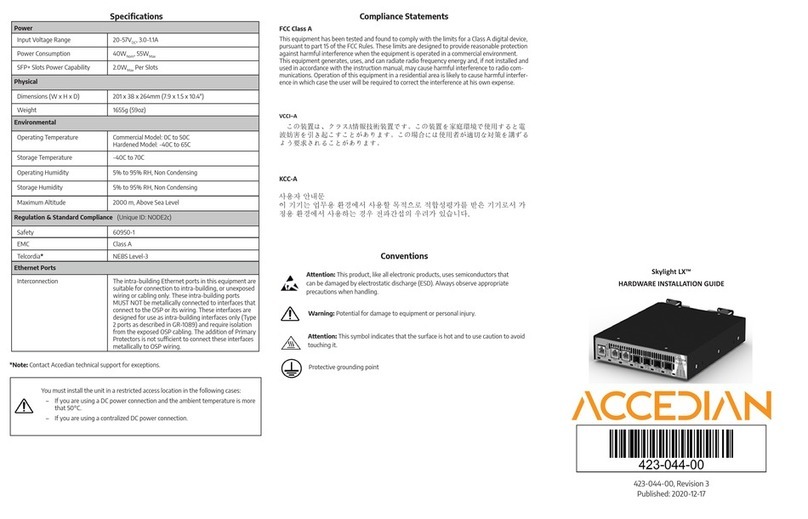Management Port 1x RJ45 Connector (10M/100M/1GbE)
Console Port 1x RJ45 Connector (RS-232)
Dry Contacts Inputs 1x RJ45 Connector (4 Dry Contacts)
PIN # Signal
1 GND1
2 Dry Contact1
3 GND3
4 Dry Contact2
5 GND2
6 Dry Contact3
7 GND4
8 Dry Contact4
Trafc Ports 5-6 2x SFP+ Connectors (1G/10GbE)
Trafc Ports 7-8 2x SFP Connectors (1G/10GbE)
System Ventilation Holes Fresh Air Intake
Reset Button System Reset
Note: Press the RST button for >5 seconds to reset the unit to
factory defaults.
TX LED (Green) BLINKING: Port is transmitting data
Link/RX LED (Green) ON: Link is active / OFF: Link is inactive
BLINKING: Port is receiving data
STATUS LED (Green) ON: Normal operation
Flashing: Unit is booting up
PWR LED (Green)
(FEED A/B)
ON: Device is powered
OFF: Device is unpowered
MIN MAJ CRIT LEDs ON: Minor (Yellow), Major (Red) or Critical (Red)
alarm condition
Mounting
Rack
1.1. Secure L-shaped mounting bracket verticallySecure L-shaped mounting bracket vertically
to both sides of each unit, using the providedto both sides of each unit, using the provided
screws, as shown in the gure below.screws, as shown in the gure below.
Note:Mounting Kits are ordered separately, see the Accedian Ordering Guide for more details.
The Dry Contacts Interface is strictly Safety Extra Low
Voltage (SELV).
Front Panel
The unit must be installed in a restricted access location if either of the following
applies:
• The unit is operating where the ambient temperature exceeds 50°C (122°F).
• A centralized DC power connection is being used.
Unit Description
DC Power Input 1x DC Connector: Molex, 43810-0001
Hot-Swappable Fans Hot Air Outtake
Ground Lug Protective Ground Point (Lug Type: 1x Screw #6)
Back Panel
• Do not place hands, ngers or foreign objects in any holes, insertion slots or gaps.
• To avoid damage to the equipment, keep objects clear of system ventilation inlets,
outlets and system fans, if any, ensuring the air ow through the units is not
obstructed, and that the fans rotate freely.
• Do not disassemble or alter the unit.
• The intra-building ports of the equipment or subassembly is suitable for
connection to intra-building or unexposed wiring or cabling only. The intra-
building ports of the equipment MUST NOT be metallically connected to
interfaces that connect to the OSP or its wiring.
2. Carefully slide each unit into the rack mount
bracket. Secure with screws. The rack
mount bracket may provide up to two bays.
Only the ush mounting options are NEBS compliant.
To conform to the NEBS Seismic Zone 4 requirements, the bracket must be
secured, using screws specied by the rack manufacturer, to a NEBS Seismic Zone
4 compliant rack. Such screws are not provided with the bracket kit.
When mounting unit on a wall:
• The support surface and the fasteners you use must support at least 6.0kg
(13.2lbs.)
• Cable pull—accidental or otherwise—should not exceed the 2.0kg (4.4lbs.) limit.
To mount the unit on a wall:
1. Secure the Wallmount Kit to both sides of the unit using the provided screws, as shown
in the gure below.
2. Install the unit on the wall in the position shown below.
Wall
OR
Opon 1 Opon 2
For safety reasons, connect the protective ground screw to a suitable grounding point before
applying power.
Note: Applicable wire range: 2.5–6.0mm2(14–10AWG).
• Attach the included rubber feet to the bottom of the unit for added stability when placing it
on a desktop or other at surface.
Desktop
Grounding
Powering
• To power the unit, one of the following option must be used:
• Ensure the unit power sources have been turned OFF before servicing.
• An approved external overcurrent protection device must be installed in
the supply lines and be readily accessible to act as a disconnect device. The
overcurrent protection device must disconnect all poles simultaneously and be
rated 7A Max (Quick/Fast).
DC Power Connections
Note:Powering Options are ordered separately, see the Accedian Ordering Guide for more details.
Denmark: Apparatets stikprop skal tilsluttes en stikkontakt med jord, som giver
forbindelse til stikproppens jord.
Finland: Laite on liitettävä suojakoskettimilla varustettuun pistorasiaan.
Norway: Apparatet må tilkoples jordet stikkontakt.
Sweden: Apparaten skall anslutas till jordat uttag.
• This unit is designed for Common Bonding Network (CBN) installations only.
• This unit is suitable for installation in network telecommunication facilities and
where the National Electrical Code (NEC) applies.
• The DC Battery Return (BR) input terminals of the unit are not connected to the
equipment frame or grounding means of the equipment and must be congured
as isolated DC Return (DC-I) in compliance with GR-1089-CORE requirements.
• Fasten the Terminal Block Adapter to the back
of the unit.
• Establish the proper connections between the
wires and the power sources.
• Connect wires to the terminal block connector
of the adapter.
Note: Applicable wire range: 0.82-2.1mm2(18–14
AWG).
Via Terminal Block Adapter
Via DC Power Cable
• Establish the proper connections, between
the cable end and the power sources.
• Connect the DC connector to the back of the
Module.
Input Power Feed Polarity
A+
B+ A-
B-
Connecting
Establish the Ethernet connections to the unit by plugging the appropriate media types to the
proper ports of the unit (see the numbered diagram of the front panel).
Note: For more information, refer to the Skylight LX User Material.
Note: See the User Material for more details.