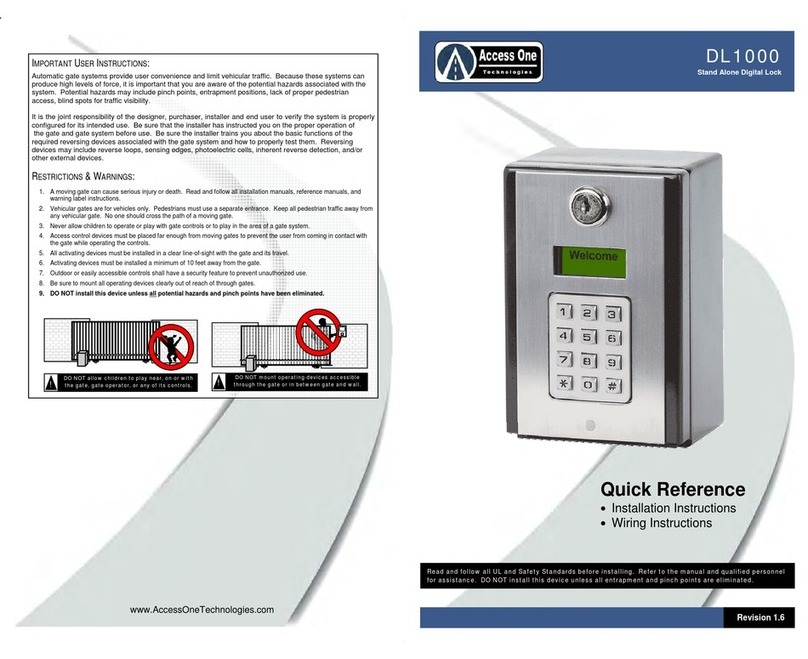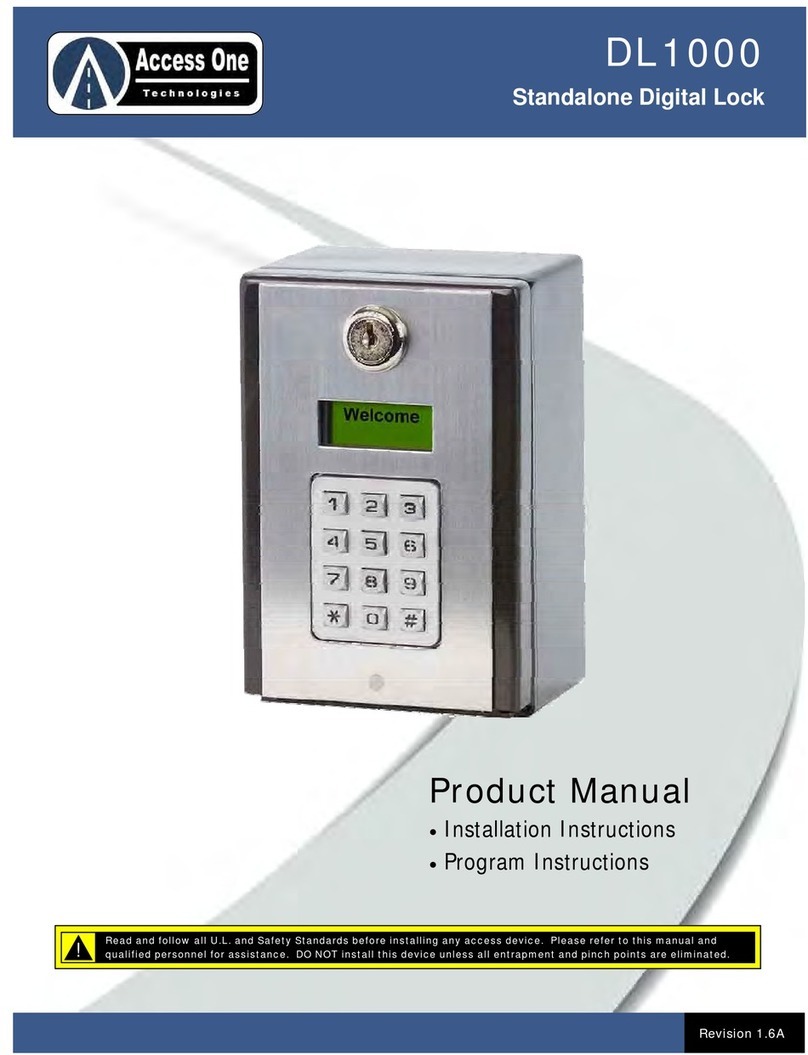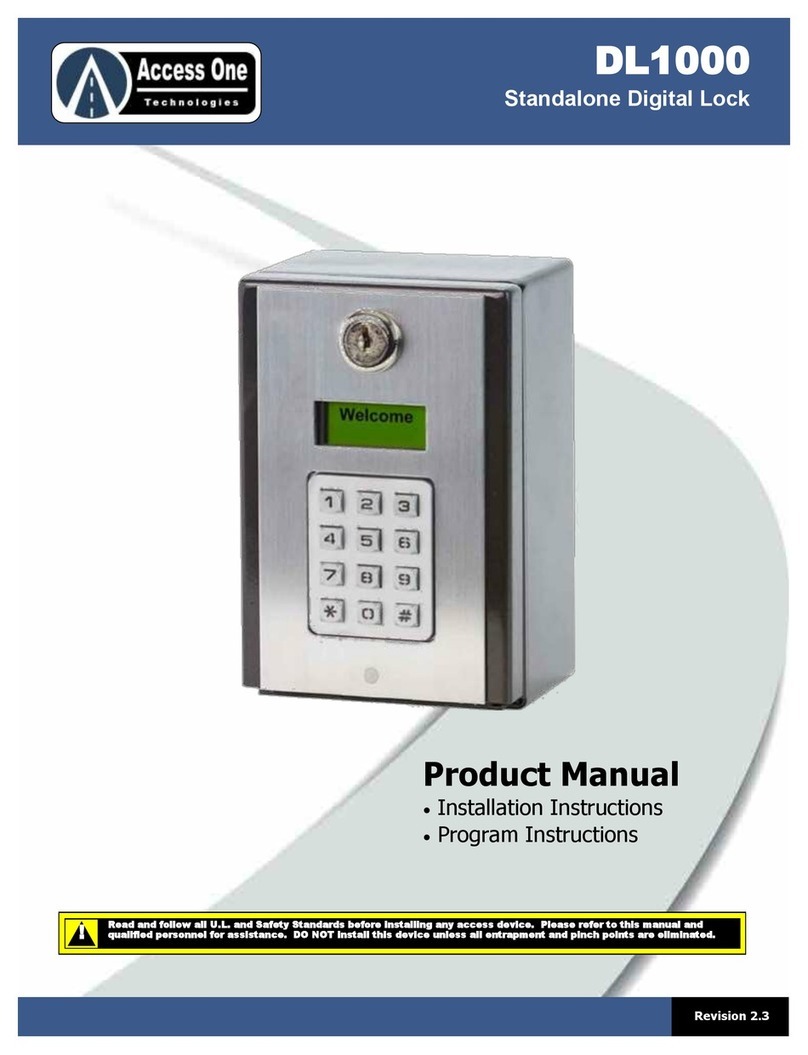KLB100
Product Manual
KLB100, Rev A Page 1
MOUNTING THE SYSTEM:
The system can be mounted on a standard pedestal
or directly to a wall or flat surface. A 3/4” knockout is
located on the back of the box for conduit
connections. Rear mounting holes are available for
mounting screws and anchors. Follow all safety
warnings and precautions when mounting the system.
Pedestal Mounting:
1. Use security screws and lock nuts to securely attach the
back box to a gooseneck post.
2. If the mounting holes are not used, fill the holes with a
plug or sealant to prevent water from entering the box.
Wall Mounting:
1. Mount the system to a wall or flat surface. Use
appropriate mounting screws or anchors to securely
attach the system.
2. Never mount the system to a moving gate, gate panel,
or next to a gate that causes vibration to themounting
point. Continuous vibration from moving or slamming
gates can cause damage to the unit and is not covered
under warranty.
LED LIGHT WIRING:
The KLB100 has a built-in LED light for night time use.
The LED light is located on the top of the recessed
light box. To power the LED light:
1. Connect a 12-24VAC/VDC power source to the LED
Power Terminal.
TDM100 TIME DELAY WIRE CONNECTIONS:
The system may use the TDM100 Time Delay Module
to give a momentary or toggle command to the access
device. To install the TDM100:
1. Use standoffs or adhesive foam tape to mount the
TDM100 inside the Key Box housing.
2. Connect a 12-24VAC/VDC power source to the input
Power Terminals. This can be the same power source
used to power the LED light.
3. Connect the key switch wires or the limit switch to the
Contact Input.
4. To control a device such as a gate operator, magnetic
lock, or electric strike, connect the device to the Relay
Output.
Connect gate operators to NO and C
Connect electric strikes to NO and C
Connect magnetic locks to NC and C
Mount the system at least 10 feet away from a
vehicular gate and its travel.
!
DO NOT mount operating devices accessible
through the gate or in between gate and wall.
!
3”
3”
6.00”
4.00”
6.00”
3.00”
Side View Back View
9-24V CONTACT
Mag
Lock
Power
Electric
Strike
Power
NO C NC
9-24V CONTACT
KLB100
Product Manual
KLB100, Rev A Page 2
DO NOT allow children to play near, on or with
the gate, gate operator, or any of its controls.
!
DO NOT mount operating devices accessible
through the gate or in between gate and wall.
!
GATE OPERATOR WIRE CONNECTIONS:
The system may be connected to an electric gate
operator for gate access control. When connecting to
a gate operator, always follow the safety guidelines
and precautions supplied with the gate operator. To
connect a gate operator:
1. Connect NC to Gate Open/Fire Input.
2. Connect COM to Gate Common.
3. Use at least 18AWG or larger wire.
ELECTRIC STRIKE WIRE CONNECTIONS:
The system may be connected to an electric strike for
pedestrian door or pedestrian gate control. To
connect an electric strike:
1. Connect NC to the Strike power source.
2. Connect Strike power source to the Electric Strike.
3. Connect COM1 directly to the Strike.
4. Use at least 18AWG or larger wire.
MAGNETIC LOCK WIRE CONNECTIONS:
The system may be connected to a magnetic lock for
pedestrian door or pedestrian gate control. To
connect a magnetic lock:
1. Connect NO to the MagLock power source.
2. Connect MagLock power source to Magnetic Lock.
3. Connect COM1 directly to the MagLock.
4. Use at least 18AWG or larger wire.
IMPORTANT USER INSTRUCTIONS:
Automatic gate systems provide user convenience
and limit vehicular traffic. Because these systems can
produce high levels of force, it is important that you
are aware of the potential hazards associated with the
system. Potential hazards may include pinch points,
entrapment positions, lack of proper pedestrian
access, blind spots for traffic visibility.
It is the joint responsibility of the designer, purchaser,
installer and end user to verify the system is properly
configured for its intended use. Be sure that the
installer has instructed you on the proper operation of
the gate and gate system before use. Be sure the
installer trains you about the basic functions of the
required reversing devices associated with the gate
system and how to properly test them. Reversing
devices may include reverse loops, sensing edges,
photoelectric cells, inherent reverse detection, and/or
other external devices.
RESTRICTIONS & WARNINGS:
1. A moving gate can cause serious injury or death. Read
and follow all installation manuals, reference manuals,
and warning label instructions.
2. Vehicular gates are for vehicles only. Pedestrians must
use a separate entrance. Keep all pedestrian traffic
away from any vehicular gate. No one should cross the
path of a moving gate.
3. Never allow children to operate or play with gate
controls or to play in the area of a gate system.
4. Access control devices must be placed far enough from
moving gates to prevent the user from coming in contact
with the gate while operating the controls.
5. All activating devices must be installed in a clear line-of-
sight with the gate and its travel.
6. Activating devices must be installed a minimum of 10
feet away from the gate.
7. Outdoor or easily accessible controls shall have a
security feature to prevent unauthorized use.
8. Be sure to mount all operating devices clearly out of
reach of through gates.
9. DO NOT install this device unless all potential
hazards and pinch points have been eliminated.
Electric
Strike
Power
Mag
Lock
Power