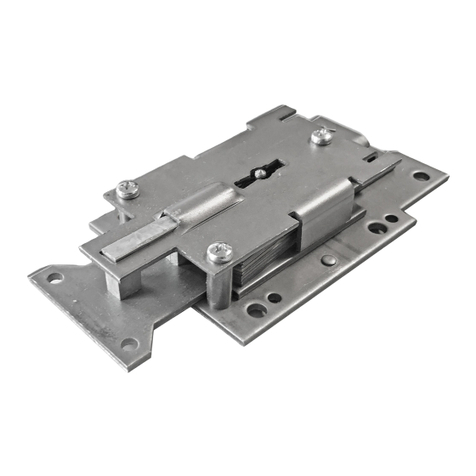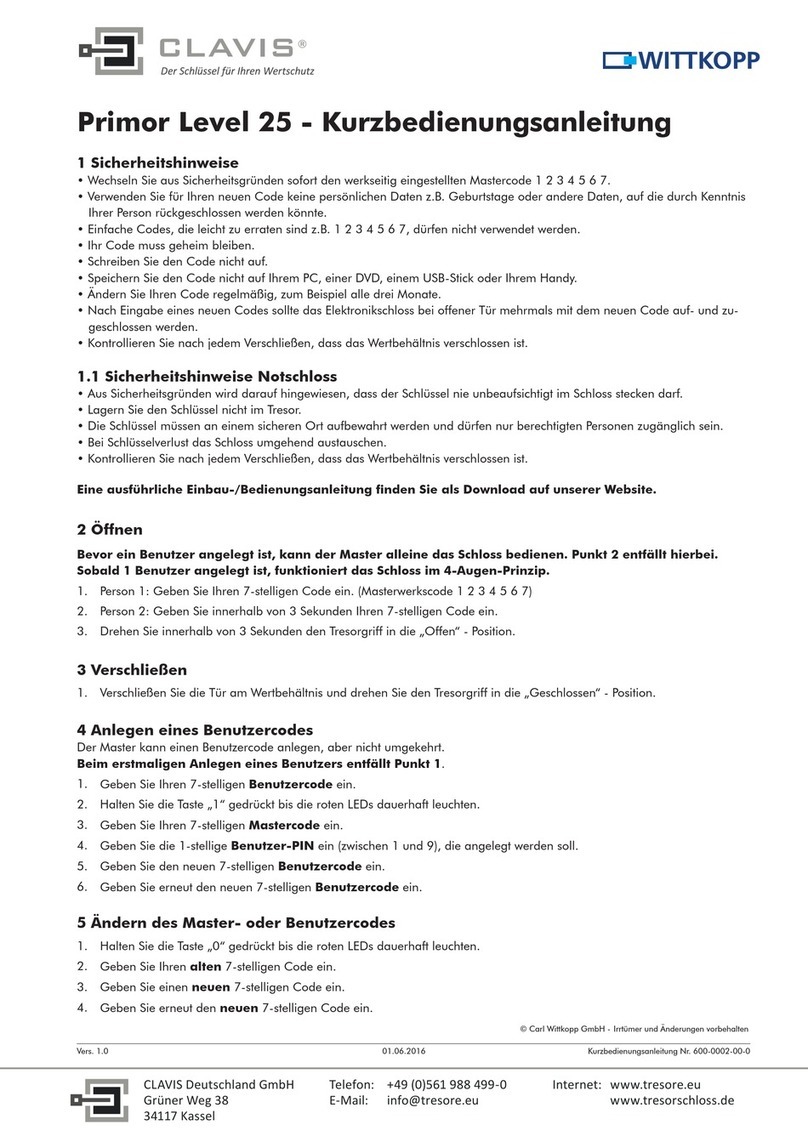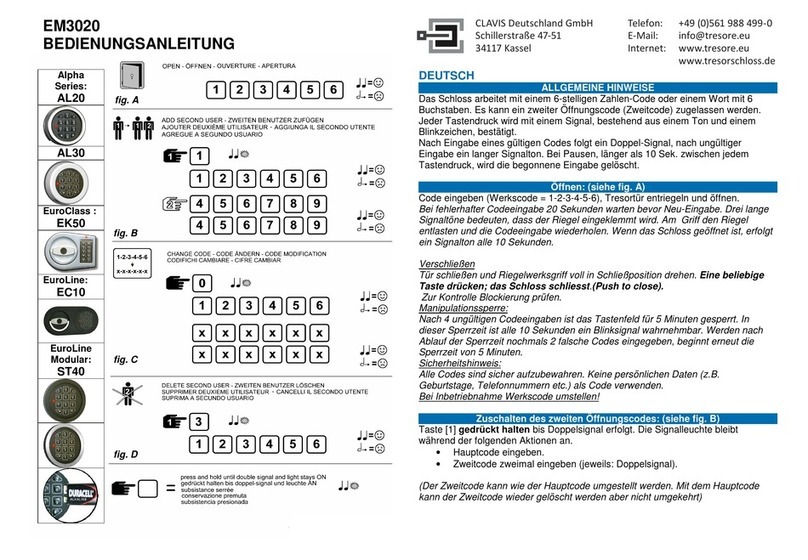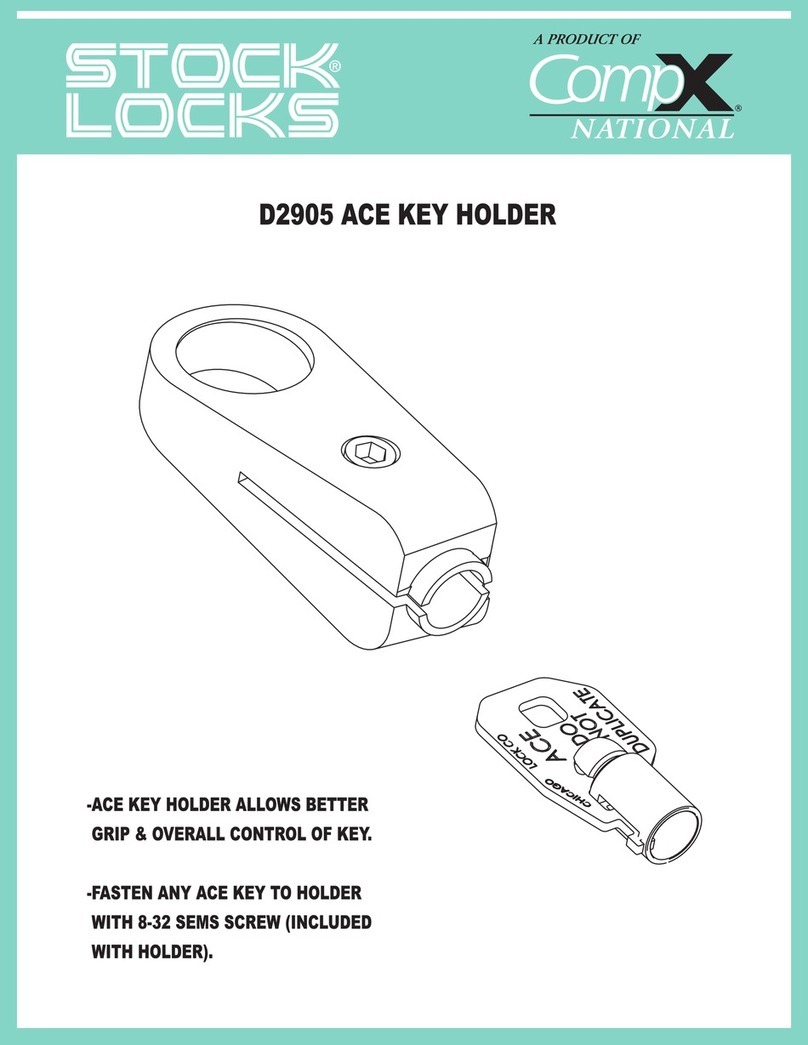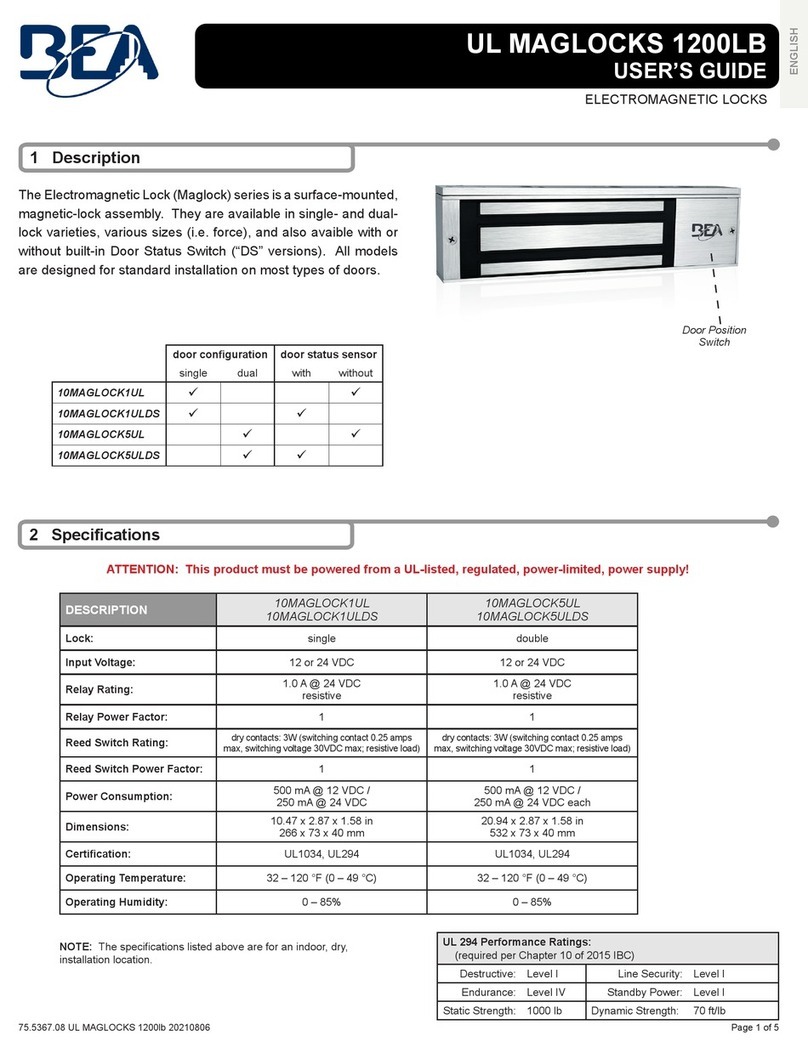Clavis 82021 Code-Combi K Extended Quick start guide

GB
Operational Instructions
82021 Code-Combi K
Extended version
CLAVIS Deutschland GmbH
Grüner Weg 38
34117 Kassel
Telefon: +49 (0)561 988 499-0 Internet: www.tresore.eu

GB
Contents
1 Working instructions .................................................................................................. 18
2 Signals and what they mean...................................................................................... 19
3 Operational modes ..................................................................................................... 20
4 Lock functions ............................................................................................................ 21
4.1 Parallel mode function ............................................................................................... 21
4.1.1 Opening with primary or secondary code
4.1.2 Opening after 3 or more incorrect code entries penalty time
4.1.3 Alteration of primary code by primary code holder
4.1.4 Switching on secondary code by primary code holder
4.1.5 Alteration of secondary code by secondary code holder
4.1.6 Cancellation of secondary code by primary code holder
4.1.7 Locking
4.2 Delegated dual code mode function......................................................................... 24
4.2.1 Switching on dual code by primary code holder
4.2.2 Opening
4.2.2.1 Opening with primary code by primary code holder
4.2.2.2 Opening with dual code by dual code holder
4.2.3 Opening after 3 or more incorrect code entries penalty time
4.2.4 Alteration of primary code by primary code holder
4.2.5 Cancellation of dual code by primary code holder
4.2.6 Locking
4.3 Ordinary dual code mode function ........................................................................... 27
4.3.1 Activation of ordinary dual code mode by primary code holder
4.3.2 Opening with dual code by dual code holder
4.3.3 Opening after 3 or more incorrect code entries penalty time
4.3.4 Alteration of dual code by dual code holder
4.3.5 Cancellation of ordinary dual code mode
4.3.6 Locking
4.4 Time delay (TD) and opening window (OW) functions ............................................ 29
4.4.1 Switching on/alteration of the TD/OW
4.4.2 Opening with programmed TD/OW
4.4.3 Cancellation of programmed TD/OW
5 Power supply............................................................................................................... 31
5.1 Changing the battery.................................................................................................. 31
5.2 Emergency power supply .......................................................................................... 32
CLAVIS Deutschland GmbH
Grüner Weg 38
34117 Kassel
Telefon: +49 (0)561 988 499-0 Internet: www.tresore.eu

GB
1 Working instructions
Important points
• Before putting the lock into operation, please read the instructions carefully.
• All instructions exclusively refer to the lock and not to possible control elements of the
safe.
• Carry out the programming sequences with the lock and the safe opened.
• Every correct entry keyed in and recognised by the lock is confirmed by an acoustic signal.
These confirmation signals are not taken into consideration in the following notes.
• You have 20 seconds for each entry keyed in. If you have not pressed a key within this 20
second period, the electronic system will close down automatically. Operations not fully
completed have to be re-started.
• Code entries can be interrupted by pressing the Pbutton.
• The lock is set at the works code 123456when supplied. Alter this immediately to your
own personal code for security reasons. Do not use any personal or other similarly well
known data when selecting this code.
General instructions
• The lock is designed for use from +10° C to +50° C.
• The lock should be cleaned using a damp cloth only (do not use any aggressive cleaning
agents).
• The lock must not be lubricated.
• Never open the lock casing. Should dismantling be required on the fittings, please carry
this out in strict accordance with the operational instructions provided. Failure to comply
with this will endanger the correct functioning of the lock and result in your losing warranty
entitlements.
CLAVIS Deutschland GmbH
Grüner Weg 38
34117 Kassel
Telefon: +49 (0)561 988 499-0 Internet: www.tresore.eu

GB
2 Signals and what they mean
Plastic control unit:
Diagram 1: Control unit
Symbol Signal Meaning
1 x Green LED flashes once Valid 6-digit code entered
Green LED remains lit up Lock is ready for programming
3 x Red LED flashes 3 times
Invalid code entered or
entry suspended by pressing P
button
10 x Red LED flashes 10 times
after ON button pressed Insufficient voltage
1, 2, 4, 8 or
16 minutes Red LED flashes every second for
1, 2, 4, 8 or 16 minutes
after ON button pressed
Lock is in blocked status
Red LED flashes every 5 seconds Lock is in time delay status
3 x Red and green LED flash
alternately 3 times
Lock was last opened with
another code
/ Green LED flashes every 5 seconds
accompanied by an acoustic signal Lock is in opening window status
1 x Acoustic signal sounds once End of opening window period
2 x Acoustic signal sounds twice New 6-digit code entered
3 x Acoustic signal sounds 3 times Invalid 6-digit code entered
green LED red LED
bar handle
CLAVIS Deutschland GmbH
Grüner Weg 38
34117 Kassel
Telefon: +49 (0)561 988 499-0 Internet: www.tresore.eu

GB
3 Operational modes
The lock can be opened with a single code (primary code), with two codes (primary or se-
condary code), or with a dual code (1st and 2nd partial codes). Only the holder of the overriding
primary code is able to release the secondary code and the dual code.
Primary Code: 6-digit secret combination
Secondary Code: Additional 6-digit combination for a further user of the safe
Dual Code: A 12-digit combination made up of two 6-digit codes for two users of the safe.
Both users must enter their 6-digit code to complete the combination (mutual
check principle).
Three different operational modes are available. The following diagrams depict the different
modes to be used for opening.
Parallel mode is set by the works and the works primary code is 1 2 3 4 5 6. No secondary
code is set by the works.
I. parallel mode
secondary
code
primary code
II. delegated dual code mode
dual code
primary code
III. ordinary dual code mode
dual code
CLAVIS Deutschland GmbH
Grüner Weg 38
34117 Kassel
Telefon: +49 (0)561 988 499-0 Internet: www.tresore.eu

GB
4 Lock functions
The lock should only be programmed with the lock and safe opened.
4.1 Parallel mode function
secondary
code
primary code
4.1.1 Opening with primary or secondary code
1) Press ON
2) Enter valid 6-digit primary or secondary code 1 x
3) Within 4 seconds turn bar handle clockwise until stop position reached
If the lock was last opened with a different code, the signal 3 x appears.
4.1.2 Opening after 3 or more incorrect code entries penalty time
After 3 incorrect entries the lock goes into a one minute blocked status. The period in which
the lock is blocked is extended to 2, 4, 8 and a maximum of 16 minutes every time an
incorrect code is entered. During this period the red LED flashes every second and it is not
possible to enter any further codes. When the blocked period is over, ON may be pressed
again at any time.
1) Press ON
2) Enter valid 6-digit code 1 x
Signal: Invalid 6-digit code was entered during former opening attempt 3 x
3) Within 4 seconds turn bar handle clockwise until stop position reached
CLAVIS Deutschland GmbH
Grüner Weg 38
34117 Kassel
Telefon: +49 (0)561 988 499-0 Internet: www.tresore.eu

GB
4.1.3 Alteration of primary code by primary code holder
1) Open lock with valid 6-digit primary code (see 4.1.1)
2) Press ON
3) Press P
4) Enter valid 6-digit primary code
5) Enter new 6-digit primary code / 2 x
6) Enter new 6-digit primary code again 1 x
7) Test newly programmed primary code by locking and opening once
more
If the new primary code as per 6) was incorrectly confirmed, the signal 3 x appears.
Repeat the sequence.
4.1.4 Switching on secondary code by primary code holder
1) Open lock with valid 6-digit primary code (see 4.1.1)
2) Press ON
3) Press P
4) Enter valid 6-digit primary code
5) Press P
6) Press 3
7) Enter new 6-digit secondary code / 2 x
8) Enter new 6-digit secondary code again 1 x
9) Test newly programmed secondary code by locking and opening once
more
If the new secondary code as per 8) was incorrectly confirmed, the signal 3 x appears.
Repeat the sequence.
CLAVIS Deutschland GmbH
Grüner Weg 38
34117 Kassel
Telefon: +49 (0)561 988 499-0 Internet: www.tresore.eu

GB
4.1.5 Alteration of secondary code by secondary code holder
1) Open lock with valid 6-digit secondary code (see 4.1.1)
2) Press ON
3) Press P
4) Enter valid 6-digit secondary code
5) Enter new 6-digit secondary code / 2 x
6) Enter new 6-digit secondary code again 1 x
7) Test newly programmed secondary code by locking and opening once
more
If the new secondary code as per 6) was incorrectly confirmed, the signal 3 x appears.
Repeat the sequence.
4.1.6 Cancellation of secondary code by primary code holder
1) Open lock with valid 6-digit primary code (see 4.1.1)
2) Press ON
3) Press P
4) Enter valid 6-digit primary code
5) Press P
6) Press 01 x
By pressing the key combination Pand 0all the functions programmed (secondary code,
dual code, time delay, opening window) are deleted.
4.1.7 Locking
In conjunction with a boltwork: After the door has been closed the boltwork must be locked
and the lock closed.
1) Turn bar handle counter clockwise until stop position reached
CLAVIS Deutschland GmbH
Grüner Weg 38
34117 Kassel
Telefon: +49 (0)561 988 499-0 Internet: www.tresore.eu

GB
4.2 Delegated dual code mode function
dual code
primary code
4.2.1 Switching on dual code by primary code holder
1) Open lock with valid 6-digit primary code (see 4.1.1)
2) Press ON
3) Press P
4) Enter valid 6-digit primary code
5) Press P
6) Press 5
7) Enter new 6-digit 1st part of combination / 2 x
8) Enter new 6-digit 1st part of combination again 1 x
9) Enter new 6-digit 2nd part of combination / 2 x
10) Enter new 6-digit 2nd part of combination again 1 x
11) Test newly programmed dual code by locking and opening once more
If the new partial combinations are not correctly confirmed, the signal 3 x appears.
Repeat the sequence.
The correct sequence of the partial combinations and its repeated confirmation must be
adhered to.
4.2.2 Opening
4.2.2.1 Opening with primary code by primary code holder
1) Press ON
2) Enter valid 6-digit primary code 1 x
3) Within 4 seconds turn bar handle clockwise until stop position reached
If the lock was last opened with the dual code, the signal 3 x appears.
CLAVIS Deutschland GmbH
Grüner Weg 38
34117 Kassel
Telefon: +49 (0)561 988 499-0 Internet: www.tresore.eu

GB
4.2.2.2 Opening with dual code by dual code holder
1) Press ON
2) Enter valid 6-digit 1st part of combination 1 x
3) Enter valid 6-digit 2nd part of combination 1 x
4) Within 4 seconds turn bar handle clockwise until stop position reached
If the lock was last opened with the primary code, the signal 3 x appears.
The correct sequence of the partial codes must be adhered to. In order to open the lock the
1st part of the combination has to be entered followed by the 2nd part of the combination.
4.2.3 Opening after 3 or more incorrect code entries penalty time
After 3 incorrect entries the lock goes into a one minute blocked status. The period in which
the lock is blocked is extended to 2, 4, 8 and a maximum of 16 minutes every time an
incorrect code is entered. During this period the red LED flashes every second and it is not
possible to enter any further codes. When the blocked period is over, ON may be pressed
again at any time.
1) Press ON
2) Enter valid code 1 x
Signal: Invalid code was entered during former opening attempt 3 x
3) Within 4 seconds turn bar handle clockwise until stop position reached
4.2.4 Alteration of primary code by primary code holder
1) Open lock with valid 6-digit primary code (see 4.2.2.1)
2) Press ON
3) Press P
4) Enter valid 6-digit primary code
5) Enter new 6-digit primary code / 2 x
6) Enter new 6-digit primary code again 1 x
7) Test newly programmed primary code by closing and opening once
more
If the new primary code as per 6) was incorrectly confirmed, the signal 3 x appears.
Repeat the sequence.
CLAVIS Deutschland GmbH
Grüner Weg 38
34117 Kassel
Telefon: +49 (0)561 988 499-0 Internet: www.tresore.eu

GB
4.2.5 Cancellation of dual code by primary code holder
1) Open lock with valid 6-digit primary code (see 4.2.2.1)
2) Press ON
3) Press P
4) Enter valid 6-digit primary code again
5) Press P
6) Press 0
1 x
dual code
deleted
By pressing the key combination Pand 0all the functions programmed (secondary code,
dual code, time delay, opening window) are deleted.
4.2.6 Locking
See chapter 4.1.7
CLAVIS Deutschland GmbH
Grüner Weg 38
34117 Kassel
Telefon: +49 (0)561 988 499-0 Internet: www.tresore.eu

GB
4.3 Ordinary dual code mode function
dual code
4.3.1 Activation of ordinary dual code mode by primary code holder
This action deletes the primary code and replaces it with a dual code. The lock can only be
opened by a combination of the 1st and 2nd parts of the code (mutual check principle).
1) Open lock with valid 6-digit primary code (see 4.1.1)
2) Press ON
3) Press P
4) Enter valid 6-digit primary code again
5) Press P
6) Press 7
7) Enter new 6-digit 1st part of combination / 2 x
8) Enter new 6-digit 1st part of combination again 1 x
9) Enter new 6-digit 2nd part of combination / 2 x
10) Enter new 6-digit 2nd part of combination again 1 x
11) Test newly programmed dual code by locking and opening once more
If the new partial combinations are not correctly confirmed, the signal 3 x appears.
Repeat the sequence.
The correct sequence of the partial combinations and its repeated confirmation must be
adhered to.
4.3.2 Opening with dual code by dual code holder
1) Press ON
2) Enter 6-digit 1st part of combination 1 x
3) Enter 6-digit 2nd part of combination 1 x
4) Within 4 seconds turn bar handle clockwise until stop position reached
The correct sequence of the partial codes must be adhered to. In order to open the lock the
1st part of the combination has to be entered followed by the 2nd part of the combination.
CLAVIS Deutschland GmbH
Grüner Weg 38
34117 Kassel
Telefon: +49 (0)561 988 499-0 Internet: www.tresore.eu

GB
4.3.3 Opening after 3 or more incorrect code entries penalty time
After 3 incorrect entries the lock goes into a one minute blocked status. The period in which
the lock is blocked is extended to 2, 4, 8 and a maximum of 16 minutes every time an
incorrect code is entered. During this period the red LED flashes every second and it is not
possible to enter any further codes. When the blocked period is over, ON may be pressed
again at any time.
1) Press ON
2) Enter valid dual code 1 x
Signal: Invalid dual code was entered during former opening attempt 3 x
3) Within 4 seconds turn bar handle clockwise until stop position reached
4.3.4 Alteration of dual code by dual code holder
1) Open lock with valid dual code (see 4.3.2)
2) Press ON
3) Press P
4) Enter valid dual code once more
5) Enter new 6-digit 1st part of combination / 2 x
6) Enter new 6-digit 1st part of combination again 1 x
7) Enter new 6-digit 2nd part of combination / 2 x
8) Enter new 6-digit 2nd part of combination again 1 x
9) Test newly programmed dual code by closing and opening once more
If the new partial combinations are not correctly confirmed, the signal 3 x appears.
Repeat the sequence.
The correct sequence of the partial combinations and its repeated confirmation must be
adhered to.
CLAVIS Deutschland GmbH
Grüner Weg 38
34117 Kassel
Telefon: +49 (0)561 988 499-0 Internet: www.tresore.eu

GB
4.3.5 Cancellation of ordinary dual code mode
The 1st part of the dual code becomes the new primary code on deletion.
By pressing the key combination Pand 0all the functions previously programmed
(secondary code, dual code, time delay, opening window) are deleted.
1) Open lock with valid dual code (see 4.3.2)
2) Press ON
3) Press P
4) Enter valid dual code once more
5) Press P1 x
6) Press 0
1 x
2 nd part of
code deleted
4.3.6 Locking
See chapter 4.1.7
4.4 Time delay (TD) and opening window (OW) functions
The time delay (TD) function refers to the period of time which must elapse before the lock
can be opened. The opening window (OW) is the period in which the lock may be opened
after the TD has elapsed. Any valid code can be provided with a TD or OW function.
4.4.1 Switching on/alteration of the TD/OW
1) Open lock with valid code
2) Press ON
3) Press P
4) Enter valid code once more
5) Press P
6)
Press 1when TD/OW is entered for
- primary code in parallel mode
- primary code in delegated dual code mode
- dual code in ordinary dual code mode
Press 2when TD/OW is entered for
- secondary code in parallel mode
- dual code in delegated dual code mode
7)
Enter a 2-digit TD (01-99 minutes) and
enter a single digit OW (1-9 minutes)
Example: 092 for 9 minutes TD and 2 minutes OW
1 x
8) Test newly programmed TD and OW by closing and opening once more
CLAVIS Deutschland GmbH
Grüner Weg 38
34117 Kassel
Telefon: +49 (0)561 988 499-0 Internet: www.tresore.eu

GB
4.4.2 Opening with programmed TD/OW
1) Press ON
2) Enter valid code 1 x
Automatic start of TD: visual signal every 5 seconds
After end of TD: acoustic signal 1 x
Automatic start of OW: visual and acoustic signal every 5 seconds /
3) Enter valid code once again during OW period 1 x
4) Within 4 seconds turn bar handle clockwise until stop position reached
By pressing the Pkey during the TD period this function is interrupted. The entire sequence
must then be repeated in order to open again.
3 code entries are possible during the OW period. Following the third incorrect entry the
entire process has to be repeated.
4.4.3 Cancellation of programmed TD/OW
1) Open lock with valid code
2) Press ON
3) Press P
4) Enter valid code once more
5) Press P
6)
Press 1when TD/OW is entered for
- primary code in parallel mode
- primary code in delegated dual code mode
- dual code in ordinary dual code mode
Press 2when TD/OW is entered for
- secondary code in parallel mode
- dual code in delegated dual code mode
7) Press 000 (set TD/OW on 0 respectively)
1 x
TD/OW
deleted
CLAVIS Deutschland GmbH
Grüner Weg 38
34117 Kassel
Telefon: +49 (0)561 988 499-0 Internet: www.tresore.eu

GB
5 Power supply
The lock is powered by means of a 9-volt block battery. We recommend using an alkaline/
manganese battery with reduced heavy metal content
When changing the battery, please dispose of old batteries in an environmentally friendly
manner using recycling/collecting boxes. Batteries should never be thrown on the fire, into
water or thrown away with normal household waste.
Insufficient power supply
1) After pressing ON 10 x
2) Replace battery without delay
Low voltage is shown if the red LED flashes 10 times after the ON button is pressed. There
is still sufficient energy for opening approximately 50 times, but no further programming
sequences should be carried out.
When low voltage is indicated, please change the battery immediately. If the low battery sig-
nal is ignored for a long period the number of possible opening cycles may be reduced due
to the battery's automatic discharge.
5.1 Changing the battery
Press the catch on the top edge of the battery cover with a screwdriver and lever of battery
lid. Pull the battery out carefully until the battery clip is visible. Release the battery from the
clip and replace. Re-engage the lid. Please ensure that the cable is not damaged.
Diagram 2: Battery case
CLAVIS Deutschland GmbH
Grüner Weg 38
34117 Kassel
Telefon: +49 (0)561 988 499-0 Internet: www.tresore.eu

GB
5.2 Emergency power supply
If the battery is discharged with the door locked, the lock can be powered up using the emer-
gency power supply connection. To do this, a 9-volt block battery must be connected to the
supply clip beneath the cover of the control unit.
Cover
Raise here
Tool
Press tool into the right hand or upper (in case of vertical installation) hole on the bottom
edge of the control unit until the catch is released. Keep the tool pressed down whilst the
cover raising carefully.
Repeat this process on the left hand or down (in case of vertical installation) hole. Lift off the
cover carefully.
Pull out the battery clip for the emergency supply by about 1 cm and clip in a 9-volt block
battery. Open the lock with a valid code, remove the block battery from the clip and replace
the discharged battery in the lock case.
Replace the cover and press down until all four catches are engaged. Check that the lock
functions correctly whilst the safe is still open.
CLAVIS Deutschland GmbH
Grüner Weg 38
34117 Kassel
Telefon: +49 (0)561 988 499-0 Internet: www.tresore.eu
Table of contents
Other Clavis Lock manuals
Popular Lock manuals by other brands
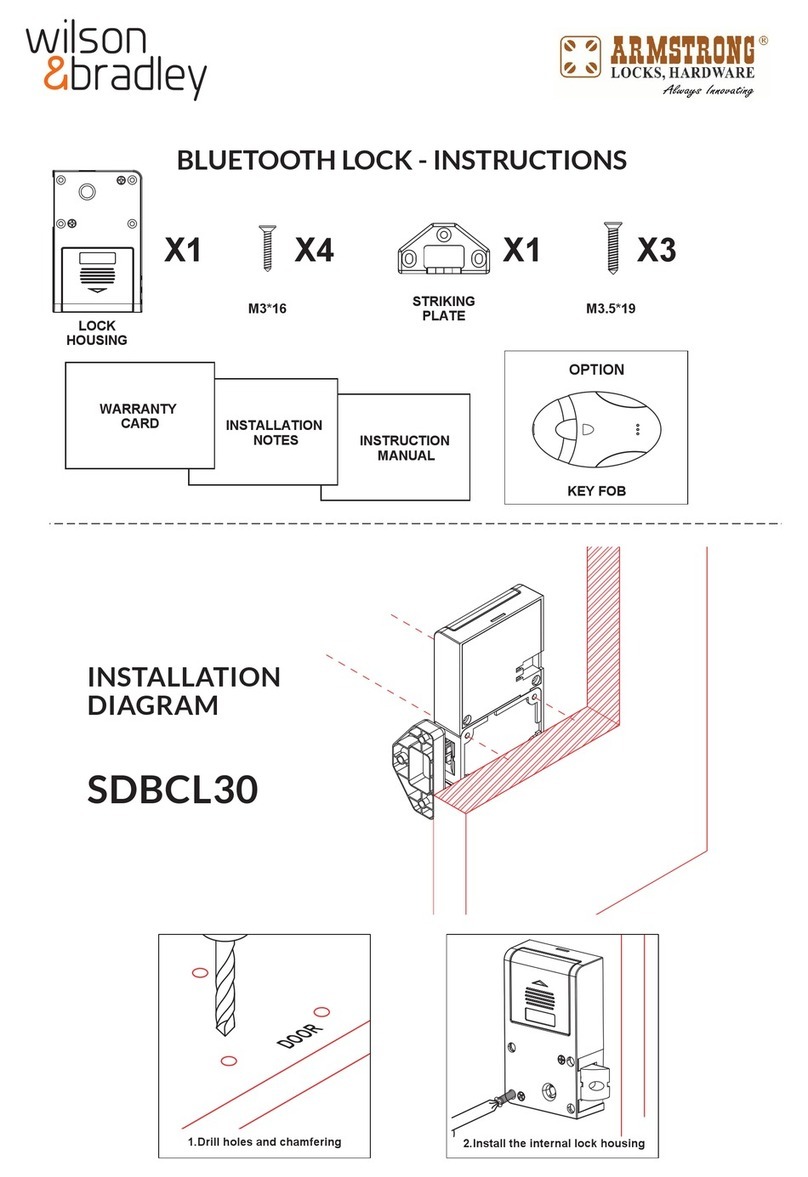
wilson & bradley
wilson & bradley ARMSTRONG SDBCL30 instructions

Securam
Securam ProLogic L66 Operation instructions

Schlage
Schlage AD-300 Installation instructions and owner's manual

Tuffy
Tuffy 082 installation instructions
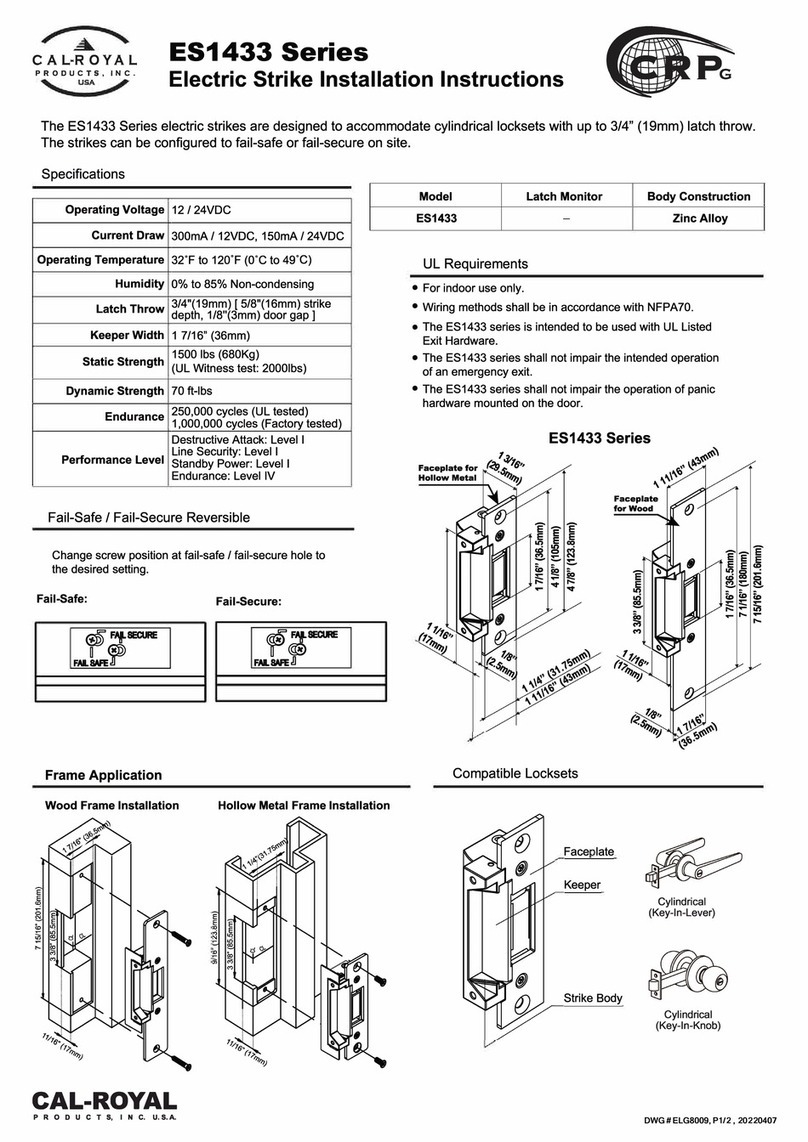
Cal-Royal
Cal-Royal ES1433 Series installation instructions
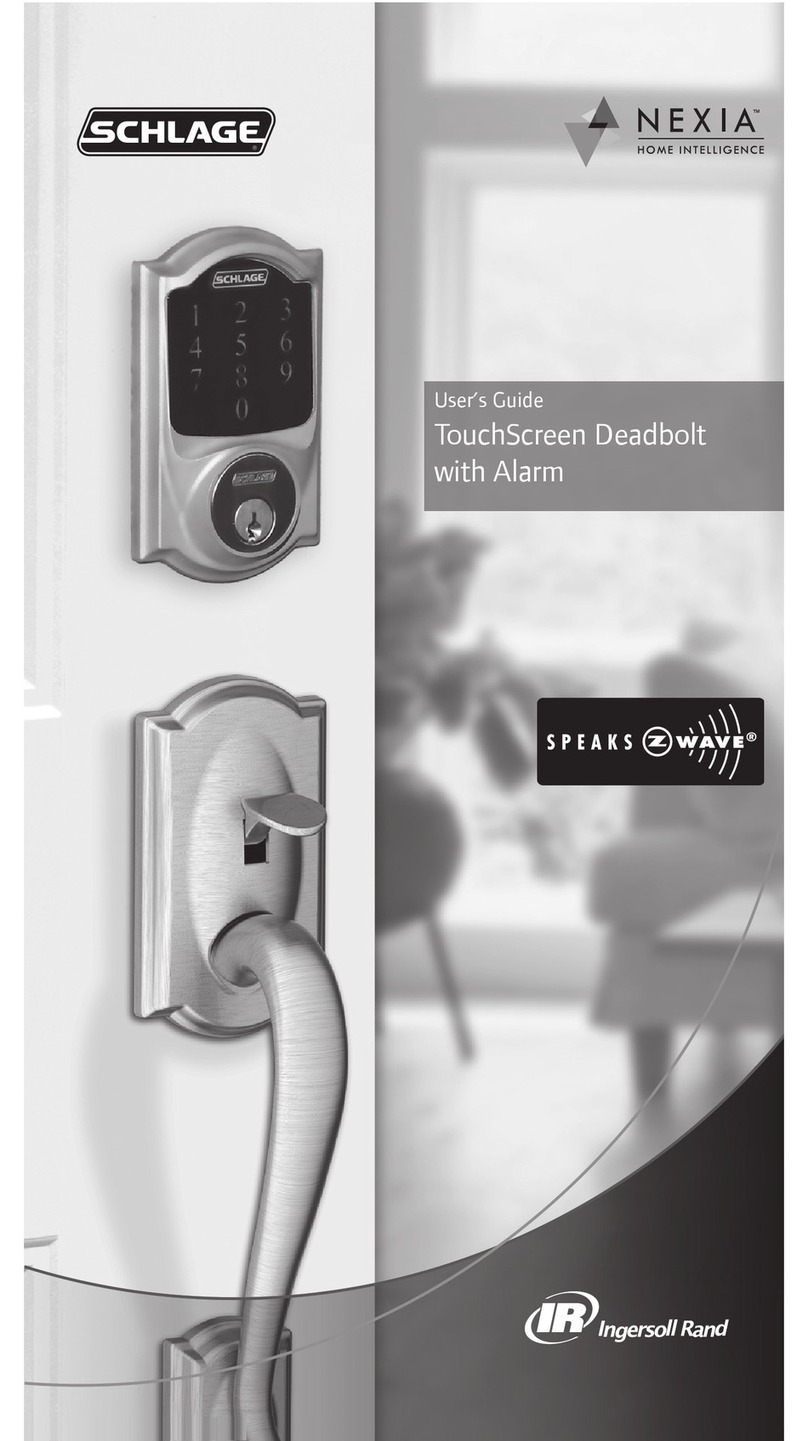
Schlage
Schlage TouchScreen Deadboltwith Alarm user guide