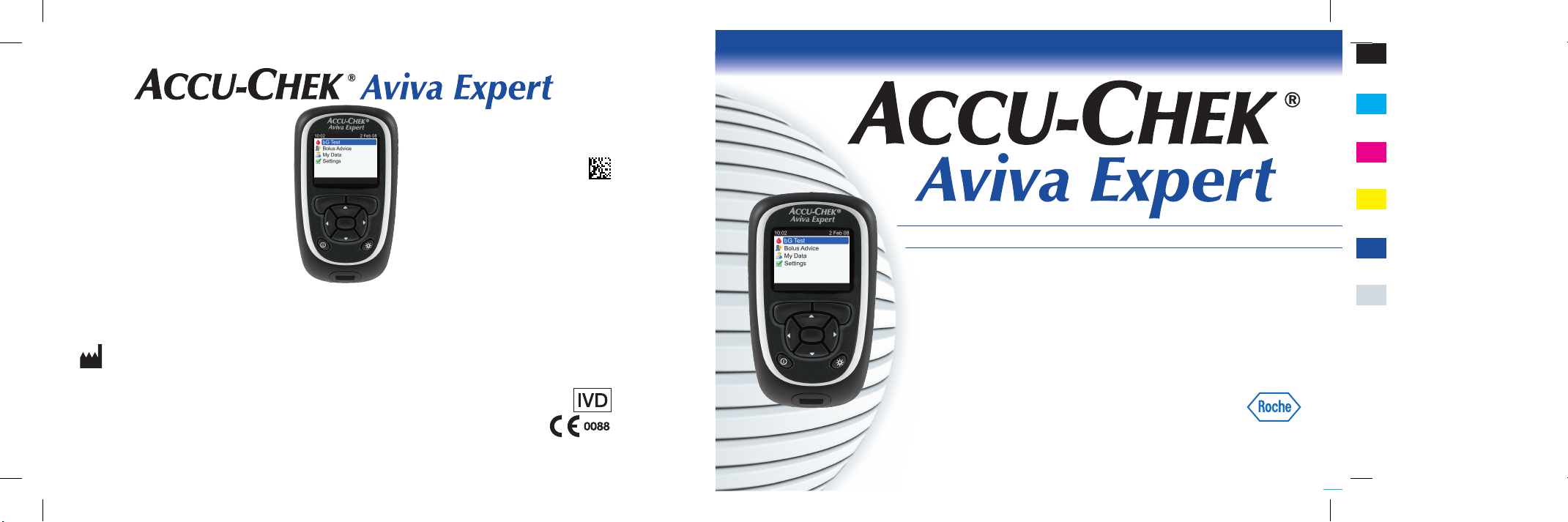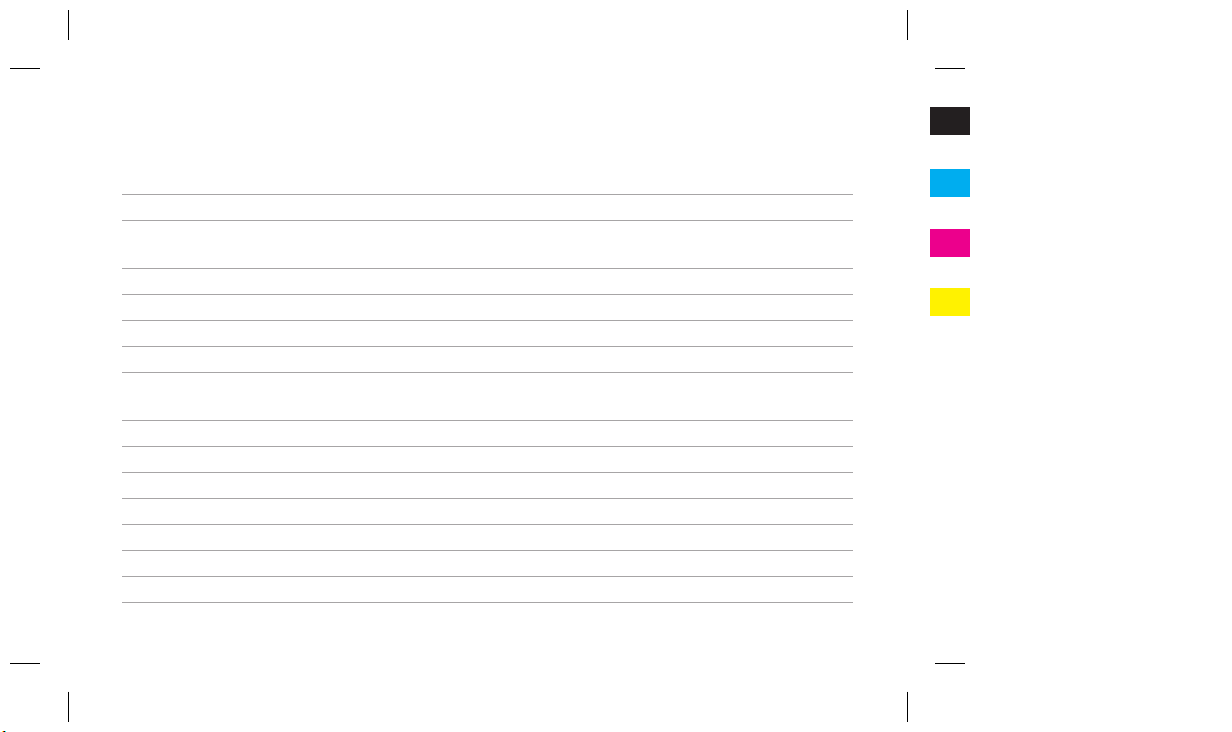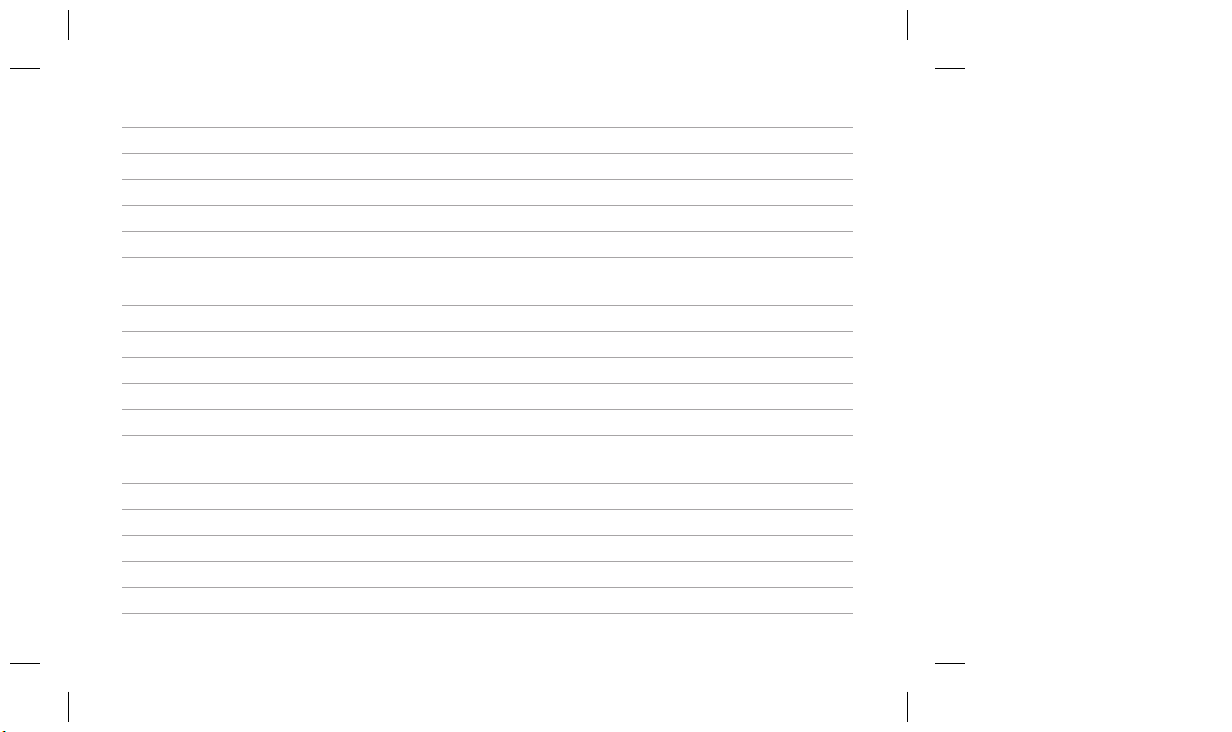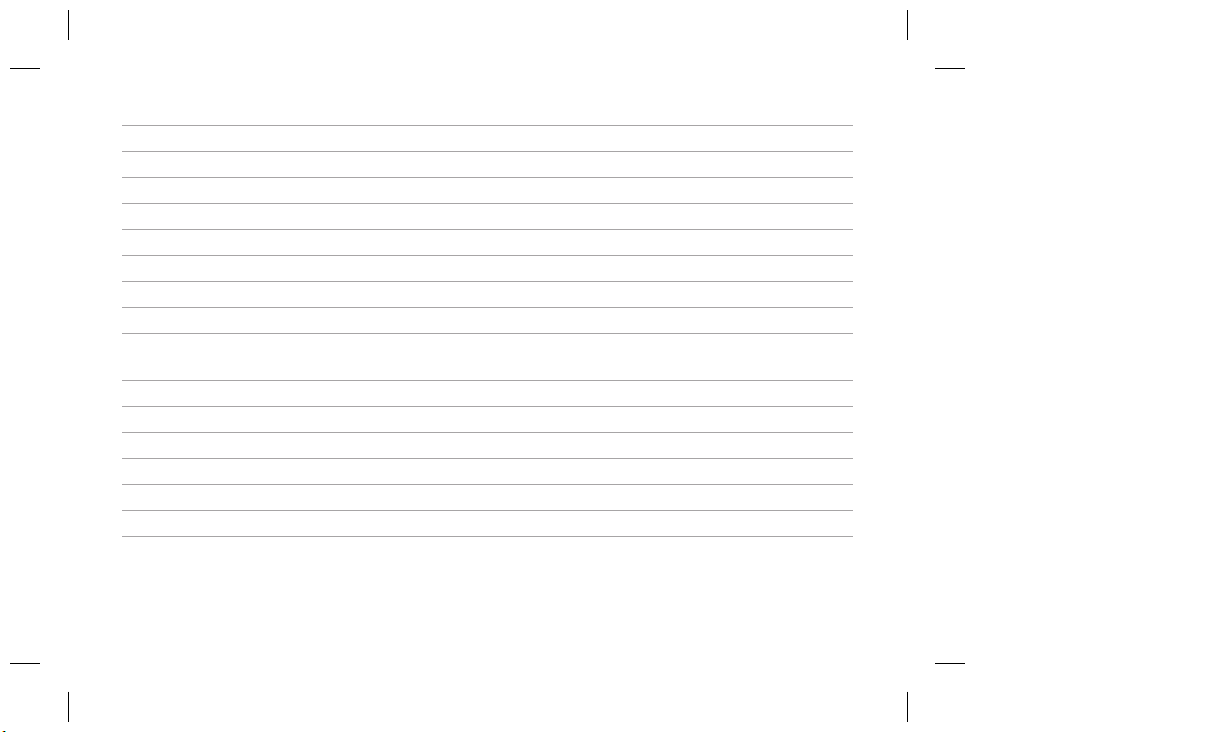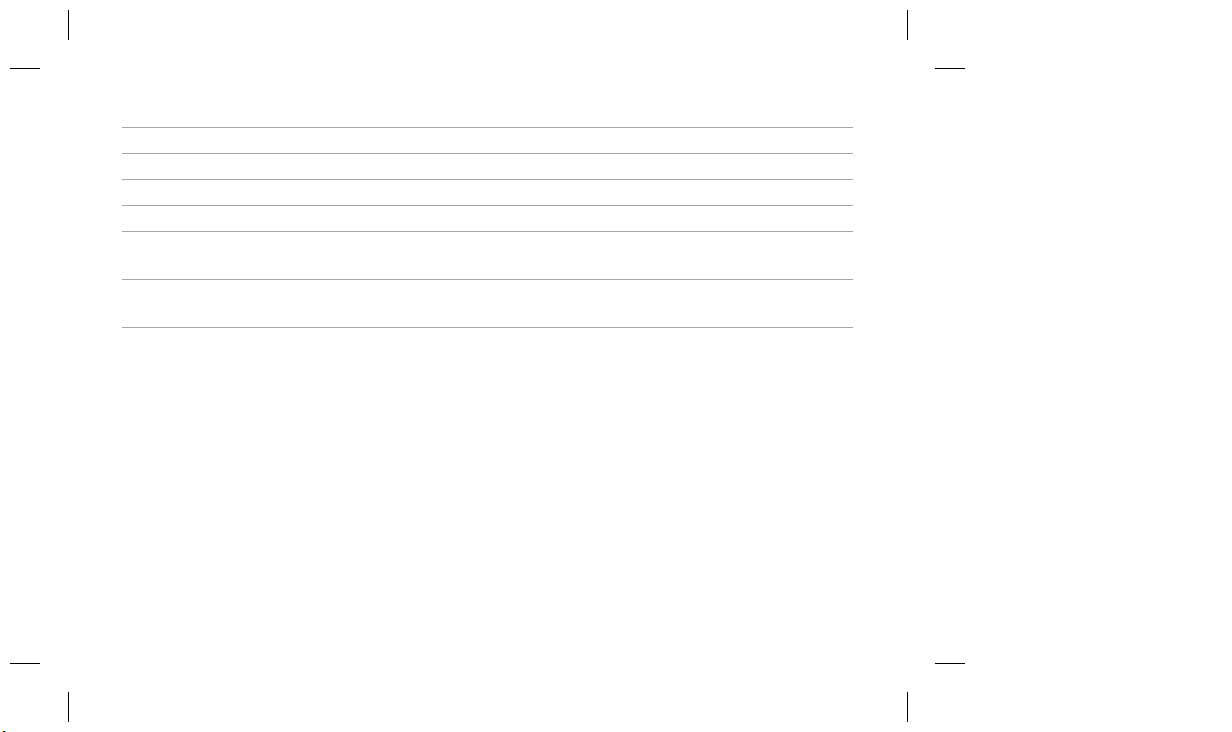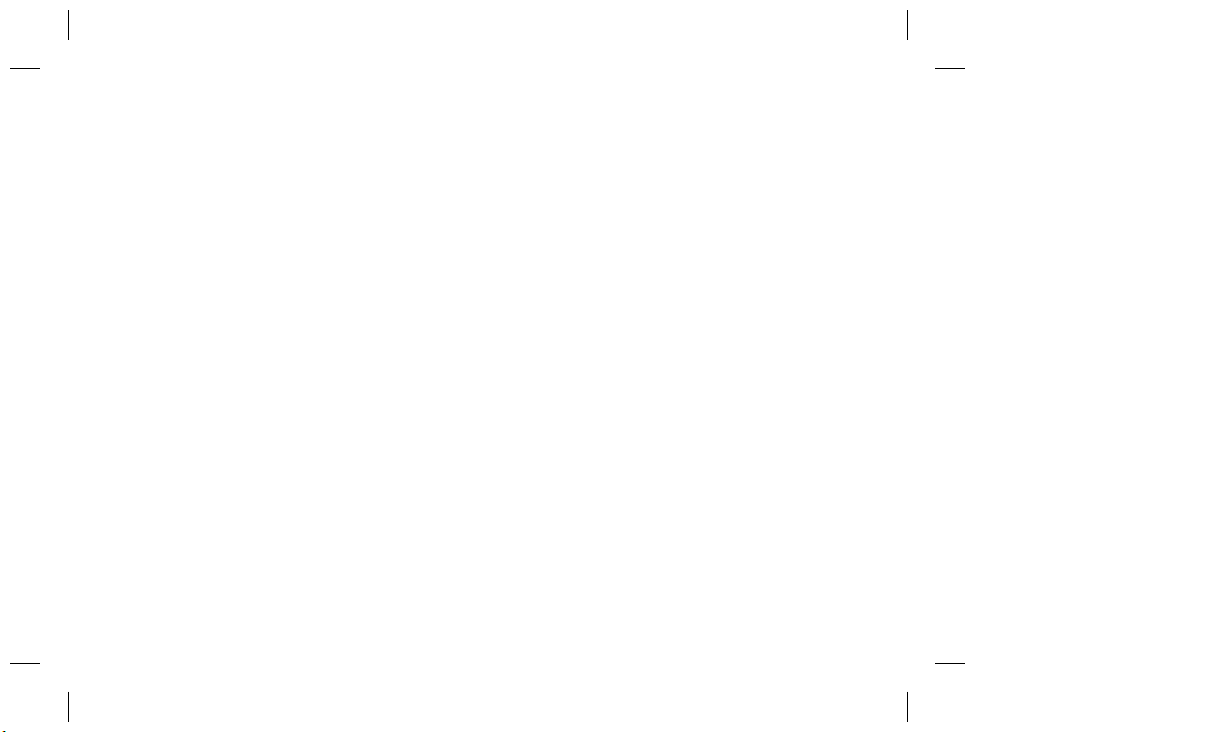7
Your new meter includes three booklets:
• Getting Started Guide:
Use this booklet to set up the meter.
• Standard Owner’s Booklet:
Use this booklet for instructions on how to operate
the standard features of the meter.
• Advanced Owner’s Booklet:
Use this booklet for instructions on how to operate
the advanced features of the meter.
Should you have any questions, please call the
Accu-Chek Enquiry Line on 1800 251 816.
This booklet includes information about:
• Understanding your new Accu-Chek Aviva Expert
system
• Testing your blood glucose
• Control testing
• Managing your data
• Changing the meter settings
• Understanding the icons, reminders, warnings, and
errors
• Care and maintenance
• Troubleshooting
• Technical information
Introduction
Whether the Accu-Chek Aviva Expert meter is your first blood glucose meter or you have used a meter for
some time, please take the time to read the Getting Started Guide, the Standard Owner’s Booklet, and the
Advanced Owner’s Booklet carefully before you use your new meter. To use it correctly and dependably, you
need to understand its operation, screen displays, and all individual features.
50839_06434240002.indb 7 7/2/12 3:24 PM