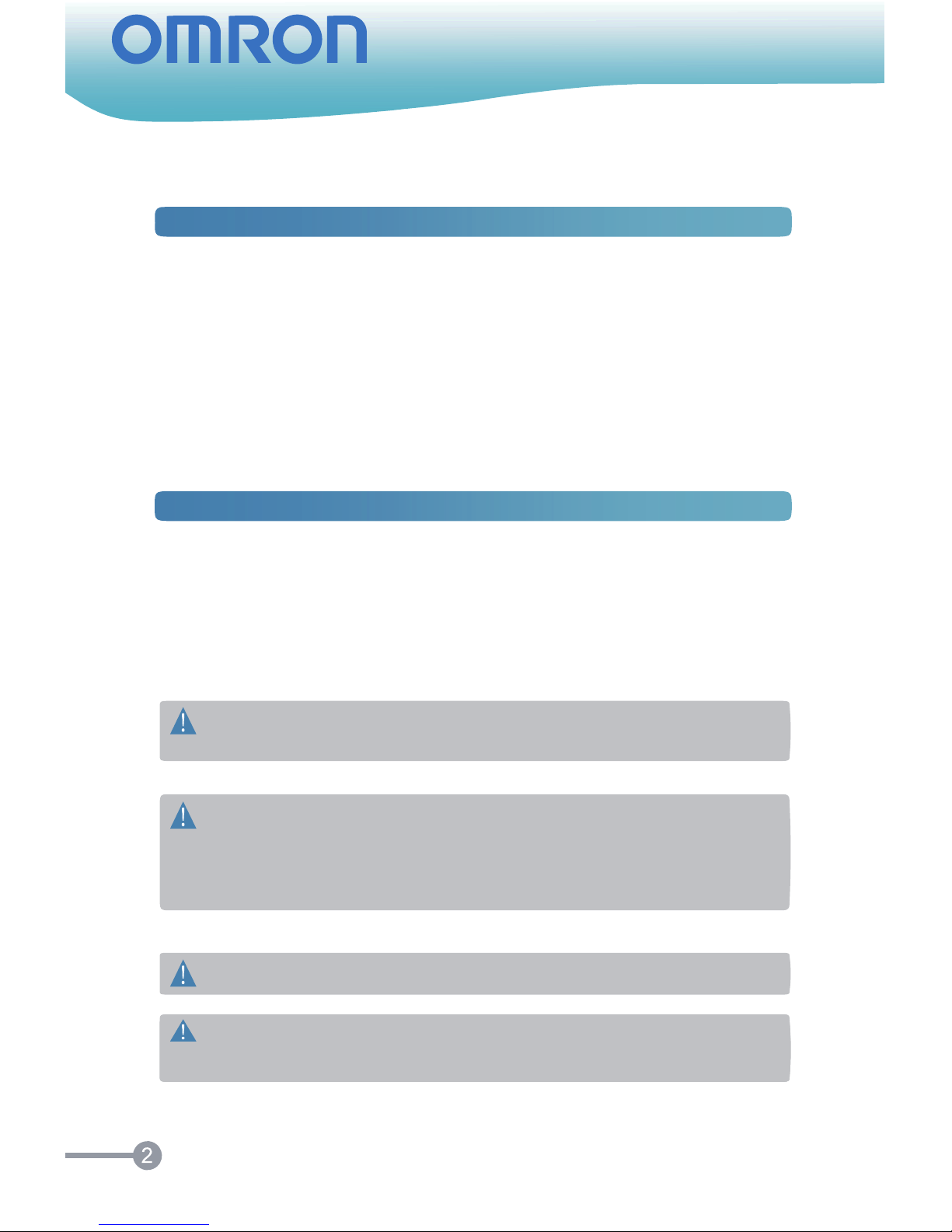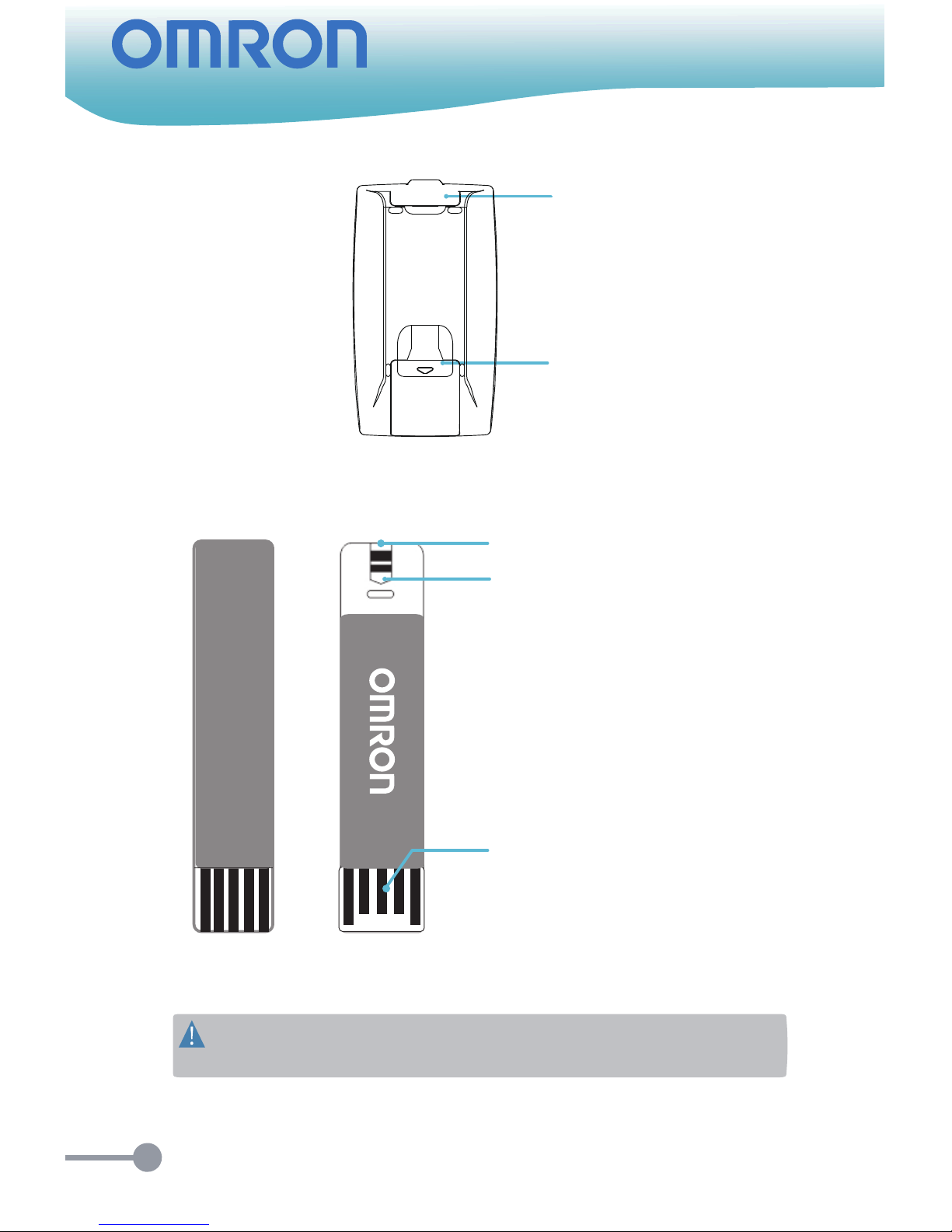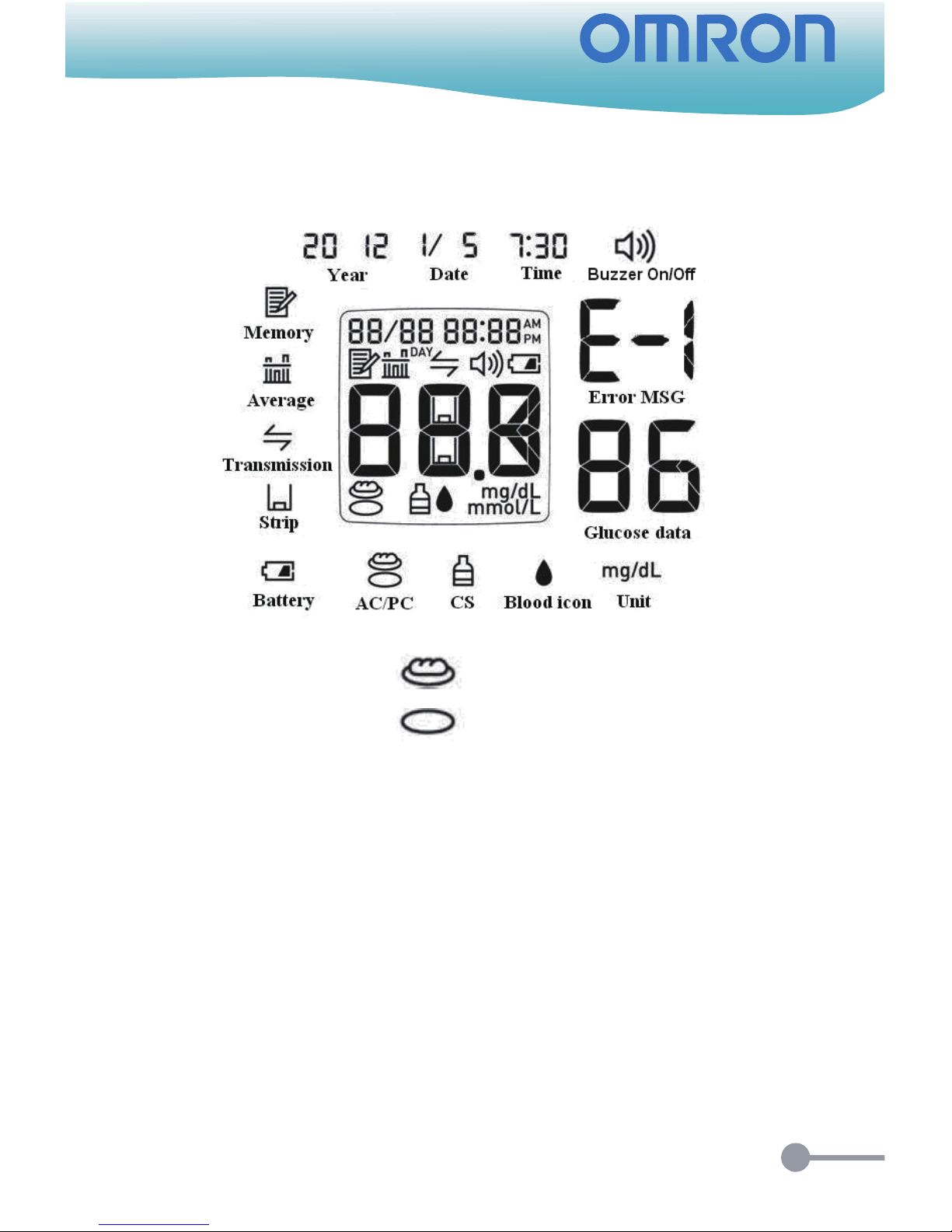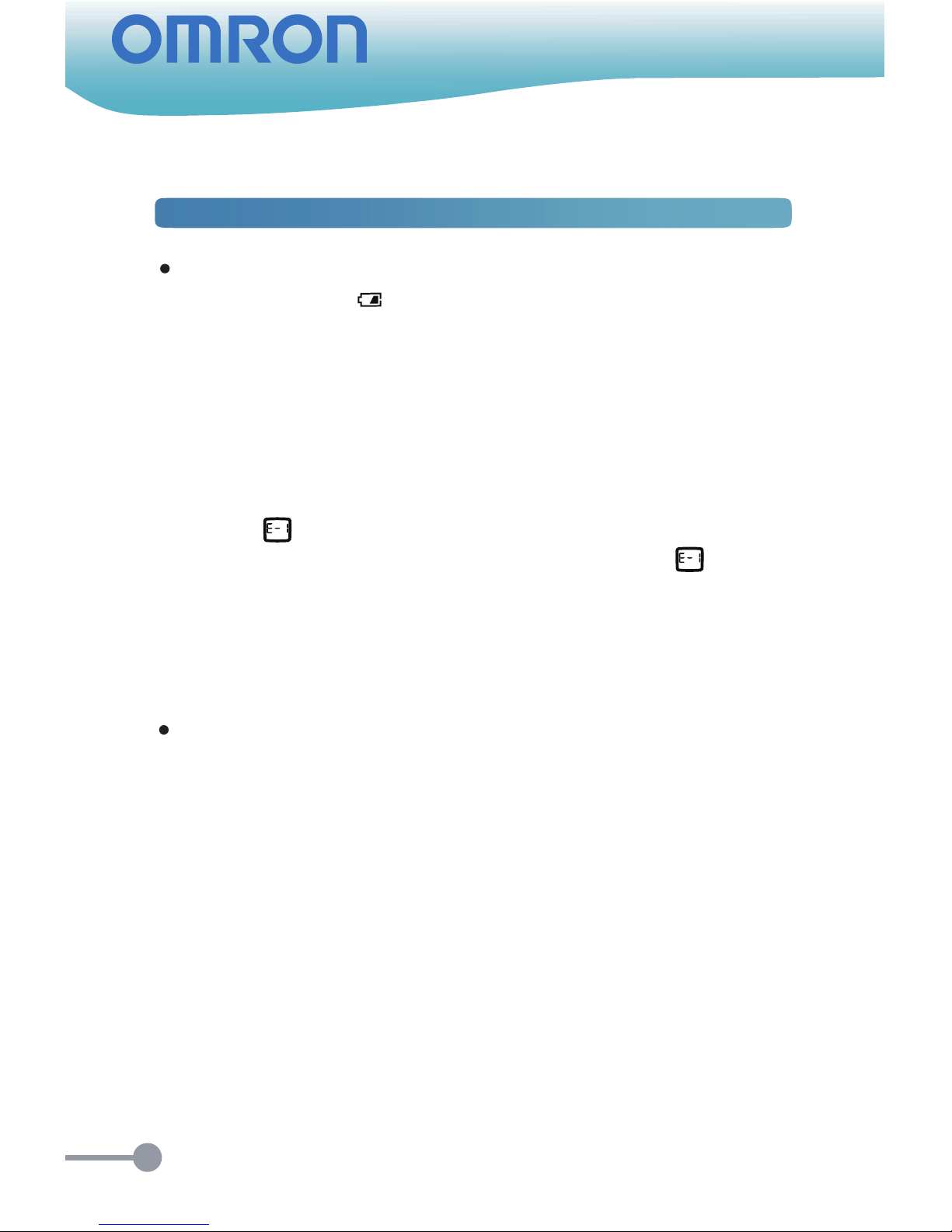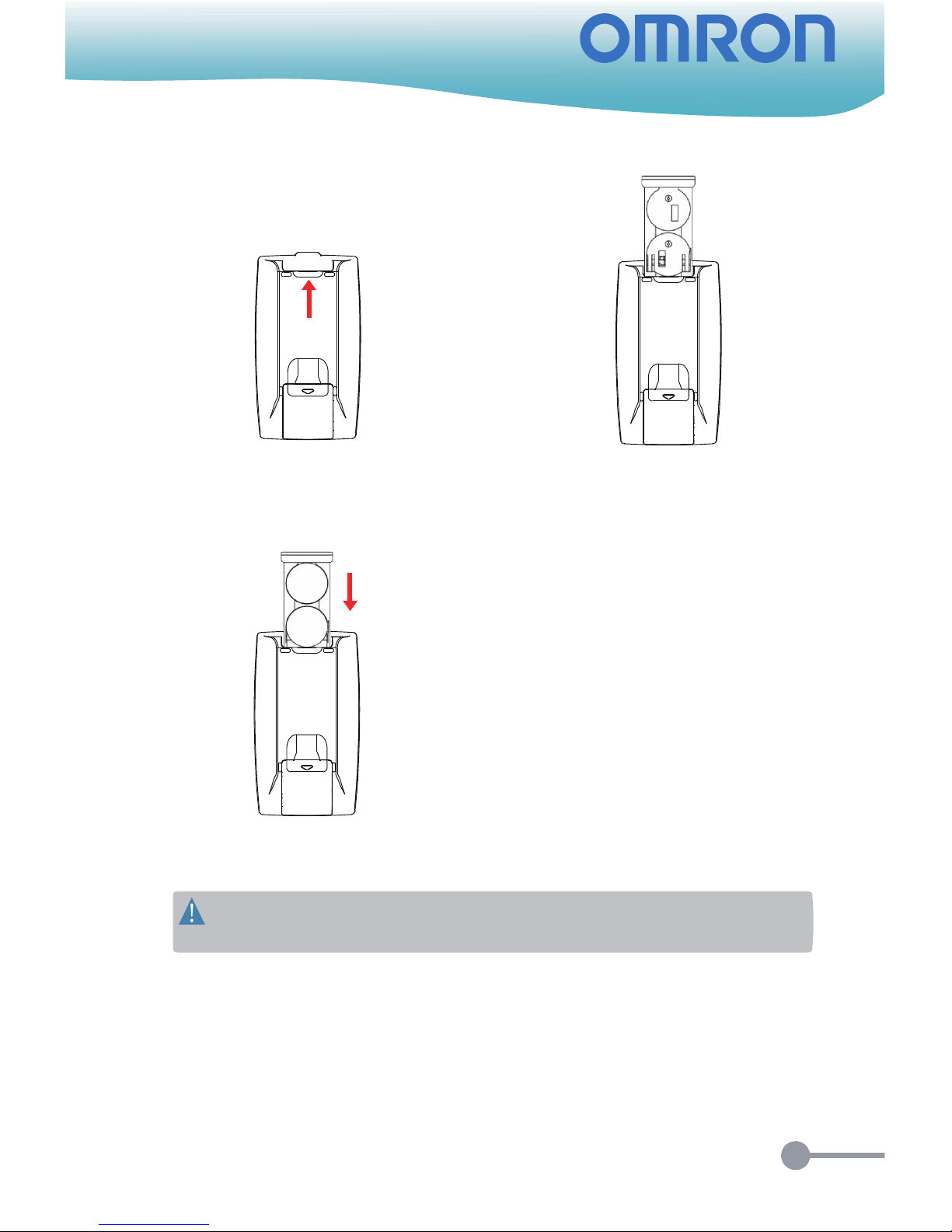IMPORTANT SAFETY PRECAUTIONS
READ BEFORE USE
1. Use this device ONLY for the intended use described in this manual.
2. Do NOT use accessories which are not specified by the manufacturer.
3. Do NOT use the device if it is not working properly or if it is damaged.
4. Do NOT use the equipment in places where aerosol sprays are being
used or where oxygen is being administered.
5. Do NOT use under any circumstances the device on neonates or infants.
6. This device does NOT serve as a cure for any symptoms or diseases.
The data measured is for reference only. User should not take any
decision of medical relevance without first consultation of medical
practitioner. Always consult your doctor to have the results interpreted.
7. Before using this device to test blood glucose, read all instructions
thoroughly and practice the test. Carry out all the quality control checks
as directed.
8. Use this instrument in a dry environment, if synthetic materials are
present (synthetic clothing, carpets etc.) it may cause damaging static
discharges that may cause erroneous results.
9. Do not use this instrument in close proximity to sources of strong
electromagnetic radiation, as these may interfere with the accurate
operation.
10.Do not use this meter near cellular or cordless telephones, walkie
talkies, garage door openers, radio transmitter, or other electrical or
electronic equipment that are sources of electromagnetic radiation, as
these may interfere with the proper operation of the meter.
11.The device for self-testing is used for the monitoring of an existing
disease (eg., diabetes), before changing treatment patients should refer
to a medical professional.