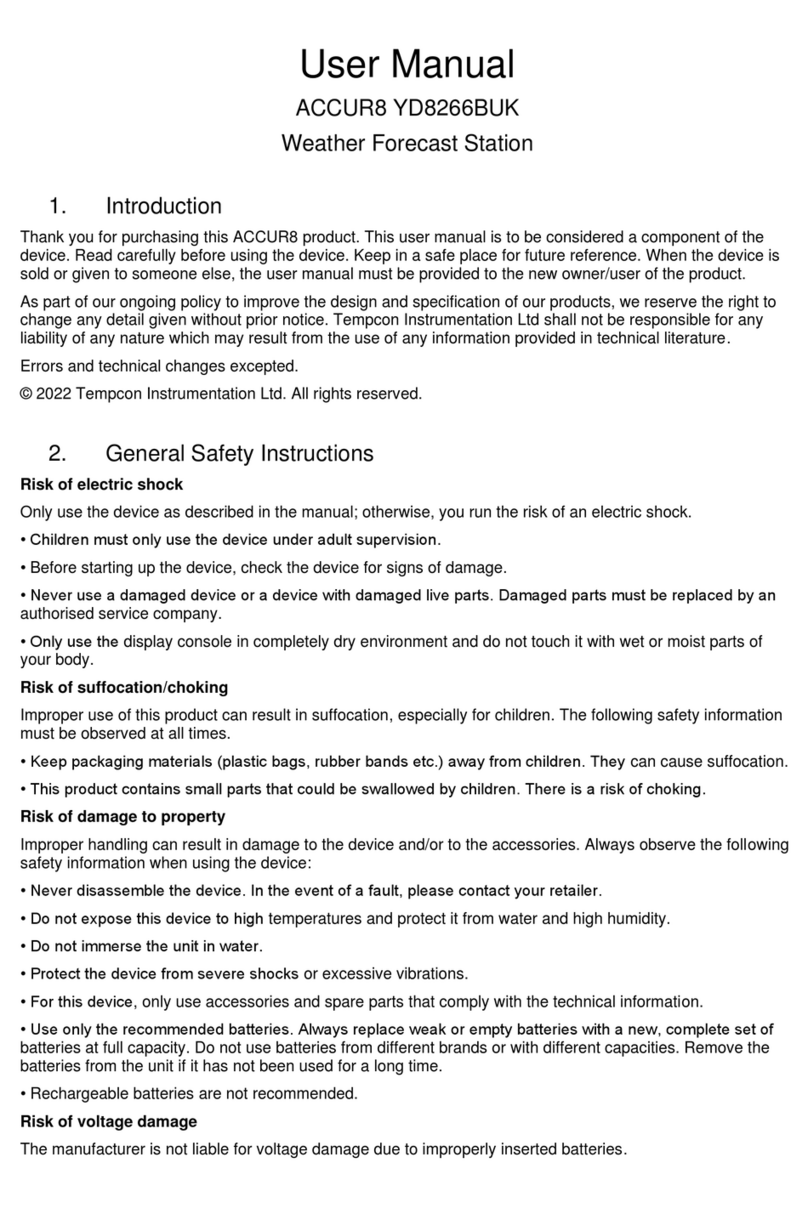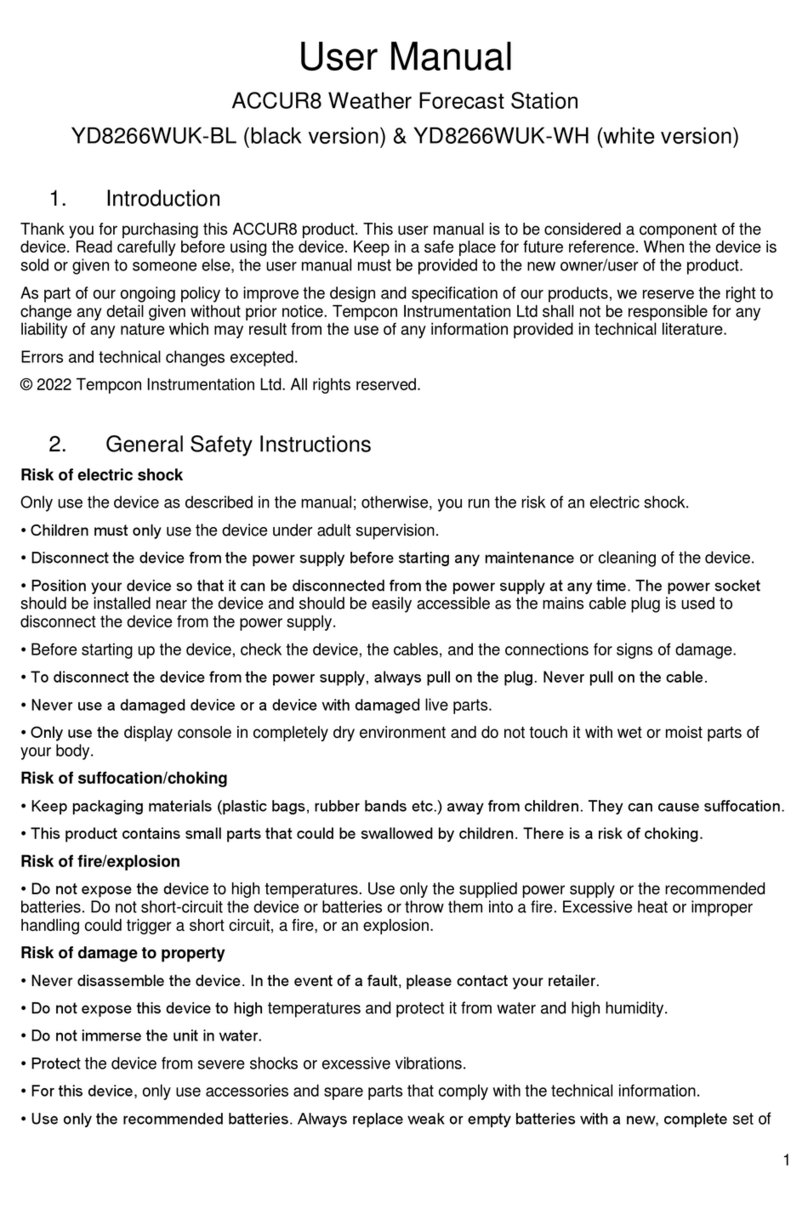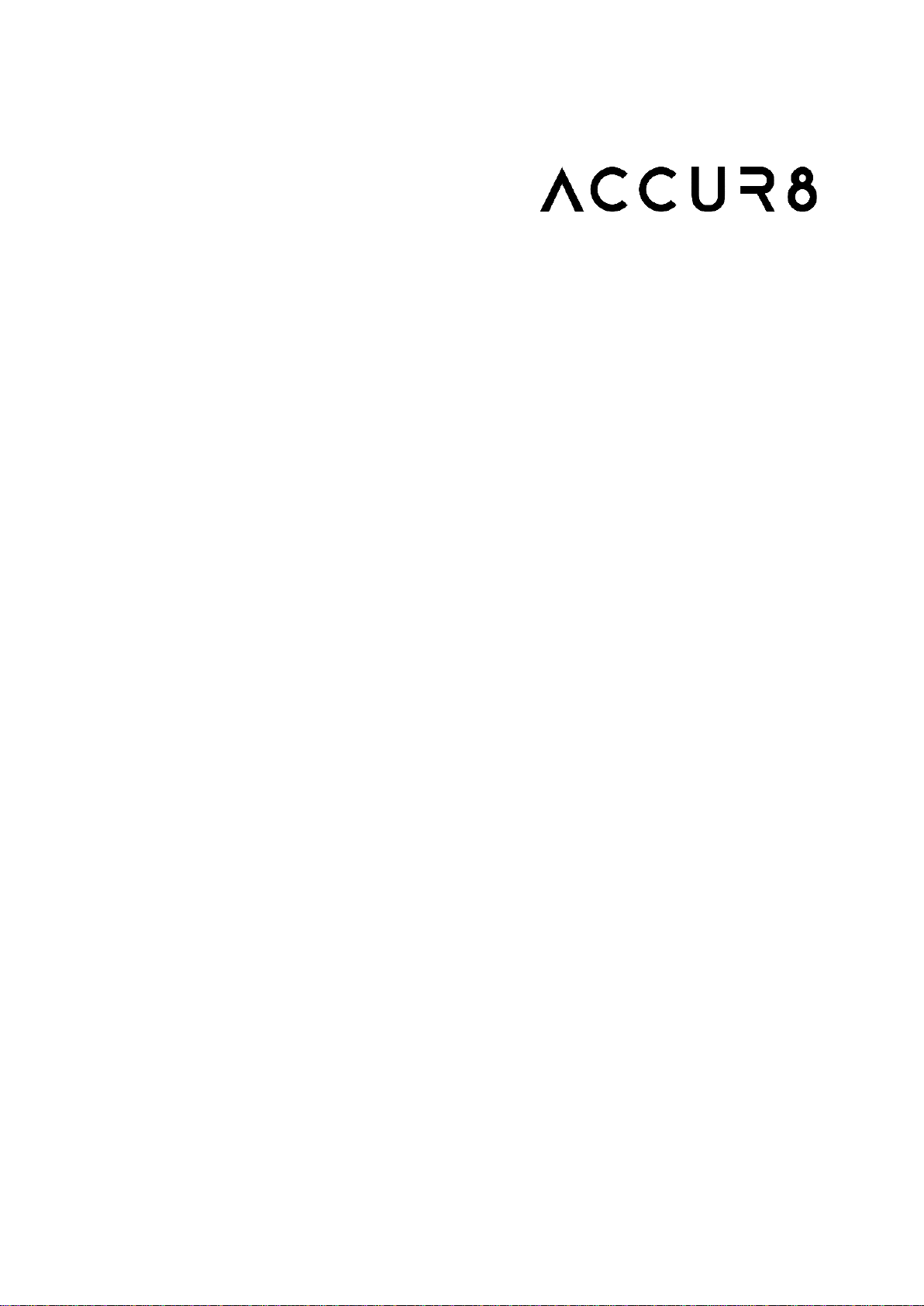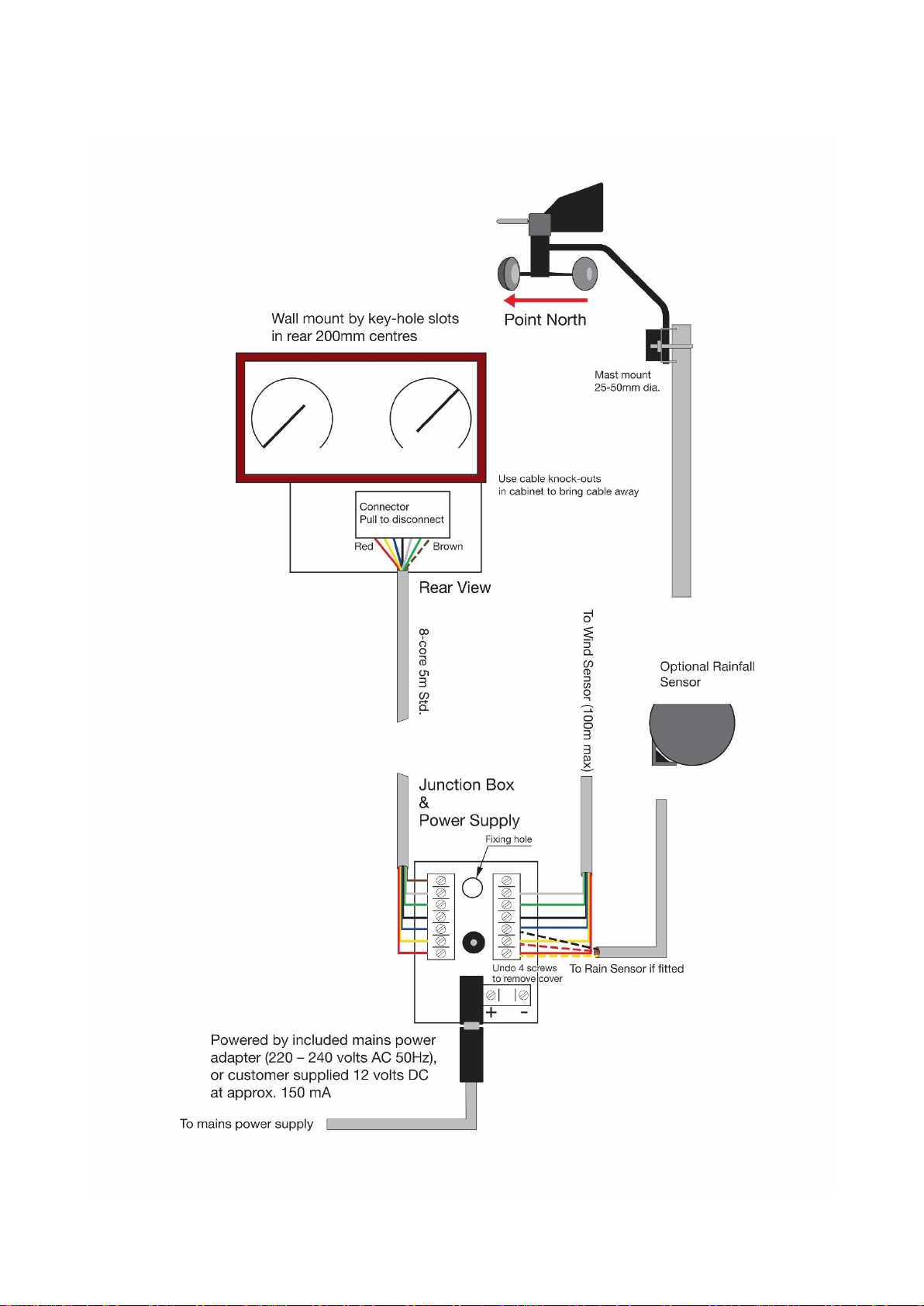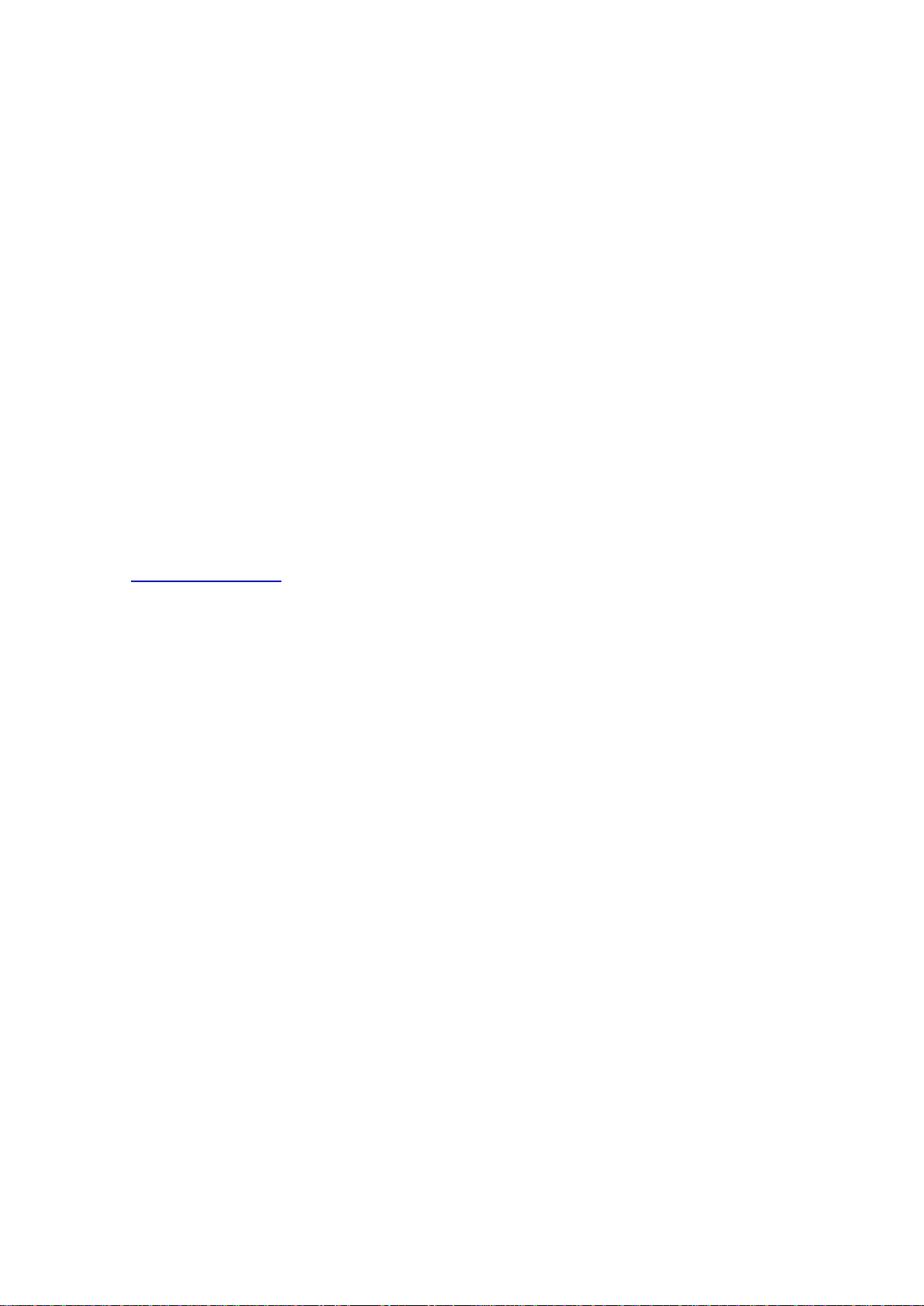8
Troubleshooting Guide
If you've installed your Weather Station and find that despite careful attention to detail, it does not work as
expected. The following notes may assist in getting your Weather Station to work.
Nothing appears to work.
Check that the power supply is turned on at the wall socket. Check power cable correctly plugged into the
Junction Box. If the Direction lamps are illuminated, then the power to the instrument is correctly wired and
working.
Wind Direction wrong
If Wind Direction gives the wrong reading, check that the wind sensor has been mounted to point North. If the
Northerly and North East wind direction lamps are permanently lit, then the wind sensor is not connected to
the instrument or is incorrectly wired. Note that if the wind sensor is incorrectly wired then neither wind speed
nor direction will work.
Wind Speed not working
Check anemometer cups are turning freely and if so that wiring is correct (particularly the blue wire from the
Wind Sensor) and the cable not damaged.
Barometer showing incorrect pressure
The barometer may need adjusting to the pressure at your location. First obtain a pressure reading from a
reliable nearby source such as an airfield or local Met Office. Having done this, locate the adjustment screw
visible through the back panel and using a small screwdriver turn the adjusting screw until the pressure
reading is the same as that obtained locally. Do not attempt to turn the screw more than one turn in either
direction.
Temperature reading inaccurate
If you suspect the temperature reading to be inaccurate, please ensure that the thermometer with which you
are comparing is accurate.
If the temperature reading is only 1 or 2 degrees out, then the display can be recalibrated as follows:
Remove the display from the wall by lifting the unit and pulling forward.
At the back of the display there are three small “dip” switches next to the 8-way cable plug. Turn switch “1” to
the other position. The display should now enter its temperature calibration screen shown in °C. Now use
buttons A & B to increase or decrease the temperature respectively. Switch the “Dip” switch back once the
correct temperature reading has been reached.
Temperature display locked on a fixed temperature
The display may have locked up during installation. Other indications are that none of the buttons located at
the side of the instrument will have any effect on the display. This can sometimes happen and can usually be
corrected by disconnecting the power supply from the mains and leaving for two minutes before reconnecting
again.
Rainfall not being displayed
Check that “Dip” switch 2 has been activated on the rear of the display.
Rainfall not being measured
Check that the rain sensor has not become blocked with leaves or bird droppings etc.
Check also the sensor is mounted horizontally.
Very slowly put 5mL of water (a medicine spoon) into the Rain Sensor and check water is coming out of the
bottom tube a drip at a time. If so, this should give a reading of approximately 1.00 mm on digital display
(ensure reset before starting).
If it still does not work, check that the sensor has been wired correctly and the cable is not damaged. If wired
underground check that rodents have not chewed through the cable.