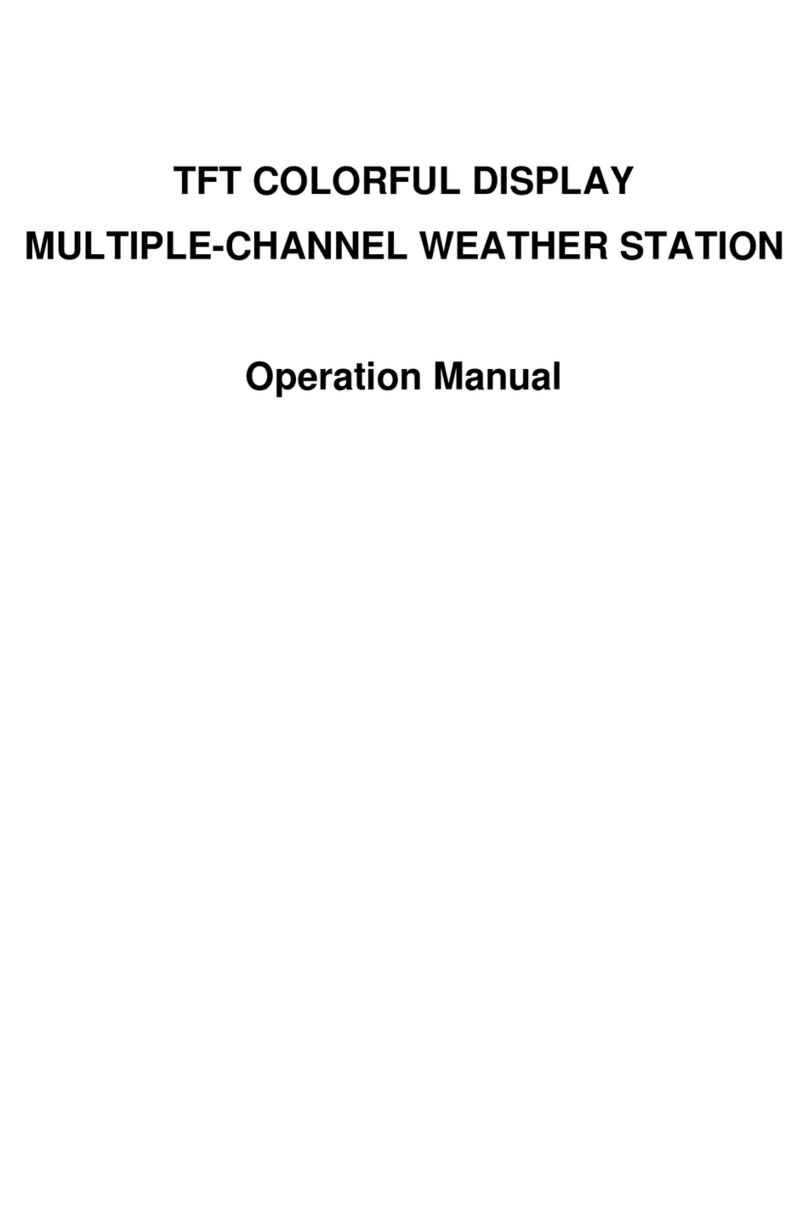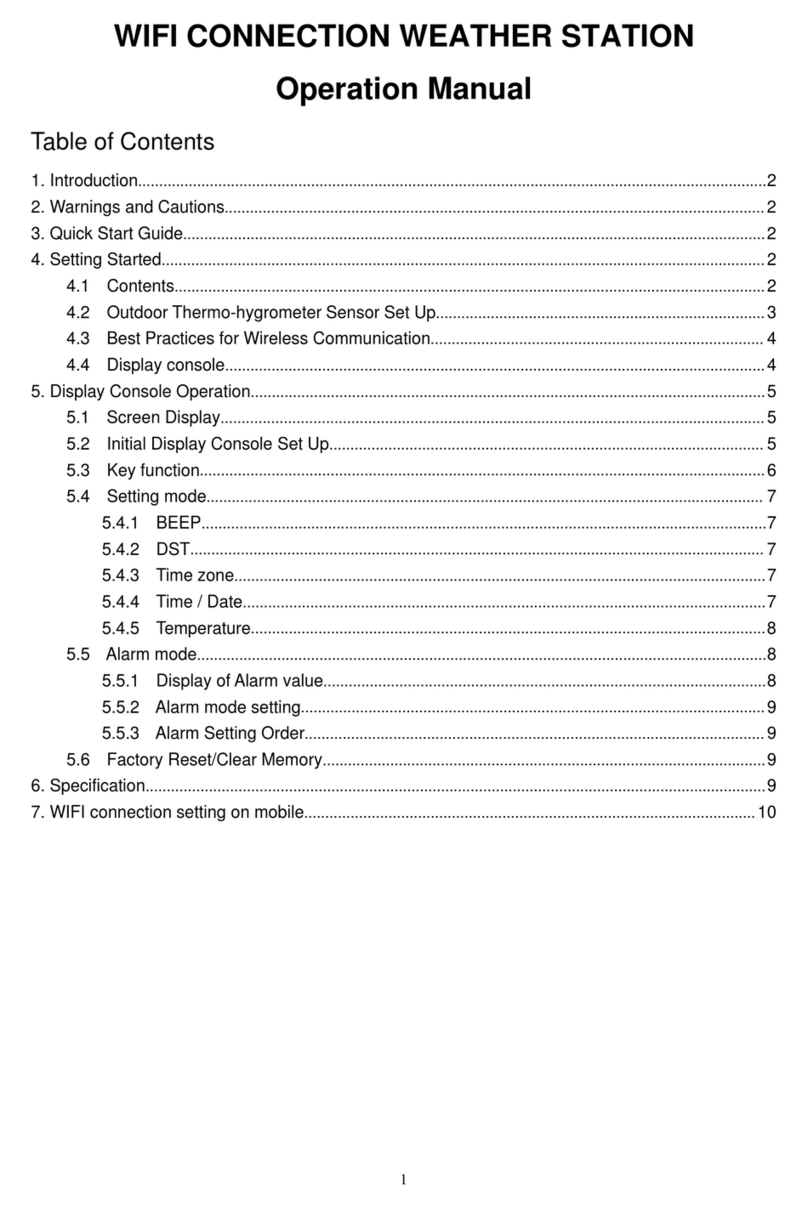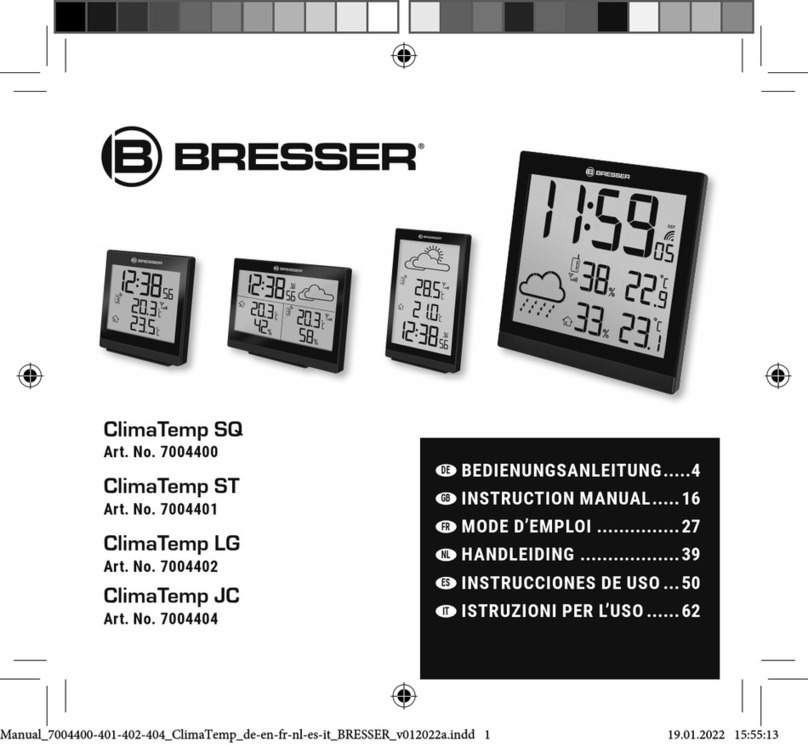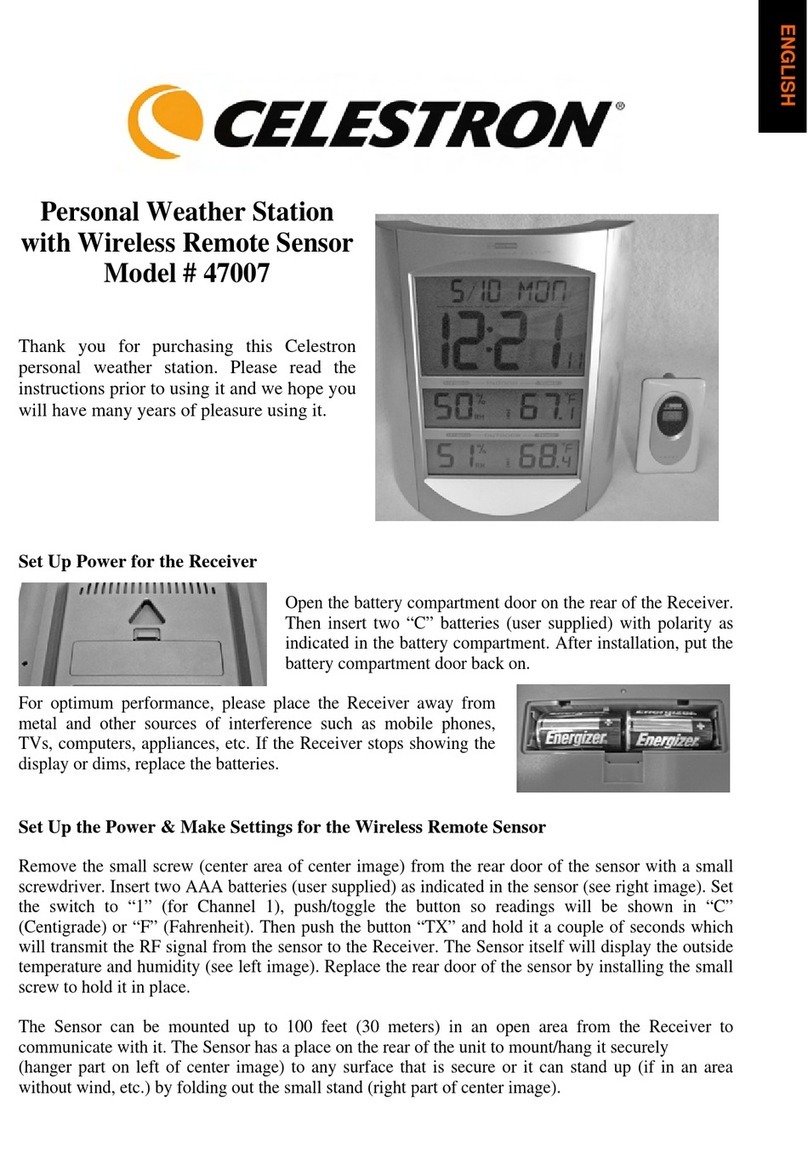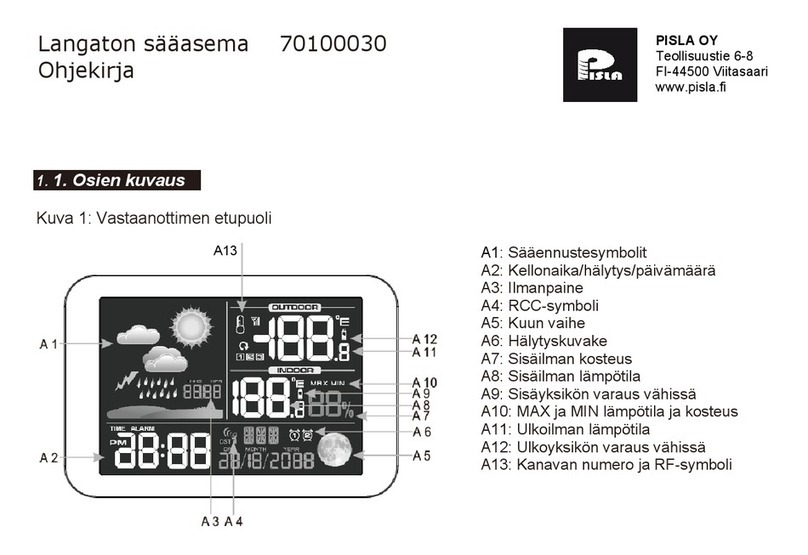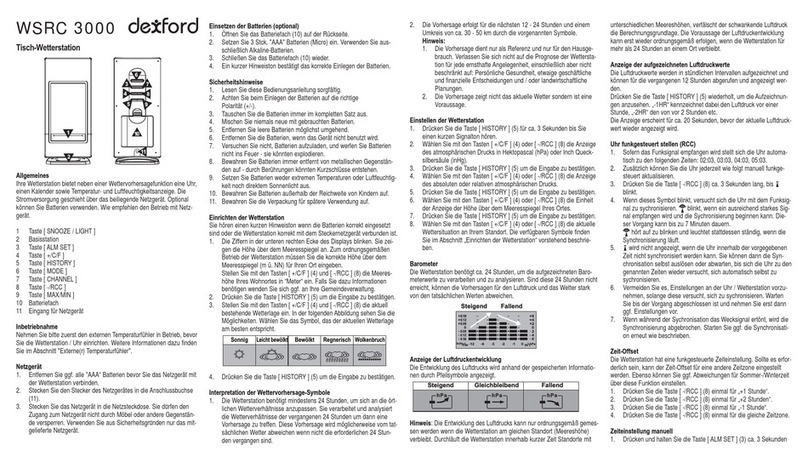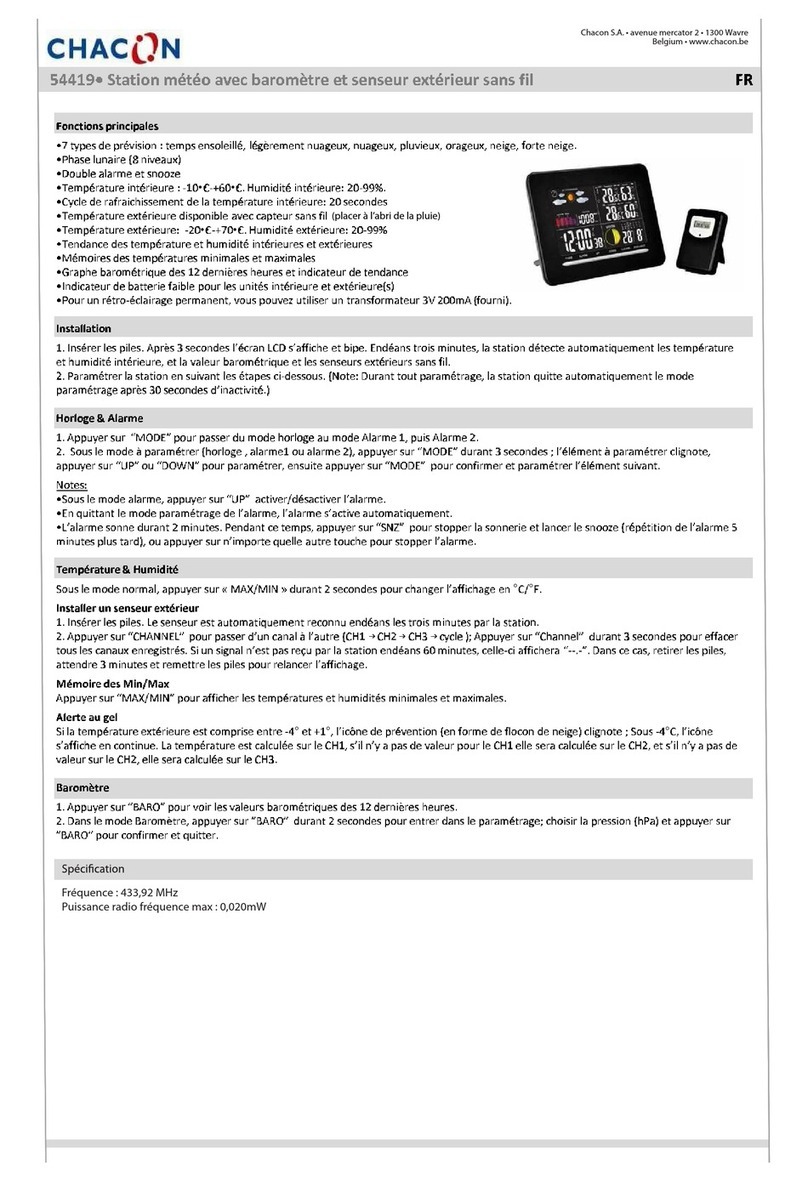Foshk WH0202 User manual
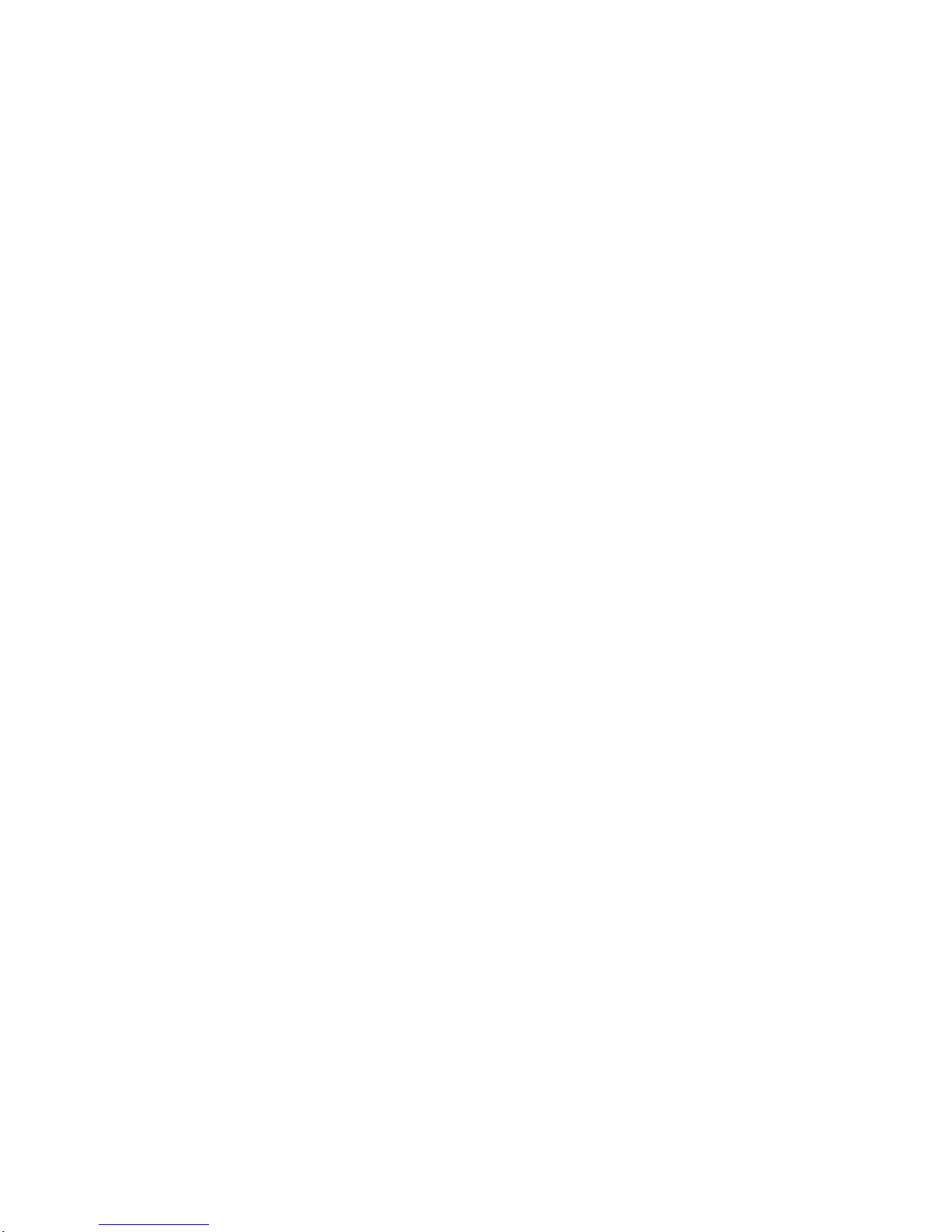
[ENGLISH] USER MANUAL
WIRELESS RAIN GAUGE
WITH INDOOR THERMOMETER
This manual is part of this product and should be kept in a safe place for
future reference. It contains important notes on setup and operation.
Introduction
Thank you for purchasing this Wireless Rain Gauge. Designed ofr
everyday use, the weather station will prove to be an asset of great
value for your personal use in the home or office. Please read this
instruction manual thoroughly to fully understand the correct operation
of your rain gauge and benefit from its unique feature
Package contents
z1x Weather station base unit
z1x Rain Sensor
zMounting Screw
zInstruction manual
Function:
1) Detail display of rainfall data in 1hour, 24hour, week and total
since last reset(user selectable in inch or mm)
2) Radio controlled Clock with manual setting option
3) Calendar (day-month-year display)
4) Indoor temperature ( or )℃℉
5) Time zone setting
6) 12 or 24 hour time mode
7) Free standing
Installation
Rain Gauge battery install
Note: please note the polarity when inserting/replacing batteries in
the unit, failure to do so may result in permanent damage. Use
good quality alkaline batteries and avoid rechargeable batteries.
- 1 -
zThis problem could also be a result of radio interference in your
neighborhood, try relocating the sensor and the base station
Remote sensor drops off intermittently
Possible interference from other sources, try relocating the sensor or
the base station. Radio device operation on the same frequency can
also cause interference.
Temperature is incorrect.
Check/ Replace the batteries. Also make sure that the base station
is not place near objects that can act as sources of heat or cold.
Specifications
Outdoor data
Transmission distance in open field: . . . . . . . . . . . . . . . . 100meter max.
Frequency: . . . . . . . . . . . . . . . . . . . . . . . . . . . . . . 433.9MHz +/-250kHZ
Resolution:. . . . . . . . . . . . . . . . . . . . . . . . . . . . . . . . . . . .. . . . . . . . 0.1℃
Measuring interval remote sensor:. . . . . . . . . . . . . . . . . . . . . . . . . 48 sec
Water proof level:. . . . . . . . . . . . . . . . . . . . . . . . . . . . . . . . .. . . . . . IPX3
Current:. . . . . . . . . . . . . . . . . . . 15mA (HF transmitting), 10uA (Standby)
Indoor data
Indoor temperature range:. . . . . . . . . . . . . . . . . . . . . . . -9.9℃to +80℃
Resolution :. . . . . . . . . . . . . . . . . . . . . . . . . . . . . . . . . . . . . . . . . . 0.1℃
Power consumption
Base station :. . . . . . . . . . . . . . . . . . . 2XAA 1.5V LR6 Alkaline batteries
Remote sensor:. . . . . . .. . . . . . . . . 2xAAA 1.5V LR03 Alkaline batteries
Battery life :. .. . . . . . Minimum 12 months for both sensor and receiver
- 6 -
24hour and week rainfall record will be reset to 0. Press RAIN key for
approx 2 seconds at TOTAL rainfall mode, 1hour, 24hour, week and
TOTAL rainfall record will be reset to 0
Setting Mode
While in normal mode, press the SET key to select time or calendar
display. Calendar date display mode will be switched to time display
after 10s when no key pressed.
While in normal mode, press the SET key for 2 seconds to enter the
following setting modes in the following order :
1. Time Zone Setting
zThe default time zone setting value is 0 based on
Germany DCF time(GMT+1)
zTime zone option +/-12 hours
zFor countries not at the same time zone area of Germany,
it is needed to set the correct time zone so
that correct time can be displayed after radio controlled
clock time is received successfully.
2. 12/24 hour format
3. Manual time setting (hours/minutes)
4. Calendar setting(in the order of year /month/ date) [after year setting,
month and date position can be selected before month and date value to
be set]
5. Temperature display unit degree Celsius or Fahrenheit
6. Rainfall unit mm or inch
In the setting modes, press RAIN key to select the units or scrolls the
value. Holding the RAIN key for 2 second will increase digits in great
steps. Press the SET key to accept the change and advance to the next
setting mode. Continue to press the SET key to toggle through the
setting mode until return to the normal Mode
Troubleshooting
No signal from remote sensor
There can be many reasons for this, the following steps should help you
troubleshoot this problem.
zMake sure that the batteries in the remote sensor are not
depleted.
zReduce the distance between transmitter and receiver
zRemove the batteries from the base station and the remote
sensor and reset the weather station in the right order as
described in section 2 of this manual.
- 5 -
This is a combined operation manual for WH0202 and WH0203. WH0202
can receive and display the DCF radio controlled time and date (RCC
function). WH10203 maintain all the functions of WH0202 just without RCC
function.
NOTE
※

1) Remove Rain Gauge cover 2) Remove the battery cover
3) Observing the correct polarization insert 2 “AAA” Alkaline
Batteries into the compartment and replace the cover.
Note: when opening the battery cover make sure that the batteries
do not spring free from the contacts since this will cause start and
transmisison problem
- 2 -
Indoor receiver battery installs
1) Insert two AA batteries into the indoor receiver. When the base
station is powered up, a short beep will sound and all LCD
segments will light up for about 4 seconds before it enters into
learning mode to learn the sensors security code. Every time the
remote sensor is powered up (for example after a change of
batteries), a random security code is transmitted and this code
must be synchronized with the base station to receive weather
data. Thus if battery change happened on remote sensor side,
then the base station must be power up again to re-learn the
transmitter.
2) Do not press any keys for 10 minutes
3) The receiver will start to search time signal. If there is no time
signal found within 70s, the unit will turn off the receiver. If there is
time signal received, then the clock will have the radio controlled
time icon flashing indicating that the clock is in the time reception
progress. Normally within 10 minutes the clock should have the
correct time displayed.
4) If no time reception is possible, then manually set the time. The
clock will try to make radio controlled time reception every hour.
When radio controlled time is received, the radio controlled time
icon will be turned on.
5) If your time zone is not at UTC+1:00, then manually set the time
zone so that your clock time will be updated correctly after radio
controlled time is received.
6) If the clock can’t have radio controlled time received after 24
hours, then try to put the clock in a place near window. The clock
should not be placed on metal table or near monitor.
Note for Radio Controlled Time:
The time and date display is based on the signal provided by the highly
accurate government operated atomic clock. The base station will
continue to scan for the radio controlled time signal each day at 2:00,
8:00, 14:00 and 20:00 despite it being manually set. If reception has
been unsuccessful, then the radio controlled time icon will not appear
but reception will still be attempted continually. If reception has been
successful, the received time and date will overwrite the manually set
time and date.
Note:
Please participate in the preservation of the environment by
properly disposing of all used-up batteries and accumulators at
designated disposal points. Never dispose of batteries in a fire as
this may cause explosion, risk of fire or leakage of dangerous
chemicals and fumes
- 3 -
Mounting
Base Station
With one foldable legs at the back of the unit, the base station can be
placed onto any flat surface or wall mounted at the desired location by
the hanging holes at the back of the unit. It is important to check that the
radio signal can be received before permanently mounting any of the
units
Remote Sensor
Place the rain gauge in an appropriate location. The rain gauge has a
range of 100meters. Keep in mind that 100 meters RF reception
distance is for condition in open air with no obstructions, and rain
gauge transmitter sitting one meter above ground. Real-world
transmission range will vary depending on what is in the path of the
signal. Each obstruction (roof, walls, floors, ceilings, thick trees, etc.)
will effectively cut signal range.
There is a NTC type temperature sensor inside the rain box,. Under
direct sunshine condition, the temperature reading can be 3-4
degrees higher than real outdoor temperature. In order to get real
correct outdoor temperature, it is recommended to install the sensor
in north faced places or where there is no long time exposing to direct
sun light.
Program mode
The base station has two key for easy operation: RAIN key and SET
key. And there are two program modes available: Rain Mode and
setting mode
The setting mode will return to normal display mode while key idle 30s.
RAIN Mode
While in normal mode, press RAIN key, 1hour rainfall record will be
displayed. Press RAIN key again, 24hour rainfall record will be
displayed. Press RAIN key the third time, week rainfall record will be
displayed. Press RAIN Key the fourth time, TOTAL rainfall record will
be displayed.
Reset Rain Data
Press RAIN key for approx 2 seconds at 1hour rainfall mode, 1hour
rainfall record will be reset to 0. Press RAIN key for approx 2 seconds at
24hour rainfall mode, 1hour and 24hour rainfall record will be reset to 0.
Press RAIN key for approx 2 seconds at week rainfall mode, 1hour,
- 4 -
Other Foshk Weather Station manuals