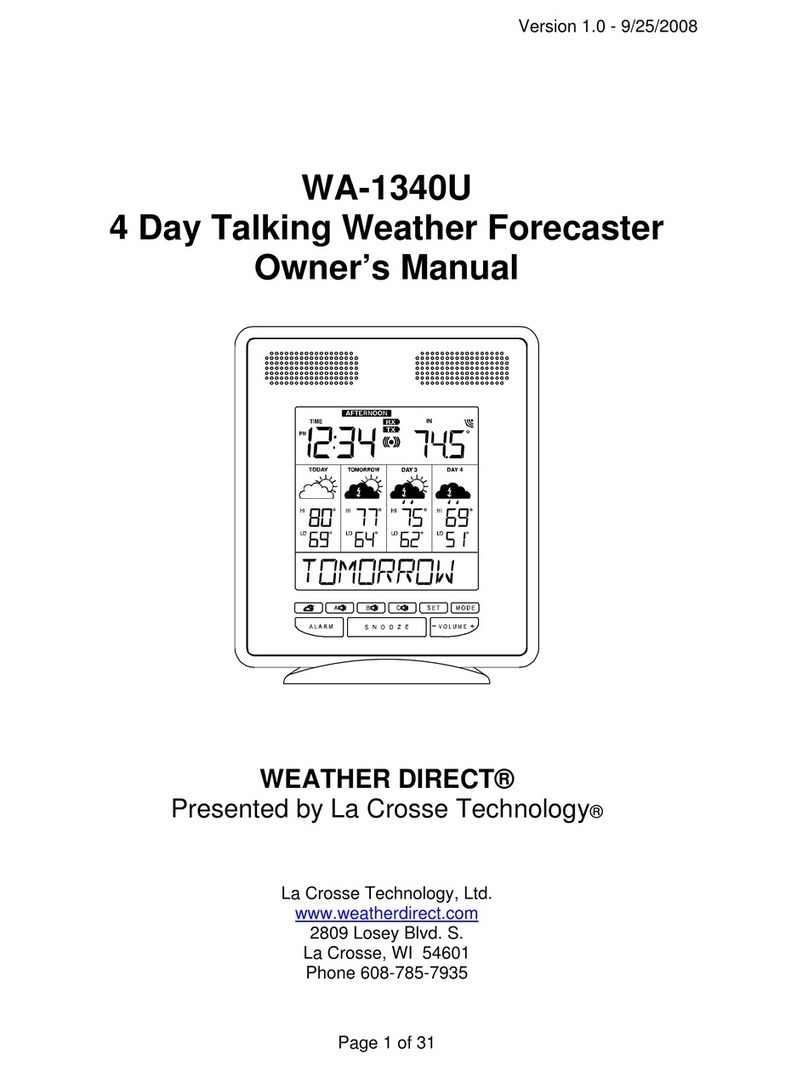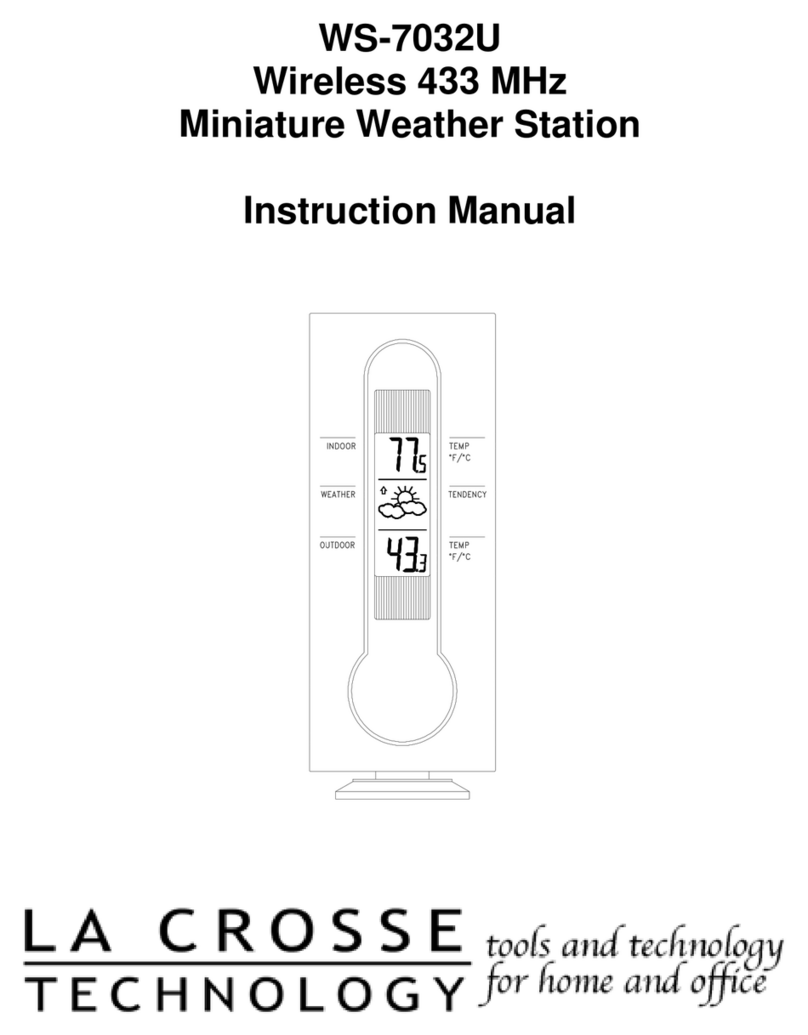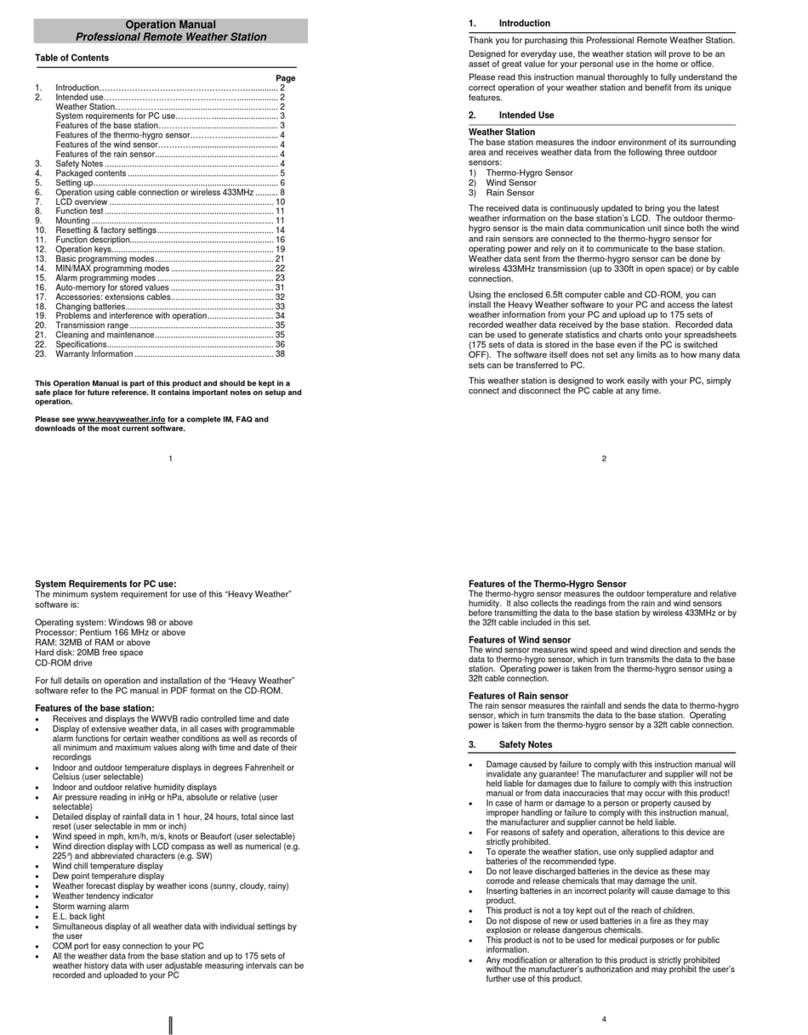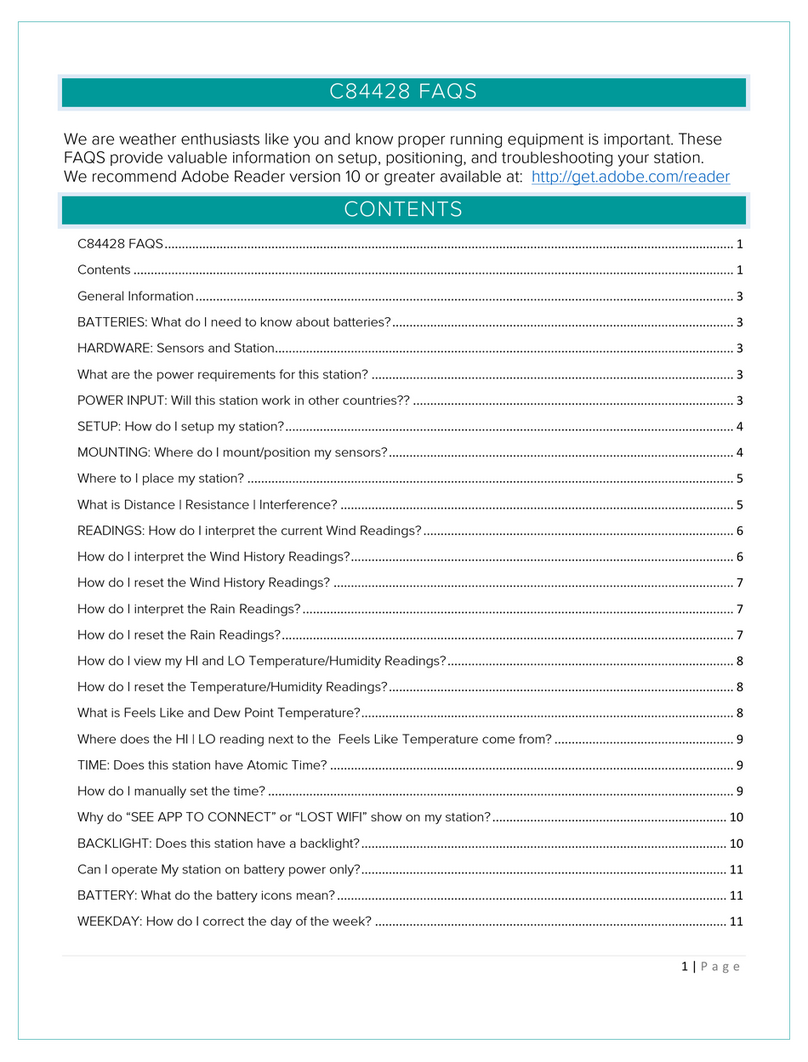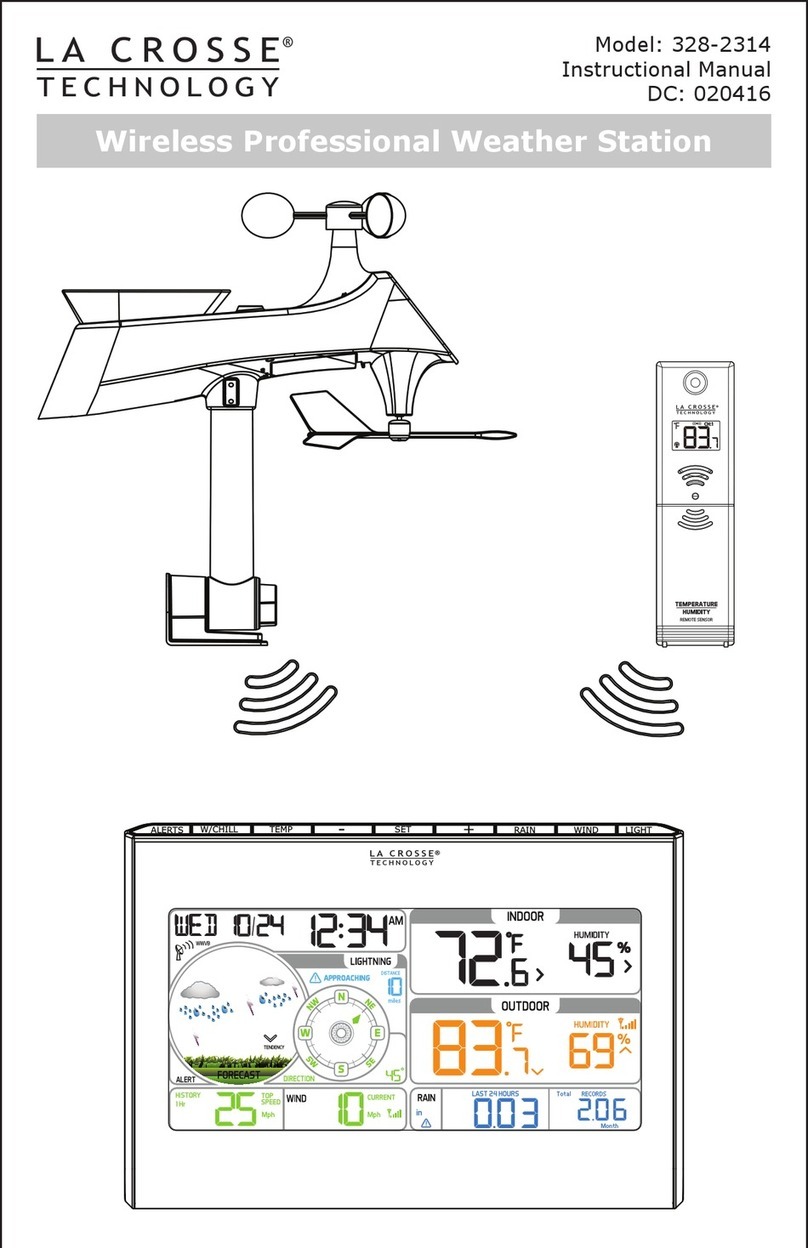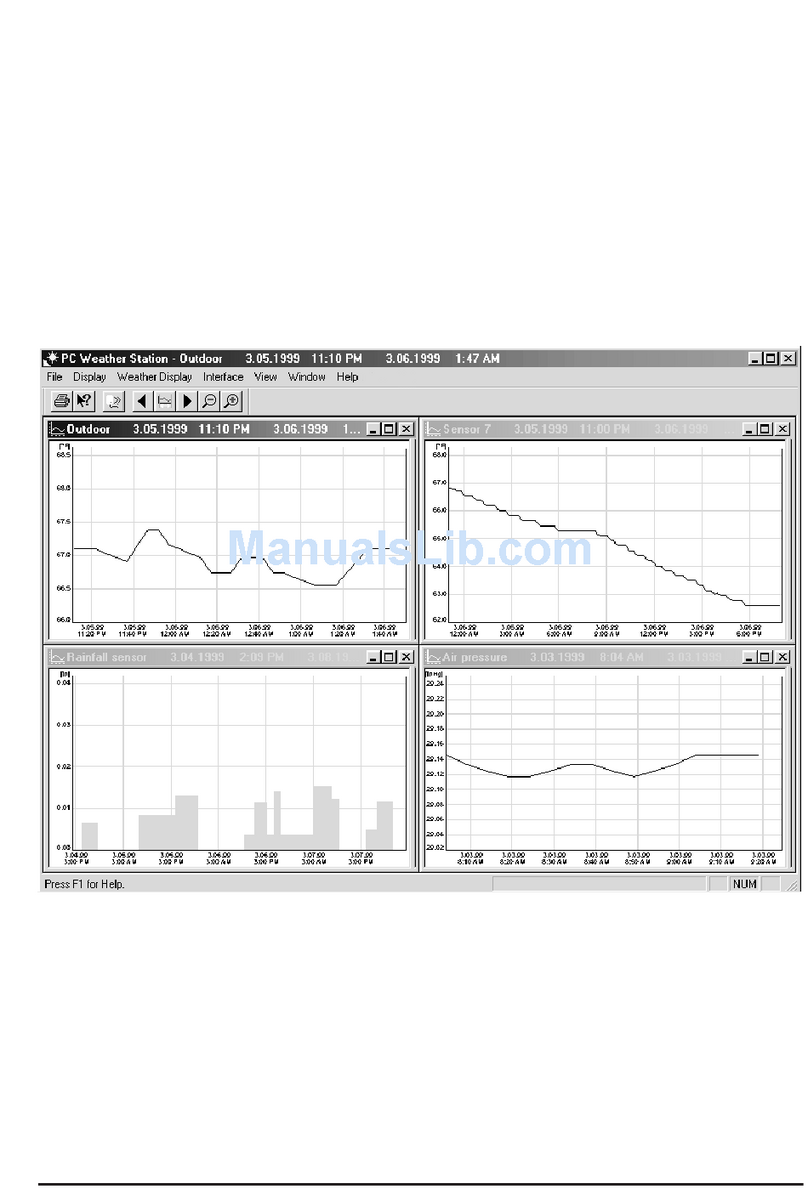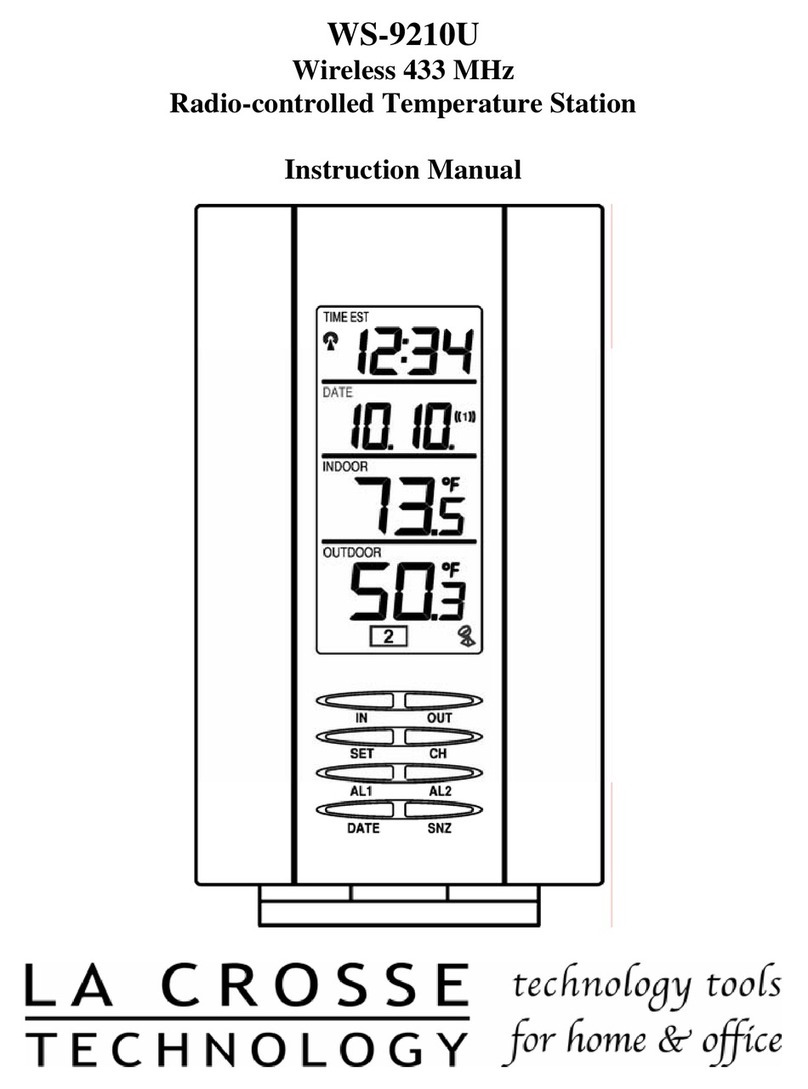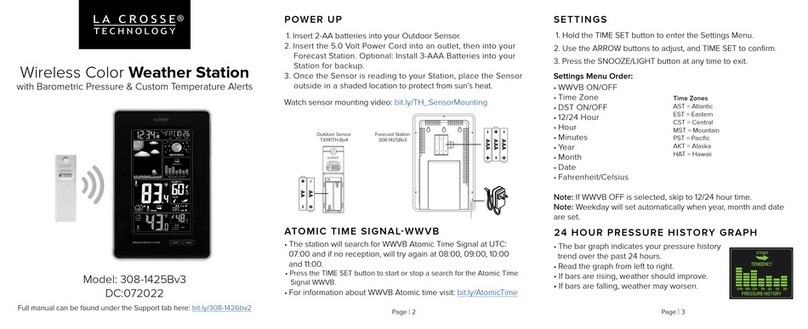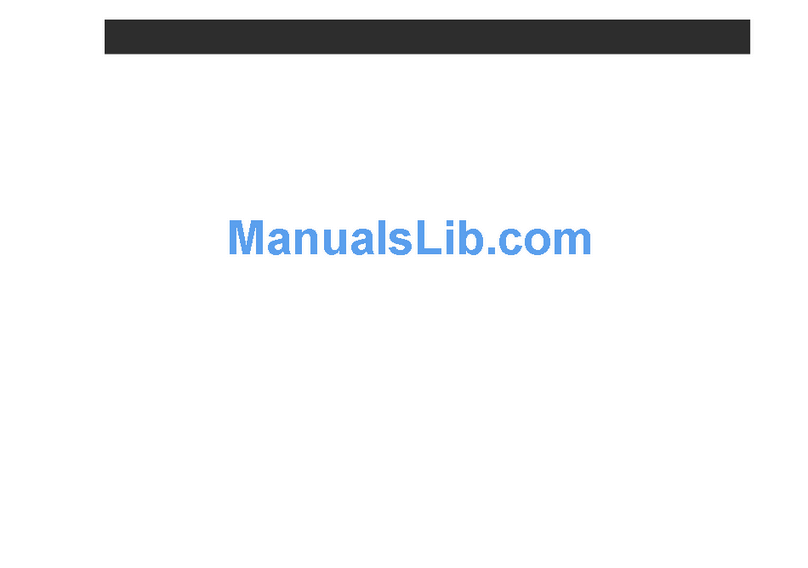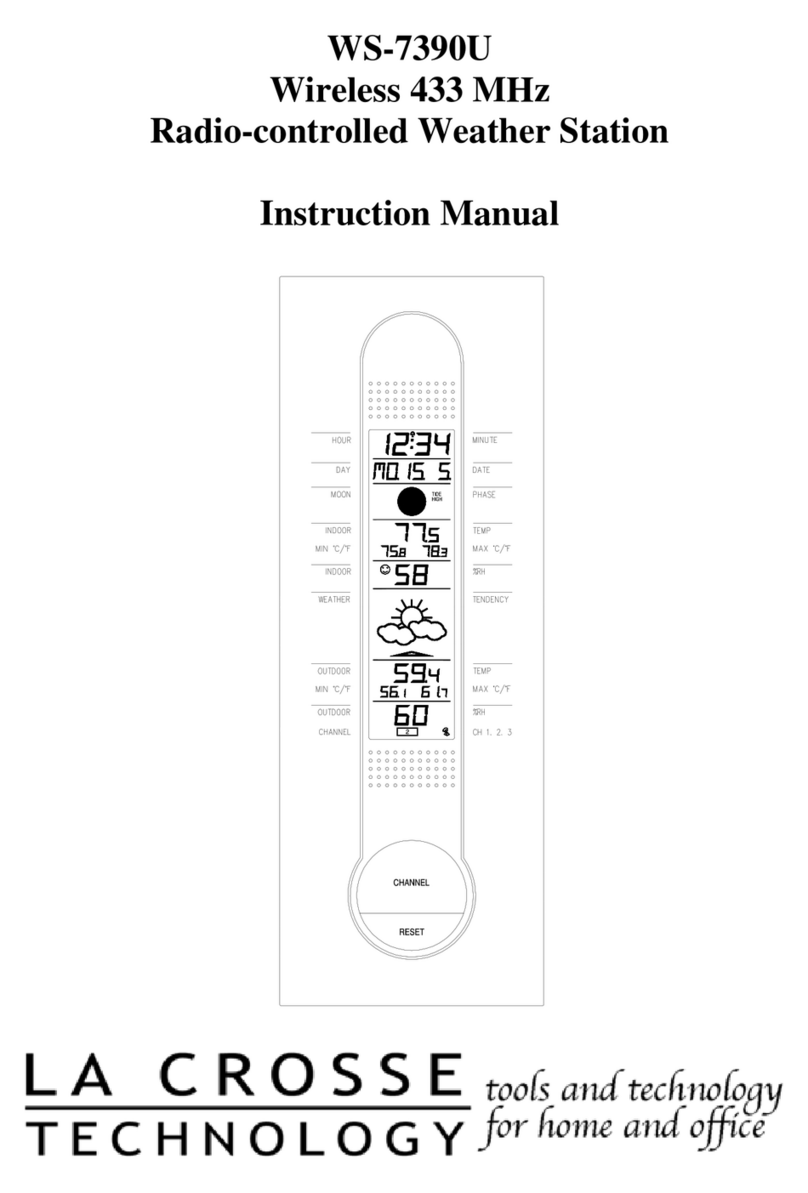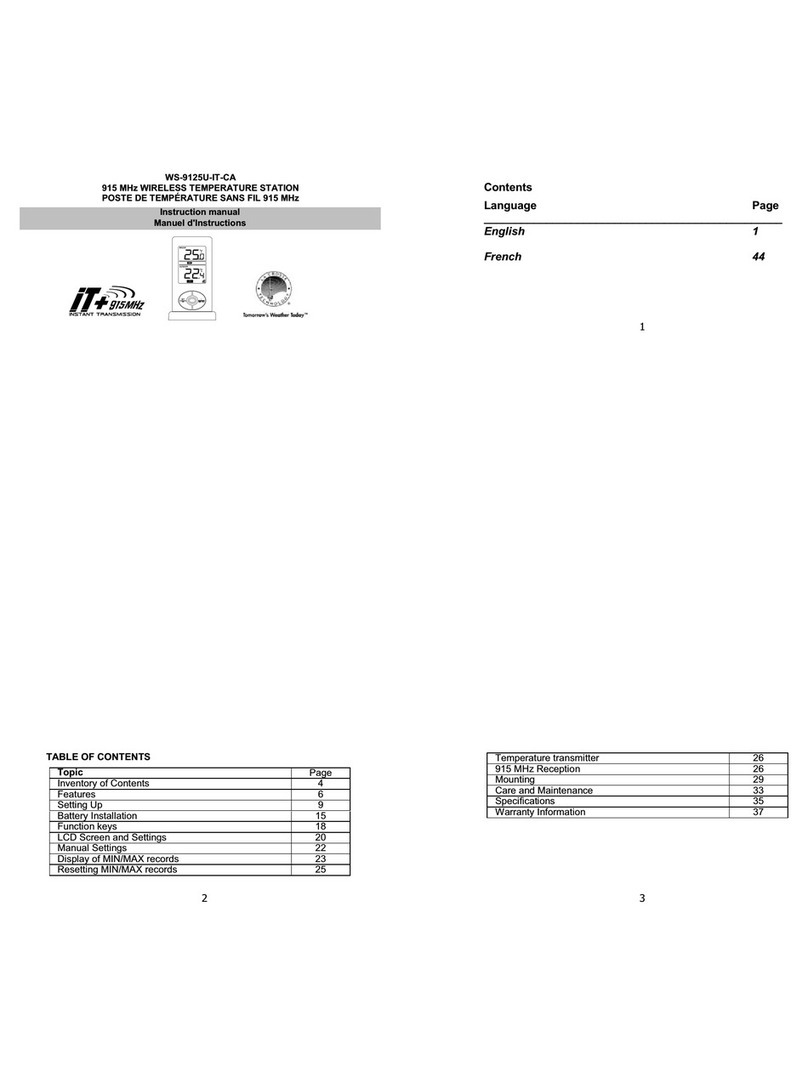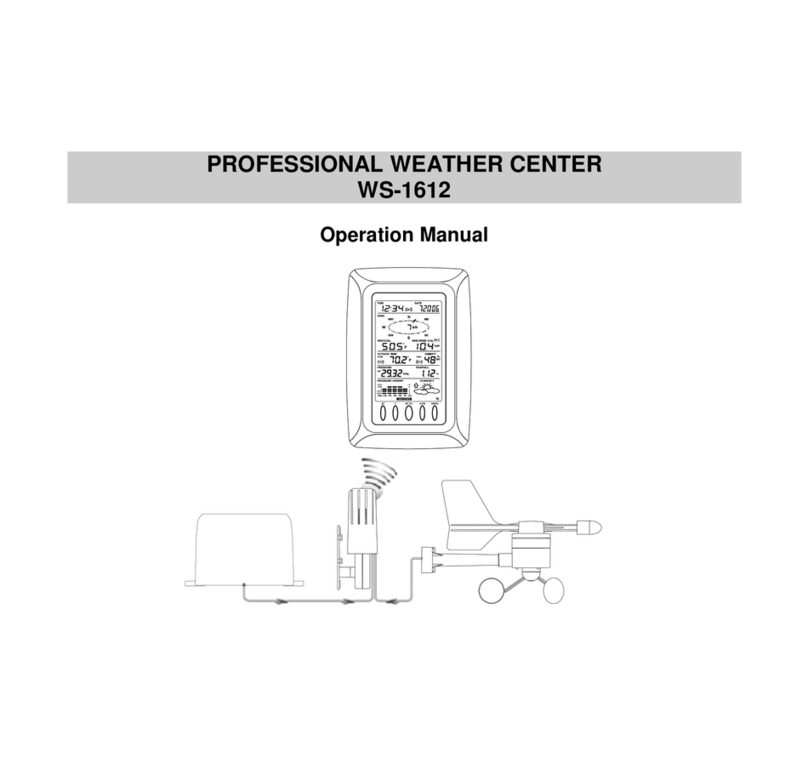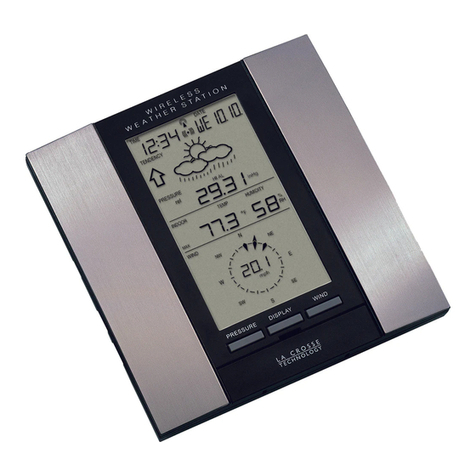La Crosse Technology, Ltd. www.lacrossetechnology.com/support Page 1
C83332/ C83 349 FAQ S
The links below will work in most PDF viewers and link to the topic area by clicking the link.
We recommend Adobe Reader version 10 or greater available at:
http://get.adobe.com/reader
CONT ENT S
C83332/C83349 FAQS ...................................................................................................... 1
AC Power ............................................................................................................................... 2
Batteries ................................................................................................................................ 2
Weather Station Factory Restart .................................................................................. 2
Remote Temperature Sensor.......................................................................................... 2
Compatible Remote sensors ............................................................................................. 3
Quick Connect ..................................................................................................................... 3
Remote Temperature Signal Strength ............................................................................ 3
Dashes show for Remote Temperature........................................................................... 3
Power Requirements .......................................................................................................... 3
Inaccurate Remote Temperature Reading...................................................................... 3
Intermittent Remote Temperature .................................................................................. 4
Remote Temperature is stuck or HH.H, LL.L.................................................................. 4
Remote sensor drains batteries quickly .......................................................................... 4
Remote Humidity goes to dashes when temperature is cold...................................... 4
Remote sensor fell. The sensor no longer works .......................................................... 5
Temperature/Humidity Trend Arrows.............................................................................. 5
MIN/MAX Temperature readings ...................................................................................... 5
Heat Index/Dew Point/Mold Risk...................................................................................... 6
Mounting/Positioning Remote sensor .............................................................................. 6
Position Weather station.................................................................................................... 7
Distance/Resistance/Interference.................................................................................... 7
Temperature Alerts ........................................................................................................ 8
Weather Station .................................................................................................................. 9
Power Requirements .......................................................................................................... 9
12-Hour or 24-Hour time format ..................................................................................... 9
Fahrenheit/Celsius .............................................................................................................. 9
Indoor Comfort Level Indicator ........................................................................................ 9
Backlight............................................................................................................................... 9
Dashes, HH.H, LL.L or stuck Indoor Temperature/Humidity....................................... 9
Inaccurate Indoor Temperature Reading........................................................................ 9
Set Time Alarm...................................................................................................................10
Activate/Deactivate time alarm.......................................................................................10
Snooze Alarm .....................................................................................................................10
Manually Set Time/Date: Program Menu .....................................................................10