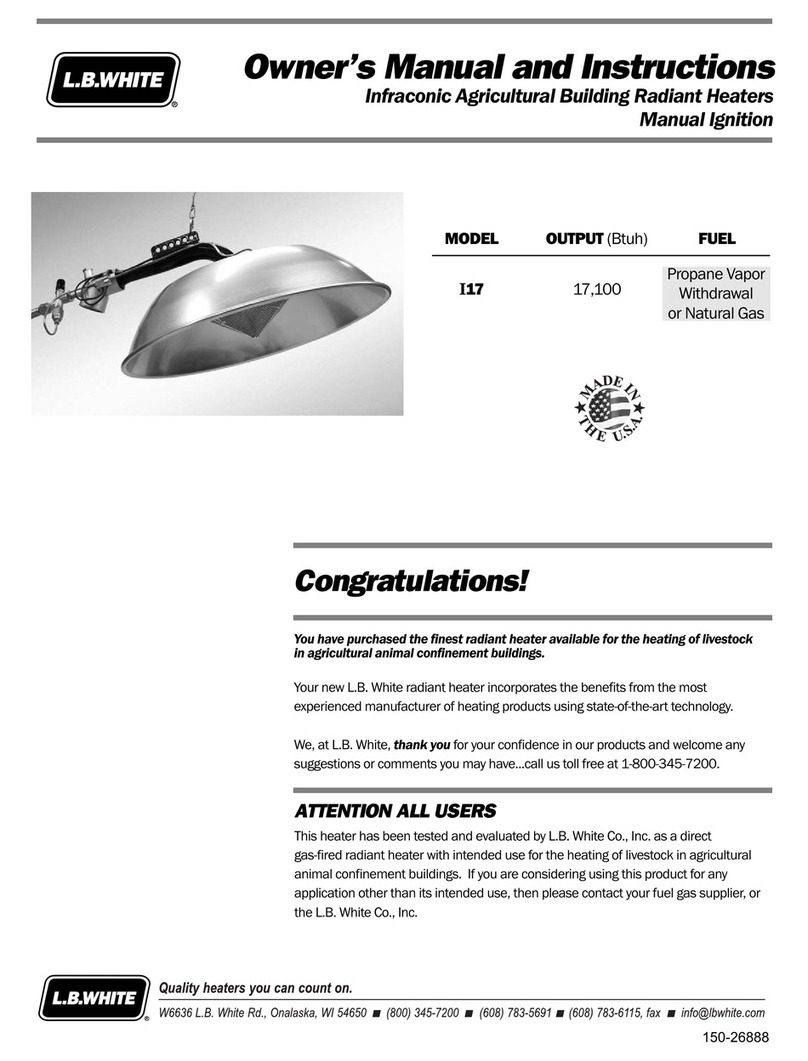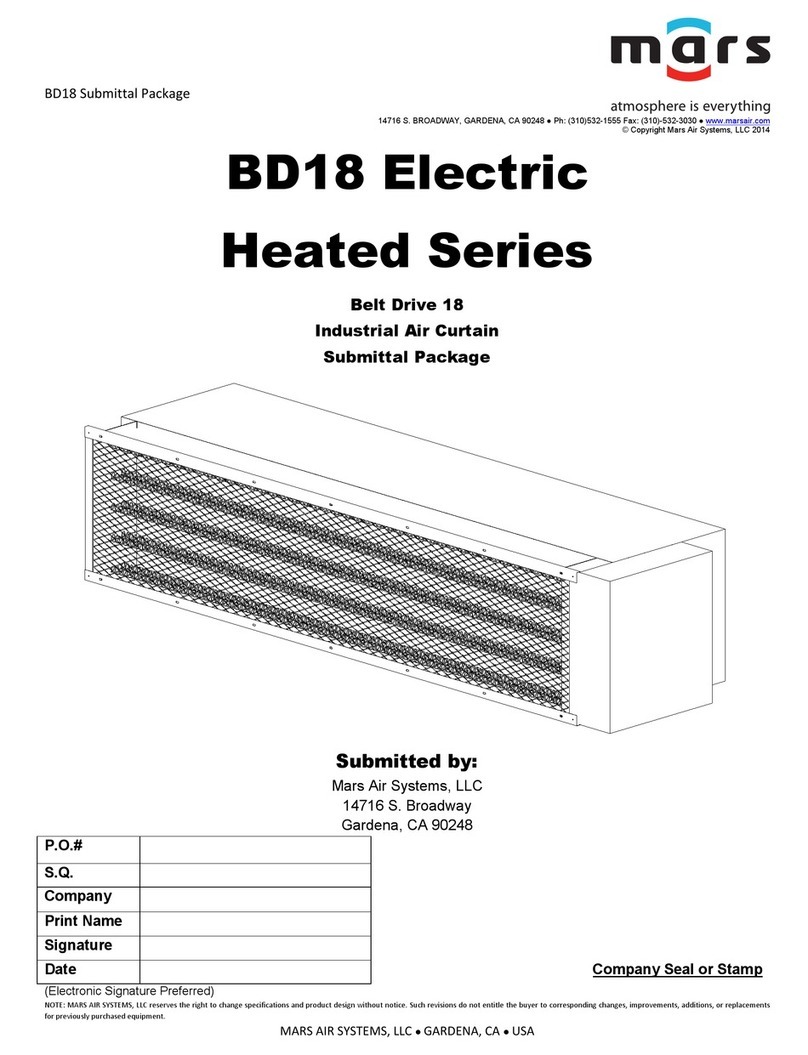AccuTemp XLR8 Administrator Guide

SP8144-2011
AccuTemp Products INC
8415 N. Clinton Park Dr, Fort Wayne IN 46825
www.accutemp.net
XLR8 UPPER HEATED PLATEN
INSTALLATION & OPERATOR MANUAL
Serial Number:
Model:
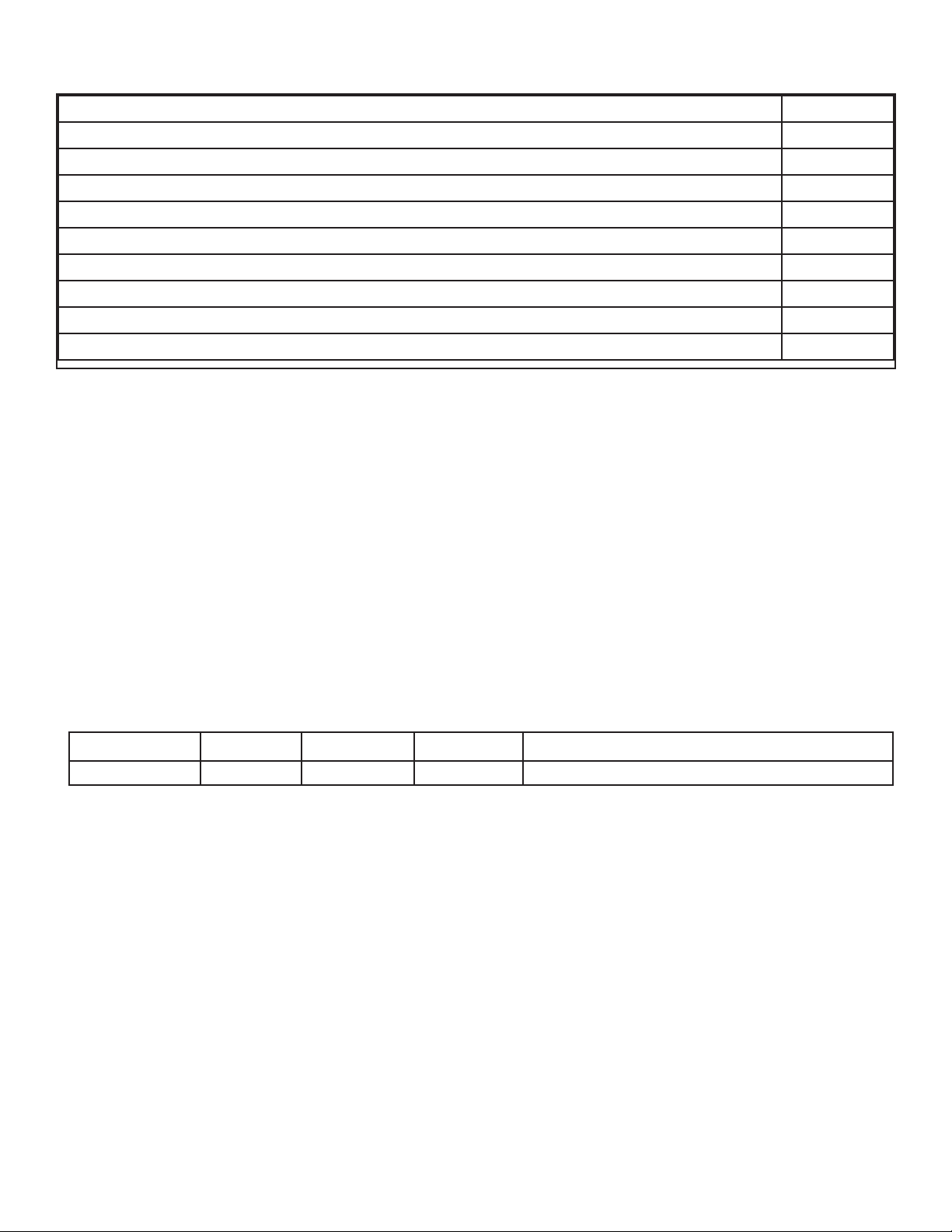
SP8144-2011 XLR8 Installation & Operation Manual 1
DESCRIPTION PAGE
Table of Contents / Document History 1
Safety Warnings 2-5
General Info 6-7
Start up Form 8-10
Installation 11-13
Operation 14-24
Planned Maintenance 25
Service & Troubleshooting 26-27
Warranty Information 28-30
TABLE OF CONTENTS
DOCUMENT HISTORY
Current Revision Date Prior Revision Date Revision
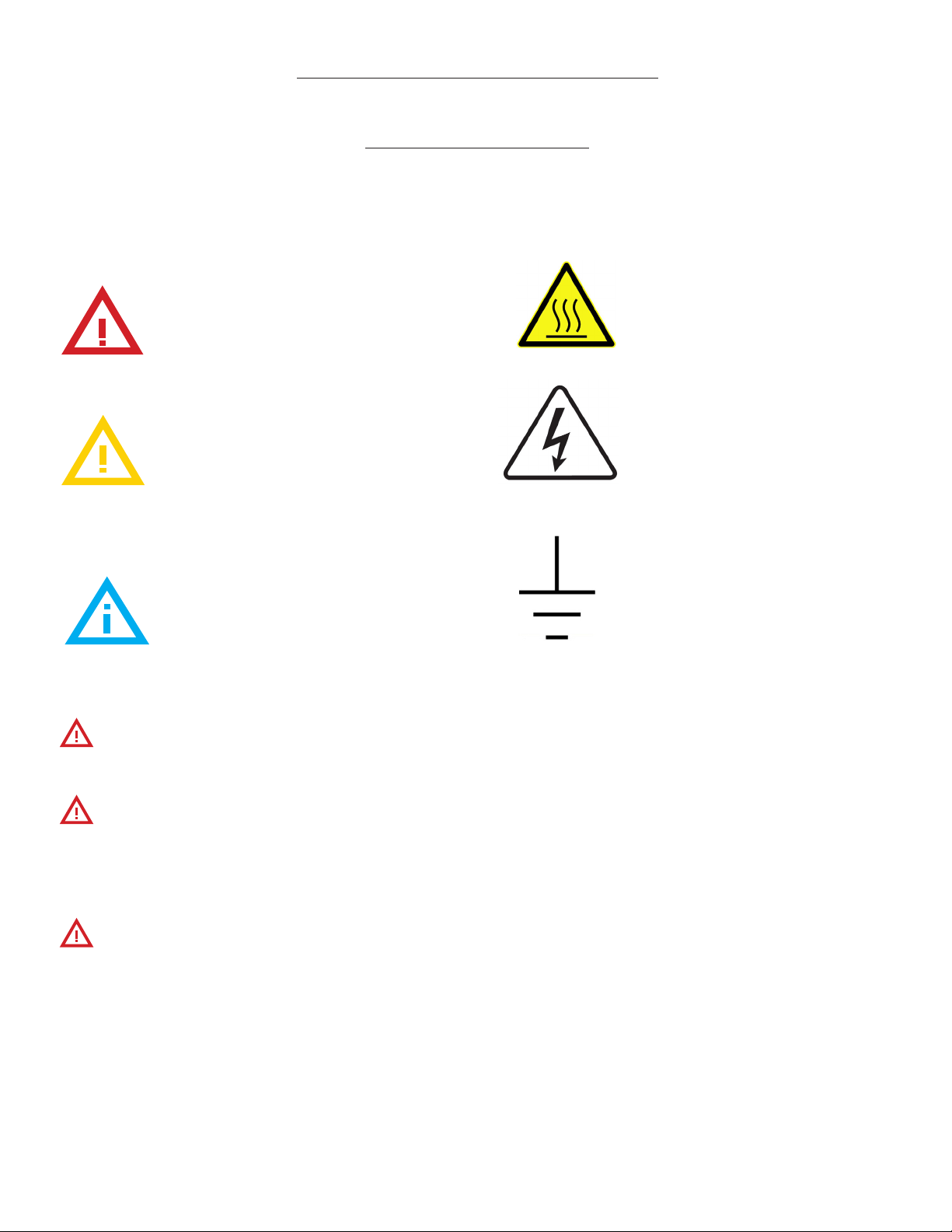
SP8144-2011 XLR8 Installation & Operation Manual 2
1. WARNING SYMBOL DEFINITIONS
SYMBOL DEFINITIONS
Symbols are used to attract your attention to possible dangers. They are only
eective if the operator uses proper accident prevention measures. Some of the
symbols are boxed text; while others maybe just picture icons. Please give this
information the respect they deserve for safe operation.
CAUTION -
HOT SURFACE
DANGEROUS
VOLTAGE
EARTH GROUND
DANGER
Indicates an imminently hazardous
situation; which, if unchanged, will
result in death or serious injury.
CAUTION
Indicates a potentially hazardous
situation; which, if unchanged, will
result in minor or moderate injury.
NOTE
Advises the reader of information
or instructions, vital to the
operation or maintenance of the
equipment.
In the event of a power failure, do not attempt to operate this equipment.
Improper installation, adjustment, alteration, service or maintenance can cause property
damage, injury or death. Read the installation, operating, and maintenance instructions
thoroughly before installing or servicing this equipment.
Only qualified service technicians/electricians should install this equipment to ensure that
all electrical and safety requirements are met and that all wiring is installed in accordance
with all national, state and local electrical codes.
WARNING
WARNING
WARNING

SP8144-2011 XLR8 Installation & Operation Manual 3
2. General Information
2.1 Unit Specifications
MM5261-2009
AccuTemp Products, Inc.
8415 North Clinton Park • Fort Wayne, IN 46825 • 800-210-5907 • 260-493-0415 • Fax 260-493-0318 • accutemp.net
XLR8 Upper Heated Platen (Replace *** with voltage)
Model # XLR8***1B-00
208/1 Amp/ kW 10 A / 2.1 kW
240/1 Amp / kW 11.3 A / 2.7 kW
Breaker Size 15A
Unit Width (1 arm) 11.50
NEMA Plug (208/240) L6-30P
Notes:
1. Each XLR8™ Arm comes with 6’ power cord, separate receptacle
needed for each unit.
2. For use on individual branch circuits only.
®
AccuTemp product may be covered by one or more US Patents. See www.accutempip.net
XLR8™ UPPER HEATED PLATEN
Electric Upper Heated Platen Arm
24 3
8"
(COOKING DEPTH)
20"
4 11
16 "
"
4
UNIT WIDTH
UNIT DEPTH
16
39 1"
24 1
23 7
8"
(COOKING WIDTH)
4
3"22 15
"
5
16
4 8"
3"
16
10
(COOKING HEIGHT)
"
4
3
24
13
31 1
2"
44 13
16 "
Drawing shown with (2) XLR8 Upper Heated Arms
Mounting bracket illustrated and required.
Available in 2’, 3’ or 4’.
MM5261-2009
AccuTemp Products, Inc.
8415 North Clinton Park • Fort Wayne, IN 46825 • 800-210-5907 • 260-493-0415 • Fax 260-493-0318 • accutemp.net
XLR8 Upper Heated Platen (Replace *** with voltage)
Model # XLR8***1B-00
208/1 Amp/ kW 10 A / 2.1 kW
240/1 Amp / kW 11.3 A / 2.7 kW
Breaker Size 15A
Unit Width (1 arm) 11.50
NEMA Plug (208/240) L6-30P
Notes:
1. Each XLR8™ Arm comes with 6’ power cord, separate receptacle
needed for each unit.
2. For use on individual branch circuits only.
®
AccuTemp product may be covered by one or more US Patents. See www.accutempip.net
XLR8™ UPPER HEATED PLATEN
Electric Upper Heated Platen Arm
24 3
8"
(COOKING DEPTH)
20"
4 11
16 "
"
4
UNIT WIDTH
UNIT DEPTH
16
39 1"
24 1
23 7
8"
(COOKING WIDTH)
4
3"22 15
"
5
16
4 8"
3"
16
10
(COOKING HEIGHT)
"
4
3
24
13
31 1
2"
44 13
16 "
Drawing shown with (2) XLR8 Upper Heated Arms
Mounting bracket illustrated and required.
Available in 2’, 3’ or 4’.
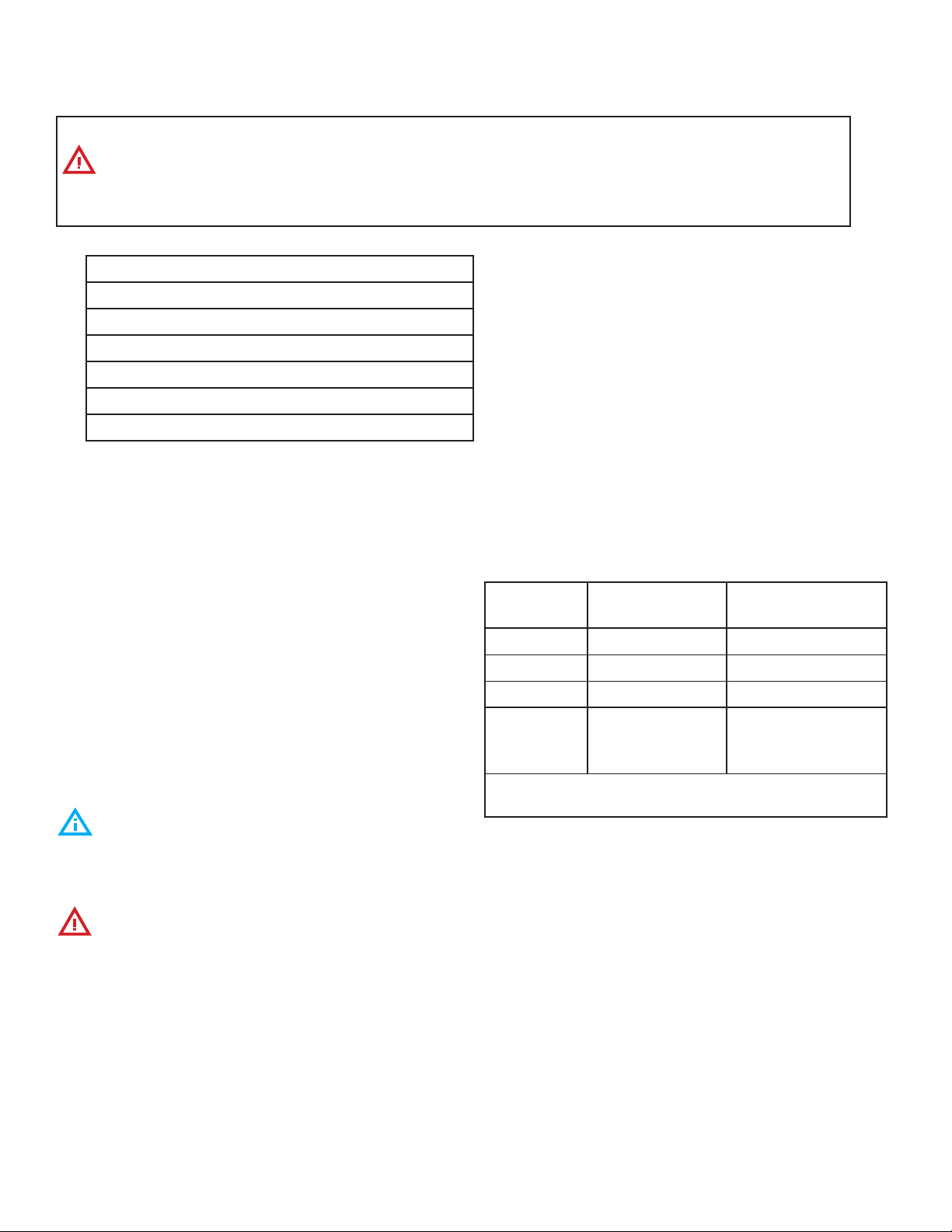
SP8144-2011 XLR8 Installation & Operation Manual 4
3. INSTALLATION
TOOLS REQUIRED:
Spirit Level
Phillips Screw Driver
Small Blade Straight Screw Driver
Digital Clamp Ammeter
Multimeter
Weighted Temperature Probe
Digital Temperature Meter
3.1 INSTALLATION NOTICE
Only qualified service technicians/electricians should perform the installation to ensure
that all electrical and safety requirements are met and that all wiring installations are
performed in accordance with all national, state and local codes.
Location Combustible
Construction
Non-Combustible
Construction
Back 2 Inches 0 inches
Right Side 1 Inch 0 inches
Left Side 1 inch 0 inches
Above
Arms
26 inches
(+height of
griddle)
26 inches (+height
of griddle)
SUITABLE FOR ALL INSTALLATION ON COMBUSTIBLE
FLOORS.
3.2 UNPACKING
This equipment was carefully inspected before
shipment from the factory. The transportation
company assumes full responsibility for safe
delivery to the customer until customer
acceptance of the package. Careful inspection
of the packaging and the equipment should
be completed before acceptance from the
transportation company.
3.3 XLR8 LIFTING
The equipment is heavy enough to require
additional manpower or powered assistance
when installing or moving.
When moving the equipment manually
make sure there are enough people for the task
as the equipment is heavy.
Make sure the equipment is not dropped
during moving. People doing the carrying
could be seriously injured and/or the
equipment damaged. The manufacturer does
not accept any responsibility for damage
resulted from such actions.
3.4 LOCATION AND PLACEMENT
The XLR8 electric equipment has been designed
to be mounted on an AccuTemp AccuSteam
griddle.
The operating temperature ranges from 200°-
400°F (93°- 204°C). Since these temperatures
can also be found on surfaces around the
perimeter of this commercial equipment, care
should be given not to install next to or against,
objects or surfaces with a low melting or flash
point.
3.5 CLEARANCES
3.6 LEVELING
The equipment must be installed in a level
condition. An out-of-level condition will result in
an uneven compression of product and uneven
cooking.

SP8144-2011 XLR8 Installation & Operation Manual 5
3.7 ELECTRICAL CONNECTIONS
3.7.1 ELECTRICAL SUPPLY
The electrical voltage requirement is
listed on the data plate that is located on the
lower left side panel.
Make sure the voltage is within 10% of
the voltage listed on the steamer data plate.
Connection to any other voltage not
identified on the data plate will cause damage
to the components and is not covered under
warranty.
Grounding provides a path for electric
current to reduce risk of shock.
If provided with one, the plug must be
plugged into a receptacle that is properly
installed and grounded in accordance with all
National, State and local electrical codes or in
the absence of local electrical codes with the
National Electric Code, ANSI/NFPA 70, or the
Canadian Code, CSA C22.2 as applicable.
Under no circumstances shall the plugs
grounding prong be cut or bent to fit a
receptacle other than the one specified.
Do not use any adapters.
Any in-field modification made that
bypass the safety features of this equipment
will result in serious injury or death.
Any in-field modifications made without
written authorization from AccuTemp
Products, Inc. will void all written and oral
warranties.
This commercial equipment must
be properly grounded in accordance of
all current National, state and local codes.
Never remove the ground prong of the plug.
The XLR8 has been designed, manufactured
and tested to meet or exceed the demanding
standards of safety set forth by ANSI/NFPA
70.To to ensure that this high level of
safety is maintained in your installation, it is
important that you read and understand the
following information before attempting to
use the equipment.
3.7.2 ELECTRICAL REQUIREMENTS
Electrical requirements are listed on the
data plate located on the front right of the
control panel. All standard XLR8 are wired to
an internal power supply terminal and draw
power from the griddle.
If supplied with a 6ft (1.83m) cord and the
appropriate UL listed plug, the equipment
must be connected to the correct voltage
specified on the units data tag. Depending on
the rating listed on the data plate. Make sure
that the voltage at your supply receptacle
is within ± 10 % of the voltage listed on the
griddle data plate. Connection to any other
voltage may cause damage to components in
the commercial equipment. The equipment
plug must be used with the appropriate
receptacle.
3.7.3 GROUNDING INSTRUCTIONS
Grounding provides a path for electric
current to reduce the risk of shock. This
product is equipped with a power cord
having a grounding conductor and a
grounding plug. The plug must be plugged
into a grounded receptacle that is installed
and grounded in accordance with local
codes, or in the absence of local codes,
with the National Electric Code, NFPA 70, or
the Canadian Electrical Code, CSA22.2, as
applicable

SP8144-2011 XLR8 Installation & Operation Manual 6
3.8 START UP PROCEDURE
1. Ensure both arms are square with
the griddle. Use the griddle sides as a
reference.
2. If adjustment is needed, loosen the nuts
that hold the lift assembly to the base lift
bracket.
3. Resecure the nuts once the arm assembly
has been squared.
3.8.1 INSTALL TEFLON SHEET
1. Raise the two teflon retaining handles o
the arm.
2. Secure one side of the teflon sheet using
one handle, keeping the handle at the
central point of the arm (“Figure 11”).
3. Stretch the teflon across the underside
of the platen and secure with the other
retaining handle.
TEST INSTALL
1. Plug in lift power cord to correct NEMA
receptacle.
2. Power the XLR8 on using control buttons
located on top of the arm.
3. Keep arm elevated an allow to heat to
temperature displayed on control digital
display.
4. Monitor temperature using a fluke wand
meter.
5. Once unit has reached temperature allow
15 minutes for it to stabilize, then take
three temperature readings from the
front, middle and back of the arm cooking
surface.
6. The temperatures should be with 5+/-F of
the temperature displayed.
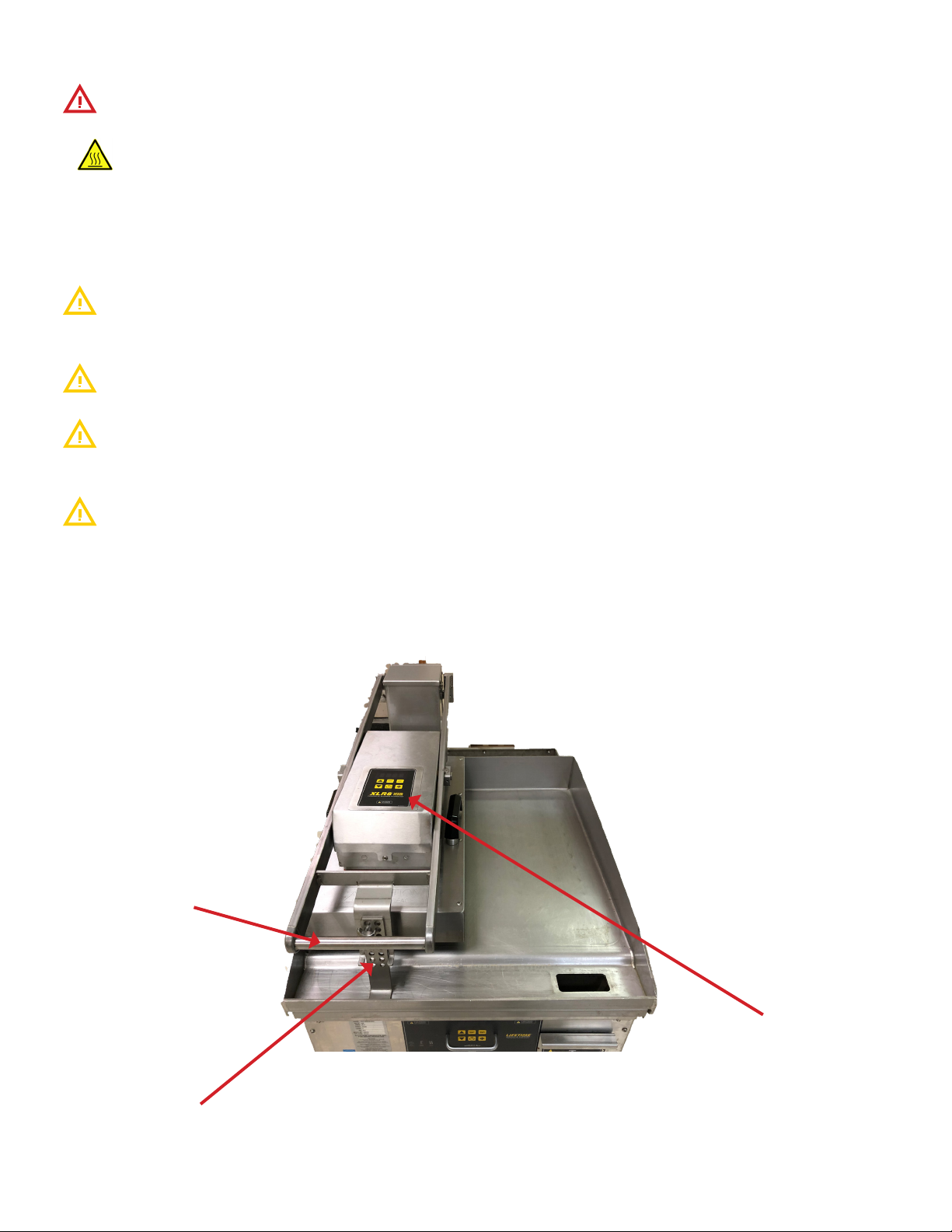
SP8144-2011 XLR8 Installation & Operation Manual 7
4. OPERATION
RISKS RESULTING FROM CONTACT WITH VERY HOT OBJECT:
HOT
Hot areas may form during the cooking process. Use protective gloves whenever handling hot
objects.
During the cooking process, do not handle cookware containing liquids or liquid foodstus
located above eye level. Danger of burns.
Be sure all operators read, understand and follow the information contained in this manual
including caution warnings, operating instructions and safety instructions.
Never use wet or damp gloves as moisture can conduct heat quickly.
Keep the floor in front of the equipment clean and dry. If spills occur, clean immediately to
avoid potential injuries.
Do not use abrasive (or steel) materials, such as wire brushes, metal scouring pads to clean
the teflon sheet surface.
4.1 VISUAL IDENTIFICATION
Fig 4.B
Lift Handle
Height adjustment
knob
Control Panel

SP8144-2011 XLR8 Installation & Operation Manual 8
The equipment digital temperature control is easy to operate and requires little customer
interface. OPERATOR DISPLAY AND KEYPAD
ON/OFF
KEY
PROGRAM KEY
DOWN ARROW
LED 1
TIMER RESET KEY
ASTERISK KEY
LED 2
LED 3
PRESET TEMP KEY
PROGRAM KEY
UP ARROW
OPERATOR DISPLAY
4.2 CONTROL OVERVIEW
Fig 4.D
4.2.1 PROGRAM MODE
To enter Manager’s mode, turn the unit OFF by depressing then press and hold the KEY and
hold the key for minimum of 5 seconds. The control is now in Manager Program Mode the icon
will light, LED1 only, will blink, and the keypad will be reconfigured as shown in the following table:
In managers mode, the keypad will operate as follows:
Program # Program Description MIN Setting Max Setting Default
1 ON/OFF KEY ENABLED YES NO YES
2 PRESET TEMP 1 150 400 375
3 PRESET TEMP 2 150 400 350
4 PRESET TEMP 3 150 400 400
5 TIMER DEFAULT VALUE OFF 60:00 MINS 00:30S
Once parameters are set as desired, the control panel can be locked to prevent manipulation
without approval.
Toggle between programs Exit and save Increase displayed item
N/A Cancel will exit without
saving Decrease displayed item

SP8144-2011 XLR8 Installation & Operation Manual 9
4.2.2 GENERAL OPERATION
1. Press the ON/OFF key to turn the unit on. The display will come on and show the current
temperature in the display.
2. To turn the unit o press and hold the ON/OFF key for about 5 seconds.
3. Temperature control features:
4. PRESET TEMPERATURES:
A. To change to a dierent PRESET temperature press the PRESET TEMP key to toggle to the
desired temp setting. (Default values are defined in Manager’s mode, parameters 1, 2 and 3).
The new selection will auto start after 3 seconds if no other key presses are made.
B. To change the temperature on the fly or change a pre-set temp value:
i. Press the PRESET TEMP key to toggle to the desired temp setting. (Default values are defined
in Manager’s mode, parameters 1, 2 and 3. Factory default temps are 375°F, 350°F and 400°F).
ii. Then press and hold the UP or DOWN keys for approximately 3 seconds, the LED indicator for
the selected pre-set will blink. (The LED’s indicate which preset is selected LED1=PRESET 1,
LED2 = PRESET 2, and LED3 = PRESET 3.)
iii. Then press the UP or DOWN KEYS to increase or decrease the cook temperature.
iv. To store the new set temperature into a Preset memory, press and hold the ASTERISK key
before the 3 seconds from the last key press are up.
5. Manual TImer Operation:
A. To start a timer sequence manually press the TIMER RESET key.
B. To stop a timer sequence before it runs out, press and hold the TIMER RESET key for about
three seconds.
C. To silence the timer after it runs out, press the TIMER RESET key or the ASTERISK key.
6. Auto-Start Timer Operation
A. To start a timer sequence lower the handle.
B. To stop a timer sequence before it runs out, press and hold the TIMER RESET key for about
three seconds.
C. To silence the timer after it runs out, lift the handle or press the TIMER RESET key or the
ASTERISK key.
7. To set up user lock out to prevent anyone from changing the temperatures or timer values
press and hold the UP ARROW key and the TIMER RESET key for 5 seconds while the controller
is OFF. This will Toggle USER LOCKOUT parameter between “LOCKED” and “UNLOCKED”.

SP8144-2011 XLR8 Installation & Operation Manual 10
4.3.1 CLEAN AFTER INSTALLATION
It is recommended that you clean your
XLR8 thoroughly before using it for the first
time. To clean the equipment teflon cooking
surface, just simply wash it down with a solution
of mild soap and water, then rinse thoroughly
with clean water and wipe dry with a clean
towel.
4.3.2 PREHEATING
Press the ON/OFF and select the desired preset.
The upper platen should be approximately 40-
50F hotter than the griddle surface to achieve
good caramalization on product.
The equipment will be preheated when the
selected set temperature is displayed and the
corresponding LED goes solid. Please use
caution as temperatures on and around the
cooking surface could cause severe burns.
4.3.3 ADJUSTING THE PLATEN GAP
HEIGHT
The XLR8 arm has gap adjustment every 1/32nd
of an inch. This gives you the control needed to
adjust to any product up to 2” thick. To adjust
the gap remove the adjustment arm in the
front of the Upper Heated Platen. Raise the arm
and place the desired product in the middle
of the platen coverage area. With the griddle
and arm on and preheated, lower the arm until
you start to hear a sizzle from the product.
This means you are applying slight pressure on
the top of the product. At this point, install the
adjustment arm onto the mounting plate. Place
the lock bolt into the hole that lines up with the
mounting plate and tighten.
4.3.4 COOKING
If a recipe is provided for the product you
are preparing, always follow your company
guidelines for preparing product.
If adjusting your own recipe to incorporate the
use of the XLR8 it is recommended to apply the
following steps:
• Divide the total cook time applied to a
product cooking on just the griddle surface
by half. Adjust the time from there until you
are happy with the finished product.
• Once you have the time and temperature
for the product identified, use the
programming instructions to set the timer
and presets accordingly.
• Adding more compression (smaller gap
between platen and griddle surface) will
decrease cook time but may result in a dryer
product.
4.3.5 CLEANING
• Power unit o and allow to cool until it is
safe to touch, approximately 30 minutes.
• Remove teflon sheetand clean using mild
soap and water solution and a towel.
• To clean the arm, once cooled, clean using
mild soap and water solution and a towel.
Rinse when done with clean water and allow
to dry overnight.
Do not Power Spray the griddle or XLR8
Upper Heated Platen. A non-Metallic
cleaning pad can be used to remove large
debris or built up areas.
Please use caution as temperatures
on and around the griddle cooking
surface could cause severe burns.
4.3 COOKING
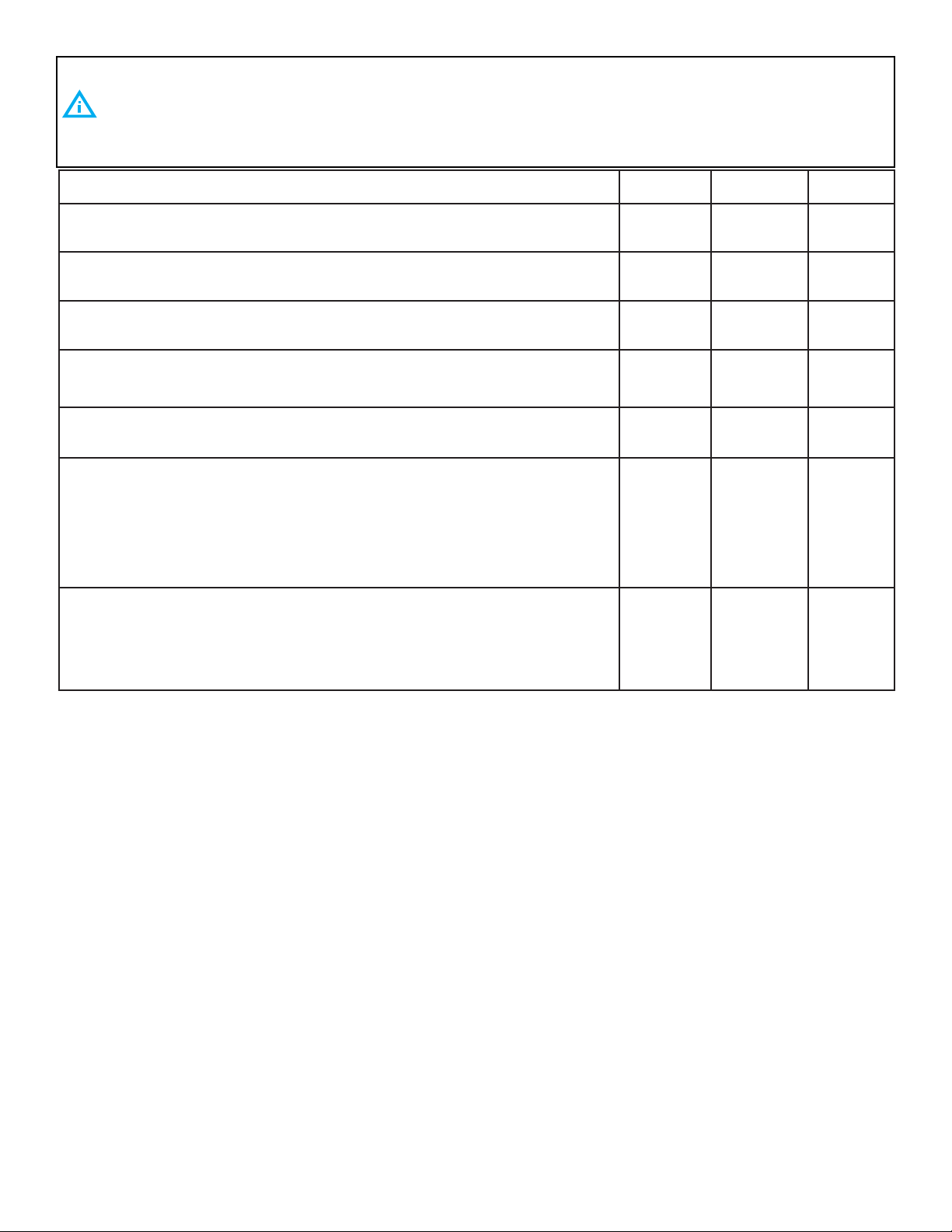
SP8144-2011 XLR8 Installation & Operation Manual 11
PM TASK DESCRIPTION Daily Biannual Yearly
Verify that the equipment is level and properly located under the
hood. X X
Verify that the temperature controller is working properly and
that there are no rips in the label. X X X
Inspect the control compartment for foreign particulate and any
loose wiring or connections. X X
Check that the power supply cord is not frayed, outer covering
is not degraded or any bare cooper is visible. Replace if required. X X X
Verify amp draw to listed amp requirements on the data tag of
the equipment. X X
Verify mounting fasteners are in place and tight. If not correct. If
the stand has casters check that the wheels are intact and that
they are mounted correctly. If grease covered clean with a mild
detergent and clean water. Dry completely. Apply a food grade
silicone to the locking mechanism.
X X X
After all metallic areas are cool to the touch, clean external
metal surfaces except the cooking surface. With a damp clean
towel saturated with a mild detergent and clean water. Dry with
a clean dry towel.
X X X
5. PLANNED MAINTENANCE CHECKLIST
It is recommended that you contact your AccuTemp authorized service provider to setup a planned
maintenance program to keep your equipment operating in the most ecient manner. AccuTemp
recommends a minimum of a yearly schedule.
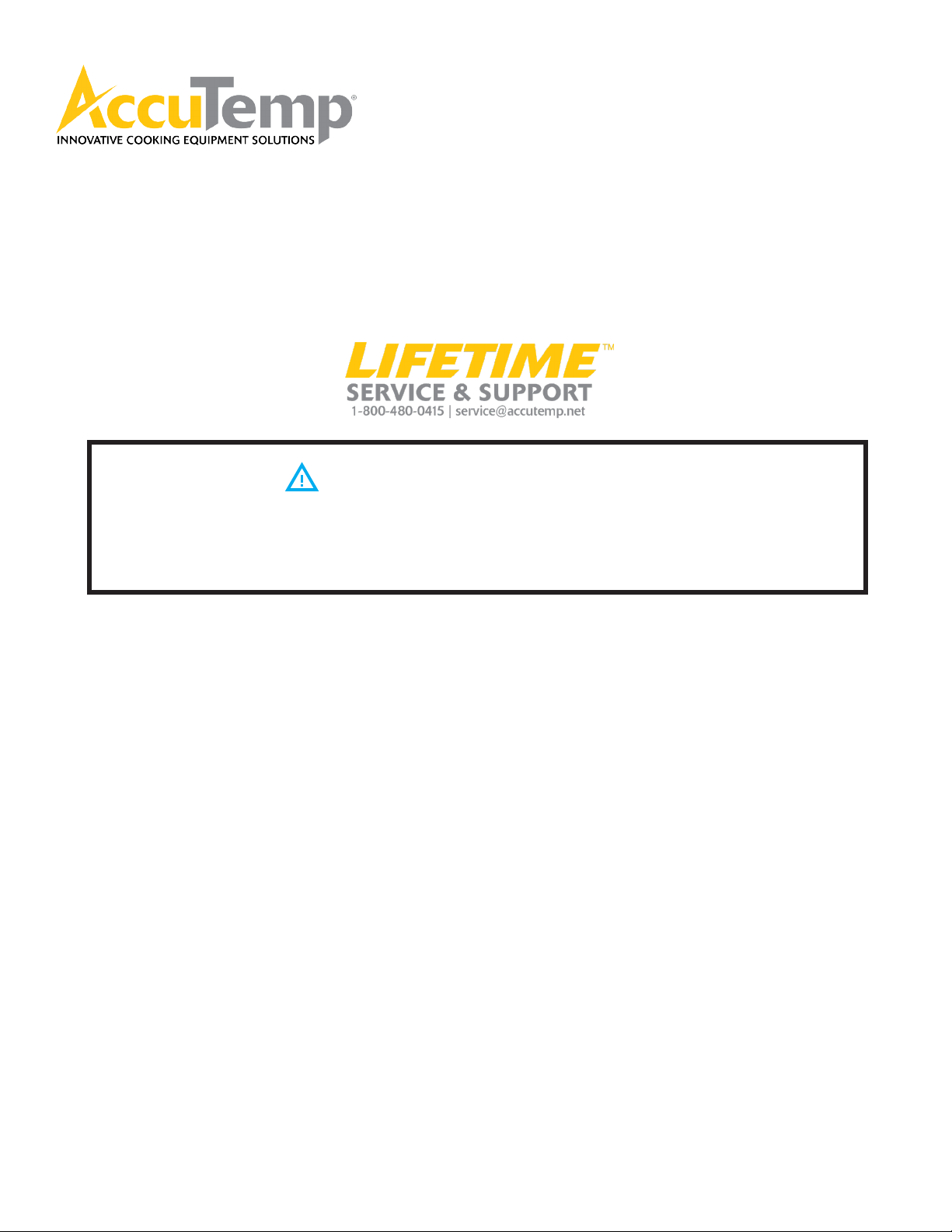
IMPORTANT SERVICE INFORMATION
AccuTemp Product, Inc. Technical & Customer Support Technician is
available Monday thru Sunday, 7:00am to 7:00pm EST.
800.480.0415 or 260.469.3040
• Tel: 800.480.0415 or 260.469.3040
• Email - service@accutemp.net
• Web site - www.accutemp.net
Popular Heater manuals by other brands

Smartgen
Smartgen HWP40-3 user manual

HELLER
HELLER HOIL5 instruction manual
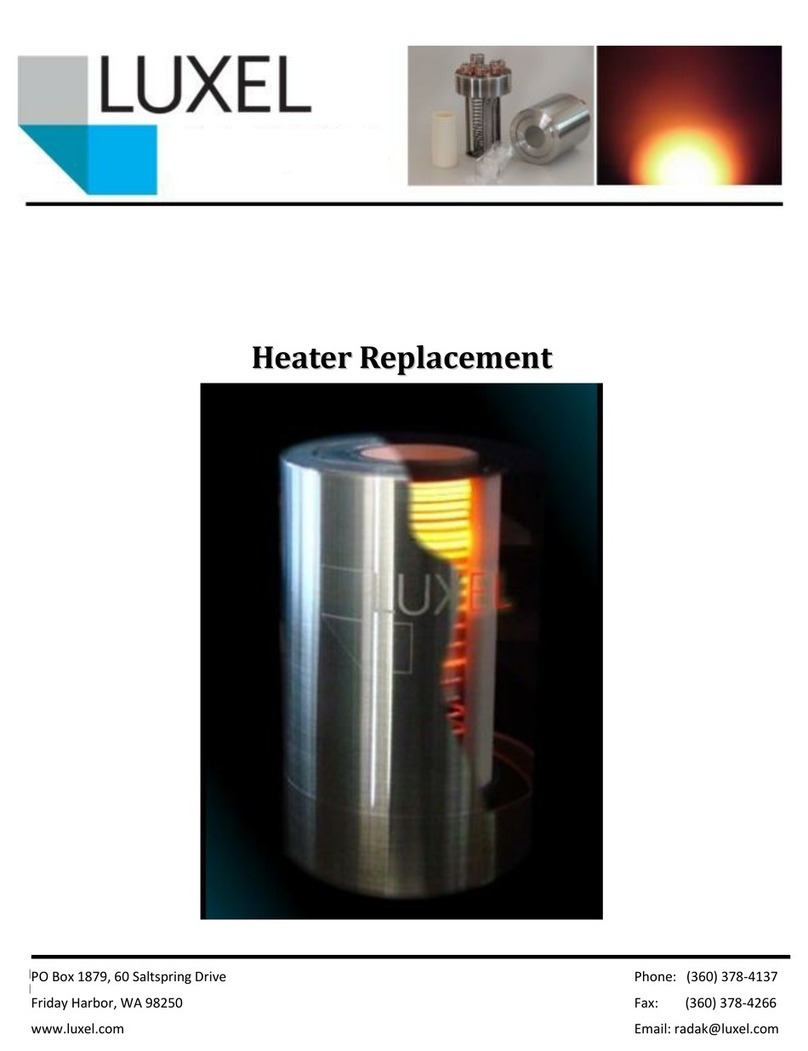
Luxel
Luxel Radak Power Controller II Replacement

Vitrulan
Vitrulan V4heat Anti-Mold Kit Operating and assembly instructions
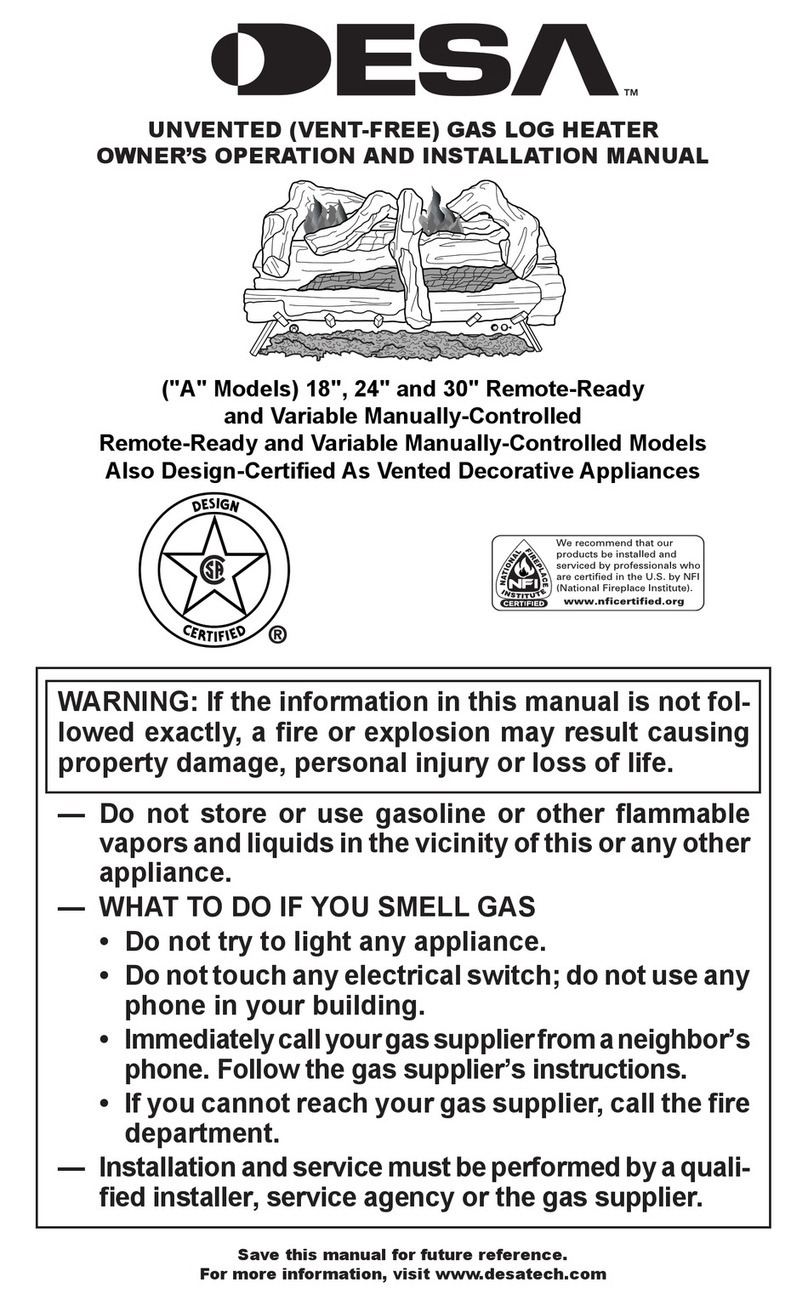
Desa
Desa "A" Models OWNER'S OPERATION AND INSTALLATION MANUAL
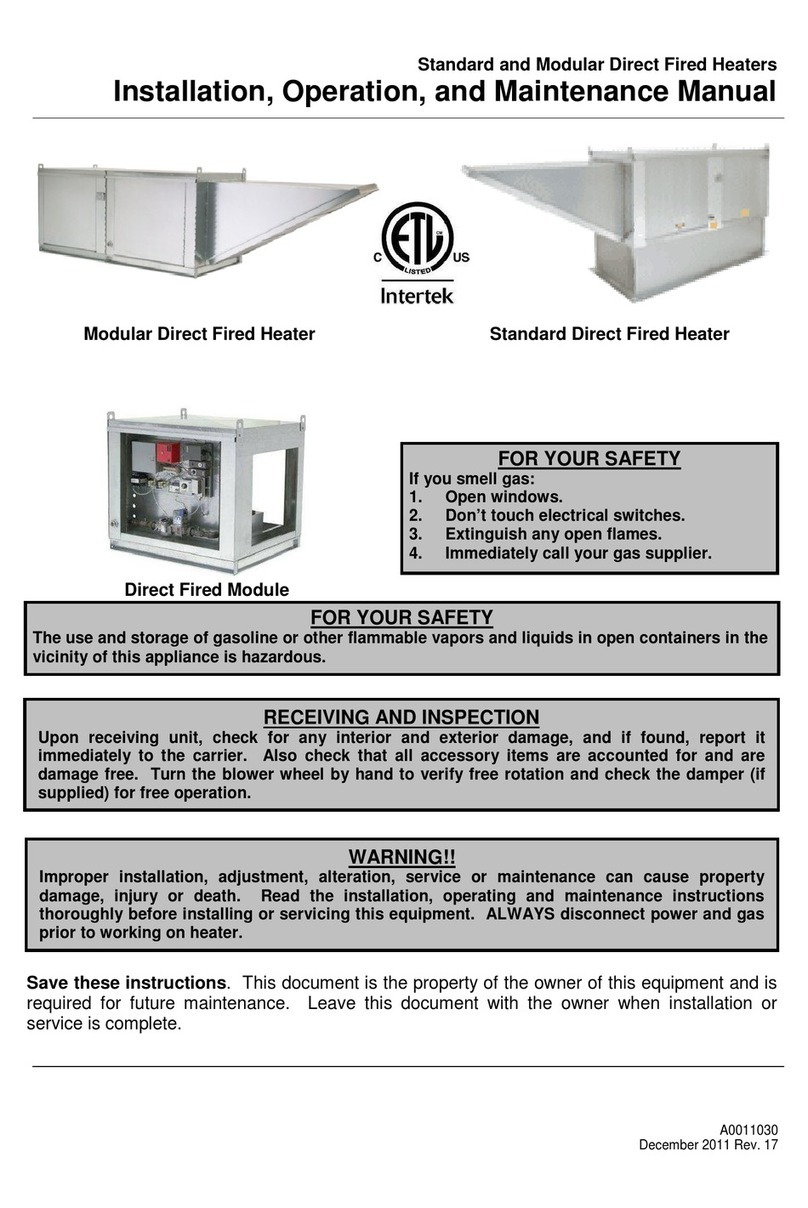
Energy Tech Laboratories
Energy Tech Laboratories Modular Direct Fired Heaters Installating and operation manual