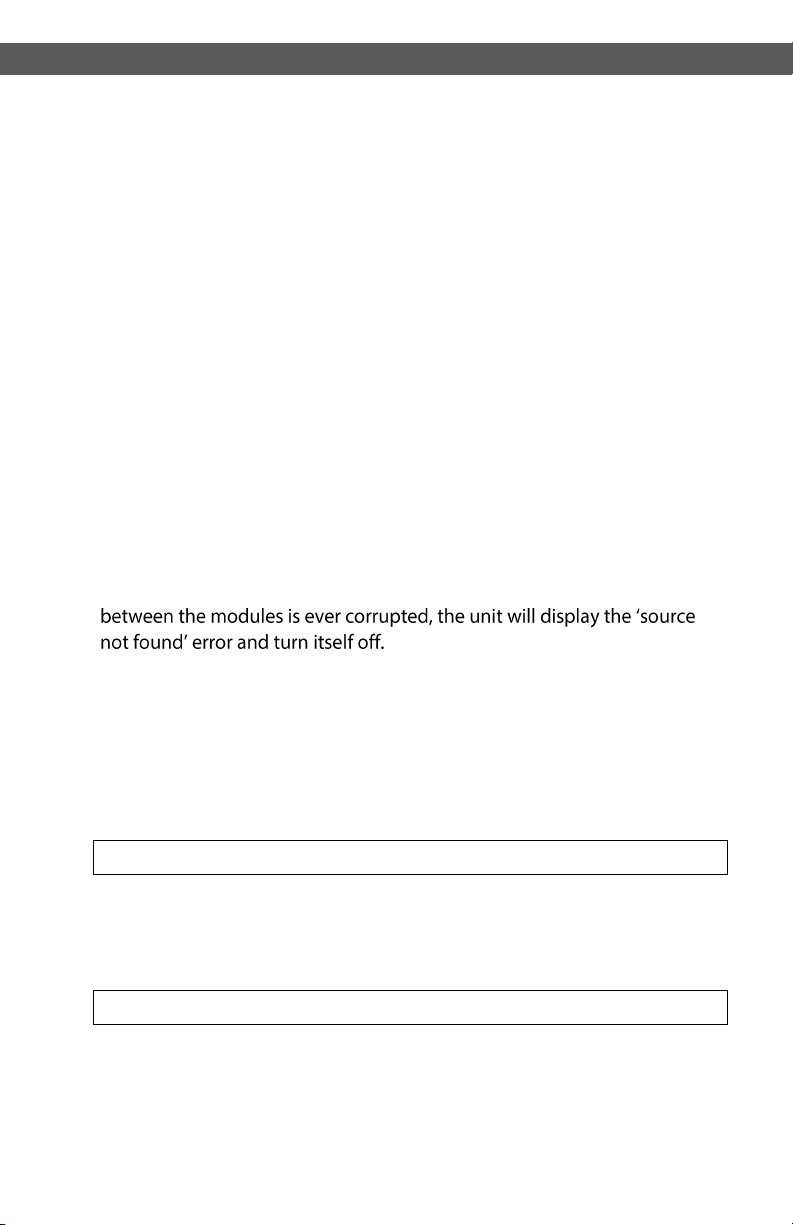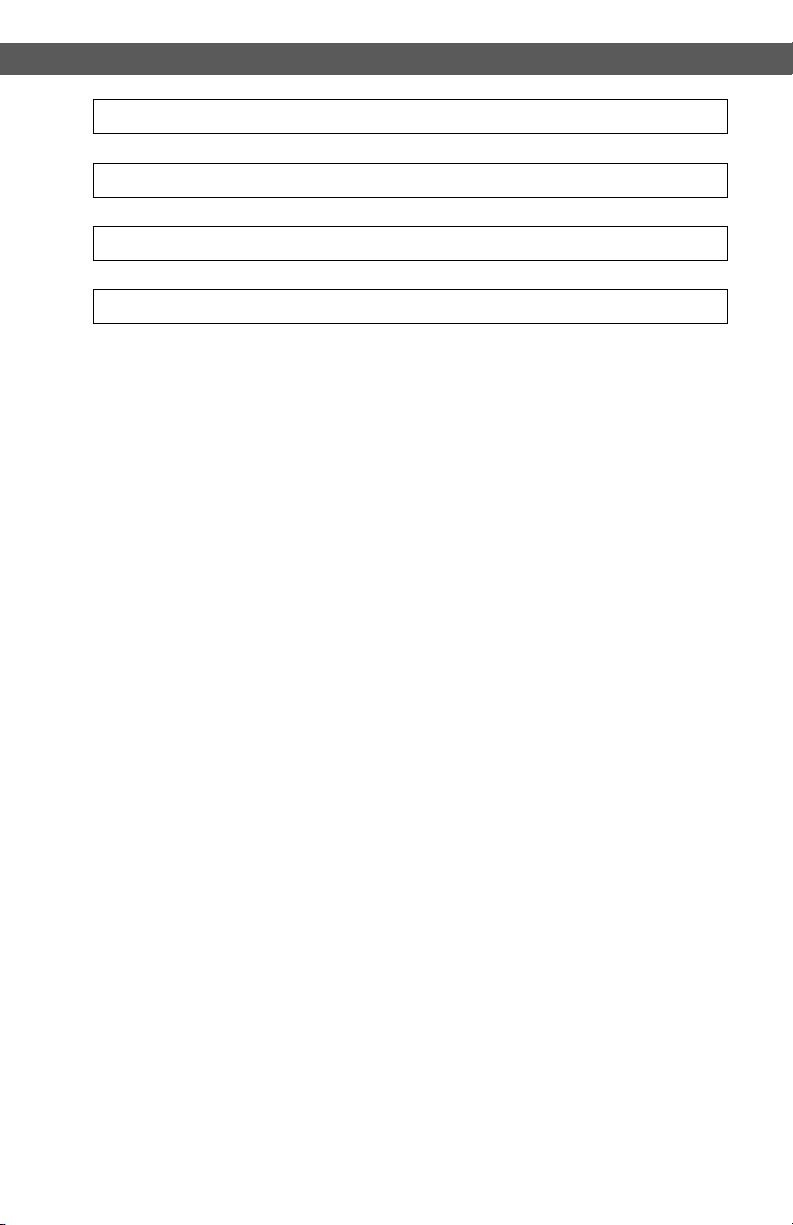TableofContents
Warning..................................................................................................................................1
General Description...........................................................................................................2
GENie Base Unit...................................................................................................................2
Power Source....................................................................................................2
Microprocessor-Based Circuitry.................................................................3
Digital Display...................................................................................................3
POWER and SELECT........................................................................................3
Delivery Hose....................................................................................................3
External Charcoal Filter.............................................................................3
Mass Flow Sensor............................................................................................4
System Interface Bus......................................................................................4
Foreign Language Option............................................................................4
GENie QC-1 Module ...........................................................................................................6
Operation.....................................................................................................................6
Quick Check Vial (QCV)..................................................................................6
Menu Options: Foreign Language Option......................................................9
Gas Sources .................................................................................................................9
Accessories and Replacement Parts ................................................................10
Specifications............................................................................................................10
GENie EC Module ..............................................................................................................11
Internal Micro Pump.....................................................................................11
Operation...................................................................................................................11
Menu Options: Sample Draw Mode.................................................................15
Menu Options: Foreign Language Option....................................................16
Gas Sources ...............................................................................................................17
Accessories and Replacement Parts ................................................................18
Specifications............................................................................................................18
Generating Source Removal and Replacement ..........................................18
GENie O3 Module..............................................................................................................20
Internal Micro Pump.....................................................................................20
Ultraviolet LightSource..............................................................................20
Operation...................................................................................................................20
Accessories................................................................................................................23
Specifications............................................................................................................23
Maintenance.......................................................................................................................24
Battery Replacement.......................................................................................................24
Troubleshooting................................................................................................................26
Accessories..........................................................................................................................28
Replacement Parts............................................................................................................29
Standard Warranty ...........................................................................................................30