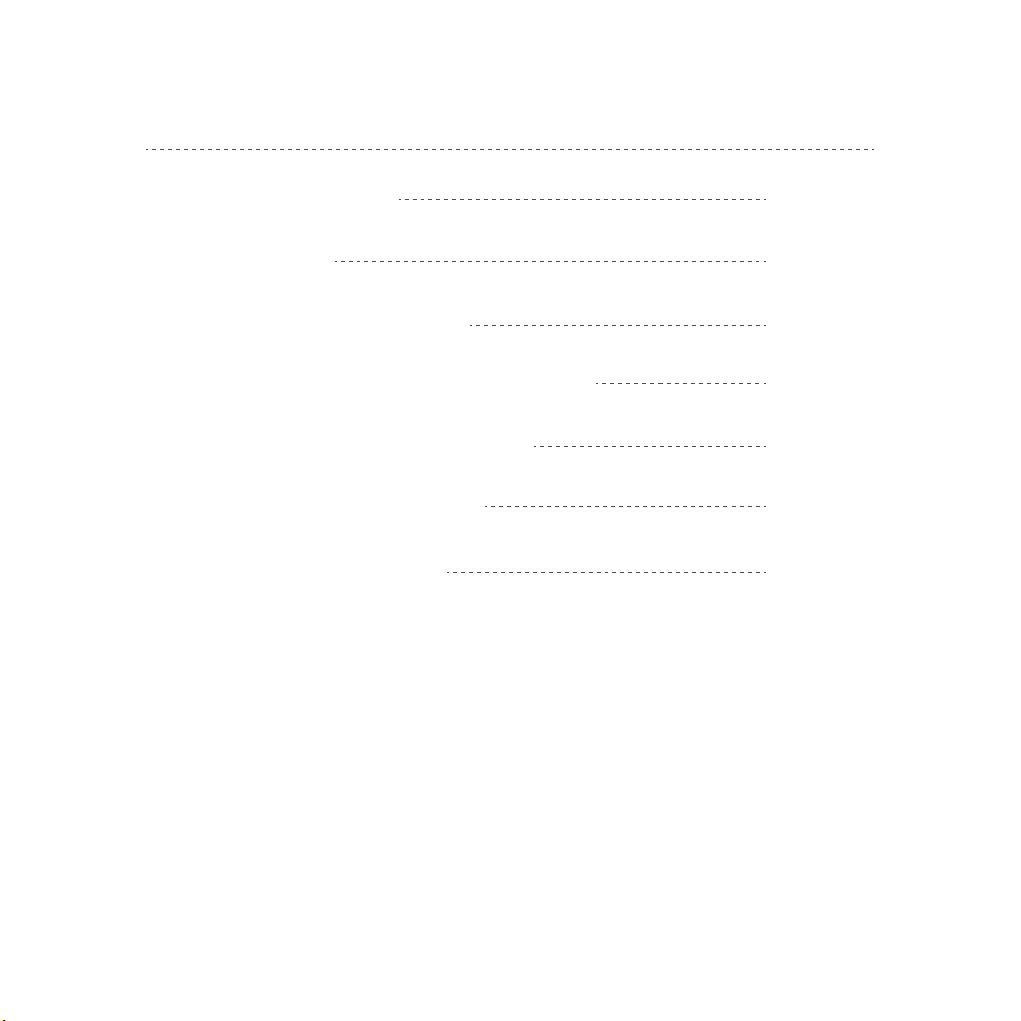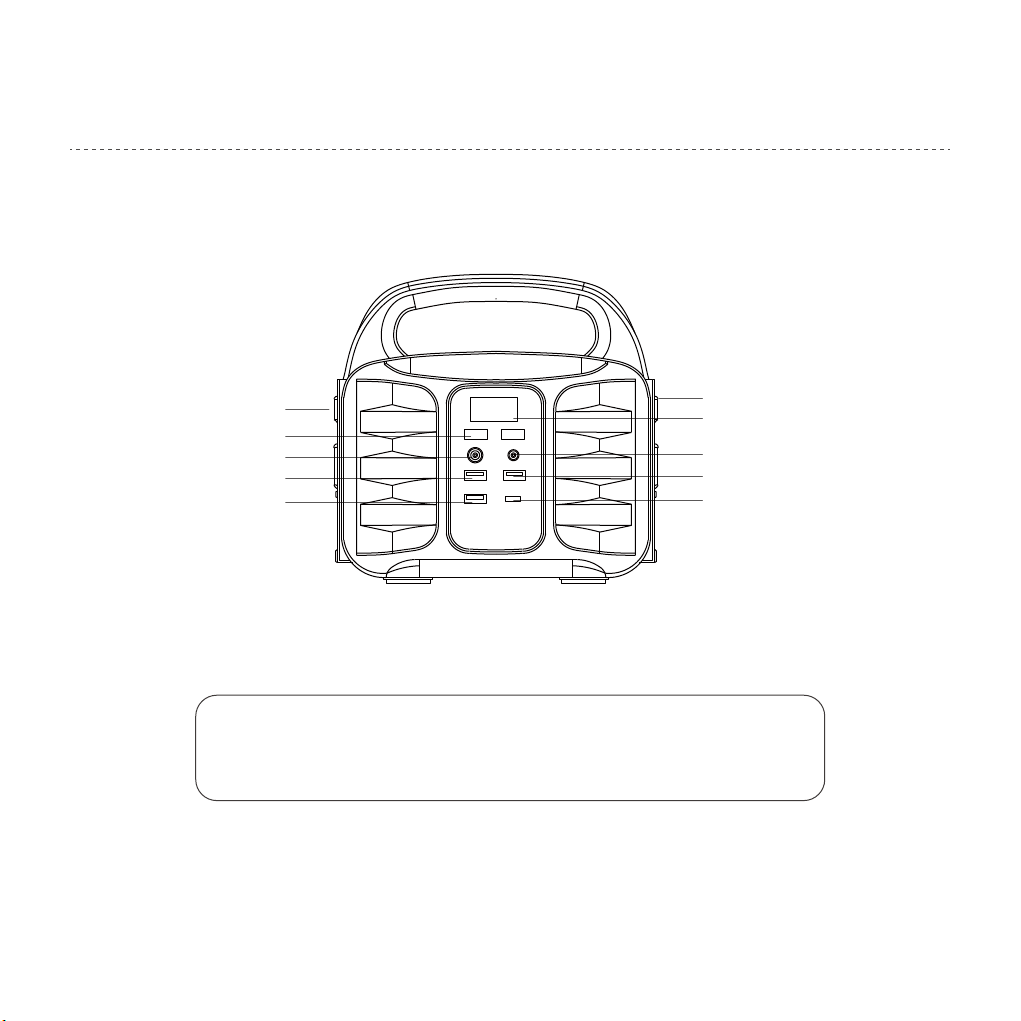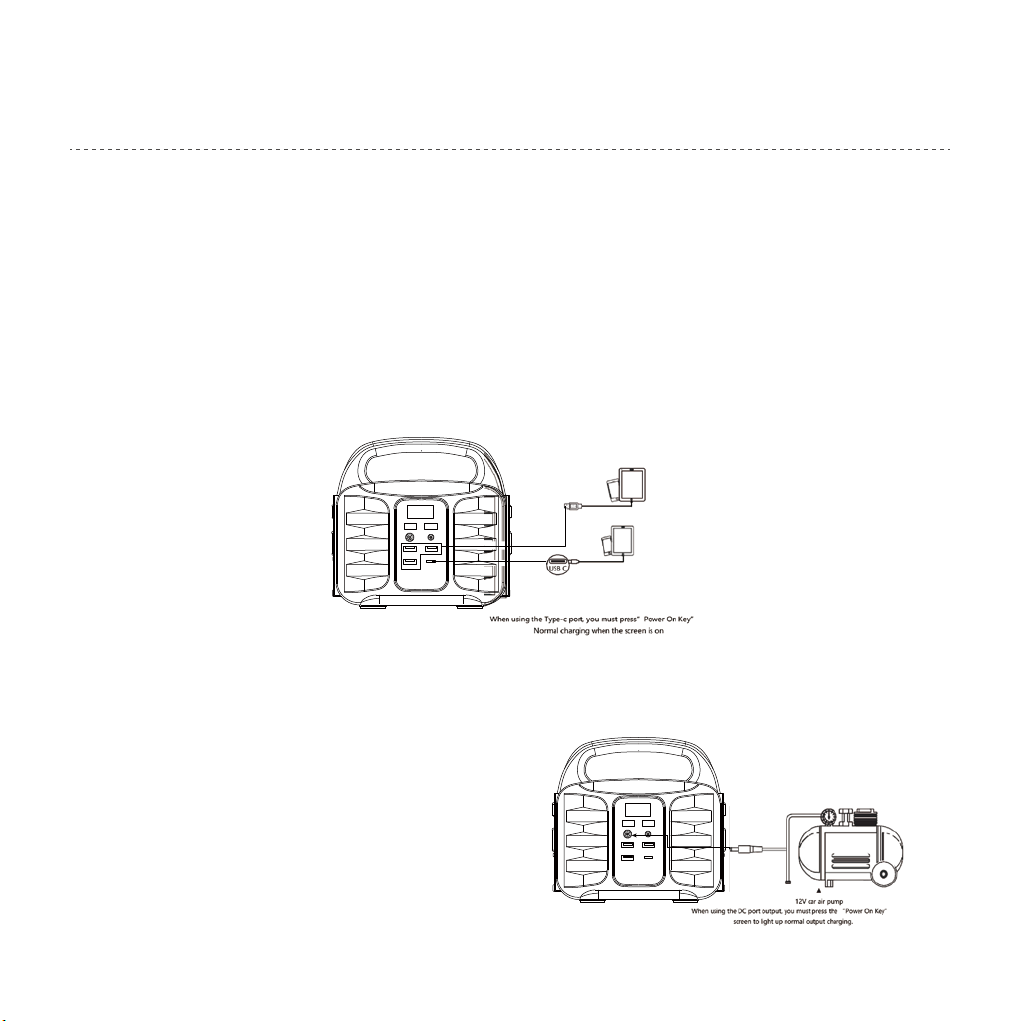For your safety and benefit, please keep this manual handy for future reference.
If there is any question, please contact us at service@nurzviy.com.
This manual is to help you use the product correctly. It does not represent any description on the hardware and
software configuration of the product. Pictures in this manual is for reference only, if there are individual pictures
do not match the actual, please refer to the actual products.
The unit provides Modified Sine Wave output
The unit provides Modified Sine Wave output, and can be compatible to AC electric appliance that works with
Sinusoidal waveform (power<150W). However, anything that uses an AC motor is not going to work to full
capacity on a modified sine wave, such as an electrical fan. It will even let the electric appliance make some
noise.
Appliances like refrigerators, microwaves, and compressors that use AC motors and some delicate medical
equipment will be better off with a pure sine wave inverter. This product is only used for emergency, and it
cannot replace the normal alternating current for long-term use. Please use the appropriate electrical appliances
required by this product’s specifications.
1
What's in the Box
Discover 150 AC Power Adapter User Manual
ATTENTION!