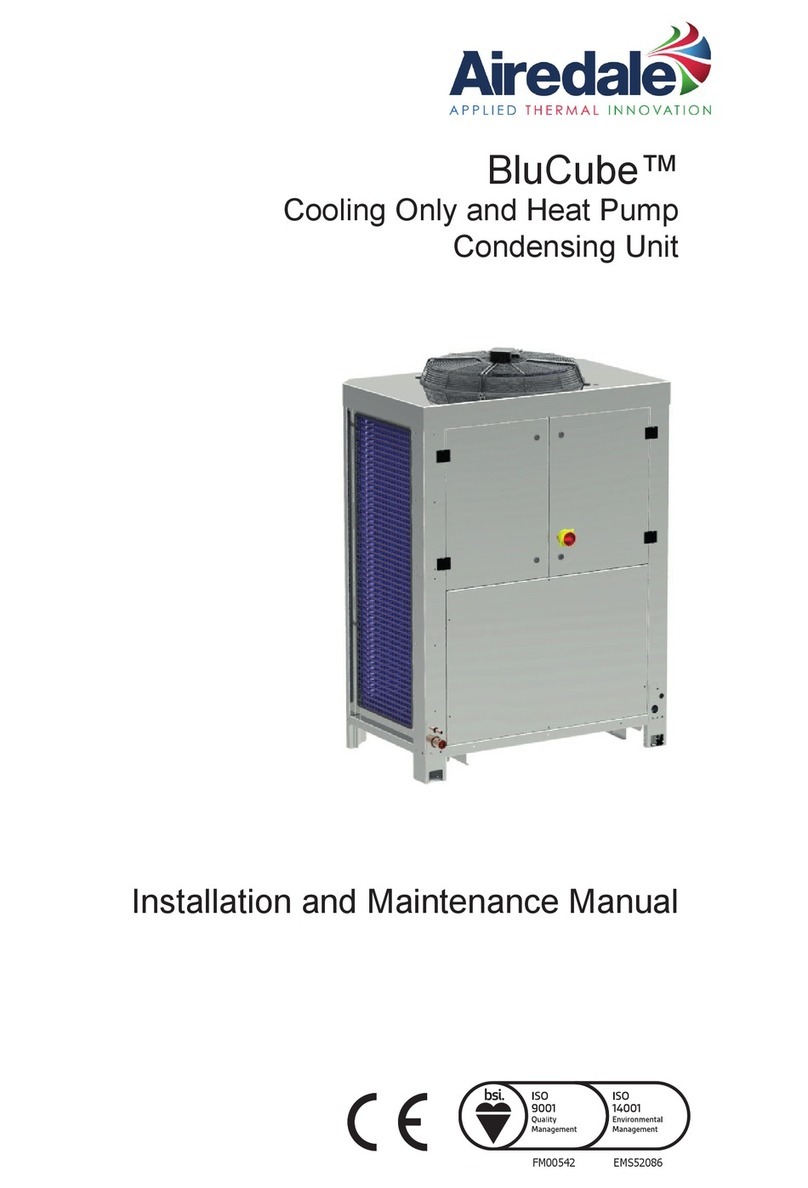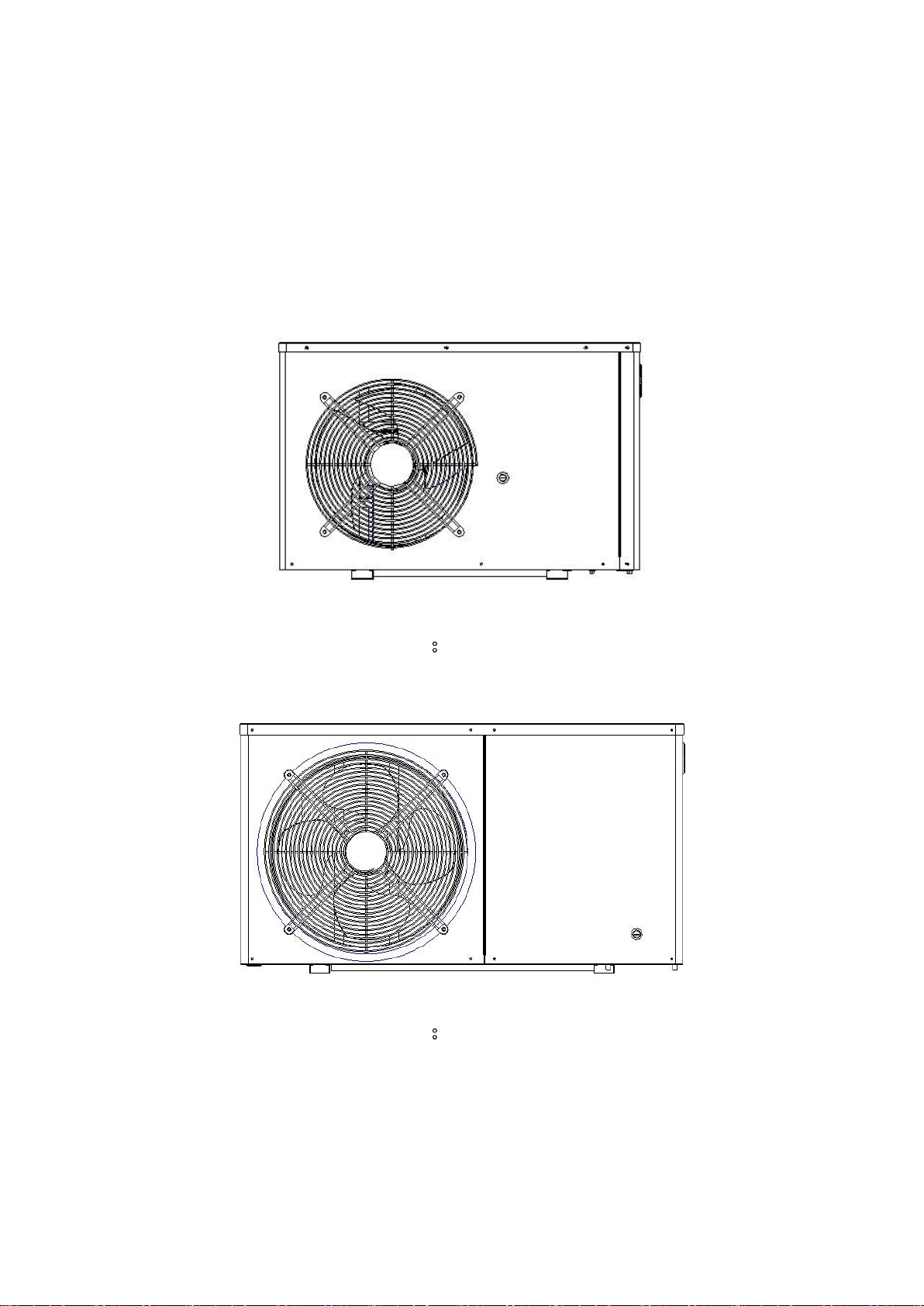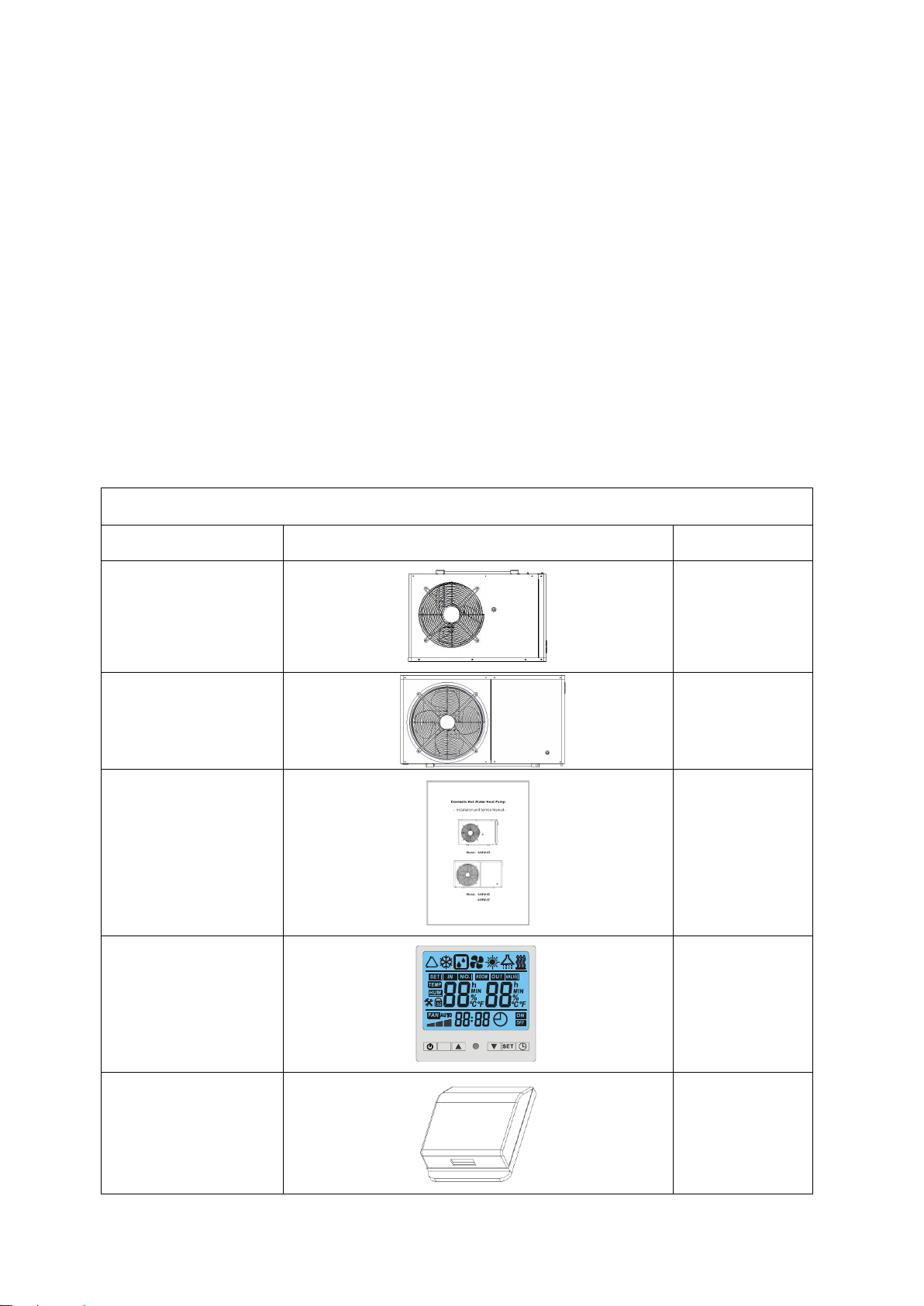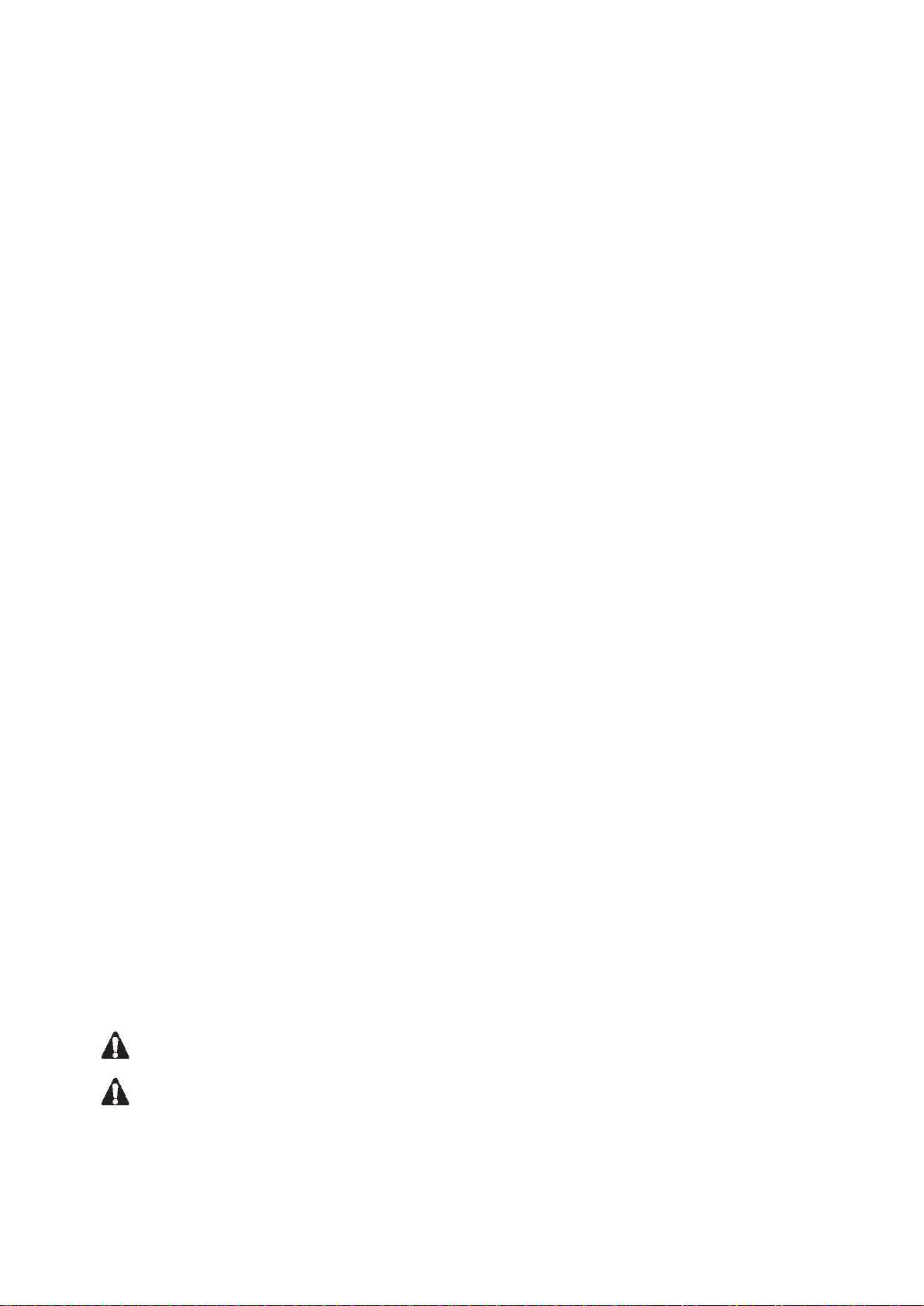1
TABLE OF CONTENT
INTRODUCTION ………………………………………………………………………………………………………………. 2
General informaon …………………………………………………………………………………………………………………….. 2
Items inside product box ……………………………………………………………………………………………………………… 2
Cycle diagram………..………….……………………….….……………………………………………………………………………… 3
SAFETY PRECAUTIONS …………………………………………………………………………………………………………….. 4
Warning ……………………………………………………………………………………………………………………………………….. 4
Cauon ……………………………………………………………………………………………………………..………………………… 5
OVERVIEW OF THE UNIT ………………………………………………………………………………..………………….…….. 7
External view: SDAW3.5-220 …………………………………………………………….………………………………………….. 7
External view: SDAW4.6-220, SDAW6.7-220
SDAW3.5-220
SDAW4.6-220, SDAW6.7-220
……………………………….………………………………………………… 8
Internal view: ……………………………………………………..………………………………….…………….. 9
Internal view: ……………………………..………………………………….…………….. 10
OPERATING THE UNIT…………………………………………………………………………………………………………………..11
Features and funcon……………………………………………………………………………………………………………………. 11
User interface …………..……………………………………………………….…………………………………………………………… 11
Buons…………………………………………………….…….…………………..……………………………………….…………….… 12
LCD icons …………………………………………………….…….…………………..……………………………………….……………. 12
Controller operaons…………………………………….…….…………………..……………………………………….………… 13
PARAMETER CHECKING AND ADJUSTMENT…………………………………………………………………………….. 14
Parameter list……………………………………………….…….…………………..……………………………………….……………. 14
Malfuncons and error codes……………………….…….…………………..……………………………………….……………. 15
Wiring diagram …………………………………………….…….…………………..……………………………………….……………. 16
INSTALLATIONOF THE UNIT…………………………………………………………………………………………………… 17
Installaon guidelines ………………………………………………………………………………………………………………… 17
Precauons for selecng the locaon …………………………………………………………………………………………. 17
Selecng a locaon in cold climates …………………………………………………………………………………………….. 17
Installaon space ………………………………………………………………………………………………………………………... 18
Mounng the unit …………………………………………………………………………………………………………………………. 18
Water pipe work ……………………………………………………………………………………………………………………………. 18
Checking the water circuit …………………………………………………………………………………………………………….. 18
Connecng the water circuit …………………………………………………………………………………………………………. 19
Charging water ………………………………………………………………………………………………………………………………. 20
Piping insulaon …………………………………………………………………………………………………………………………….. 20
Field wiring …………………………………………………………………………………………………………………………………….. 20
Pre-operaon Checks ……………………………………………………………………………………………………………………. 21
Checks before inial start-up ………………………………………………………………………………………………………... 21
Seng the pump speed ………………………………………………………………………………………………………………… 22
MAINTENANCE………………………………………………………………………………………………………………….………… 23
TROUBLESHOOTING …………………………………………………………………………………………………………………. 24
General guidelines ………………………………………………………………………………………………………………………… 24
Error codes ………………………………………………………………………………………………………………………………….... 24
TEMPERATURE SENSOR R-T CONVERSION TABLE………………………………………………………………...... 26
TECHNICAL DATA……………………………………………………………………………………………………………………………28