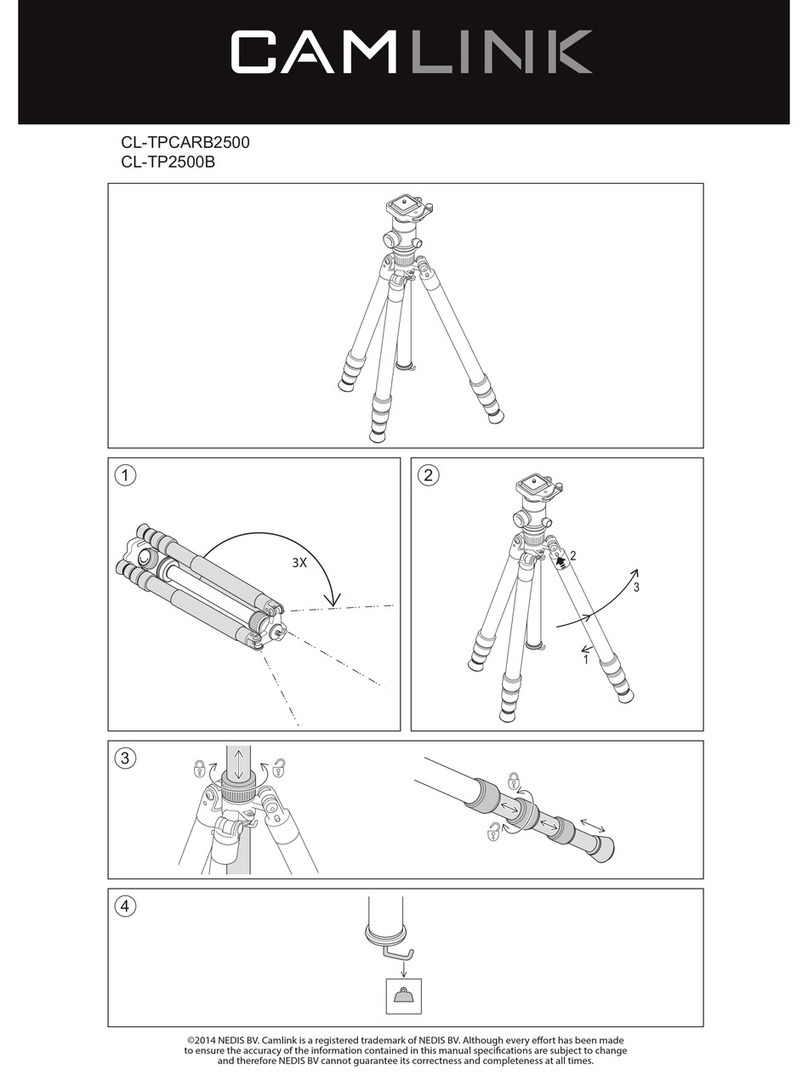edelkrone SliderPlus User manual
Other edelkrone Camera Accessories manuals
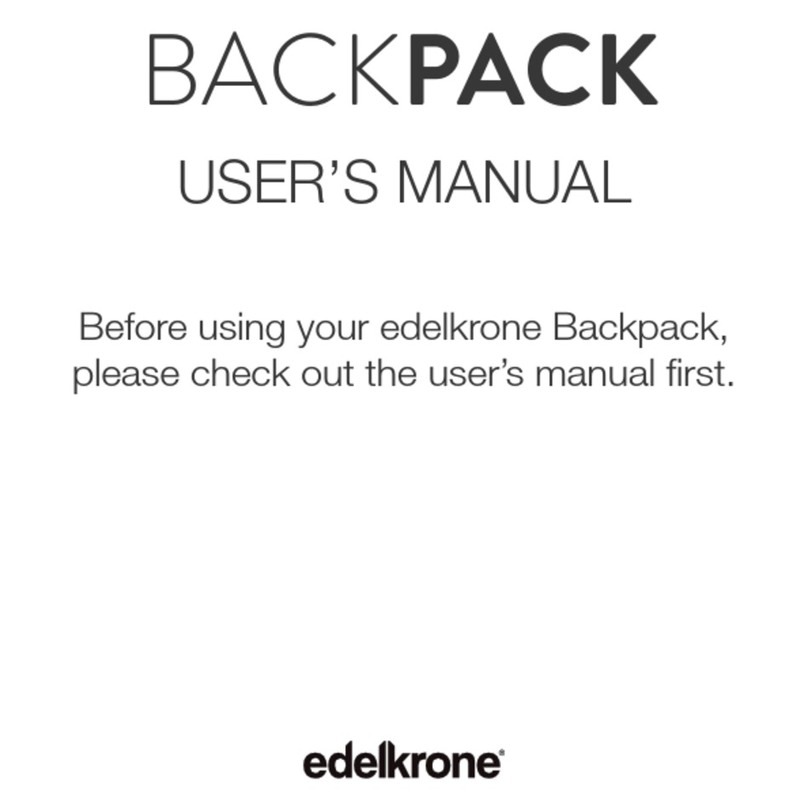
edelkrone
edelkrone BACKPACK User manual

edelkrone
edelkrone HEADONE User manual
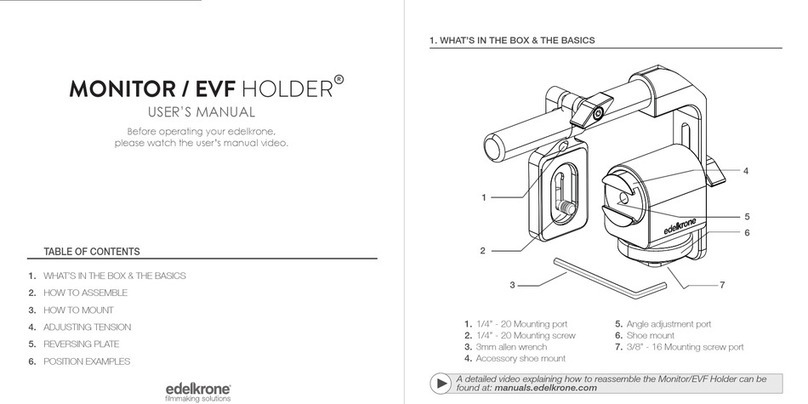
edelkrone
edelkrone MONITOR EVF HOLDER User manual

edelkrone
edelkrone SKATER 3D User manual
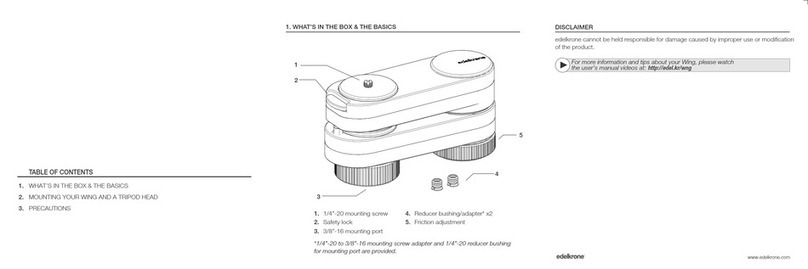
edelkrone
edelkrone WING User manual

edelkrone
edelkrone DOLLYONE User manual
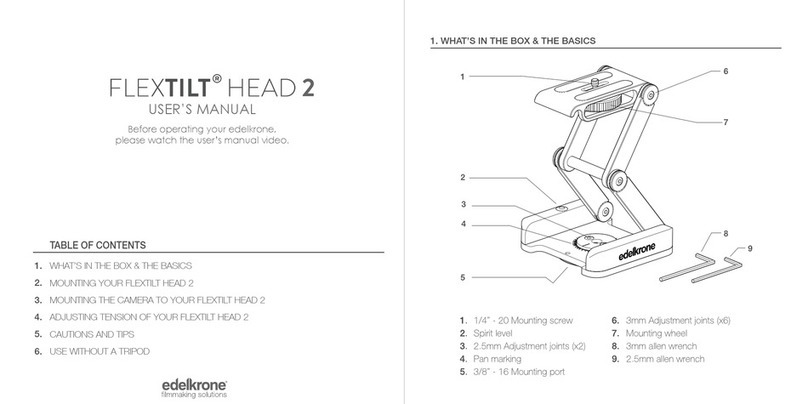
edelkrone
edelkrone FLEXTILT HEAD 2 User manual
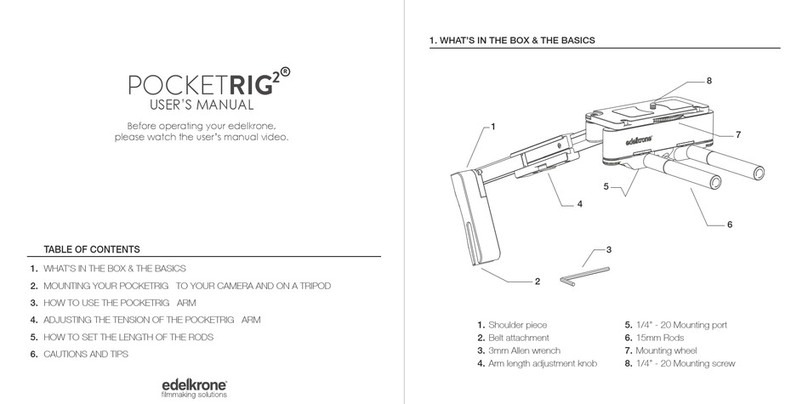
edelkrone
edelkrone POCKETRIG2 User manual
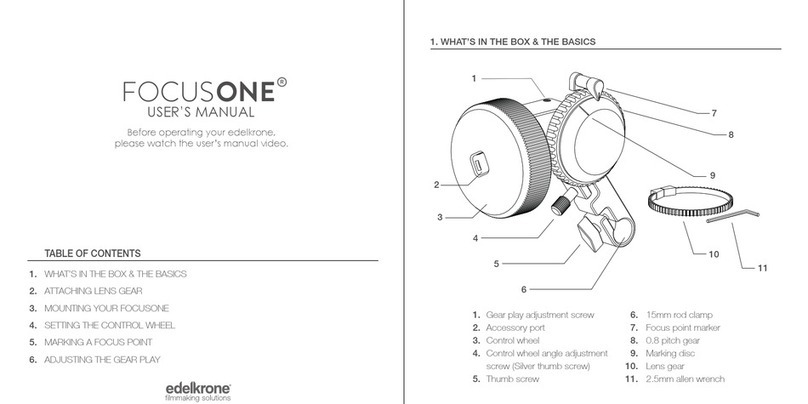
edelkrone
edelkrone FocusONE User manual
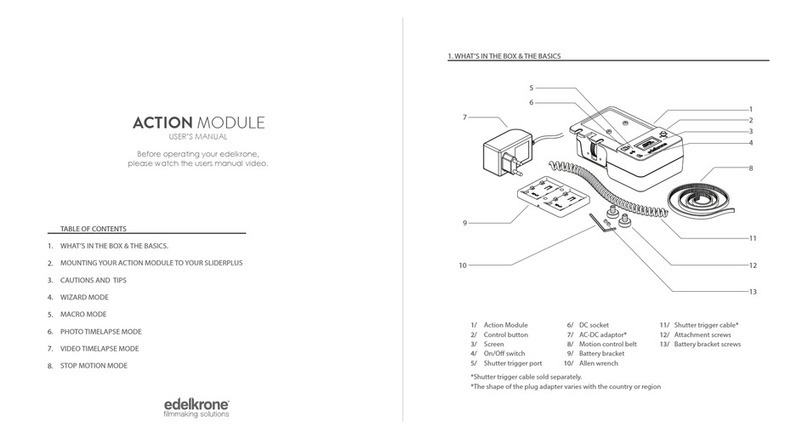
edelkrone
edelkrone ACTION MODULE User manual

edelkrone
edelkrone L BRACKET User manual
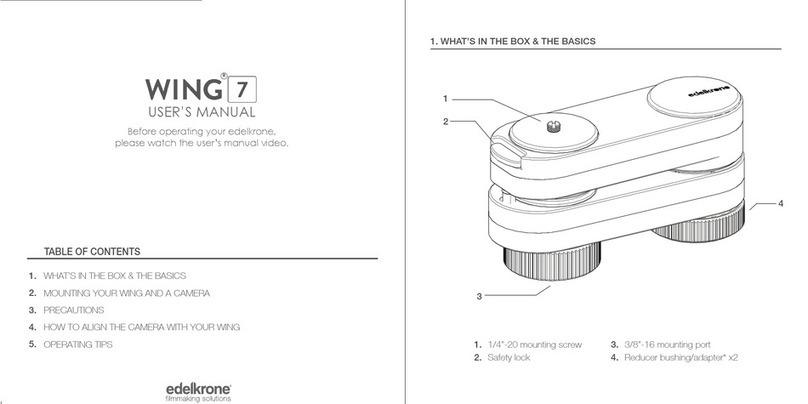
edelkrone
edelkrone Wing 7 User manual
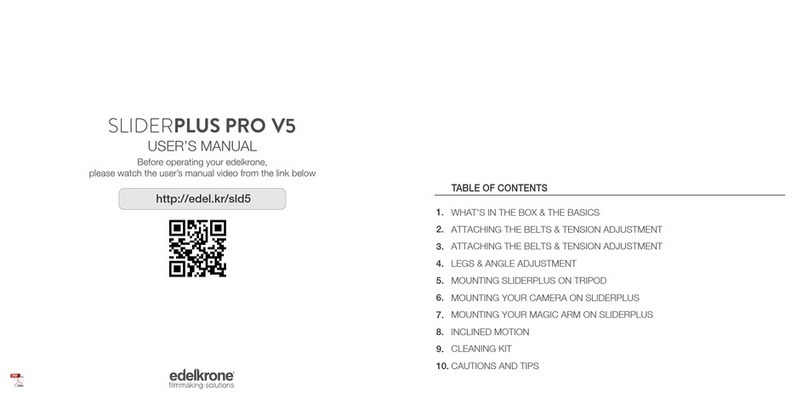
edelkrone
edelkrone SliderPlus PRO V5 User manual
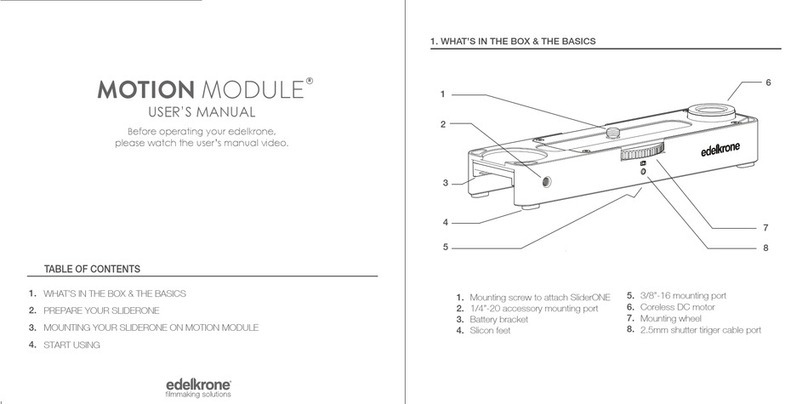
edelkrone
edelkrone MOTION MODULE User manual

edelkrone
edelkrone SLIDERONE User manual
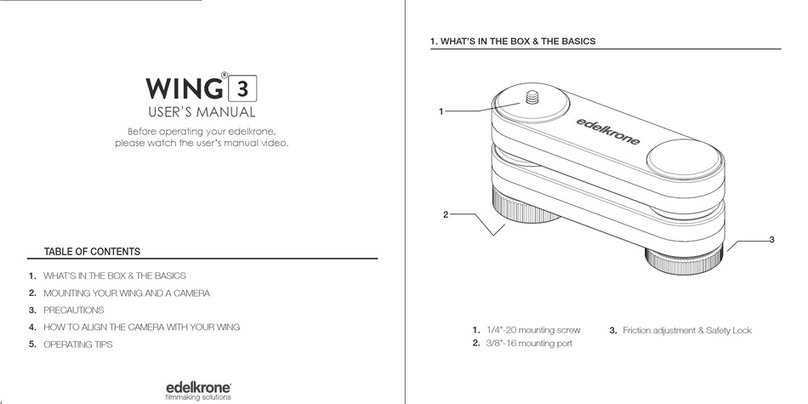
edelkrone
edelkrone WING 3 User manual
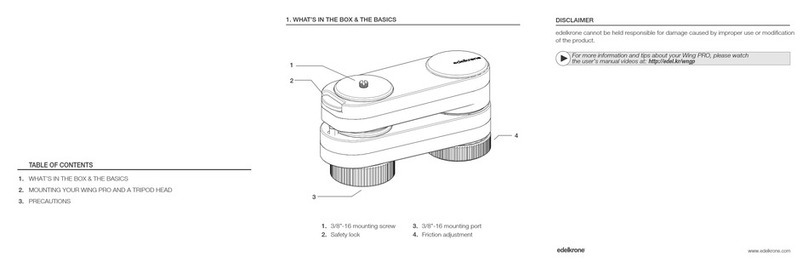
edelkrone
edelkrone WING PRO User manual
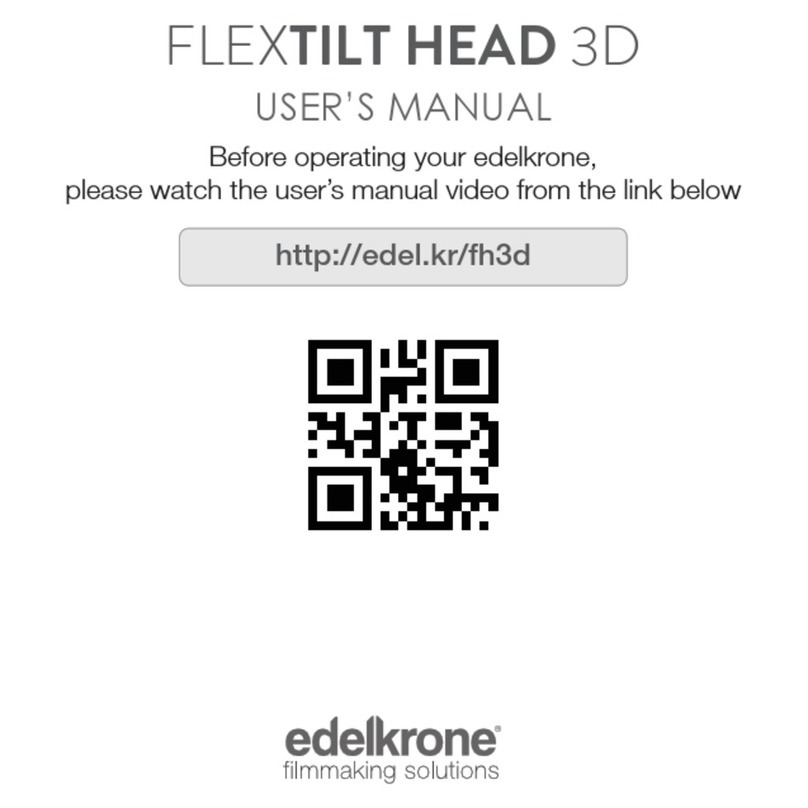
edelkrone
edelkrone FLEXTILT HEAD 3D User manual
Popular Camera Accessories manuals by other brands
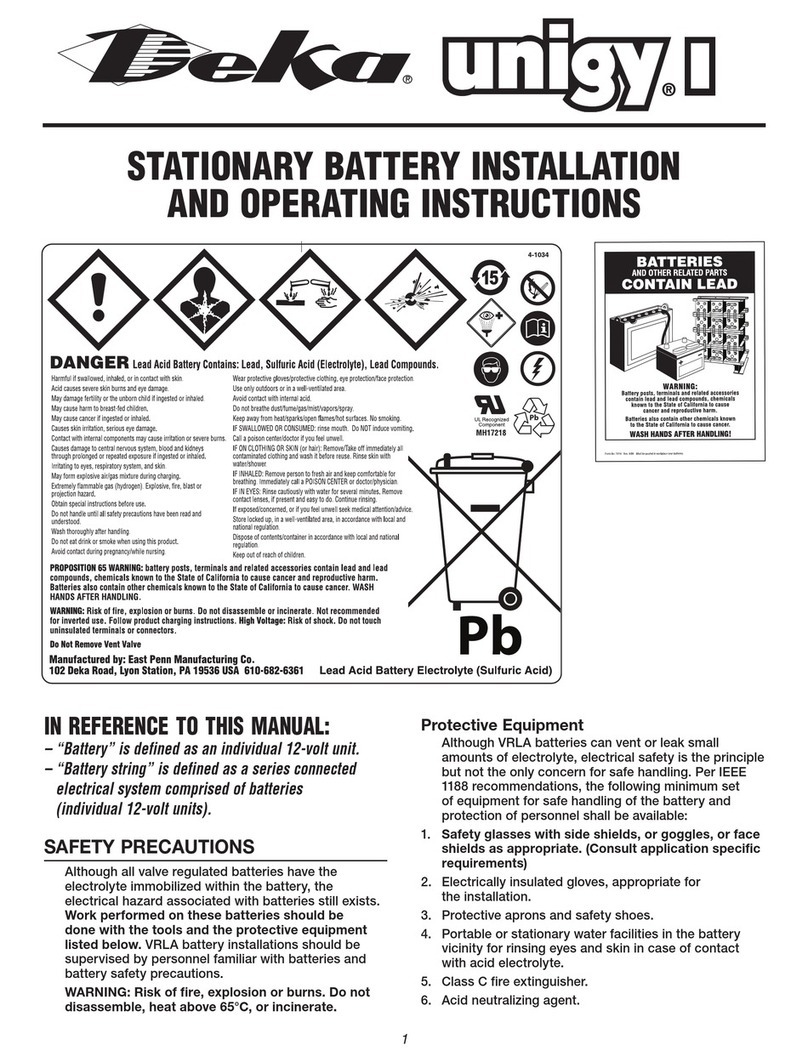
EAST PENN
EAST PENN Deka unigy I Battery 1 Assembly, installation and operation instructions
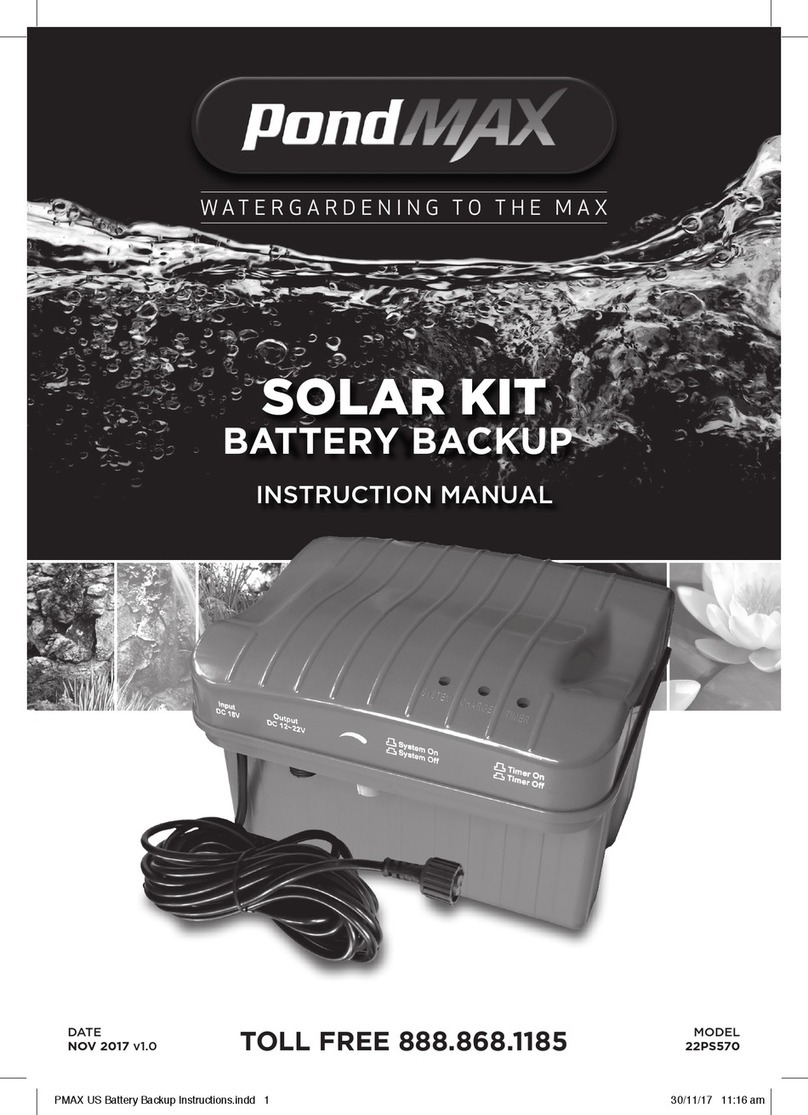
PondMAX
PondMAX PM700SB instruction manual
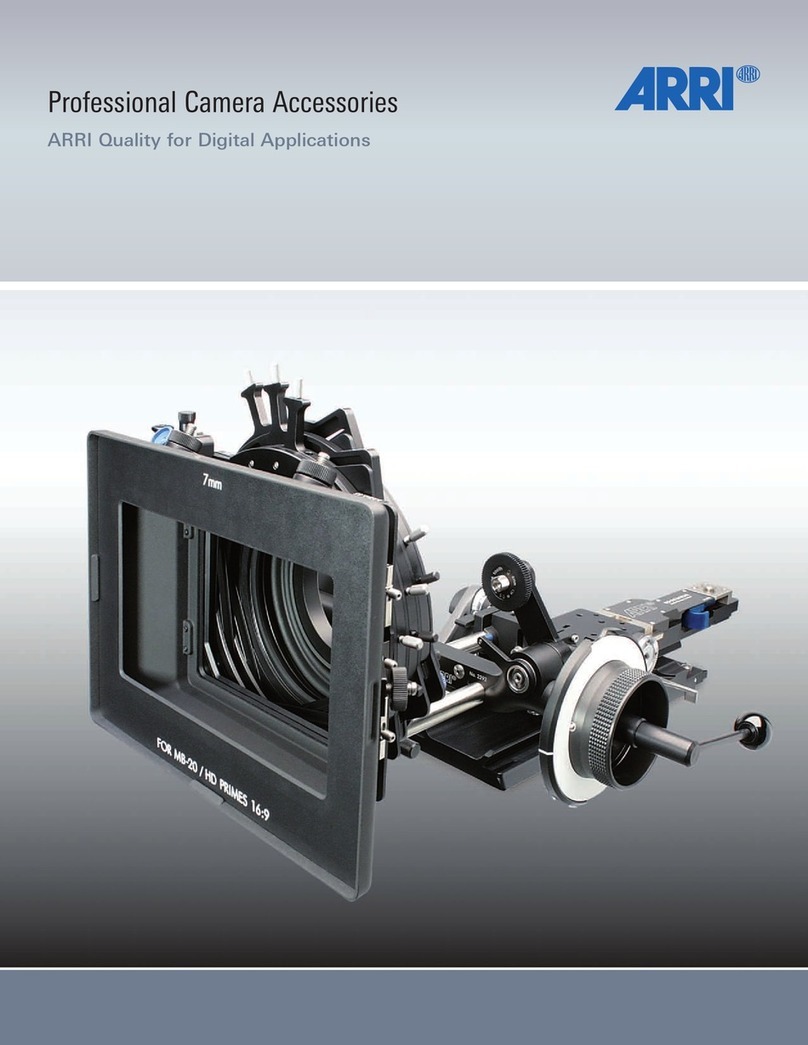
ARRI
ARRI Mattebox MB-20 brochure

Videotec
Videotec NVXTUB instruction manual
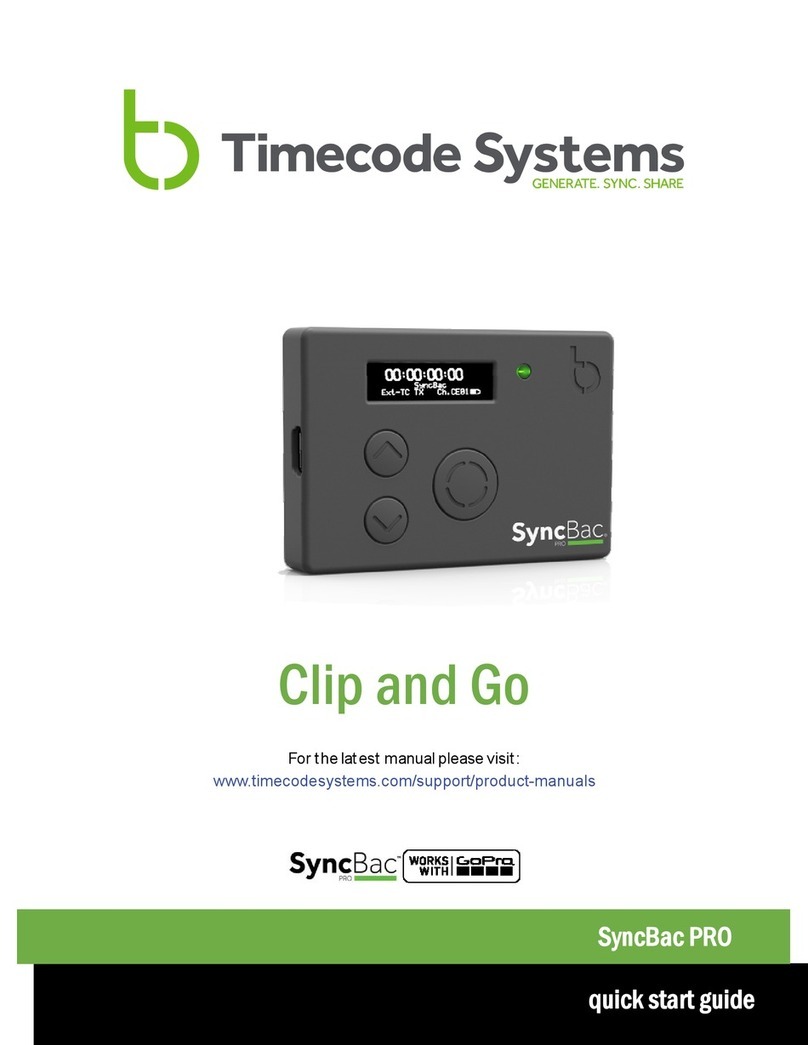
timecode systems
timecode systems SyncBac PRO quick start guide

Black & Decker
Black & Decker POWER TO GO CP120XB instruction manual
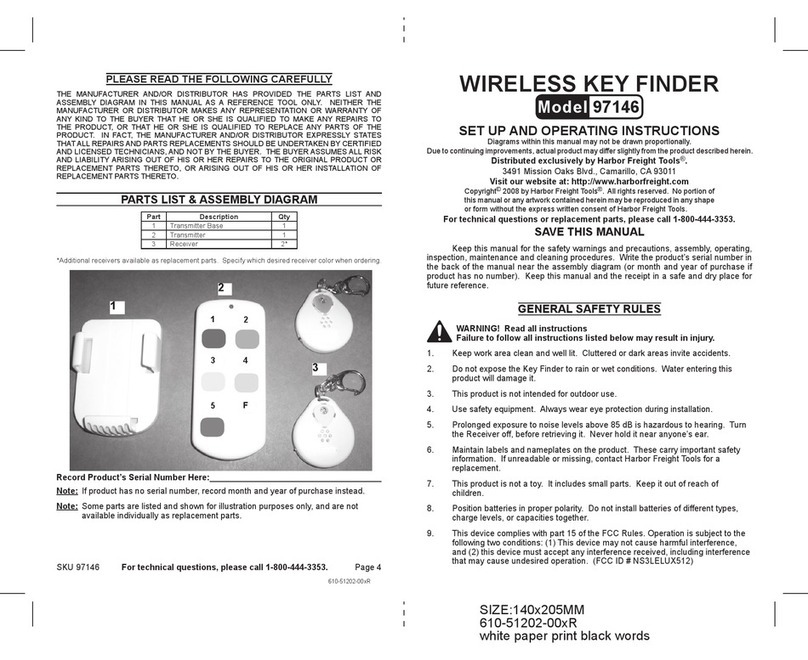
Harbor Freight Tools
Harbor Freight Tools 97146 Set up and operating instructions

Canon
Canon EF 600mm 1:4.0 L USM parts catalog

PROAIM
PROAIM Victor Pro Assembly manual
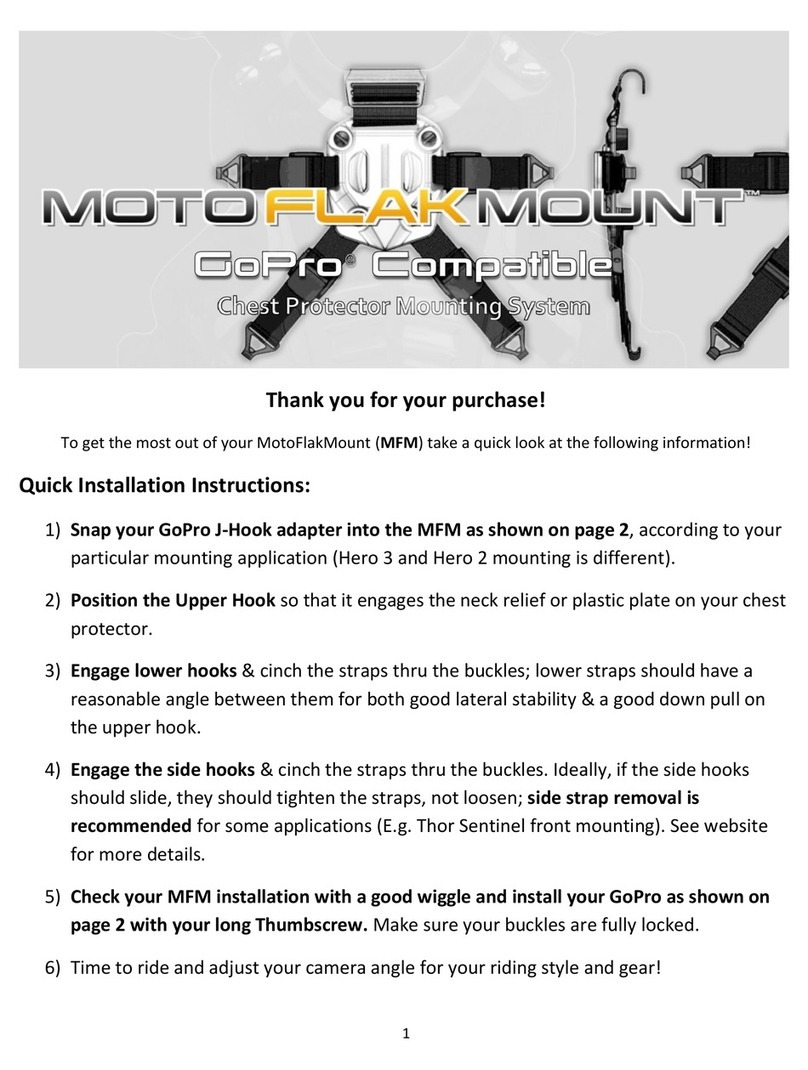
Orion Innovations
Orion Innovations MotoFLAKmount user guide
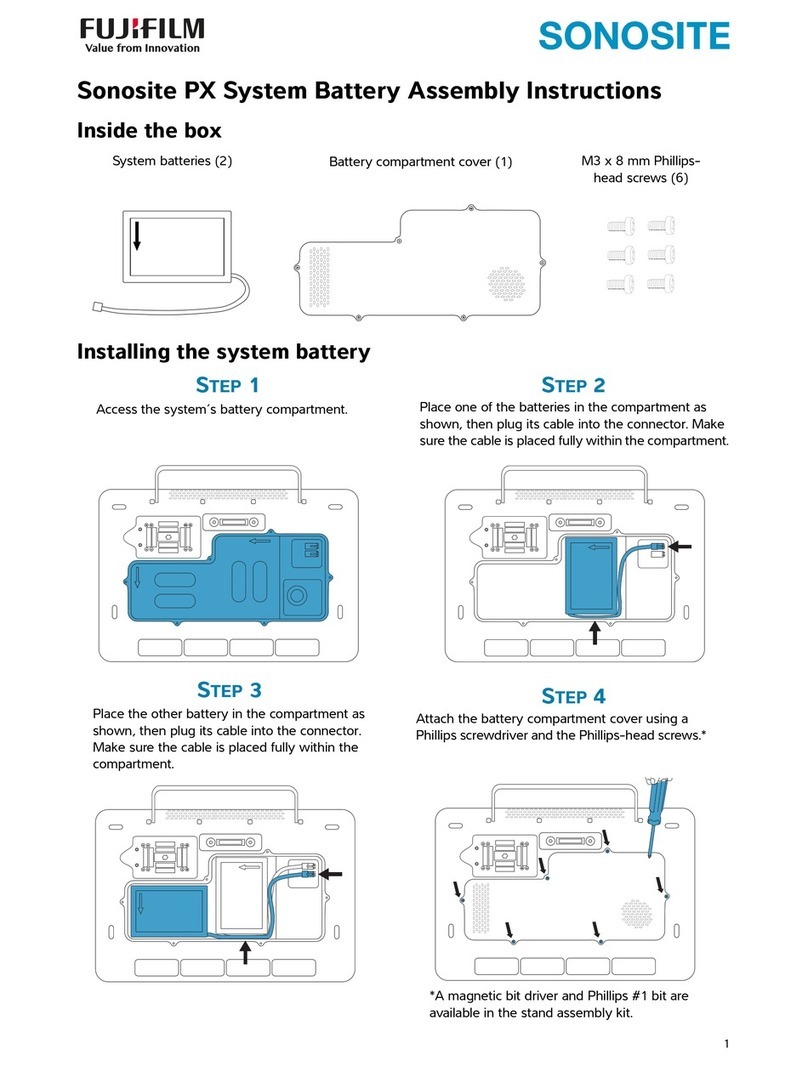
FujiFilm
FujiFilm Sonosite PX System Assembly instructions
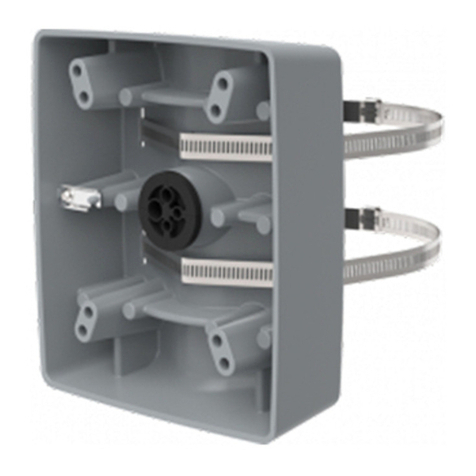
Axis
Axis 01446-001 user manual