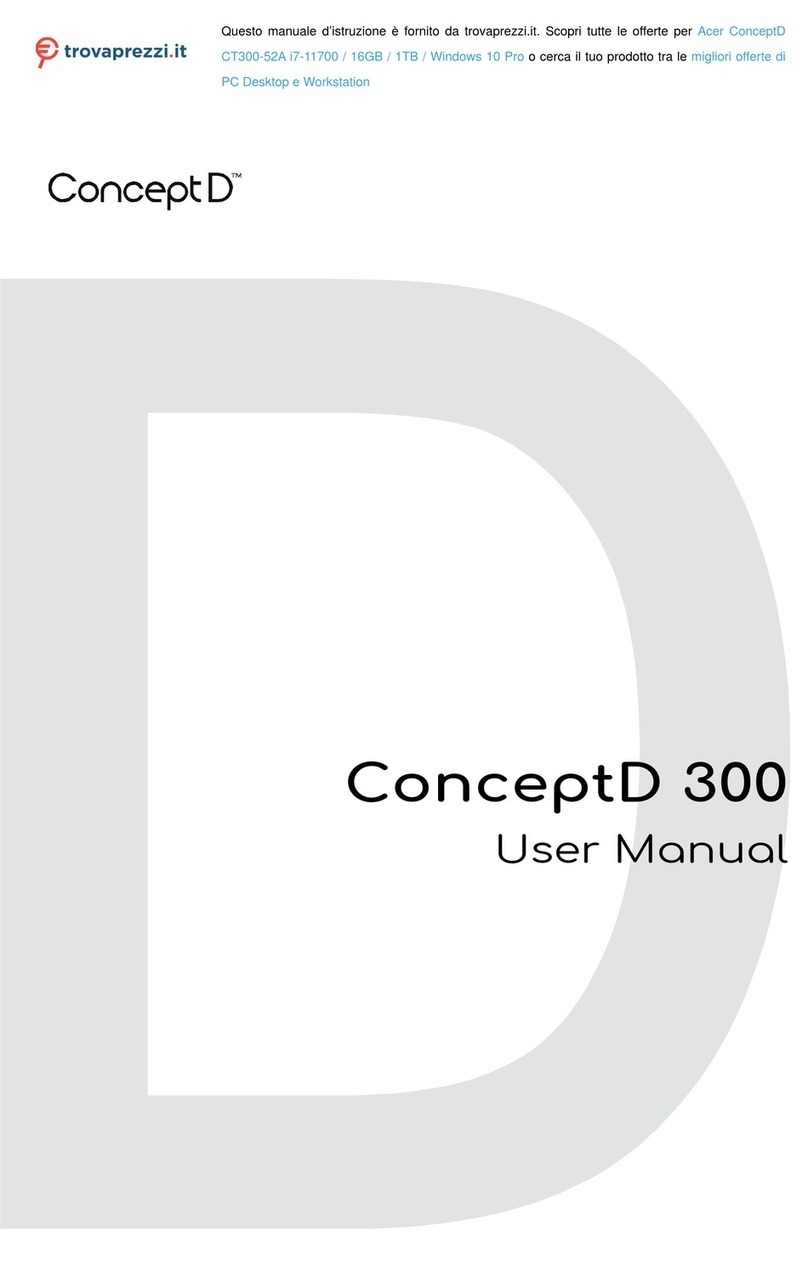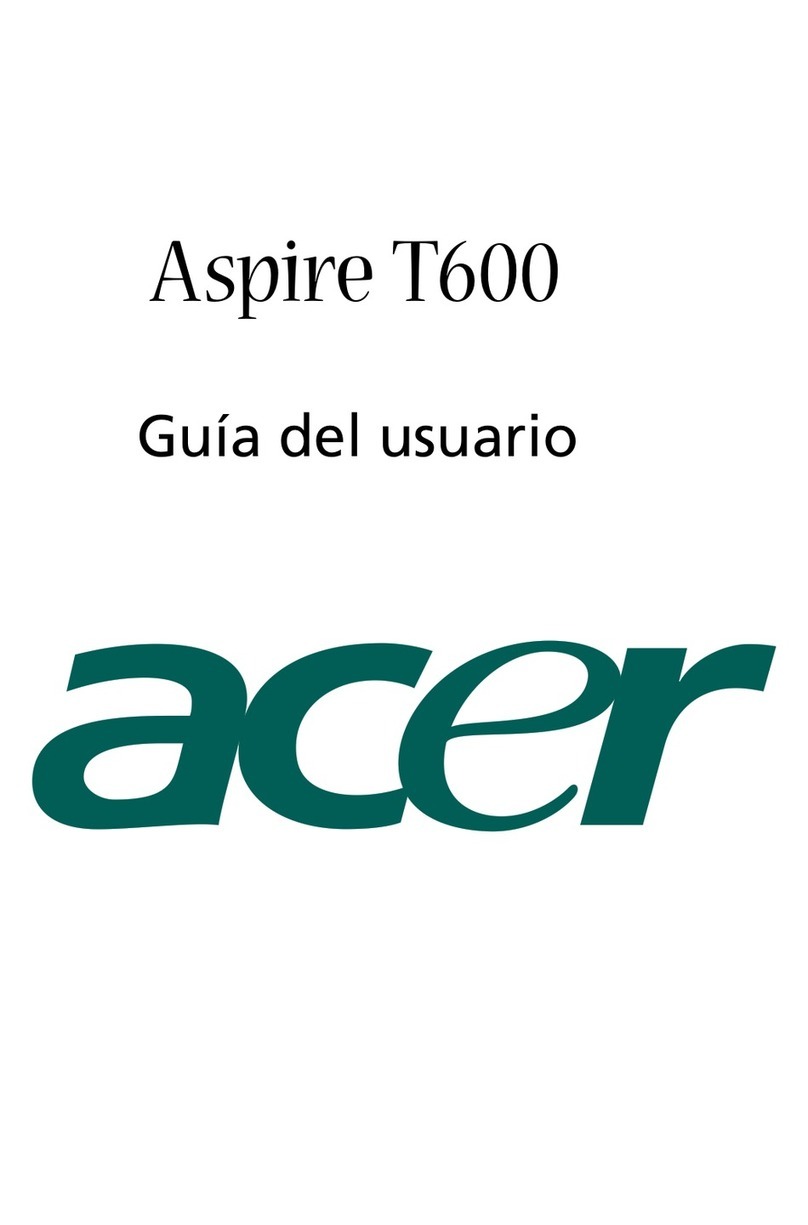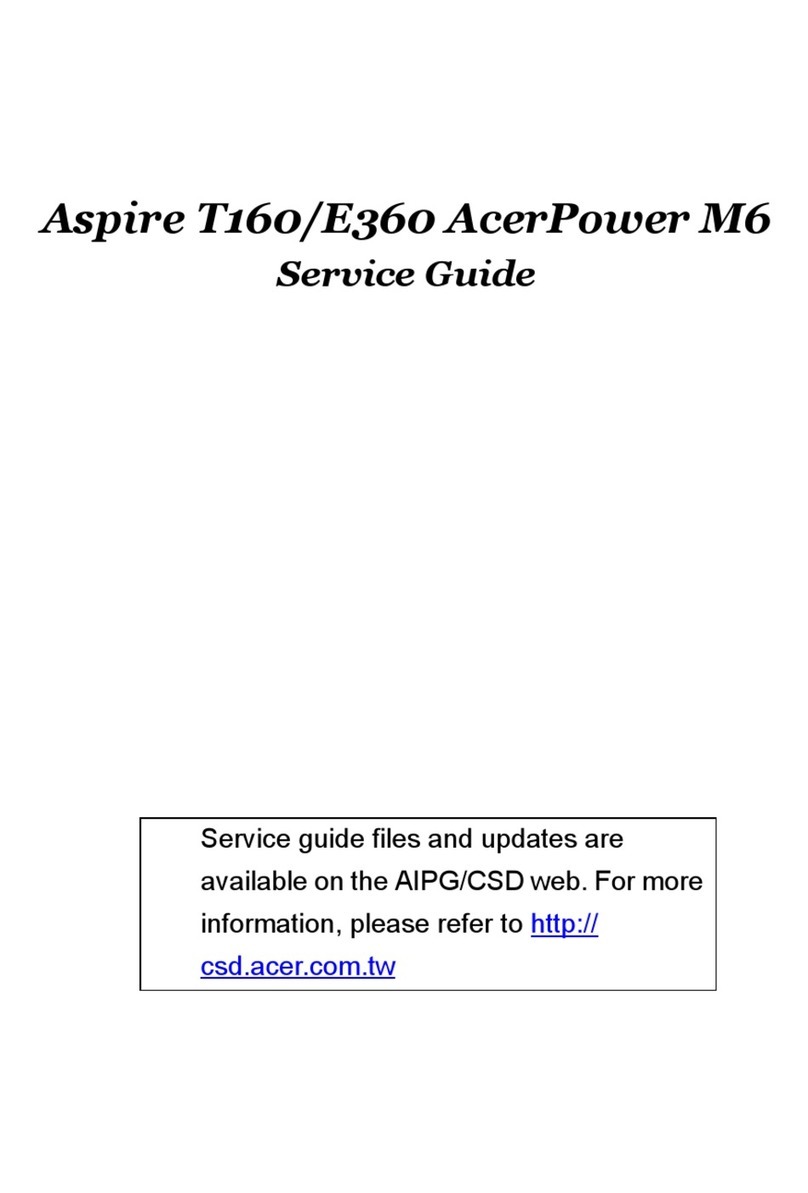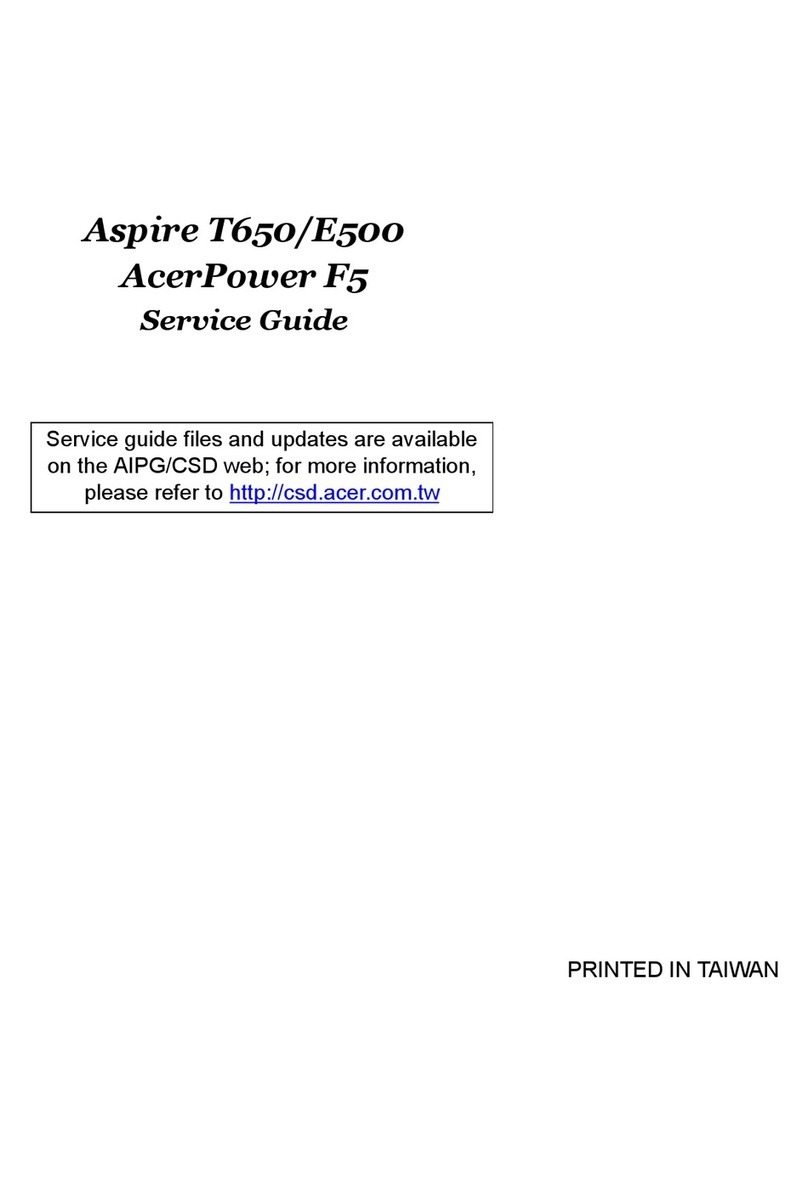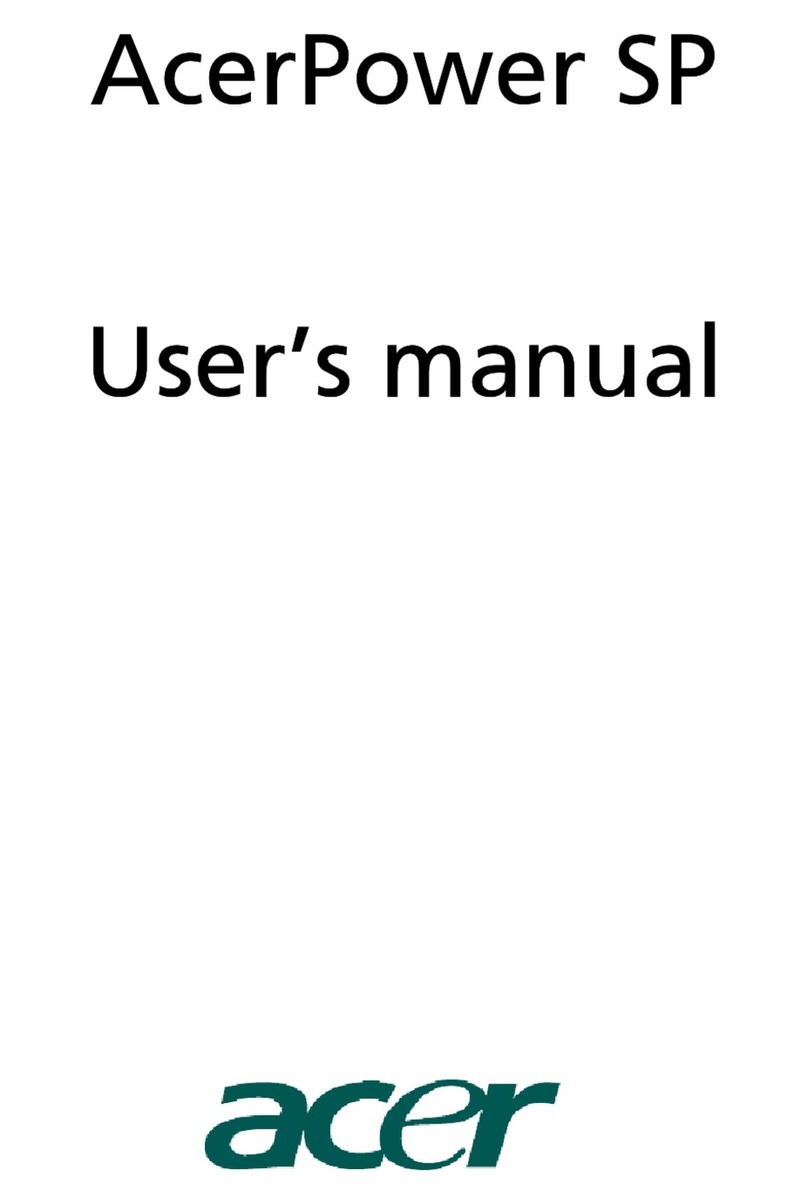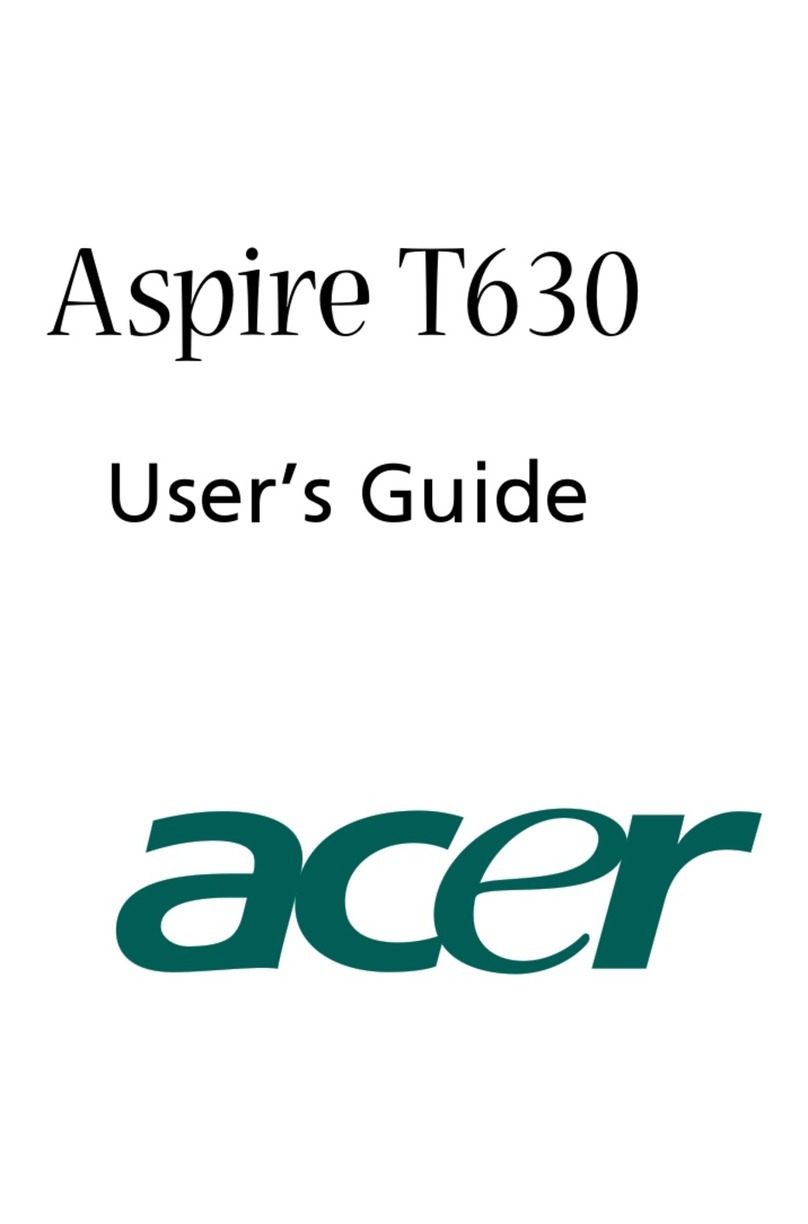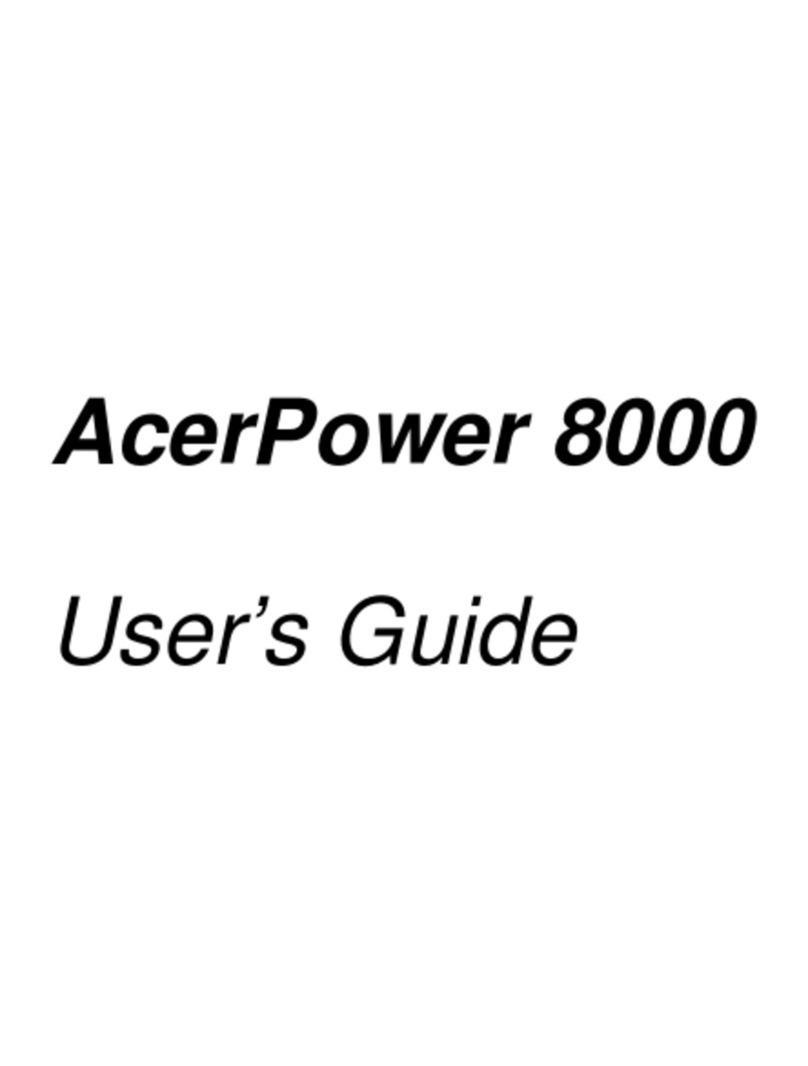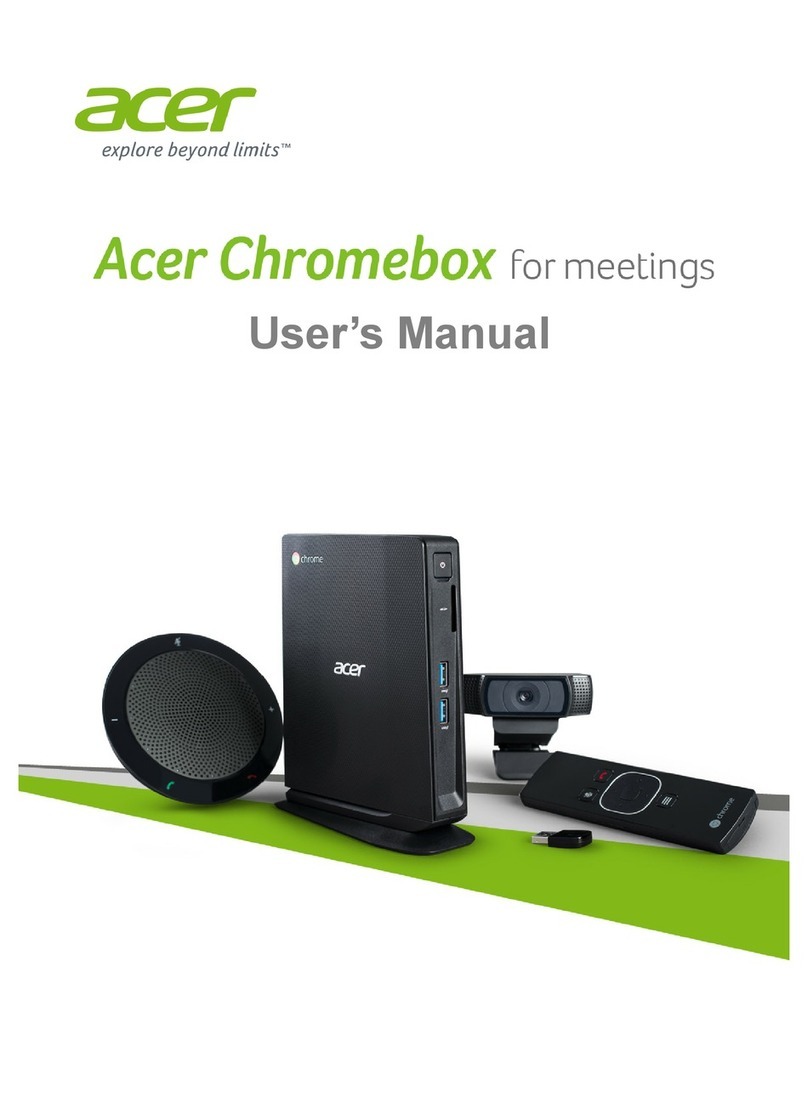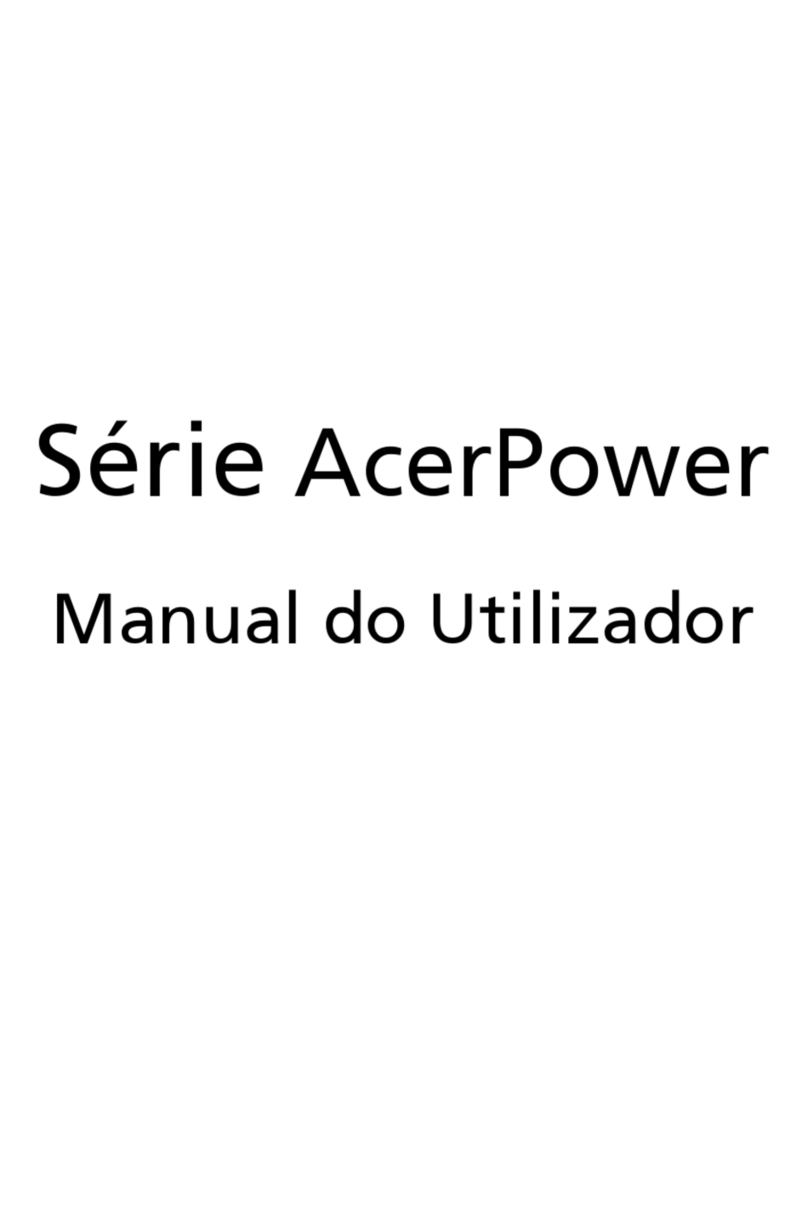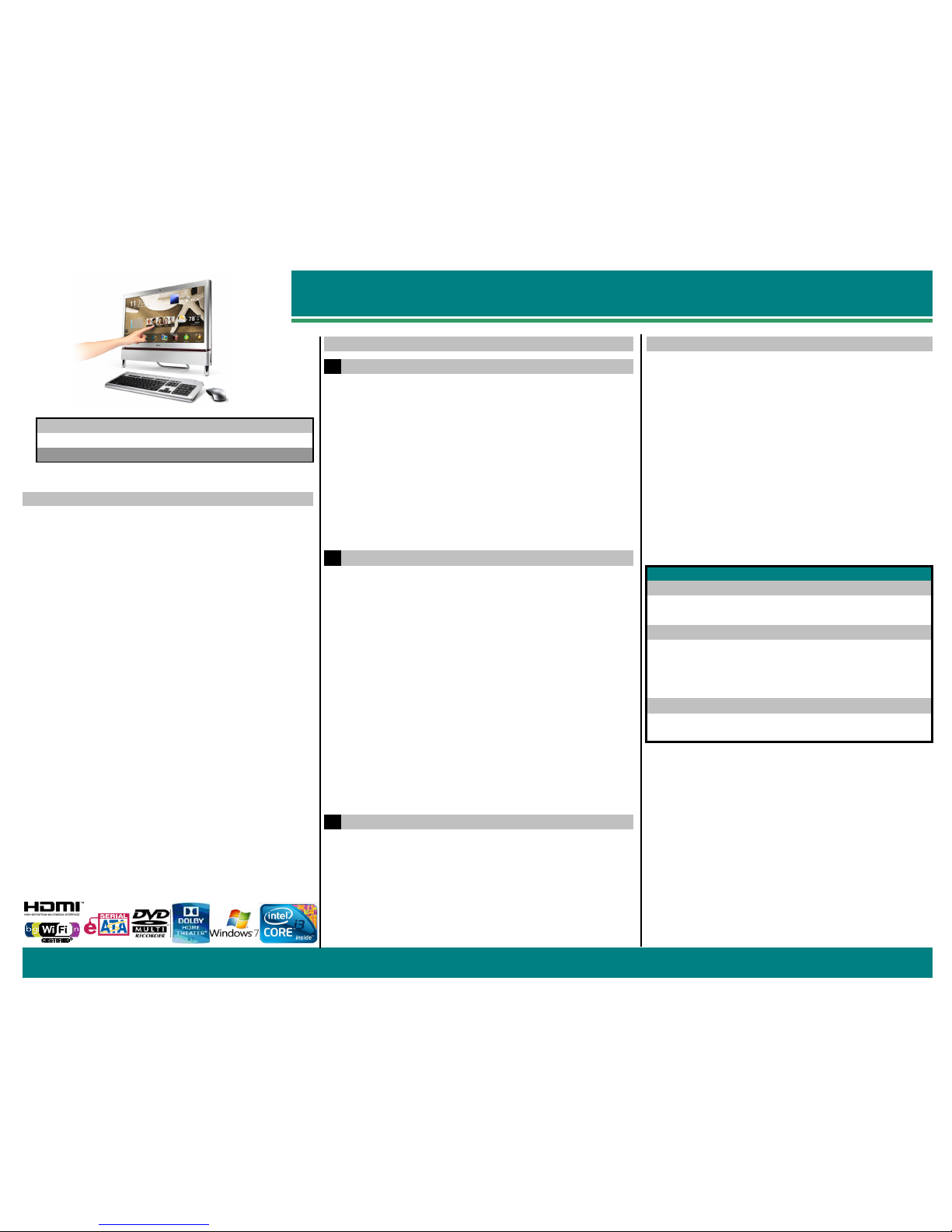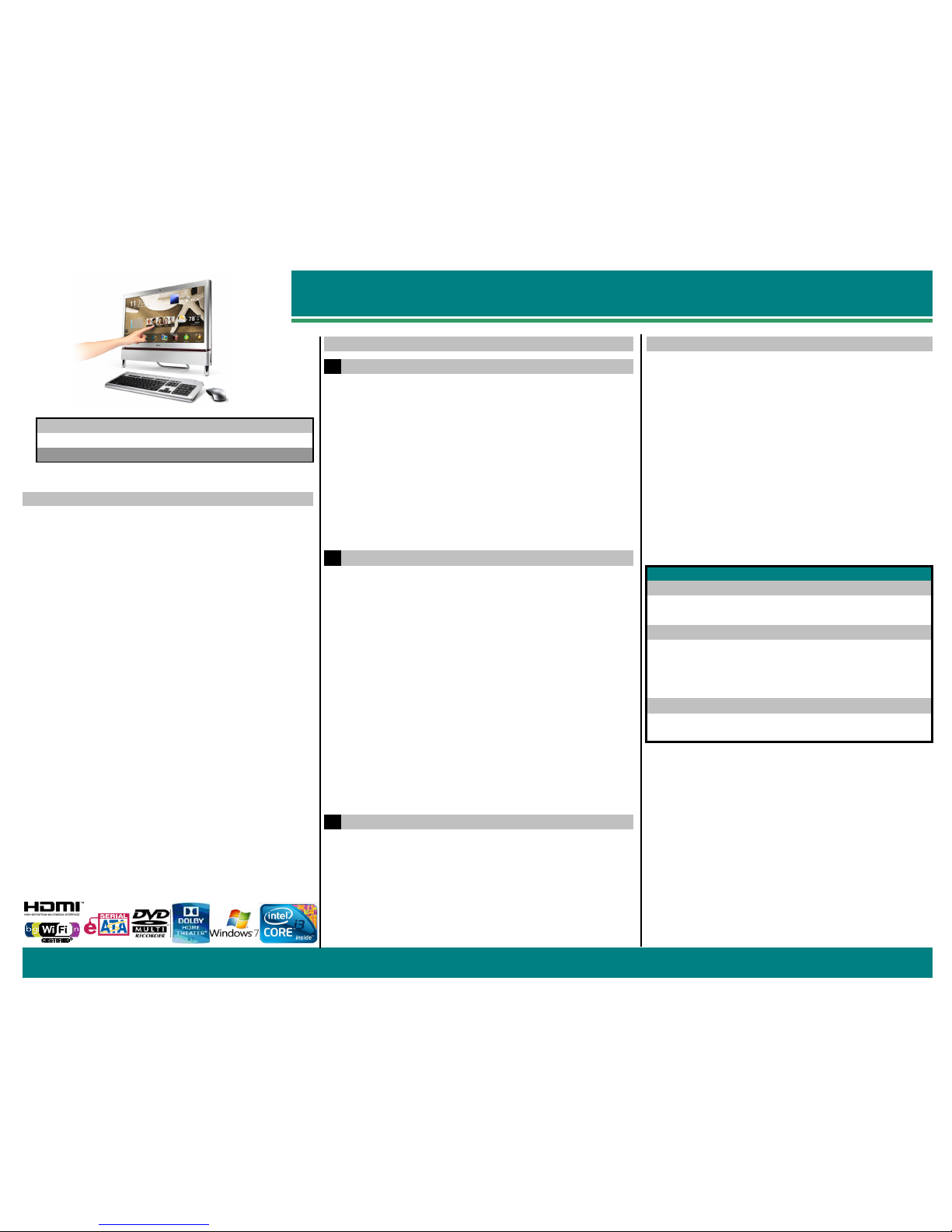
Acer® AZ5700-U2102 Desktop
Your Personal Touch
1
Amazing Touch Experience
Taglines
Your Personal Touch
Model Acer
AZ5700-U2102 Desktop
Positioning Statement
MSRP
On-Shelf Date
Intel® Core™ i3-540 Processor
(3.0GHz, 4MB Cache)
Windows® 7 Home Premium 64-bit
Intel® H57 Express Chipset
2
Enhanced Entertainment and Media Sharing
Intel® HD Graphics
Packaging and Documentation
23" Full HD Widescreen LCD Hardware Items
Multi-Touch Capable Touch Screen Solution Wireless Keyboard and Mouse
4096MB DDR3 Dual-Channel 1333MHz Memory
The AZ5700-U2102 PC is the center piece of any home with its
innovative 23" touch-screen display encompassed in a thin, elegant
All-in-One breathtaking design. This slim and attractive PC saves
space in any home or office and features interactive touch-screen
technology, powerful performance, enhanced media sharing with
social networks and stunning HD entertainment, all at your
fingertips. Tap into a world of new possibilities!
$999.99
June 20, 2010
Enjoy advanced media sharing on your social networks with Acer
Touch Suite making photo management and sharing easier than
ever before - snap it, save it and share it with the touch of your finger!
expands reading areas and keeps usage
Experience a faster, more intuitive and fun way of computing with the
Acer All-in-One PC with easy-to-use touch screen technology,
eye-catching style and fantastic entertainment and media sharing.
Preloaded Acer Touch Suite synchs your PC, the Internet and your
life with fingertip precision providing Touch Gadgets for things like
music, photos, videos, the Internet and even the webcam allowing
you to browse, organize, play music and movies and keep up with
social networks - all with your finger.
High Level Specifications
Windows®7 compliant multi-touch capability streamlines
navigation with exciting, easy usability and hands-on efficiencies.
Glide through multiple applications for a superior touch screen
experience to enjoy your PC as a media hub.
4096MB DDR3 Dual-Channel 1333MHz Memory Power Cord
1TB SATA Hard Drive (Green Product - variable RPM) Documentation
8X DVD-SuperMulti Double-Layer Drive Setup Poster
802.11b/g/n Wireless Registration / Limited Warranty Card
1 Megapixel HD Webcam and Microphone McAfee® Internet Security Suite 2009 (60-day trial)
Multi-in-One Digital Media Card Reader
6 - USB 2.0 Ports (4 Rear, 2 Side) Online Documentation
1 - HDMI Port User's Guide
1 - eSATA Port Hardware Reference Guide
Dolby® Home Theater v3
High-Definition Audio Support 5.1-Channel
Built-in 5W Stereo Speakers
Wireless Keyboard and Mouse
Sleek and Stylish All-in-One Design
3
Powerful Performance in an Innovative Stylish Design
Immerse yourself in your favorite HD sounds with built-in speakers
and HD Audio support with audio jacks for headphones,
microphones and other audio peripherals. 1.3 Megapixel Webcam
and Microphone deliver solid communication to all your family and
friends.
expands reading areas and keeps usage
behavior, making it easy to read and browse the web.
Intel® Core™ i3 Processor and 4GB DDR3 Memory deliver the
multitasking performance needed to take advantage of the latest in
digital media, photography and gaming.
This space saving design integrates a PC and monitor into one,
saving room in the home or office. Adjustable back stand,
802.11b/g/n connectivity and Wireless Keyboard and Mouse keep
things clean and organized with less wires while an illuminated red
strip serves as a night light and adds elegance to any room.
Media Card Reader provides a cableless connection to your digital
devices, while an enormous 1 Terabyte Green Product Hard Drive
provides plenty of space to store rich media content.
View ultra-sharp, vibrant images on the 23" Full HD (16:9)
widescreen touch-screen display, enhancing entertainment,
graphic intensive creation, productivity applications, gaming, Internet
surfing, digital TV and more.
Page 2 v1.0 - May 17, 2010Acer
®
Confidential