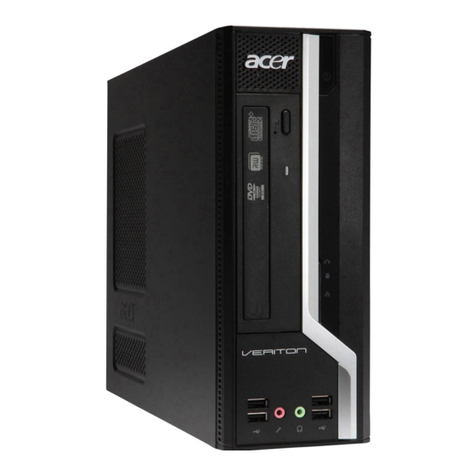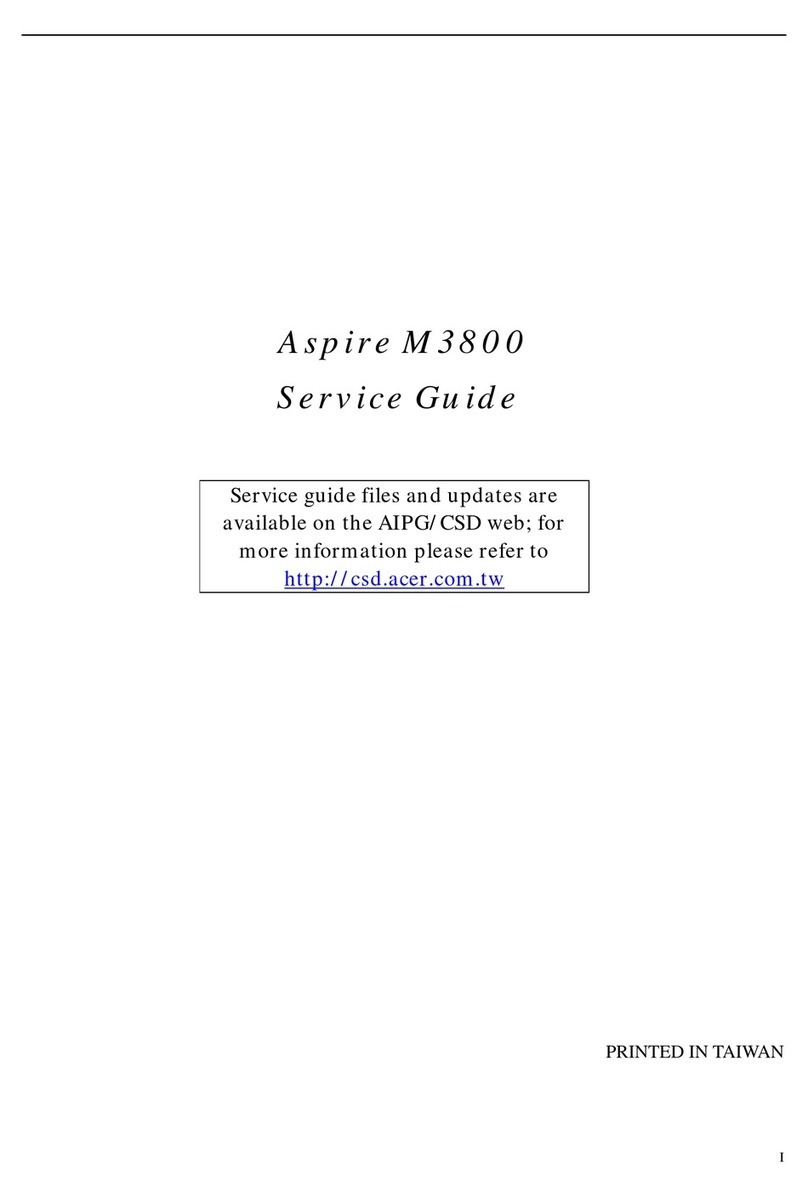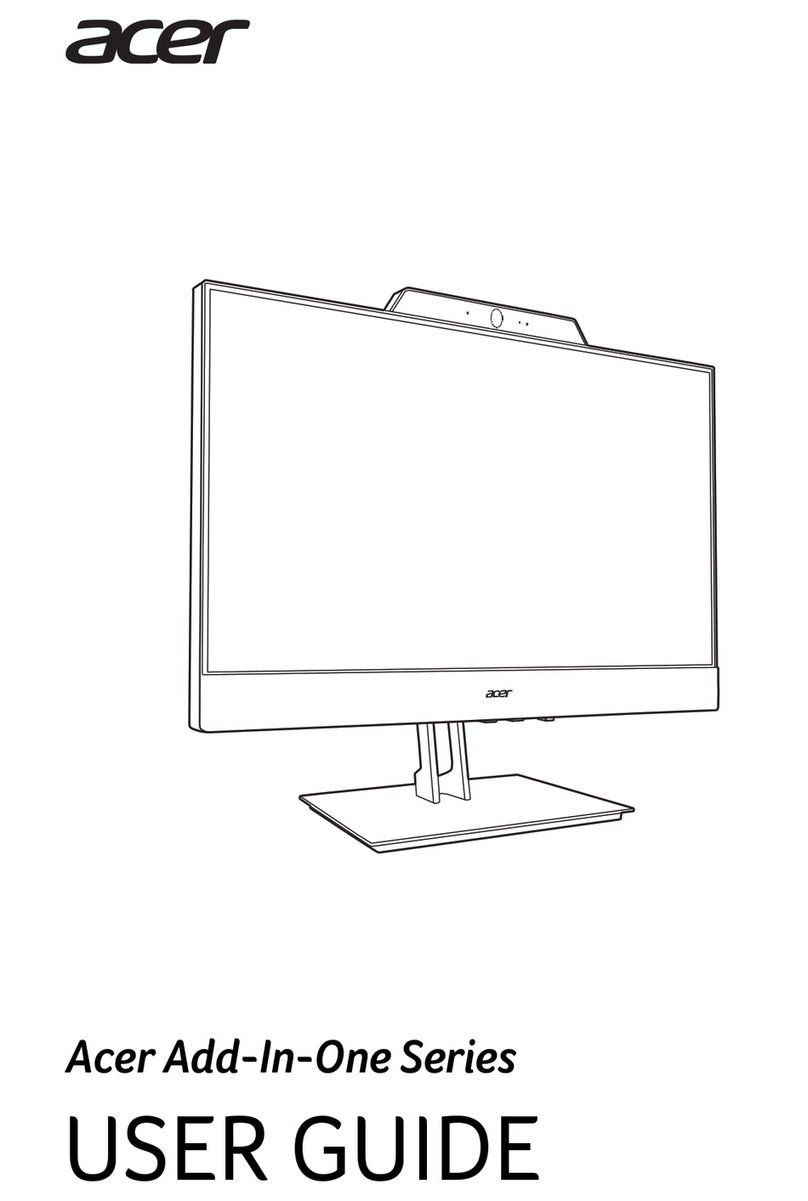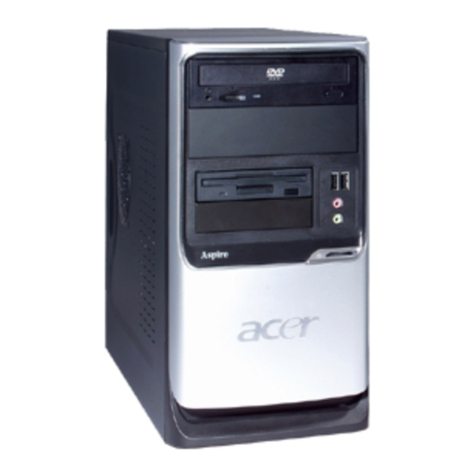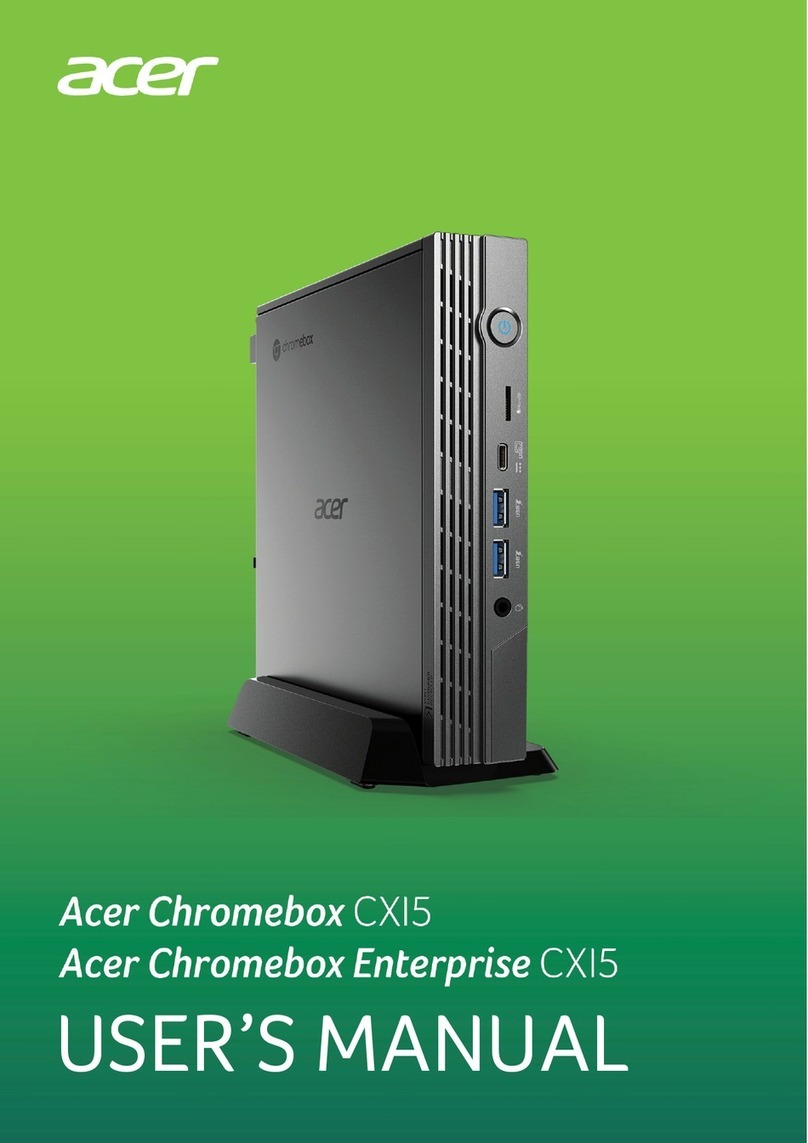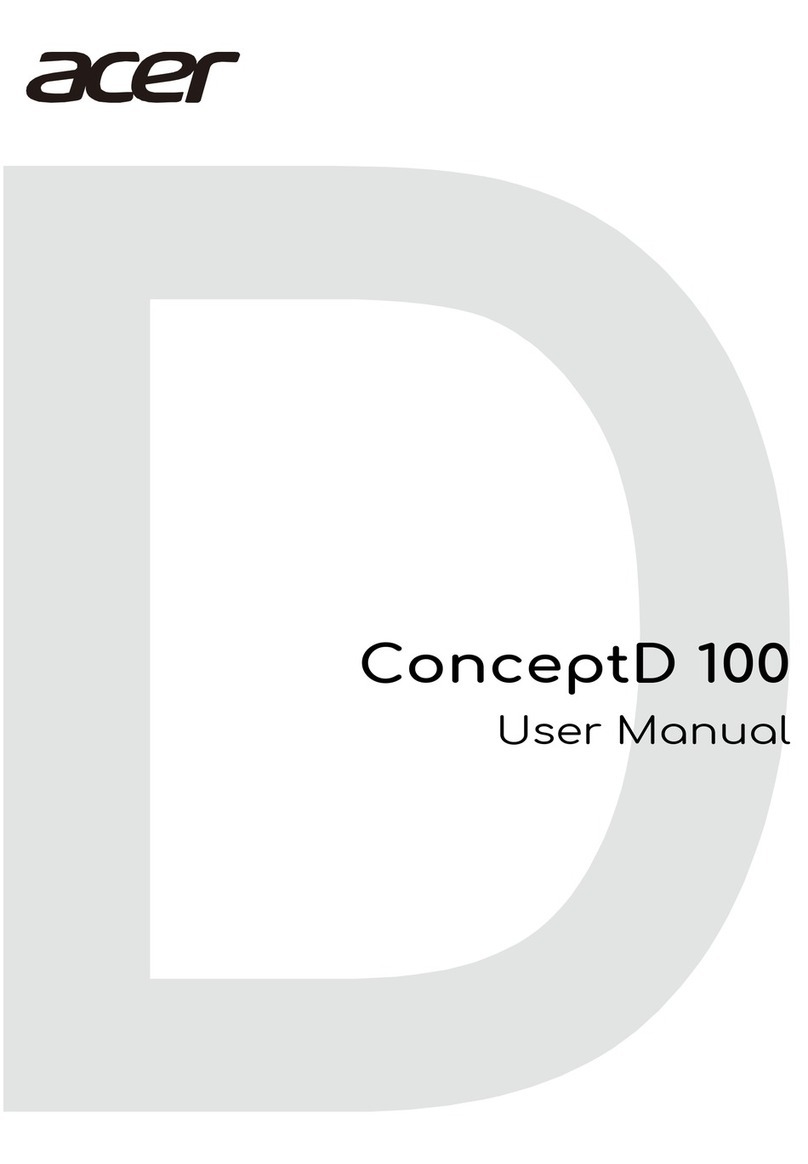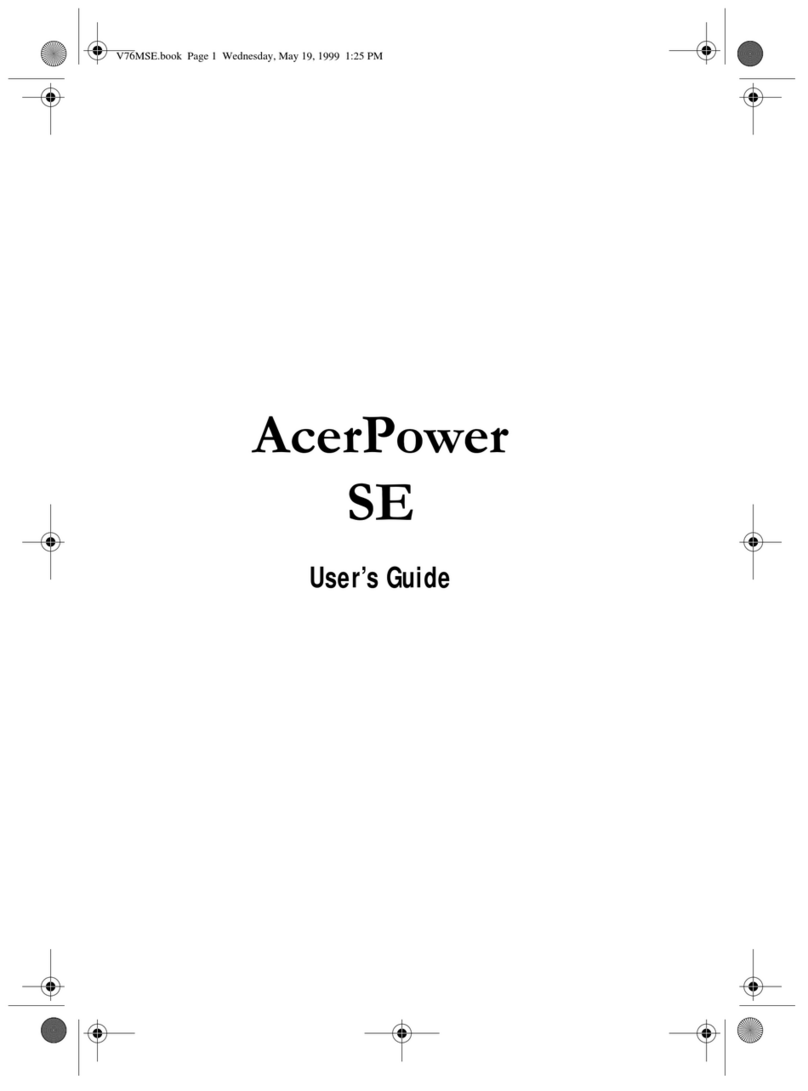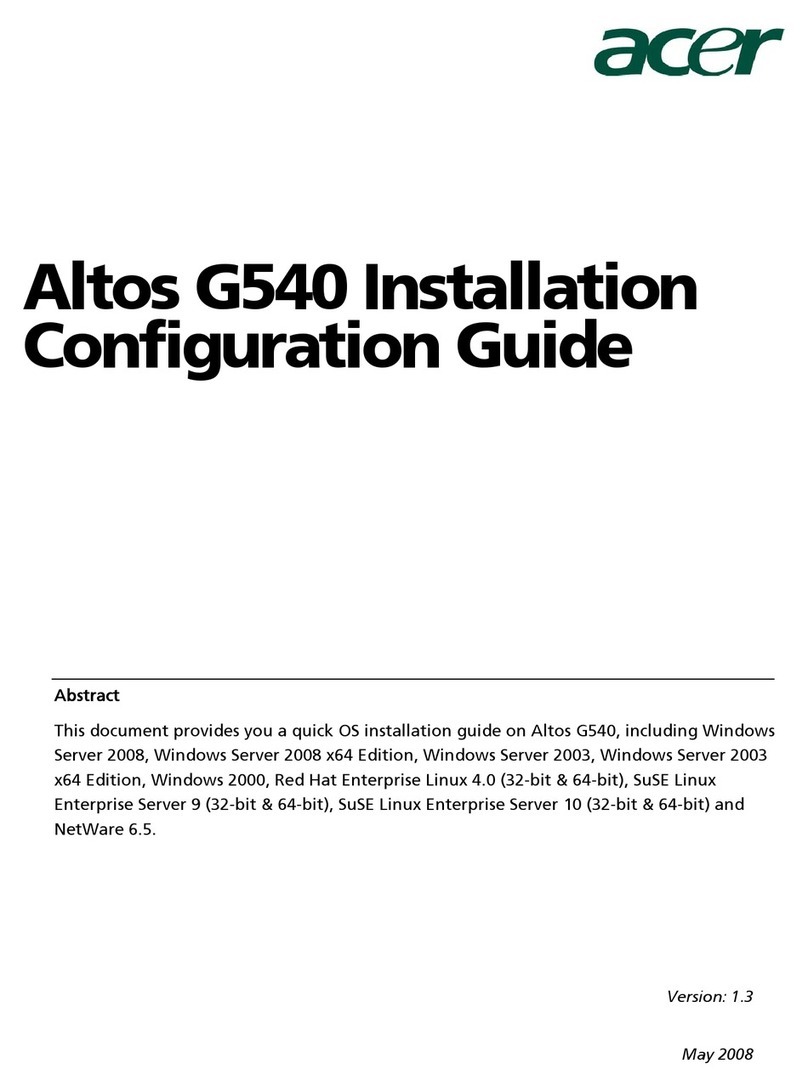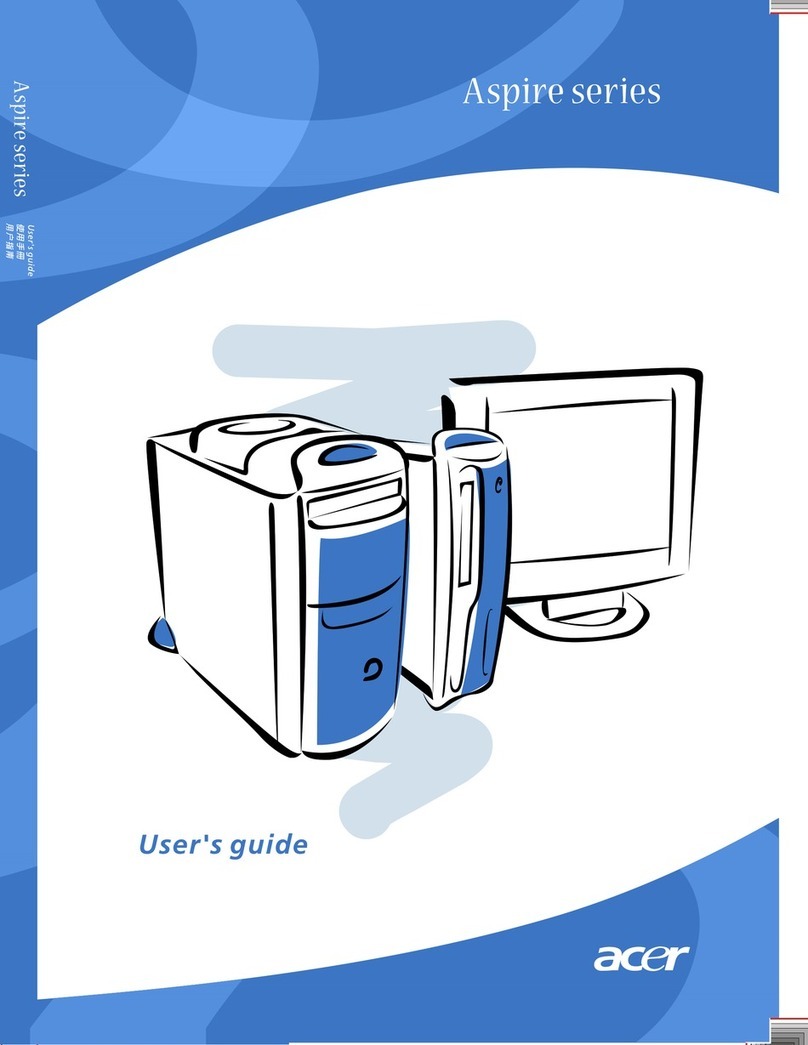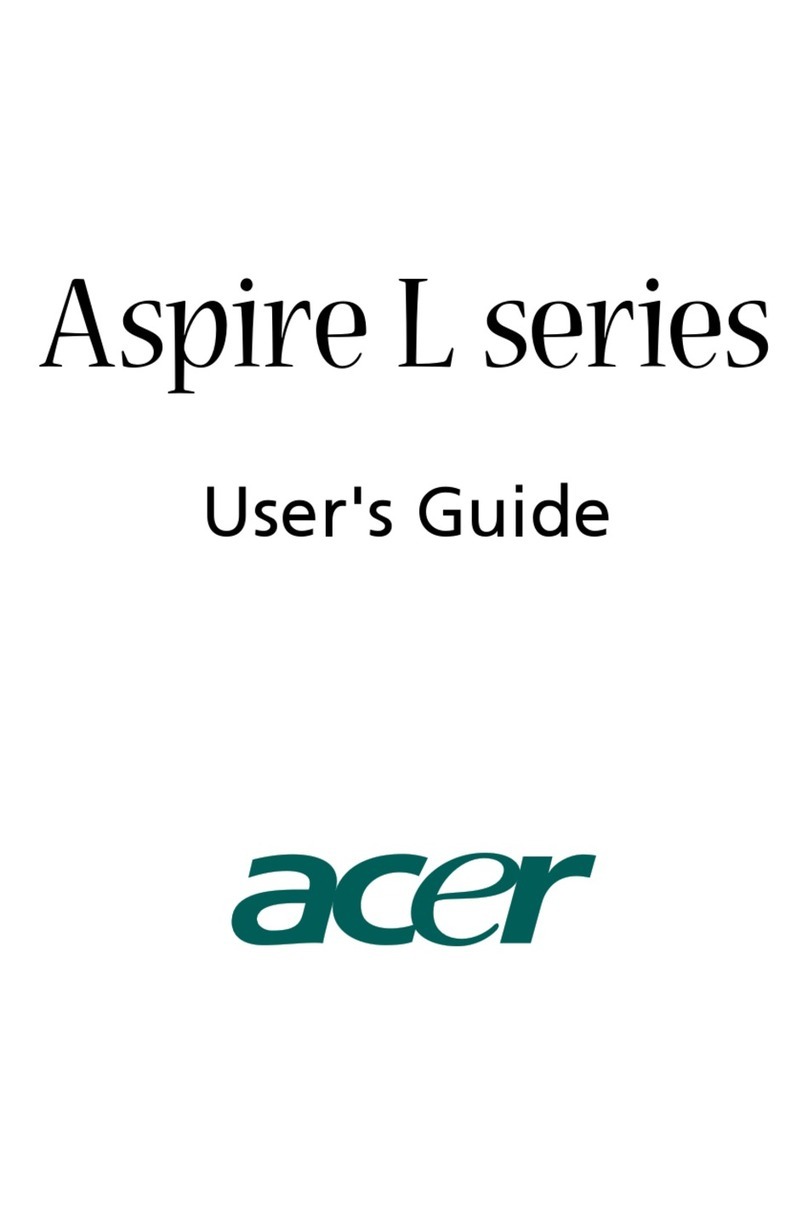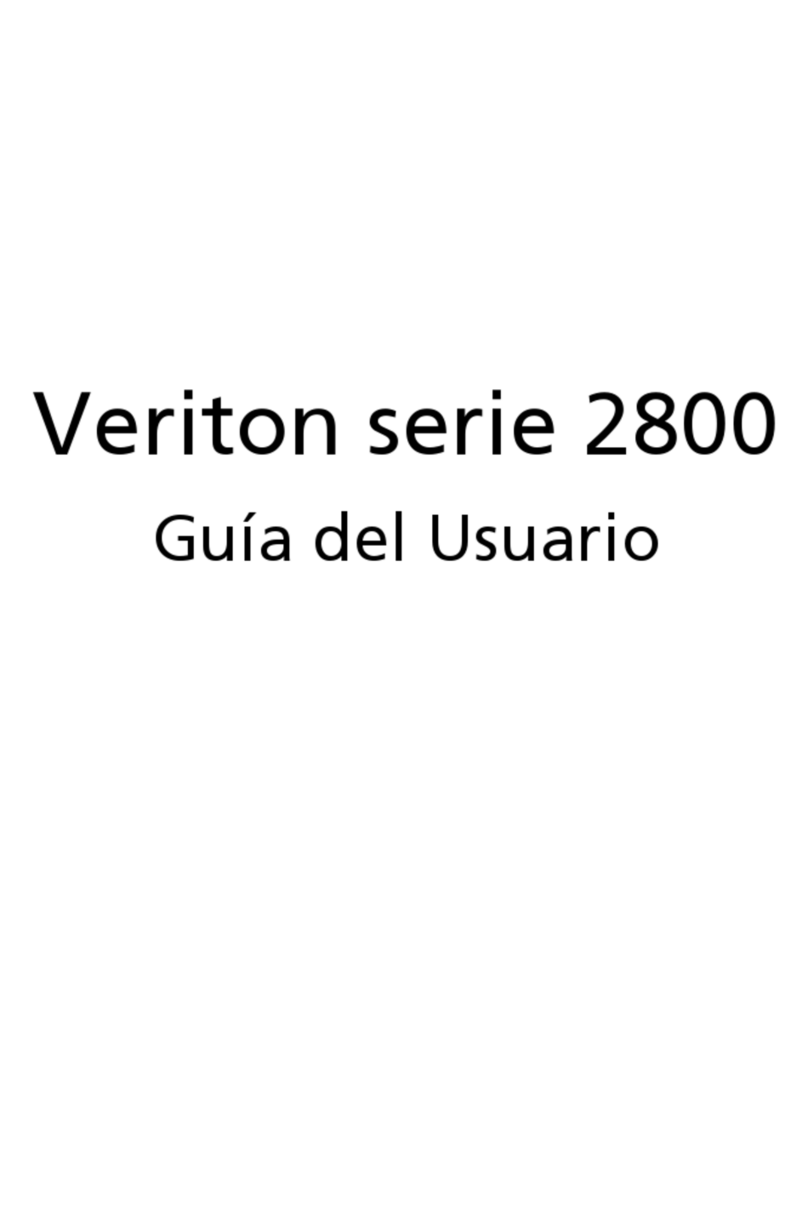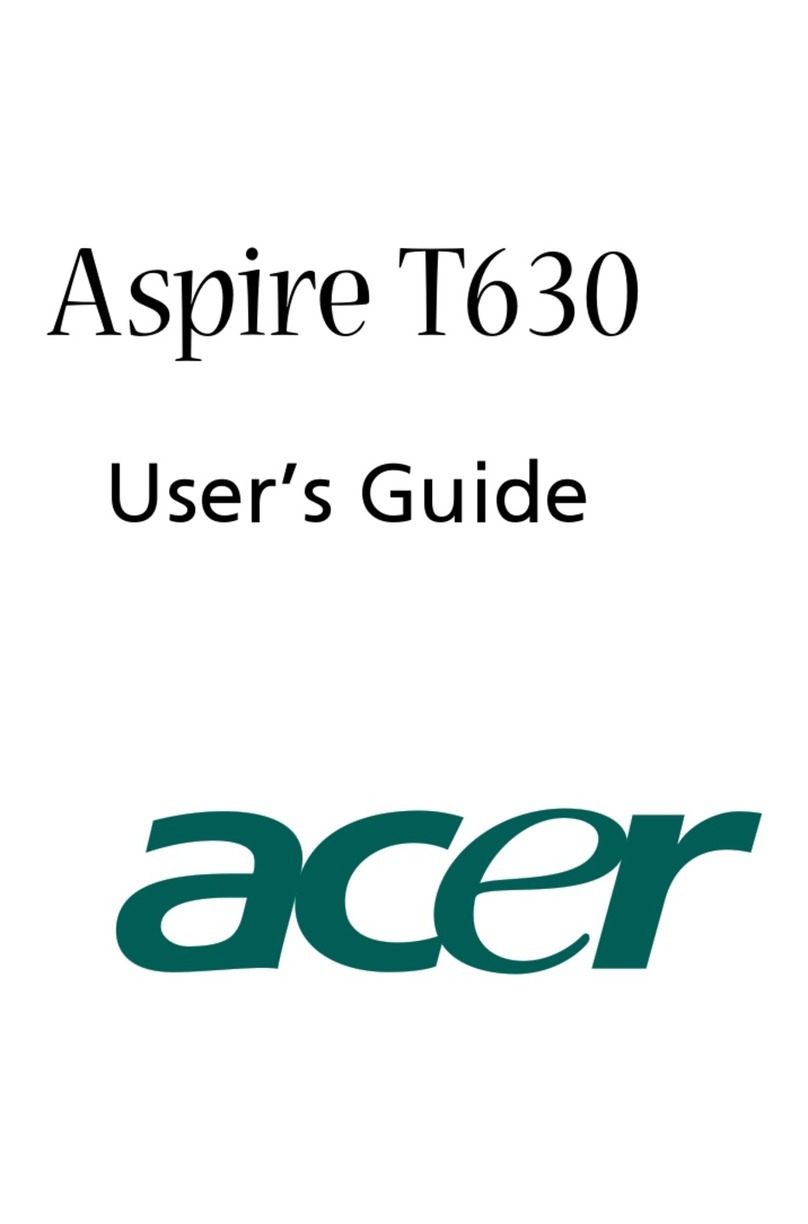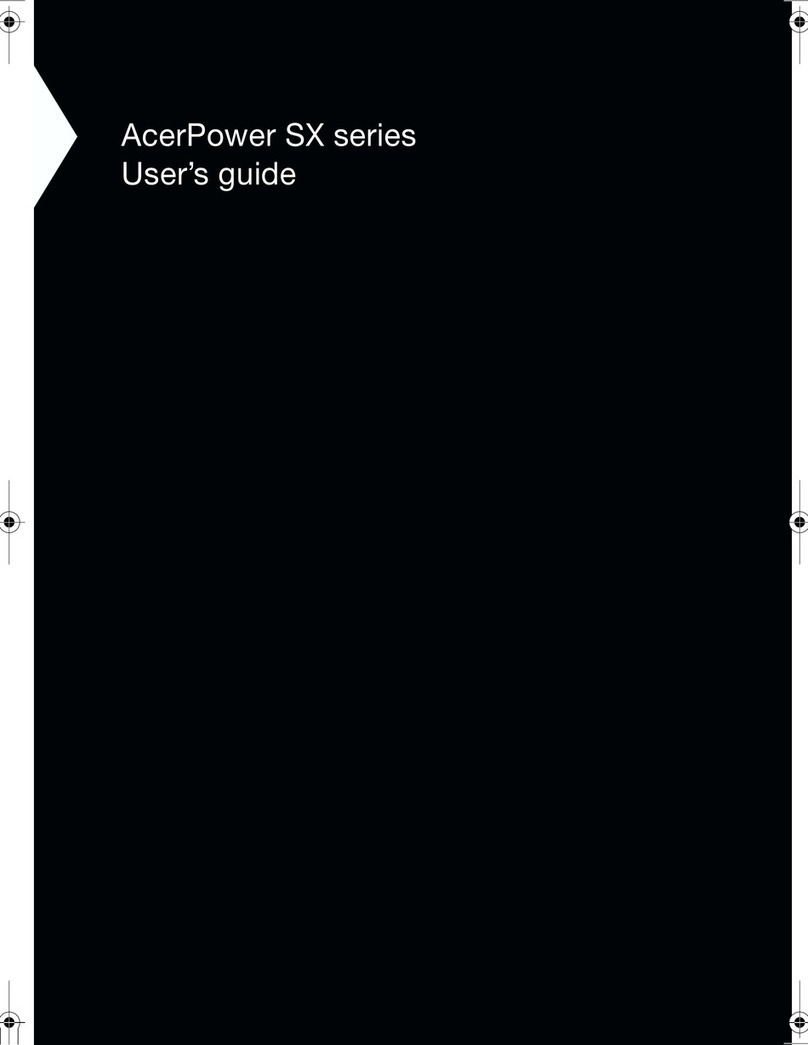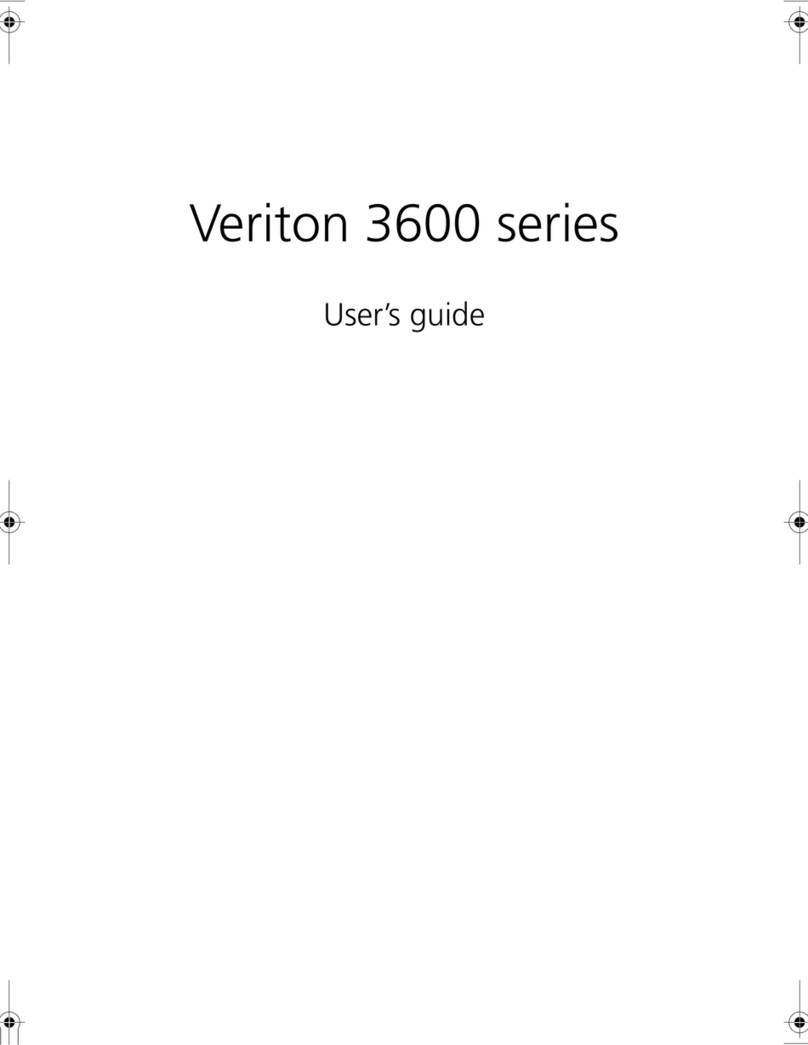USB 2.0 / 3.0 ports
Power button
Eject button
DVD/CD drive
Audio jacks
3
1
2
How do I access the charms?
Move the cursor to the upper or lower
right-hand corner of the screen to
access the charms, or press + <C>.
How do I get to Start?
Press on the keyboard; press + <C>
and click Start; or move the cursor to the
lower right-hand corner of the screen
and click Start.
There are three concepts
you might want to keep in
mind as you get used to using
Windows 8.1
1. Start: You can launch apps from
the Start screen.
2. Tiles: Live tiles are similar to
thumbnails of the apps.
3. Charms: Charms allow you to
perform useful functions, such as
sharing content, turning o your
PC or changing settings.
Layout and devices may vary.
Information contained in this poster is for Windows platforms only.
Other operating systems may not support all the features listed.
How do I jump between apps?
Move the cursor to the left-hand edge of the
screen to view thumbnails of apps that are
currently running.
You may also press + <Tab> to open and scroll
through the current apps.
How do I turn o my computer?
Press + <C>, click Settings > Power and select
the action you'd like to take.
Getting started with Windows 8.1
Acer Recovery Management
Acer Recovery Management allows you to create a backup on a USB drive, and to reinstall applications and
drivers. Launch Acer Recovery Management by running the program from the Acer program group in Apps or by
just typing "Recovery" while you are in Start. You can choose to restore the system from a factory default image
or reinstall applications and drivers. Follow the onscreen instructions to complete the process.
• Type "Recovery" from Start and then click on Acer Recovery Management.
User's Manual
For more on how your computer can help you to be more productive, please refer to the User’s Manual. The
User’s Manual can be downloaded from the Acer support website by going to:
• http://go.acer.com/?id=17883
For information on using Windows 8.1, please refer to:
• Windows 8/8.1 tutorials: www.acer.com/windows8-tutorial
• Support FAQs: www.acer.com/support
The User's Manual contains important regulatory information for your health and safety.
Please take the time to read it.
Accessing a wireless network
If you use wireless LAN
Press + W, type "Wireless" and then click on Wireless.
Note: Click the toggle switch under Wi-Fi to enable the wireless
connection. Click again to disable.
• To connect to a network, press + W, type "Wireless" and then click on
Connect to a network. Select your network and enter the password if
required.
Otherwise, open Internet Explorer and follow the instructions. Please refer
to your ISP or router documentation.
Layout and devices may vary.