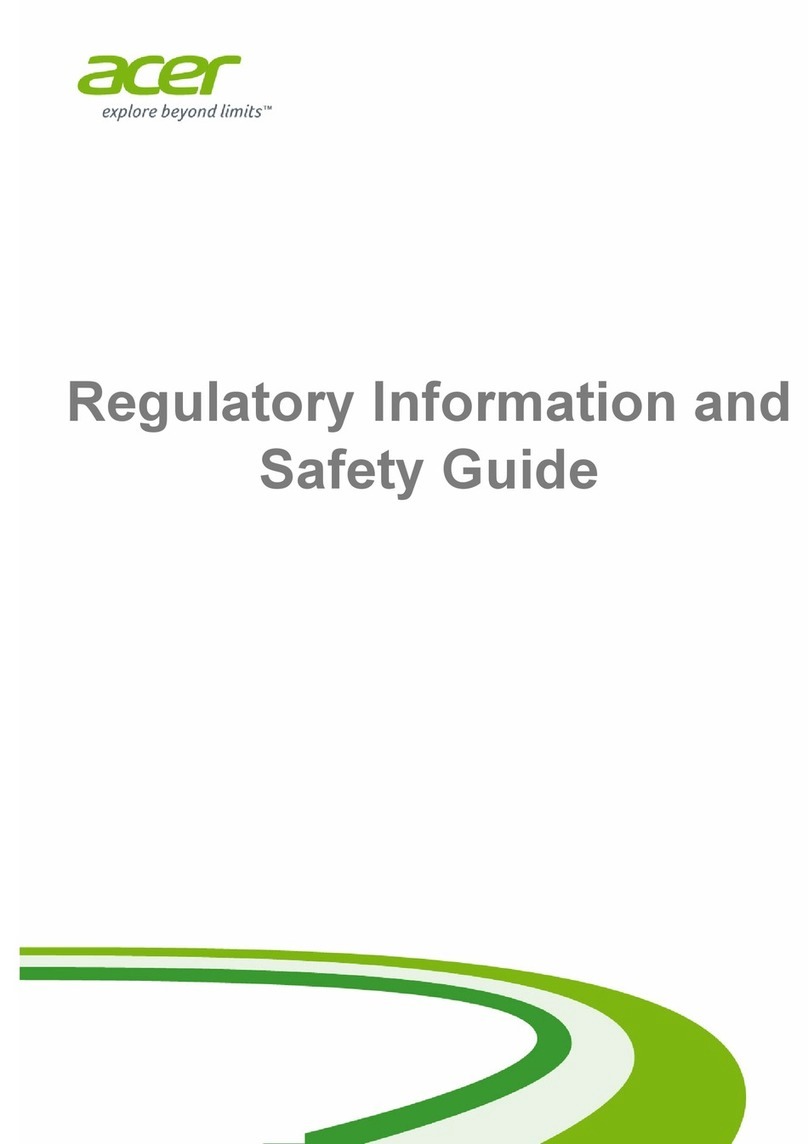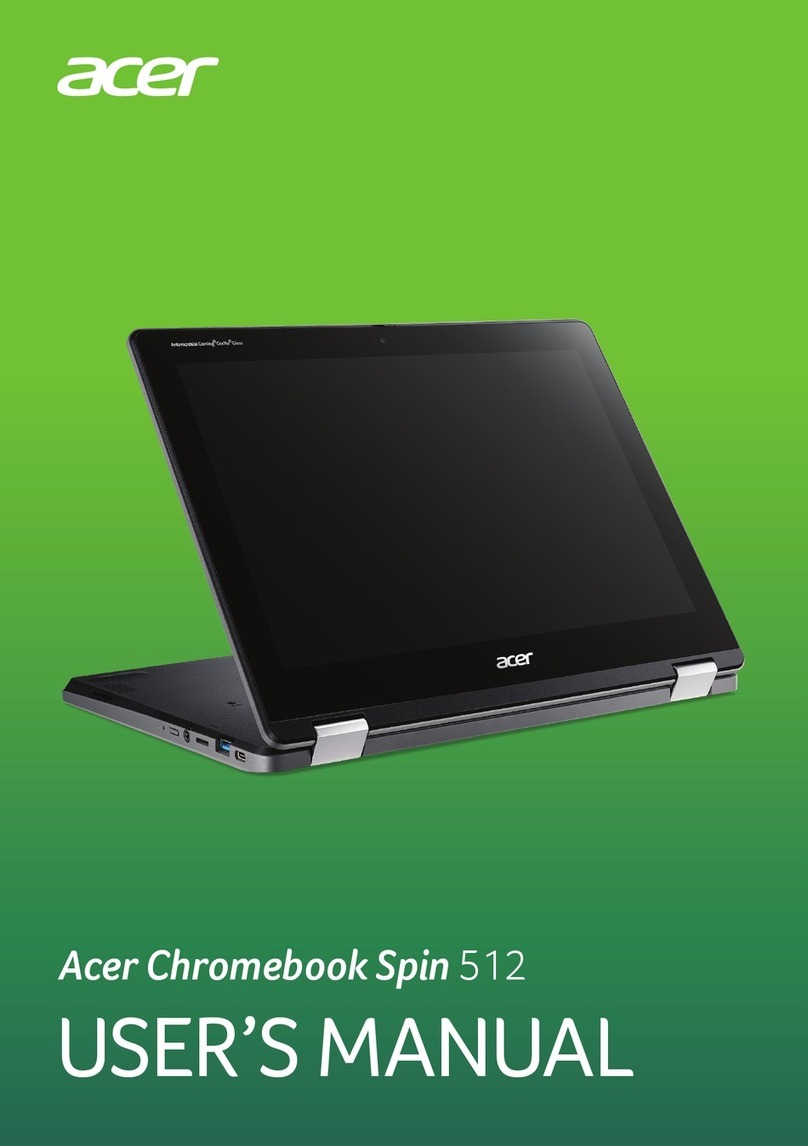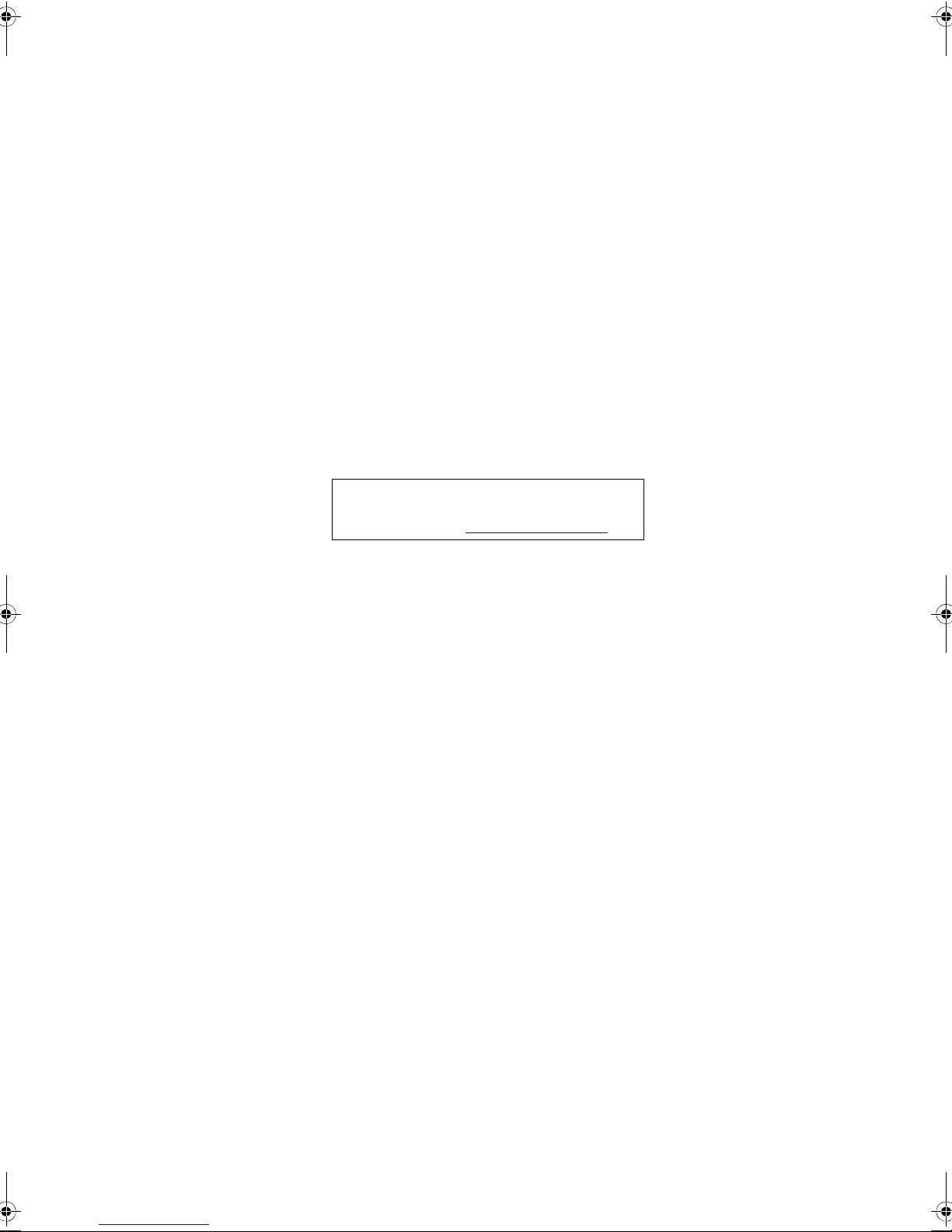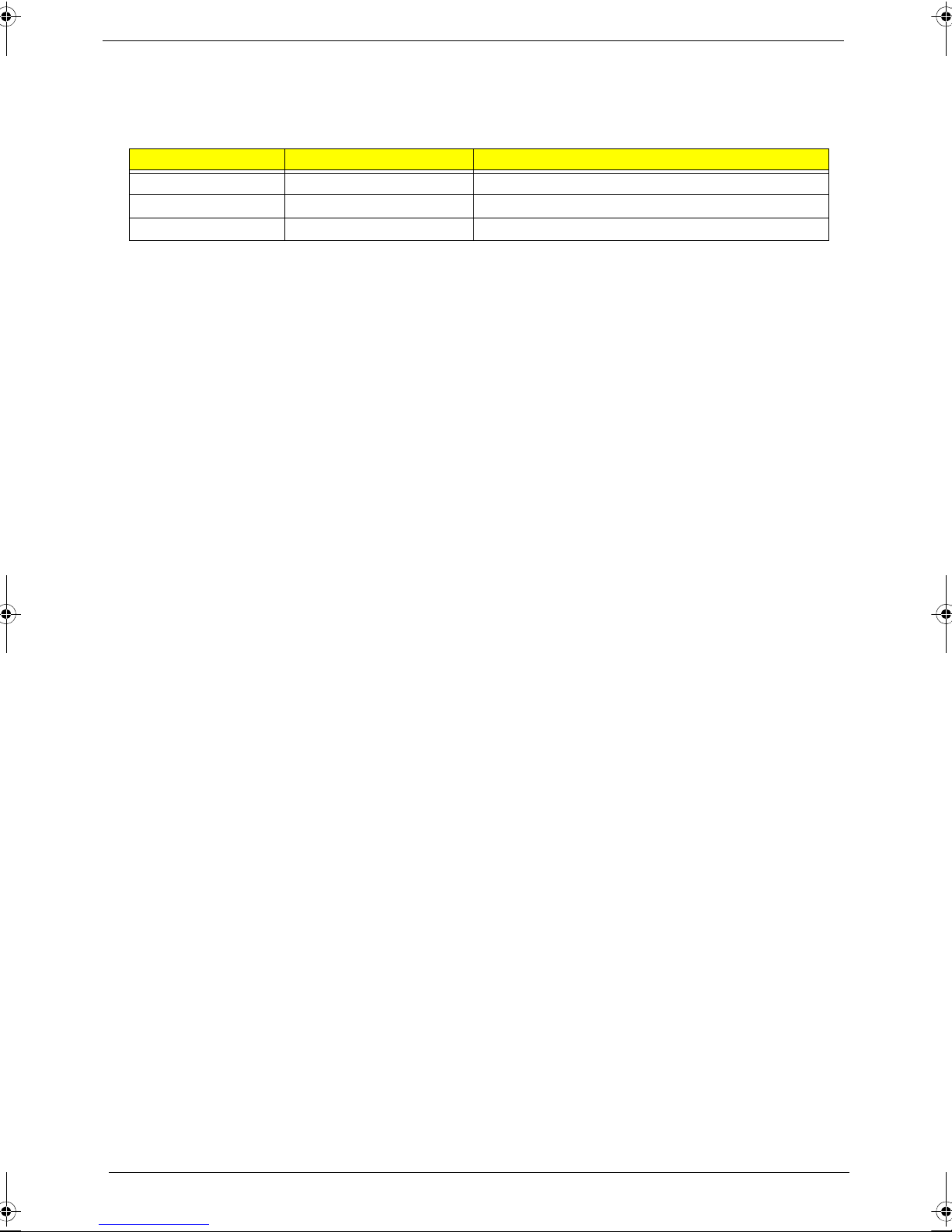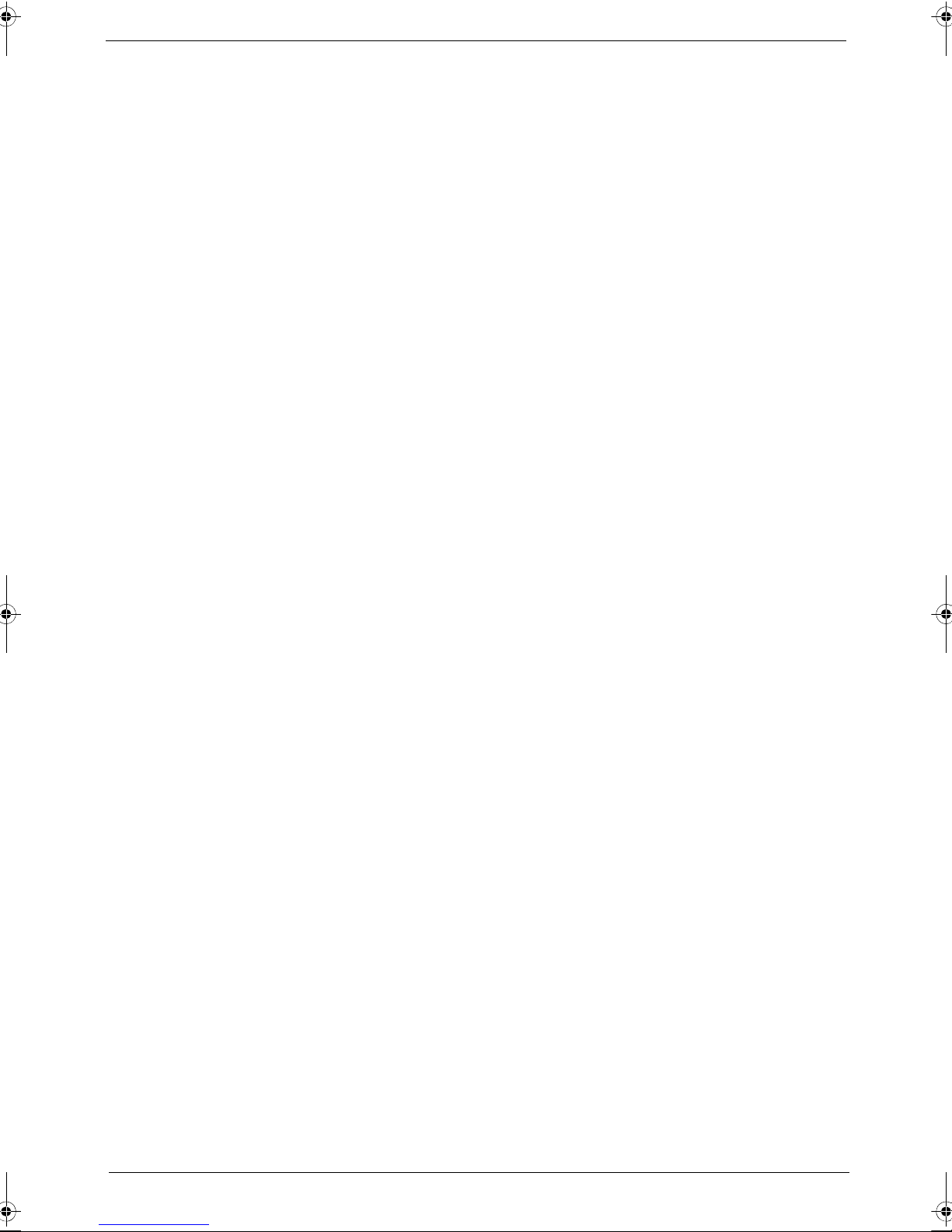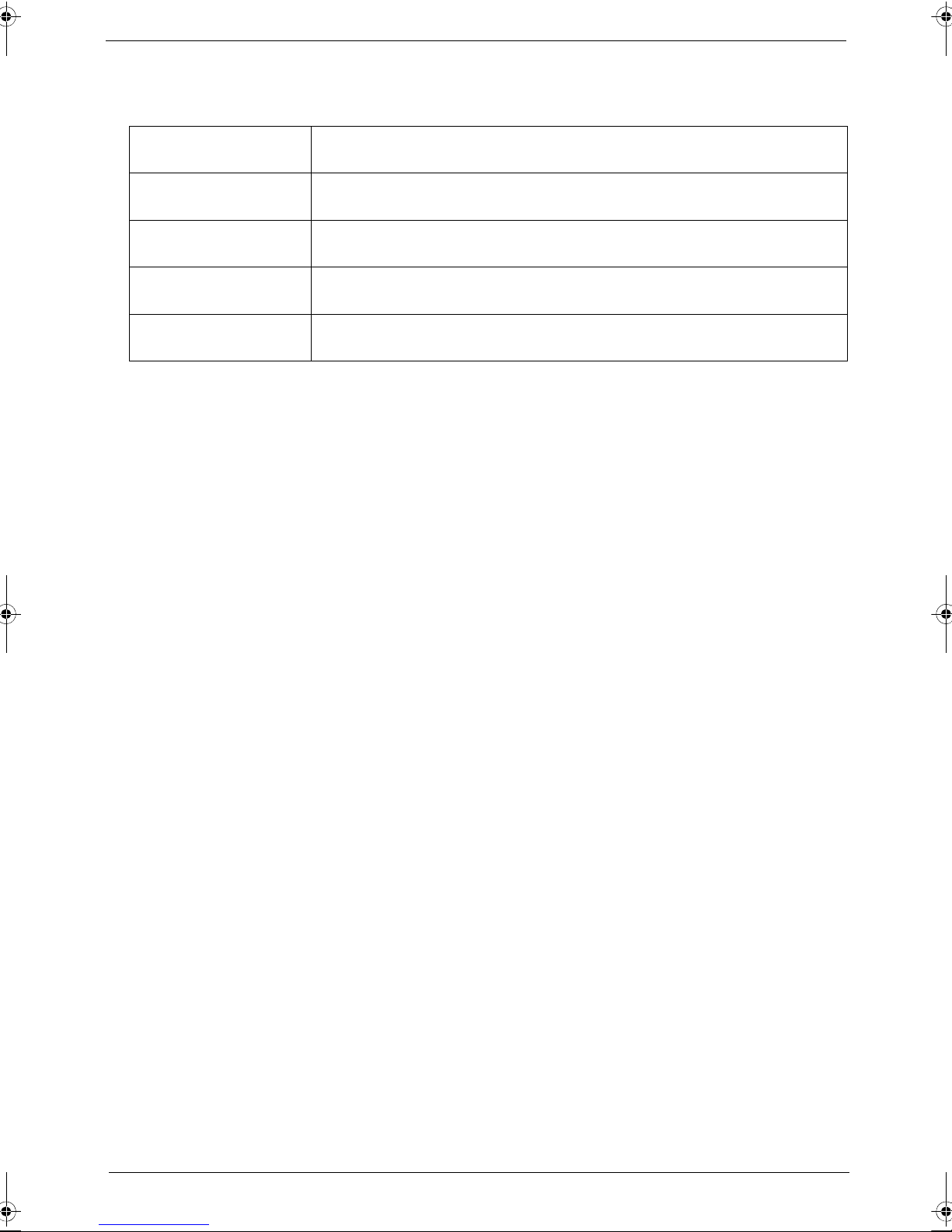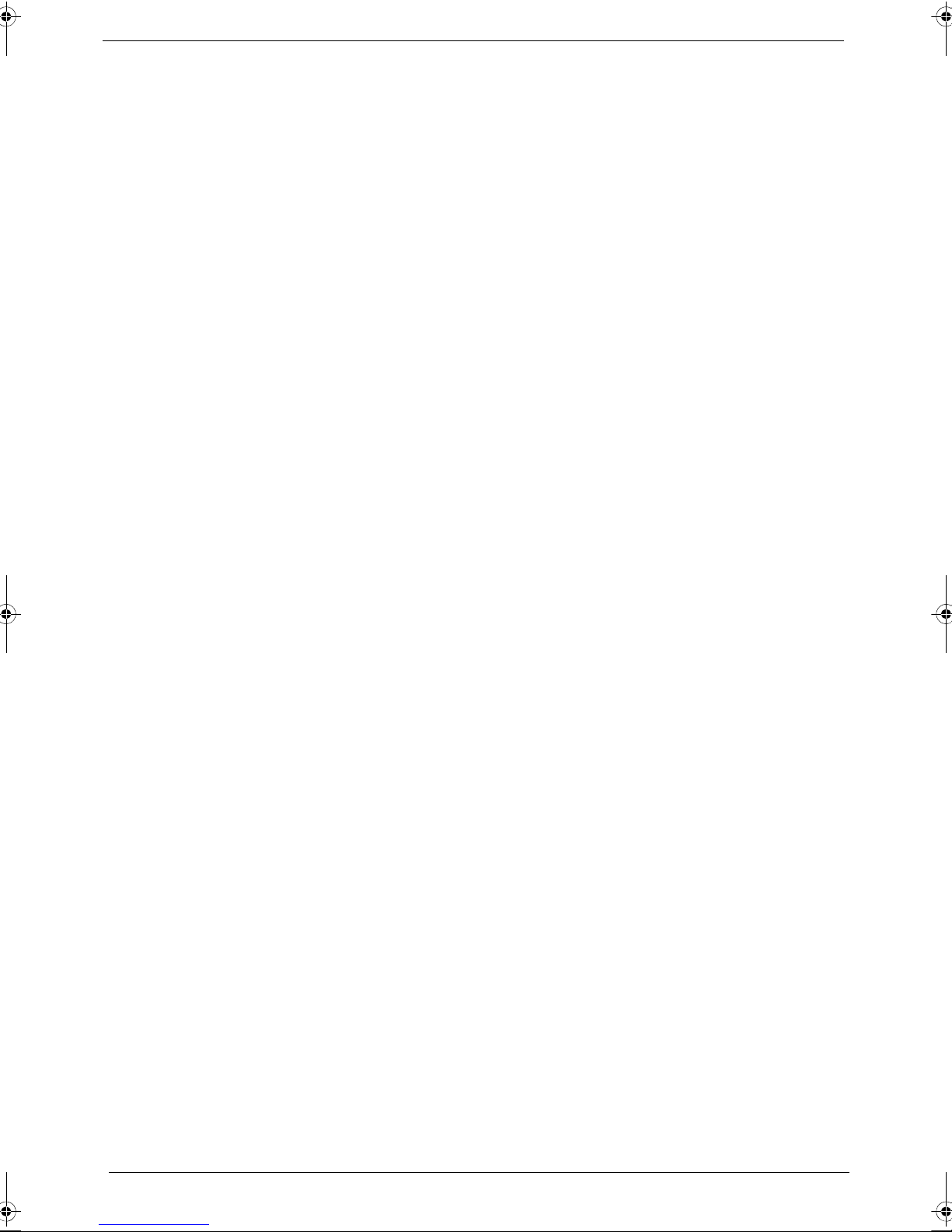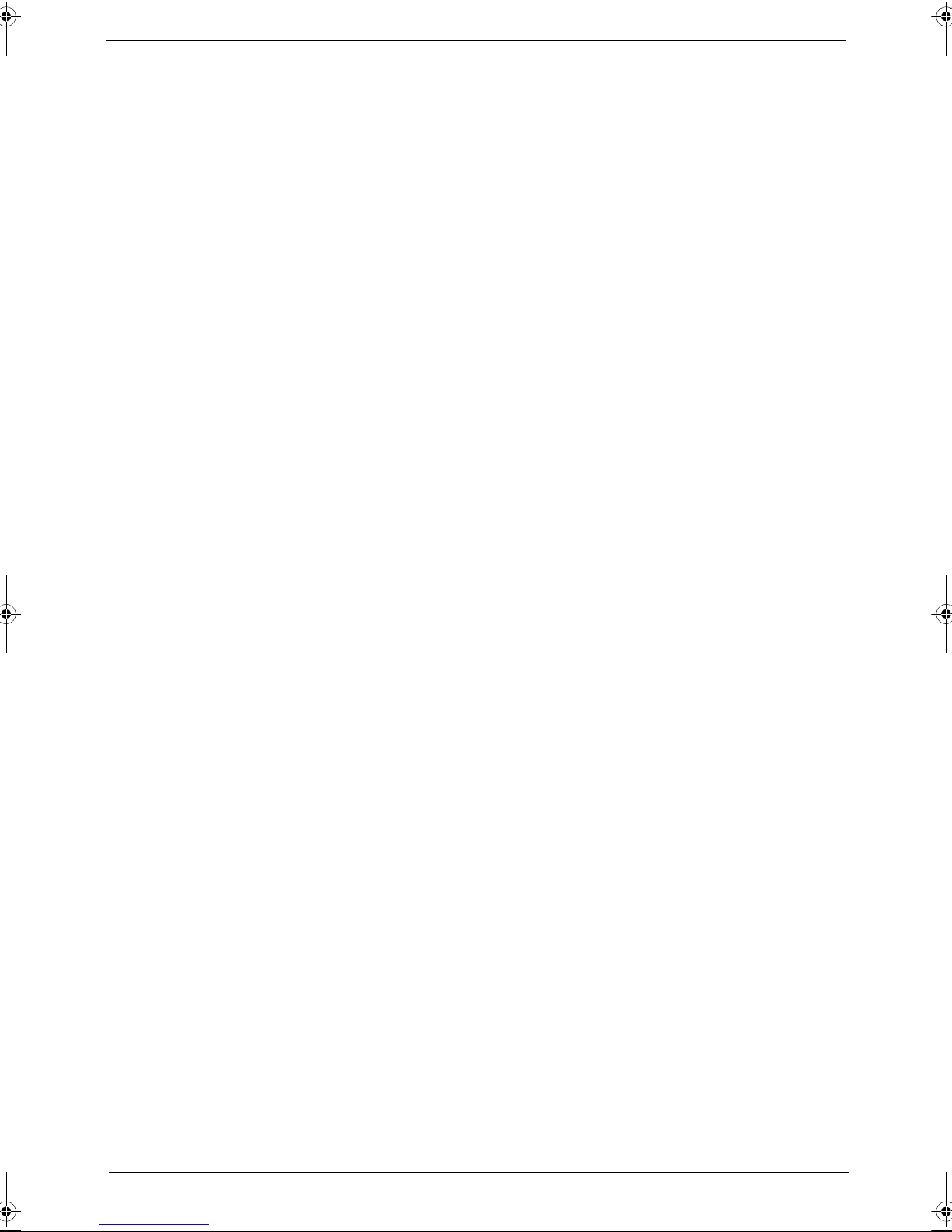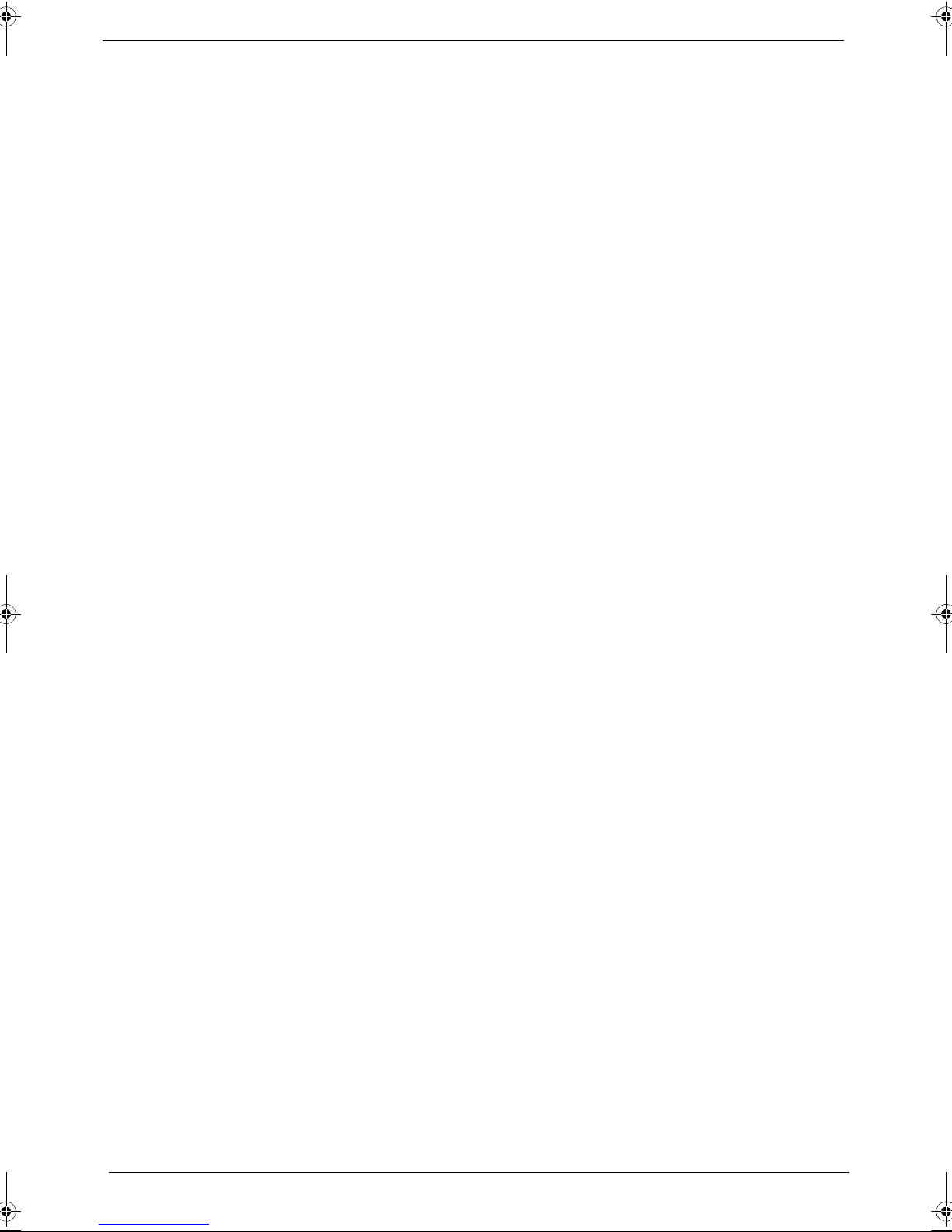Acer Aspire 4920 User manual
Other Acer Laptop manuals
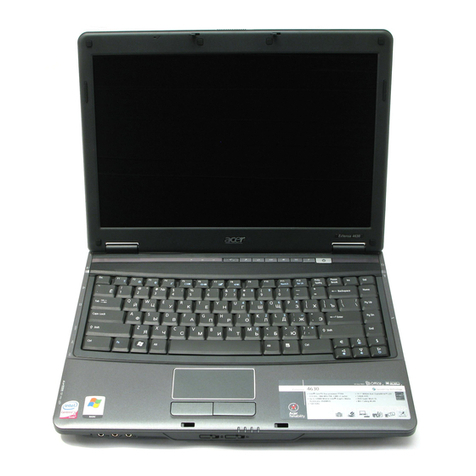
Acer
Acer Extensa 4230 User manual

Acer
Acer N15P2 User manual

Acer
Acer Ferrari 3400 Quick start guide

Acer
Acer TravelMate 6492 Series User manual

Acer
Acer TravelMate 3010 User manual

Acer
Acer TravelMate Notebook Series User manual

Acer
Acer Aspire One AOP531h User manual

Acer
Acer TravelMate P2 Series User manual
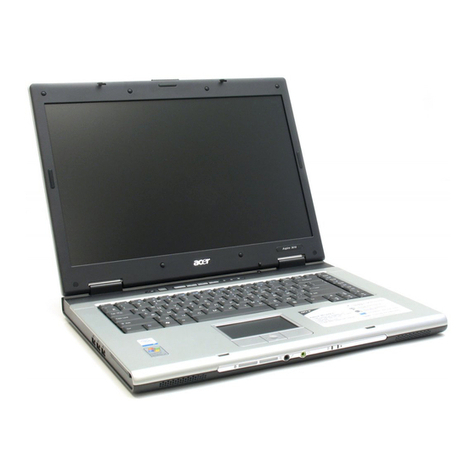
Acer
Acer Aspire 3610 Series User manual
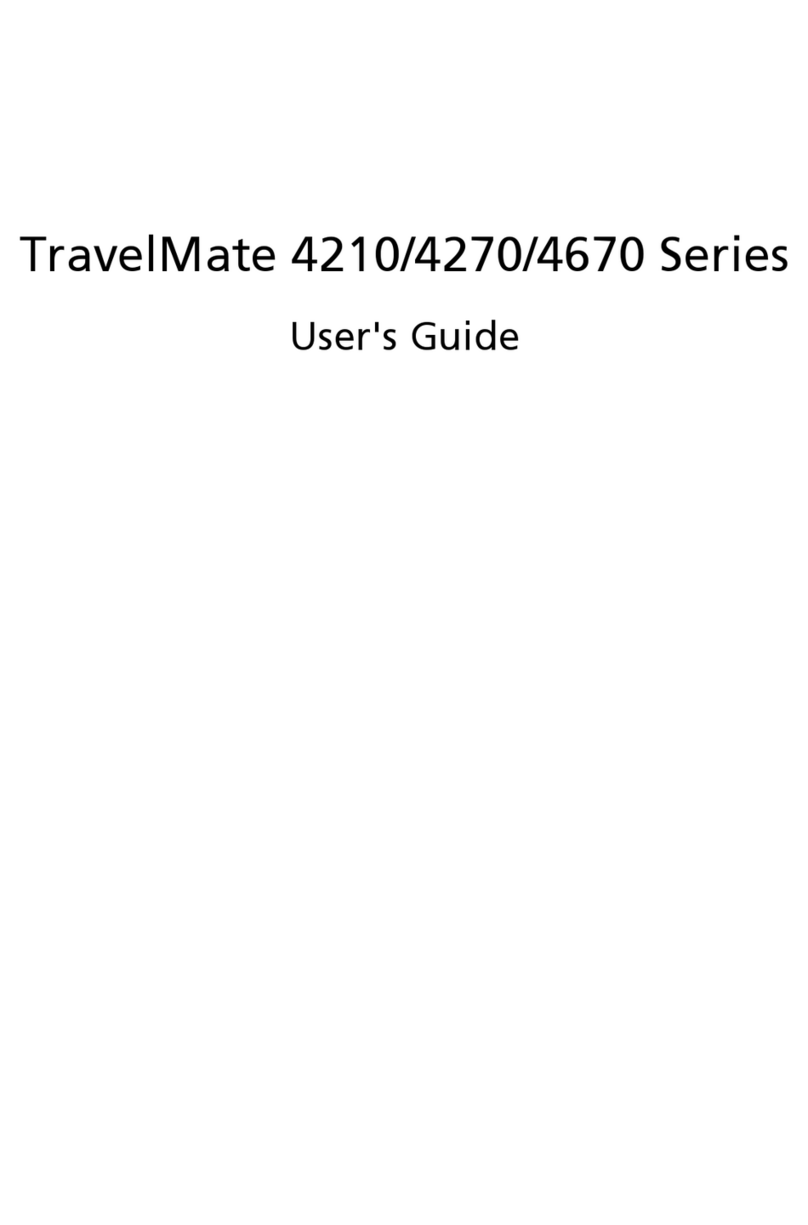
Acer
Acer TravelMate 4210 User manual
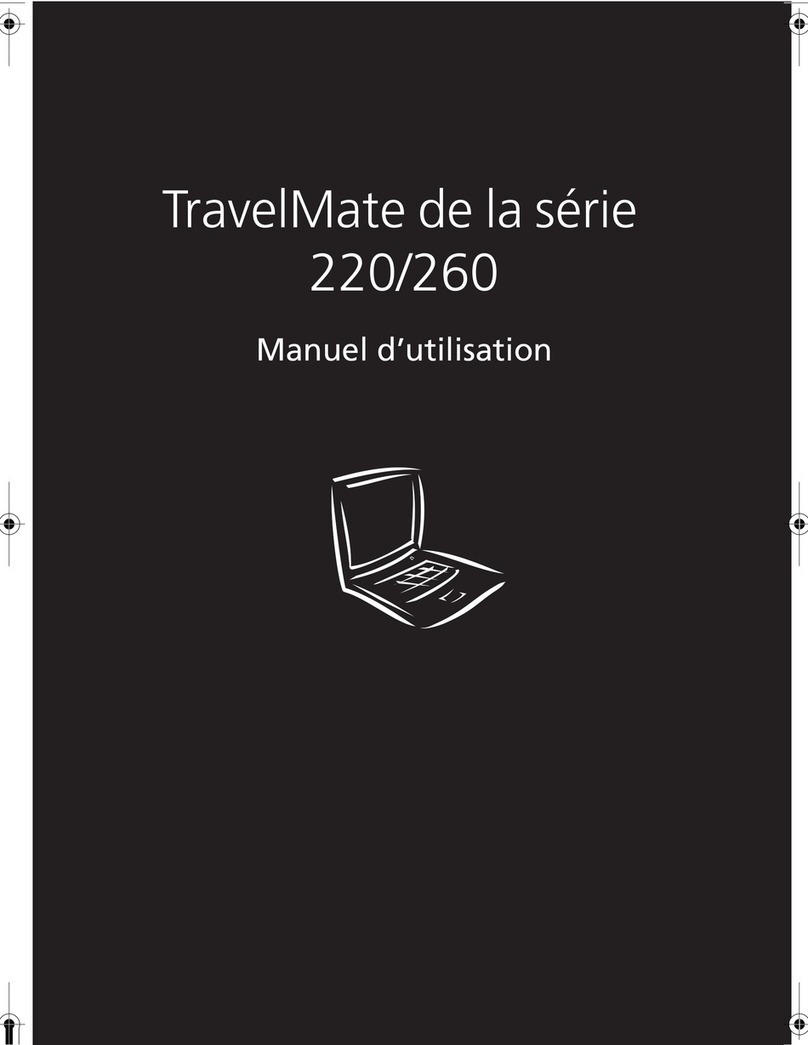
Acer
Acer TravelMate 220 series Configuration guide

Acer
Acer Chromebook 15 User manual
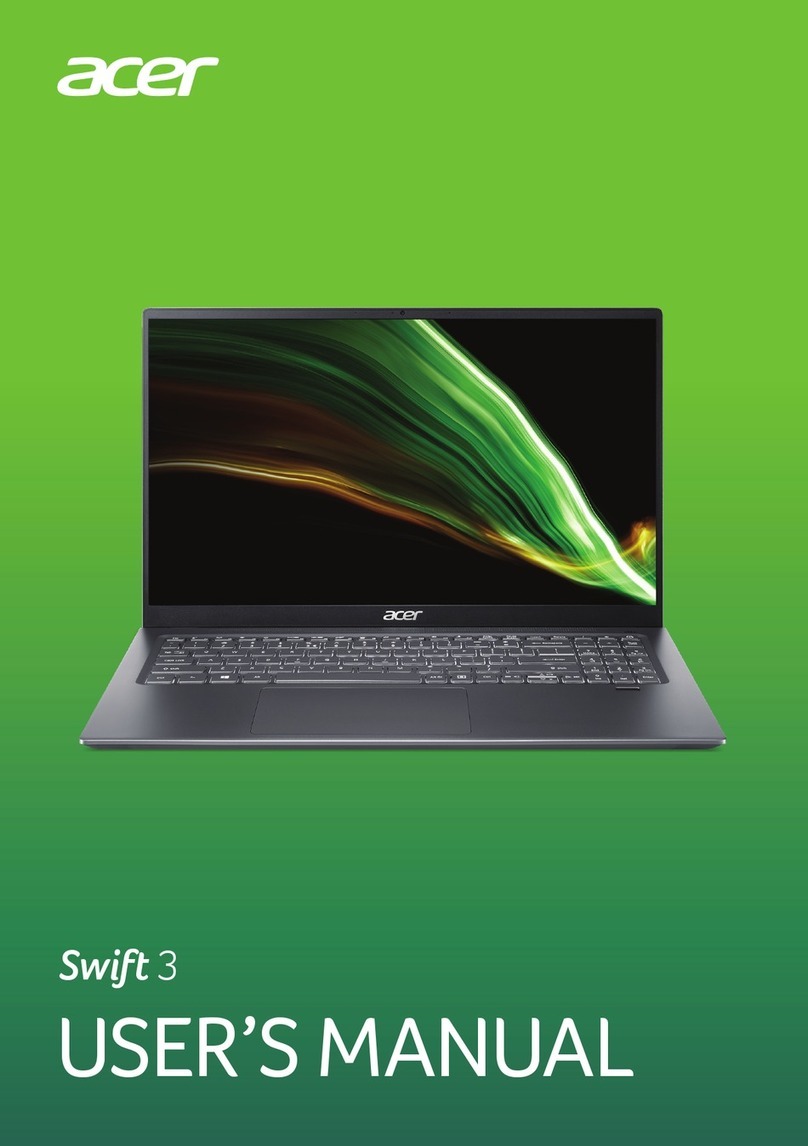
Acer
Acer SF316-51 User manual

Acer
Acer TravelMate 3200 Series User manual
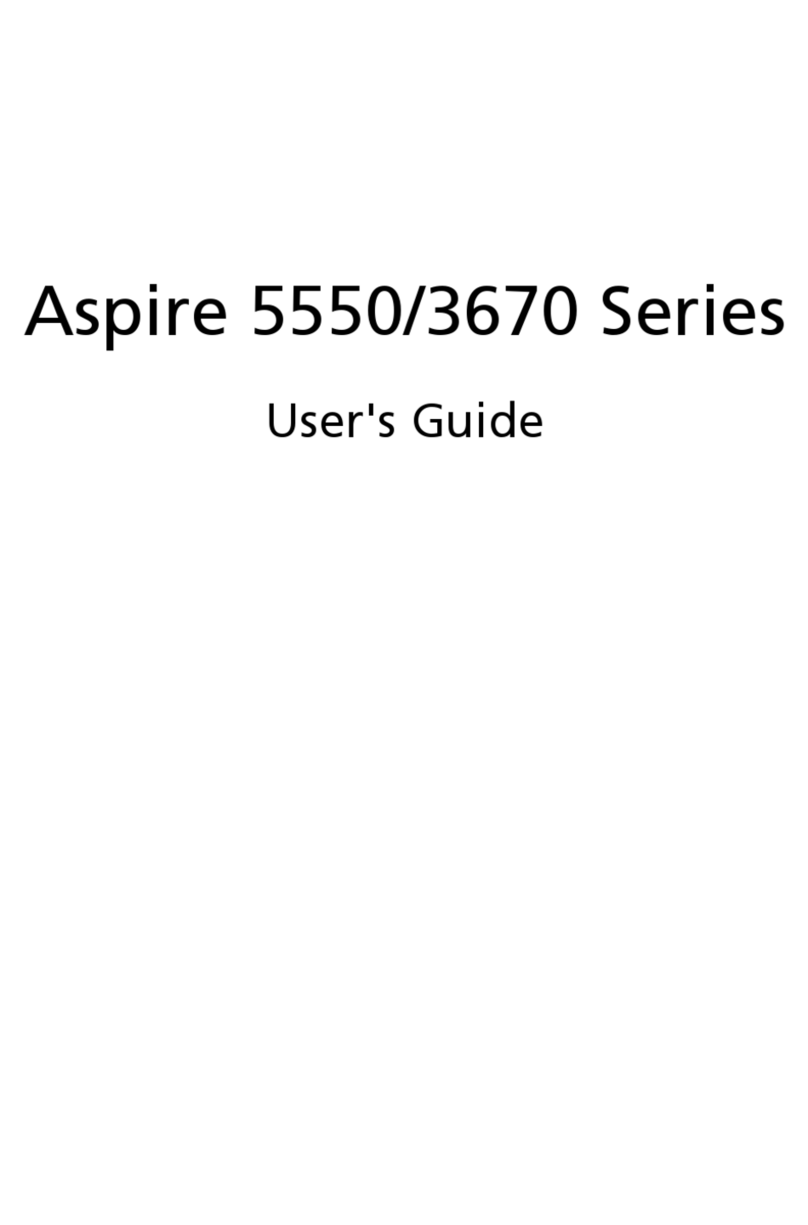
Acer
Acer Aspire 5550 Series User manual
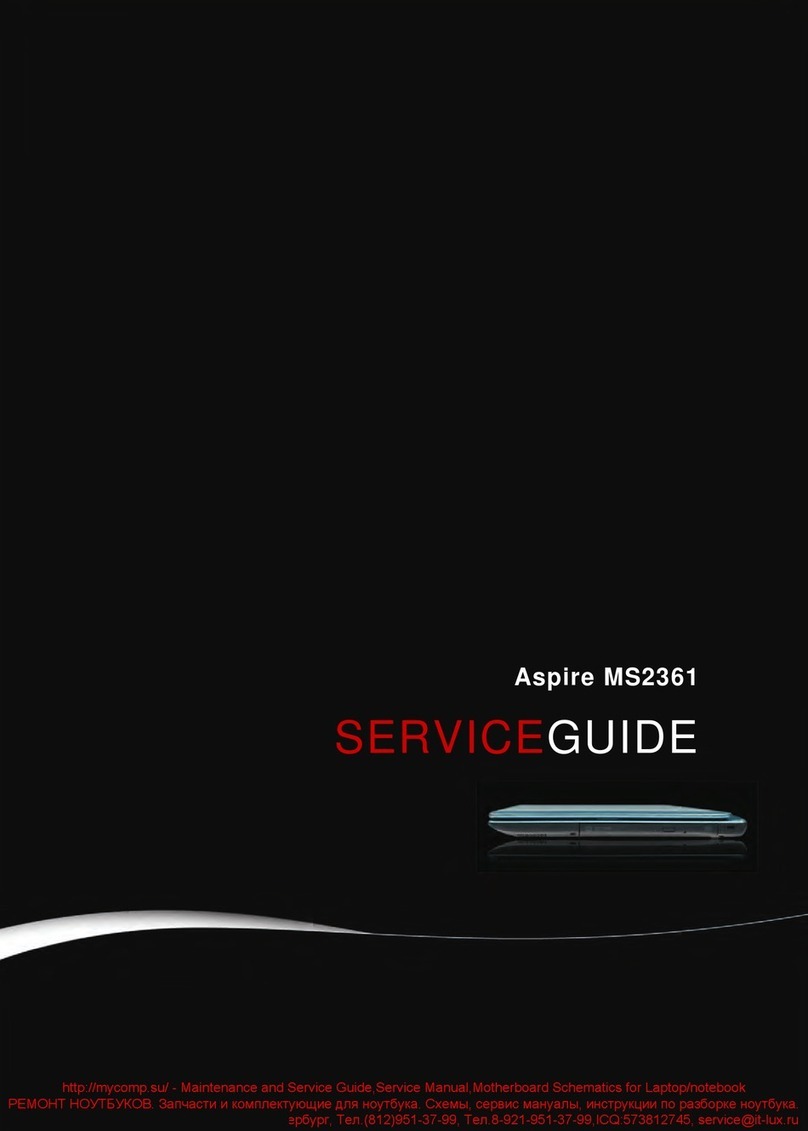
Acer
Acer Aspite MS2361 User manual

Acer
Acer Aspire 6920G Owner's manual

Acer
Acer TravelMate P453-MG User manual

Acer
Acer TravelMate 6293 User manual

Acer
Acer TRAVELMATE 8172 User manual