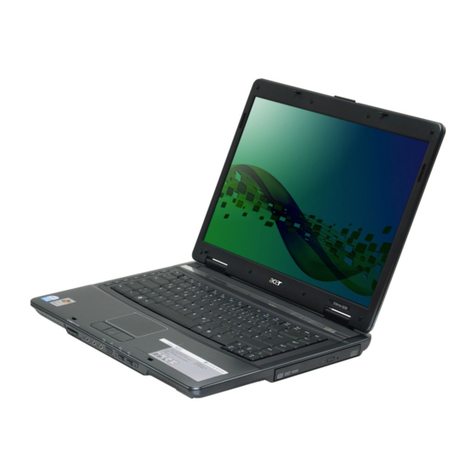Acer Chromebook 15 Series Parts list manual
Other Acer Laptop manuals
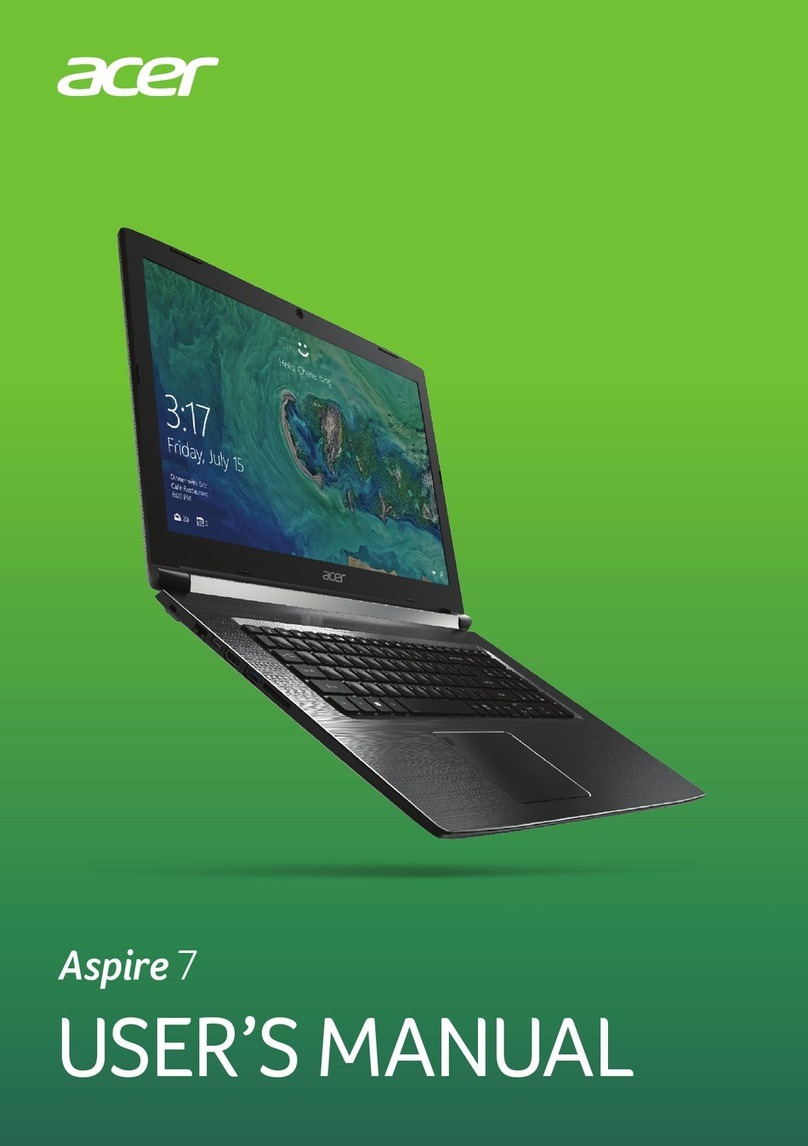
Acer
Acer A717-72G User manual

Acer
Acer TravelMate 7300 User manual

Acer
Acer TravelMate 3280 User manual
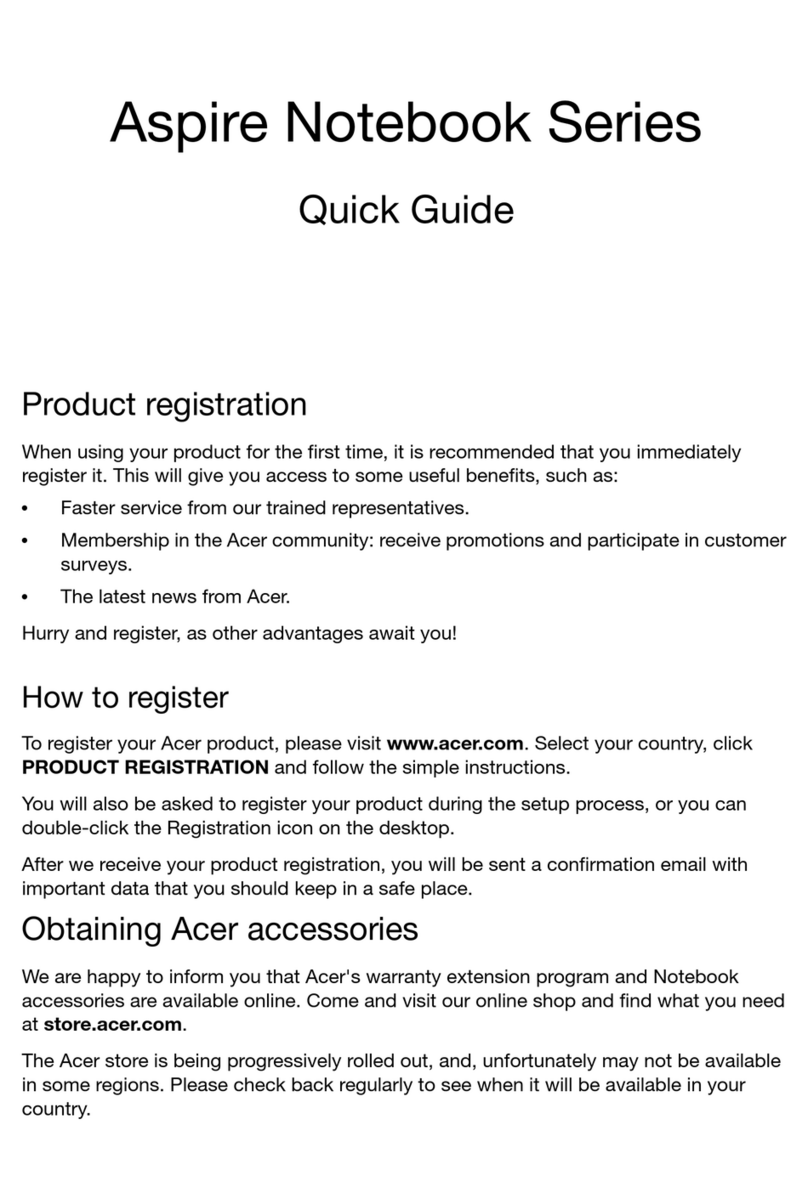
Acer
Acer Aspire Notebook Series User manual
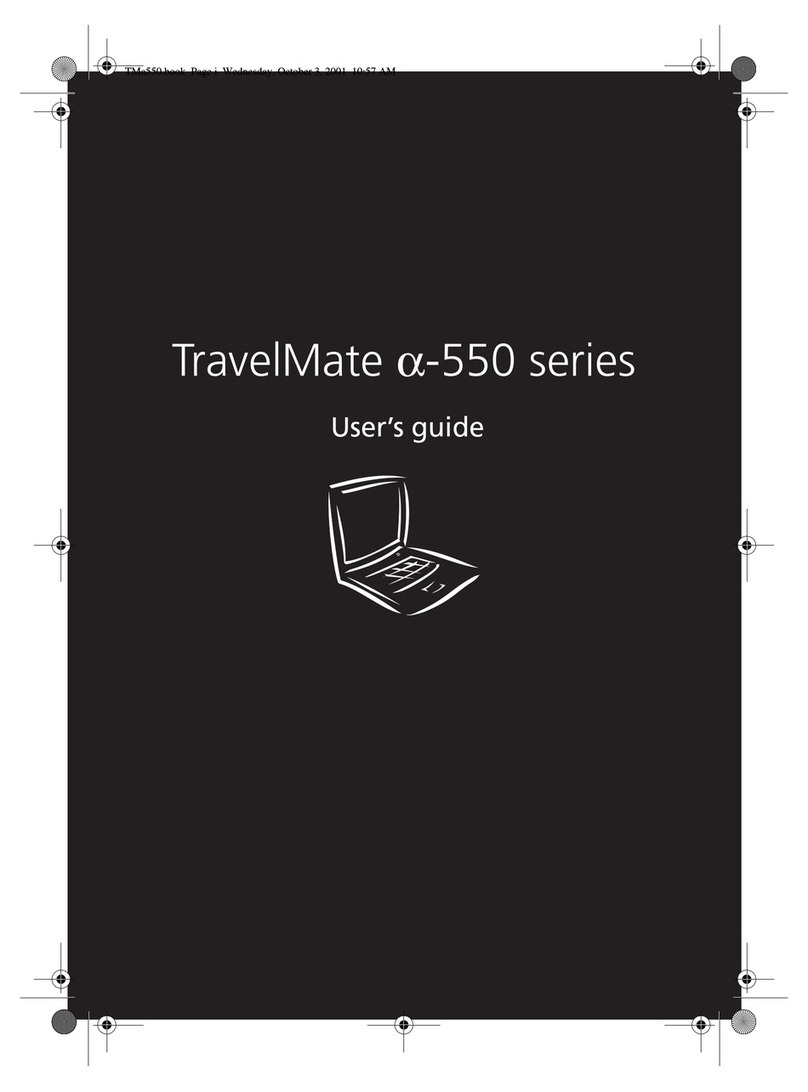
Acer
Acer TravelMate a-550 Series User manual

Acer
Acer TravelMate 7750G User manual

Acer
Acer Aspire A715-73G User manual

Acer
Acer Aspire 5020 User manual

Acer
Acer Extensa 670 User manual

Acer
Acer Aspire 2000 User manual

Acer
Acer Q1VZC Technical manual

Acer
Acer Aspire 5515 User manual

Acer
Acer TravelMate 4050 User manual

Acer
Acer Packard Bell 314 User manual

Acer
Acer Aspire 4738 User manual
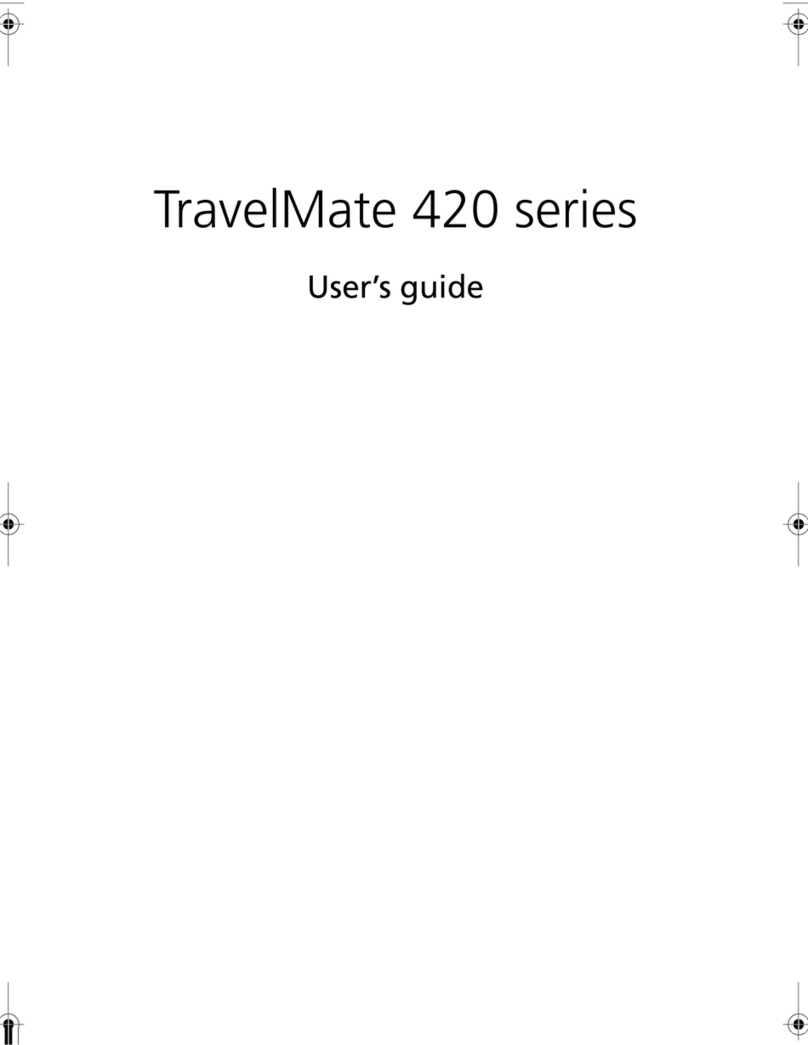
Acer
Acer 420 series User manual
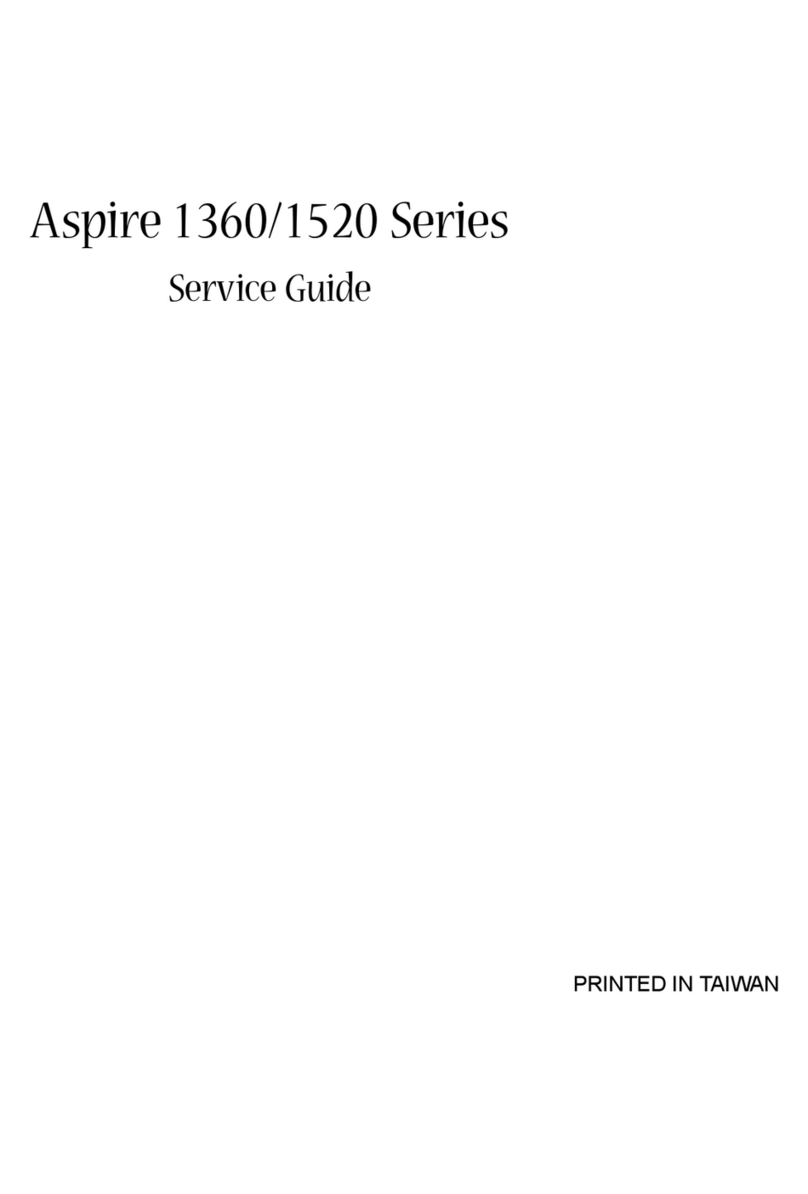
Acer
Acer Aspire 1360 Series User manual
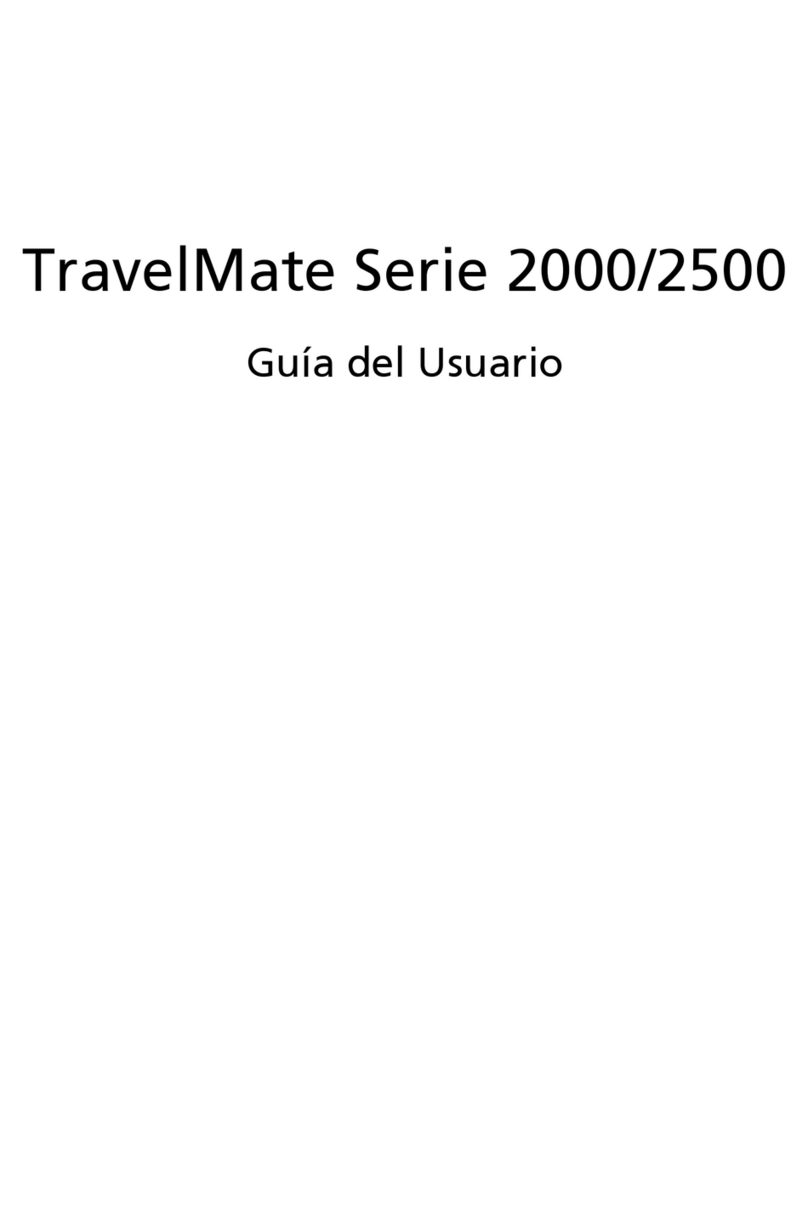
Acer
Acer TravelMate 2000 Quick start guide

Acer
Acer Aspire A315-35 User manual
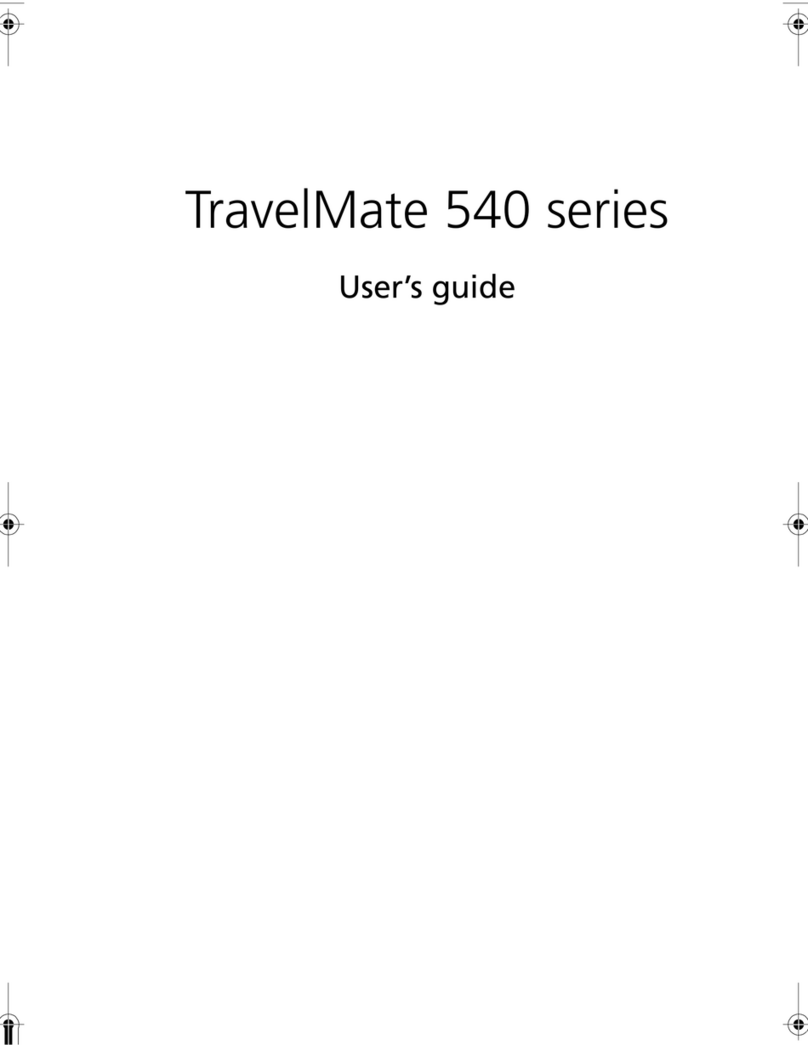
Acer
Acer TravelMate 540 Series User manual