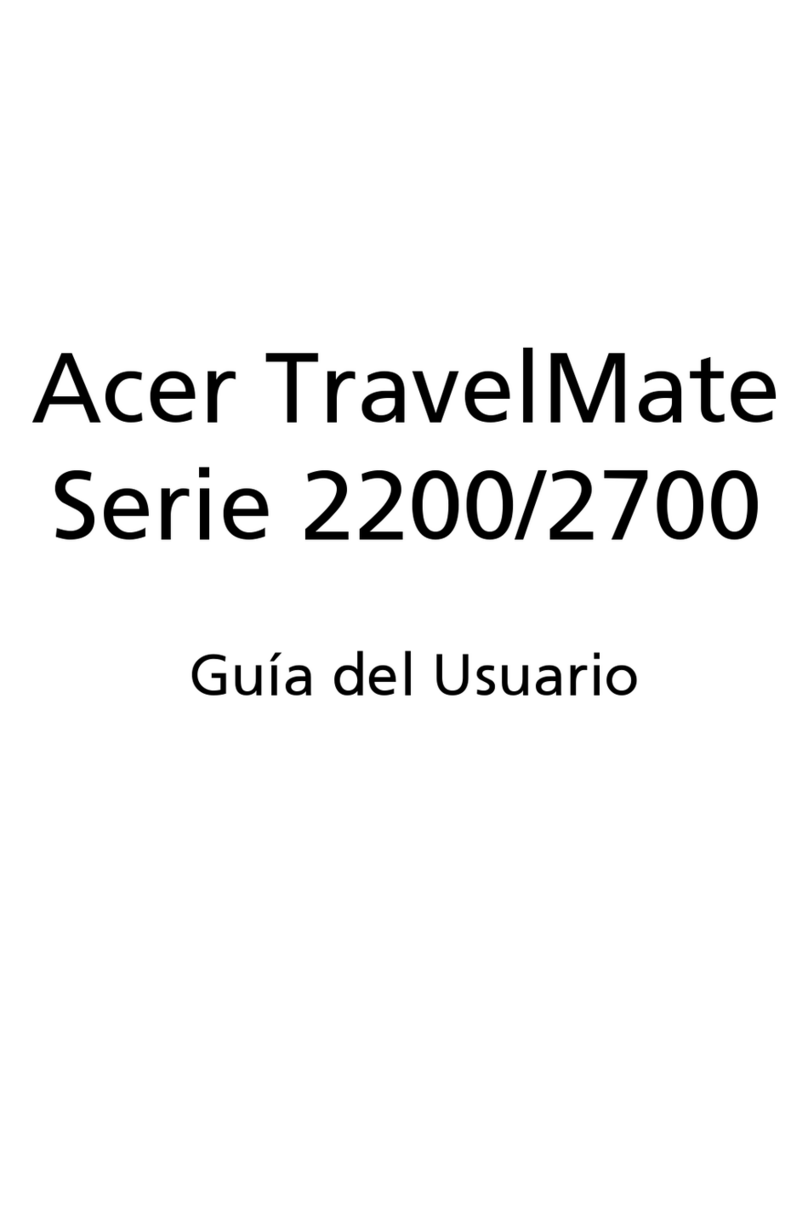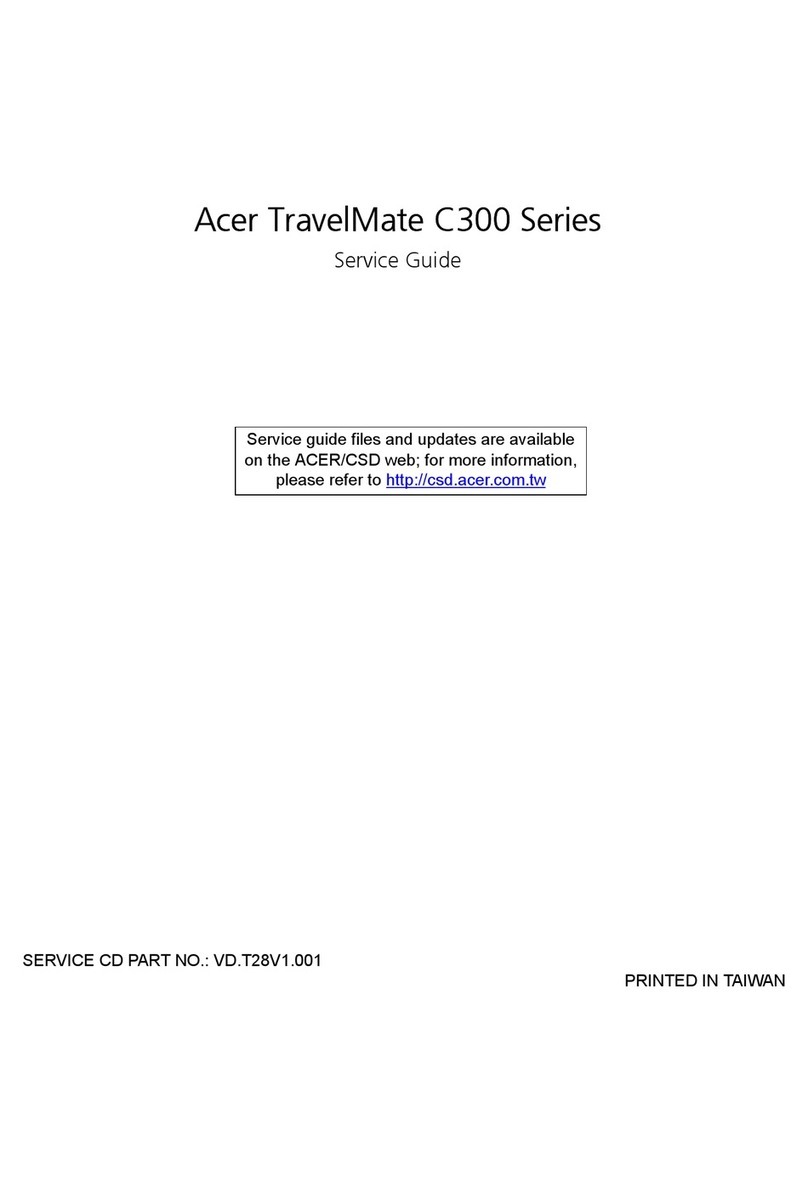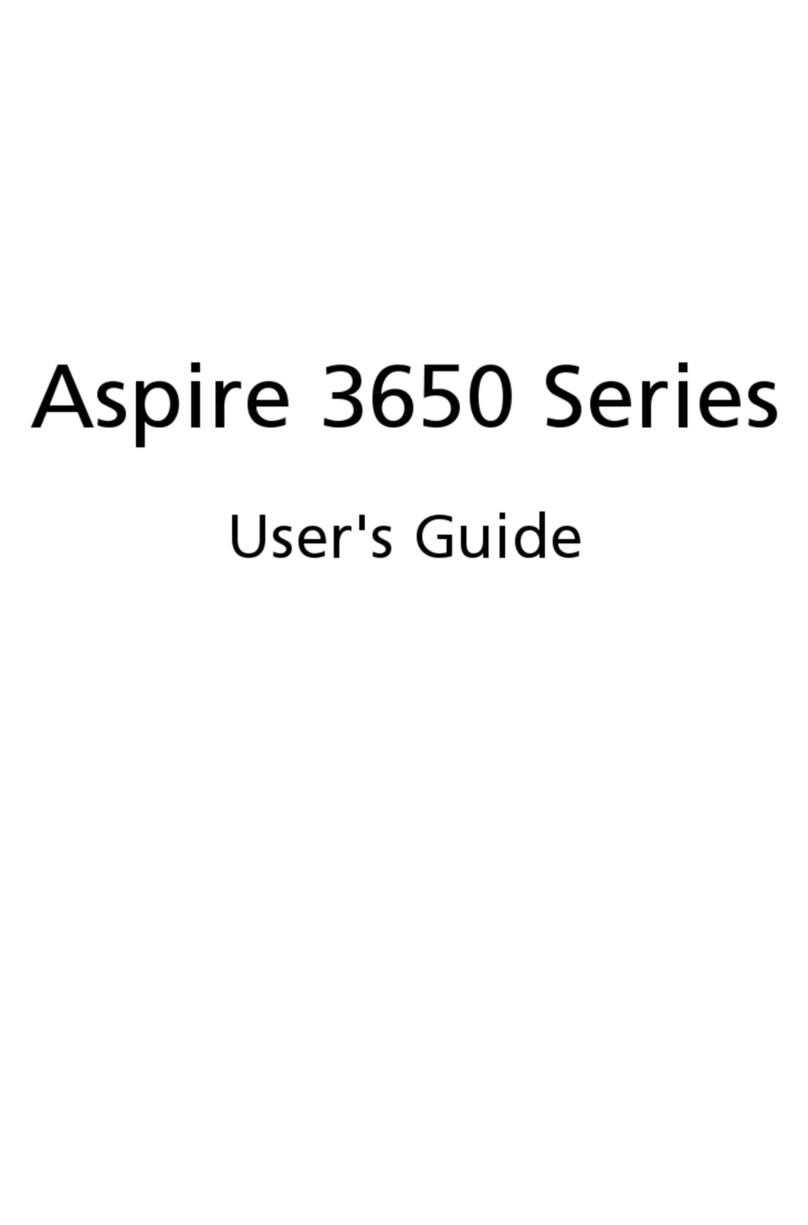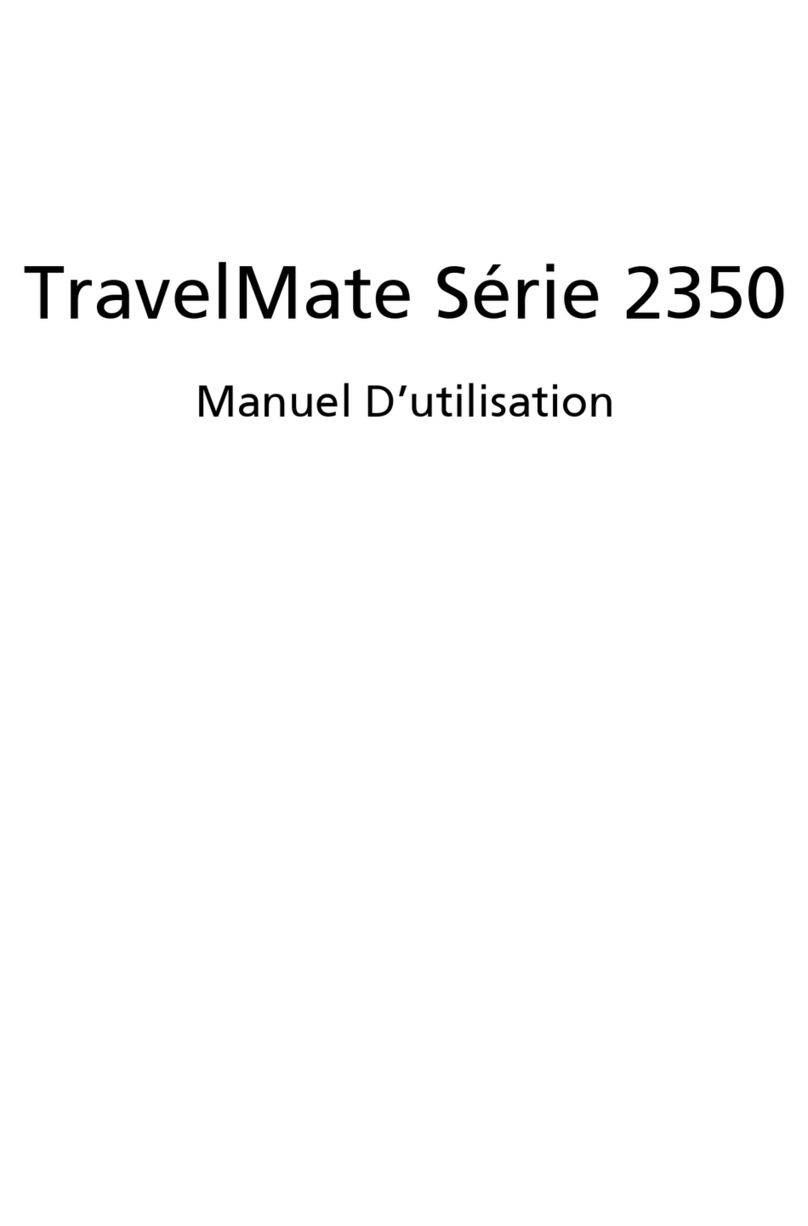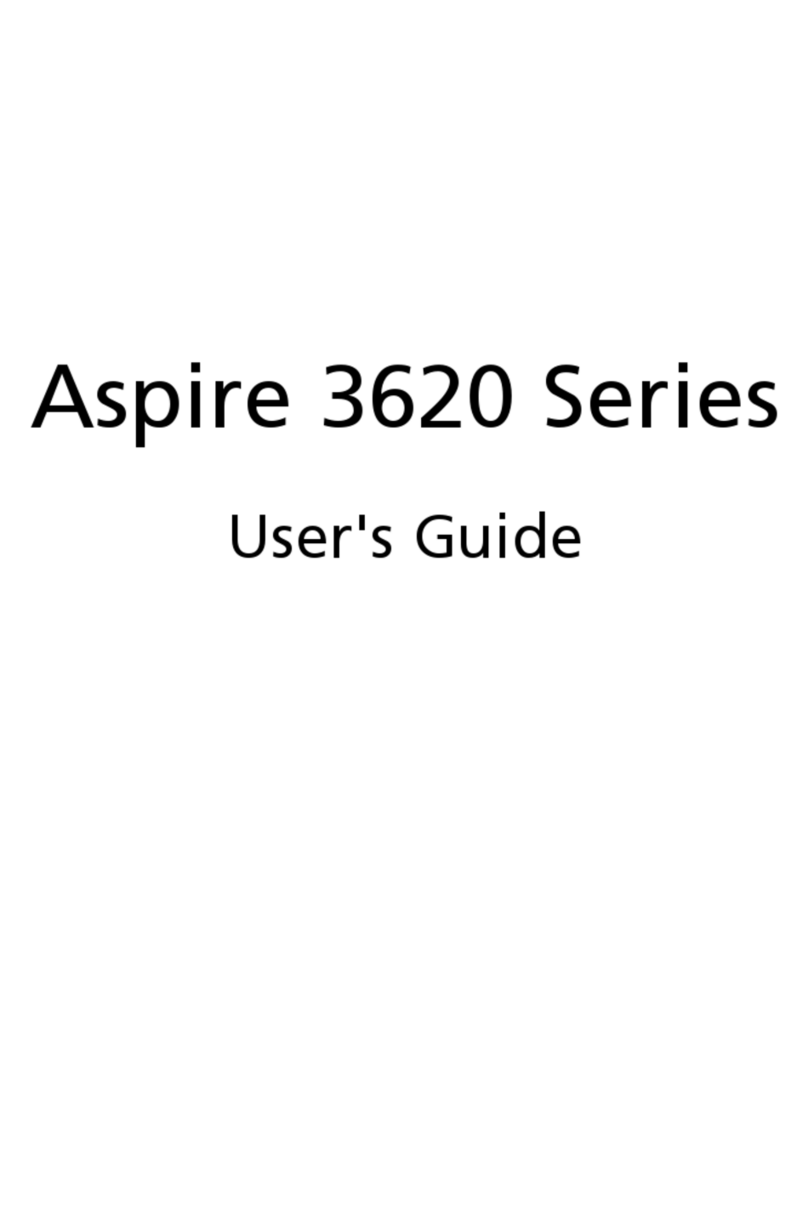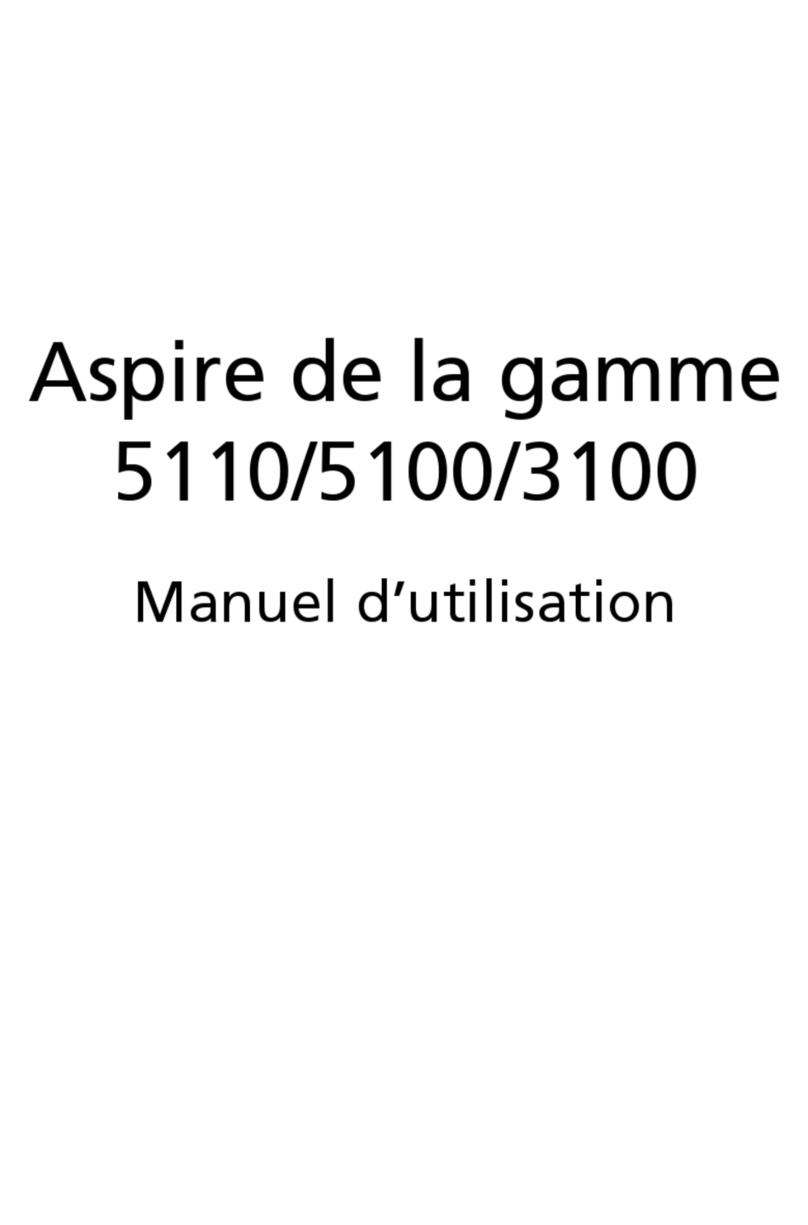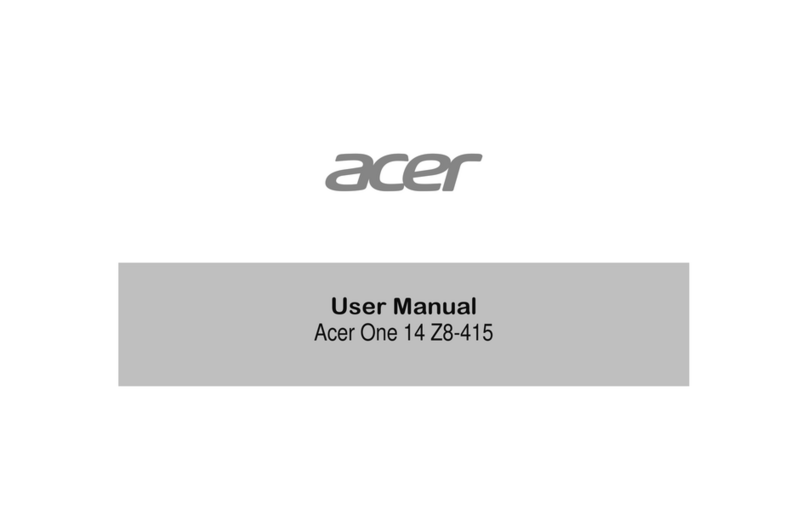Connect
We all need to connect but there are many
ways to do it. The Aspire One puts your favorite communication
programs right on the home screen so you’re ready to chat,
talk or write online within seconds of turning it on.
Complete Internet Experience
Theintegrated Mozilla Firefoxweb browseris optimizedfor
themostpopular websites and supportsfull video streaming
capabilities straight outof thebox.
Fun
Where would you be without some fun in your life?
The Aspire One has that covered too, with films, music,
photos and games ready to play whenever you are.
Full Messenger Capabilities
Like the rest of the Aspire One, the Instant
Messaging interface is clean and simple, allowing
you to sign onto Microsoft Messenger and a whole
host of instant messaging services in a single click.
One Mail
The Mail program can manage up to six separate email
addresses from a single application, giving you instant
access to all of your mobile communication from the
same window.
SmartStart
in just 15 seconds**
From the moment you switch it on, the Aspire One is
ready to go in just 15 seconds.
That’s what we call a smart start.
Once on, the interface is pure simplicity: a home
screen divided into four areas that contain all the
applications you need to stay connected, work, play,
and organize your life on the road.
And as your Aspire One is as unique as the way you
use it, you can customize the applications on the
home screen so that it’s just right for you.
Fast, simple and incredibly chic. That’s your new
life with the Aspire One.
Files
Getting organized has never been this simple.
Whether you want to copy your files, share
them or just enjoy them, the fun starts here.
**Linpus™Linux®Lite version
Work
The Aspire One keeps you connected as
your work flows.
Whether you need to write, calculate or
present, the Aspire One has everything
under control.
Sign on just once.
With single sign-on,all youhaveto do is sign on just once and
you’re free tomanage multiple emailaccounts andinstant
messaging profilesin a click.
Single sign-on.Life online justgot easier.
One control
The Aspire One has one of the most intuitive interfaces out there that takes
just seconds to learn, and smart software that keeps you productive,
entertained and connected all the time.
Why?
Because your online world is a very personal place that changes every time
you connect.
One interface, a whole world to discover. Why do it any differently?
Experience
Style
One look
Your style is your signature.
It is your identity, your personality your calling
card. Your style tells the world who you are and
how you live your life, both online and off.
It is all you need to be yourself.
Your style comes in different colors, each with
its own individual character.
So does the Aspire One.
Feeling
One freedom
Smaller than an average diary and weighing less
than 2.2 pounds, the Aspire One puts freedom
in the palm of your hands. Freedom to use WiFi,
WiMAX and 3G Networks* to explore new ways
to connect, communicate and interact with the
world you care about.
Freedom to go beyond ultra-mobility.
Freedom to be yourself anywhere you want to.
*Coverage depending on network availability. Upon launch the Aspire one will
be WiFi enabled only. Embedded WiMax and 3Gwill be availablelater this year.