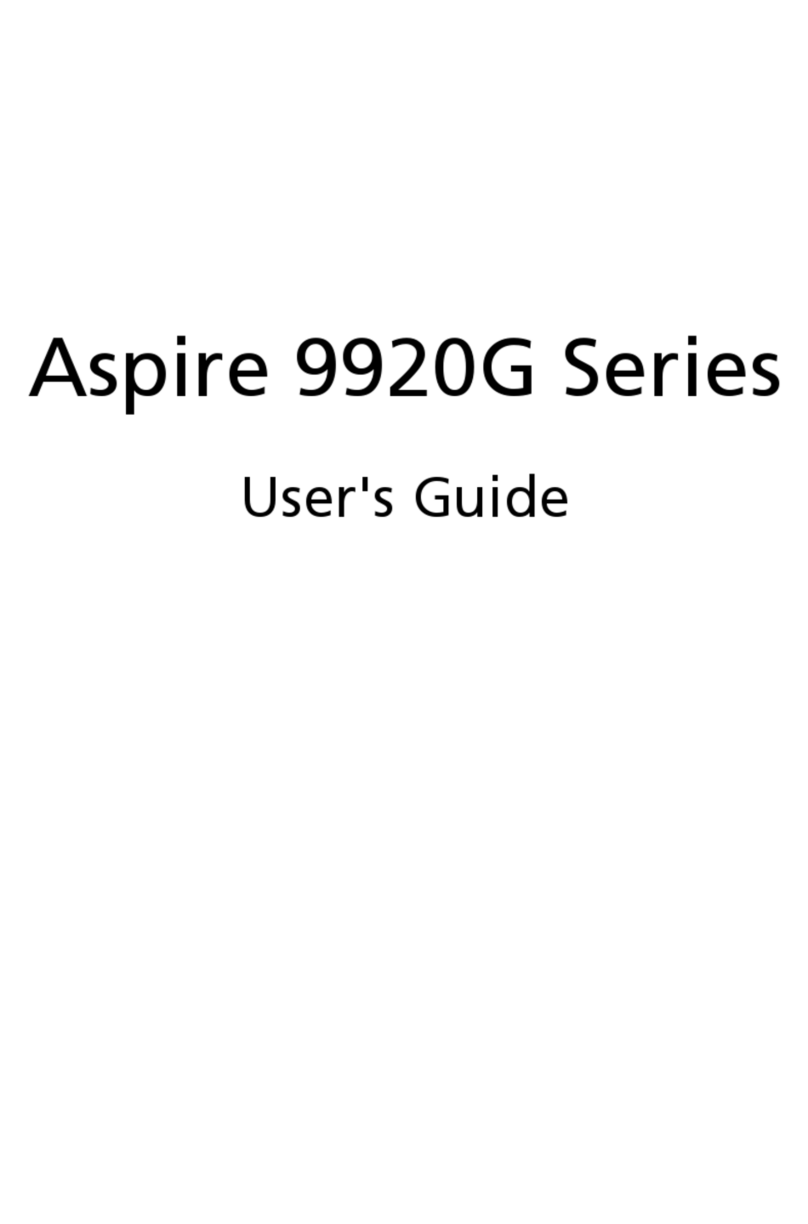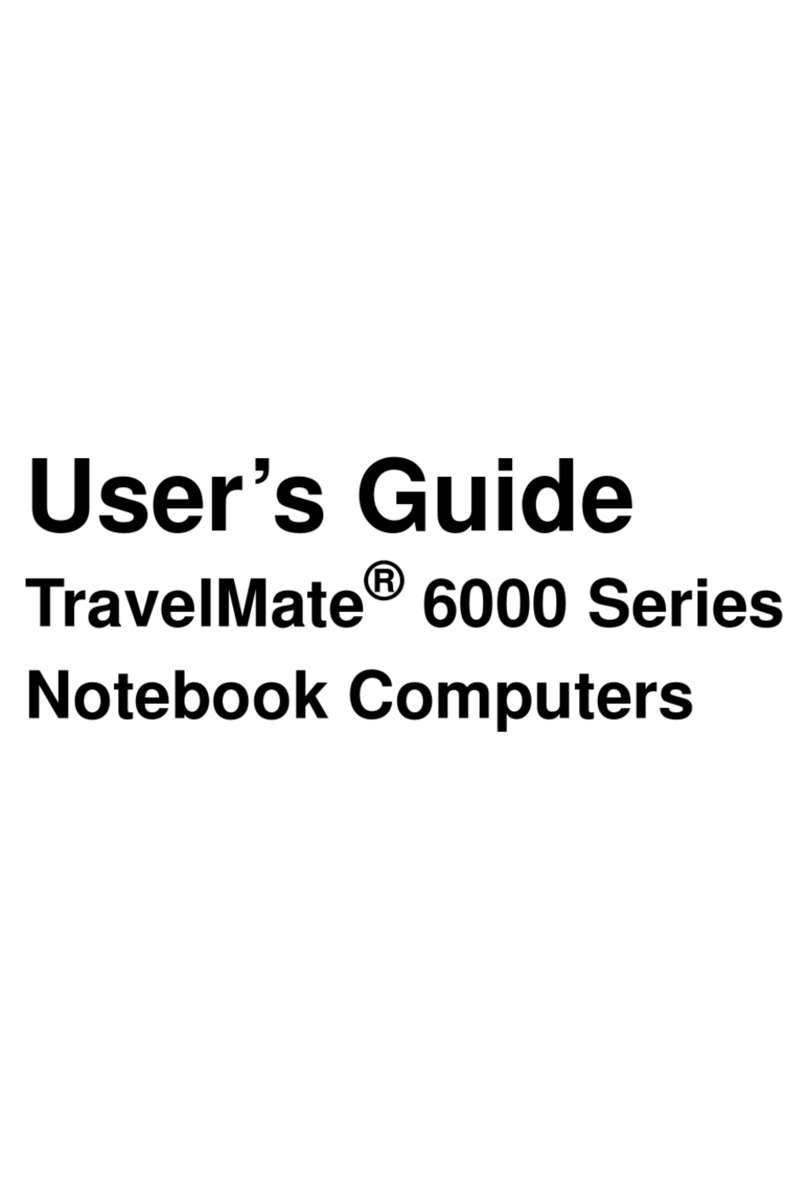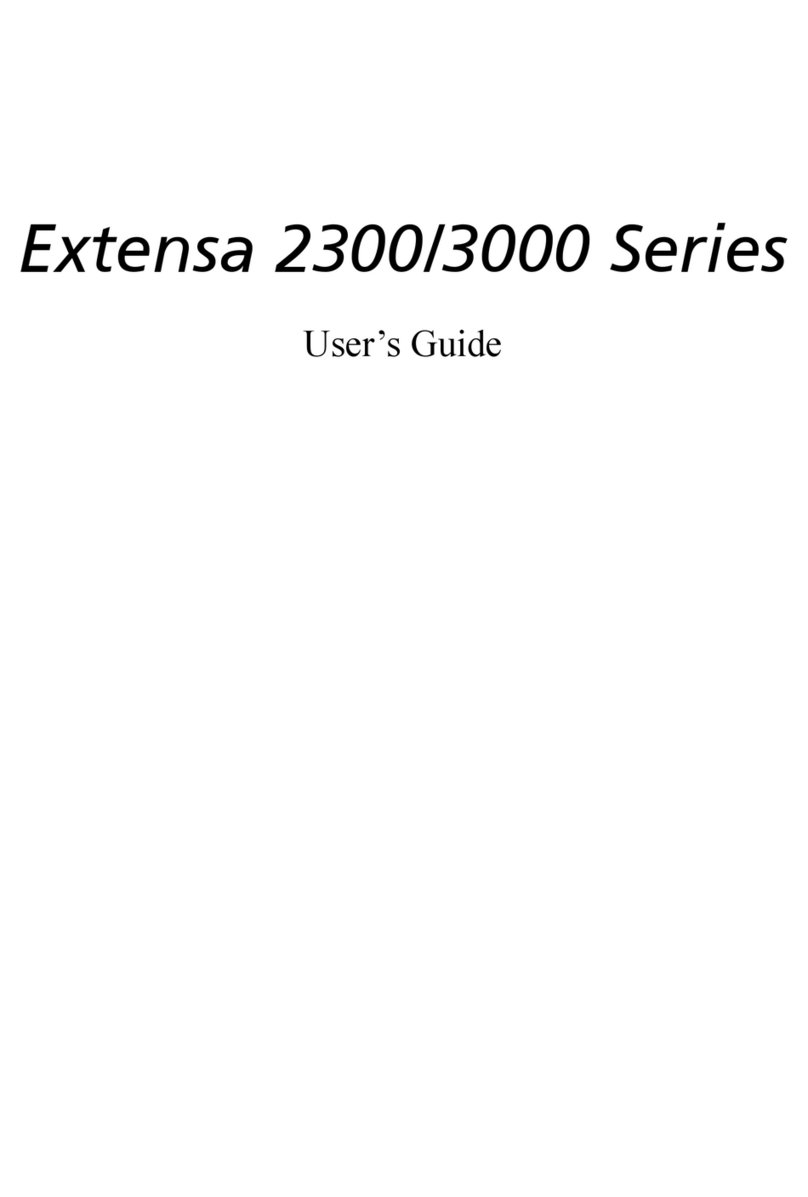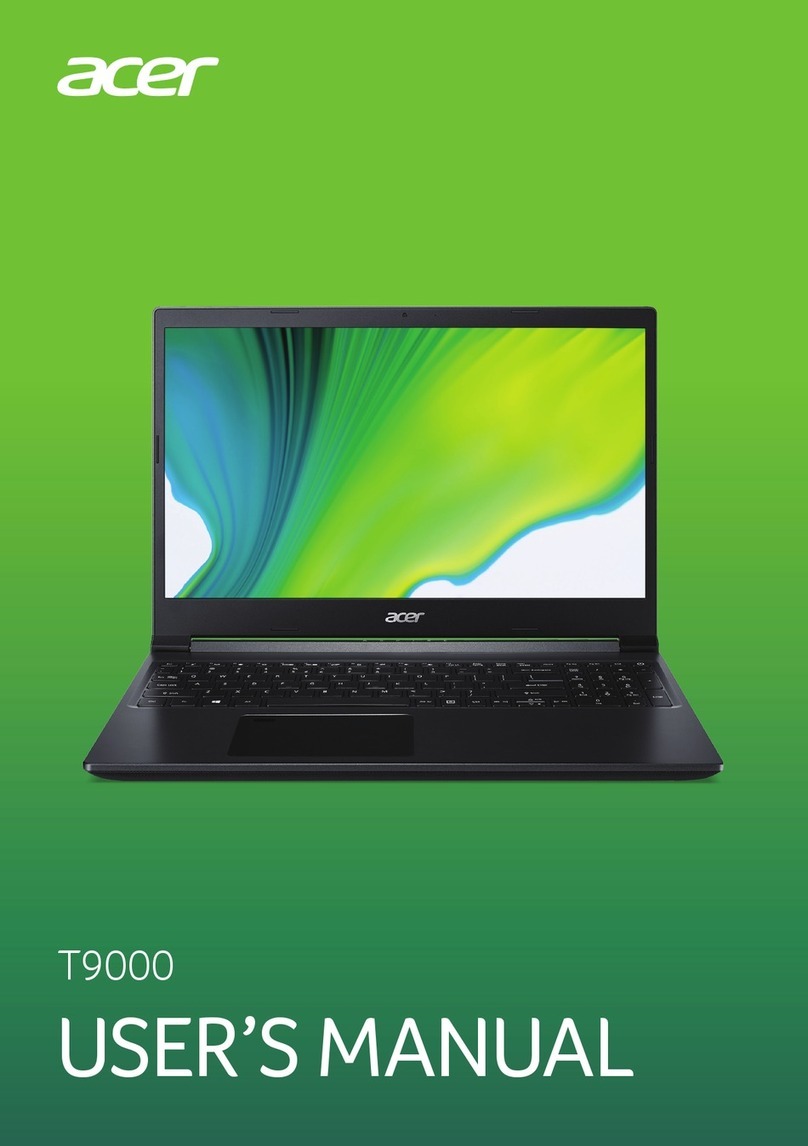Acer Predator Helios 300 G3-571 User manual
Other Acer Laptop manuals

Acer
Acer Aspire 6935G Series User manual
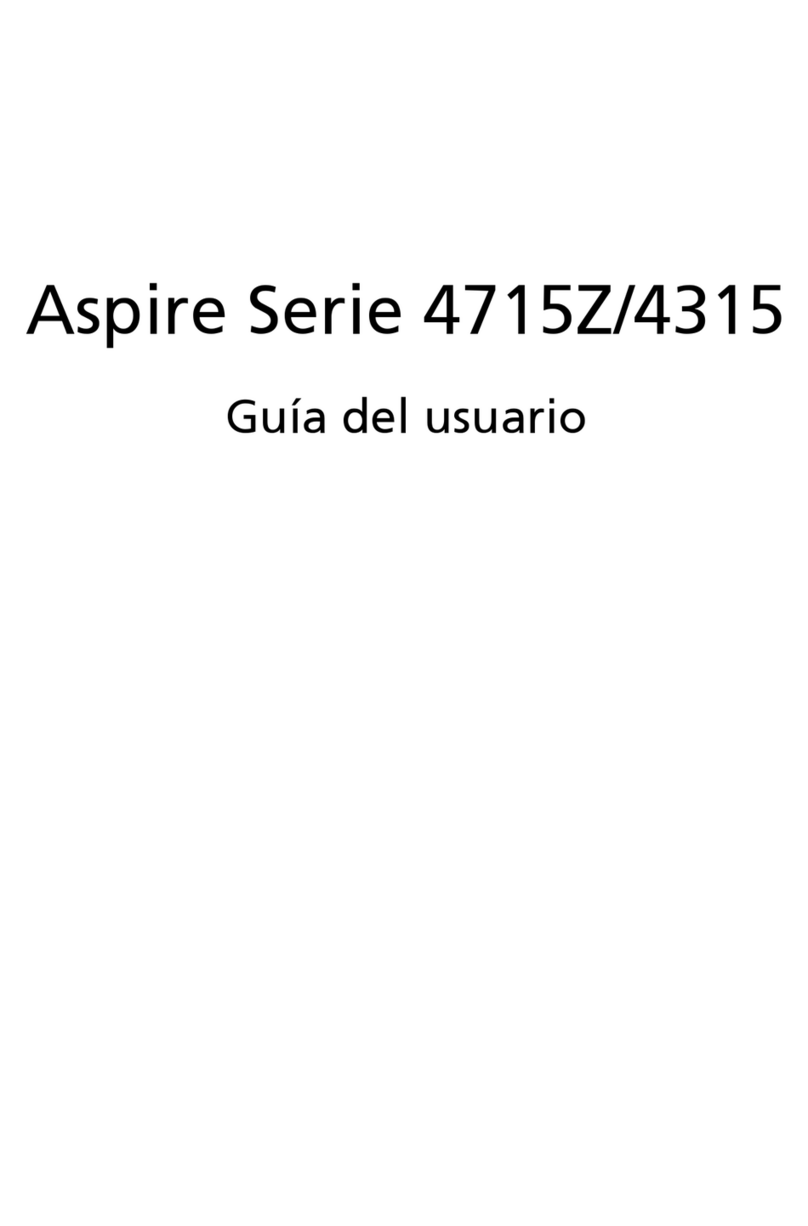
Acer
Acer 4315 2004 - Aspire Quick start guide

Acer
Acer Chromebook CB315-3H User manual
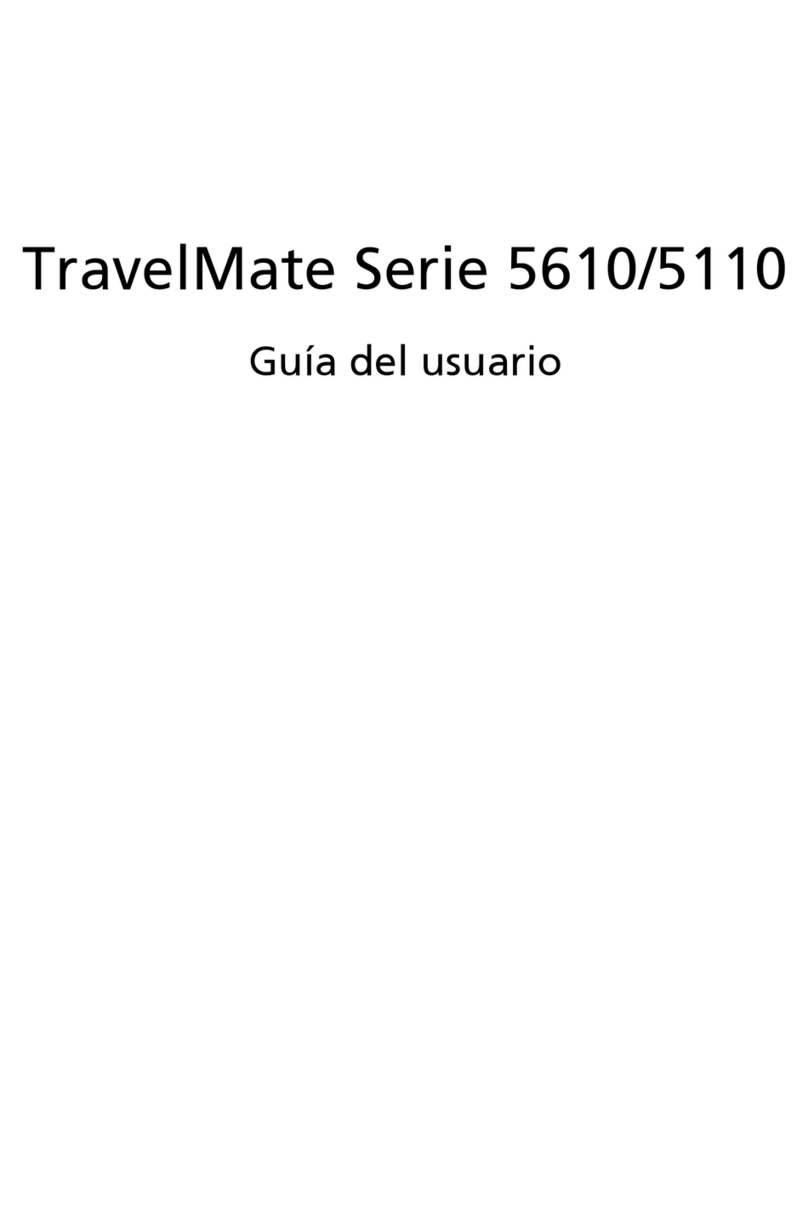
Acer
Acer 5610 4179 - Aspire Quick start guide

Acer
Acer Extensa 500 User manual
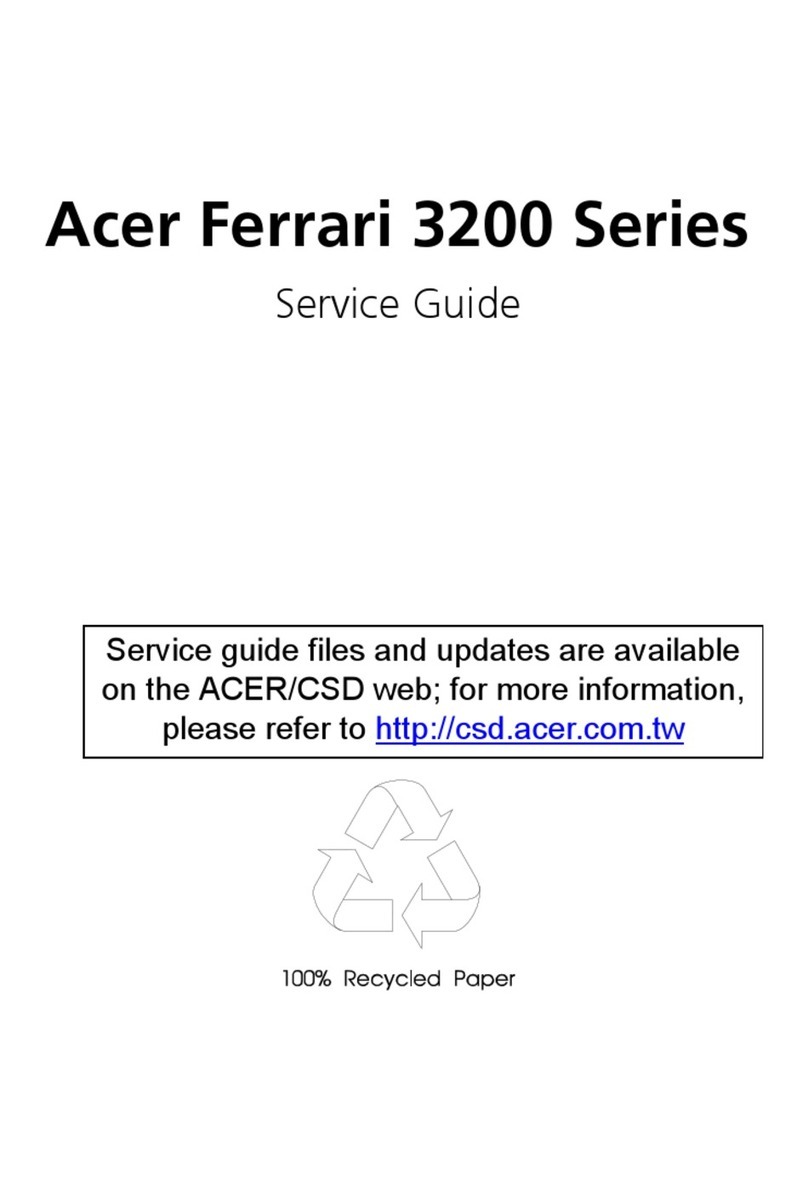
Acer
Acer 3200 Series User manual
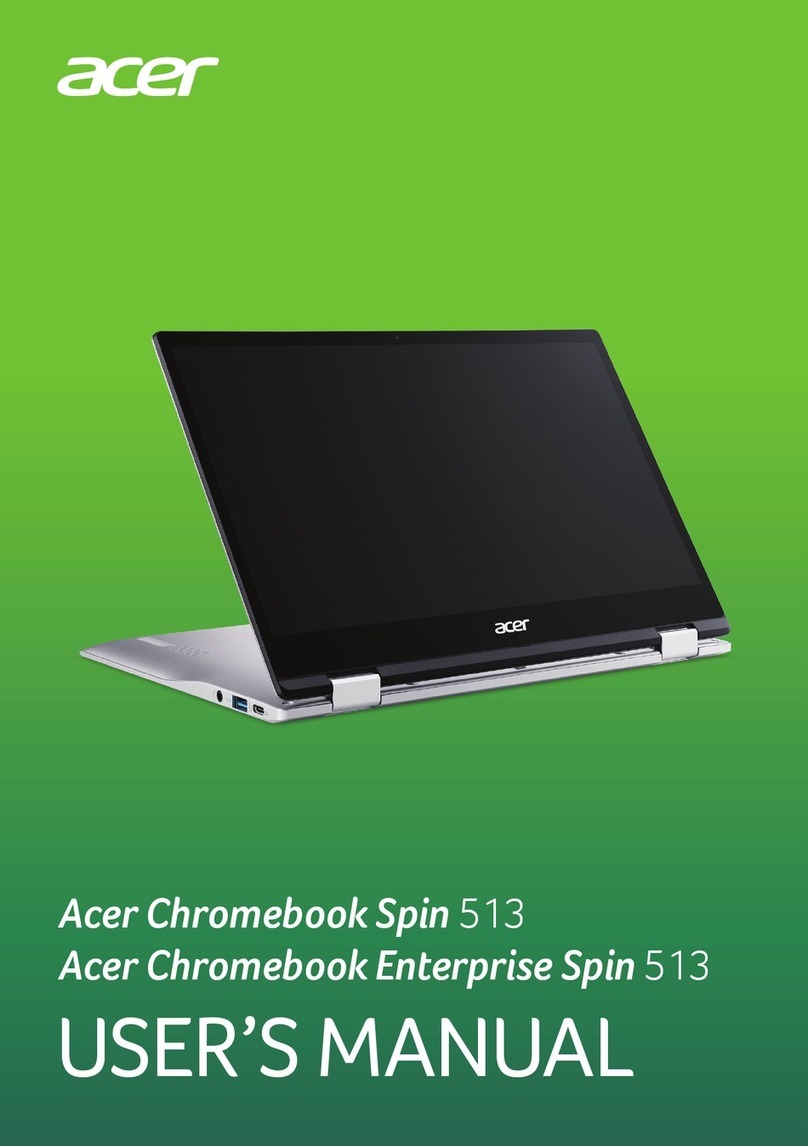
Acer
Acer CP513-1HL-S7E7 User manual
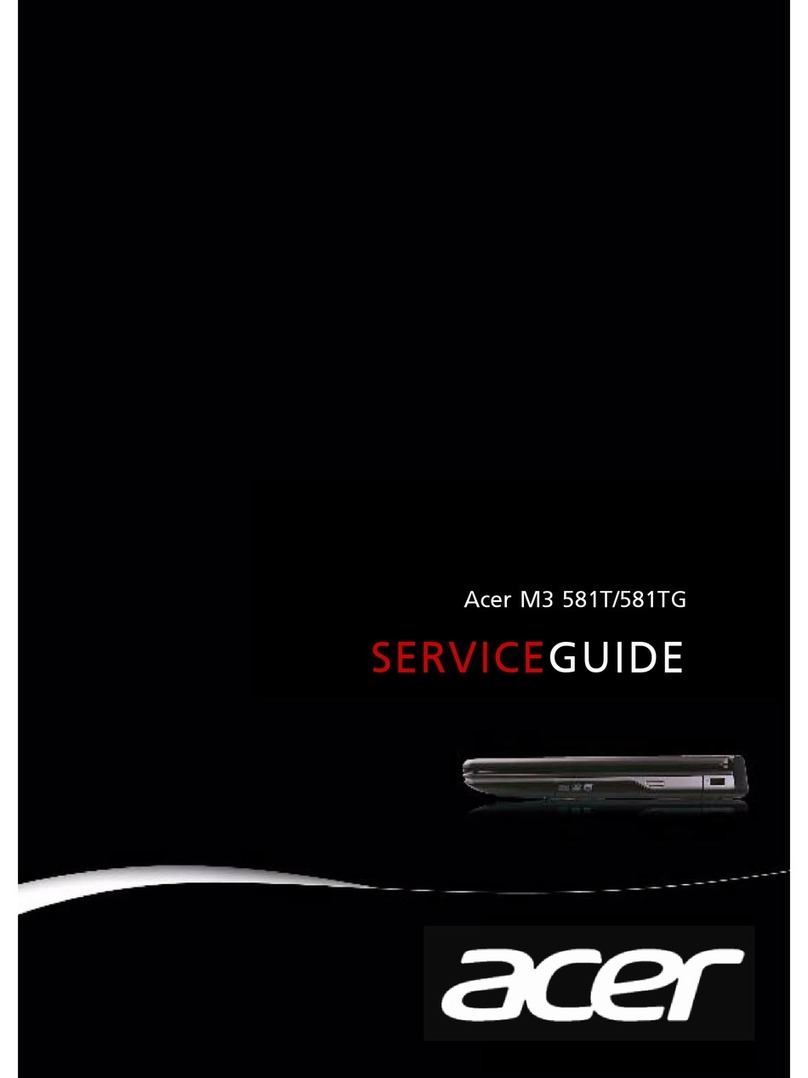
Acer
Acer Aspire M3-581T User manual

Acer
Acer 5336 User manual
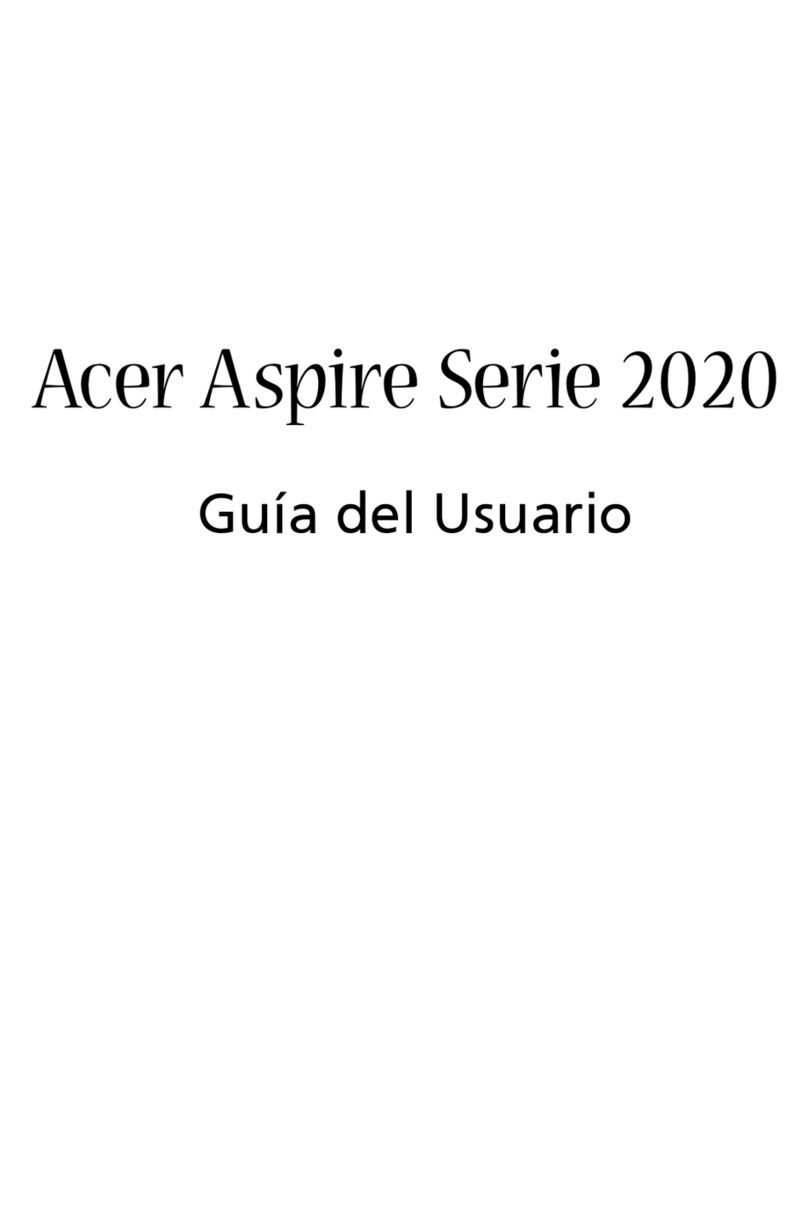
Acer
Acer Aspire 2020 Quick start guide

Acer
Acer ASPIRE 5742G-484G50Mnrr User manual
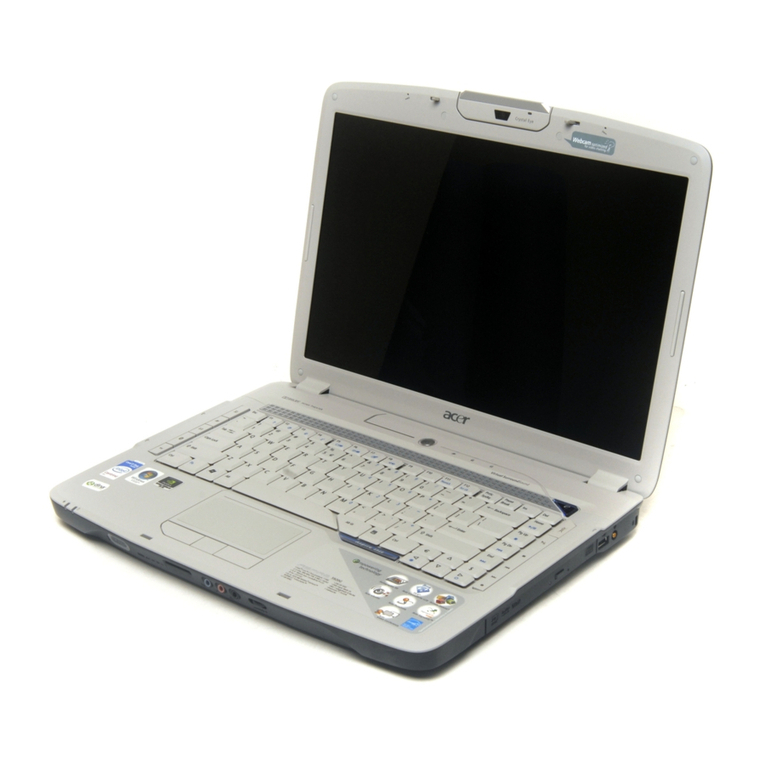
Acer
Acer Aspire 5920G Series User manual

Acer
Acer Aspire ONE A150 User manual
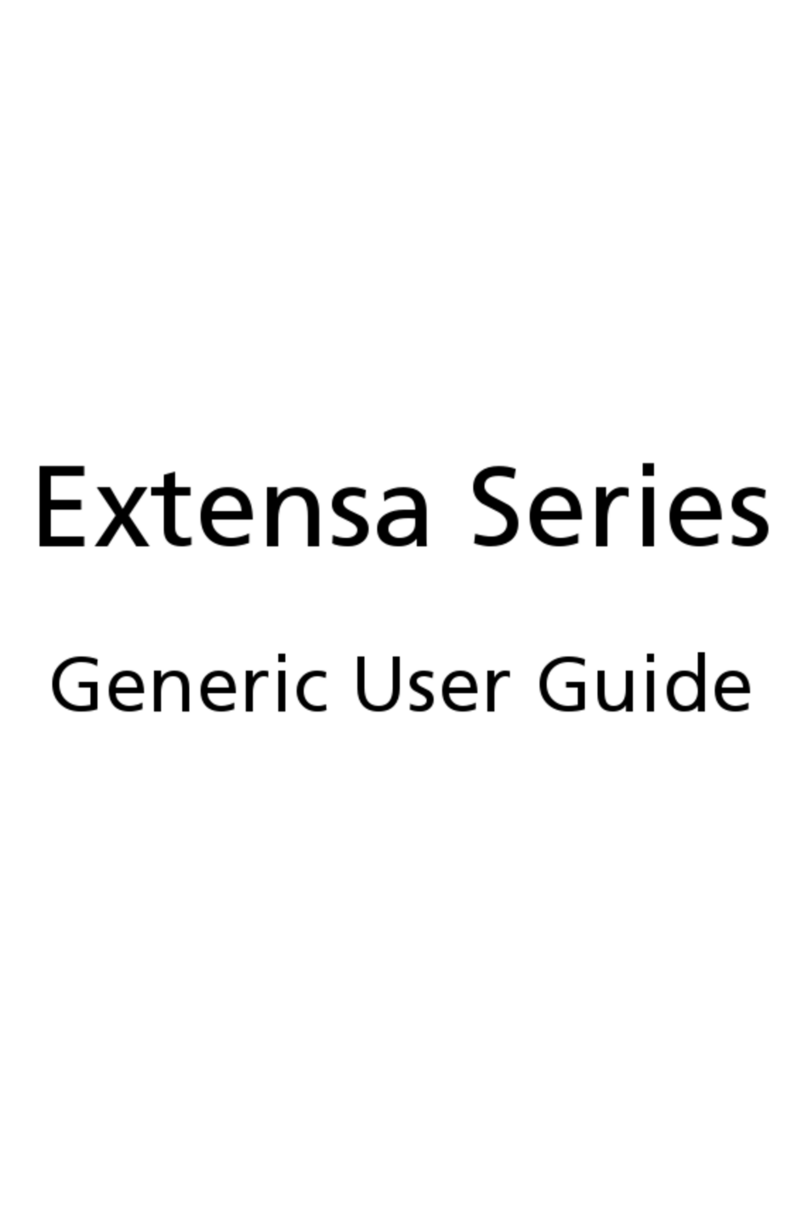
Acer
Acer Extensa 2900E User manual
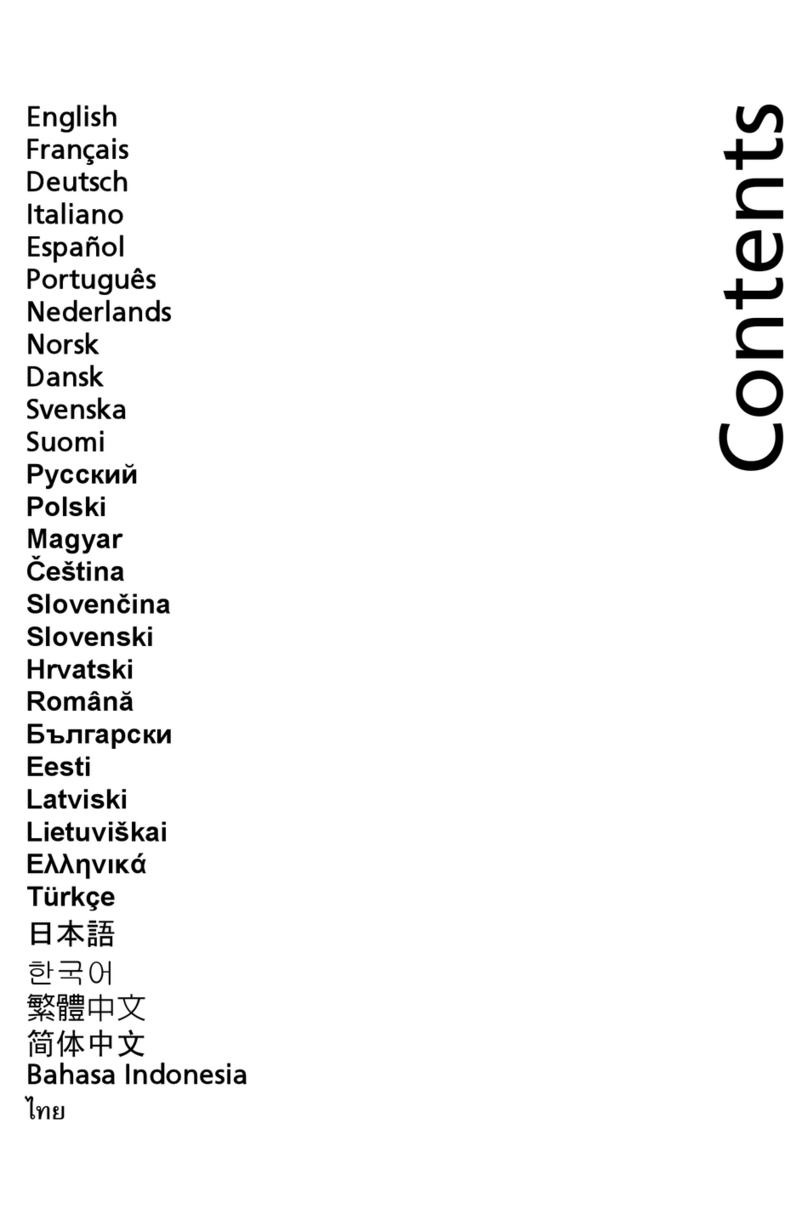
Acer
Acer eMachines Series User manual

Acer
Acer Aspire 5517 Series User manual
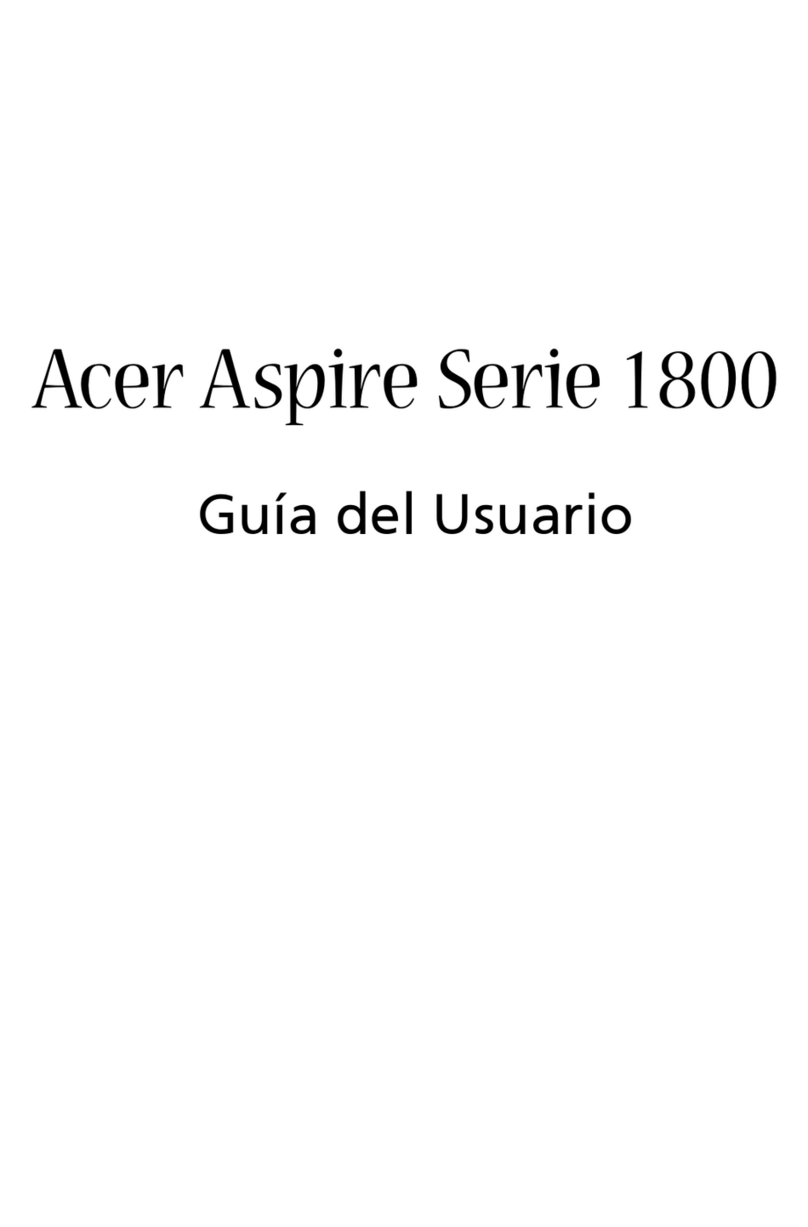
Acer
Acer Aspire 1800 Quick start guide

Acer
Acer TravelMate 5210 User manual

Acer
Acer Aspire E 15 Touch User manual
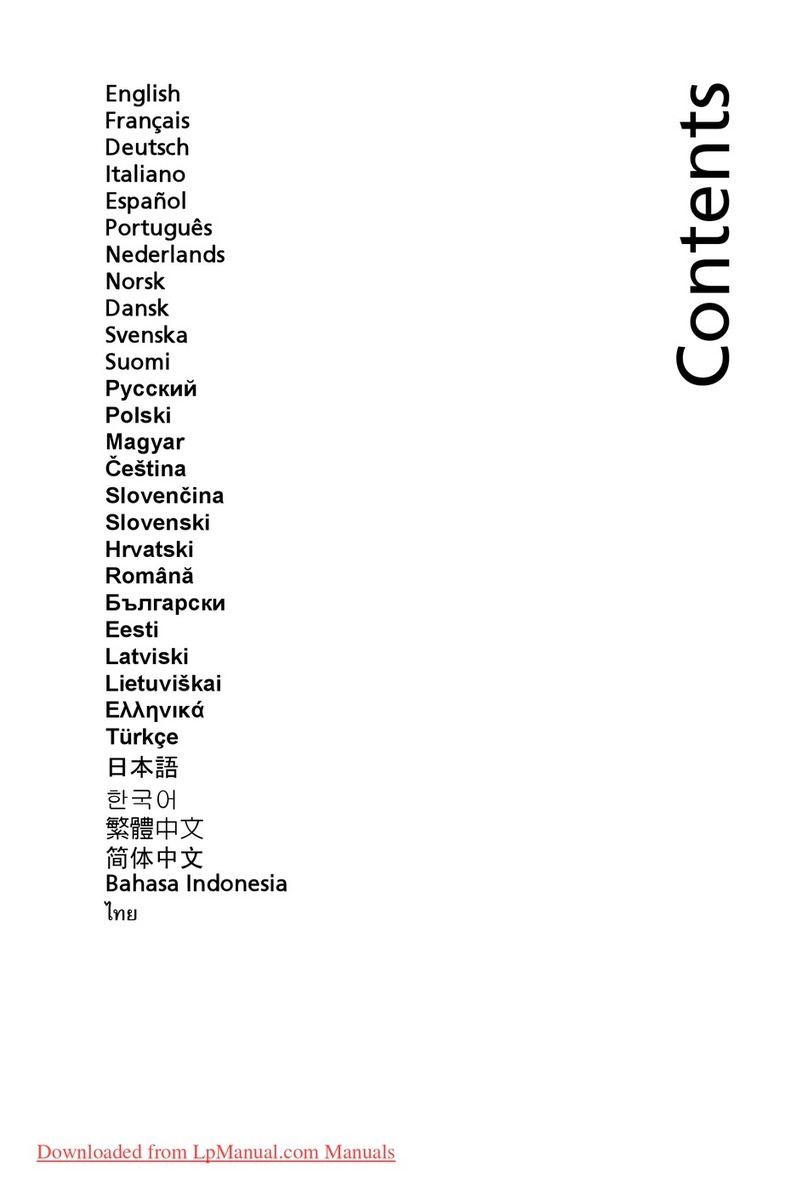
Acer
Acer Aspire 5625 Series User manual