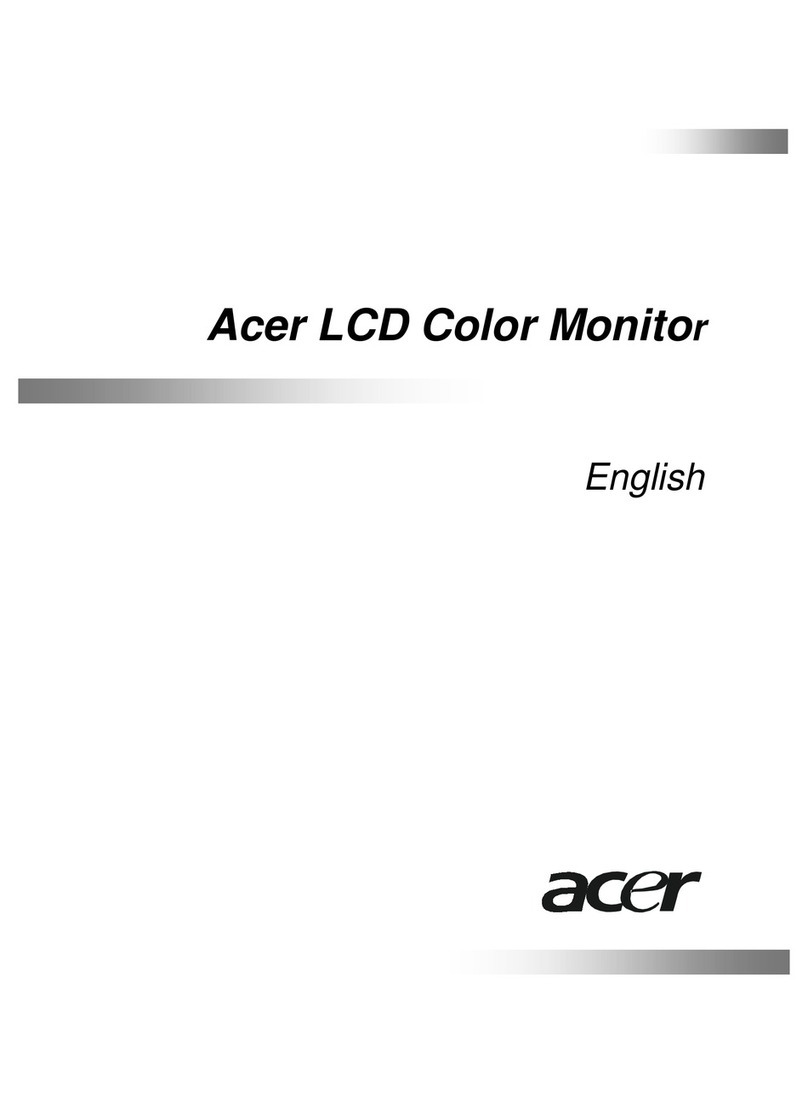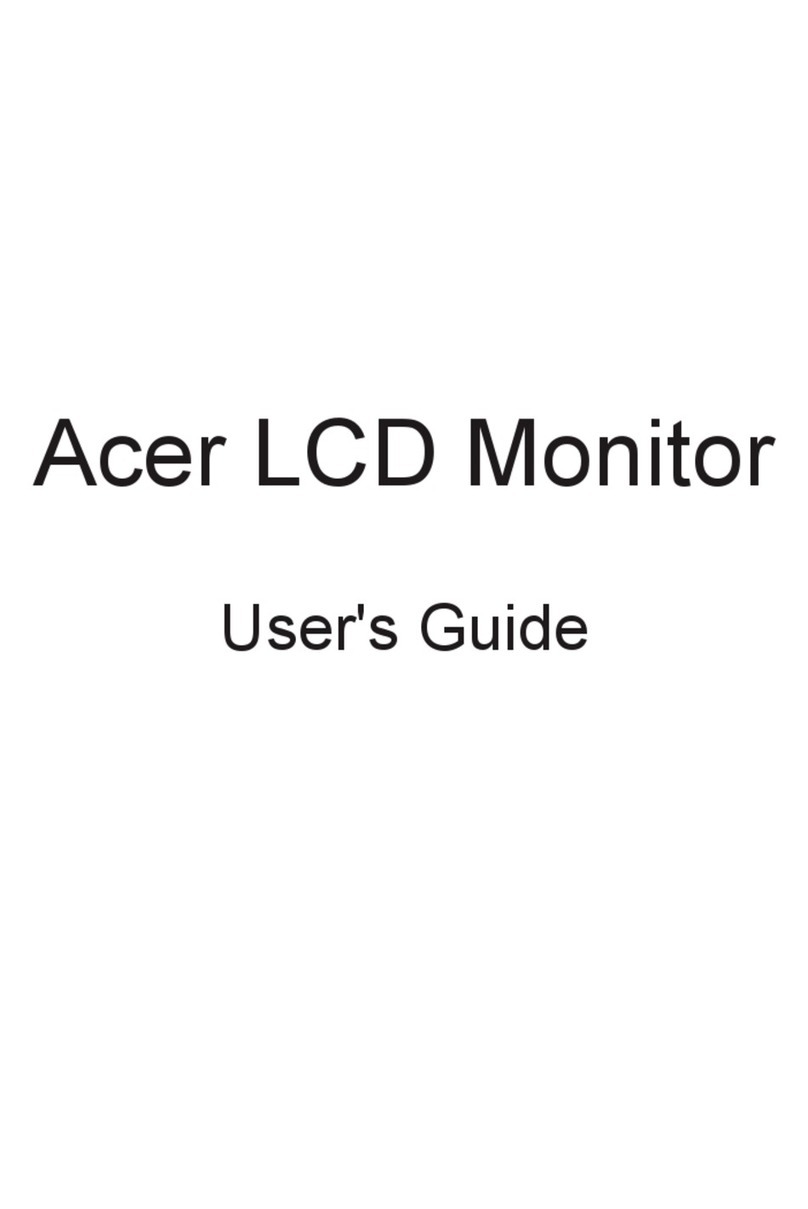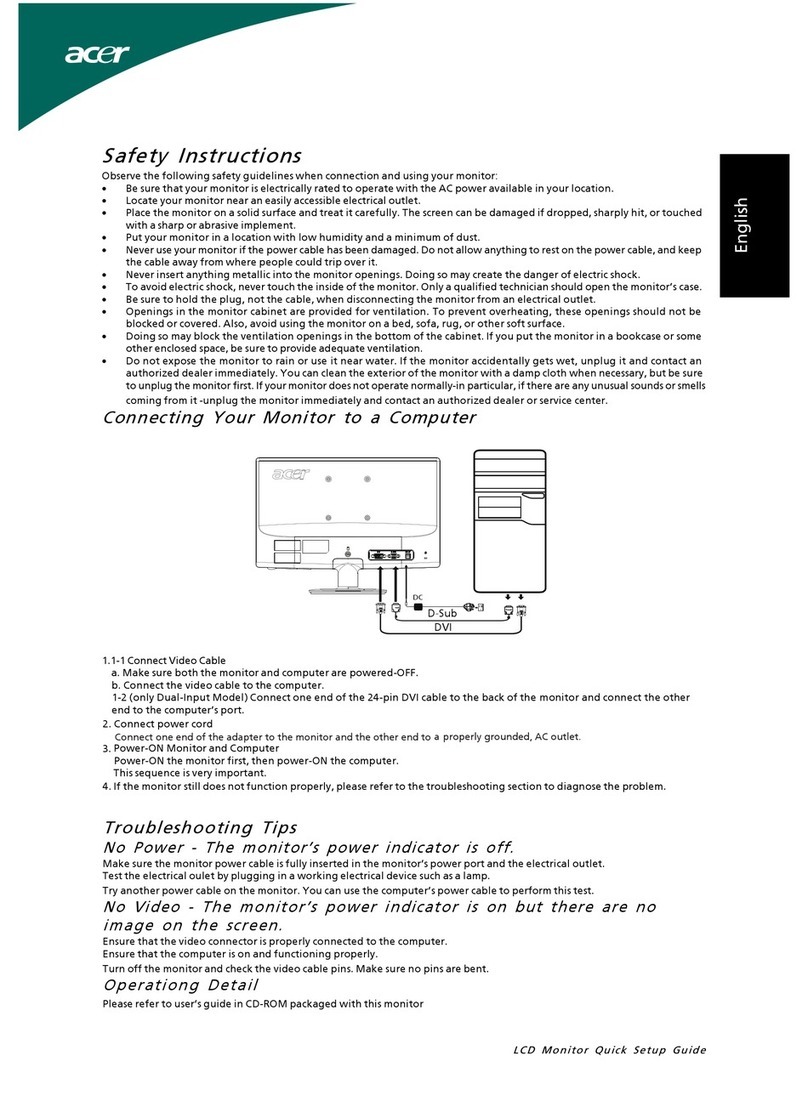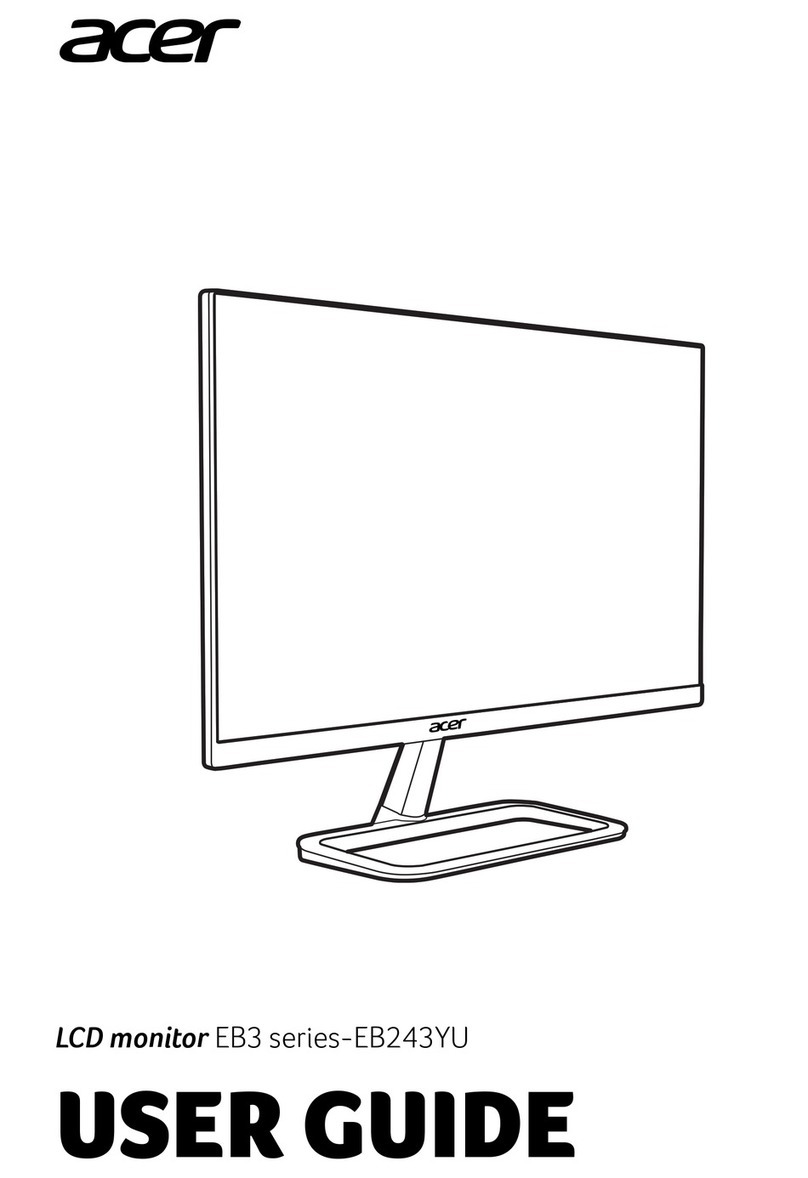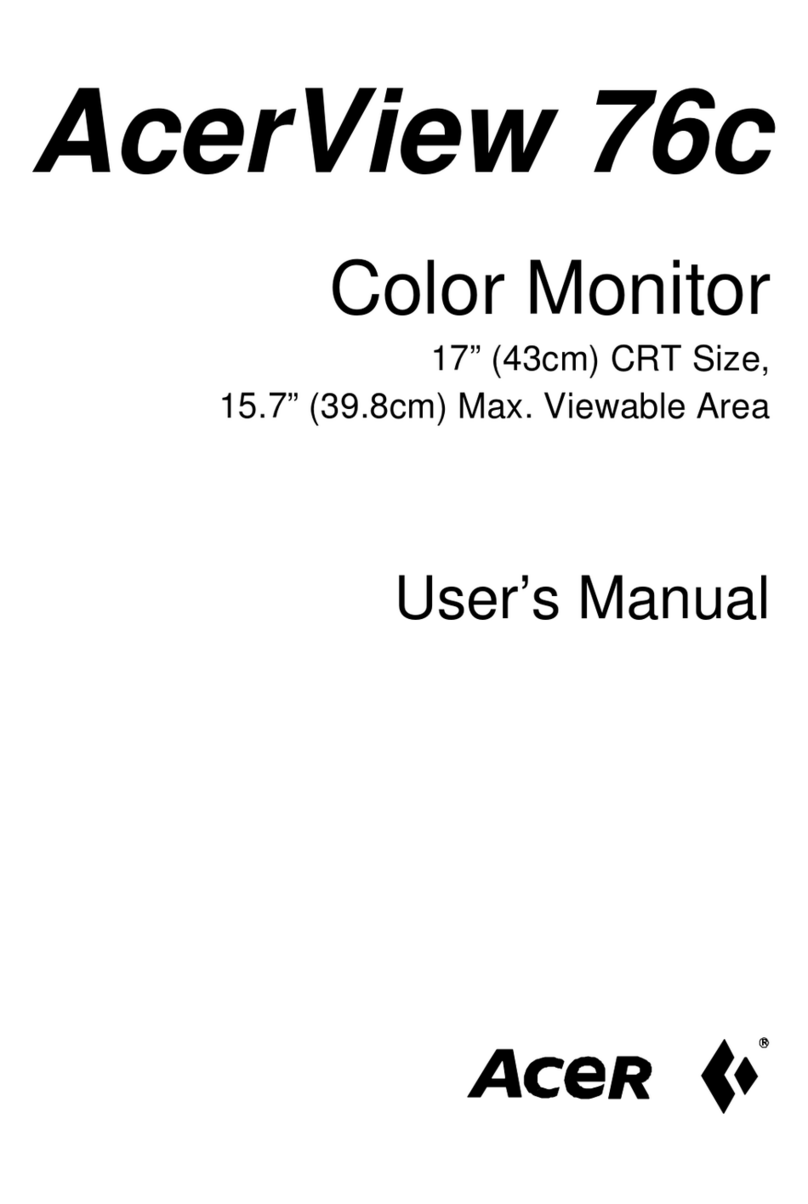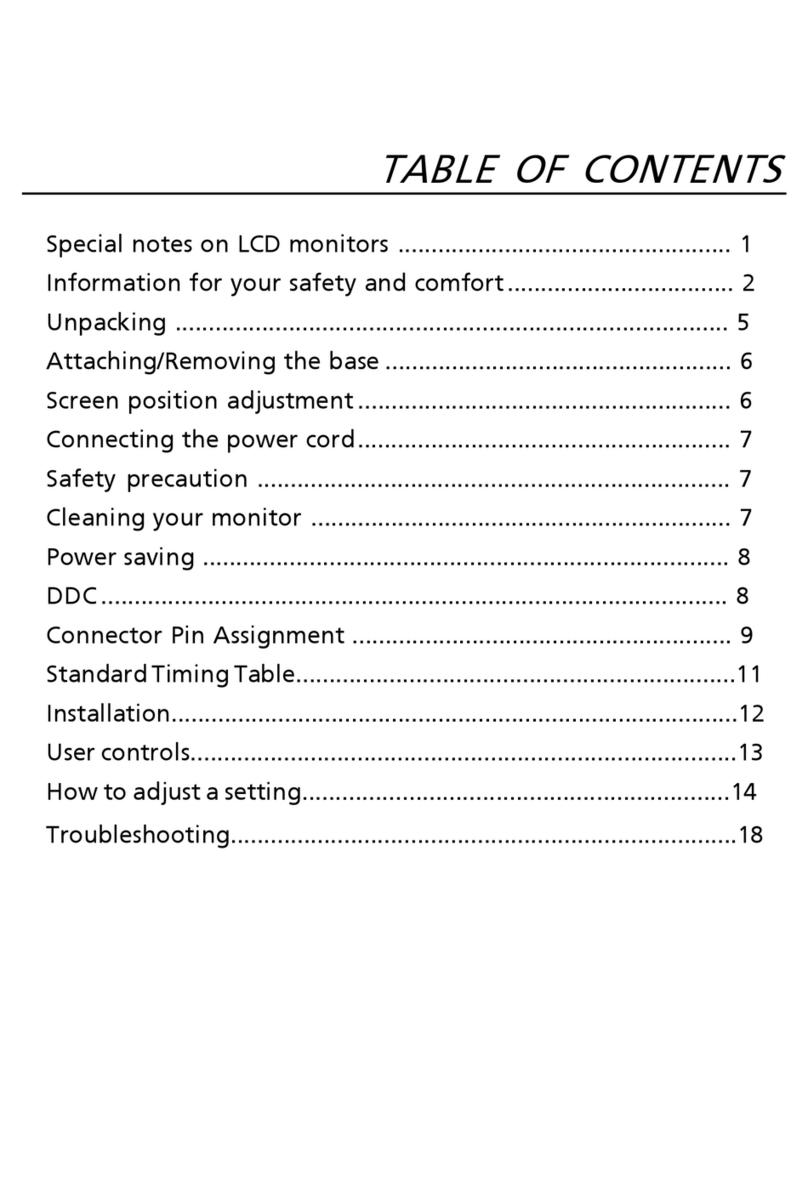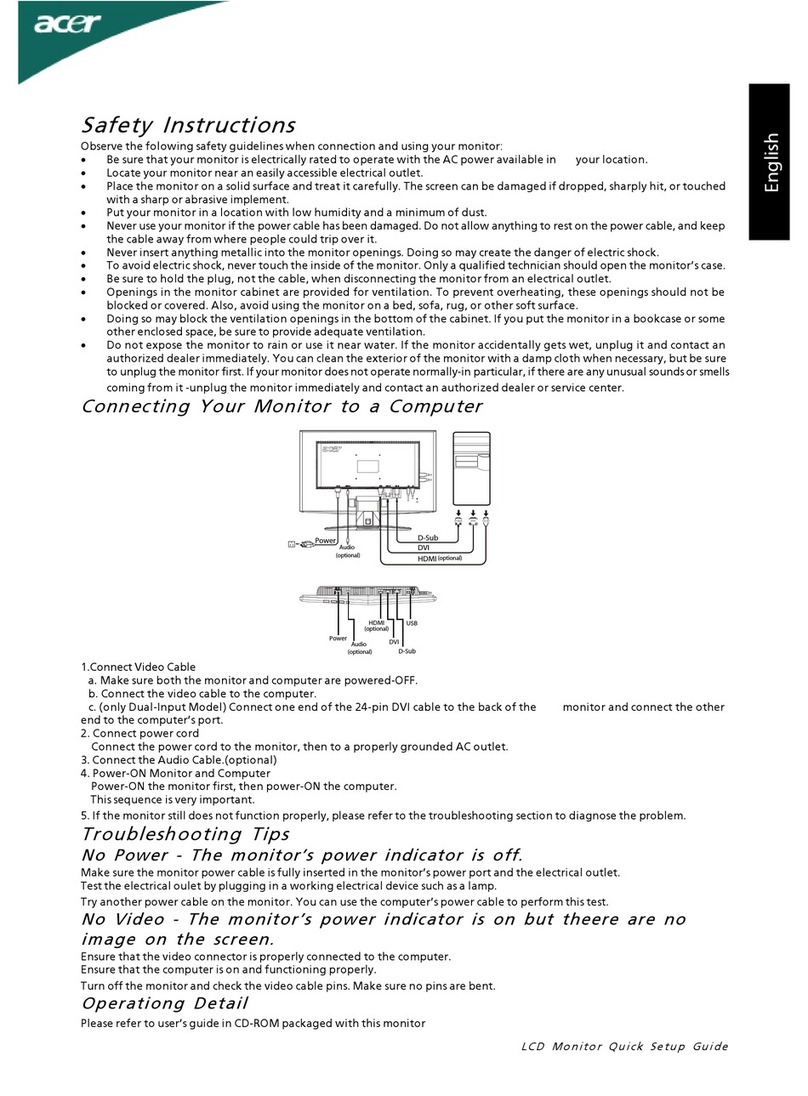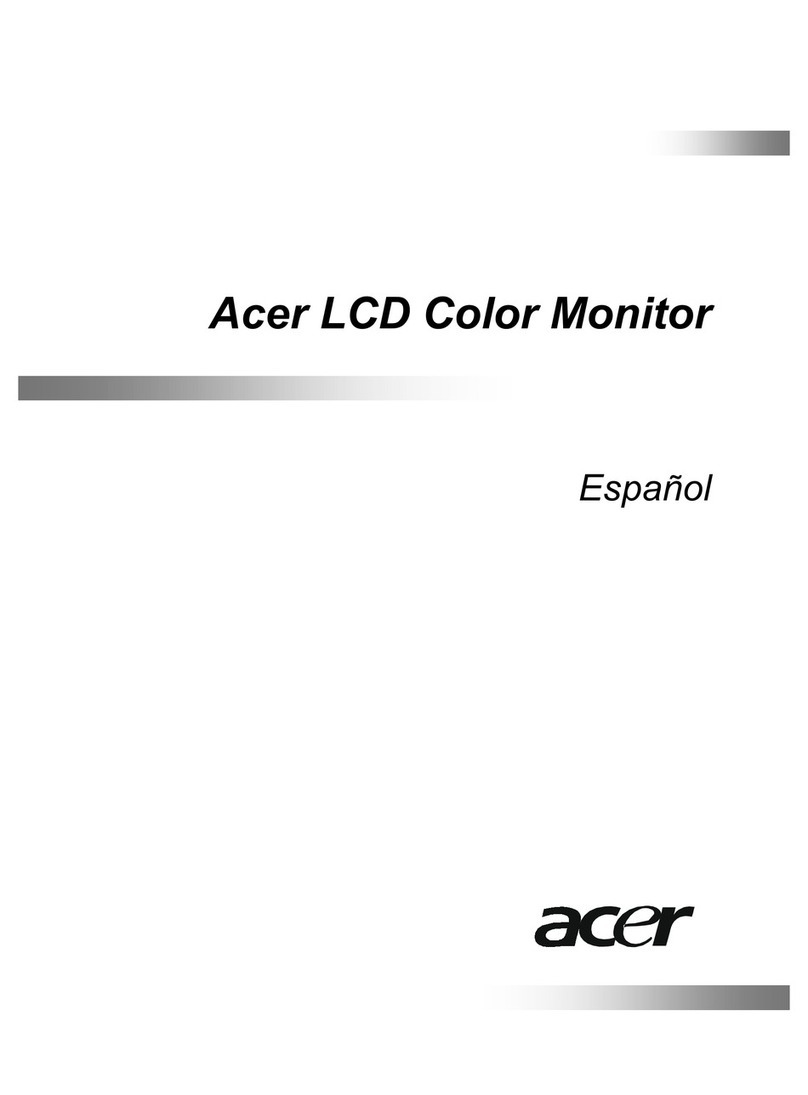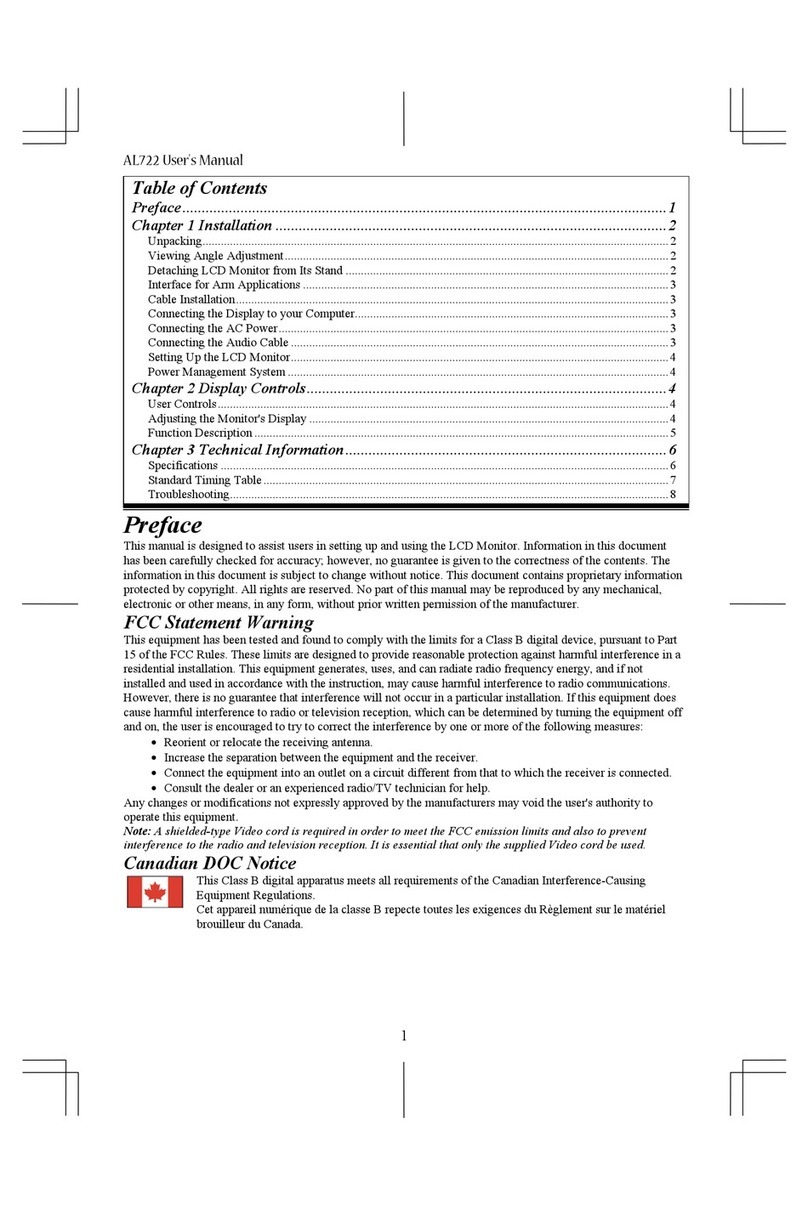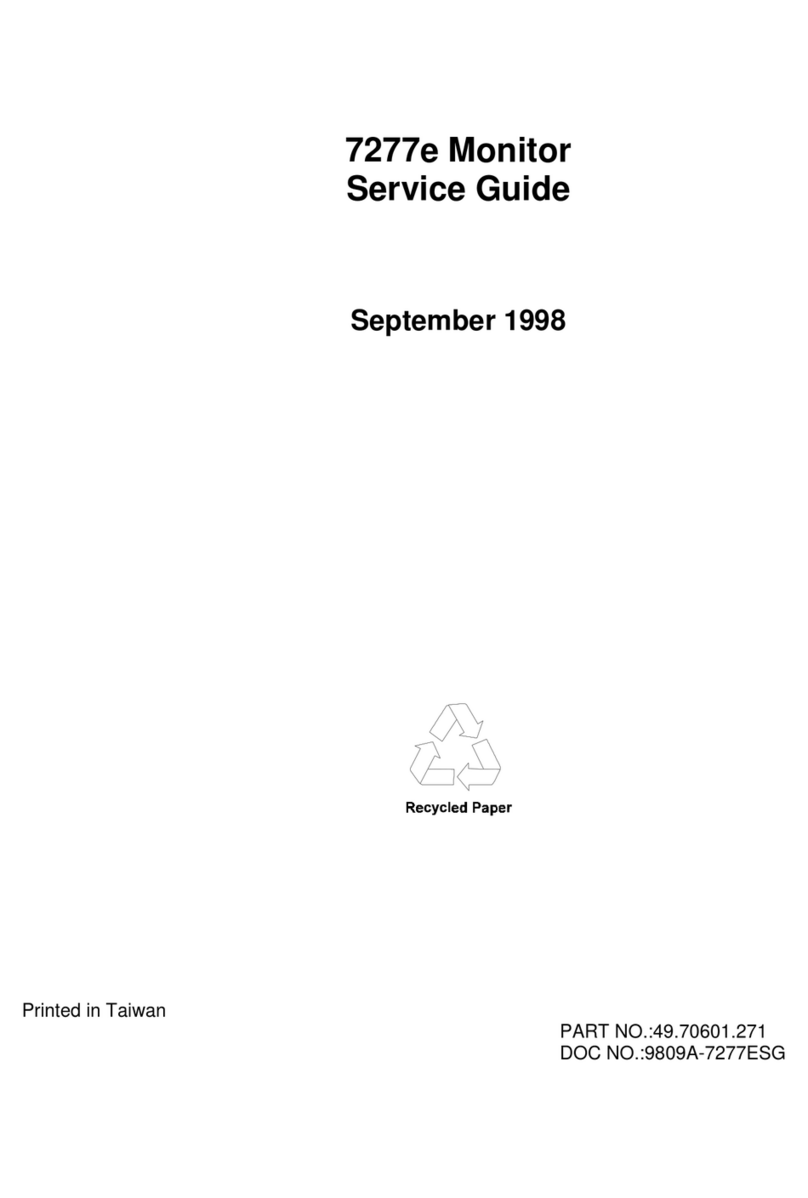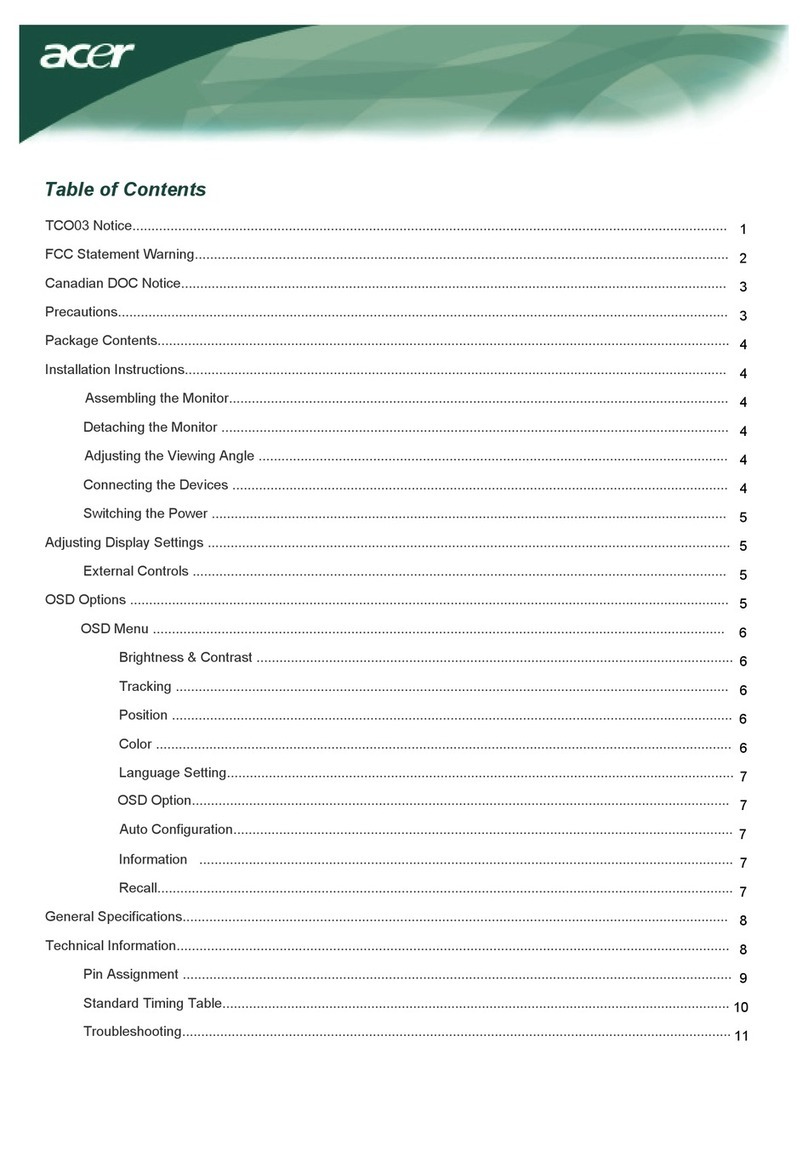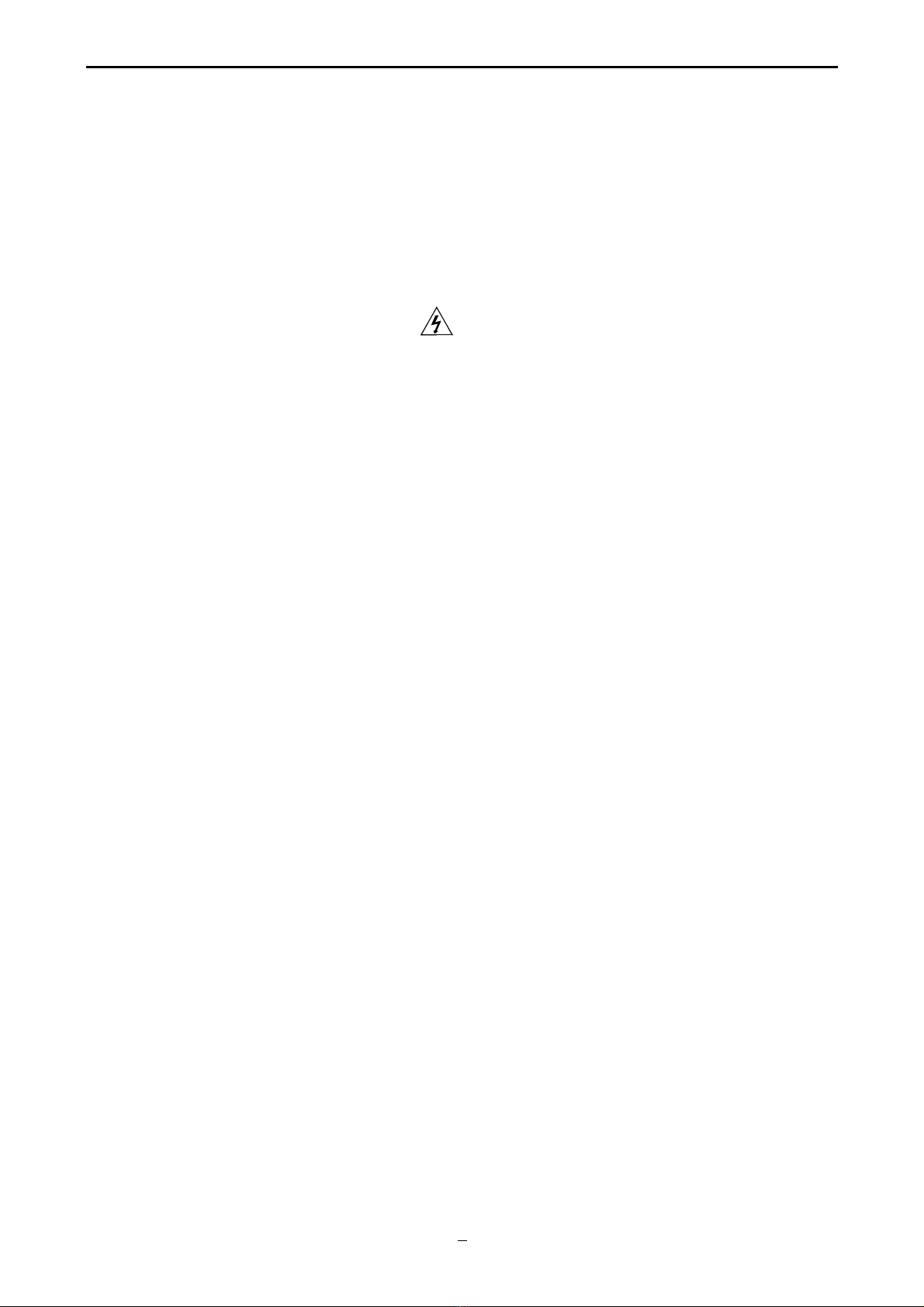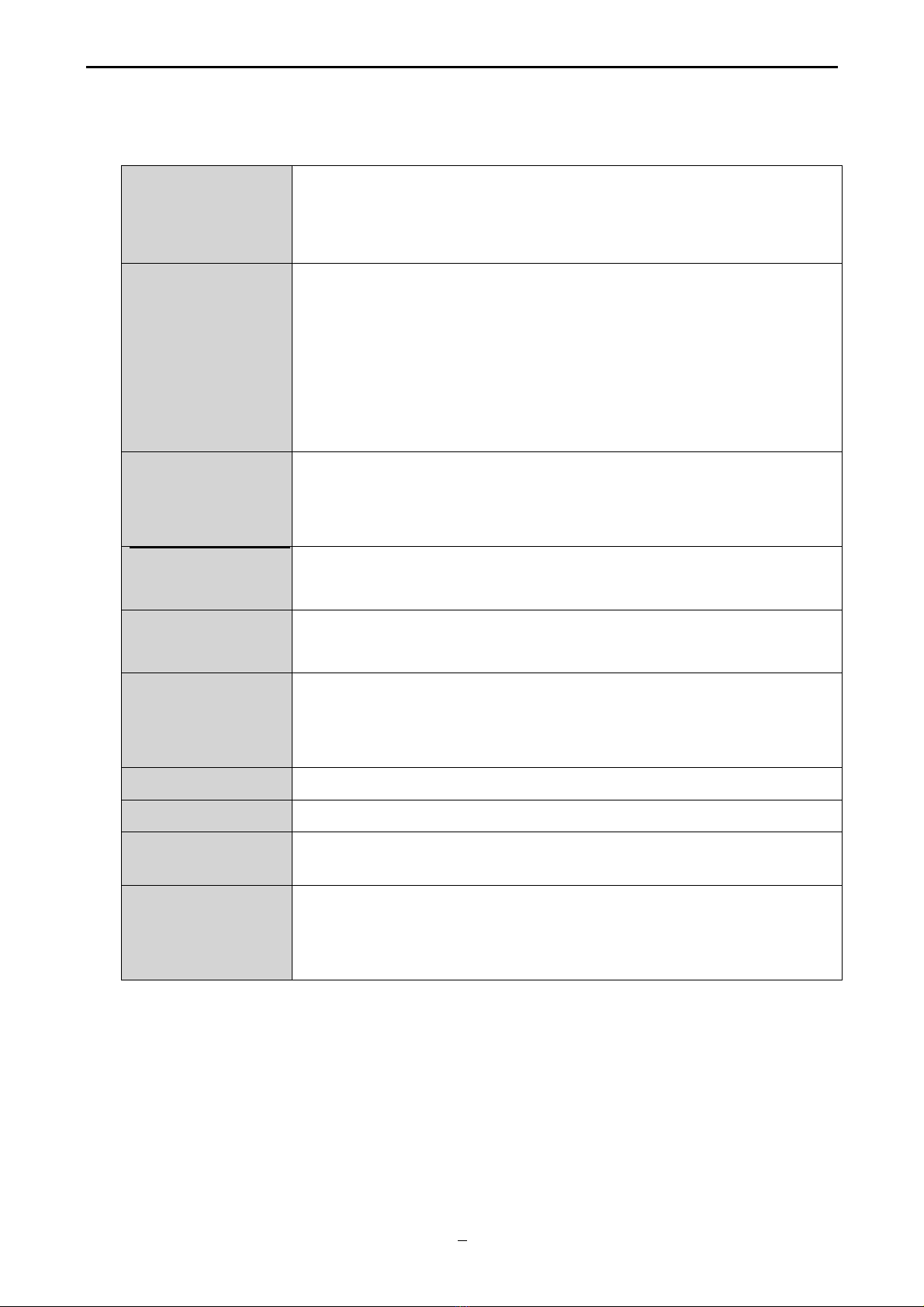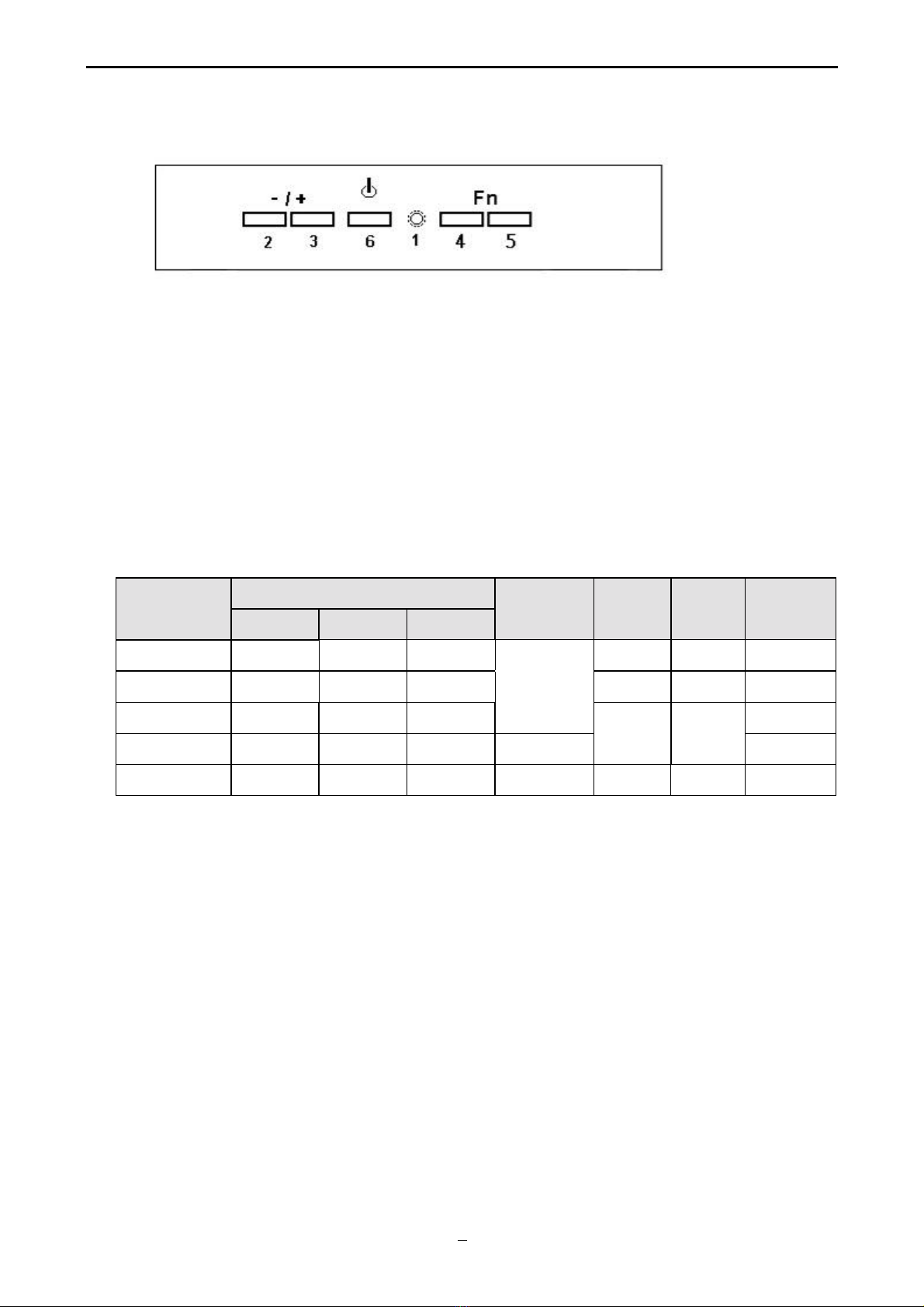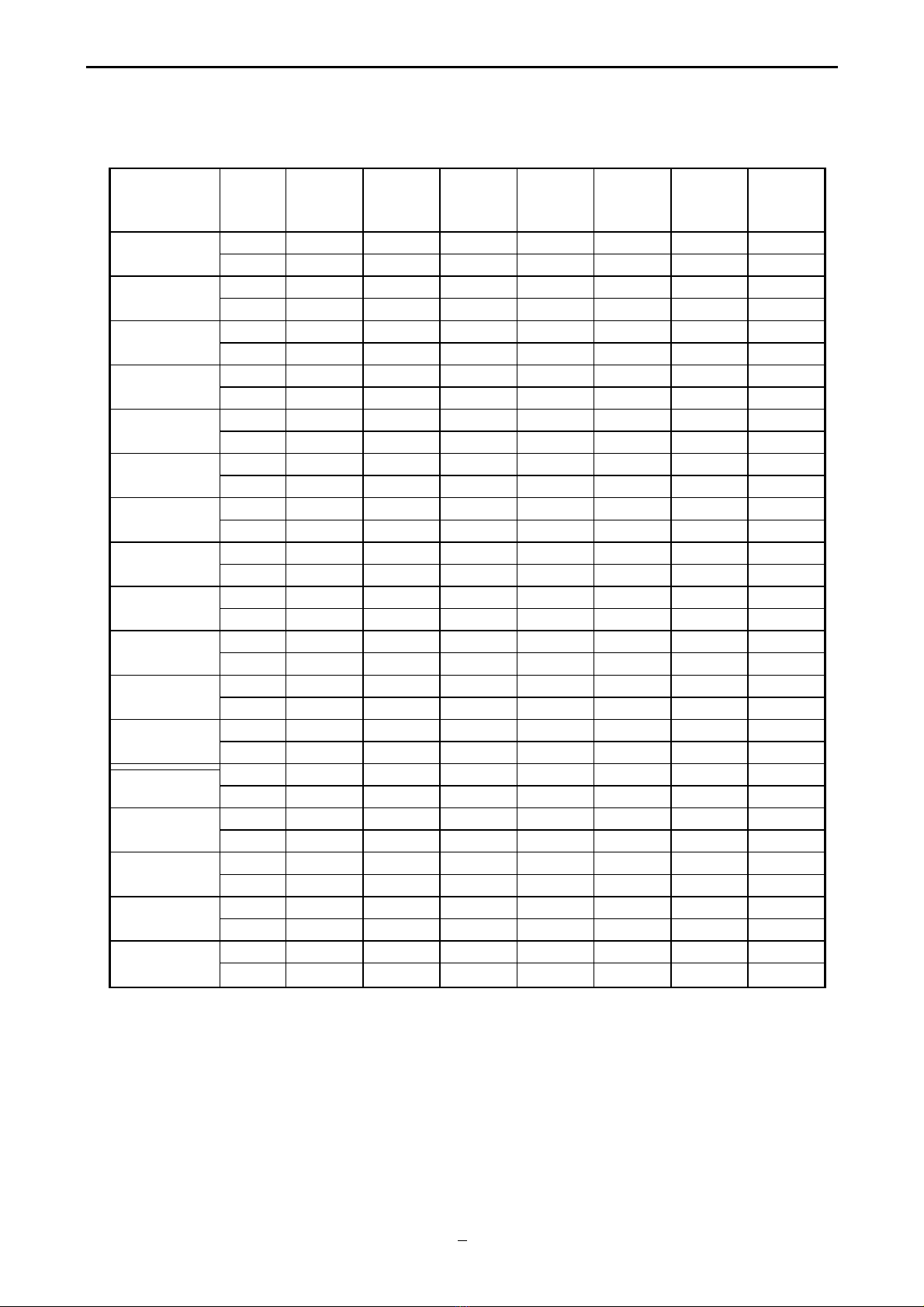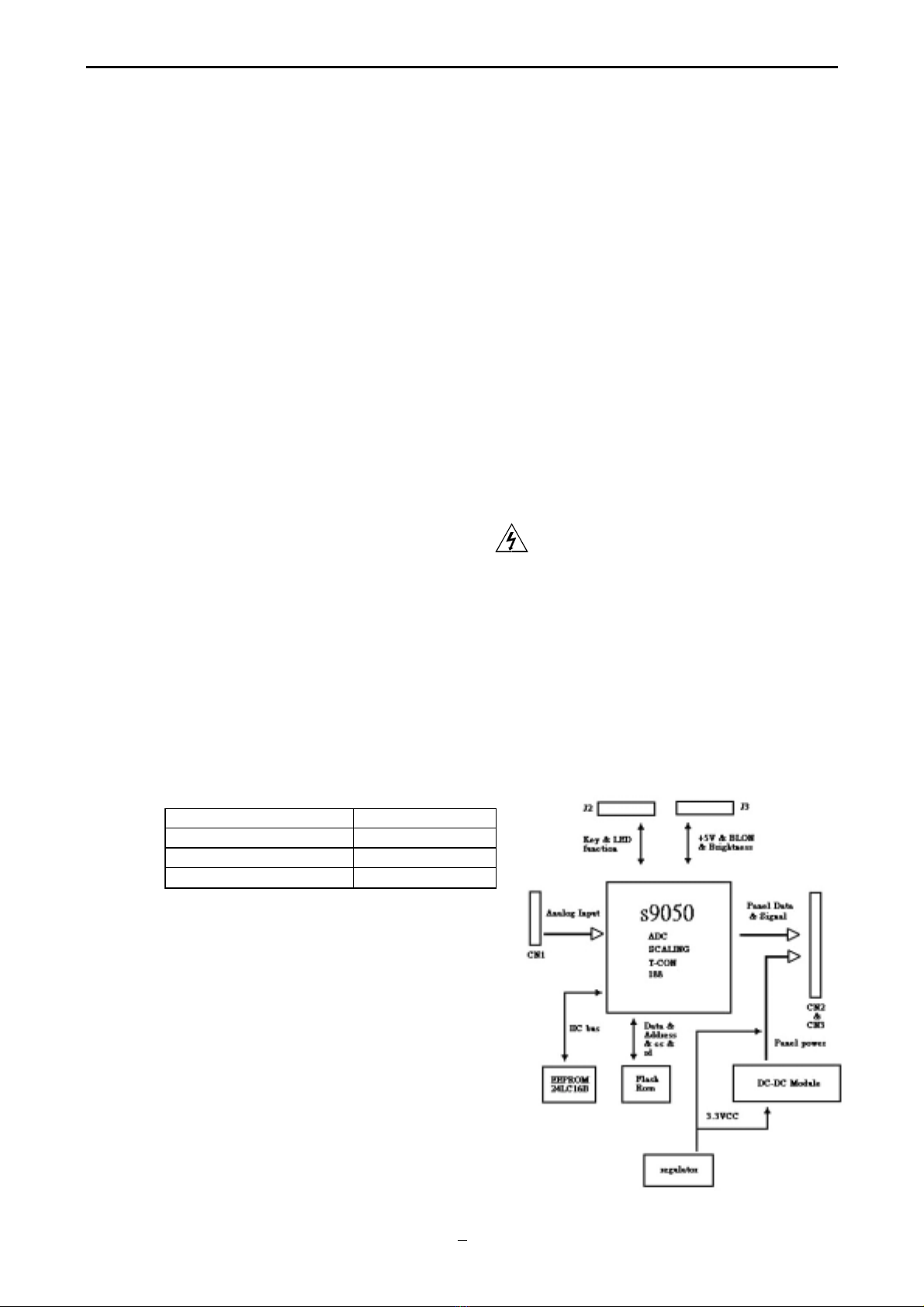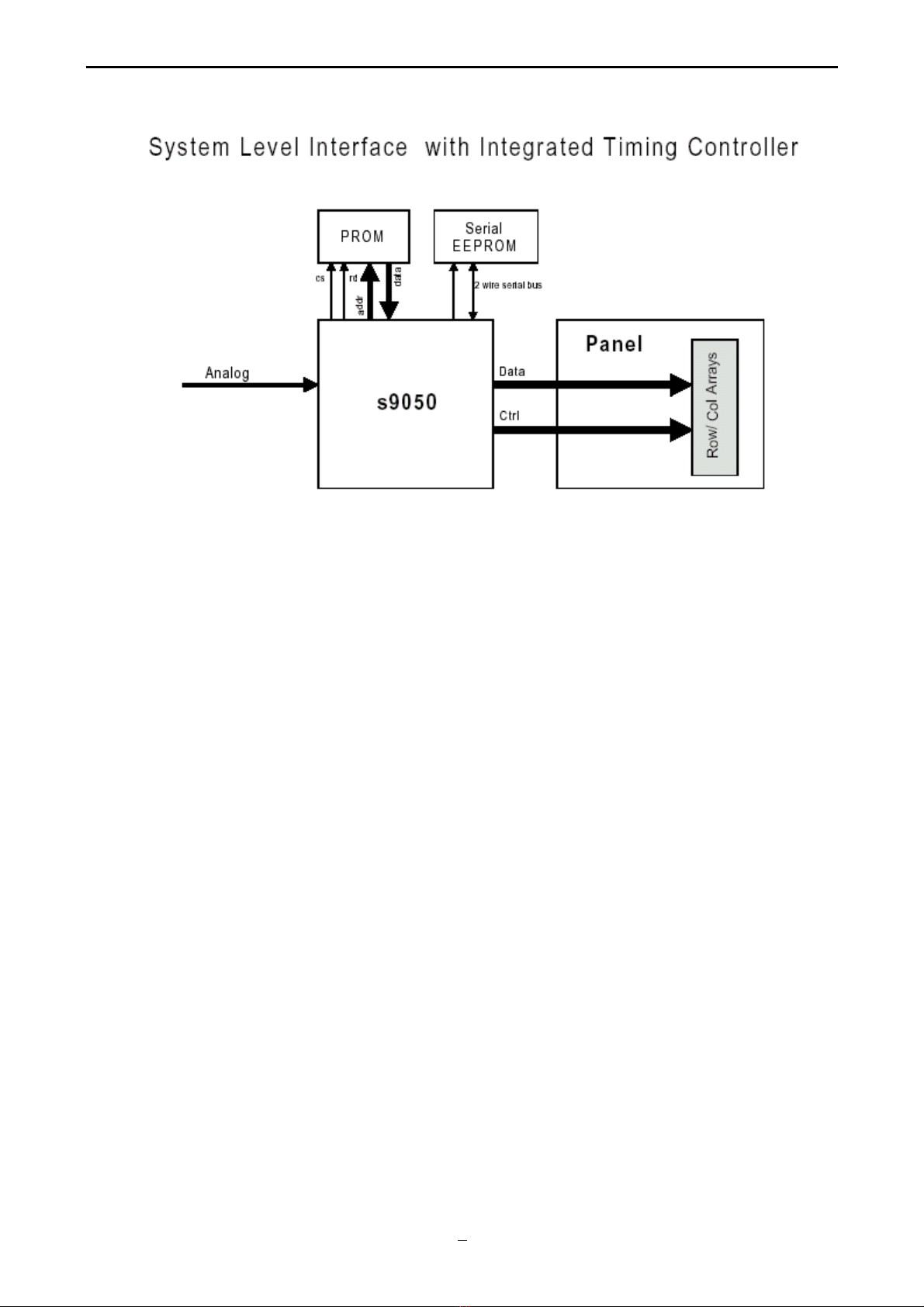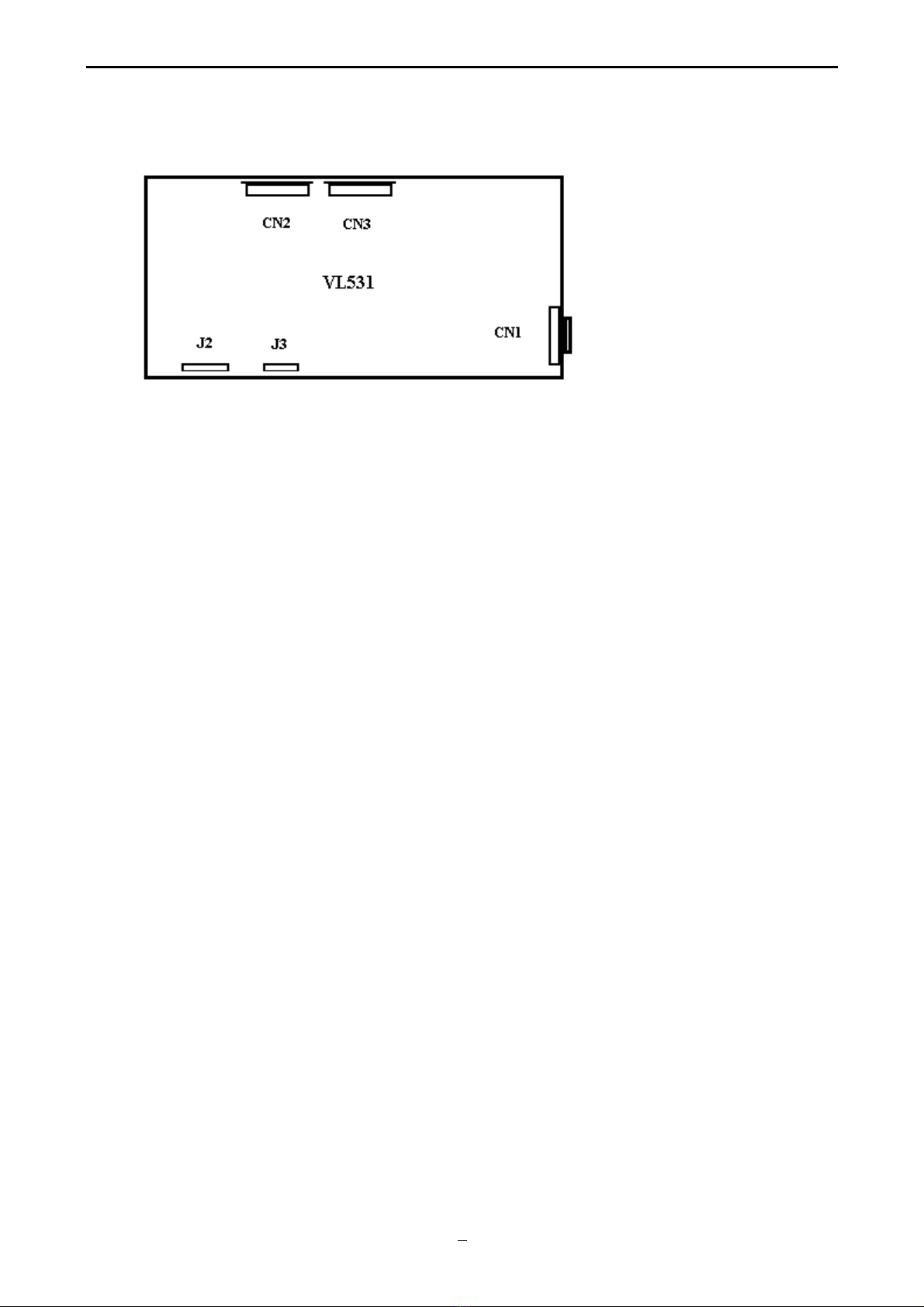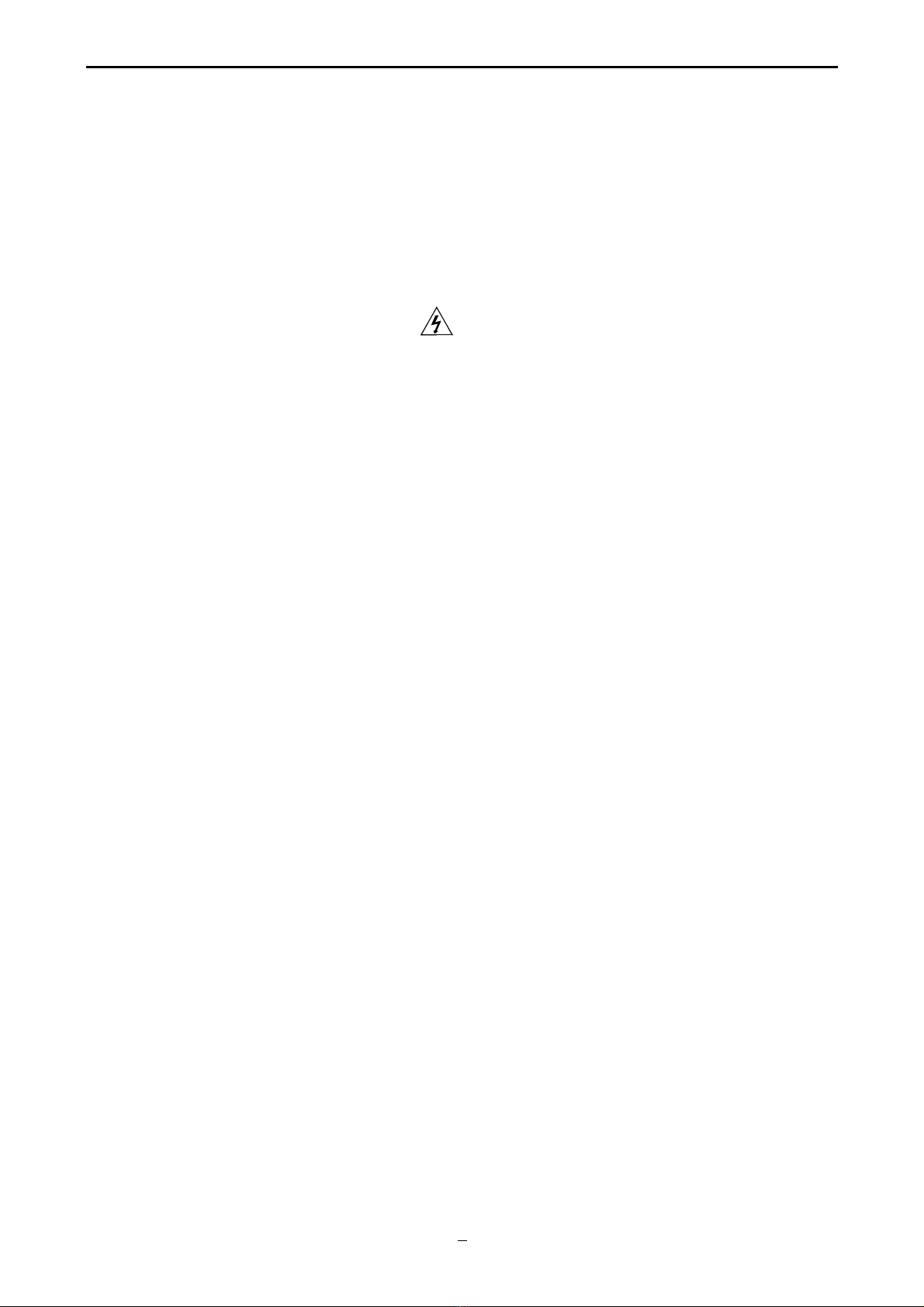
1
1.ELECTRICAL REQUIREMENTS.................................................................................... 2
A. LCD Panel Specification............................................................................................................................2
B. Controls.....................................................................................................................................................3
C. Power Management ..................................................................................................................................3
D.Display Modes FOR Inspections...............................................................................................................5
2.ADJUSTMENT CONDITIONS......................................................................................... 6
A. Measuring Apparatuses Used...................................................................................................................6
B. Input Signal................................................................................................................................................6
C.Indication ...................................................................................................................................................6
3.ADJUSTMENT OF POWER SUPPLY ...................................................................... 6
A. Adjustment of Switching Regulator (Adapter) ...........................................................................................6
4.ADJUSTMENT OF BOARDS.......................................................................................... 7
A. Connection Method ...................................................................................................................................7
5.VL-531 DISPLAY CONTROL BOARD............................................................................ 7
A. Description.................................................................................................................................................7
B. Features ....................................................................................................................................................7
C.Block Diagram (Control Ckt)......................................................................................................................8
D.Connector Locations..................................................................................................................................9
E. Connector Type.........................................................................................................................................9
F. Connector Pin Assignment......................................................................................................................10
6.VK-531 CONTROL PANEL BOARD............................................................................. 14
A. Description...............................................................................................................................................14
B. Connector and Switch Locations.............................................................................................................14
C.Connector type........................................................................................................................................14
D.Connector pin Assignment......................................................................................................................15
7.VP-531 POWER BOARD.............................................................................................. 17
A. Description...............................................................................................................................................17
B. Electrical characteristics..........................................................................................................................17
C.Connector locations.................................................................................................................................18
8.CIRCUIT DESCRPTION ............................................................................................... 20
A. Micro-Controller Circuit............................................................................................................................20
B. Circuit of Plug and Play...........................................................................................................................20
C.System Clock...........................................................................................................................................20
D.Image Engine (Zoom)..............................................................................................................................20
E. Power Regulator......................................................................................................................................20
9.INTRODUCTION........................................................................................................... 21
A. Front Panel Control And Led...................................................................................................................21
B. Rear Panel Connector Input Signals.......................................................................................................22
10.TROUBLESHOOTING................................................................................................. 23
A. Main Procedure.......................................................................................................................................23
APPENDIX A: PARATS LISTS……………..…………………………………………………..28
APPENDIX B: DISPLAY UNIT ASSEMBLY…………………………………………………..35
APPENDIX C: P.C.B.A ASSEMBLY…………………………………………………………...40