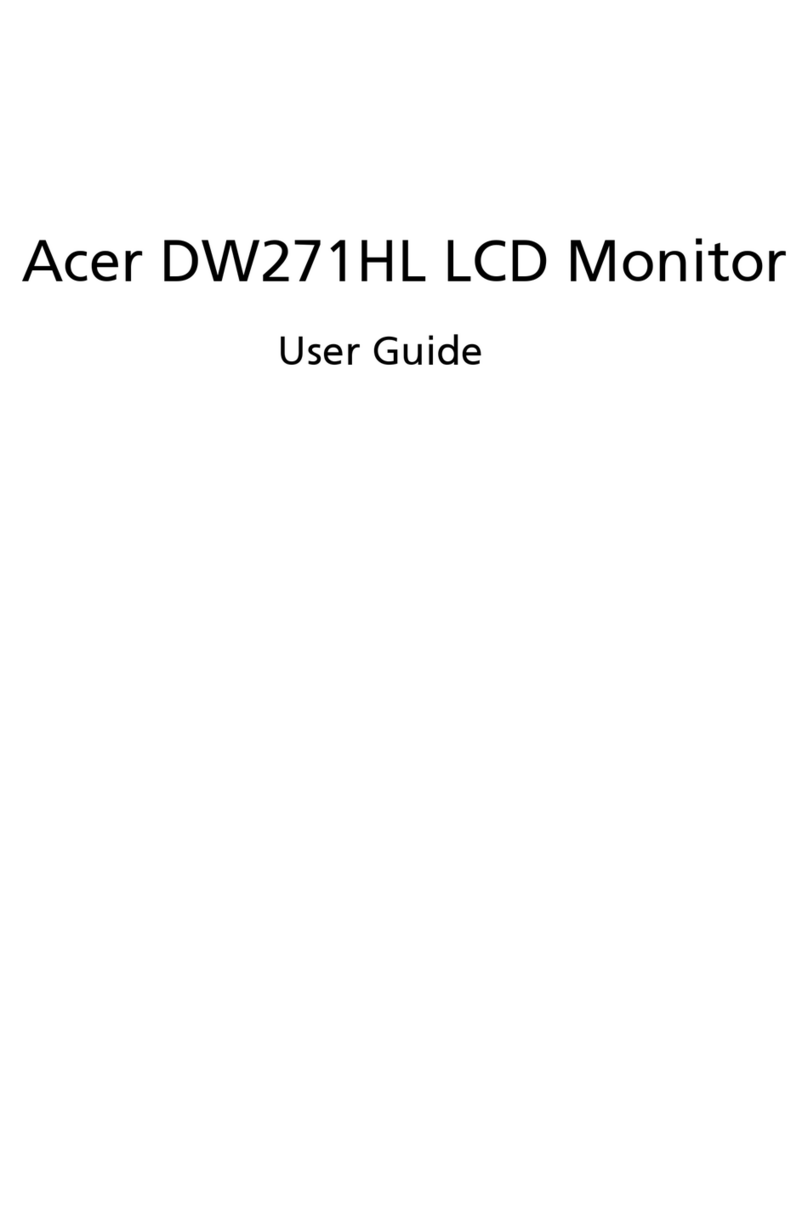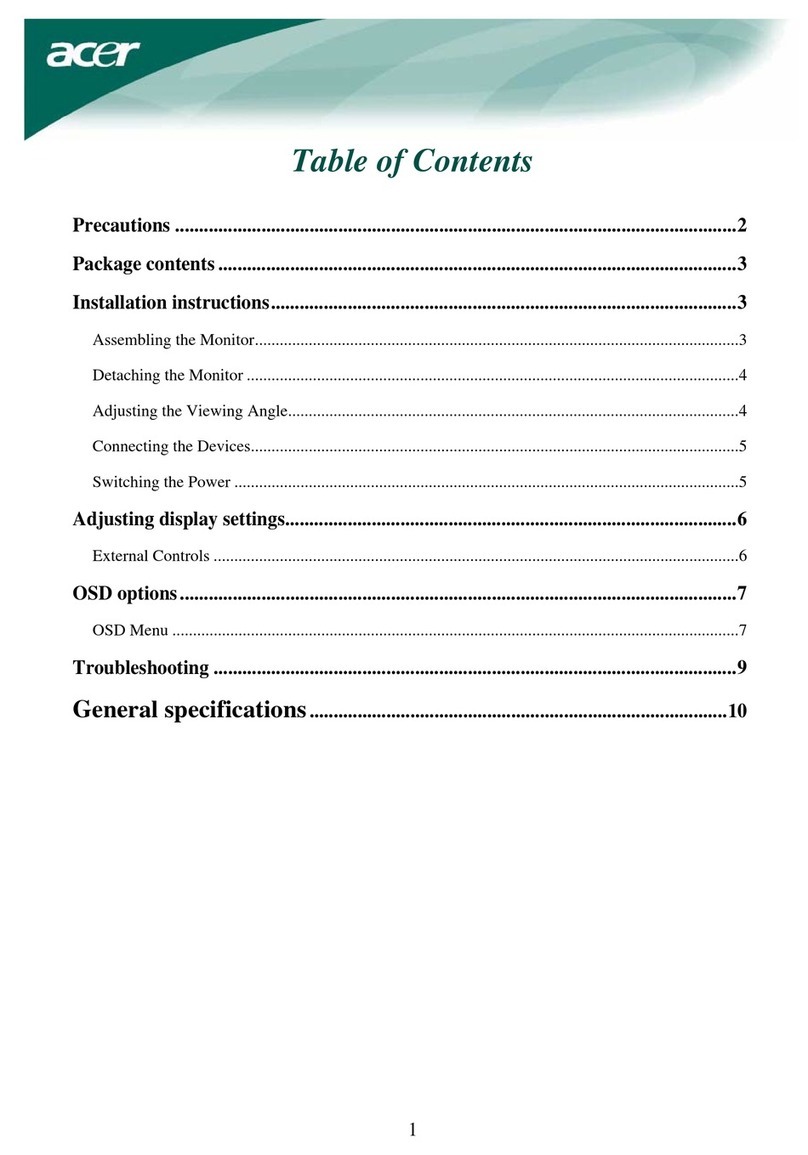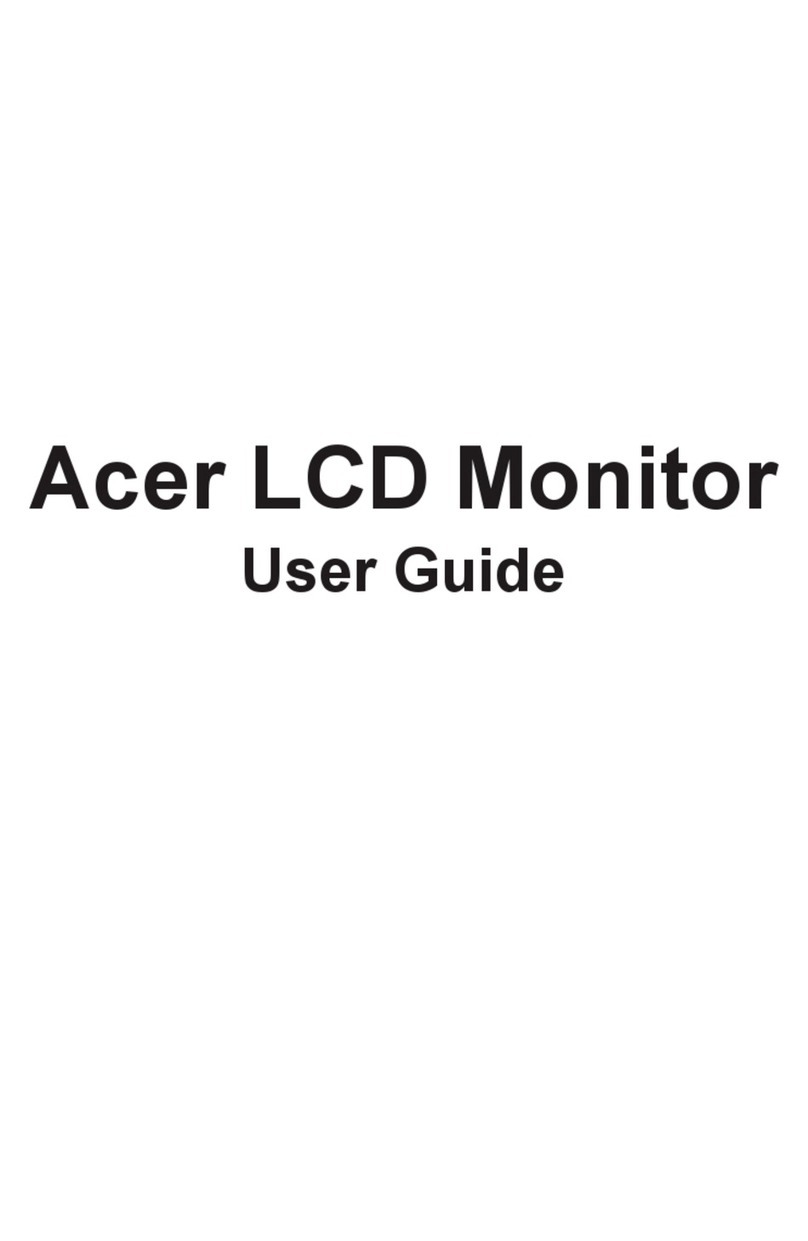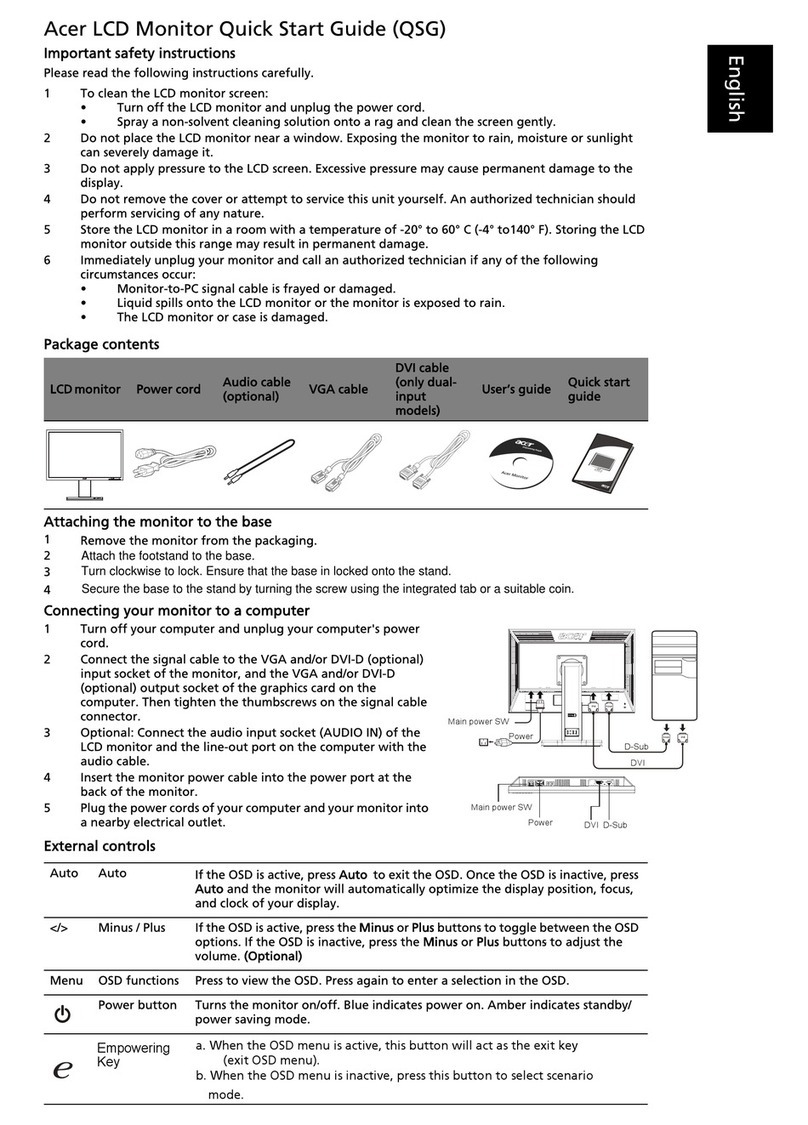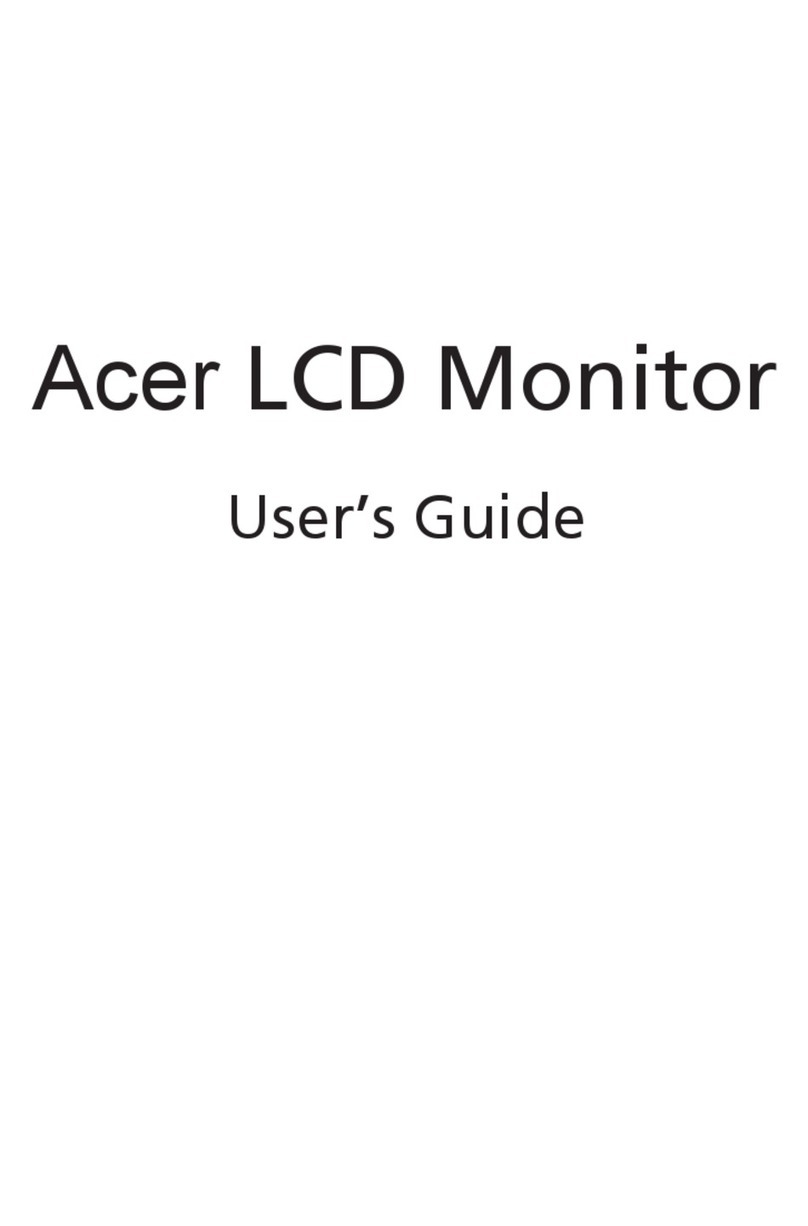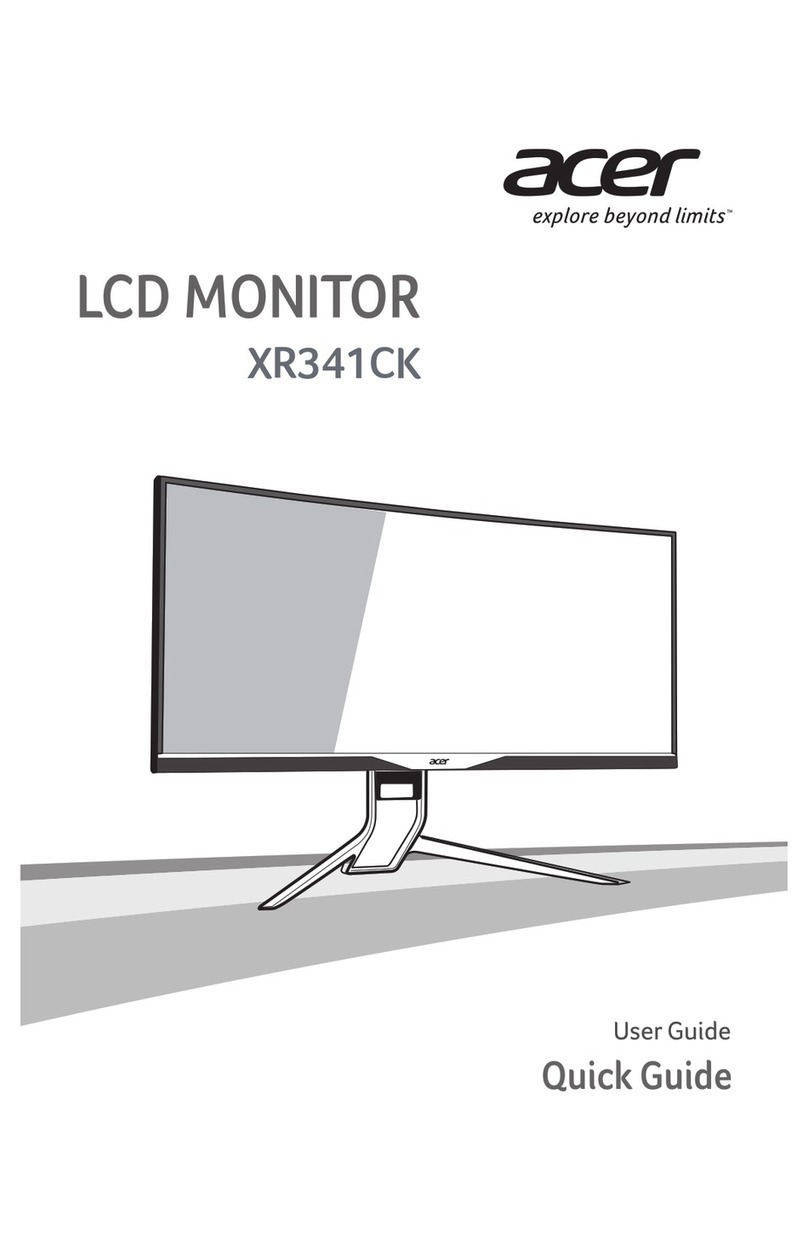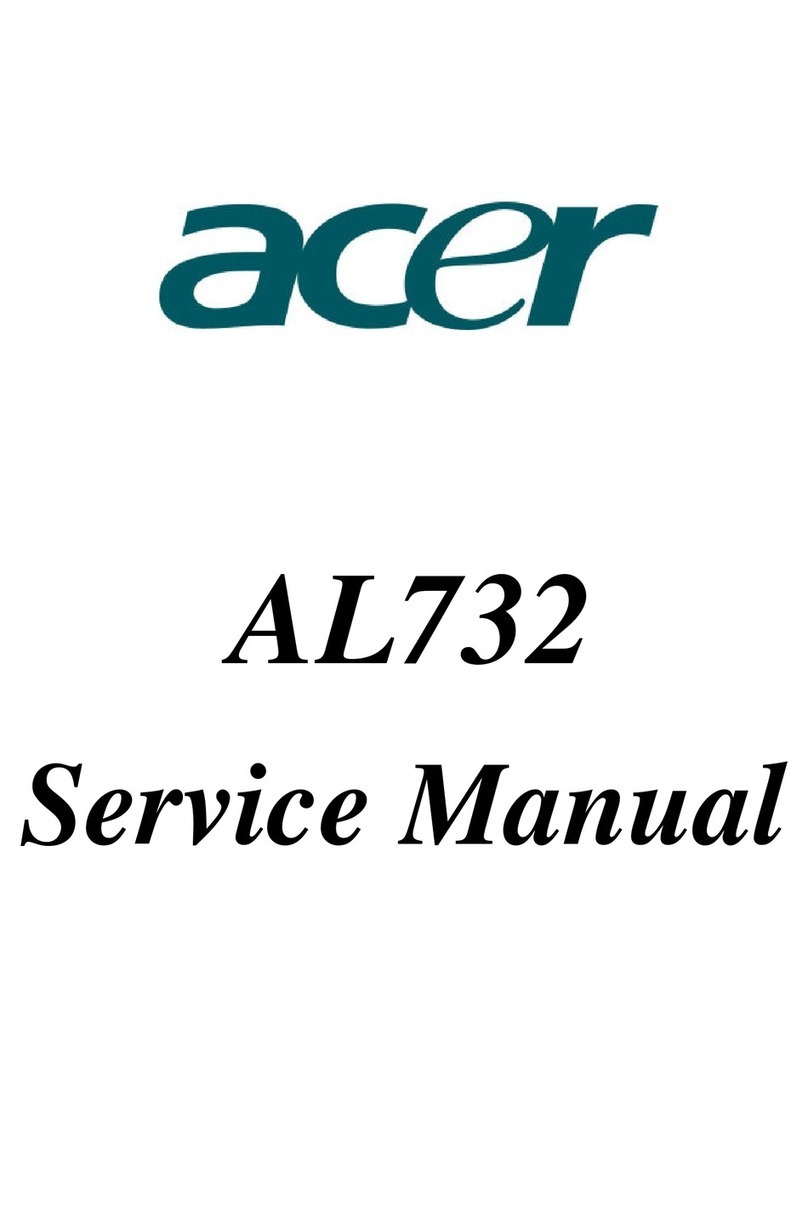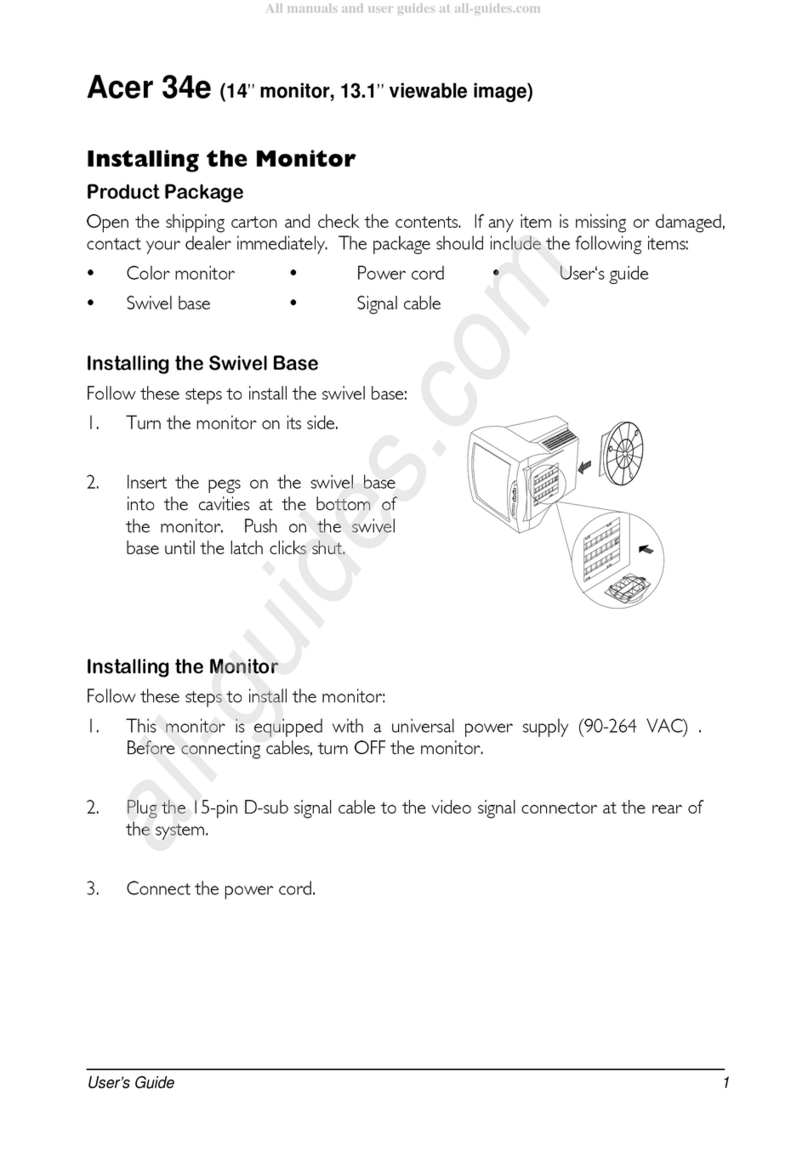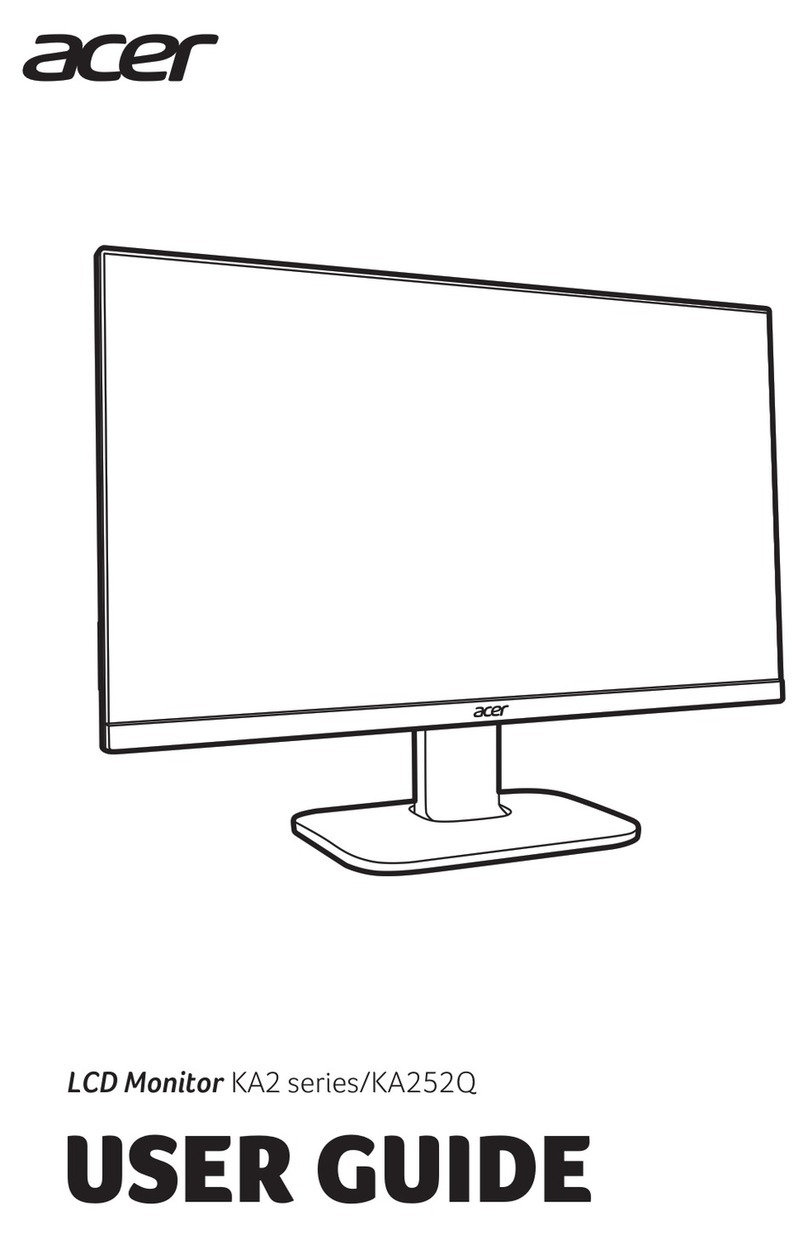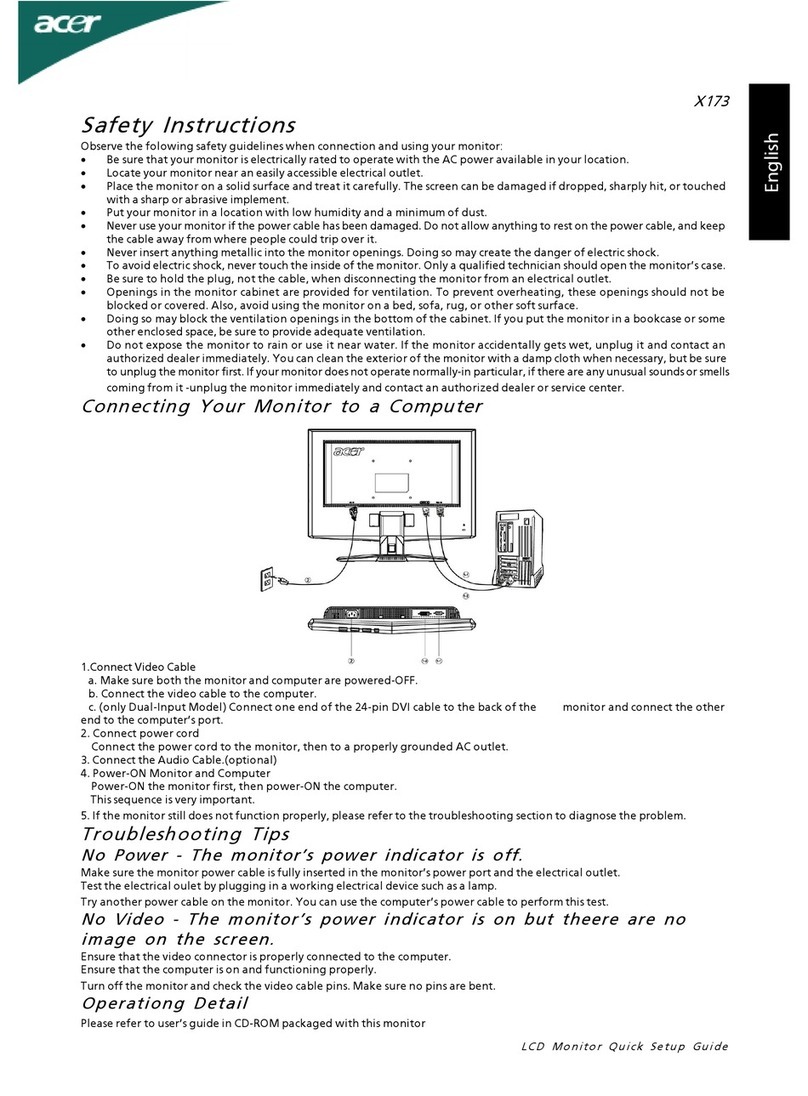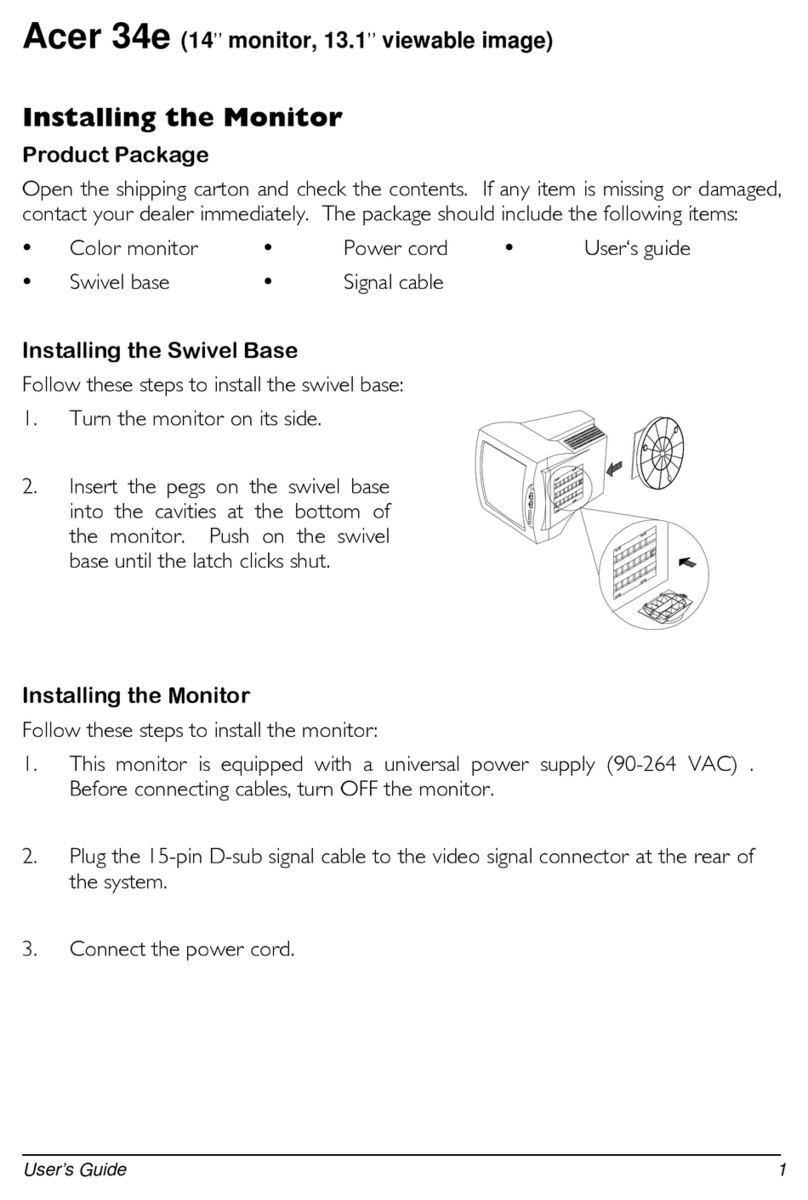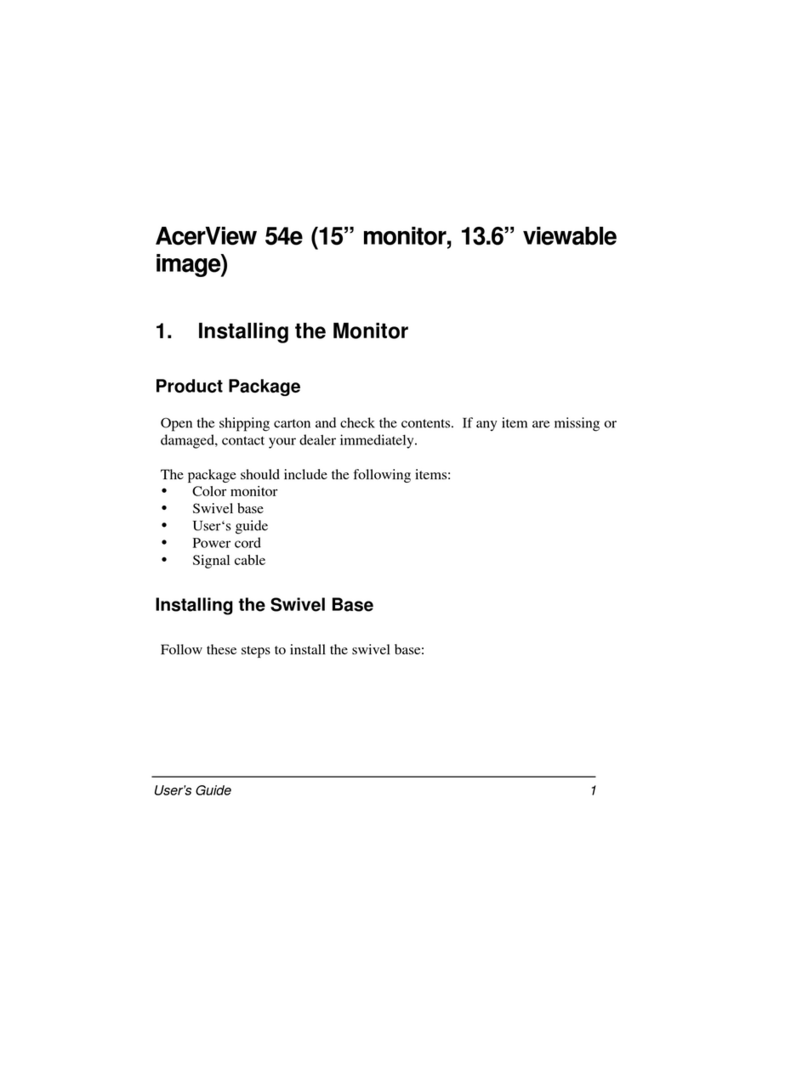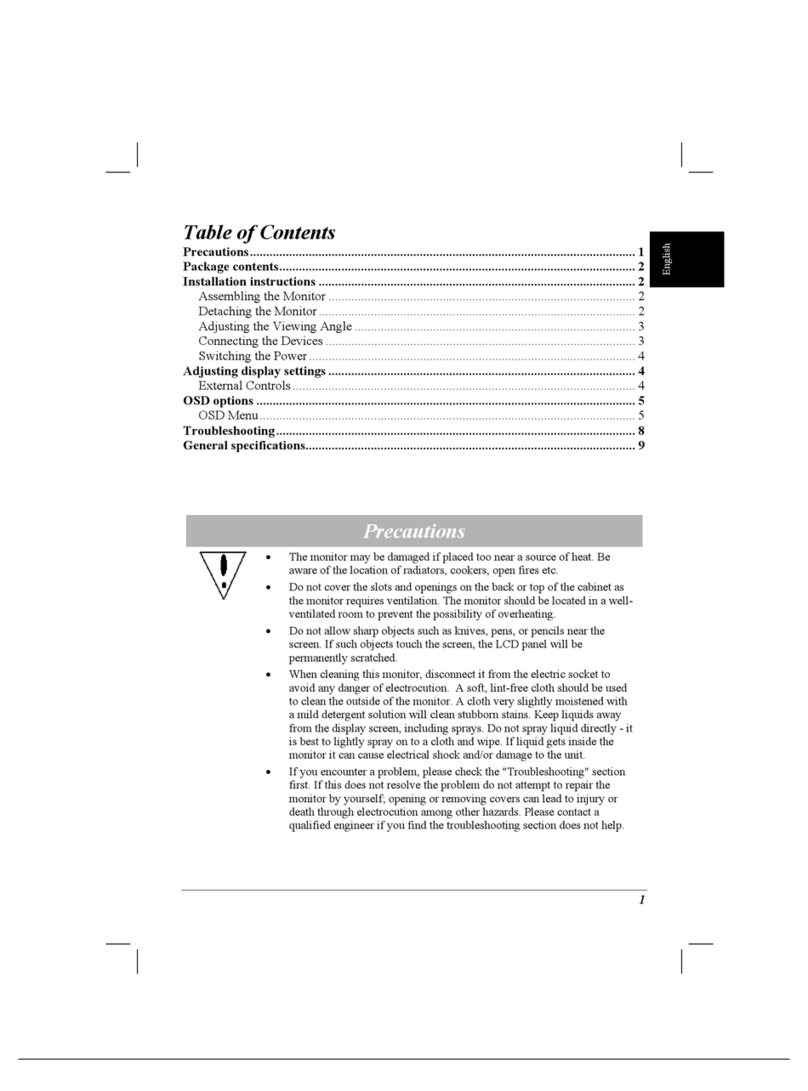4. THEORY OF OPERATION
This section describes the function of the LCD monitor per functional block.
L7EA monitor includes MB board, audio board (option), inverter board, adapter and button board.
4.1 MB BOARD
The MB board is a four-layer, single-landed design with ground and internal planes provided. DC power
from the power adapter enter the board through DC jack. Other connectors on the board are for inverter,
audio and button board .The VGA cable is a signal cable that contains video signal, sync signal and DDC
signal from PC VGA adapter.
This system board consists of 4 functional areas : flat panel controller, flash ROM , power regulator and
LVDS transmitter.
4.1.1 Flat panel controller…… gm2120 (U8)
The heart of the system board is Genesis gm2120. The gm2120 is a graphics processing IC for LCD
monitor. It provides all key IC functions required for LCD panel. On-chip functions include a
high-speed triple-ADC , PLL, high sacling engine, OSD controller and on-chip microcontroller.
a) Clock Generation :
Crystal Input Clock (TCLK and XTAL). This is the input pair to an internal crystal oscillator and
corresponding logic. A 14.318 MHz crystal is recommended.
b) Hardware Reset ( Pin 5 )
Hardware Reset signal is generated by MAX6326 (U10).It assert a reset signal at least 100 ms.
c) Analog to Digital Converter
The gm2120 chip has three ADC's (analog-to-digital converters), one for each color (red, green and blue)
The analog RGB signals are connected to gm2120 as described below
d) OSD :
The gm2120 has a fully programmable ,high-quality OSD controller.The on-chip static RAM(4096 words
by 24 bits) stores the cell map and the cell definitions.
e) On-Chip Microcontroller (OCM)
The gm2120 on-chip microcontroller(OCM) serves as the system microcontroller.That is , it programs the
gm2120 and manages other devices in the system such as the keypad, the backlight, LED, audio and
non-volatile RAM.using general purpose input/output (GPIO) pins.
Pin Name Pin Numbe
Red + 171
Red - 170
Green + 167
Green - 166
Blue + 163
Blue - 162
L7EA (AL708) 4-1