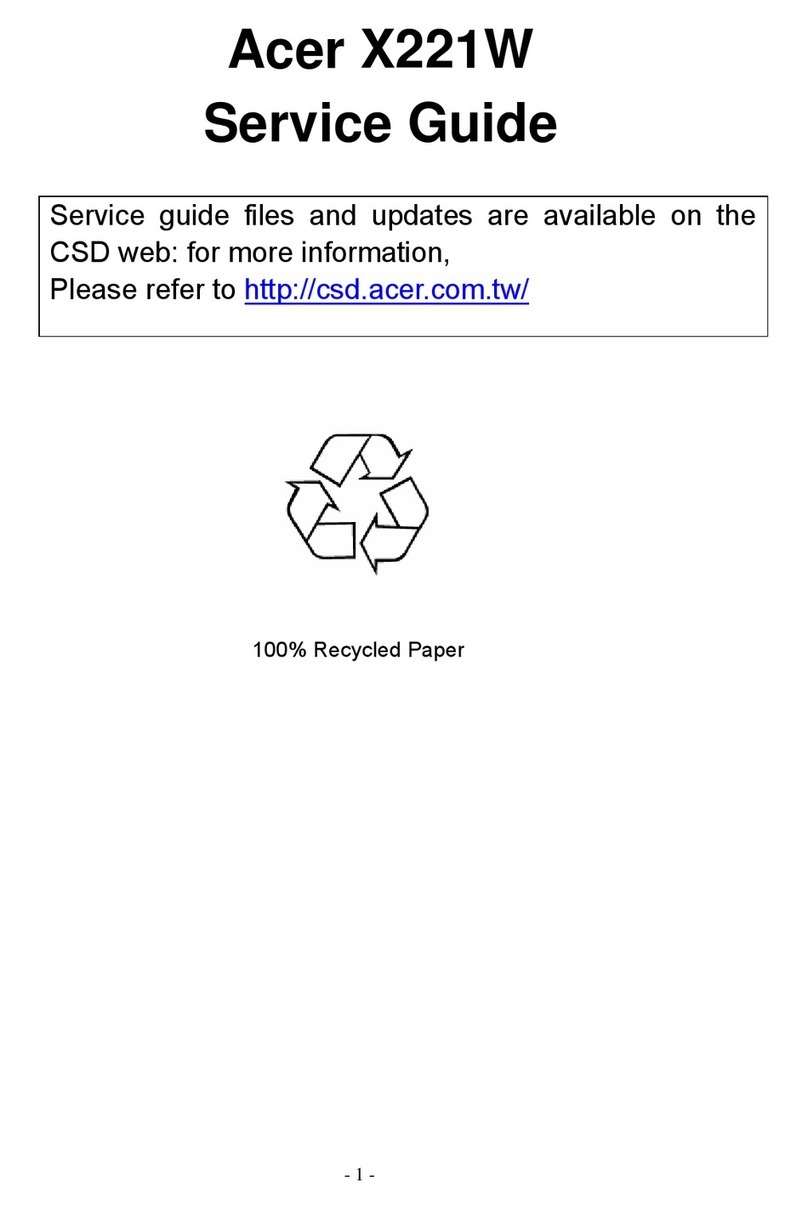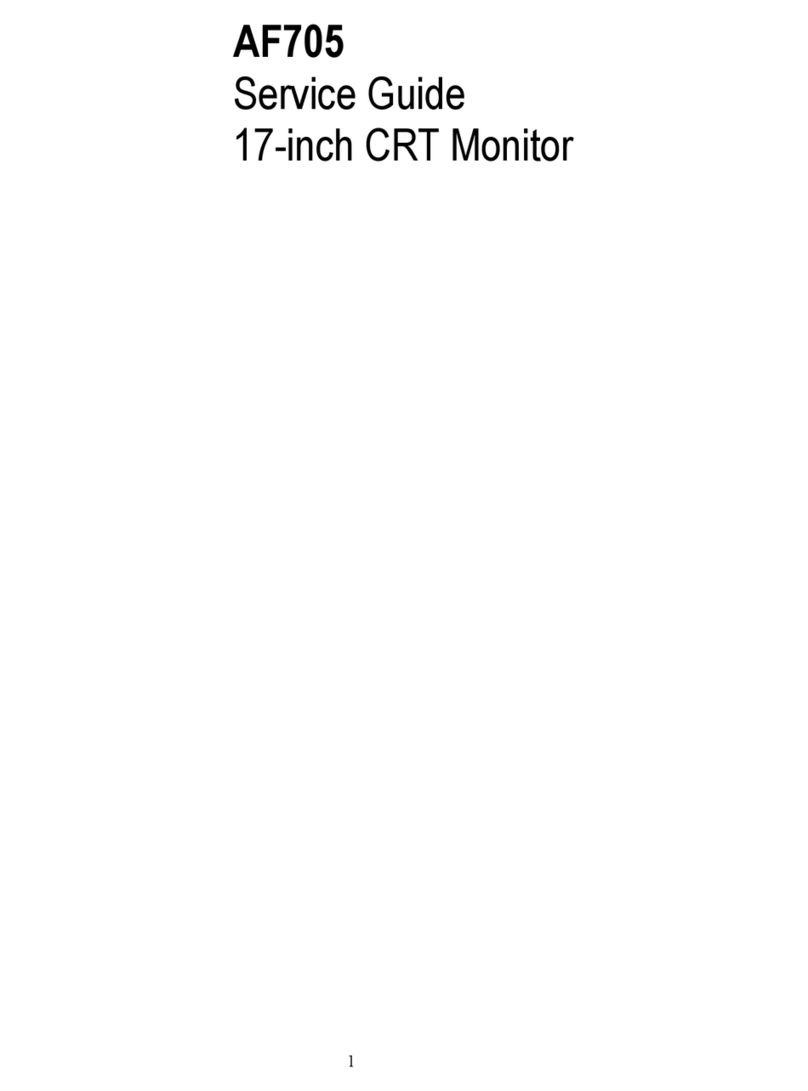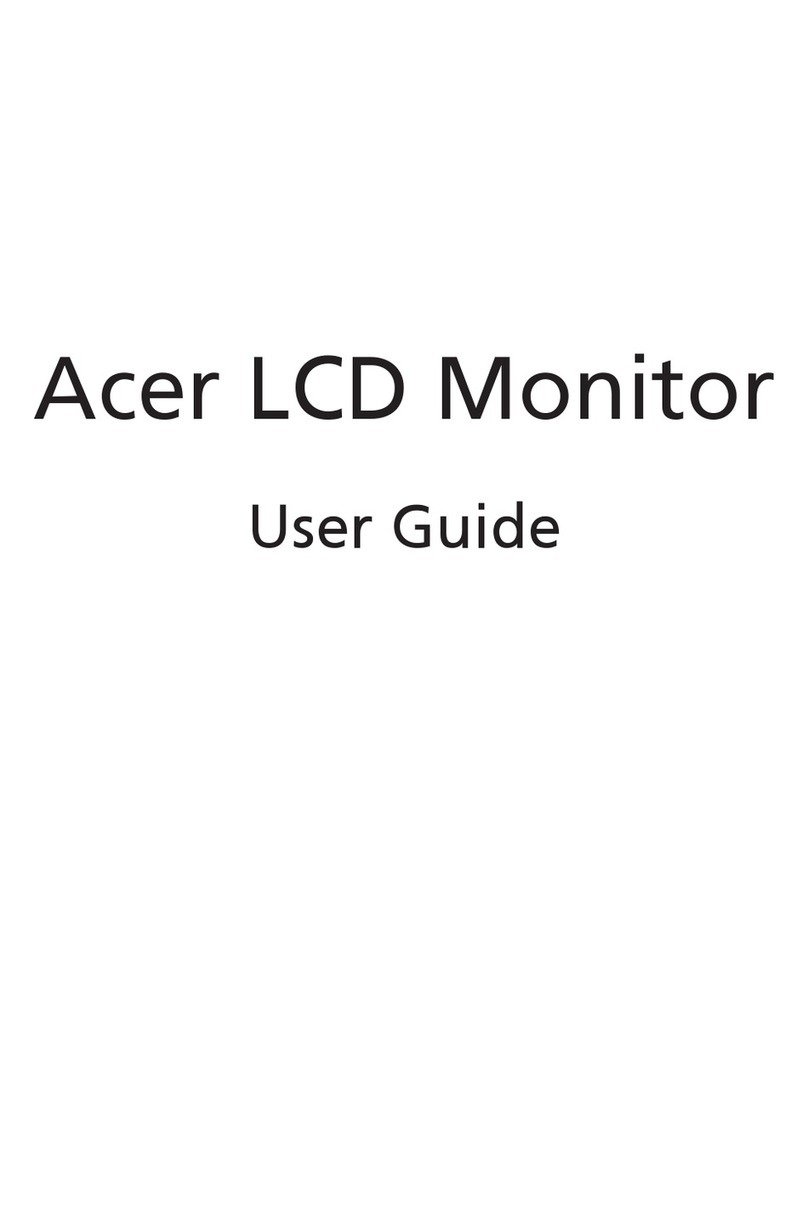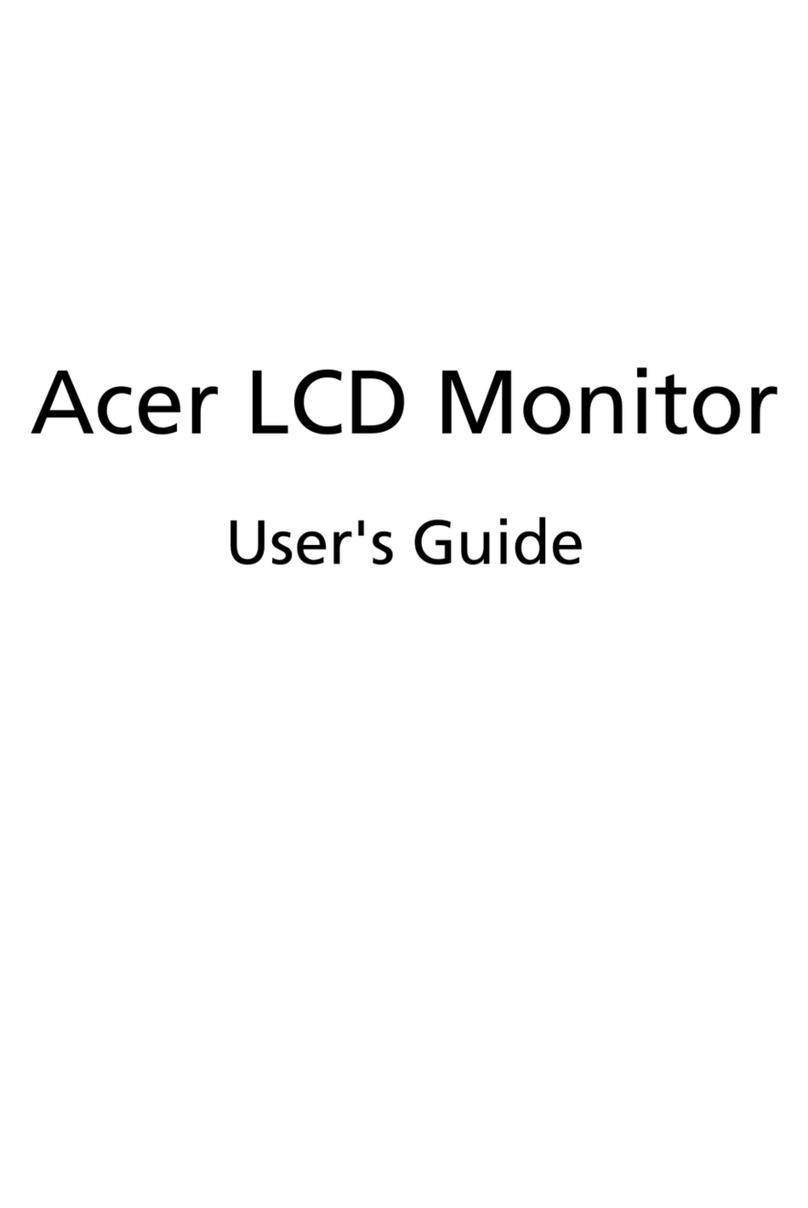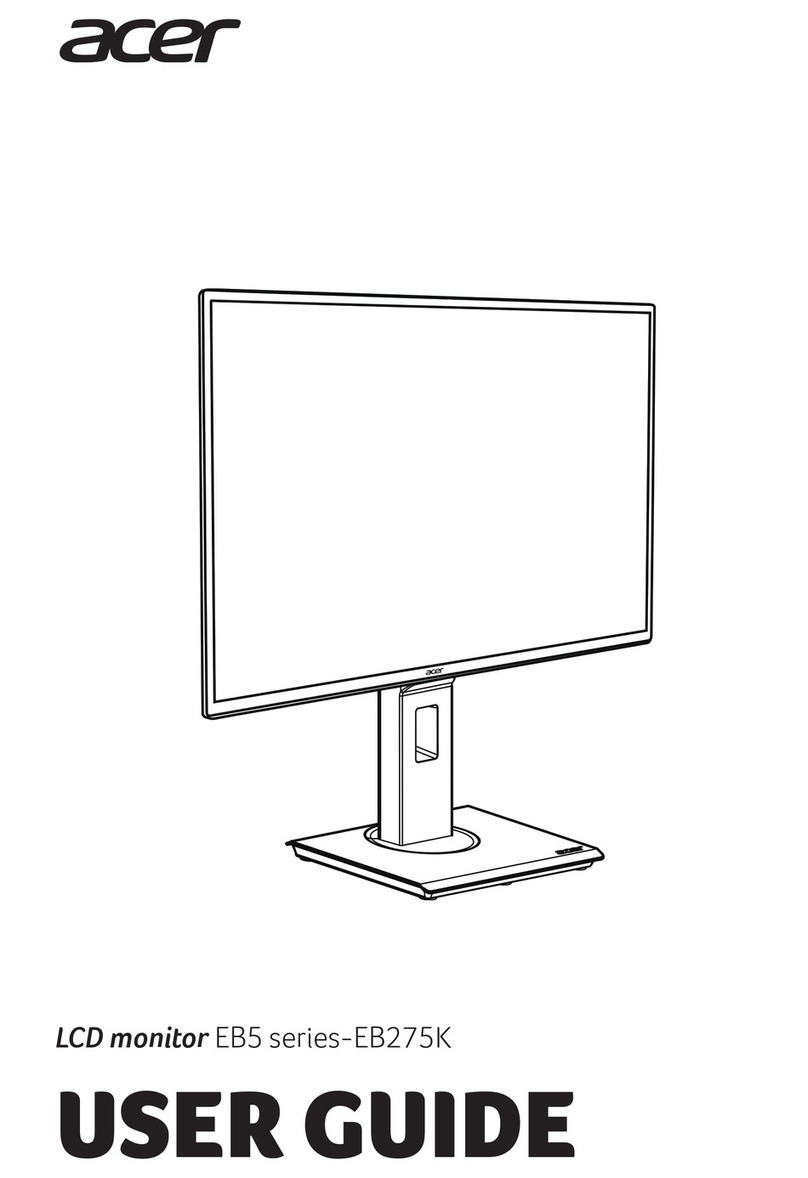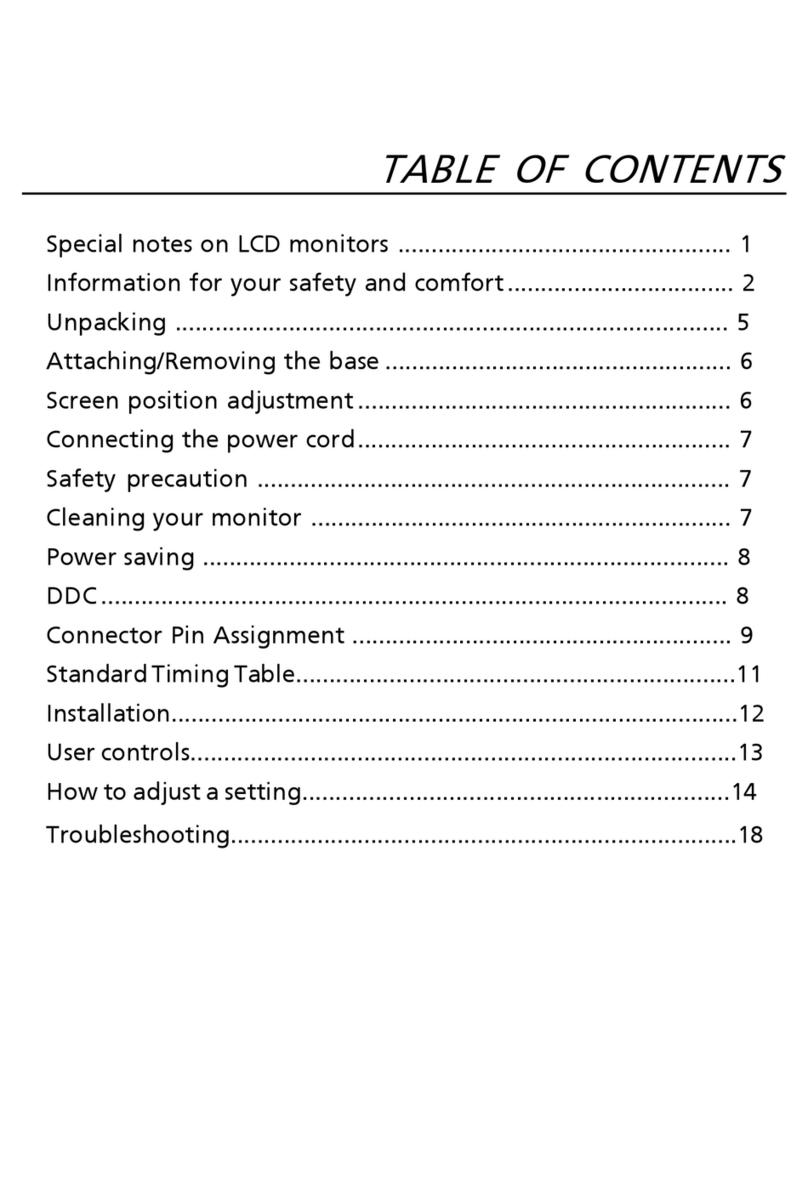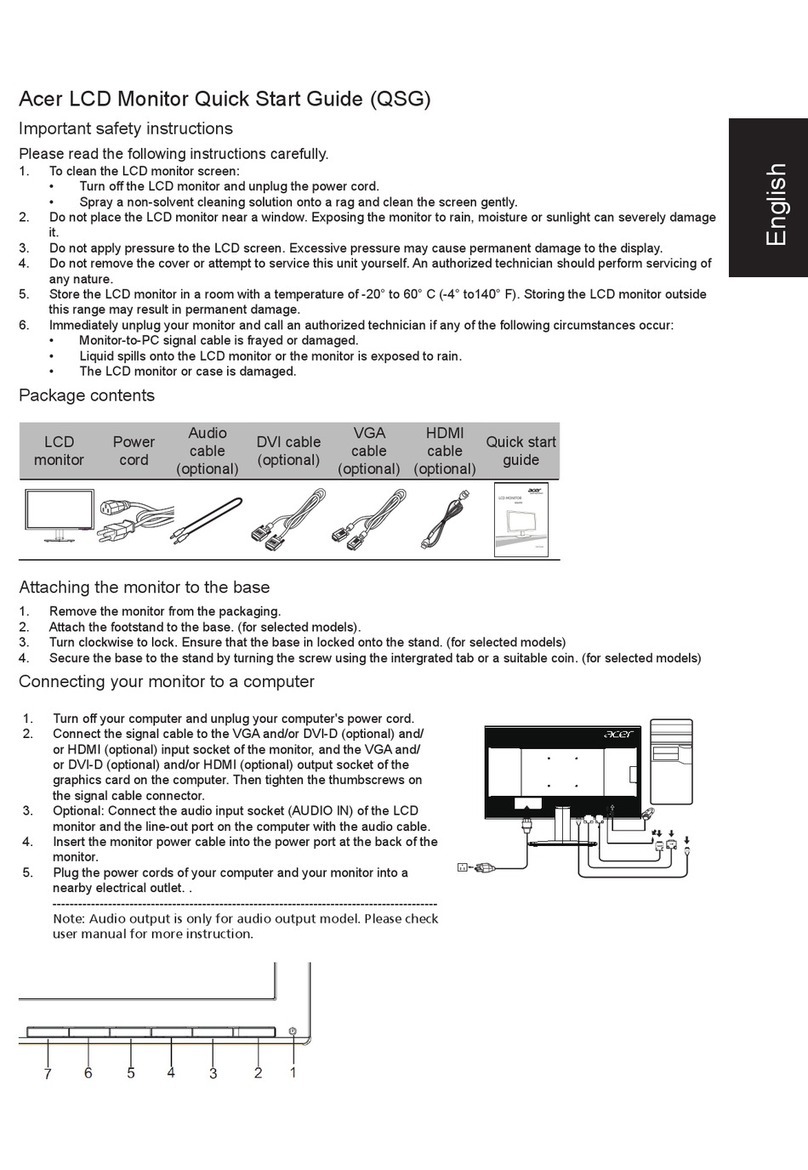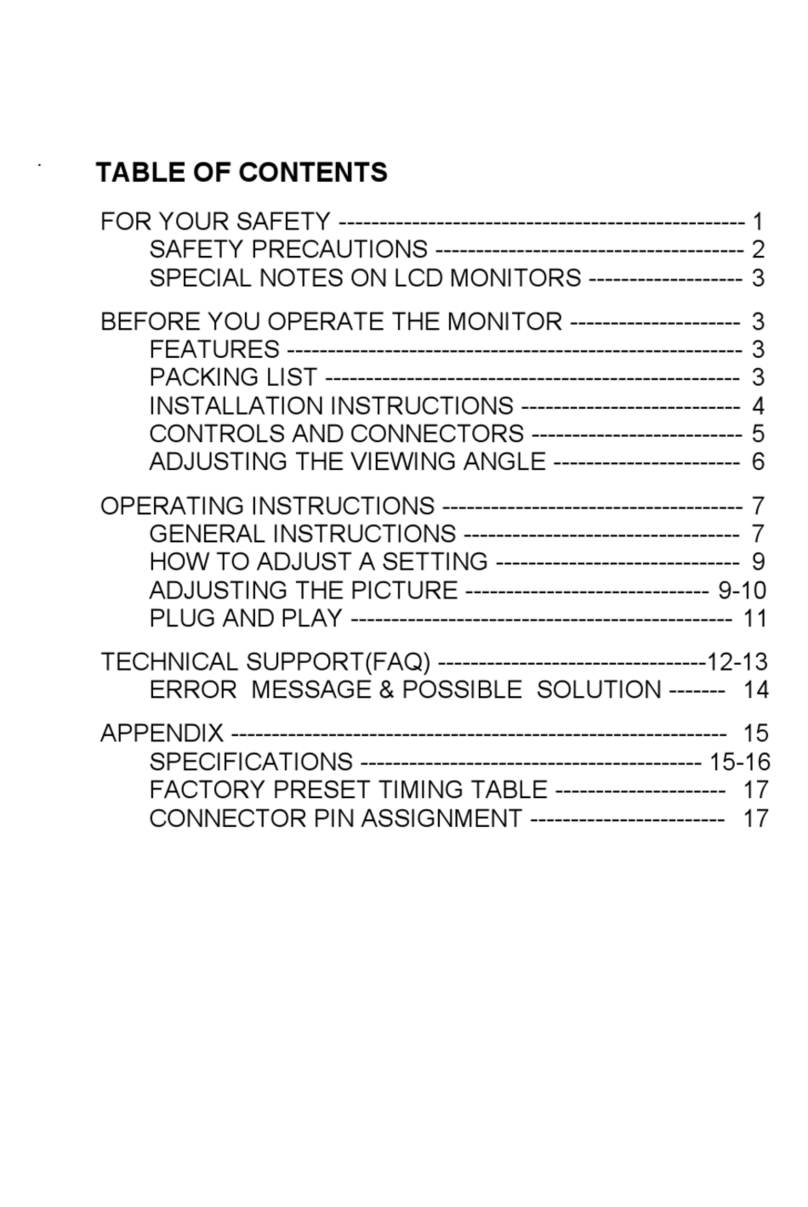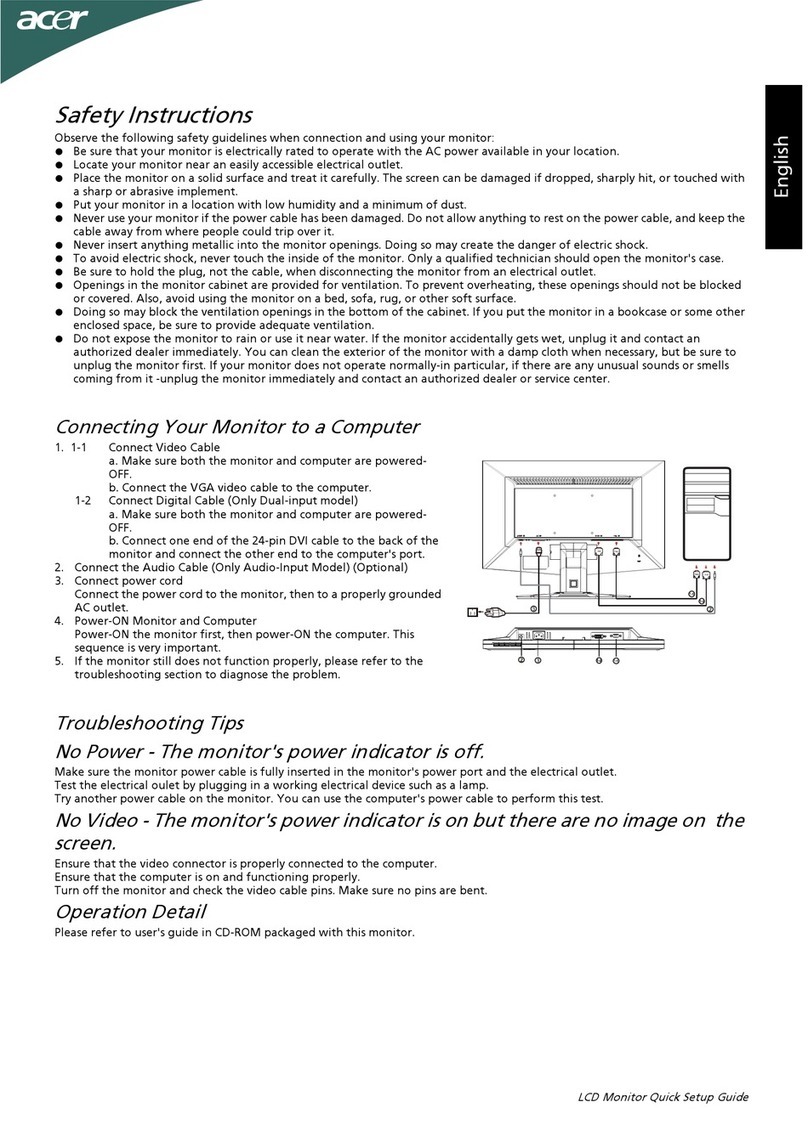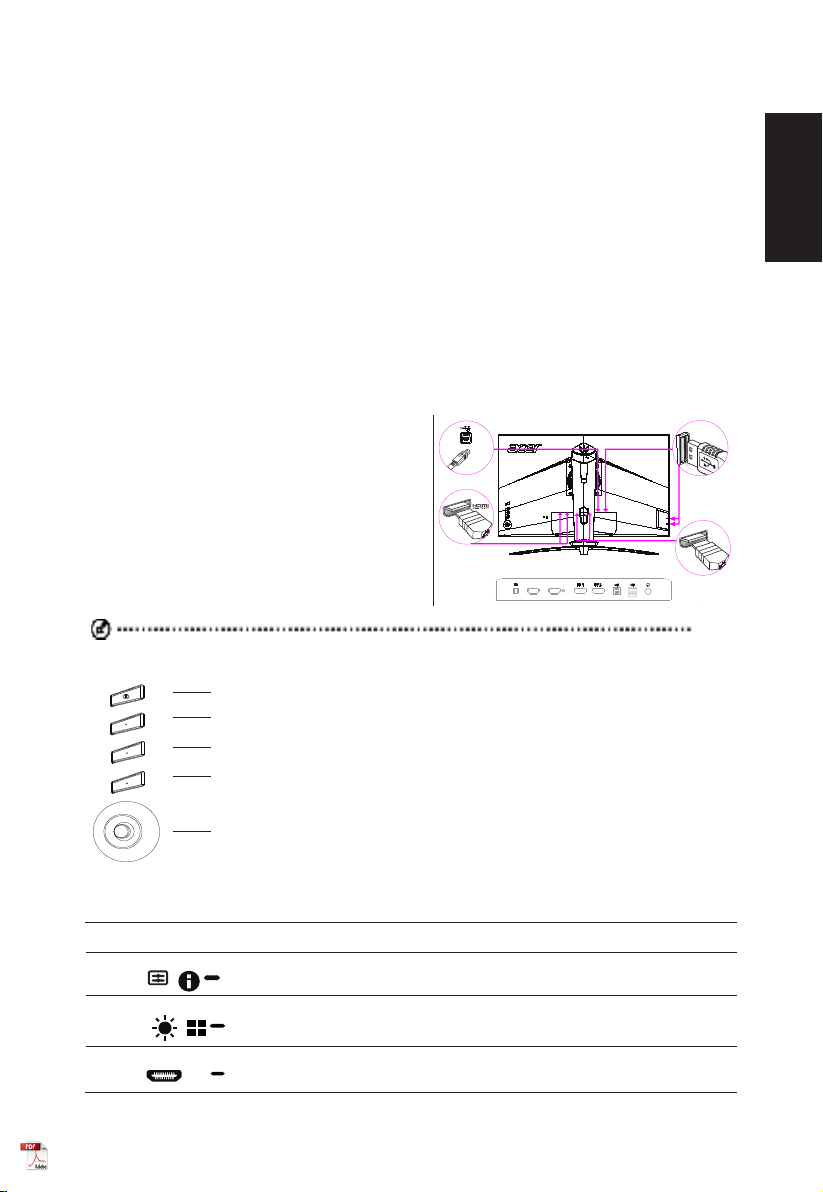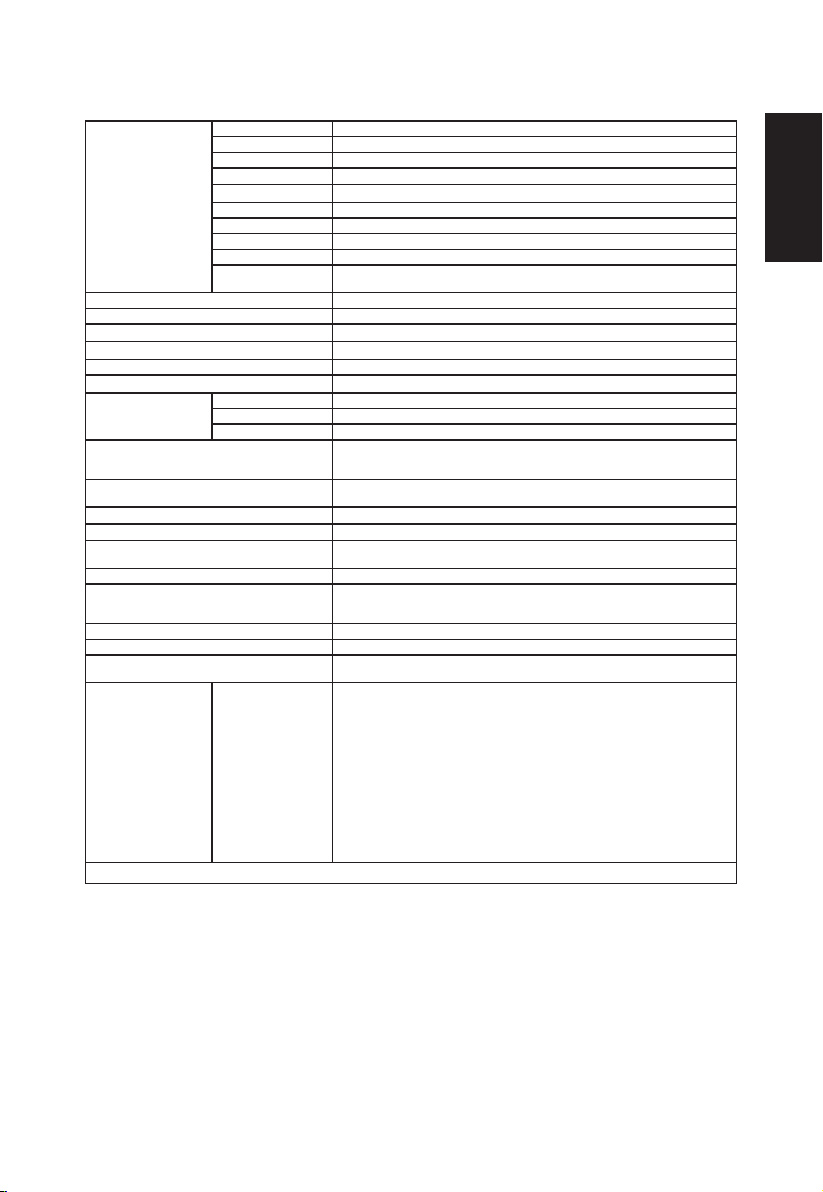English
5Functionkey
/
a. PresstoviewMainpage.PressagaintoenternextfunctionintheFunctionMenu.
b. ThesingletogglebuttononthebacksideoftheDisplaybezeloperateslikeajoystick.Tomove
thecursor,simplytogglethebuttoninfourdirections.Pressthebuttontoselectdesiredoption.
Redindicatesoperable.Grayindicatesinoperable.
Note: Acermonitorispurposedforvideoandvisualdisplayofinformationobtainedfrom
electronicdevices.
AdaptiveSync (DP/HDMI) :
ItcanallowaAdaptiveSync(DP/HDMI)supportedgraphicssourcetodynamicallyadjustdisplayrefreshratebasedon
typicalcontentframeratesforpowerecient,virtuallystutterfreeandlow-latencydisplayupdate.
G-Sync Compatible/AdaptiveSync:
DPportcouldsupportG-SyncCompatible/AdaptiveSync,HDMIcouldsupportHDMI-VRR(forXboxOneVRR).
Regulations and safety notices
FCC notices
ThisdevicehasbeentestedandfoundtocomplywiththelimitsforaClassBdigitaldevicepursuanttoPart15oftheFCC
rules.Theselimitsaredesignedtoprovidereasonableprotectionagainstharmfulinterferenceinaresidentialinstallation.
Thisdevicegenerates,uses,andcanradiateradiofrequencyenergyand,ifnotinstalledandusedinaccordancewiththe
instructions,maycauseharmfulinterferencetoradiocommunications.However,thereisnoguaranteethatinterferencewill
notoccurinaparticularinstallation.Ifthisdevicedoescauseharmfulinterferencetoradioortelevisionreception,which
canbedeterminedbyturningthedeviceoandon,theuserisencouragedtotrytocorrecttheinterferencebyoneormore
of the following measures:
• Reorientorrelocatethereceivingantenna.
• Increasetheseparationbetweenthedeviceandreceiver.
• Connectthedeviceintoanoutletonacircuitdierentfromthattowhichthereceiverisconnected.
• Consultthedealeroranexperiencedradio/televisiontechnicianforhelp.
CE declaration of conformity
Hereby,AcerInc.,declaresthatthisLCDmonitorisincompliancewiththeessentialrequirementsandotherrelevant
provisionsofEMCDirective2014/30/EU,LowVoltageDirective2014/35/EU,andRoHSDirective2011/65/EUandDirective
2009/125/ECwithregardtoestablishingaframeworkforthesettingofecodesignrequirementsforenergy-relatedproduct.
Notice: Shielded cables
AllconnectionstoothercomputingdevicesmustbemadeusingshieldedcablestomaintaincompliancewithEMC
regulations.
Notice: Peripheral devices
Onlyperipherals(input/outputdevices,terminals,printers,etc.)certiedtocomplywiththeClassBlimitsmaybeattached
tothisequipment.Operationwithnon-certiedperipheralsislikelytoresultininterferencetoradioandTVreception.
Caution
Changesormodicationsnotexpresslyapprovedbythemanufacturercouldvoidtheuserauthority,whichisgrantedby
theFederalCommunicationsCommission,tooperatethisproduct.
Inordertopreventdamagetothemonitor,donotliftthemonitorbyitsbase.
Operation conditions
ThisdevicecomplieswithPart15oftheFCCRules.Operationissubjecttothefollowingtwoconditions:(1)thisdevice
maynotcauseharmfulinterference,and(2)thisdevicemustacceptanyinterferencereceived,includinginterferencethat
maycauseundesiredoperation.
Notice: Canadian users
CANICES-3(B)/NMB-3(B)
Disposal of waste equipment by user in private household in the European Union
Thissymbolontheproductoronitspackagingindicatesthatthisproductmustnotbedisposedofwithyour
otherhousehold waste.Instead, itis yourresponsibility todispose ofyour wasteequipmentbyhanding
itover toa designatedcollection pointfor therecycling ofwaste electricaland electronicequipment.The
separatecollectionandrecyclingofyourwasteequipmentatthetimeofdisposalwillhelptoconservenatural
resourcesand ensurethatitisrecycledinamannerthatprotectshuman healthand theenvironment. For
moreinformationaboutwhereyoucandropoyourwasteequipmentforrecycling,pleasecontactyourlocal
cityoce,yourhouseholdwastedisposalserviceortheshopwhereyoupurchasedtheproduct.