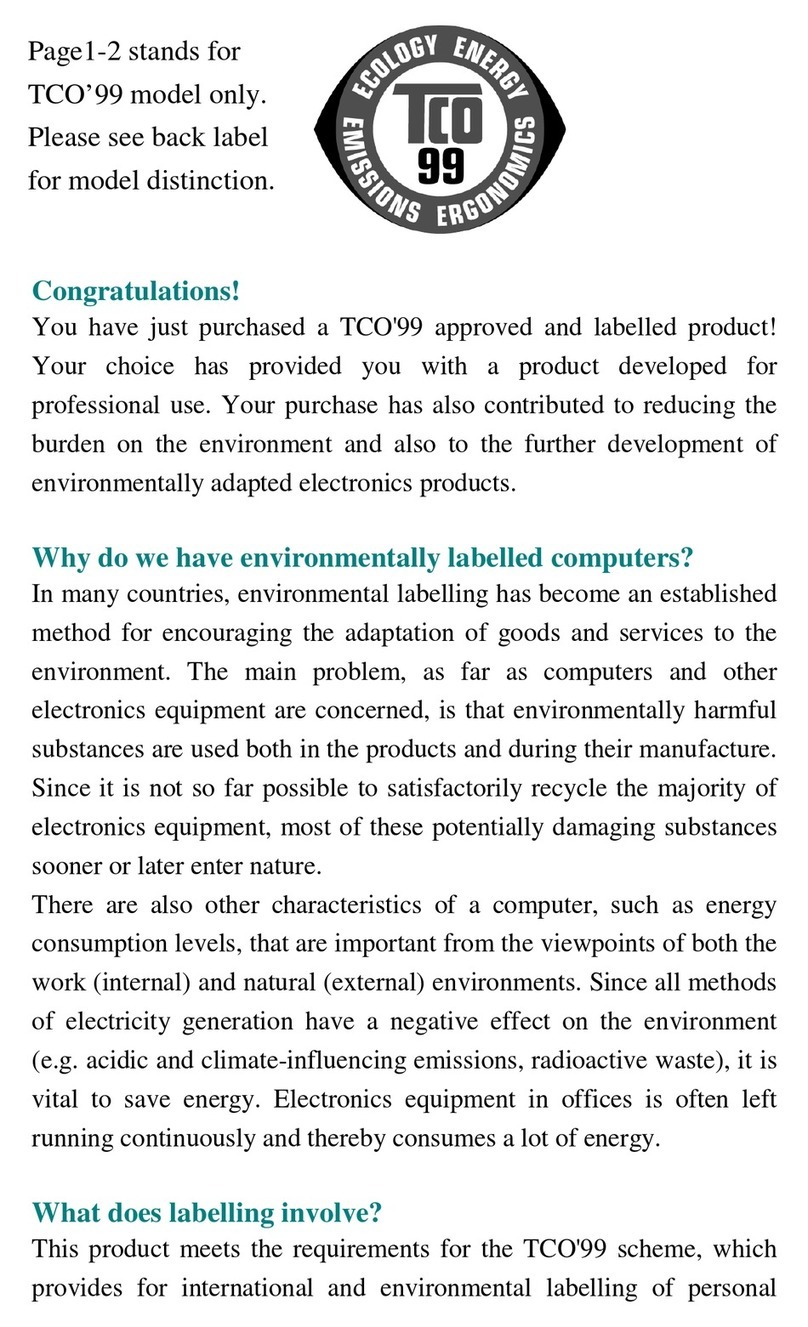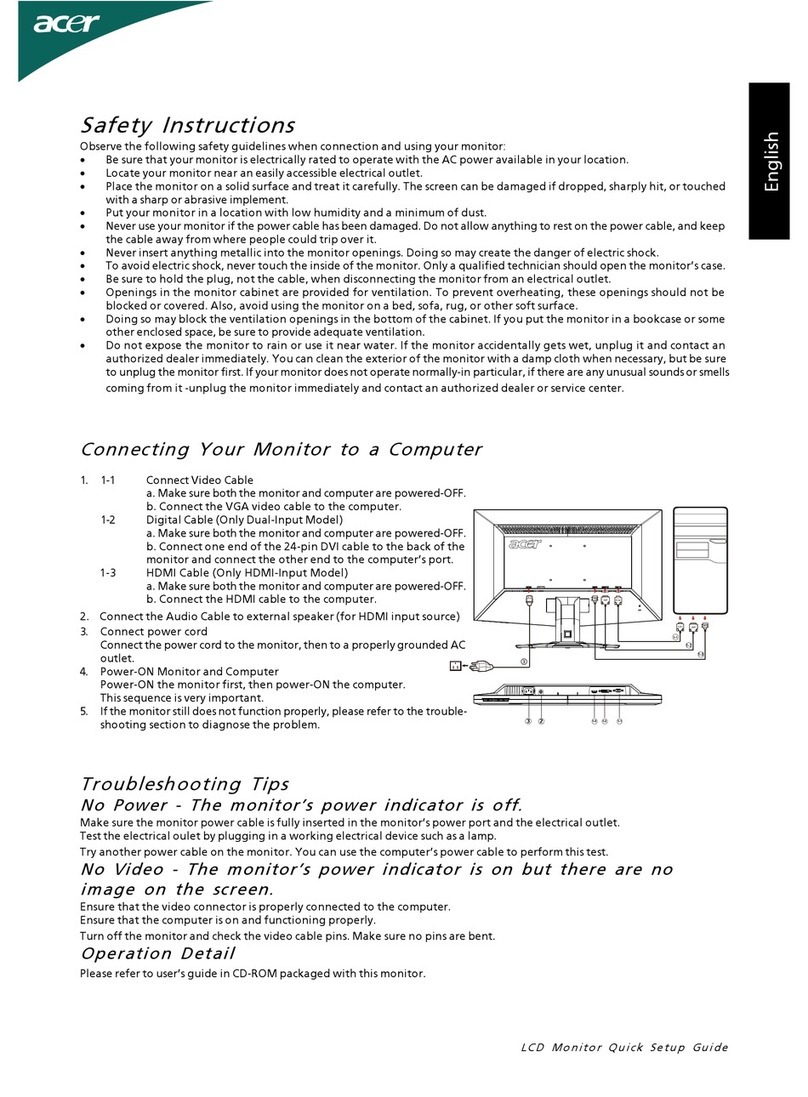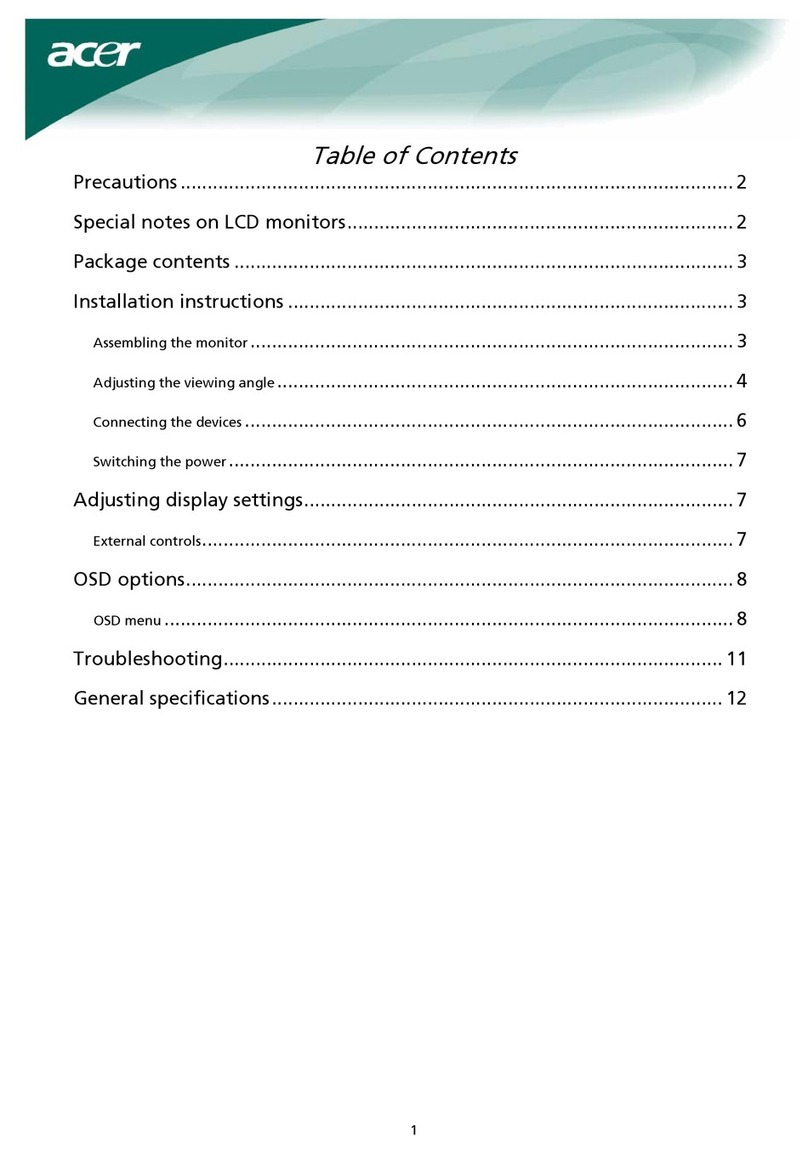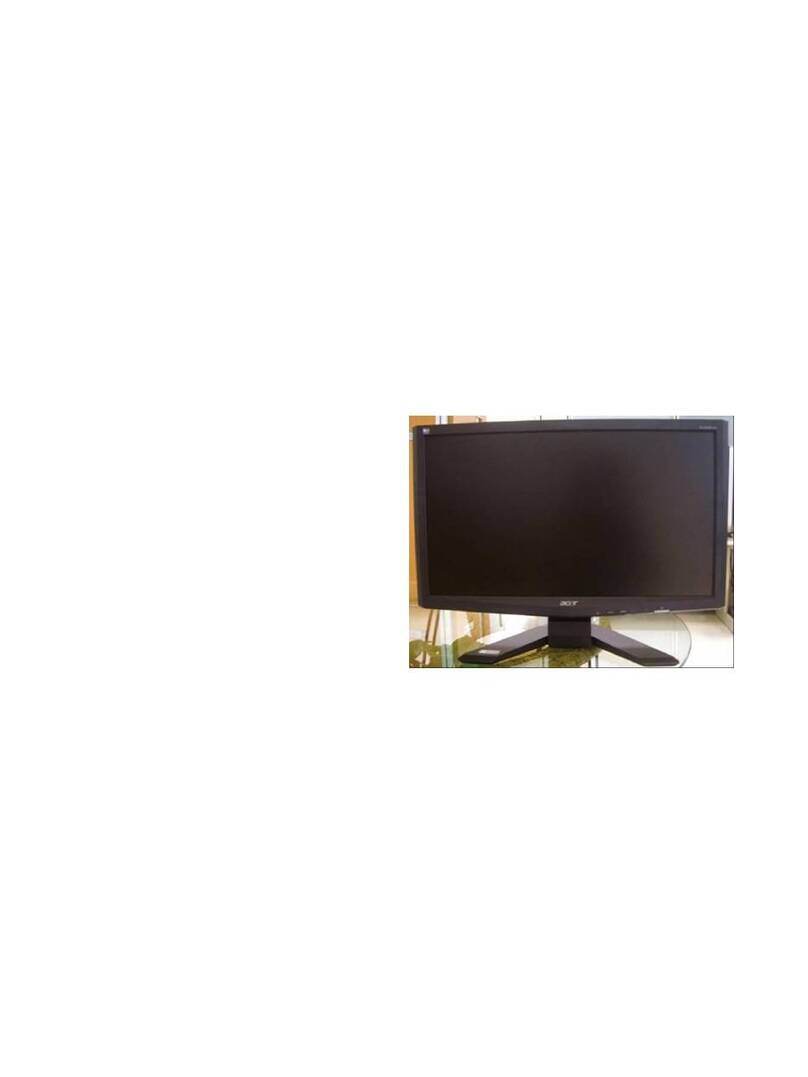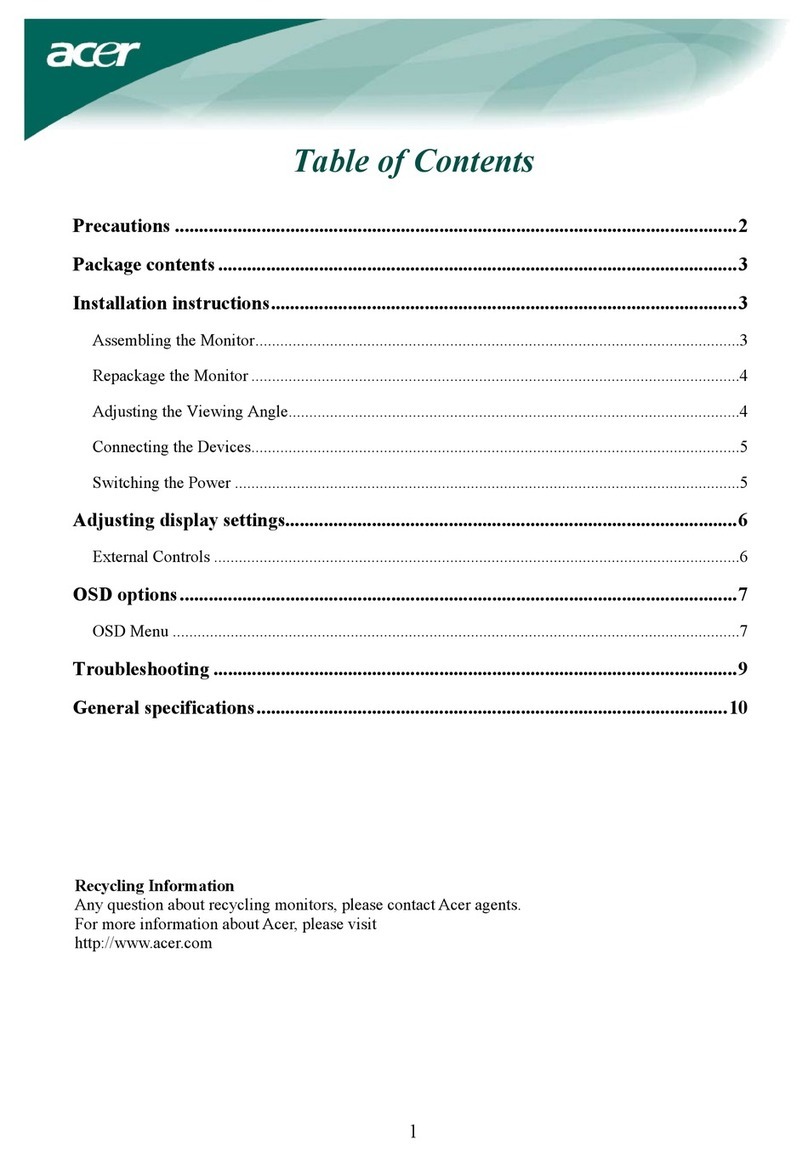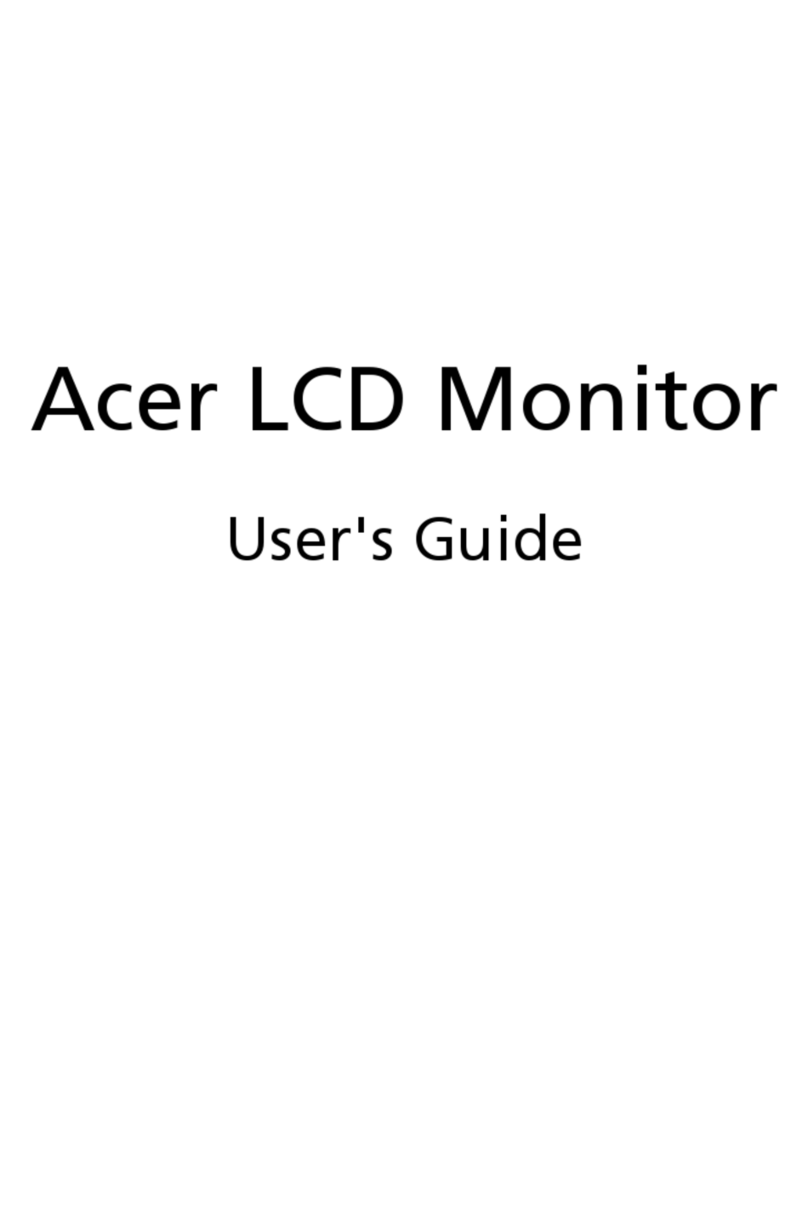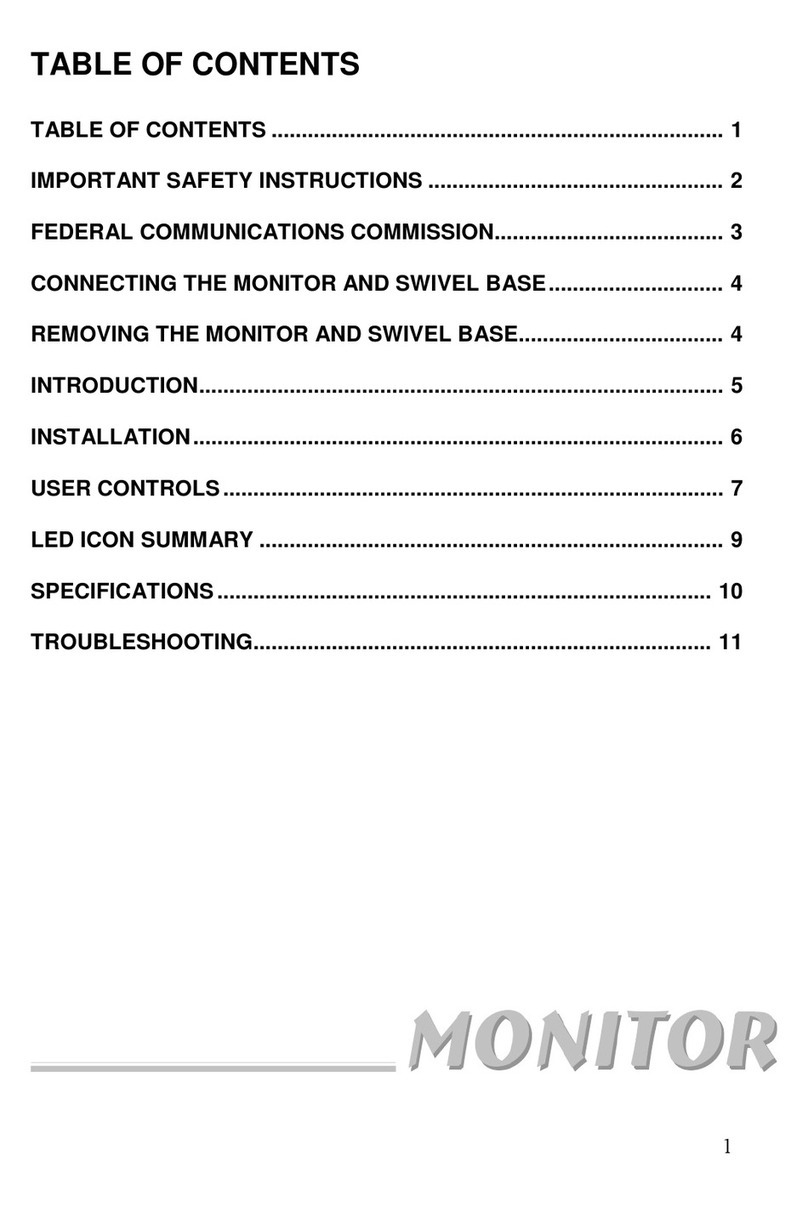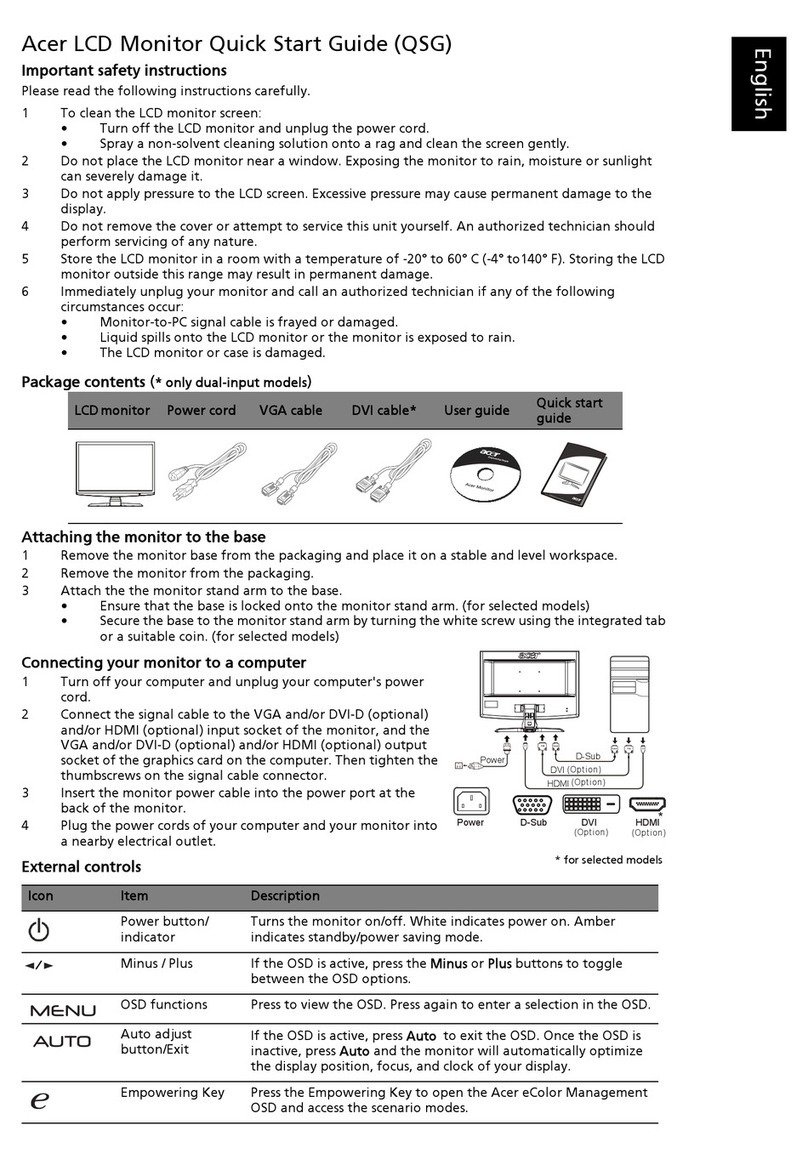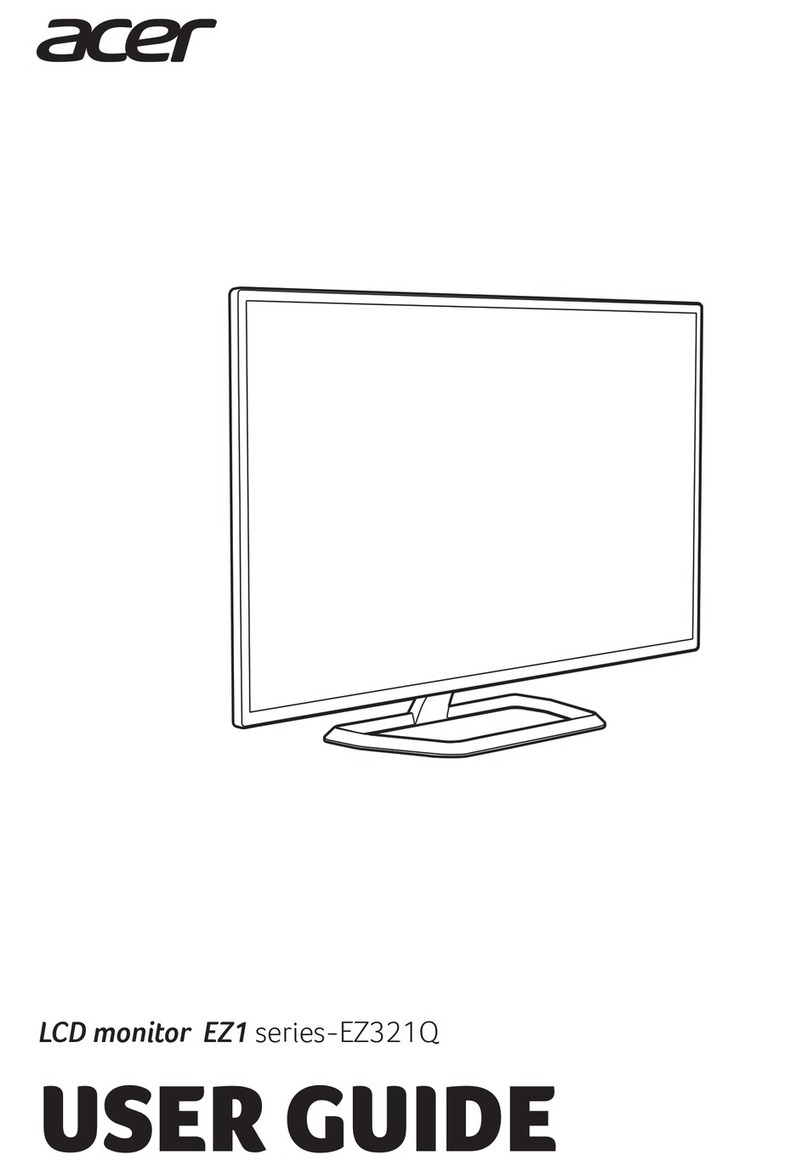Page 9 of 82
7. OSD-LOCK function
Press Left & Right key during switching on the monitor, the access to the OSD is locked,
user only has access to “ Contrast, Brightness, Auto-key “.
If the operator pressed the Left & Right during switching on the monitor again , the OSD is
unlocked.
8. View Power-on counter and reset the Power-on counter( if not necessary , no suggest to
entry factory mode)
The Power-on counter was used to record how long the backlight of panel already working,
the backlight life time was guarantee minimal 25000 hours, the maintainer can check the
record only in factory mode.
Press MENU button for 2 seconds along with plug-in DC power cord will be in factory mode,
and the OSD screen will located at left top of panel but take cautions don’t press icon “78”
& “65”, if you press 78/65 , your white-balance data will overlap with the new-one, and you
must perform the white-balance process again.
The result of counter was place at top of OSD, the maximal of record memory was 65000
hours, if exceed 65000 hours the counter will keep in 65000 hours until press “ RESET” at
osd-menu in factory mode.
The “ RESET” function in factory mode will execute following function:
1. clear the Power-on counter to zero hours
2. clear old auto-configuration status for all mode , so the monitor will automatically re-do
auto-config when change to next mode or power on-off
4-2 FRONT PANEL CONTROL KNOBS
Power button : Press to switch on or switch off the monitor.
Auto button : to perform the automatic adjustment from CLOCK, FOCUS, H/V POSITION, but no
affect the color-temperature
Left/Right button : select function or do an adjustment.
MENU button : to activate the OSD window or to confirm the desired function
5.CIRCUIT-DESCRIPTION
5-1 SPECIAL FUNCTION with PRESS-KEY
A). press Menu button during 2 seconds along with plug-in the DC Power cord:
That operation will set the monitor into “Factory- mode”, in Factory mode we can do the
White balance adjustment with RS232 , and view the Backlight counter (this counter is use to
record the panel activate hours ,for convenient the maintainer to check the panel backlight
life time)
In Factory mode, OSD-screen will locate in left top of screen.
Press POWER-button off to on once will quit from factory mode and back to
user-mode.
B). Press both Left & Right button along with Power button off to on once will activate the
OSD-LOCK function, repeat this procedure will disable OSD-LOCK
In OSD-LOCK function, all OSD function will be lock , except Contrast and Brightness
OSD-INDEX EXPLANATION
1. CABLE NOT CONNECTED: Signal-cable not connected.
2. INPUT NOT SUPPORT:
a. INPUT frequency out of range: H > 81kHz, v > 75Hz or H < 28kHz, v < 55Hz
b. INPUT frequency out of VESA-spec. (out of tolerance too far)
3. UNSUPPORT mode, try different Video-card Setting:
Input frequency out of tolerance, but still can catch-up by our system (if this message show,
that means, this is new-user mode, AUTO-CONFIG will disable)