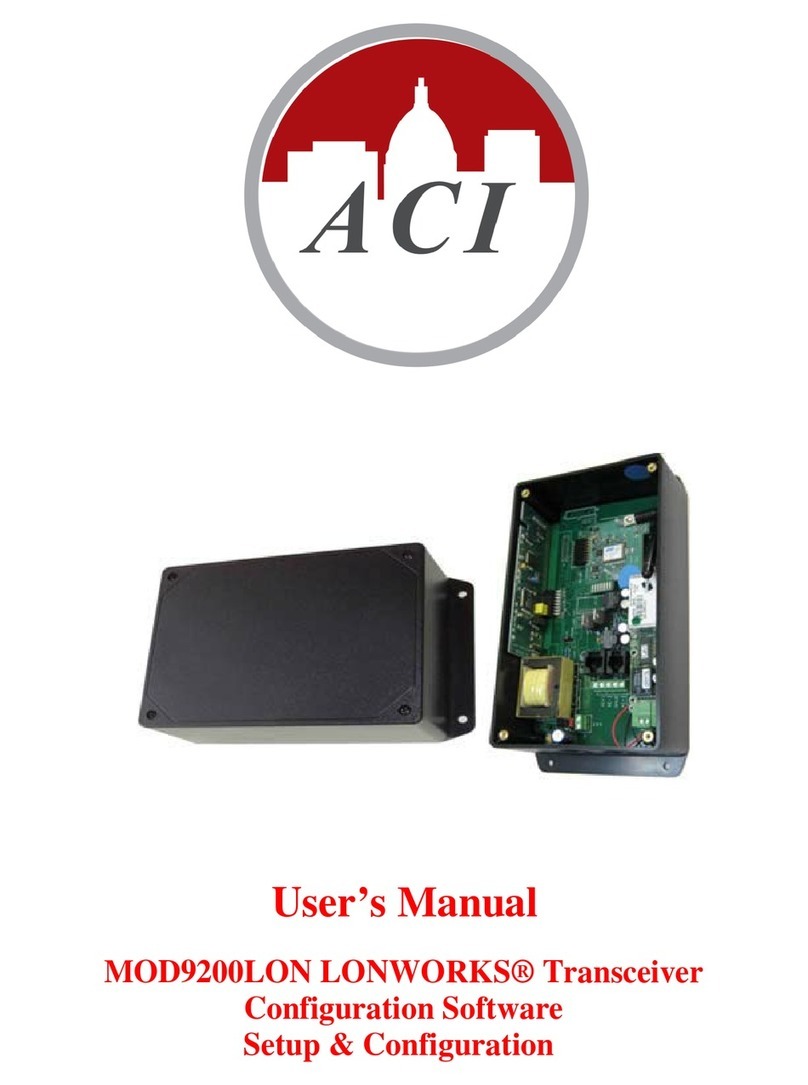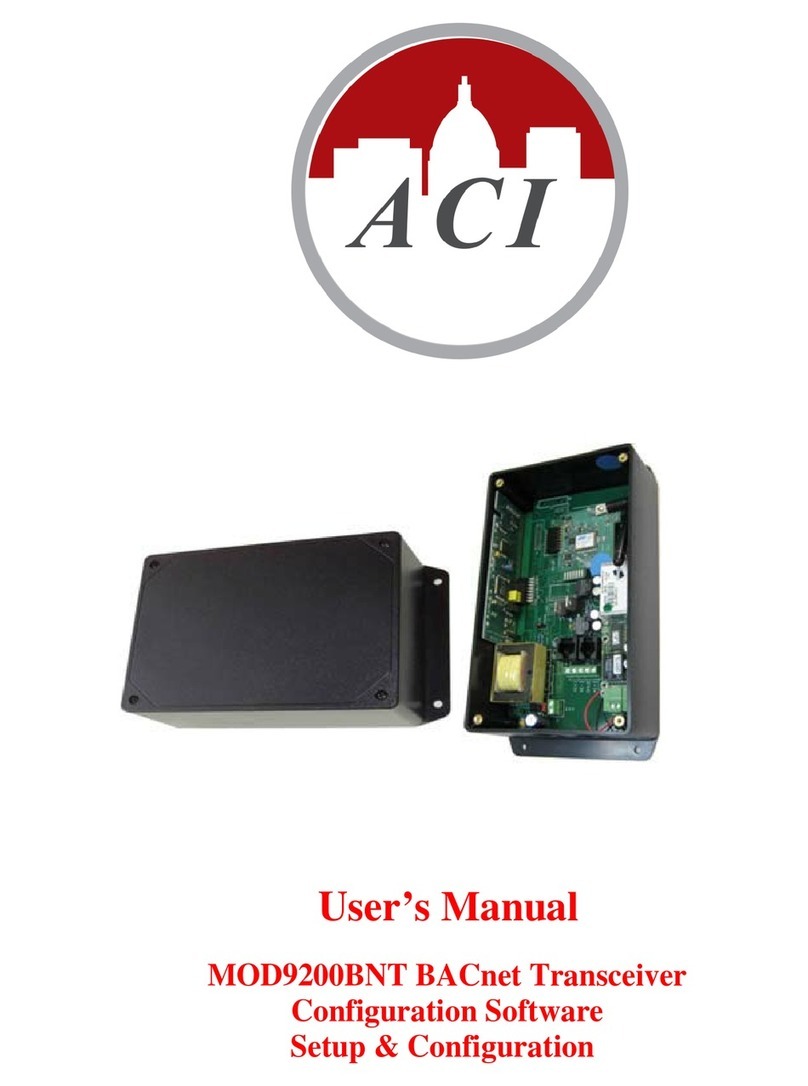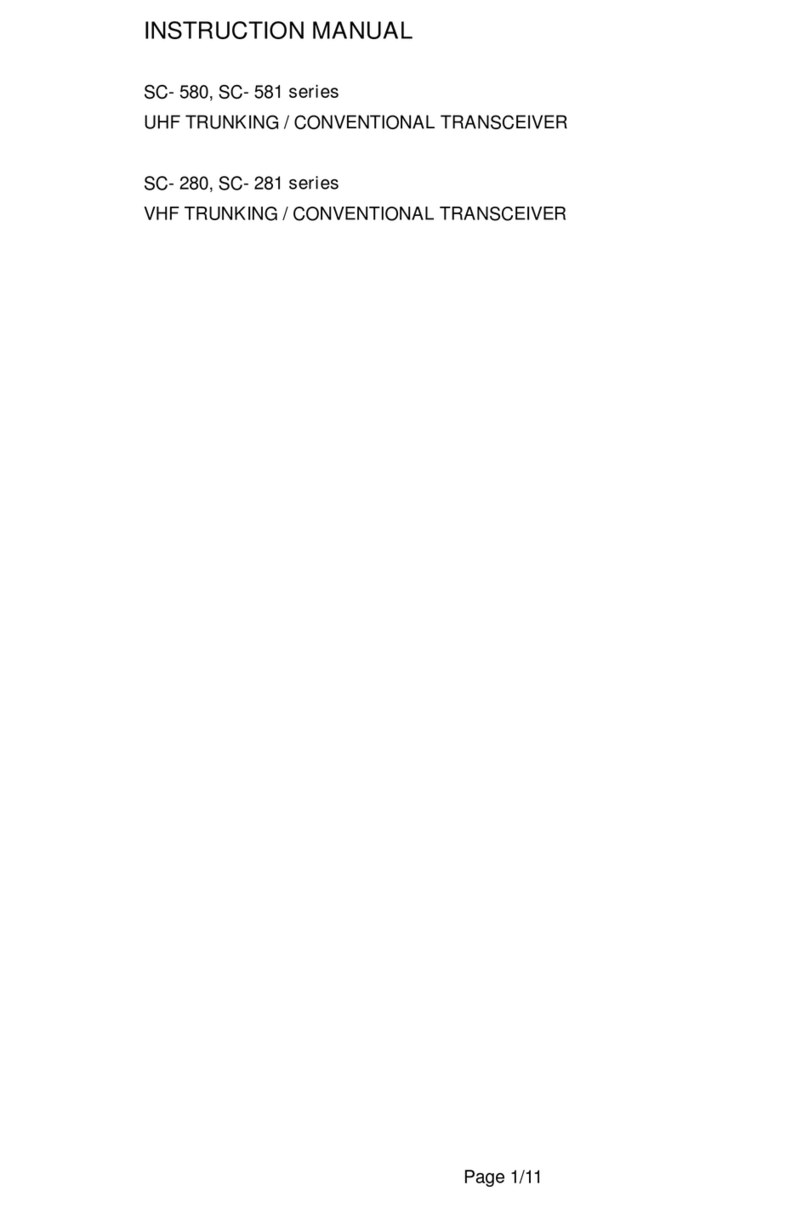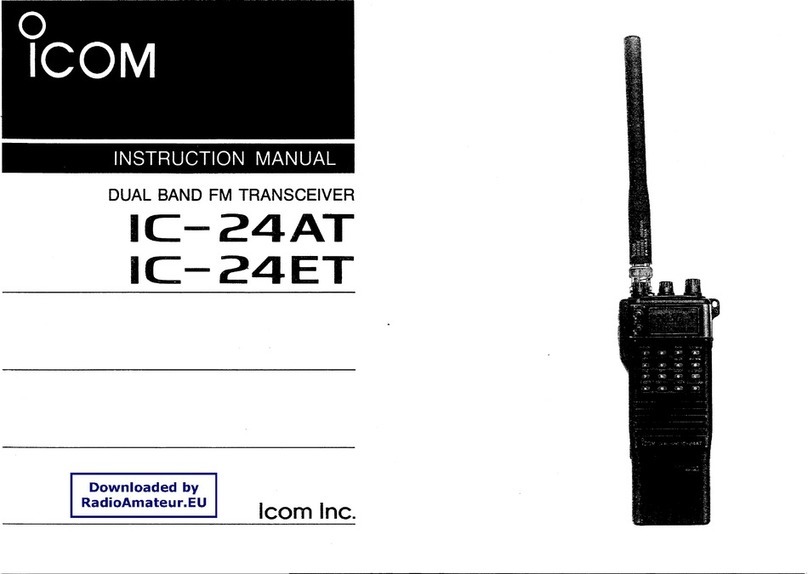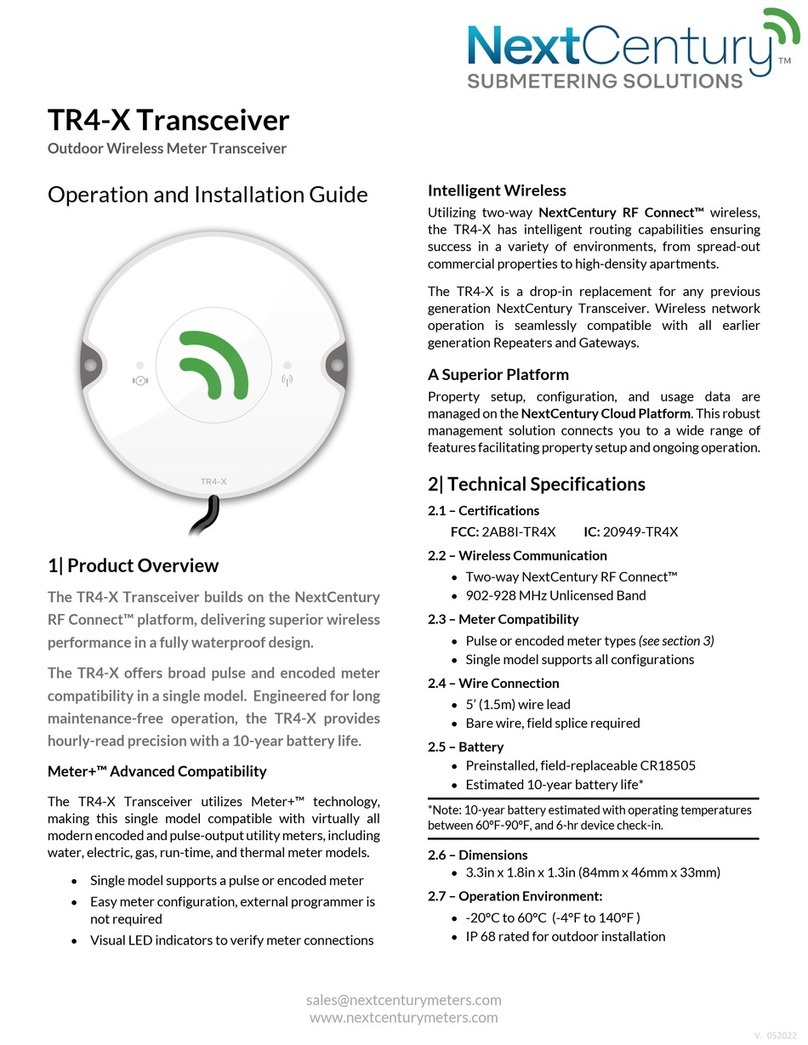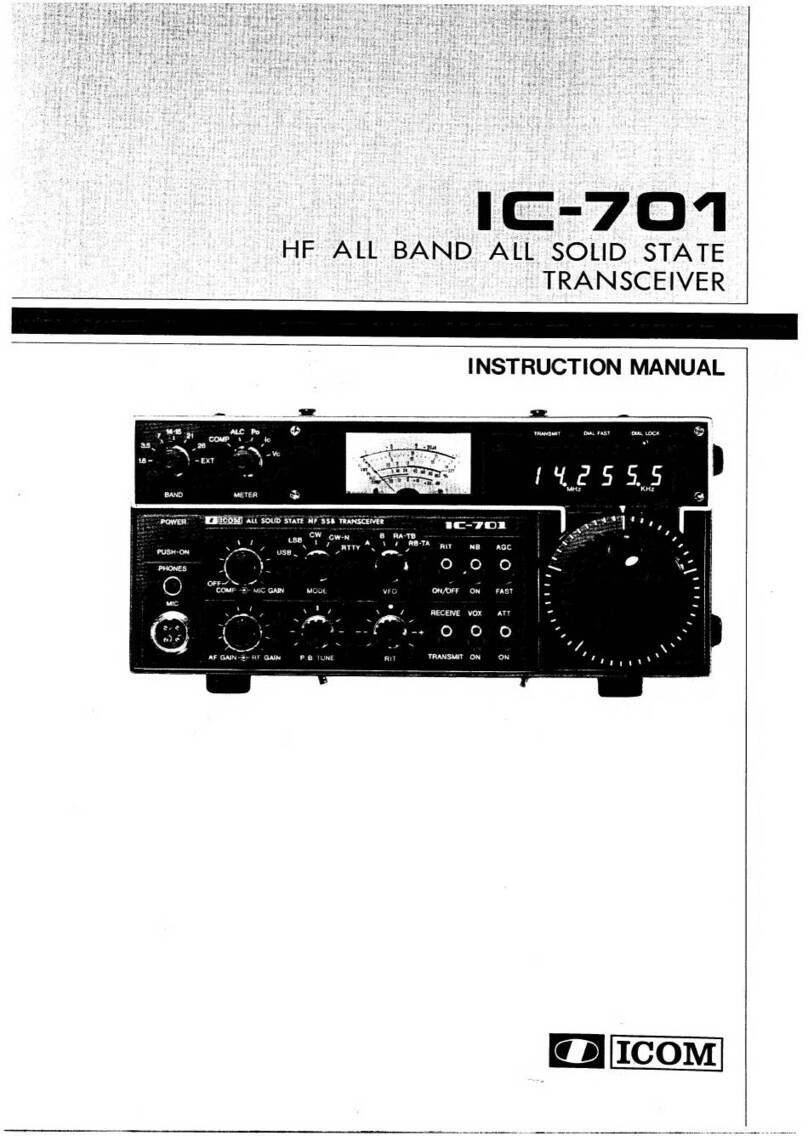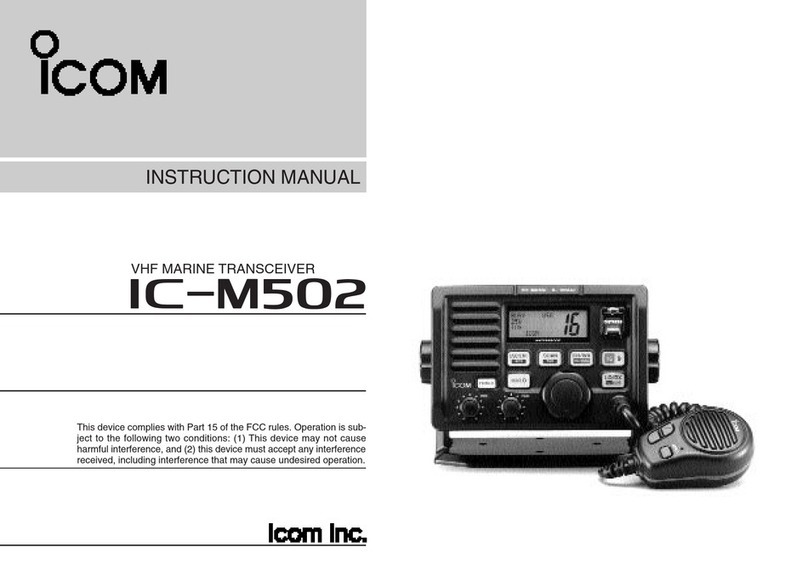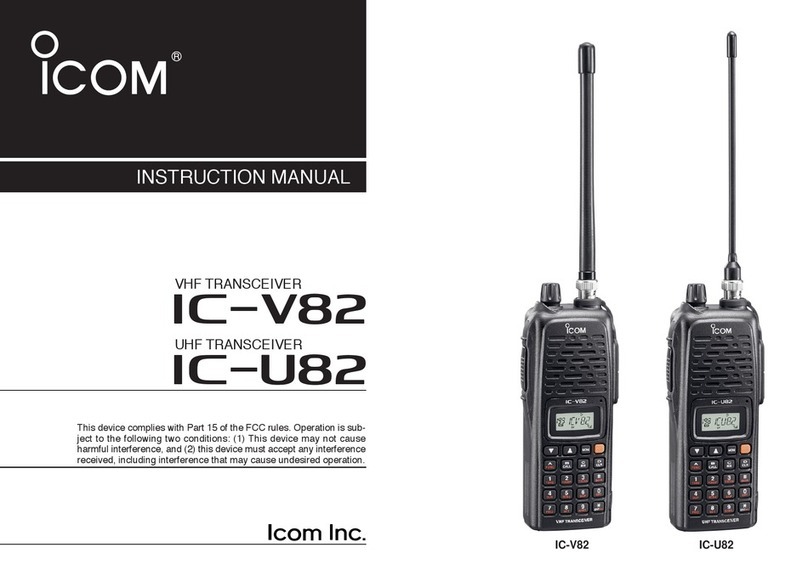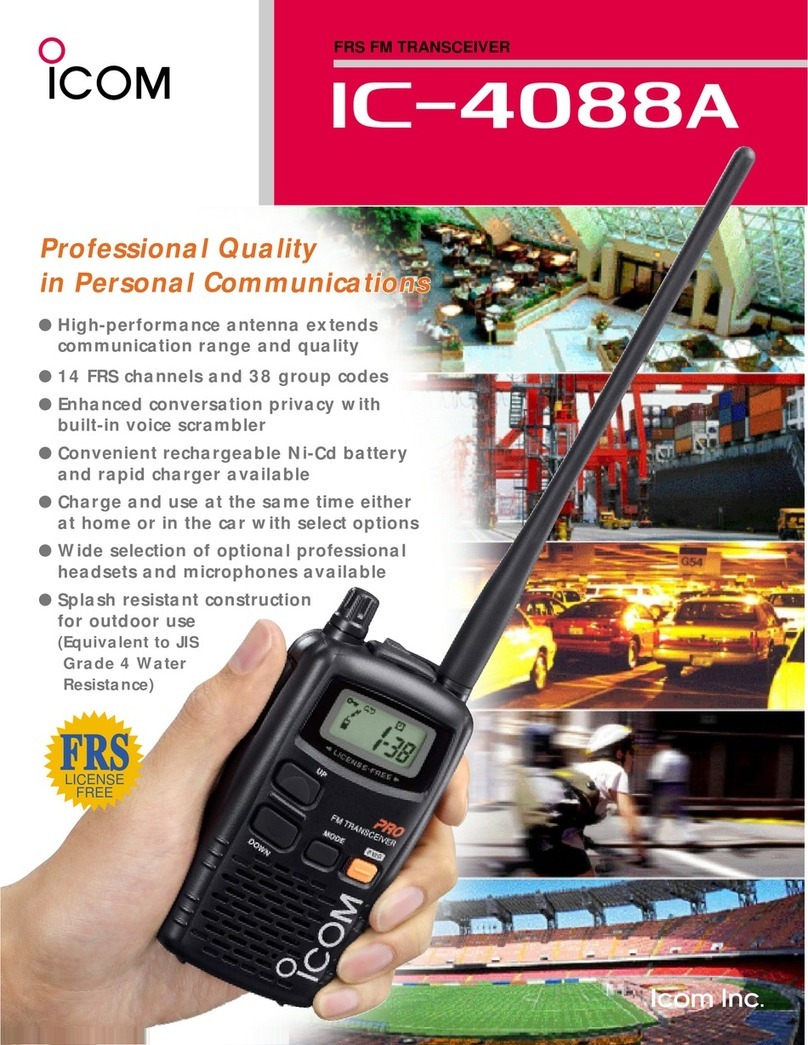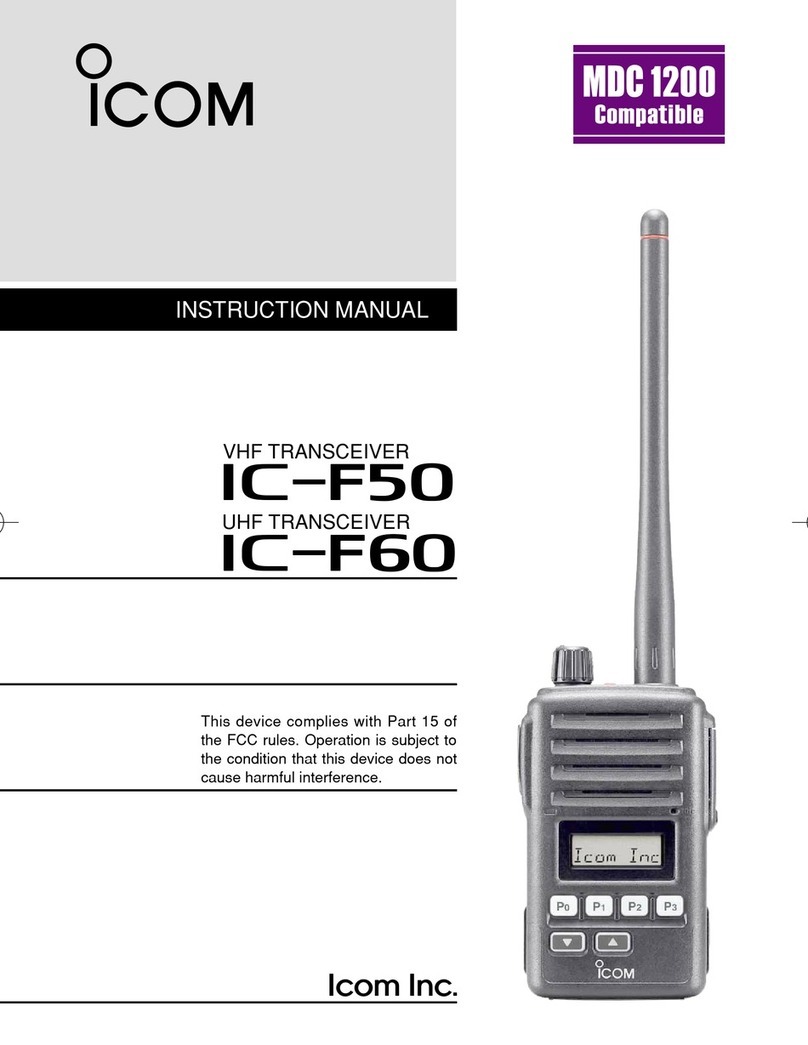aci MOD9200BNT Installation instructions

Automation Components, Inc.
2305 Pleasant View Road | Middleton, WI 53562
Phone: 1-888-967-5224 | Website: workaci.com
Page 1
Version: 8.0
I0000668
FIGURE 1: ENCLOSURE DIMENSIONS
MOD9200BNT BACnet MSTP
NETWORK TRANSCEIVER
Installation & Operation Instructions
Phone: 1-888-967-5224
Website: workaci.com
FRONT VIEW SIDE PROFILE
FRONT
4.72"
(119.89mm)
3.50”
(88.90 mm)
8.26”
(209.80 mm)
7.63”
(184.50 mm)
2.37”
(60.10 mm)
8.78”
(223 mm)
Ø: 0.190” (4 PLCS.)
RJ45
RS232
ANTENNA
J1
TB2
J2
Init
Norm
A(+)
24 V
TB1
B(-)
A(+)
B(-)
SHLD
ACTIVE LED
DATA LINK
LED
Do not use this product in any safety related applications where human life may be affected.
GENERAL INFORMATION
ACI’s Wireless Series MOD9200BNT BACnet® network transceiver utilizes reliable Spread Spectrum Mesh
Network Radio technology. Together with other ACI wireless sensors and controls, the system can be used
to transmit remote sensor readings, status/alarm indications, control signals and outputs wirelessly. It is
compatible with any control panels or Automation Systems that utilize BACnet MSTP (Master Slave Token
Passing) communication protocol. Up to 50 separate physical wireless sensor transmitters and/or wireless
remote output (analog & digital) modules can be used with one MOD9200BNT Transceiver and up to 100
data points and 100 outputs can be monitored and controlled with one (1) MOD9200Transceiver.
The maximum radio transmission distance is dependent on the building type. In a typical commercial
building with steel I-Beam construction, concrete oors with reinforcing rod, and metal stud walls, it can
be expected that transmissions will penetrate horizontally approximately 200-300 feet of oor, walls,
furniture and air.
RR2552 signal repeaters can be installed as needed to increase transmission distance between sensors and
receivers - see FIGURE 2 (p. 2). Generally, a wireless system will cover at least three oors–one oor above,
and one oor below the receiver location. In some buildings with favorable transmission characteristics the
system may cover more oors - see FIGURE 3 (p. 2). Wireless sensor transmitters should be installed within
200 to 300 feet of the MOD9200 transceiver.
PRECAUTIONS
• To maintain high performance, do not install sensors, repeaters, or receivers in the following areas:
- Inside metal enclosure / panel
- Inside or immediately next to elevator shaft or elevator banks
- In front of or immediately next to large trees or large body of water

Automation Components, Inc.
2305 Pleasant View Road | Middleton, WI 53562
Phone: 1-888-967-5224 | Website: workaci.com
Page 2
Version: 8.0
I0000668
MOUNTING INSTRUCTIONS
Mount the MOD9200BNT near MSTP access point, 1’below the ceiling, using four #8 screws.
FIGURE 2: WIRELESS BUILDING DIAGRAM
SENSOR
REPEATER
RECEIVER
REPEATER & RECEIVER
1’ FROM CEILING
FIGURE 3: WIRELESS MULTILEVEL DIAGRAM
SENSOR
SENSOR
SENSOR
SENSOR
RECEIVER/REPEATER
WIRING INSTRUCTIONS
WIRING PRECAUTIONS
•Do NOT run RS485 wiring in any conduit
with line voltage (24/120/230 VAC).
•Remove power before wiring. NEVER
connect or disconnect wiring with
power applied.
•The MOD9200BNT is full wave rectified.
•It is recommended that you use an
isolated UL-listed Class 2 transformer
when powering the unit with 24 VAC.
Failure to wire the devices with the
correct polarity when sharing
transformers may result in damage to
any device powered by the shared
transformer.
WIRING
24VAC Input – Connect 24VAC 60Hz to the
power terminal blocks (TB1 terminal) using 16
to 26 AWG twisted pair cable.
BACnet MS/TP INTERFACE
The BACnet Master-Slave/Token-Passing
(MS/TP) data link protocol uses EIA-485 as a
two-wire, daisy chain network. A branch is a
discrete chain of devices connected to a control-
ler. The max number of devices per segment is
(32), as per the BACnet specications. 4000 ft
(1219.2 m) is the maximum recommended
length for a segment, which includes all devices
from the controller to the last device in the daisy
chain.

Automation Components, Inc.
2305 Pleasant View Road | Middleton, WI 53562
Phone: 1-888-967-5224 | Website: workaci.com
Page 3
Version: 8.0
I0000668
BACnet MS/TP INTERFACE
(Continued)
ACI recommends using Belden 9841 or compatible
cable for RS-485 communication wiring. If the
MOD9200BNT is the only device on the RS-485 bus or
if it is the last device on the bus, wire the left set of
“A&B” terminals - see FIGURE 4 (top). If the
MOD9200BNT is in the middle of the bus and needs to
be daisy chained, both sets of “A” and “B” terminals
must be used: the left set for incoming wiring, and the
right set for outgoing - see FIGURE 5 (middle). Be
mindful of wire polarity and termination.
Tie the shield wires together using a wire nut and do
not terminate the shield wire in the shield terminal
block. The shield wire is to be grounded at the
controller end only. Do not terminate the shield wire in
the shield terminal block. Do not use“Star”or“T”wiring.
The MOD9200BNT has a dip switch selectable 120 ohm
end-of line resistor built into the BACnet proto node. It
is marked SW2 and is set to default “O”. The resistor
can be turned “On” if the MOD9200BNT is the last
device on the bus - see FIGURE 6 (bottom).
CONFIGURATION OF TRANSCEIVER
The sensors need to be congured to the MOD9200BNT
using the conguration program (included), a laptop,
and a crossover cable. Refer to the user manual for
programming, baud rates, node ID, and downloading
program to the transceiver.
FIGURE 4: STAND ALONE
BAUD SWITCHES
120 OHM TERMINATION
RESISTOR SWITCH
SW4
SW2
ON
SW3
NODE ID SWITCHES
GROUND AT
CONTROLLER ONLY
SHIELD CLIPPED
IN
A+ B- SHLD A+ B-
GROUND AT
CONTROLLER ONLY
SHIELD
IN OUT
A+ B- SHLD A+ B-
FIGURE 5: DAISY CHAIN WIRING
FIGURE 6: PROTOCESSOR 3.0
TROUBLESHOOTING
PROBLEM
Can’t Discover
MOD9200BNT:
SOLUTION(S)
•Is baud rate on transceiver and the
com bus the same?
•Check for duplicate node ID
•Is Max Master set to 127?
•Check wiring and wire polarity at
RS485 terminals

WARRANTY
The ACI Wireless Series are covered by ACI’s Two (2) Year Limited Warranty, which is located
in the front of ACI’S SENSORS & TRANSMITTERS CATALOG or can be found on ACI’s website:
www.workaci.com.
W.E.E.E. DIRECTIVE
At the end of their useful life the packaging and product should be disposed of via a suitable recycling
centre. Do not dispose of with household waste. Do not burn.
PRODUCT SPECIFICATIONS
Automation Components, Inc.
2305 Pleasant View Road | Middleton, WI 53562
Phone: 1-888-967-5224 | Website: workaci.com
Page 4
Version: 8.0
I0000668
PRODUCT SPECIFICATIONS
Supply Voltage:
Supply Current:
Connections:
Wire Size:
Terminal Block Torque Rating:
Operating Temperature Range:
Operating Humidity Range:
Storage Temperature:
Data Protocol:
RF Characteristics:
Transmission Distance:
Transceiver Inputs:
Transceiver Outputs:
Communication Protocol:
Communication Wire:
Termination Resistor:
Baud Rate:
Node ID:
Configuration Software:
System Requirements:
Enclosure Material
Flammability Rating:
24 VAC, 60 Hz (Full wave rectied)
0.5A Nominal
Screw Terminal Blocks
16 AWG (1.31 mm2) to 26 AWG (0.129 mm2)
0.37 ft-lb (0.5 Nm) Nominal
32 to 122 °F (0 to 50 °C)
30 to 50% RH, non-condensing
-4 to 176 °F (-20 to 80 °C)
IEEE 802, 15.4-2003/2006
900 MHz, Operating Frequency 10 channels between 902 - 928 MHz
Transmitter Power: 11 dBm | Receiver Sensitivity: -11 dBm
200 - 300 ft horizontally depending on building type and construction, and typically one oor
above and below the transceiver vertically
Maximum 100 Analog or Digital Inputs (Max. 50 sensors/modules per transceiver)
50 Analog, 50 Digital points (100 total)
BACnet MS/TP Physical Layer: RS-48S Twisted Pair
Belden 9841 or equivalent
120 Ohm, Dip switch selectable
9600, 19.2K, 38.4K, 57.6K, 76.8K (default), and 115.2K (dip switch selectable)
1 to 127, dip switch selectable
Included; Data registers need to be congured prior to use
- Laptop with Windows 98, XP, Vista, Windows 7, or Windows 10, Ethernet Port, and 10 GB memory
- Direct Connection from PC to MOD9200BNT: RJ45 Crossover Cable (not provided by ACI)
- IP Address of PC must have static address of 192.168.0.2 or above
ABS Plastic
UL94-SVA
Other manuals for MOD9200BNT
1
Other aci Transceiver manuals