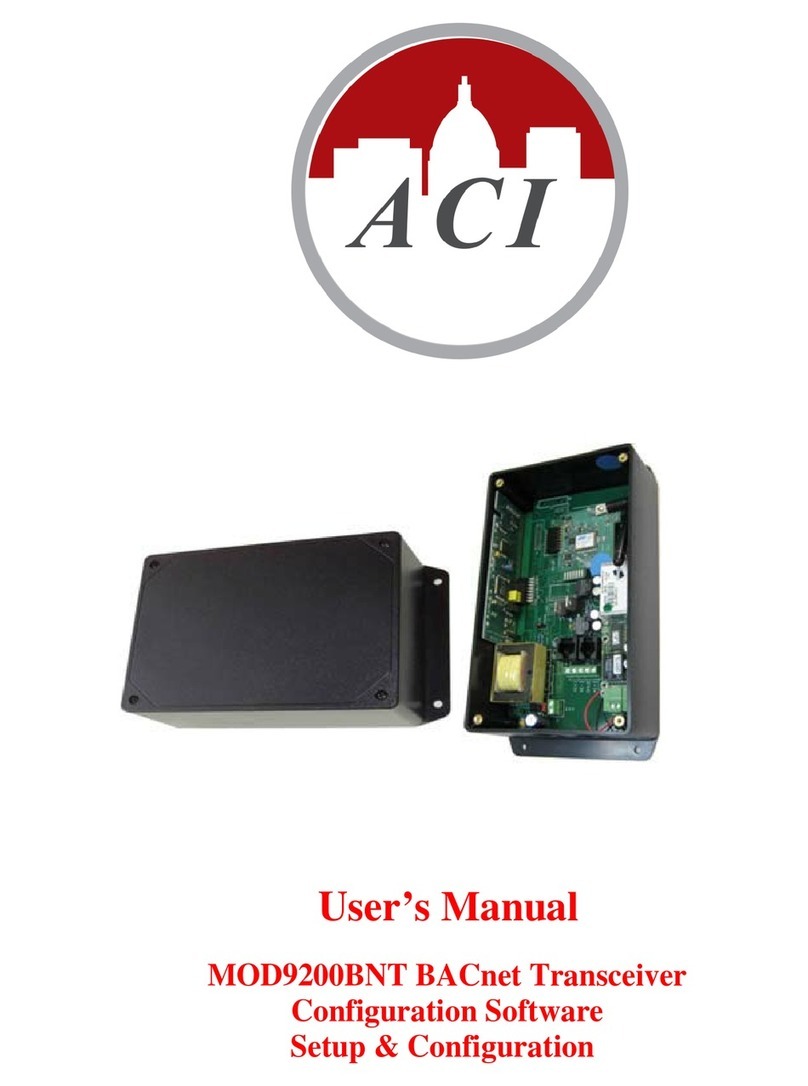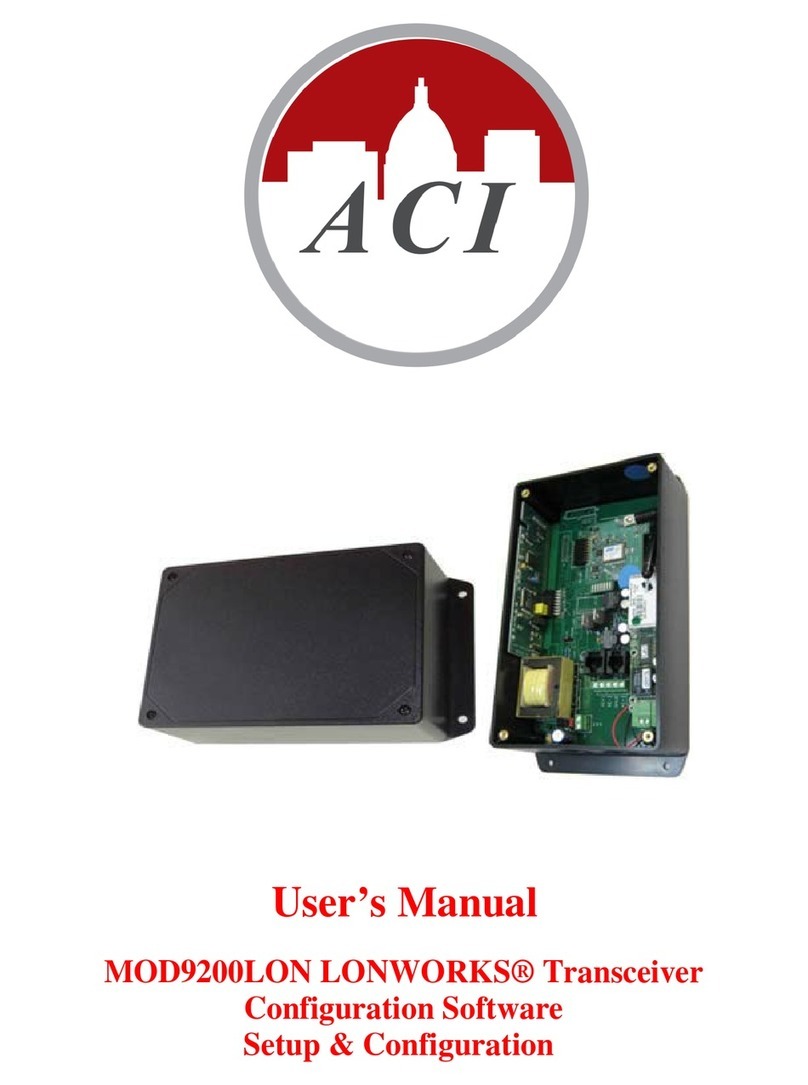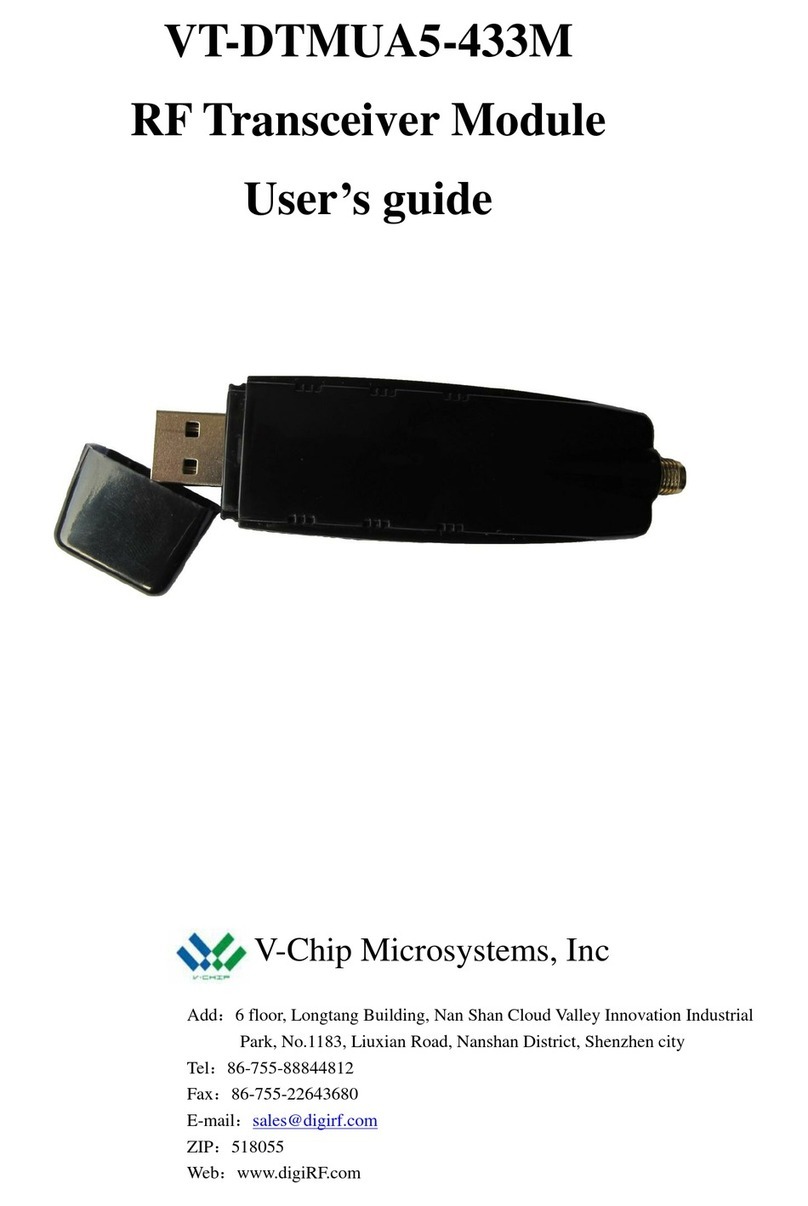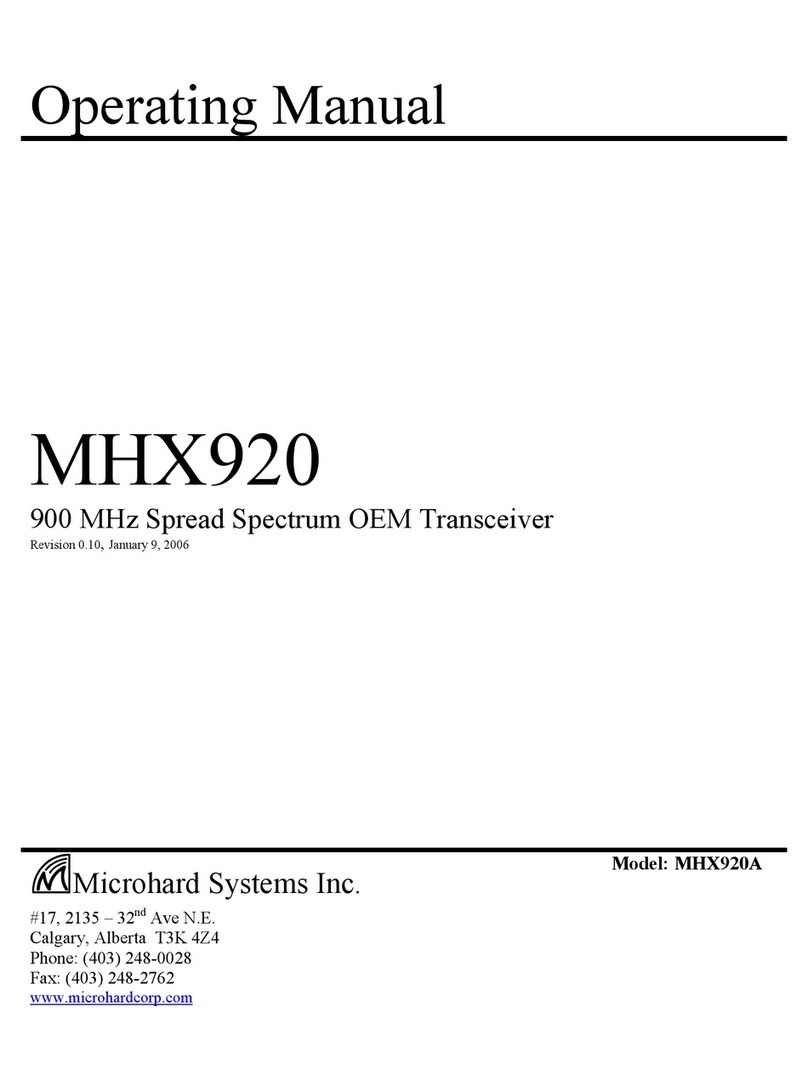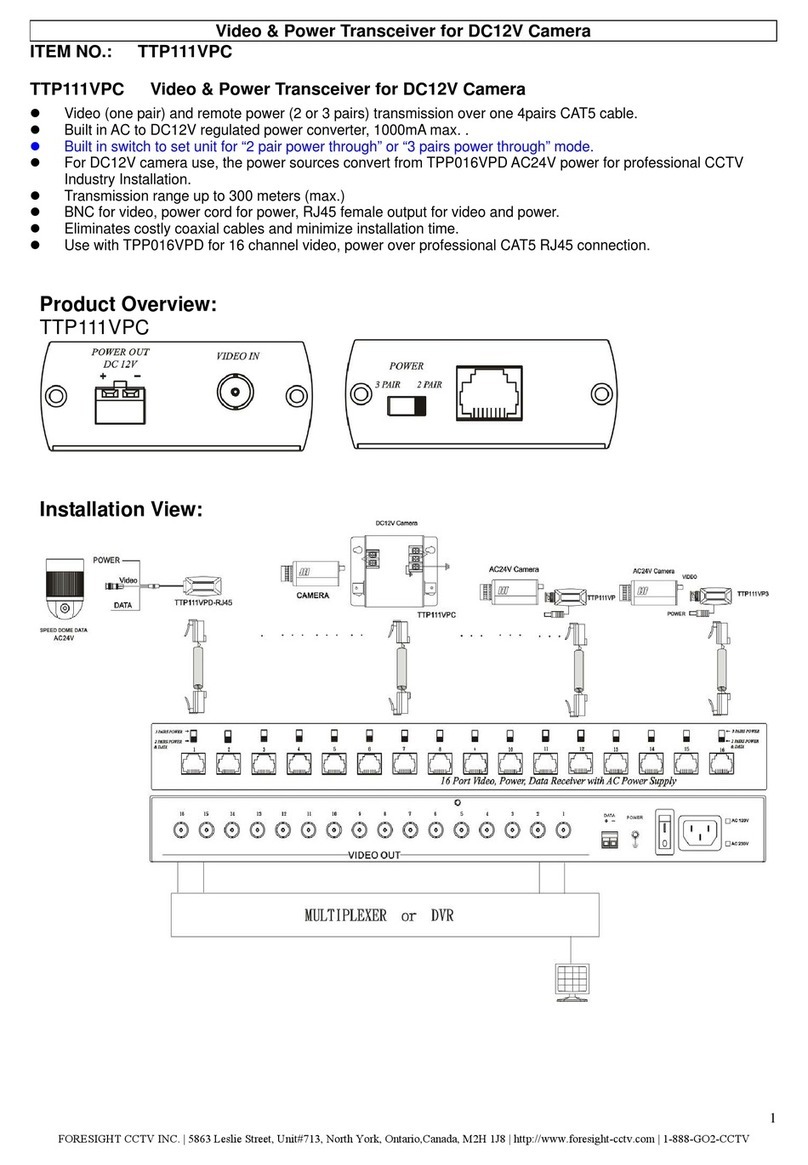aci MODE9200D User manual

Us
er
’s
Ma
nu
al
MOD9200D MODBUS Transceiver

MOD9200 MODBUS Gateway Programming Software
AUTOMATION COMPONENTS, INC Version : 0.2
2305 Pleasant View Road I0000676
Middleton, Wisconsin 53562 Page 2 of 38
www.workaci.com (888) 967-5224
L
i
ce
n
s
e
A
g
r
ee
m
e
n
t
f
or
A
u
t
o
m
a
t
i
on
C
o
mp
on
e
n
t
s
,
I
n
c
.
S
o
f
t
w
a
r
e
I
M
P
O
R
T
AN
T
-
R
E
AD
T
H
ESE
T
E
R
M
S
C
A
R
E
F
U
LLY
B
E
F
O
R
E
I
N
S
T
A
LL
I
N
G
T
H
I
S
S
O
F
T
WA
R
E
.
T
H
ESE
T
E
R
M
S
AND
C
O
ND
I
T
IO
N
S
ES
T
A
BL
I
S
H
A
C
O
N
T
R
A
C
T
B
E
T
W
EE
N
Y
O
U
I
ND
I
V
I
DUA
LLY
I
F
Y
O
U
A
R
E
A
G
R
EE
I
N
G
T
O
I
T
I
N
Y
O
U
R
O
WN
C
A
P
A
C
I
TY
,
O
R
I
F
Y
O
U
A
R
E
AU
T
H
O
R
I
Z
E
D
T
O
A
G
R
EE
O
N
B
E
HA
L
F
O
F
Y
O
U
R
C
O
M
P
AN
Y
O
R
AN
O
T
H
E
R
O
R
G
AN
I
ZA
T
IO
N
,
B
E
T
W
EE
N
T
H
E
E
N
T
I
T
I
Y
F
O
R
WH
O
SE
B
E
N
E
F
I
T
Y
O
U
A
C
T
(
“
Y
O
U
”
)
,
AND
A
C
I
.
BY
I
N
S
T
A
LL
I
N
G
T
H
I
S
S
O
F
T
WA
R
E
P
A
C
K
A
G
E
,
Y
O
U
A
C
K
N
O
W
L
E
D
G
E
T
HA
T
Y
O
U
HA
V
E
R
E
AD
T
H
I
S
L
I
C
E
N
SE
A
G
R
EE
M
E
N
T
,
T
HA
T
Y
O
U
UND
E
R
S
T
AND
I
T
,
AND
T
HA
T
Y
O
U
A
G
R
EE
T
O
B
E
B
O
UND
BY
I
T
S
T
E
R
M
S
.
I
F
Y
O
U
D
O
N
O
T
A
G
R
EE
T
O
T
H
E
T
E
R
M
S
AND
C
O
ND
I
T
IO
N
S
O
F
T
H
I
S
L
I
C
E
N
SE
A
G
R
EE
M
E
N
T
O
R
I
F
Y
O
U
D
O
N
O
T
UND
E
R
S
T
AND
T
H
E
M
,
P
R
O
M
P
TLY
R
E
T
U
R
N
T
H
E
UN
O
P
E
N
E
D
P
A
C
K
A
G
E
AND
A
LL
A
CC
O
M
P
AN
Y
I
N
G
I
T
E
M
S
T
O
A
C
I
F
O
R
A
F
U
LL
R
E
F
UND
.
1
.
G
r
a
n
t
o
f
L
i
ce
n
s
e
f
or
R
e
g
i
s
t
e
r
e
d
U
s
e
r
s
A
C
I
g
r
a
n
t
s
y
ou
a
non
-exc
l
u
s
i
v
e
,
non
-
t
r
a
n
s
f
e
r
a
b
l
e
li
ce
n
s
e
t
o
u
s
e
t
h
e
s
o
f
t
w
a
r
e
p
ro
g
r
a
m w
i
t
h
w
h
i
c
h
t
h
i
s
li
ce
n
s
e
i
s
d
i
s
t
r
i
b
u
t
e
d
(
t
h
e
"
P
ro
d
u
c
t
"
)
,
i
n
c
l
u
d
i
n
g
a
n
y
d
o
c
u
m
e
n
t
a
t
i
on
fi
l
e
s
a
cc
o
mp
a
n
y
i
n
g
t
h
e
P
ro
d
u
c
t
(
"
D
o
c
u
m
e
n
t
a
t
i
on
"
)
on
a
n
y
s
i
n
g
l
e
c
o
mp
u
t
e
r
.
Y
ou
m
a
y
u
s
e
t
h
e
P
ro
d
u
c
t
on
a
s
ec
on
d
c
o
mp
u
t
e
r
s
o
l
on
g
a
s
on
l
y
on
e
(
1
)
i
s
u
s
e
d
a
t
a
t
i
m
e
.
2
.
B
a
c
k
u
p
C
o
p
y
Y
ou
m
a
y
m
a
k
e
on
e
b
a
c
k
u
p
c
o
p
y
o
f
t
h
e
P
ro
d
u
c
t
.
Y
ou
m
a
y
u
s
e
i
t
on
l
y
t
o
r
e
i
n
s
t
a
ll
t
h
e
P
ro
d
u
c
t
.
3
.
O
w
n
e
r
s
h
i
p
Y
ou
h
a
v
e
no
o
w
n
e
r
s
h
i
p
r
i
g
h
t
s
i
n
t
h
e
P
ro
d
u
c
t
.
R
a
t
h
e
r
,
y
ou
h
a
v
e
a
li
ce
n
s
e
t
o
u
s
e
t
h
e
P
ro
d
u
c
t
a
s
l
on
g
a
s
t
h
i
s
L
i
ce
n
s
e
A
g
r
ee
m
e
n
t
r
e
m
a
i
n
s
i
n
f
u
ll
f
or
ce
a
n
d
e
ff
ec
t
.
O
w
n
e
r
s
h
i
p
o
f
t
h
e
P
ro
d
u
c
t
,
D
o
c
u
m
e
n
t
a
t
i
on
a
n
d
a
ll
i
n
t
e
ll
ec
t
u
a
l
p
ro
p
e
r
t
y
r
i
g
h
t
s
t
h
e
r
e
i
n
s
h
a
ll
r
e
m
a
i
n
a
t
a
ll
t
i
m
e
s
w
i
t
h
A
C
I
.
A
n
y
u
s
e
o
f
t
h
e
P
ro
d
u
c
t
b
y
a
n
y
o
t
h
e
r
p
e
r
s
on
,
b
u
s
i
n
e
ss
,
c
or
p
or
a
t
i
on
,
g
o
v
e
rn
m
e
n
t
or
g
a
n
i
za
t
i
on
or
a
n
y
o
t
h
e
r
e
n
t
i
t
y
i
s
s
t
r
i
c
t
l
y
f
or
b
i
dd
e
n
a
n
d
i
s
a
v
i
o
l
a
t
i
on
o
f
t
h
i
s
L
i
ce
n
s
e
A
g
r
ee
m
e
n
t
.
Y
ou
m
a
y
no
t
m
a
k
e
m
or
e
c
o
p
i
e
s
o
f
t
h
e
P
ro
d
u
c
t
t
h
a
n
s
p
ec
i
fi
e
d
i
n
t
h
i
s
a
g
r
ee
m
e
n
t
or
a
ll
o
w
e
d b
y
a
pp
li
c
a
b
l
e
l
a
w
,
d
e
s
p
i
t
e
t
h
i
s
li
m
i
t
a
t
i
on
;
p
u
b
li
s
h
t
h
e
P
ro
d
u
c
t
f
or
o
t
h
e
r
s
t
o
c
o
p
y
;
or
r
e
n
t
,
l
e
a
s
e
or
l
e
n
d
t
h
e
P
ro
d
u
c
t
.
4
.
C
o
p
y
r
i
g
h
t
T
h
e
P
ro
d
u
c
t
a
n
d
D
o
c
u
m
e
n
t
a
t
i
on
c
on
t
a
i
n
m
a
t
e
r
i
a
l
t
h
a
t
i
s
p
ro
t
ec
t
e
d b
y
U
n
i
t
e
d
S
t
a
t
e
s
C
o
p
y
r
i
g
h
t
L
a
w
a
s
w
e
ll
a
s
o
t
h
e
r
i
n
t
e
ll
ec
t
u
a
l
p
ro
p
e
r
t
y
l
a
w
a
n
d
i
n
t
e
rn
a
t
i
on
a
l
t
r
e
a
t
y
p
ro
v
i
s
i
on
s
.
A
ll
r
i
g
h
t
s
no
t
g
r
a
n
t
e
d
t
o
y
ou
h
e
r
e
i
n
a
r
e
ex
p
r
e
ss
l
y
r
e
s
e
r
v
e
d b
y
A
C
I
.
Y
ou
m
a
y
no
t
r
e
m
o
v
e
a
n
y
p
ro
p
r
i
e
t
a
r
y
no
t
i
ce
o
f
A
C
I
f
ro
m
a
n
y
c
o
p
y
o
f
t
h
e
P
ro
d
u
c
t
or
D
o
c
u
m
e
n
t
a
t
i
on
.
5
.
R
e
s
t
r
i
c
t
i
on
s
Y
ou
m
a
y
no
t
p
u
b
li
s
h
,
d
i
s
p
l
a
y
,
d
i
s
c
l
o
s
e
,
r
e
n
t
,
l
e
a
s
e
,
m
o
d
if
y
,
l
o
a
n
,
d
i
s
t
r
i
b
u
t
e
,
or
c
r
e
a
t
e
d
e
r
i
v
a
t
i
v
e
w
or
k
s
b
a
s
e
d
on
t
h
e
P
ro
d
u
c
t
or
a
n
y
p
a
r
t
t
h
e
r
e
o
f
.
Y
ou
m
a
y
no
t
r
e
v
e
r
s
e
e
n
g
i
n
ee
r
,
d
ec
o
mp
il
e
,
t
r
a
n
s
l
a
t
e
,
a
d
a
p
t
,
or
d
i
s
a
ss
e
mb
l
e
t
h
e
P
ro
d
u
c
t
,
nor
s
h
a
ll
y
ou
a
tt
e
mp
t
t
o
c
r
e
a
t
e
t
h
e
s
our
ce
c
o
d
e
f
ro
m
t
h
e
o
b
j
ec
t
c
o
d
e
f
or
t
h
e
P
ro
d
u
c
t
.
Y
ou
m
a
y
no
t
t
r
a
n
s
m
i
t
t
h
e
P
ro
d
u
c
t
o
v
e
r
a
n
y
n
e
t
w
or
k
or
b
e
t
w
ee
n
a
n
y
d
e
v
i
ce
s
,
a
l
t
hou
g
h
y
ou
m
a
y
u
s
e
t
h
e
P
ro
d
u
c
t
t
o
m
a
k
e
s
u
c
h
t
r
a
n
s
m
i
ss
i
on
s
o
f
o
t
h
e
r
m
a
t
e
r
i
a
l
s
.
Y
ou
m
a
y
a
cce
ss
t
h
e
P
ro
d
u
c
t
f
ro
m
on
l
y
on
e
c
o
mp
u
t
e
r
a
t
a
t
i
m
e
.
6
.
L
i
m
i
t
e
d
W
a
rr
a
n
t
y
A
C
I
WA
RR
AN
T
S
T
HA
T
T
H
E
P
R
O
DU
C
T
W
I
LL
O
P
E
R
A
T
E
S
U
B
S
T
AN
T
I
A
LLY
I
N
A
CC
O
R
DAN
C
E
W
I
T
H
T
H
E
T
H
E
N
C
U
RR
E
N
T
D
O
C
U
M
E
N
T
A
T
IO
N
.
S
H
O
U
L
D
T
H
E
P
R
O
DU
C
T
N
O
T
S
O
O
P
E
R
A
T
E
,
Y
O
U
R
E
X
C
L
U
S
I
V
E
R
E
M
E
D
Y
,
AND
A
C
I
'
S
S
O
L
E
O
BL
I
G
A
T
IO
N
UND
E
R
T
H
I
S
WA
RR
AN
TY
,
S
HA
LL
B
E
,
A
T
A
C
I
'
S
S
O
L
E
D
I
S
C
R
E
T
IO
N
,
C
O
RR
E
C
T
IO
N
O
F
T
H
E
D
E
F
E
C
T
O
R
R
E
F
UND
O
F
L
I
C
E
N
SE
F
EES
P
A
I
D
BY
Y
O
U
F
O
R
T
H
E
P
E
R
IO
D
DU
R
I
N
G
WH
I
C
H
T
H
E
D
E
F
E
C
T
WA
S
N
O
T
C
O
RR
E
C
T
E
D
AND
M
A
T
E
R
I
A
LLY
A
FF
E
C
T
E
D
T
H
E
O
P
E
R
A
T
IO
N
O
F
T
H
E
P
R
O
DU
C
T
.
AN
Y
U
SE
BY
Y
O
U
O
F
T
H
E
P
R
O
DU
C
T
I
S
A
T
Y
O
U
R
O
WN
R
I
S
K
.
T
H
I
S
L
I
M
I
T
E
D
WA
RR
AN
TY
I
S
T
H
E
O
N
LY
WA
RR
AN
TY
P
R
O
V
I
D
E
D
BY
A
C
I
R
E
G
A
R
D
I
N
G
T
H
E
P
R
O
DU
C
T
.
E
X
C
E
P
T
F
O
R
T
H
E
L
I
M
I
T
E
D
WA
RR
AN
TY
A
B
O
V
E
,
T
H
E
P
R
O
DU
C
T
I
S
P
R
O
V
I
D
E
D
"
A
S
I
S
.
"
T
O
T
H
E
M
A
XI
M
U
M
E
X
T
E
N
T
P
E
R
M
I
TT
E
D
BY
L
AW
,
A
C
I
D
I
S
C
L
A
I
M
S
A
LL
O
T
H
E
R
WA
RR
AN
T
I
ES
O
F
AN
Y
K
I
ND
,
E
I
T
H
E
R
E
X
P
R
ESSE
D
O
R
I
M
P
L
I
E
D
,
I
N
C
L
UD
I
N
G
,
W
I
T
H
O
U
T
L
I
M
I
T
A
T
IO
N
,
I
M
P
L
I
E
D
WA
RR
AN
T
I
ES
O
F
M
E
R
C
HAN
T
A
B
I
L
I
TY
AND
F
I
T
N
ESS
F
O
R
A
P
A
R
T
I
C
U
L
A
R
P
U
R
P
O
SE
.
A
C
I
D
O
ES
N
O
T
WA
RR
AN
T
T
HA
T
T
H
E
F
UN
C
T
IO
N
S
C
O
N
T
A
I
N
E
D
I
N
T
H
E
P
R
O
DU
C
T
W
I
LL
M
EE
T
AN
Y
R
E
Q
U
I
R
E
M
E
N
T
S
O
R
N
EE
D
S
Y
O
U
M
A
Y
HA
V
E
,
O
R
T
HA
T
T
H
E
P
R
O
DU
C
T
W
I
LL
O
P
E
R
A
T
E
E
RR
O
R
F
R
EE
,
O
R
I
N
AN
UN
I
N
T
E
R
-
R
U
P
T
E
D
F
A
S
H
IO
N
,
O
R
T
HA
T
AN
Y
D
E
F
E
C
T
S
O
R
E
RR
O
R
S
I
N
T
H
E
P
R
O
DU
C
T
W
I
LL
B
E
C
O
RR
E
C
T
E
D
,
O
R
T
HA
T
T
H
E
P
R
O
DU
C
T
I
S
C
O
M
P
A
T
I
BL
E
W
I
T
H
AN
Y
P
A
R
T
I
C
U
L
A
R
P
L
A
T
F
O
R
M
.
S
O
M
E
J
U
R
I
S
D
I
C
T
IO
N
S
D
O
N
O
T
A
LL
O
W
T
H
E
WA
I
V
E
R
O
R
E
X
C
L
U
S
IO
N
O
F
I
M
P
L
I
E
D
WA
RR
AN
T
I
ES
S
O
T
H
E
Y
M
A
Y
N
O
T
A
PP
LY
T
O
Y
O
U
.
7
.
L
i
m
i
t
a
t
i
on
o
f
L
i
a
b
ili
t
y
I
N
N
O
E
V
E
N
T
W
I
LL
A
C
I
B
E
L
I
A
BL
E
T
O
Y
O
U
O
R
AN
Y
T
H
I
R
D
P
A
R
TY
F
O
R
AN
Y
I
N
C
I
D
E
N
T
A
L
O
R
C
O
N
SE
Q
U
E
N
T
I
A
L
DA
M
A
G
ES
(I
N
C
L
UD
I
N
G
,
W
I
T
H
O
U
T
L
I
M
I
T
A
T
IO
N
,
I
ND
I
R
E
C
T
,
S
P
E
C
I
A
L
,
P
UN
I
T
I
V
E
,
O
R
E
X
E
M
P
L
A
R
Y
DA
M
A
G
ES
F
O
R
L
O
SS
O
F
B
U
S
I
N
ESS
,
L
O
SS
O
F
P
R
O
F
I
T
S
,
B
U
S
I
N
ESS
I
N
T
E
RR
U
P
T
IO
N
,
O
R
L
O
SS
O
F
B
U
S
I
N
ESS
I
N
F
O
R
M
A
T
IO
N
)
A
R
I
S
I
N
G
O
U
T
O
F
T
H
E
U
SE
O
F
O
R
I
NA
B
I
L
I
TY
T
O
U
SE
T
H
E
P
R
O
G
R
A
M
,
O
R
F
O
R
AN
Y
C
L
A
I
M
BY
AN
Y
O
T
H
E
R
P
A
R
TY
,
E
V
E
N
I
F
A
C
I
HA
S
B
EE
N
AD
V
I
SE
D
O
F
T
H
E
P
O
SS
I
B
I
L
I
TY
O
F
S
U
C
H
DA
M
A
G
ES
.
A
C
I
’
S
A
GG
R
E
G
A
T
E
L
I
A
B
I
L
I
TY
W
I
T
H
R
ES
P
E
C
T
T
O
I
T
S
O
BL
I
G
A
T
IO
N
S
UND
E
R
T
H
I
S
A
G
R
EE
M
E
N
T
O
R
O
T
H
E
R
W
I
SE
W
I
T
H
R
ES
P
E
C
T
T
O
T
H
E
P
R
O
DU
C
T
AND
D
O
C
U
M
E
N
T
A
T
IO
N
O
R
O
T
H
E
R
W
I
SE
S
HA
LL
N
O
T
E
X
C
EE
D
T
H
E
A
M
O
UN
T
O
F
T
H
E
L
I
C
E
N
SE
F
EE
P
A
I
D
BY
Y
O
U
F
O
R
T
H
E
P
R
O
DU
C
T
AND
D
O
C
U
M
E
N
T
A
T
IO
N
.
B
E
C
AU
SE
S
O
M
E
S
T
A
T
ES
/
C
O
UN
T
R
I
ES
D
O
N
O
T
A
LL
O
W
T
H
E
E
X
C
L
U
S
IO
N
O
R
L
I
M
I
T
A
T
IO
N
O
F
L
I
A
B
I
L
I
TY
F
O
R
C
O
N
SE
Q
U
E
N
T
I
A
L
O
R
I
N
C
I
D
E
N
T
A
L
DA
M
A
G
ES
,
T
H
E
A
B
O
V
E
L
I
M
I
T
A
T
IO
N
M
A
Y
N
O
T
A
PP
LY
T
O
Y
O
U
.
8
.
E
x
p
or
t
R
e
s
t
r
i
c
t
i
on
s
T
H
I
S
L
I
C
E
N
SE
A
G
R
EE
M
E
N
T
I
S
E
X
P
R
ESS
LY
M
AD
E
S
U
B
JE
C
T
T
O
AN
Y
L
AW
S
,
R
E
G
U
L
A
T
IO
N
S
,
O
R
D
E
R
S
,
O
R
O
T
H
E
R
R
ES
T
R
I
C
T
IO
N
S
O
N
T
H
E
E
X
P
O
R
T
F
R
O
M
T
H
E
UN
I
T
E
D
S
T
A
T
ES
O
F
A
M
E
R
I
C
A
O
F
T
H
E
P
R
O
DU
C
T
O
R
I
N
F
O
R
M
A
T
IO
N
A
B
O
U
T
S
U
C
H
P
R
O
DU
C
T
WH
I
C
H
M
A
Y
B
E
I
M
P
O
SE
D
F
R
O
M
T
I
M
E
T
O
T
I
M
E
BY
T
H
E
G
O
V
E
R
N
M
E
N
T
O
F
T
H
E
UN
I
T
E
D
S
T
A
T
ES
O
F
A
M
E
R
I
C
A
.
Y
O
U
S
HA
LL
N
O
T
E
X
P
O
R
T
T
H
E
P
R
O
DU
C
T
,
D
O
C
U
M
E
N
T
A
T
IO
N
,
O
R
I
N
F
O
R
M
A
T
IO
N
A
B
O
U
T
T
H
E
P
R
O
DU
C
T
AND
D
O
C
U
M
E
N
T
A
T
IO
N
W
I
T
H
O
U
T
C
O
N
SE
N
T
O
F
A
C
I
AND
C
O
M
P
L
I
AN
C
E
W
I
T
H
S
U
C
H
L
AW
S
,
R
E
G
U
L
A
T
IO
N
S
,
O
R
D
E
R
S
,
O
R
O
T
H
E
R
R
ES
T
R
I
C
T
IO
N
S
.
9
.
T
e
r
m
i
n
a
t
i
on
T
h
i
s
L
i
ce
n
s
e
A
g
r
ee
m
e
n
t
i
s
e
ff
ec
t
i
v
e
un
t
il
i
t
i
s
t
e
r
m
i
n
a
t
e
d
.
Y
ou
m
a
y
t
e
r
m
i
n
a
t
e
t
h
i
s
L
i
ce
n
s
e
A
g
r
ee
m
e
n
t
a
t
a
n
y
t
i
m
e
b
y
d
e
s
t
ro
y
i
n
g
or
r
e
t
urn
i
n
g
t
o
A
C
I
a
ll
c
o
p
i
e
s
o
f
t
h
e
P
ro
d
u
c
t
a
n
d
D
o
c
u
m
e
n
t
a
t
i
on
i
n
y
our
p
o
ss
e
ss
i
on
or
un
d
e
r
y
our
c
on
t
ro
l
.
A
C
I
m
a
y
t
e
r
m
i
n
a
t
e
t
h
i
s
L
i
ce
n
s
e
A
g
r
ee
m
e
n
t
f
or
a
n
y
r
e
a
s
on
,
i
n
c
l
u
d
i
n
g
,
b
u
t
no
t
li
m
i
t
e
d
t
o
,
if
A
C
I
fi
n
d
s
t
h
a
t
y
ou
h
a
v
e
v
i
o
l
a
t
e
d
a
n
y
o
f
t
h
e
t
e
r
m
s
o
f
t
h
i
s
L
i
ce
n
s
e
A
g
r
ee
m
e
n
t
.
U
p
on
no
t
i
fi
c
a
t
i
on
o
f
t
e
r
m
i
n
a
t
i
on
,
y
ou
a
g
r
ee
t
o
d
e
s
t
ro
y
or
r
e
t
urn
t
o
A
C
I
a
ll
c
o
p
i
e
s
o
f
t
h
e
P
ro
d
u
c
t
a
n
d
D
o
c
u
m
e
n
t
a
t
i
on
a
n
d
t
o
ce
r
t
if
y
i
n
w
r
i
t
i
n
g
t
h
a
t
a
ll
k
no
w
n
c
o
p
i
e
s
,
i
n
c
l
u
d
i
n
g b
a
c
k
u
p
c
o
p
i
e
s
,
h
a
v
e
b
ee
n
d
e
s
t
ro
y
e
d
.
A
ll
p
ro
v
i
s
i
on
s
r
e
l
a
t
i
n
g
t
o
c
on
fid
e
n
t
i
a
li
t
y
,
p
ro
p
r
i
e
t
a
r
y
r
i
g
h
t
s
,
a
n
d
non
-
d
i
s
c
l
o
s
ur
e
s
h
a
ll
s
ur
v
i
v
e
t
h
e
t
e
r
m
i
n
a
t
i
on
o
f
t
h
i
s
P
ro
d
u
c
t
L
i
ce
n
s
e
A
g
r
ee
m
e
n
t
.
A
dd
i
t
i
on
a
ll
y
,
i
t
i
s
un
d
e
r
s
t
oo
d
t
h
a
t
t
e
r
m
i
n
a
t
i
on
o
f
t
h
i
s
A
g
r
ee
m
e
n
t
w
ill
no
t
a
ff
ec
t
a
r
e
f
un
d
o
f
a
n
y
li
ce
n
s
e
f
ee
s
p
a
i
d
or
o
w
e
d
t
o
A
C
I
.
10
.
G
e
n
e
r
a
l
T
h
i
s
L
i
ce
n
s
e
A
g
r
ee
m
e
n
t
s
h
a
ll
b
e
c
on
s
t
ru
e
d
,
i
n
t
e
r
p
r
e
t
e
d
a
n
d g
o
v
e
rn
e
d b
y
t
h
e
l
a
w
s
o
f
t
h
e
S
t
a
t
e
o
f
W
i
s
c
on
s
i
n
w
i
t
hou
t
r
e
g
a
r
d
t
o
c
on
fl
i
c
t
s
o
f
l
a
wp
ro
v
i
s
i
on
s
t
h
e
r
e
o
f
.
T
h
e
exc
l
u
s
i
v
e
f
oru
m
f
or
a
n
y
d
i
s
p
u
t
e
s
a
r
i
s
i
n
g
ou
t
o
f
or
r
e
l
a
t
i
n
g
t
o
t
h
i
s
L
i
ce
n
s
e
A
g
r
ee
m
e
n
t
s
h
a
ll
b
e
a
n
a
pp
ro
p
r
i
a
t
e
f
e
d
e
r
a
l
or
s
t
a
t
e
c
our
t
s
i
tt
i
n
g
i
n
t
h
e
S
t
a
t
e
o
f
W
i
s
c
on
s
i
n
,
U
S
A
.
T
h
i
s
L
i
ce
n
s
e
A
g
r
ee
m
e
n
t
s
h
a
ll
c
on
s
t
i
t
u
t
e
t
h
e
e
n
t
i
r
e
A
g
r
ee
m
e
n
t
b
e
t
w
ee
n
t
h
e
p
a
r
t
i
e
s
h
e
r
e
t
o
.
A
n
y
w
a
i
v
e
r
or
m
o
d
i
fi
c
a
t
i
on
o
f
t
h
i
s
L
i
ce
n
s
e
A
g
r
ee
m
e
n
t
s
h
a
ll
on
l
y
b
e
e
ff
ec
t
i
v
e
if
i
t
i
s
i
n
w
r
i
t
i
n
g
a
n
d
s
i
g
n
e
d b
y
b
o
t
h
p
a
r
t
i
e
s
h
e
r
e
t
o
.
I
f
a
n
y
p
a
r
t
o
f
t
h
i
s
L
i
ce
n
s
e
A
g
r
ee
m
e
n
t
i
s
f
oun
d
i
n
v
a
li
d
or
un
e
n
f
or
ce
a
b
l
e
b
y
a
c
our
t
o
f
c
o
mp
e
t
e
n
t
j
ur
i
s
d
i
c
t
i
on
,
t
h
e
r
e
m
a
i
n
d
e
r
o
f
t
h
i
s
L
i
ce
n
s
e
A
g
r
ee
m
e
n
t
s
h
a
ll
b
e
i
n
t
e
r
p
r
e
t
e
d
s
o
a
s
t
o
r
e
a
s
on
a
b
l
y
effec
t
t
h
e
i
n
t
e
n
t
i
on
o
f
t
h
e
p
a
r
t
i
e
s
.

MOD9200 MODBUS Gateway Programming Software
AUTOMATION COMPONENTS, INC Version : 0.2
2305 Pleasant View Road I0000676
Middleton, Wisconsin 53562 Page 3 of 38
www.workaci.com (888) 967-5224
Table
of
Contents
I.
Int
ro
du
c
t
io
n ….......................................................................................................... 4
a. MOD9200 Gateway System ………………………………….……………… 4
II.
MODBUS Transceiver Installation & Network Setup …………………….….. 5
a. Transceiver Installation ……………………………………..………………. 5
b. Network Setup ……………………………………………………................. 6
c. Setting A New IP Address …………………………………..…………….…. 6
d. Manually Resetting The Factory Default IP Address ……….…………….. 8
III.
Configuration Software ……………………………………………………….…. 9
a. Configuration Software Description ……………………………………..…. 9
b. System Requirements …………………………………………………...…… 9
c. Configuration Software Installation ………………………….…………….. 9
d. Creating A MODBUS Configuration File …………………………………..10
e. Input Register Configuration …………………………….………………….11
f. Digital Output (Coil) Register Configuration ……………………….…..….16
g. Analog Output (Holding) Register Configuration …………………………18
h. Setting the Mesh Network ID for the repeater/router devices …………… 21
i. Miscellaneous Menu ………………………………………………………….21
j. Configuring The Gateway For TCP/IP MODBUS …………………….…. 23
k. Configuring The Gateway For RS485/RS232 RTU/ASCII MODBUS ….. 24
l. Sending The Configuration File To The MOD9200 …………………....…. 28
m. Activating The Configuration File ……………………………………..…... 30
IV.
Data Acquisition ………………………………………………………………….32
a. MODBUS Standard ………………………………………………………….32
b. MOD9200D MODBUS Transceiver Application Parameters ……….…… 32
•The Input Registers ……………………………………………………....33
•The Digital Output (Coil) Registers ……………………………………..34
•The Analog Output (Holding) Registers …...………………………...…34
•The Alarm Registers …………...………………………………………...34
V.
Quick Setup Instructions …………………………………………...……………37
a. Installing The MOD9200 MODBUS Gateway …………………………….. 37
b. Installing The MOD9200 Configuration Software …………………………37

MOD9200 MODBUS Gateway Programming Software
AUTOMATION COMPONENTS, INC Version : 0.2
2305 Pleasant View Road I0000676
Middleton, Wisconsin 53562 Page 4 of 38
www.workaci.com (888) 967-5224
I. Introduction
MO
D
9200
MO
D
B
US
Ga
t
e
w
ay
The
MOD
9200
MOD
B
US
net
w
o
r
k
r
eceive
r
utilize
s
r
eliable
S
p
r
ead
S
pect
r
um
M
e
s
h
N
et
w
o
r
k Radio
technology. When u
s
ed
w
ith othe
r
w
i
r
ele
ss
s
en
s
o
rs
the
s
y
s
tem can t
r
an
s
mit
r
emote
s
en
s
o
r
r
eading
s
,
s
tatu
s
/ala
r
m indication
s
and cont
r
ol
s
ignal
s
to a
cent
r
alized net
w
o
r
ked monito
r
ing
s
tation o
r
cont
r
olle
r
w
ithout the need
f
o
r
exten
s
ive
w
i
r
ing. The
MOD
9200
i
s
compatible
w
ith any cont
r
ol
s
y
s
tem o
r
Pr
og
r
ammable Logic Cont
r
olle
r
(P
LC
)
panel that
utilize
s
the TC
P
/
IP
o
r
R
S
485/R
S
232 RT
U
/
AS
C
II
MOD
B
US
communication p
r
otocol
s
.
a. MO
D
9200 Ga
t
e
w
ay
S
y
st
e
m
•
MOD
9200
MOD
B
US
N
et
w
o
r
k Receive
r
•Receive
s
input
fr
om up to 50
r
emote
w
i
r
ele
ss
s
en
s
o
r
module
s
and/o
r
w
i
r
ele
ss
output module
s
(
R
D
2402 & R
D
2432
)
pe
r
T
r
an
s
ceive
r
•
S
ignal
r
epeate
r
/
r
oute
r(RR2552)
can be u
s
ed to extend the
w
i
r
ele
ss
s
en
s
o
r
t
r
an
s
mi
ss
ion di
s
tance i
f
needed
•Ethe
r
net
N
et
w
o
r
k Connection o
r
R
S
485/R
S
232 Connection
•
MOD
9200 Con
f
igu
r
ation
S
o
f
t
w
a
r
e
Wireless Wall Temp. & Humidity
Sensor
Wireless Remote Digital/Analog
Input Modules & Energy Totalizer
Wireless Immersion &
Remote Sensors
Wireless OutsideAir
Temperature &
Humidity
MODBUSNetwork
MOD9200D
MODBUS Transceivers
Repeater Increases
Transmission Distance, if
needed
Wireless Digital
(Relay) Outputs
Wireless Digital
& Analog Outputs
Sub-System
Overview

MOD9200 MODBUS Gateway Programming Software
AUTOMATION COMPONENTS, INC Version : 0.2
2305 Pleasant View Road I0000676
Middleton, Wisconsin 53562 Page 5 of 38
www.workaci.com (888) 967-5224
II. MODBUS Transceiver Installation &Network Setup
a. Tra
ns
ceiver
Inst
alla
t
io
n
•Choo
s
e a location clo
s
e to the compute
r
, net
w
o
r
k hub o
r
R
S
485 loop.
•
M
ount the gate
w
ay on the
w
all u
s
ing
f
ou
r
#8
s
c
r
e
ws
.
•24
VA
C
I
nput
-
Connect 24
VA
C 60
H
z and ea
r
th g
r
ound to the input
te
r
minal
s
u
s
ing 18
A
W
G
w
i
r
e a
s
s
ho
w
n in the p
r
oduct data
s
heet.
•TC
P
/
IP
-
If
u
s
ing TC
P
/
IP
u
s
e R
J
45 Catego
r
y 5 Ethe
r
net cable to connect the
G
ate
w
ay
(J
2
)
to the net
w
o
r
k hub o
r
compute
r
.
(S
ee
F
igu
r
e 1
)
.
•R
S
232
-
If
u
s
ing R
S
232 RT
U
/
AS
C
II
u
s
e the
MOD
9200
-
R
S
232 cable
(s
old
s
epa
r
ately
)
to connect the
G
ate
w
ay
(J
1
)
to the
s
e
r
ial po
r
t on the compute
r
(S
ee
F
igu
r
e 1
)
.
Fig
u
re 1
•R
S
485
-
If
u
s
ing R
S
485 RT
U
/
AS
C
II
u
s
e 18 gauge
s
hielded t
w
i
s
ted pai
r
w
i
r
e
to connect the
G
ate
w
ay
(
Te
r
minal
s
A
+ & B
-)
to the
MOD
B
US
ma
s
te
r
. When
r
unning the R
S
485 loop into a b
r
eake
r
panel u
s
e
w
i
r
e
w
ith app
r
op
r
iate
in
s
ulation
f
o
r
the voltage p
r
e
s
ent
(S
ee
F
igu
r
e 1
)
.
Default
IP
Jumper
TCP/IP
Connection (J2)
Connection (J2)
24 VAC
Input
RS485
Terminals

MOD9200 MODBUS Gateway Programming Software
AUTOMATION COMPONENTS, INC Version : 0.2
2305 Pleasant View Road I0000676
Middleton, Wisconsin 53562 Page 6 of 38
www.workaci.com (888) 967-5224
•
M
ultiple R
S
485
D
evice
s
-
If
mo
r
e than one R
S
485 device i
s
u
s
ed, the device
s
s
hould be “dai
s
y chained” o
r
“
s
t
r
aight
-
line connected” by connecting all the
“
A
”
w
i
r
e
s
to the “
A
” te
r
minal
s
and the “B”
w
i
r
e
s
to the “B” te
r
minal
s
.
D
o not
u
s
e
s
pu
r
line
s
o
r
a
s
ta
r
con
f
igu
r
ation.
•R
S
485 Te
r
minating Re
s
i
s
to
r
-
If
the
MOD
9200 i
s
at the end o
f
a R
S
485 loop a
te
r
minating
r
e
s
i
s
to
r
s
hould be in
s
talled to match the elect
r
ical impedance
cha
r
acte
r
i
s
tic o
f
the t
w
i
s
ted pai
r
loop and p
r
event
s
ignal echoe
s
fr
om co
rr
upting
the data.
b
.
Network
Setup
•
(N
ote: Even i
f
you a
r
e planning to u
s
e the R
S
485 RT
U
/
AS
C
II
MOD
B
US
p
r
otocol option, a net
w
o
r
k connection o
r
c
r
o
ss
ove
r
cable i
s
r
equi
r
ed du
r
ing the
initial
s
etup o
f
the gate
w
ay
f
o
r
t
r
an
s
po
r
ting the
G
ate
w
ay Con
f
igu
r
ati
o
n
F
ile via
F
T
P)
•Connect the
MOD9
200
G
ate
w
ay to a 10/100Ba
s
e
-
T Ethe
r
net net
w
o
r
k o
r
u
s
e
a c
r
o
ss
ove
r
cable to connect di
r
ectly to the
P
C.
N
o
t
e
:
O
n
ly
(
1
)
T
C
P/
I
Pco
nn
ec
t
io
n
i
s
allo
w
e
d
a
t
a
t
i
m
e–ei
th
er a
MO
D
B
US
Polli
n
gMa
st
er or
th
eProgra
mm
er
C
o
nf
ig
u
ra
t
io
n
Tool –
D
O
N
OT
t
ry
t
o
us
e
b
o
th
a
t
th
e
s
a
m
e
t
i
m
e.
•
A
pply 24
VA
C 60
H
z po
w
e
r
to the
MOD
9200
G
ate
w
ay.
c.
Setting
A
New
IP
Address
•The
MOD
9200 i
s
s
hipped
fr
om the
f
acto
r
y
w
ith an
IP
add
r
e
ss
o
f
192.168.0.1 and a
s
ubnet ma
s
k o
f
255.255.255.0 .
N
o
t
e
:
To i
n
i
t
ially co
nn
ec
t
t
o
th
eGa
t
e
w
ay,
th
e
n
e
tw
or
k
e
d
P
C
must
h
ave a
st
a
t
ic
I
Pa
dd
re
ss
i
n
th
e
f
or
m
o
f
192.168.0.
X
wh
ere
X
i
s
>1
w
i
th
a
subn
e
t
m
a
sk
o
f
255.255.255.0.
•The
IP
A
dd
r
e
ss
i
s
changed by changing the
IP
A
dd
r
e
ss
in the
G
ate
w
ay Con
f
ig
F
ile.
O
pen eithe
r
an exi
s
ting con
f
ig
f
ile o
r
a ne
w
con
f
ig
f
ile using the
Programmer Software.

MOD9200 MODBUS Gateway Programming Software
AUTOMATION COMPONENTS, INC Version : 0.2
2305 Pleasant View Road I0000676
Middleton, Wisconsin 53562 Page 7 of 38
www.workaci.com (888) 967-5224
•Click on
S
etting
s
> TC
P
/
IP
T
r
an
s
po
r
t.
•Ente
r
the ne
w
IP
A
dd
r
e
ss
and
S
ubnet
M
a
s
k and click
OK
. The ne
w
IP
A
dd
r
e
ss
w
ill take a
ff
ect
w
hen the Con
f
ig
F
ile i
s
do
w
nloaded to the
G
ate
w
ay.
•Router Setup – Webserver : Do not Use

MOD9200 MODBUS Gateway Programming Software
AUTOMATION COMPONENTS, INC Version : 0.2
2305 Pleasant View Road I0000676
Middleton, Wisconsin 53562 Page 8 of 38
www.workaci.com (888) 967-5224
d
.Ma
nu
ally
R
e
s
e
tt
i
n
gT
h
eFac
t
ory
D
e
f
a
u
l
t
I
P
Add
re
ss
•The
G
ate
w
ay can manually be
r
e
s
et to the de
f
ault
IP
A
dd
r
e
ss
by moving
the jum
p
e
r
(J
6
)
fr
om “
N
o
r
m” to “
I
nit”.
•Tu
r
n o
ff
the po
w
e
r
to the
G
ate
w
ay and move the jumpe
r
fr
om “
N
o
r
m” to “
I
nit”.
Tu
r
n on po
w
e
r
and the
G
ate
w
ay can be communicated
w
ith u
s
ing the
F
acto
r
y
D
e
f
ault
IP
A
dd
r
e
ss
192.168.0.1
S
ubnet
M
a
s
k 255.255.255.0. The Con
f
ig
F
ile
i
s
no longe
r
active
w
hile the jumpe
r
i
s
in the “
I
nit” po
s
ition .
A
ne
w
Con
f
ig
F
ile can be do
w
nloaded to the
G
ate
w
ay i
f
de
s
i
r
ed.
•To
r
eactivate the Con
f
ig
F
ile
-
tu
r
n o
ff
the po
w
e
r
to the
G
ate
w
ay and move
the jumpe
r
back to “
N
o
r
m”. Tu
r
n the po
w
e
r
back on and the Con
f
ig
F
ile
w
ill
become active. The
G
ate
w
ay
w
ill have the
IP
A
dd
r
e
ss
that
w
a
s
s
et in the
Con
f
ig
F
ile.
•T
C
P/
I
P
A
PPL
ICA
T
I
O
N
N
OTE
:
W
h
e
n
us
i
n
g
th
eMO
D
9200
D
i
n
T
C
P/
I
P
m
o
d
e,
th
e
MO
D
B
US
Ma
st
er “
p
olli
n
gi
nt
erval”
sh
o
u
l
d
b
e
s
e
t
t
oocc
u
r
w
i
th
i
n
2
m
i
nut
e
s
59
s
eco
nds
or le
ss
.
If
n
o
p
olli
n
gac
t
ivi
t
yocc
u
r
s
w
i
th
i
n
3
m
i
nut
e
s
th
eMO
D
9200
D
w
ill
a
ut
o
m
a
t
ically clo
s
e
th
e
n
e
tw
or
k
co
nn
ec
t
io
n
a
nd
th
eMO
D
B
US
Ma
st
er
w
ill
h
ave
t
o
clo
s
ea
nd
re
-
o
p
e
n
th
eco
nn
ec
t
io
n
t
ore
-
e
st
a
b
li
sh
co
mmun
ica
t
io
ns
.T
h
eMO
D
B
US
Ma
st
er
sh
o
u
l
d
n
o
t
a
tt
e
mpt
t
ore
-
o
p
e
n
th
e
n
e
tw
or
k
co
nn
ec
t
io
n
f
or a
t
lea
st
3½
m
i
nut
e
s
a
ft
er
th
e
n
e
tw
or
k
co
nn
ec
t
io
n
h
a
s
b
ee
n
clo
s
e
d
.
----
O
n
ly
(
1
)
T
C
P/
I
P
co
nn
ec
t
io
n
i
s
allo
w
e
d
a
t
a
t
i
m
e.

MOD9200 MODBUS Gateway Programming Software
AUTOMATION COMPONENTS, INC Version : 0.2
2305 Pleasant View Road I0000676
Middleton, Wisconsin 53562 Page 9 of 38
www.workaci.com (888) 967-5224
III. Configuration Software
a.
C
o
nf
ig
u
ra
t
io
n
S
o
ftw
are
D
e
s
cri
pt
io
n
•The
MOD
B
US
data
r
egi
s
te
rs
o
f
the
G
ate
w
ay need to be con
f
igu
r
ed p
r
io
r
to
u
s
e.
The con
f
igu
r
ation p
r
og
r
am “SETUP.exe” can be
f
ound on the di
s
k
o
r
C
D
R
OM
on the back cove
r
o
f
thi
s
manual
w
ill con
f
igu
r
e the data
r
egi
s
te
r
a
s
f
ollo
ws
:
-
Ass
ign the
I
nput Regi
s
te
r
f
unction –
A
nalog o
r
D
i
s
c
r
ete
-
Ass
ign
w
i
r
ele
ss
D
igital
O
utput
(
Coil
)
Regi
s
te
r
f
unction
-
Ass
ign
w
i
r
ele
ss
A
nalog
O
utput
(H
olding
)
Regi
s
te
r
f
unction
-
Ass
ign the
r
egi
s
te
r
add
r
e
ss
-
Ass
ign the Wi
r
ele
ss
S
en
s
o
r
ID
and t
r
an
s
mi
ss
ion channel
-
Ass
ign the data type
•The
MOD
9200 T
r
an
s
ceive
r
can have up to 100
(
add
r
e
ss
e
s
0 to 99
)
data
r
egi
s
te
rs
con
f
igu
r
ed to be eithe
r
A
nalog o
r
D
i
s
c
r
ete, 50 digital output
s
and
50 analog output
s
.
•E
rr
o
r
r
egi
s
te
rs
a
r
e di
r
ectly mapped to the data
r
egi
s
te
rs
+ 400
(
add
r
e
ss
e
s
400
to 499
)
.
F
o
r
example e
rr
o
rs
f
o
r
data
r
egi
s
te
r
55
w
ill be in e
rr
o
r
r
egi
s
te
r
455.
b
.
S
y
st
e
m
R
e
qu
ire
m
e
nts
•
P
C
(N
otebook o
r
de
s
ktop
)
w
ith Windo
ws
98,
XP
,
V
i
s
ta o
r
Windo
ws
7
•Ethe
r
net connection
•10
M
B o
f
ha
r
d d
r
ive memo
r
y available
c.
Conf
ig
u
ra
t
io
n
S
o
ftw
are
Inst
alla
t
io
n
•
If
othe
r
application
s
a
r
e
r
unning, clo
s
e them be
f
o
r
e in
s
e
r
ting the
Con
f
igTool C
D
into the C
D
R
OM
Dr
ive. The
Pr
og
r
amme
r
s
etup p
r
og
r
am
s
hould automatically
s
ta
r
t
r
unning.
F
ollo
w
the on
s
c
r
een in
s
t
r
uction
s
to
complete the in
s
tallation.
•
If
the
Pr
og
r
amme
r
s
etup p
r
og
r
am doe
s
not
s
ta
r
t automatically click on
S
ta
r
t >
Run > B
r
o
ws
e and click on the
Pr
og
r
amme
r
C
D
R
OM
.
D
ou
b
le click on
“setup.exe”. Follow the on screen instructions to complete the installation.
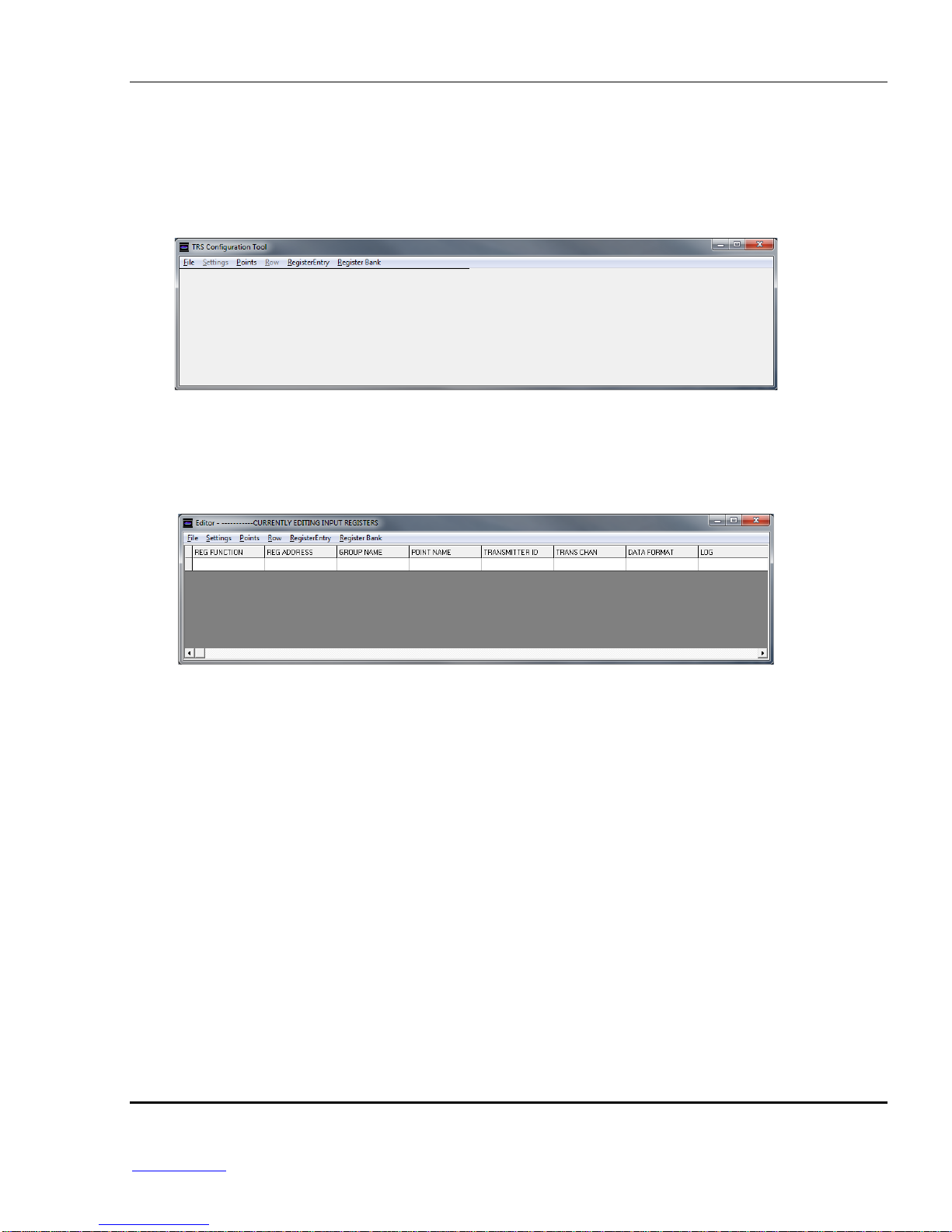
MOD9200 MODBUS Gateway Programming Software
AUTOMATION COMPONENTS, INC Version : 0.2
2305 Pleasant View Road I0000676
Middleton, Wisconsin 53562 Page 10 of 38
www.workaci.com (888) 967-5224
d
.
C
rea
t
i
n
g
A
MO
D
B
US
C
o
nf
ig
u
ra
t
io
n
File
•To c
r
eate a ne
w
MOD9
200 con
f
igu
r
ation
f
ile open the
Pr
og
r
amme
r
by
clicking on
S
ta
r
t >
Pr
og
r
am
s
> T
rs
Pr
og
r
amme
r
6.
XX
.
•To open a ne
w
con
f
igu
r
ation table Click on
F
ile >
N
e
w
G
ate
w
ay
F
ile.
A
blank con
f
igu
r
ation table
w
ill open.
•The de
f
ault
s
ta
r
tup i
s
t
h
e
I
nput Regi
s
te
r
con
f
igu
r
ation table and
S
y
s
tem
S
etup
page.
•By clicking the “Regi
s
te
r
Bank” tab, you can go to the
D
igital
O
utput
(
Coil
)
r
egi
s
te
r
con
f
igu
r
ation table o
r
A
nalog
O
utput
(H
olding
)
Regi
s
te
r
con
f
igu
r
ation table.

MOD9200 MODBUS Gateway Programming Software
AUTOMATION COMPONENTS, INC Version : 0.2
2305 Pleasant View Road I0000676
Middleton, Wisconsin 53562 Page 11 of 38
www.workaci.com (888) 967-5224
e.
Input
R
egi
st
er
C
o
nf
ig
u
ra
t
io
n
•Each
r
o
w
o
f
the con
f
igu
r
ation table i
s
a unique data
r
egi
s
te
r
having 8
s
pecial att
r
ibute
s
.
REG FUNCTION
REG ADDRESS
GROUP NAME
POINT NAME
TRANSMITTER ID
TRANS CHAN
DATA FORMAT
LOG
-- Identifies the function of the register – Analog or Digital
(Discrete) Note: If selecting the Digital (Discrete) function
be sure to set the appropriate Digital Capture Time (Page 15)
-- Assigns the address of the data register (0 to 99).
Automatically assigns the address of the error register (400
to 499 i.e. data register address + 400)
-- Assigns a group name to the data register. Multiple data
registers can have the same group name. This is useful for
monitoring and data logging programs.
-- Assigns a unique name to the data register to help identify
the location of the sensor/transmitter. Multiple point names
can have the same group name.
-- Assigns a wireless sensor/transmitter address to the data
register. Each wireless sensor is factory configured with a
unique hexadecimal address.
-- Assigns a wireless sensor/transmitter data channel to the data
register. A wireless sensor/transmitter may have up to four
(4) analog channels and (4) digital status/alarm channels.
-- Assigns the data type to the register – temperature (RTD or
Thermistor 20K), analog voltage, totalizer or humidity. This
register is left blank if the REG FUNCTION is Digital
(Discrete).
-- Obsolete Function.

MOD9200 MODBUS Gateway Programming Software
AUTOMATION COMPONENTS, INC Version : 0.2
2305 Pleasant View Road I0000676
Middleton, Wisconsin 53562 Page 12 of 38
www.workaci.com (888) 967-5224
•
F
i
rs
t
w
e
w
ill a
ss
ign the RE
G
FUN
CT
ION
by clicking in the RE
G
FUN
CT
ION
cell to open a d
r
op do
w
n menu.
S
elect the app
r
op
r
iate
f
unction.
•
Us
e the mou
s
e to move to the next column to a
ss
ign the RE
G
ADD
RE
SS
by
clicking in the cell. When the “Regi
s
te
r
Ent
r
y,
A
uto
S
et” i
s
tu
r
ned on, RE
G
ADD
RE
SS
i
s
automatically
f
illed
w
ith the next
s
equential numbe
r
fr
om 0 to
99.
•
A
gain u
s
e the mou
s
e to move to the next column. Ente
r
a
G
R
OUP
NAM
E
f
o
r
the data
s
et by typing the g
r
oup name in the cell.
Ente
r
the name in the cell by u
s
ing the mou
s
e to click on the next colum
n
.
N
o
t
e
:
D
O
N
OT
us
e
d
eli
m
i
t
er
s
-
,
;
:
<>
[
]
{
}
(
)
/\
-
i
n
th
eGro
up
N
a
m
e.

MOD9200 MODBUS Gateway Programming Software
AUTOMATION COMPONENTS, INC Version : 0.2
2305 Pleasant View Road I0000676
Middleton, Wisconsin 53562 Page 13 of 38
www.workaci.com (888) 967-5224
•Ente
r
a
POIN
T
NAM
E
f
o
r
the data point by typing the name in the cell. Ente
r
the name in the cell by u
s
ing the mou
s
e to click on the next colum
n
.
N
o
t
e
:
D
O
N
OT
us
e
d
eli
m
i
t
er
s
i
n
th
ePoi
nt
N
a
m
e.
•
Ass
ign a
s
en
s
o
r
/t
r
an
s
mitte
r
to the data
r
egi
s
te
r
by clicking in the
TR
ANSMI
TTER
ID
cell to open a d
r
op do
w
n menu.
Us
e the
s
c
r
oll ba
r
to
s
c
r
oll to the co
rr
ect add
r
e
ss
o
r
automatically
s
c
r
oll to the add
r
e
ss
by typing the
hexadecimal add
r
e
ss
in the cell. To
s
elect the add
r
e
ss,
click on the app
r
op
r
iate
ID
in the d
r
op do
w
n menu. Each t
r
an
s
mitte
r
i
s
f
acto
r
y con
f
igu
r
ed
w
ith a
unique
ID
–
r
e
f
e
r
to the
s
en
s
o
r
p
r
oduct data
s
heet
f
o
r
the location o
f
the
t
r
an
s
mitte
r
ID
.

MOD9200 MODBUS Gateway Programming Software
AUTOMATION COMPONENTS, INC Version : 0.2
2305 Pleasant View Road I0000676
Middleton, Wisconsin 53562 Page 14 of 38
www.workaci.com (888) 967-5224
•
Ass
ign the app
r
op
r
iate
s
en
s
o
r
t
r
an
s
mi
ss
ion channel to the data
r
egi
s
te
r
by
clicking in the cell to o
p
en a d
r
op do
w
n menu. Click on the app
r
op
r
iate
t
r
an
s
mi
ss
ion channel
(
01 to 04
)
to
s
elect.
•The active t
r
an
s
mi
ss
ion channel
s
a
r
e
f
acto
r
y con
f
igu
r
ed a
s
f
ollo
ws
:
Device
Analog CH-01
Analog CH-02
Digital CH-01
WT2630A
Space Temp
(Therm 20K)
WT2630B
Space Temp
(Therm 20K)
SetPoint
(Analog)
Override (Discrete)
See page 15 to set the
Digital Capture Time
WT2630C
Space Temp
(Therm 20K)
Override (Discrete)
See page 15 to set the
Digital Capture Time
WH2630A
Humidity
WH2630B
Space Temp
(Therm 20K)
Humidity
OA2630A
Outdoor Temp
(Therm 20K)
Outdoor
Humidity
OST2630A
Outdoor Temp
(Therm 20K)
DT2630A
Duct Temperature
(Therm 20K)
DT2650A
Ave Temperature
(Therm 20K)
DH2630A
Duct Humidity
DH2630B
Duct Temperature
(Therm 20K)
Duct Humidity
FT2630A
Fluid Temperature
(Therm 20K)
RT2630A,B,C
See Device Label for Analog (4) and Digital (4) Configuration
RT2620A
See Device Label for Digital (4) Configuration
RT2602B
Digital (2) Inputs
SST2630A
Temperature (Therm 20K)
SST5630AE
Temperature (RTD 1K)

MOD9200 MODBUS Gateway Programming Software
AUTOMATION COMPONENTS, INC Version : 0.2
2305 Pleasant View Road I0000676
Middleton, Wisconsin 53562 Page 15 of 38
www.workaci.com (888) 967-5224
•
S
elect the app
r
op
r
iate
DA
T
A
FO
R
MA
T value by clicking in the cell to ope
n
a
d
r
op do
w
n menu.
•To c
r
eate a ne
w
data
r
egi
s
te
r
r
o
w,
click on Ro
w
>
A
ppend. Continue to
d
o thi
s
f
o
r
each
r
o
w
/data
r
egi
s
te
r
that need
s
to be con
f
igu
r
ed.
•The completed con
f
igu
r
ation example
f
o
r
an o
ff
ice building i
s
a
s
f
ollo
ws
:
•The column
s
may be
r
e
s
ized by placing the cu
rs
o
r
ove
r
one
s
ide o
f
the column.
When the cu
rs
o
r
change
s
to t
w
o a
rr
o
ws
hold do
w
n the le
f
t mou
s
e button and
d
r
ag the
s
ide o
f
the column to
r
e
s
ize it.

MOD9200 MODBUS Gateway Programming Software
AUTOMATION COMPONENTS, INC Version : 0.2
2305 Pleasant View Road I0000676
Middleton, Wisconsin 53562 Page 16 of 38
www.workaci.com (888) 967-5224
f
.
D
igi
t
al O
utput
(C
oil
)
R
egi
st
er
C
o
nf
ig
u
ra
t
io
n
•
S
elect the
D
igital
O
utput
(
Coil
)
Regi
s
te
r
table by clicking the “Regi
s
te
r
Ban
k
”
tab.
•
F
i
rs
t
w
e
w
ill a
ss
ign the RE
G
ADD
RE
SS
by clicking in the cell. Be
f
o
r
e
ente
r
ing
r
egi
s
te
r
add
r
e
ss
e
s
, en
s
u
r
e the “Regi
s
te
r
Ent
r
y”
A
uto
S
et i
s
tu
r
ned o
ff
a
s
s
ho
w
n:
•Ente
r
the Regi
s
te
r
add
r
e
ss
in the RE
G
ADD
RE
SS
w
indo
w
. The valid
r
ange i
s
0
to 49.
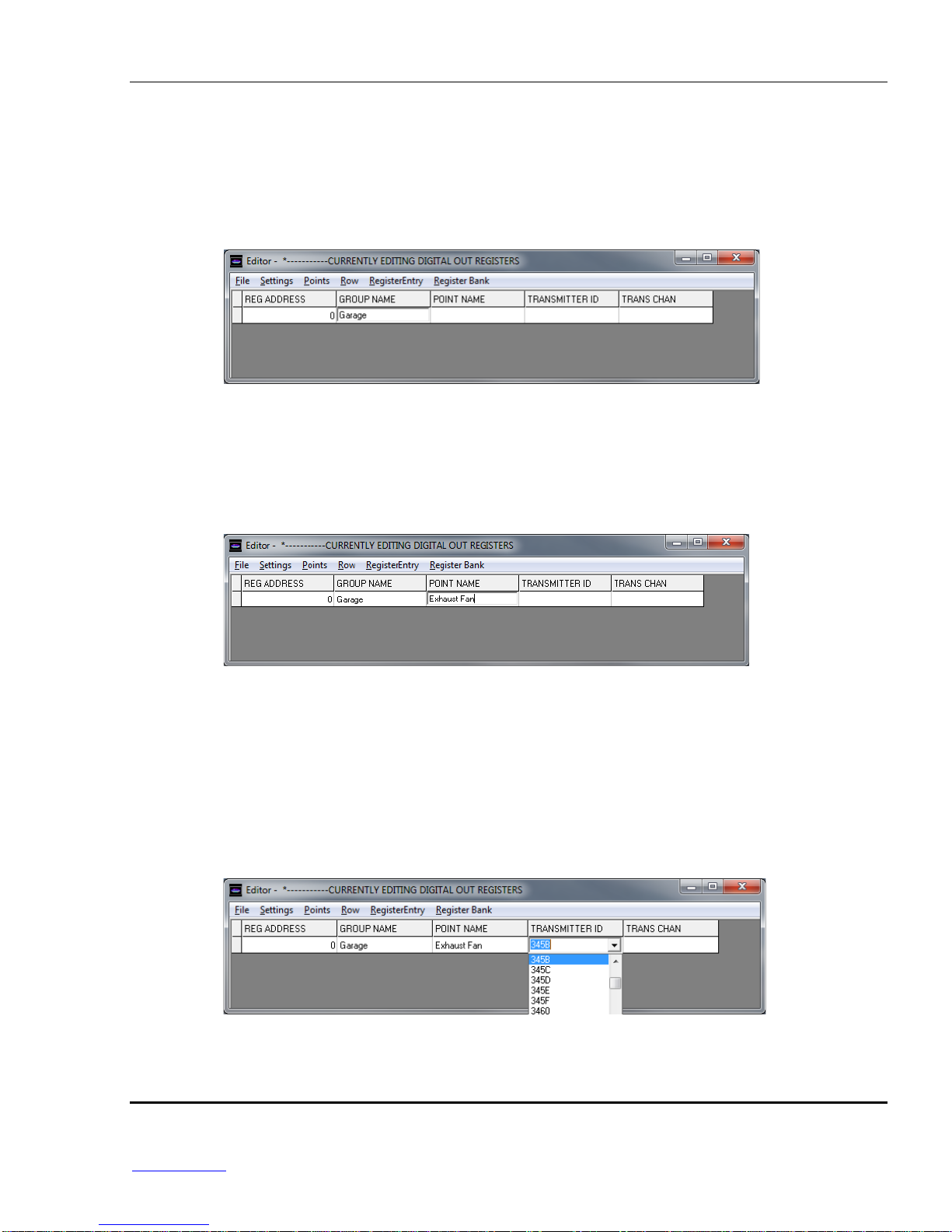
MOD9200 MODBUS Gateway Programming Software
AUTOMATION COMPONENTS, INC Version : 0.2
2305 Pleasant View Road I0000676
Middleton, Wisconsin 53562 Page 17 of 38
www.workaci.com (888) 967-5224
•
A
gain u
s
e the mou
s
e t
o
move to the next column. Ente
r
a
G
R
OUP
NAM
E, i
f
de
s
i
r
ed,
f
o
r
the data
s
et by typing the g
r
oup name in the cell.
Ente
r
the name in the cell by u
s
ing the mou
s
e to click on the next column.
N
o
t
e
:
D
O
N
OT
us
eco
mm
a
s
or
s
e
m
icolo
ns
i
n
th
eGro
up
N
a
m
e.
•Ente
r
a
POIN
T
NAM
E, i
f
de
s
i
r
ed,
f
o
r
the data point by typing the name in the
cell. Ente
r
the name in the cell by u
s
ing the mou
s
e to click on the next column.
N
o
t
e
:
D
O
N
OT
us
eco
mm
a
s
or
s
e
m
icolo
ns
i
n
th
ePoi
nt
N
a
m
e.
•
Ass
ign a
s
en
s
o
r
/t
r
an
s
mitte
r
to the data
r
egi
s
te
r
by clicking in the
TR
ANSMI
TTER
ID
cell to open a d
r
op do
w
n menu. Thi
s
i
s
the device
ID
of
the
r
emote output device
s
(
R
D
2402 & R
D
2432
)
.
Us
e the
s
c
r
oll ba
r
to
s
c
r
oll to
the co
rr
ect add
r
e
ss
o
r
automatically
s
c
r
oll to the add
r
e
ss
by typing the
hexadecimal add
r
e
ss
in the cell. To
s
elect the add
r
e
ss
click on the app
r
op
r
iate
ID
in the d
r
op do
w
n menu.
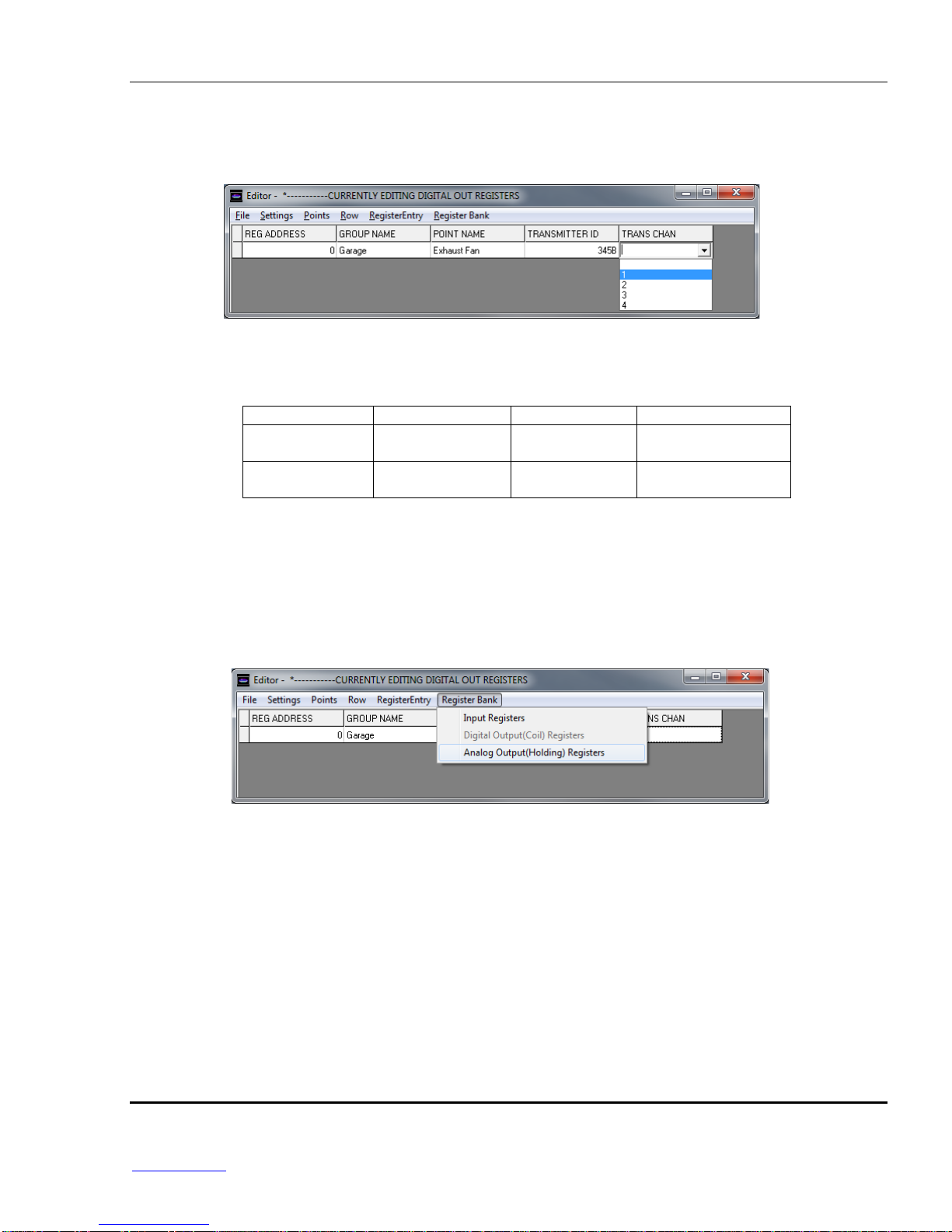
MOD9200 MODBUS Gateway Programming Software
AUTOMATION COMPONENTS, INC Version : 0.2
2305 Pleasant View Road I0000676
Middleton, Wisconsin 53562 Page 18 of 38
www.workaci.com (888) 967-5224
•
Ass
ign the app
r
op
r
iate digital o
r
r
elay output “TR
ANS
C
HAN
” to the data
r
egi
s
te
r
by clicking in the cell to open a d
r
op do
w
n menu. Click on the
app
r
op
r
iate t
r
an
s
mi
ss
i
o
n channel
(
01 to 04
)
to
s
elect.
•The active t
r
an
s
mi
ss
ion channel
s
o
r
output numbe
r
a
r
e
f
acto
r
y
s
et a
s
f
ollo
ws
:
Device
Digital
Analog
RD2402
1 to 2 for relay #1
and relay #2
NA
Wireless relay
output module
RD2432
1 to 4 for relay #1
to relay #4
1 to 4 for analog
output 1 to 4
Wireless digital &
analog output module
g.
An
alog O
utput
(
Hol
d
i
n
g
)
R
egi
st
er
C
o
nf
ig
u
ra
t
io
n
•
S
elect the
A
nalog
O
utput
(H
olding
)
Regi
s
te
r
table by clicking the
“Regi
s
te
r
Bank” tab.

MOD9200 MODBUS Gateway Programming Software
AUTOMATION COMPONENTS, INC Version : 0.2
2305 Pleasant View Road I0000676
Middleton, Wisconsin 53562 Page 19 of 38
www.workaci.com (888) 967-5224
•
F
i
rs
t
w
e
w
ill a
ss
ign the RE
G
ADD
RE
SS
by clicking in the cell. Be
f
o
r
e
ente
r
ing
r
egi
s
te
r
add
r
e
ss
e
s
, en
s
u
r
e the “Regi
s
te
r
Ent
r
y”
A
uto
S
et i
s
tu
r
ned o
ff
a
s
s
ho
w
n:
•Ente
r
the Regi
s
te
r
add
r
e
ss
in the RE
G
ADD
RE
SS
w
indo
w
. The valid
r
ange i
s
0
to 49.
•
A
gain u
s
e the mou
s
e to move to the next column. Ente
r
a
G
R
OUP
NAM
E, i
f
de
s
i
r
ed,
f
o
r
the data
s
et by typing the g
r
oup name in the cell.
Ente
r
the name in the cell by u
s
ing the mou
s
e to click on the next column.
N
o
t
e
:
D
O
N
OT
us
eco
mm
a
s
or
s
e
m
icolo
ns
i
n
th
eGro
up
N
a
m
e.
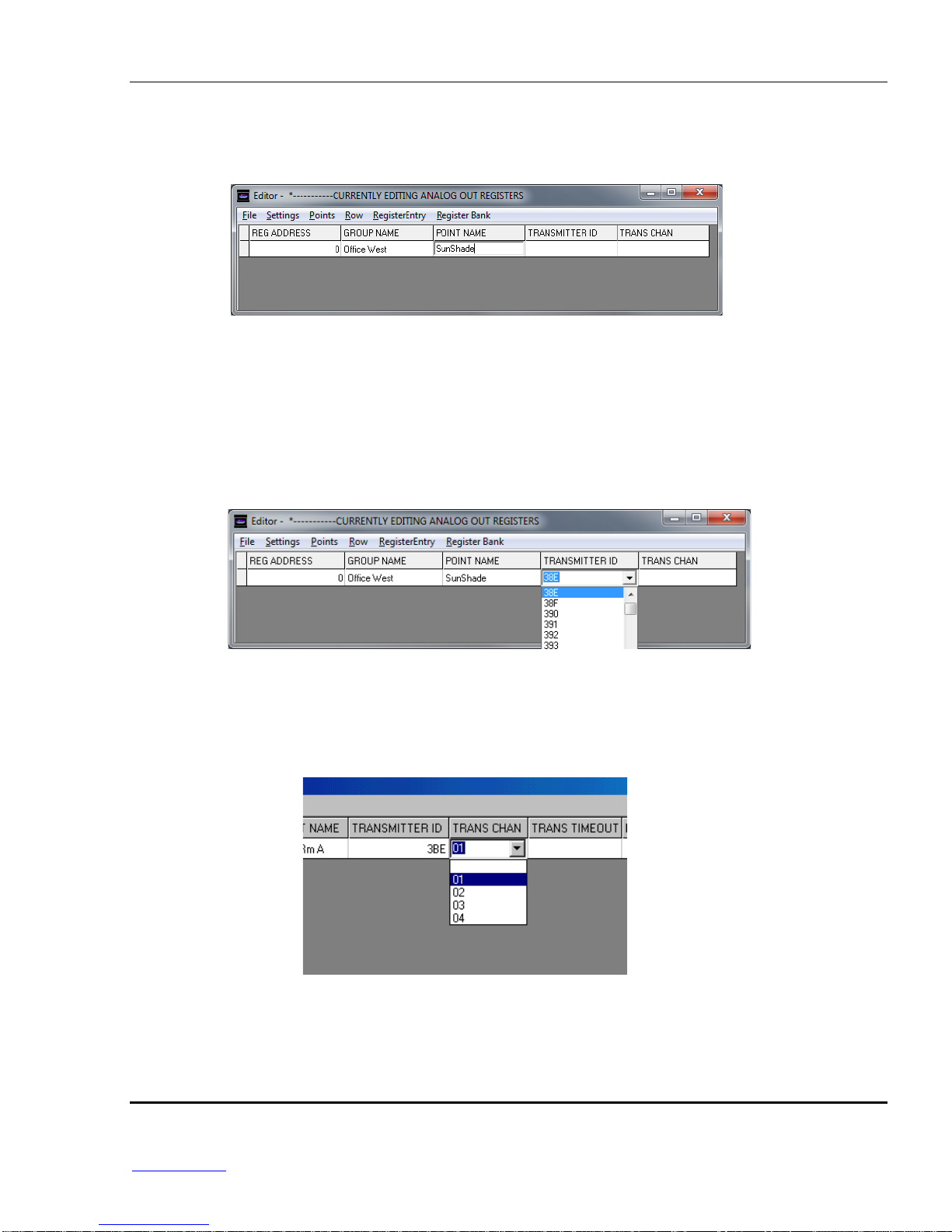
MOD9200 MODBUS Gateway Programming Software
AUTOMATION COMPONENTS, INC Version : 0.2
2305 Pleasant View Road I0000676
Middleton, Wisconsin 53562 Page 20 of 38
www.workaci.com (888) 967-5224
•Ente
r
a
POIN
T
NAM
E, i
f
de
s
i
r
ed,
f
o
r
the data point by typing the name in the
cell. Ente
r
the name in the cell by u
s
ing the mou
s
e to click on the next column.
N
o
t
e
:
D
O
N
OT
us
eco
mm
a
s
or
s
e
m
icolo
ns
i
n
th
ePoi
nt
N
a
m
e.
•
Ass
ign a
s
en
s
o
r
/t
r
an
s
mitte
r
to the data
r
egi
s
te
r
by clicking in the
TR
ANSMI
TTER
ID
cell to open a d
r
op do
w
n menu. Thi
s
i
s
the device
ID
of
the
r
emote output device
s
(
R
D
2432
)
.
Us
e the
s
c
r
oll ba
r
to
s
c
r
oll to the co
rr
ect
add
r
e
ss
o
r
automatically
s
c
r
oll to the add
r
e
ss
by typing the hexadecimal add
r
e
ss
in the cell. To
s
elect the add
r
e
ss
click on the app
r
op
r
iate
ID
in the d
r
op do
w
n
menu.
•
Ass
ign the app
r
op
r
iate digital o
r
r
elay output “TR
ANS
C
HAN
” to the data
r
egi
s
te
r
by clicking in the cell to open a d
r
op do
w
n menu. Click on the
app
r
op
r
iate t
r
an
s
mi
ss
i
o
n channel
(
01 to 04
)
to
s
elect.
Table of contents
Other aci Transceiver manuals
Popular Transceiver manuals by other brands

Everyday Wireless
Everyday Wireless TX-3 instruction manual

Kenwood
Kenwood TS-50S instruction manual
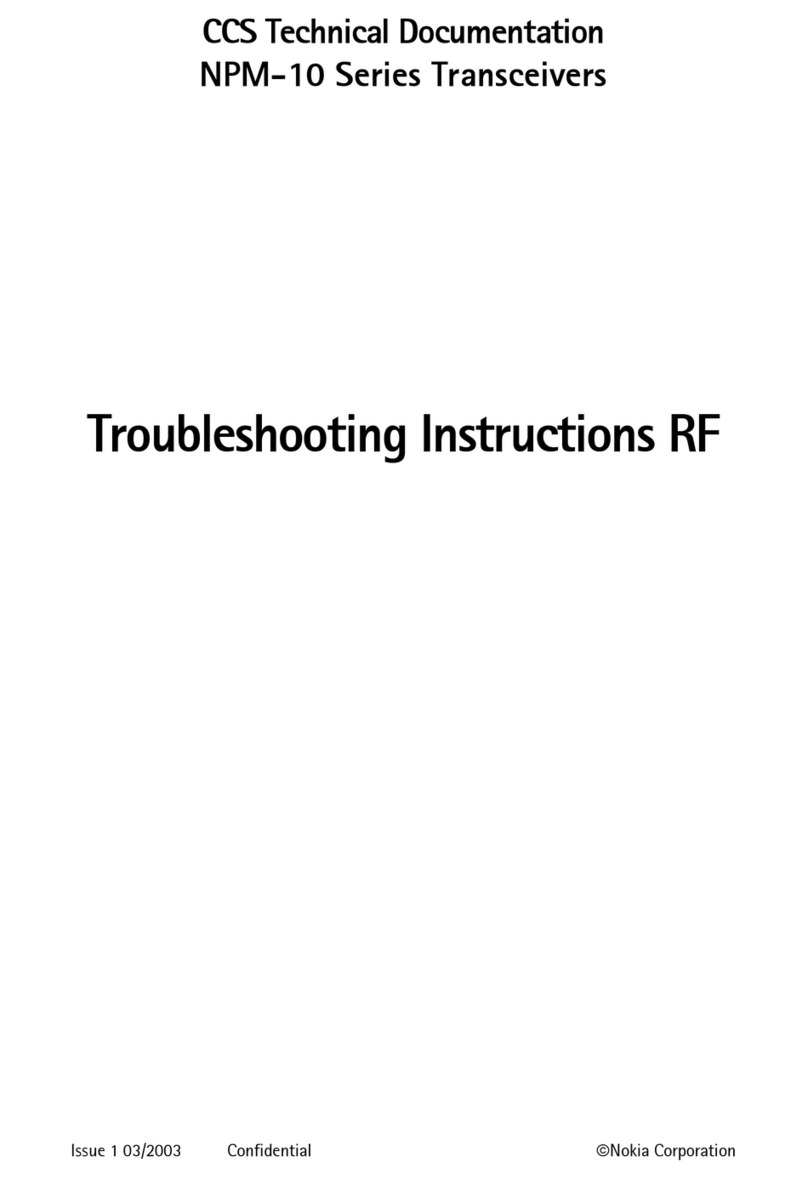
Nokia
Nokia NPM-10 Series Troubleshooting instructions

BWI Eagle
BWI Eagle AIR-EAGLE SR PLUS 36-6000-DC Product information bulletin
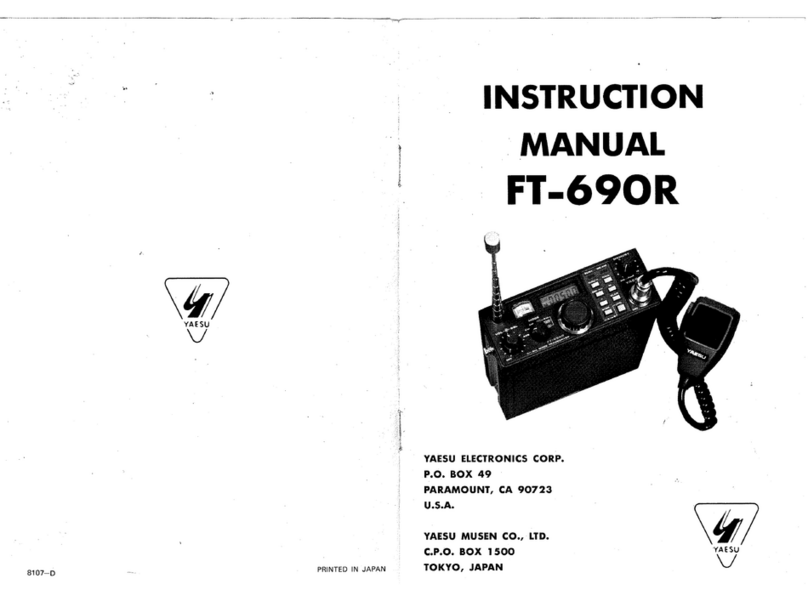
Yaesu
Yaesu FT-690R instruction manual

Harris
Harris Maxiva UAX Service bulletin