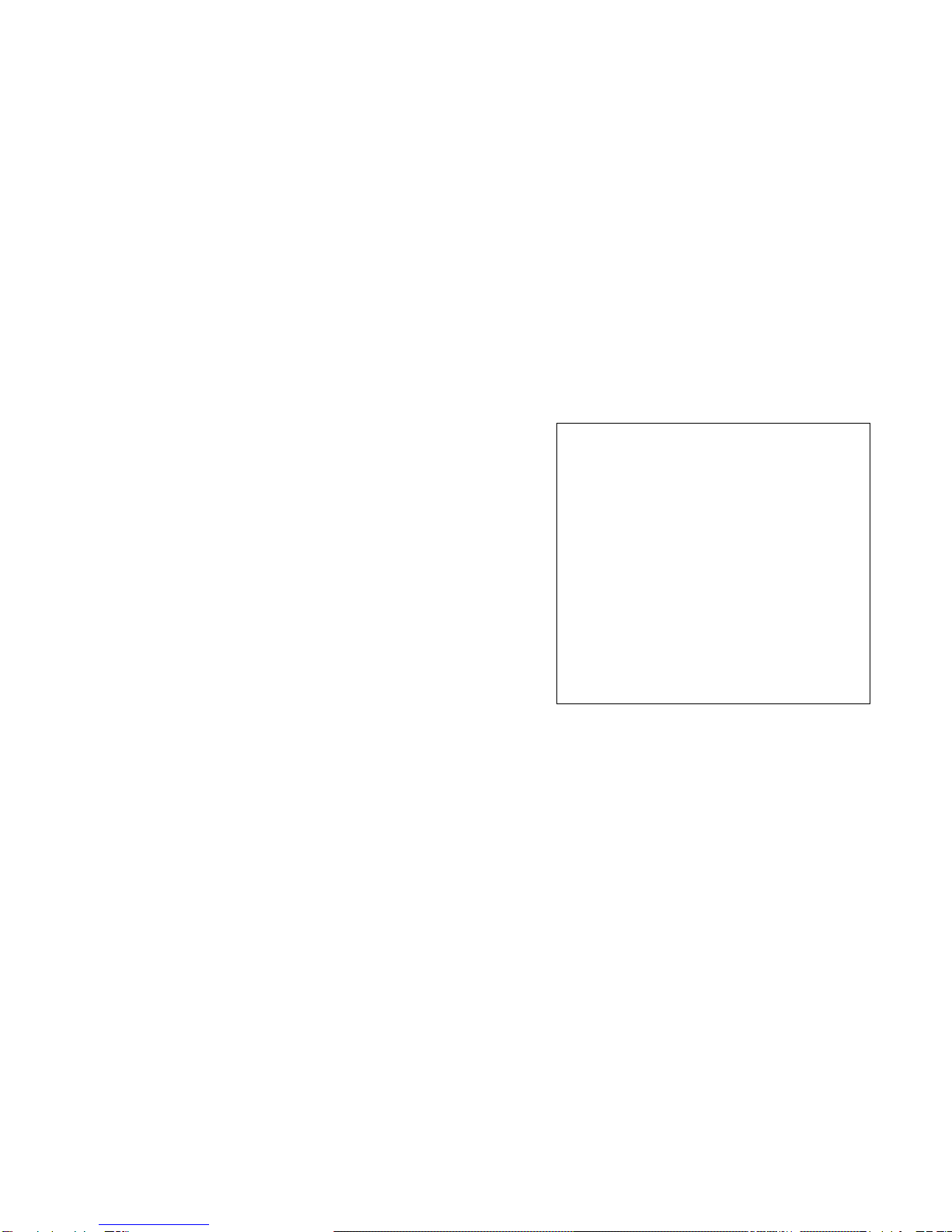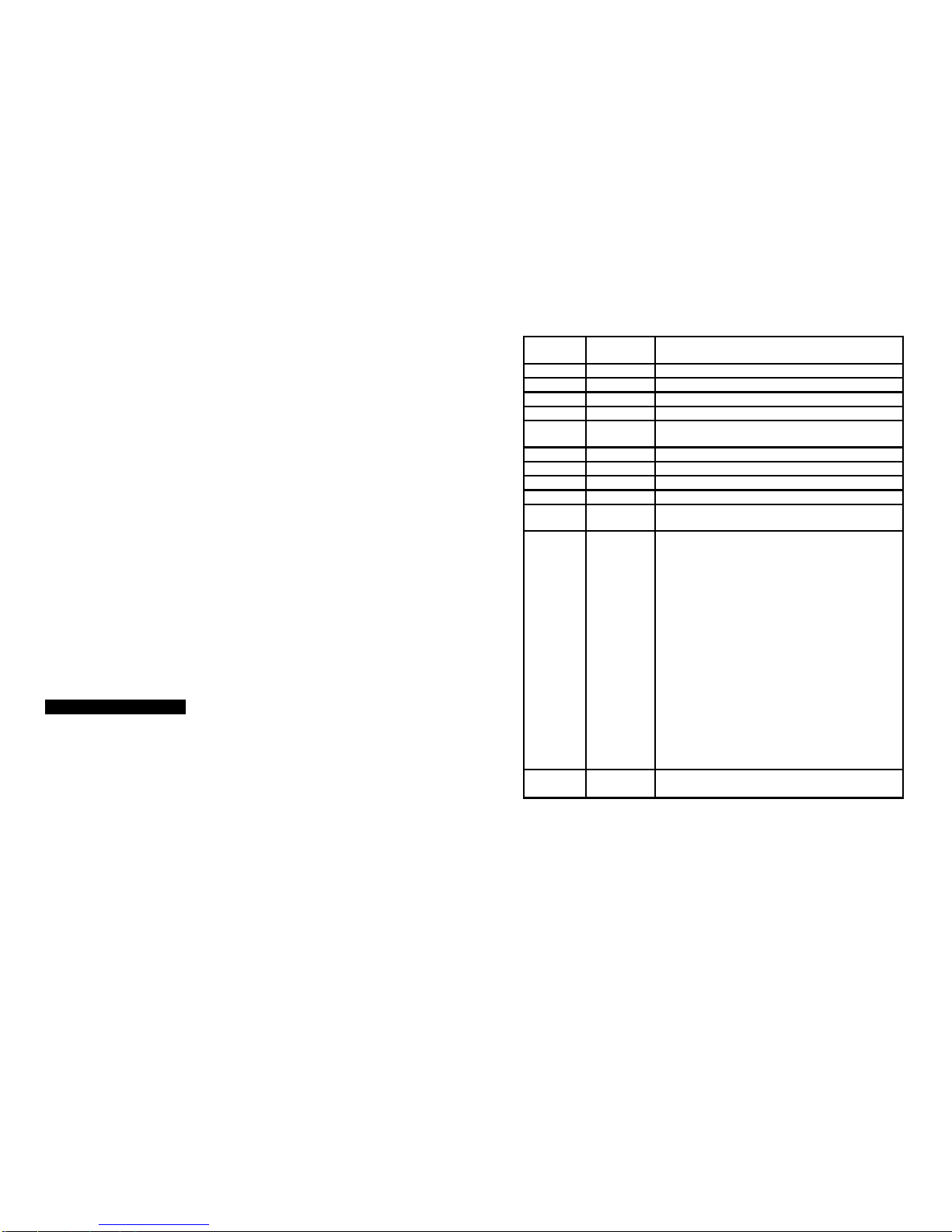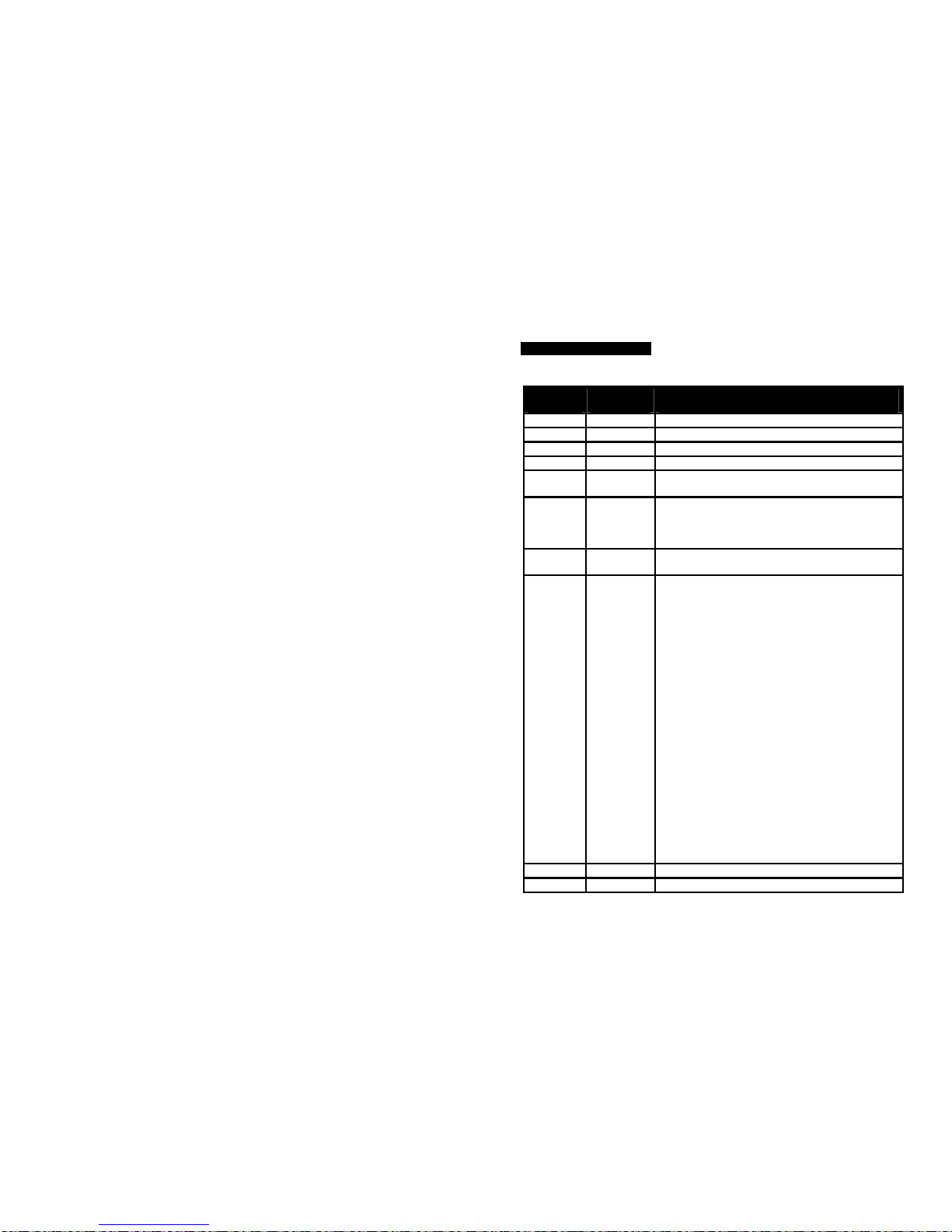9A
Linear:TheincreaseinlightintensityappearstobelinearasDMXvalueisincreased.
SquareLaw:Lightintensitycontrolisfineratlowlevelsandcoarserathighlevels.
InverseSquareLaw:Lightintensitycontroliscoarseratlowlevelsandfingerathighlevels.
S‐cure:Lightintensitycontrolisfingeratlowlevelsandhighlevelsandcoarseratmediumlevels.
DimmerSpeed
ToselectDimmerSpeed,presstheENTERbuttontoshowtheDIMMERSPEEDonthedisplay.
UsetheUP/DOWNbuttontoselectFastorSmooth.Onceselected,presstheENTERbuttonto
setup.PresstheMENUbuttonbacktothelastmenuorlettheunitidleoneminutetoexitmenu
mode.
DisplaySetting
EnterMENUmode,selectDisplaySetting,presstheENTERbuttontoconfirm,usetheUP/DOWN
buttontoselectDisplayInverse,BacklightAutoOff,BacklightIntensity,Temperatureunitor
DisplayWarning.
DisplayInverse
ToselectDisplayInverse,presstheENTERbuttontoshowtheDISPLAYINVERSEonthe
display.UsetheUP/DOWNbuttontoselectNo(normal)orYes(displayinverse).Onceselected,
presstheENTERbuttontostore.PresstheMENUbuttonbacktothelastmenuorlettheunitidle
oneminutetoexitmenumode.
BacklightAutoOff
ToselectBacklightAutoOff,presstheENTERbuttontoshowtheBACKLIGHTAUTOOFFon
thedisplay.UsetheUP/DOWNbuttontoselectNo(displayalwayson)orYes(displaygoesoffone
minuteafterexitingmenumode).Onceselected,presstheENTERbuttontoconfirmandstore.
PresstheMENUbuttonbacktothelastmenuorlettheunitidleoneminutetoexitmenumode.
14A
1. Ifyouusingacontrollerwith5pinsDMXoutput,youneedtousea5to3pinadapter‐cable.
2. ThelastunitsDMXcablehastobeterminatedwitha120ohm1/4 W resistorbetweenpin
2(DMX‐)andpin3(DMX+)ofa3‐pinXLR‐plugandplugitintheDMX‐outputofthelastunit.
3. Connecttheunittogetherina`daisychain`byXLRplugfromtheoutputoftheunittothe
inputofthenextunit.Thecablecannotbranchedorsplittoa`Y`cable.DMX512isavery
high‐speedsignal.Inadequateordamagedcables,solderedjointsorcorrodedconnectorscan
easilydistortthesignalandshutdownthesystem.
4. TheDMXoutputandinputconnectorsarepass‐throughtomaintaintheDMXcircuit,when
oneoftheunits’powerisdisconnected.
5. Eachfixtureunitneedstohaveanaddresssettoreceivethedatasentbythecontroller.The
addressnumberisbetween0‐511(usually0&1areequalto1).
6. TheendoftheDMX512systemshouldbeterminatedtoreducesignalerrors.
7. 3pinXLRconnectorsaremorepopularthan5pinXLR.
3pinXLR:Pin1:GND,Pin2:Negativesignal(‐),Pin3:Positivesignal(+)
5pinXLR:Pin1:GND,Pin2:Negativesignal(‐),Pin3:Positivesignal(+),
Pin4/ P i n 5:Notused.
4.2AddressSetting
IfyouuseauniversalDMXcontrollertocontroltheunits,youhavetosetDMXaddressfrom1to
512sothattheunitscanreceiveDMXsignal.
PresstheMENUbuttontoentermenumode,selectDMXFunctions,presstheENTERbuttonto
confirm,usetheUP/DOWNbuttontoselectDMXAddress,presstheENTERbuttontoconfirm,
thepresentaddresswillblinkonthedisplay,usetheUP/DOWNbuttontoadjusttheaddressfrom
001to512,andpresstheENTERbuttontostore.PresstheMENUbuttonbacktothelastmenuor
lettheunitidle7secondstoexitmenumode.