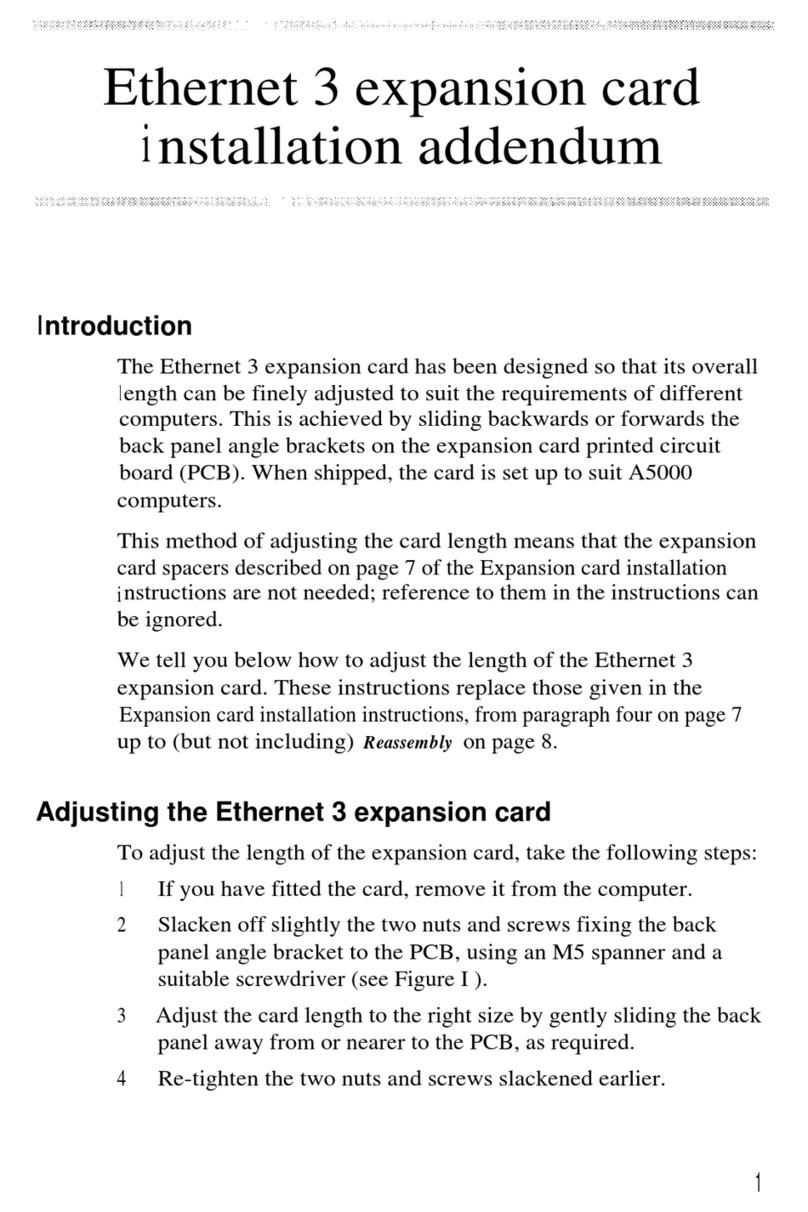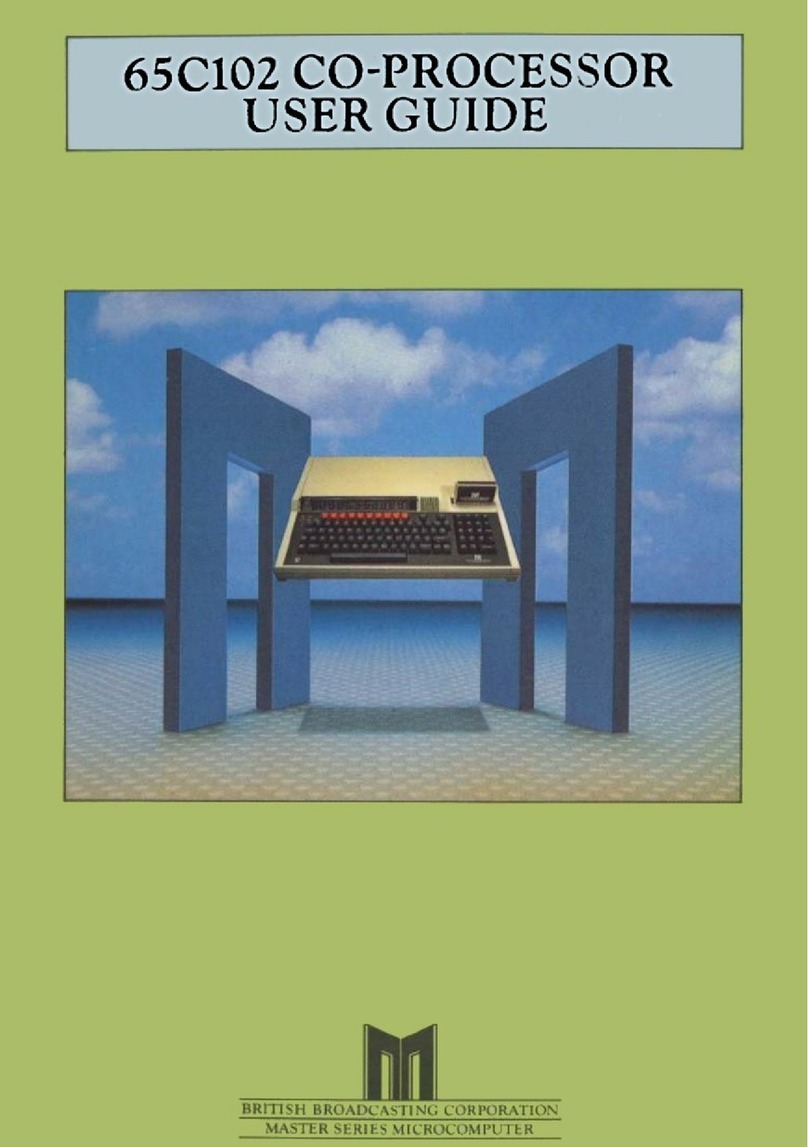Master Series Service Manual
Within this publication the term 'BBC' is used as an abbreviation for
'
British Broadcasting Corporation'.
Copyright Acorn Computers Limited 1986
Neither the whole or any part of the information contained in, or the
product described in, this manual may be adapted or reproduced in any
material form except with the prior written approval of Acorn
Computers Limited (Acorn Computers).
The product described in this manual and products for use with it, are
subject to continuous development and improvement. All information of
a technical nature and particulars of the product and its use (
including the information and particulars in this manual) are given by
Acorn Computers in good faith. However, it is acknowledged that there
may be errors or omissions in this manual. A list of details of any
amendments or revisions to this manual can be obtained upon request
from Acorn Computers Technical Enquiries. Acorn Computers welcome
comments and suggestions relating to the product and this manual.
All correspondence should be addressed to:-
Technical Enquiries
Acorn Computers Limited
Newmarket Road
Cambridge
CB5 8PD
All maintenance and service on the product must be carried out by
Acorn Computers' authorised dealers. Acorn Computers can accept no
liability
whatsoever for any loss or damage caused by service or
maintenance by
unauthorised personnel. This manual is intended only to
assist the reader in the use of this product, and therefore Acorn
Computers shall not be liable for any loss or damage whatsoever
arising from the use of any information or particulars in, or any
error or omission in, this manual, or any incorrect use of the
product.
This manual is for the sole use of Acorn Computers' authorised dealers
and must only be used by them in connection with the product described
within.
First published 1986
Published by Acorn Computers Limited
1
Issue 1