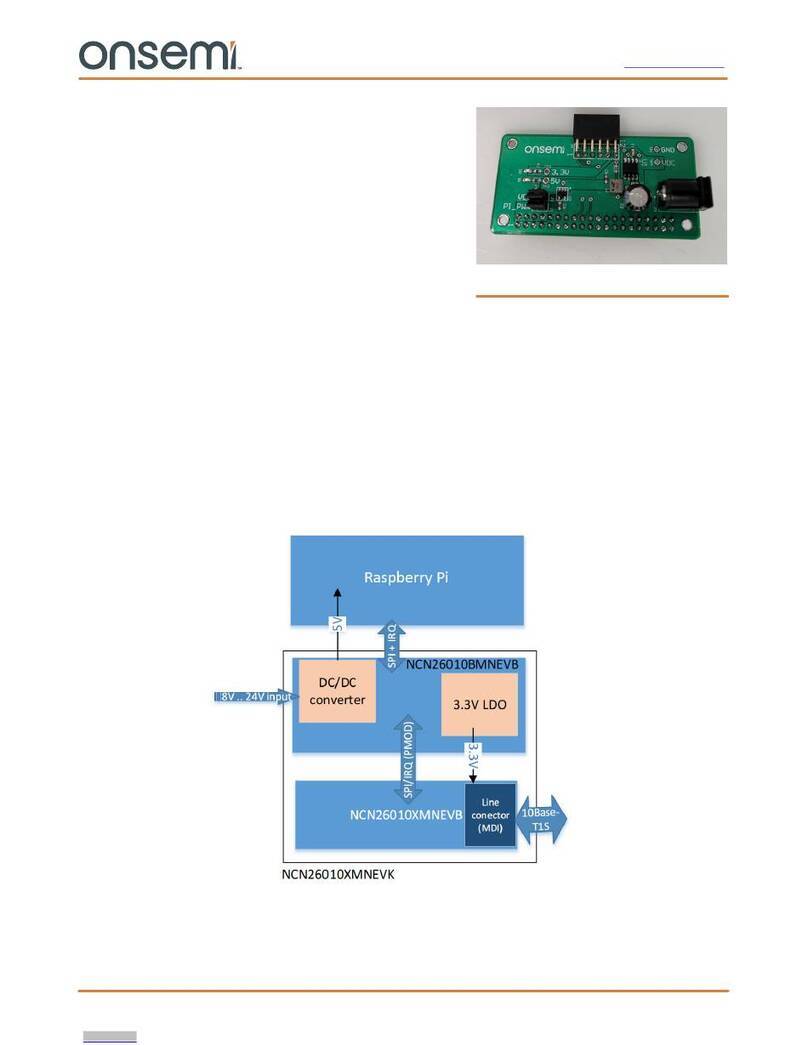onsemi
RSL10 Stand-Alone Flash Loader Manual
www.onsemi.com
5
Verify flash memory against a file
This operation reads the contents of a data file, then reads the corresponding contents of flash
memory and compares the data. The flash loader reports if there are differences.
Erase flash memory
This operation erases sections of flash memory. By default, this operation erases all of flash
memory. This operation can also erase one or more user-specified regions of flash memory.
Verify erased
This operation verifies that sections of the flash memory are erased. By default, this operation
verifies that all of flash memory is erased. This operation can also verify that one or more
user-specified regions of flash memory is erased.
Read flash memory
This operation reads sections of flash memory and saves the data in a data file. By default, this
operation reads all of flash memory. This operation can also read one or more user-specified
regions of flash memory.
The stand-alone flash loader has several global options:
Device options These options control how the stand-alone flash loader communicates with the RSL10 radio IC.
See Section 2.3, “Supported Flash Loader Hardware” for information on these options.
JTAG speed This option determines the JTAG clock speed that the stand-alone flash loader uses when
communicating with the RSL10 radio IC.
Reset device This operation determines whether the stand-alone flash loader should reset the RSL10 radio IC
after completing the requested operation.
Table 1 maps the tasks you want to accomplish to specific information about the steps, using either the graphical
user interface or the command line interface.
Table 1. Mapping Tasks to User Interfaces
Task Graphical User Interface Command Line Interface
Program flash memory Section 3.1, “The Program Page” on page 8 Section 4.1, “The Program Command” on
page 12
Verify flash memory against a file Section 3.1, “The Program Page” on page 8 Section 4.3, “The Verify Command” on page 13
Erase flash memory Section 3.1, “The Program Page” on page 8 Section 4.2, “The Erase Command” on
page 12
Verify erased flash memory Section 3.2, “The Tools Page” on page 8 Section 4.3, “The Verify Command” on page 13
Read flash memory Section 3.2, “The Tools Page” on page 8 Section 4.4, “The Read Command” on page 13
Set device options Section 3.3, “The Options Page” on page 9 Table 4 on page 12
Determine JTAG speed Section 3.3, “The Options Page” on page 9 Table 4 on page 12
Reset the device Section 3.3, “The Options Page” on page 9 Table 4 on page 12