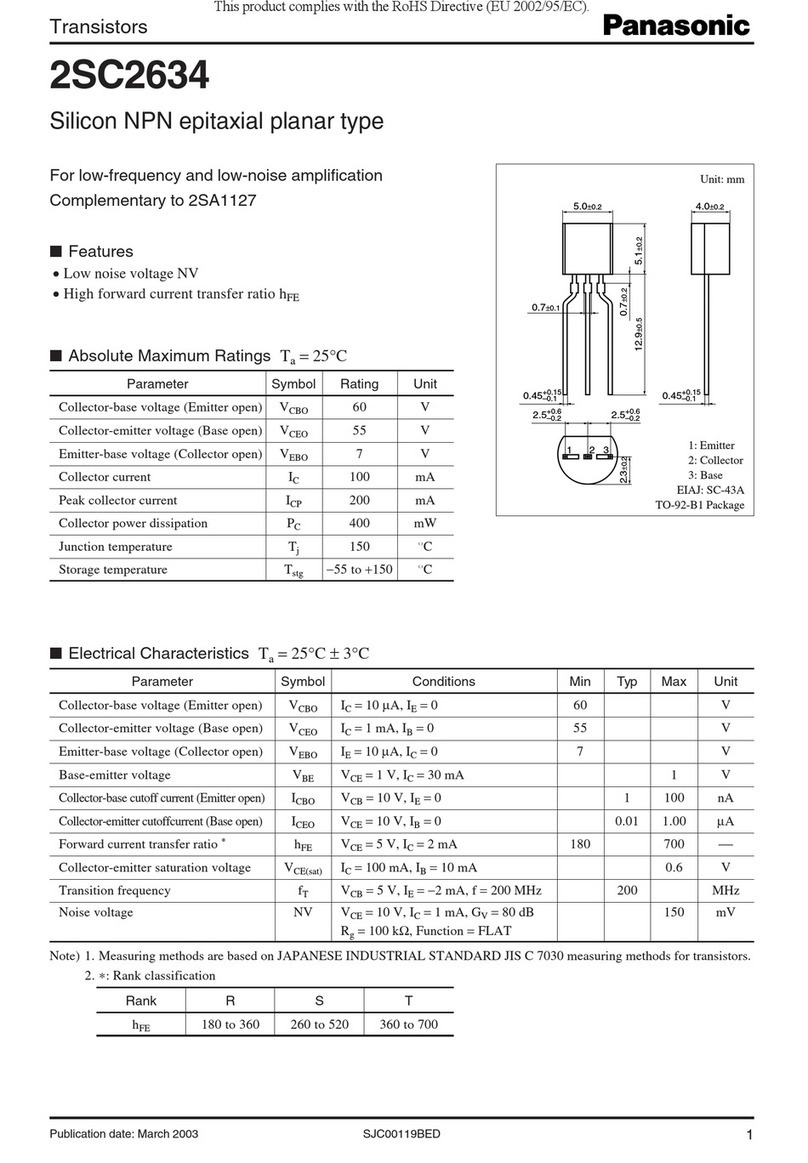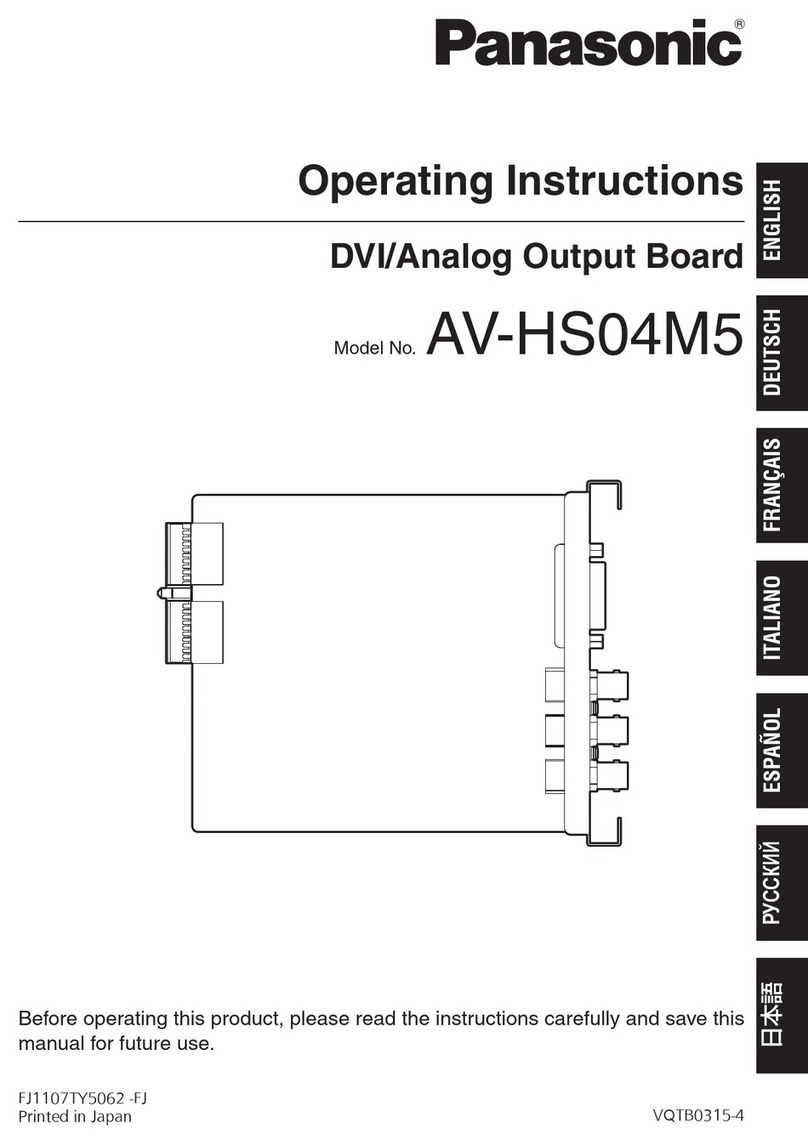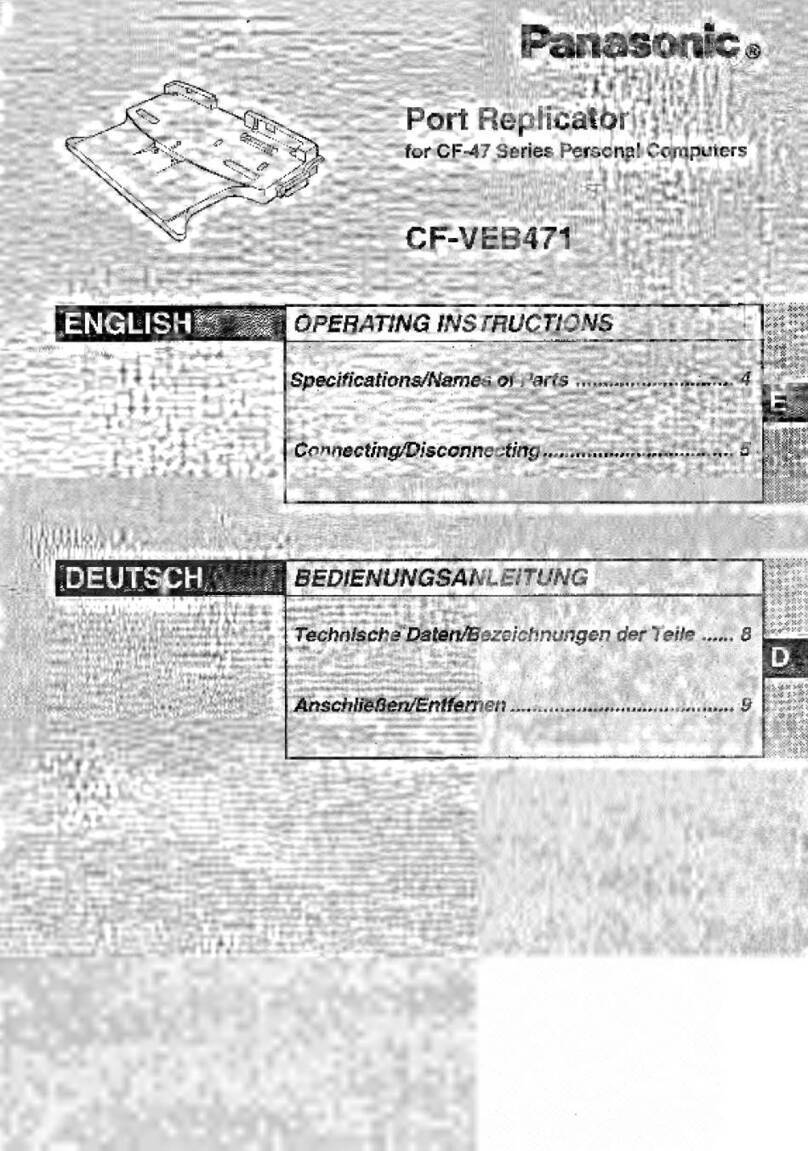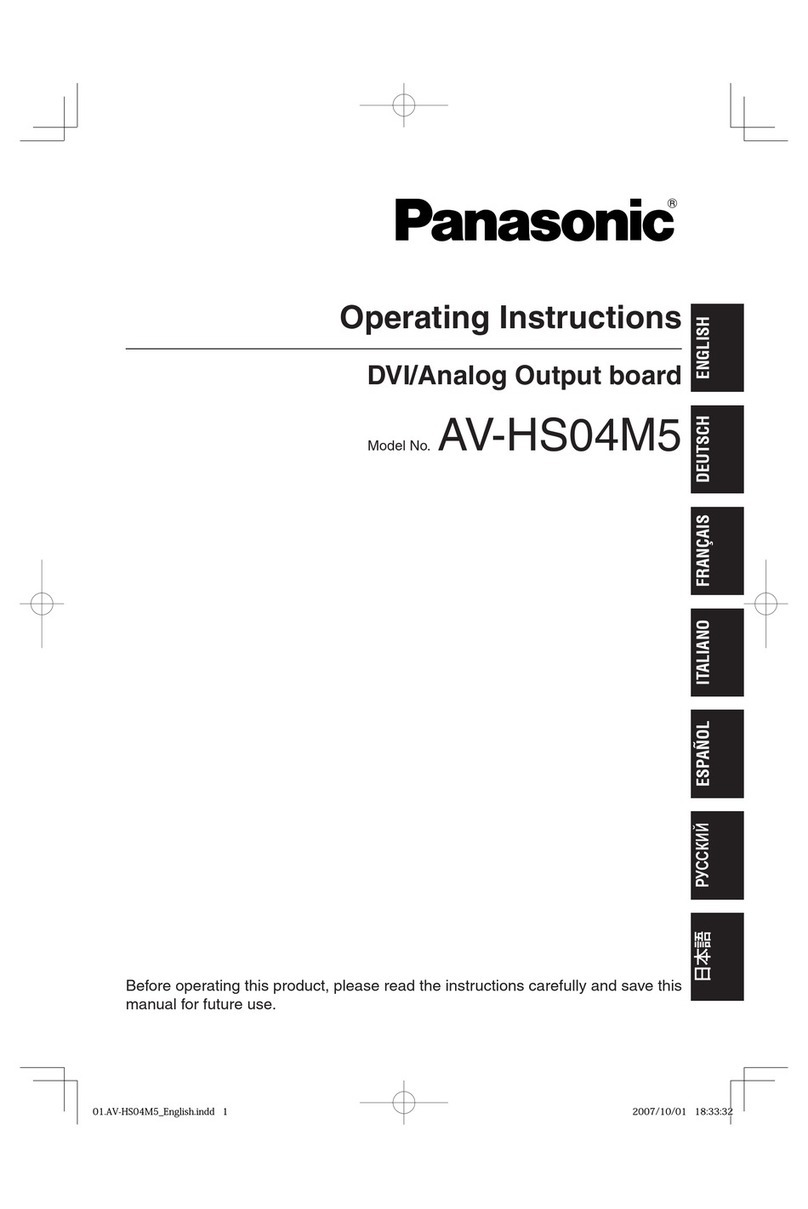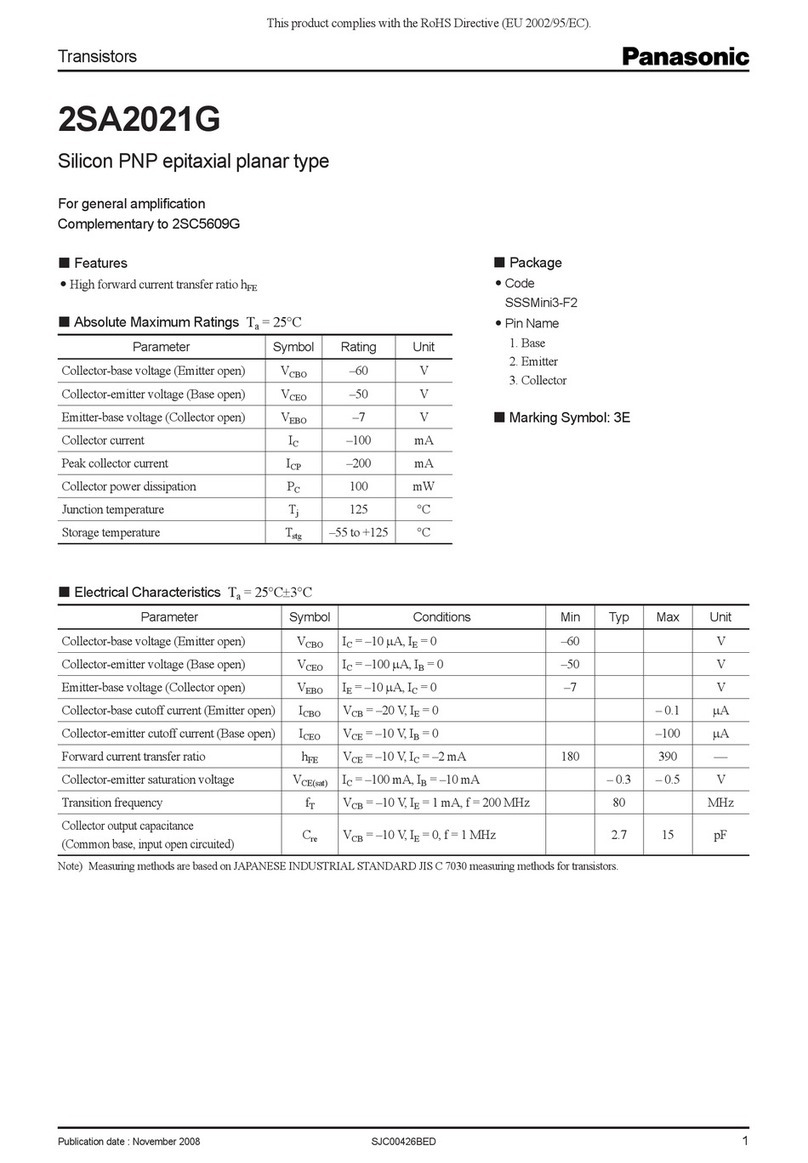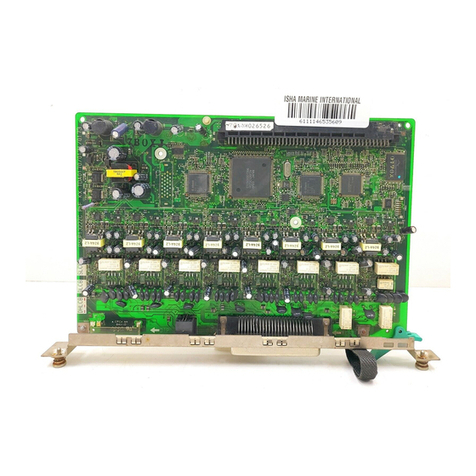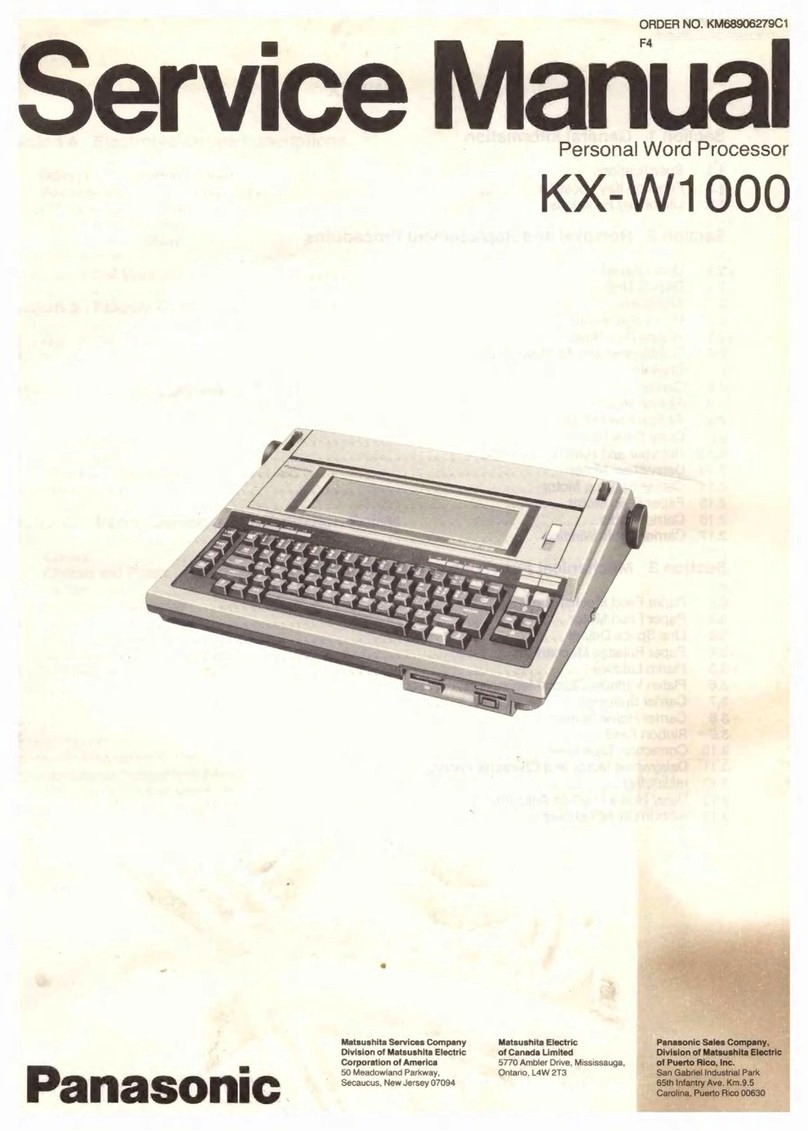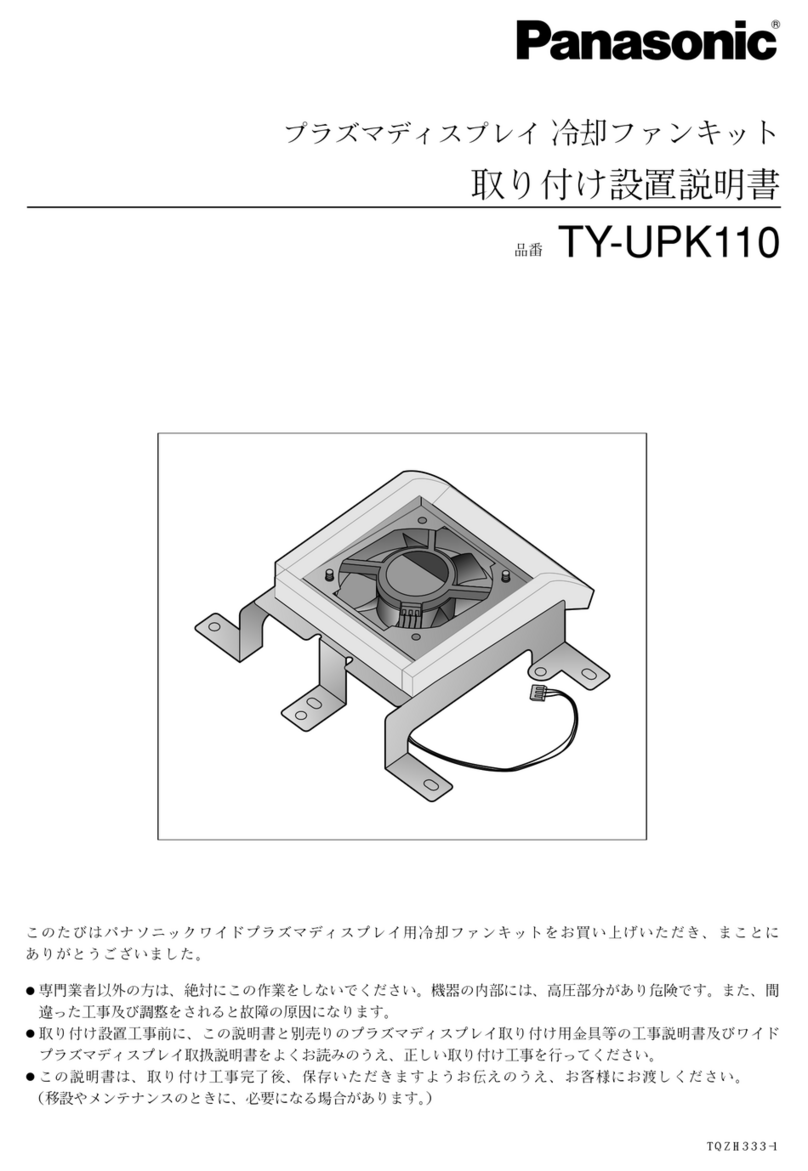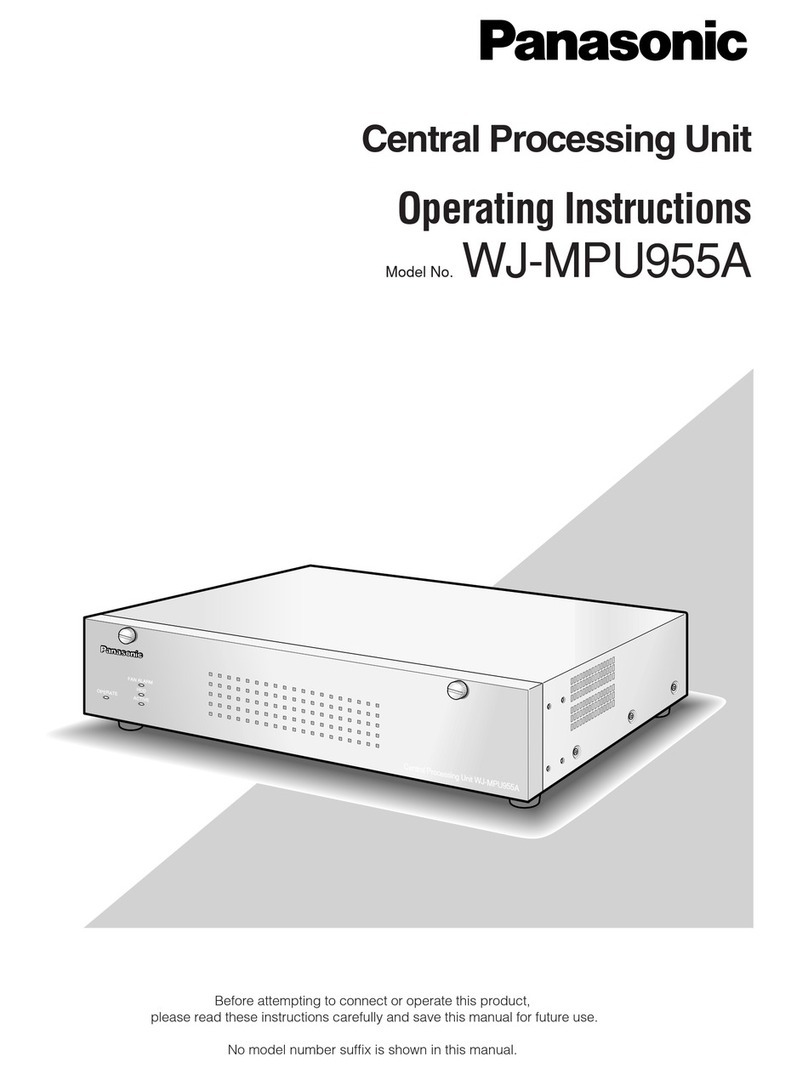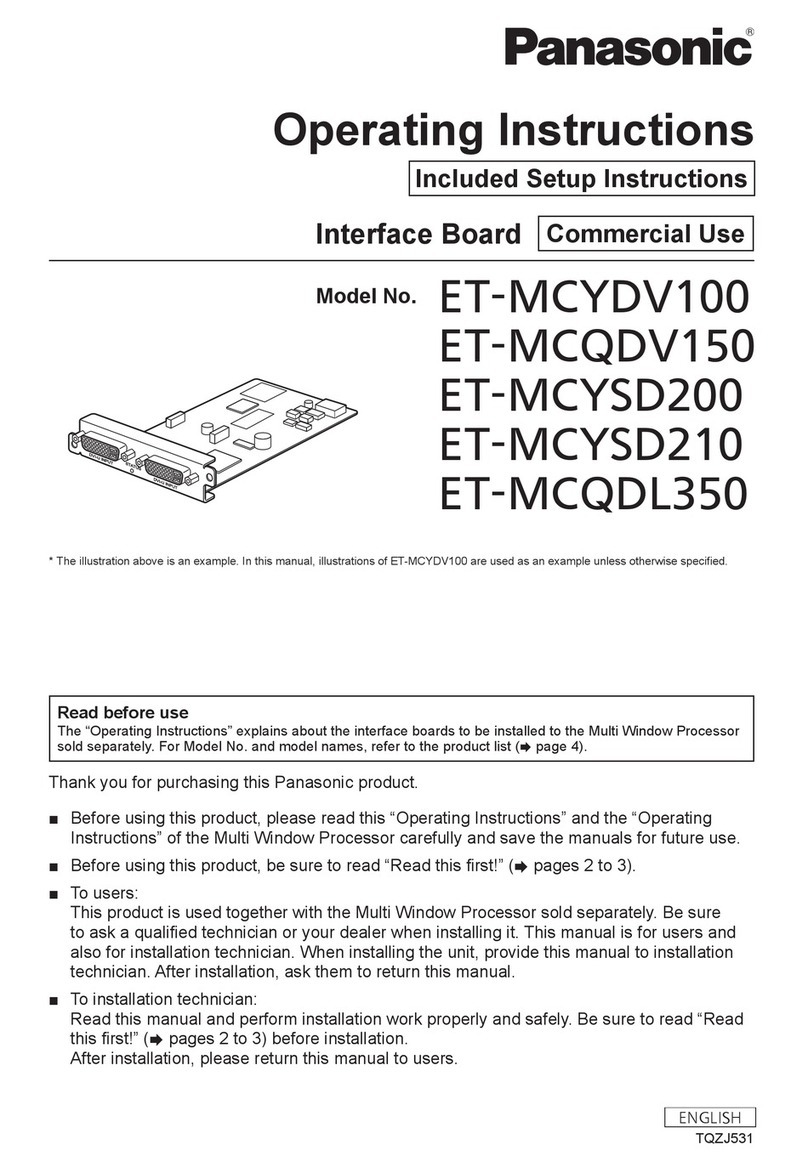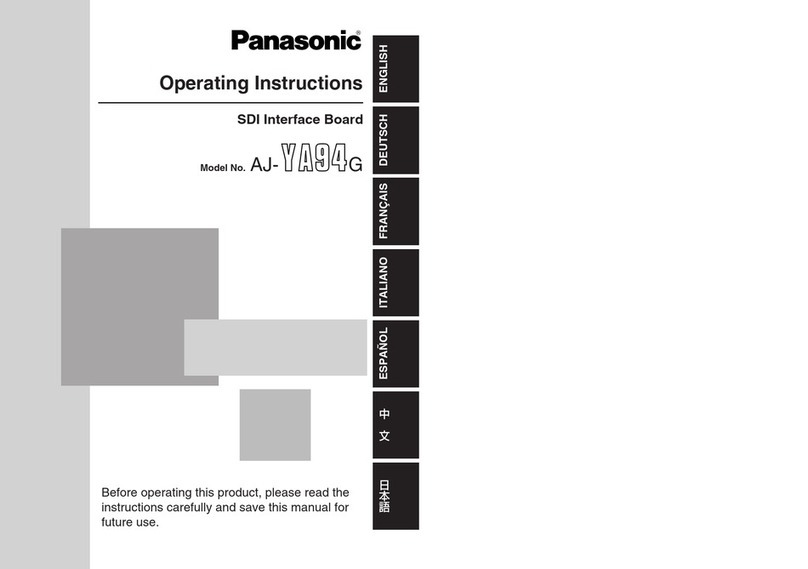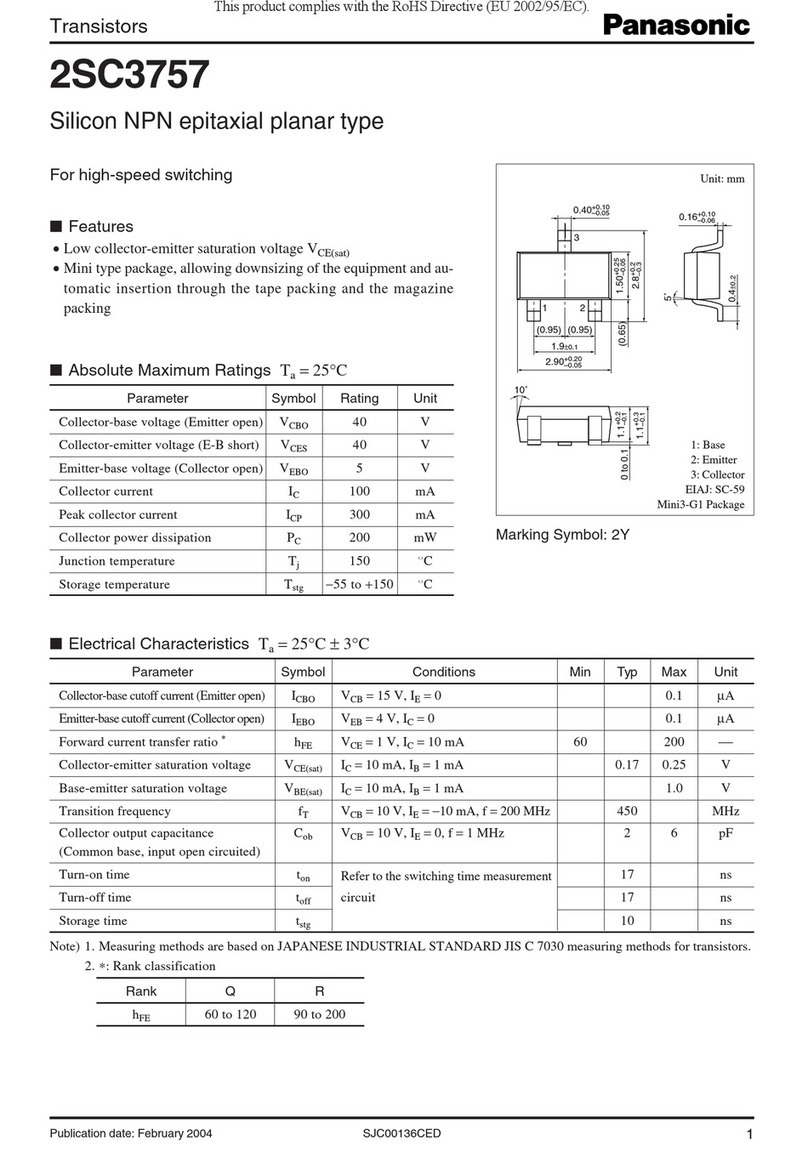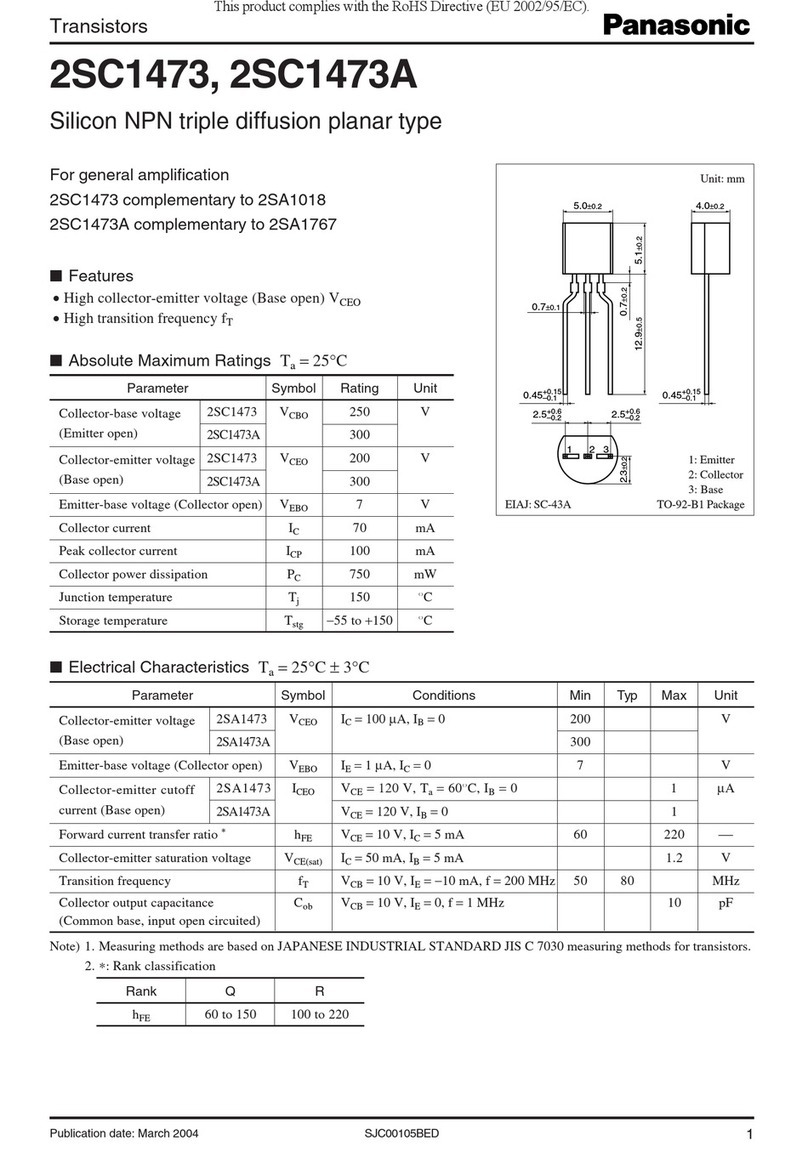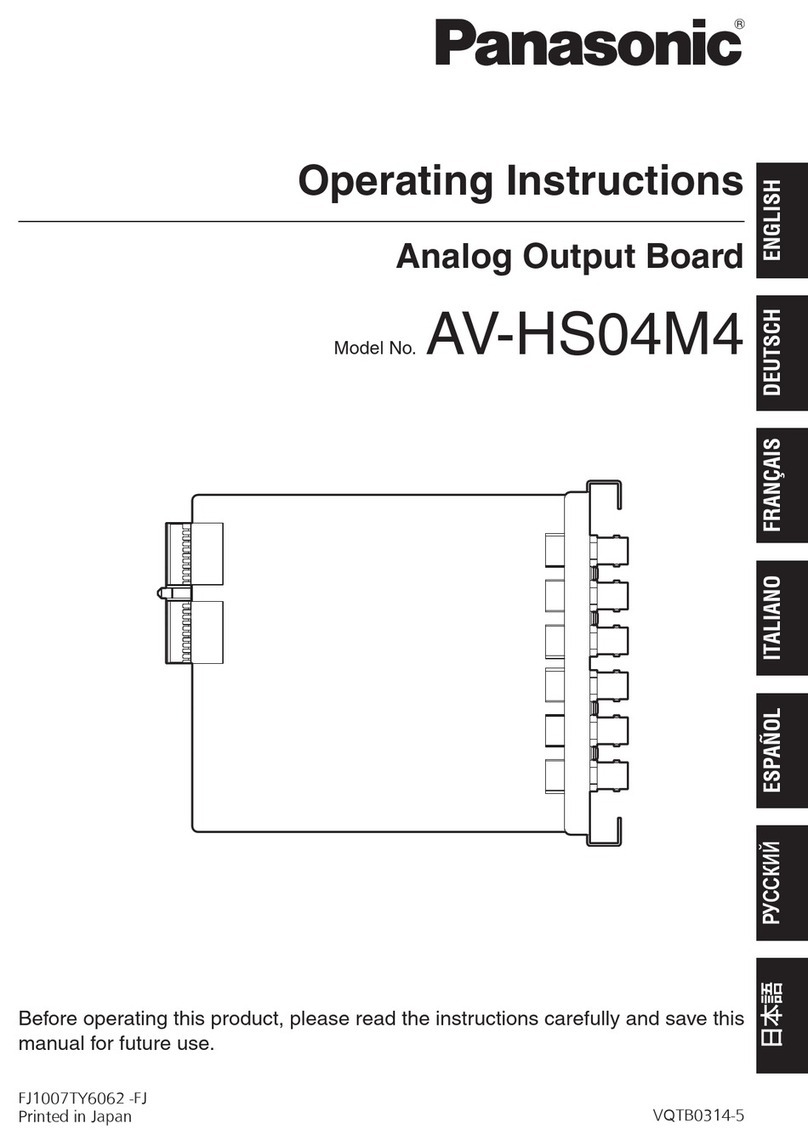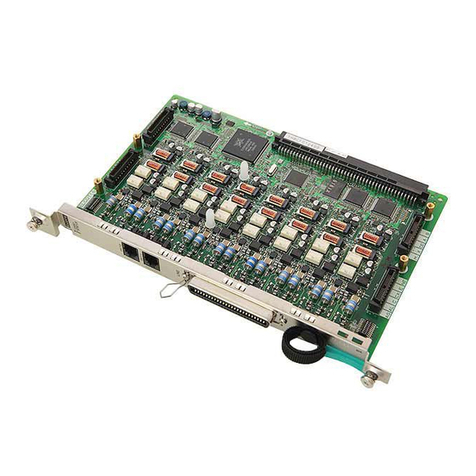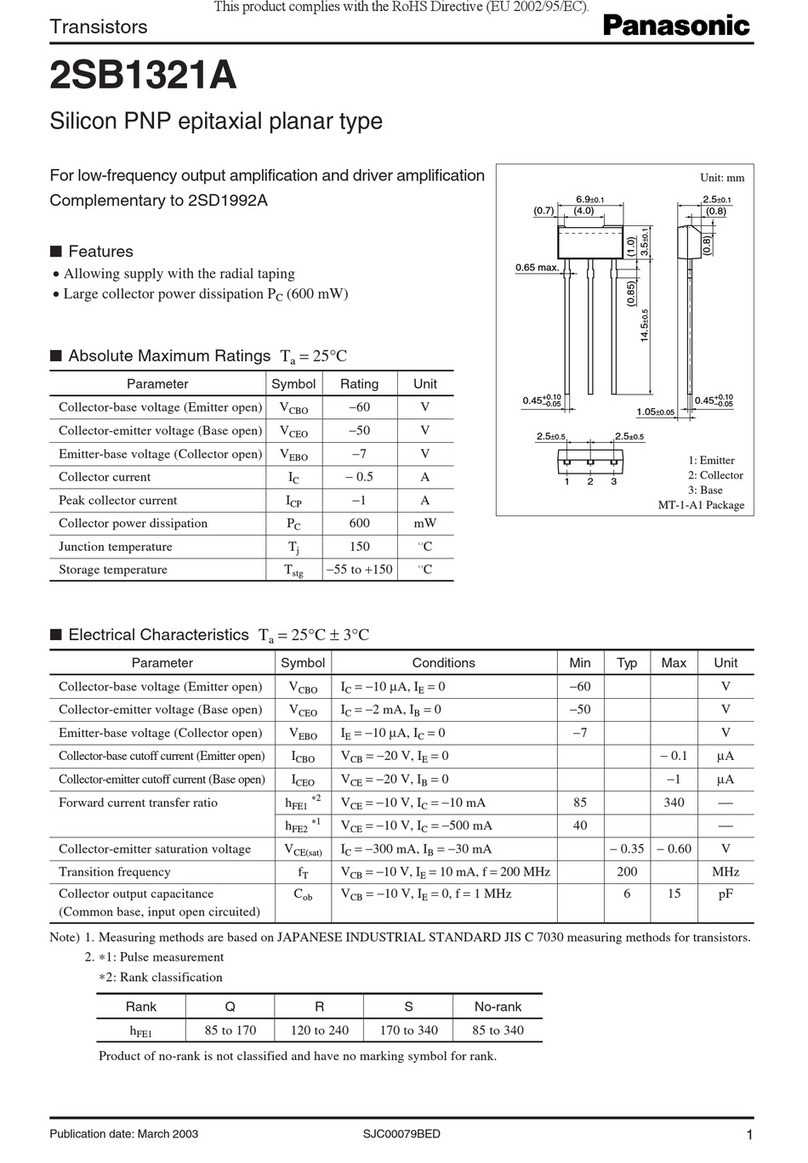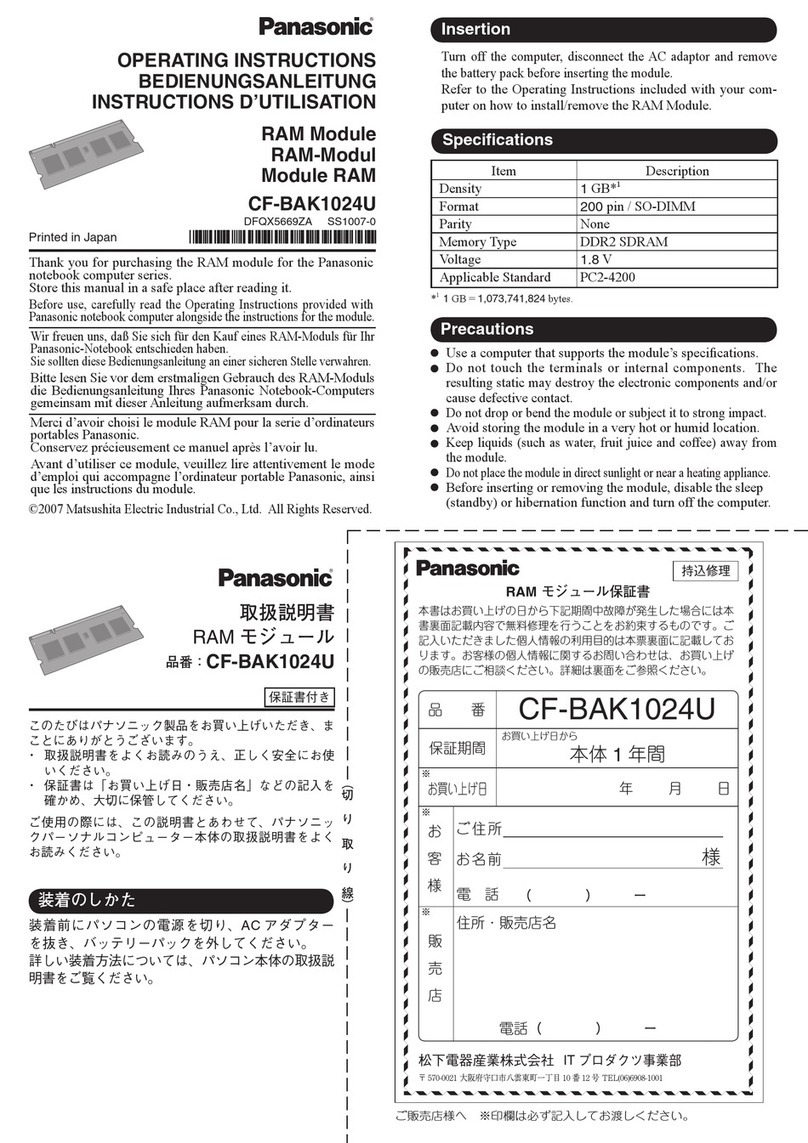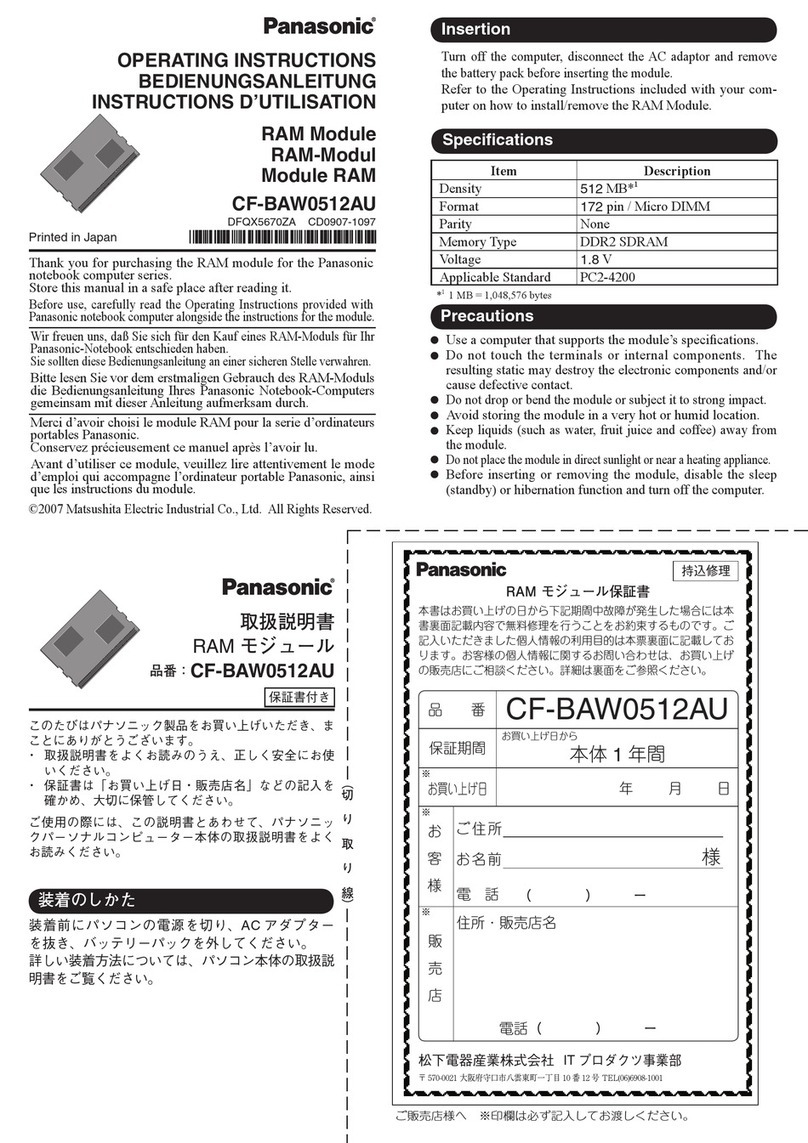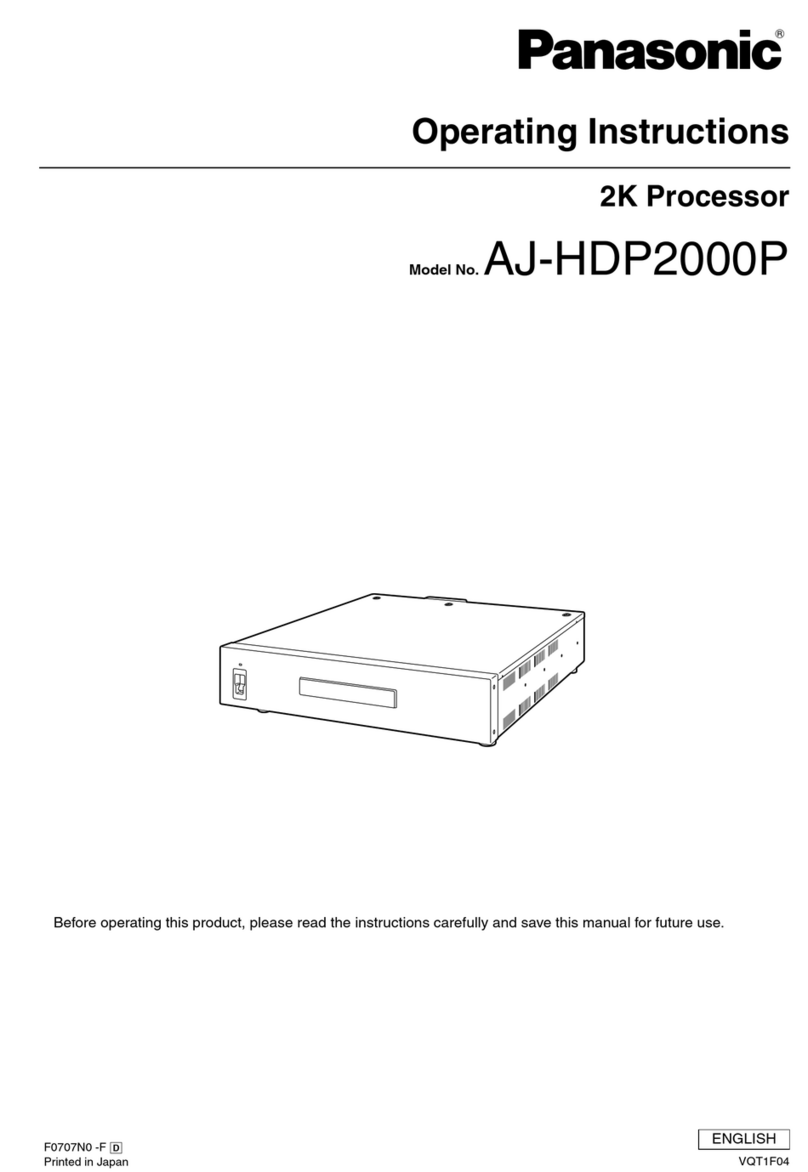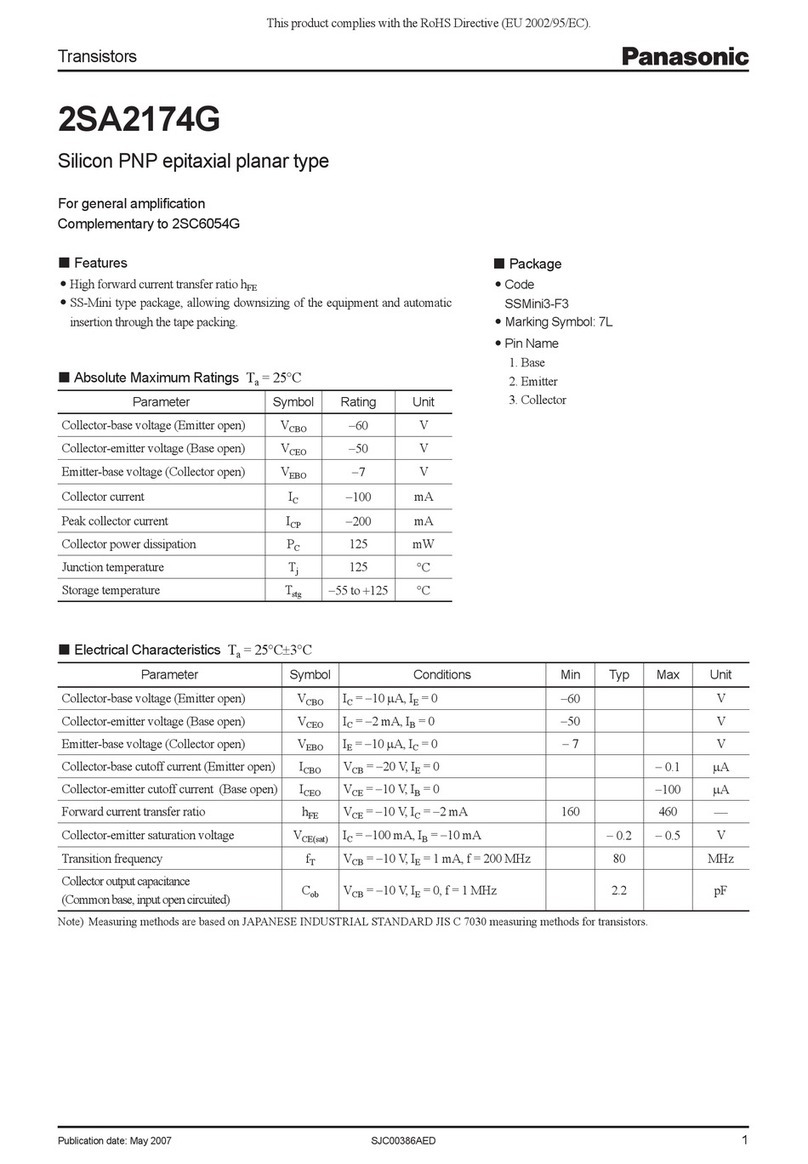English
2
Safety Precautions
(Be sure to observe.)
WARNING
When mounting or removing this product on or from
the flat panel display or projector unit, be sure to
turn the power off, and remove the power plug from
the socket.
●Otherwise,electricshockmayoccur.
Never attempt to disassemble or modify this
product.
●Doingsomaycausefire,electricshockoroperation
errors.
Do not allow the unit to be wet to enter the unit.
●Doingsomaycausefireorelectricshock.
If you sense smoke, unpleasant odour or unusual
noises, immediately disconnect the power plug from
the socket.
●Usingtheproductinanabnormalconditionmay
causefireorelectricshock.
For mounting or removing this product on or
from the flat panel display or projector unit, ask a
qualified technician or sales dealer.
●Installingtheproductimproperlymaycausea
malfunctionorelectricshock.
CAUTION
Do not place this product in locations subject to
greasy fumes, steams, a lot of moisture or dust.
●Theelectricitymaybeconveyedthroughoil,moisture
ordust,resultinginfire.
Do not place the product in locations subject to
direct sunlight or extremely high temperature.
●Theinternalpartsmaybedamaged,orfiremay
occur.
Precautions for use
This product is a DIGITAL LINK terminal board
used by being attached to a Panasonic display and
projector.
Do not touch this product directly by hand.
●Staticelectricitymayoccur,destroyingthe
components.Staticelectricityisalsogeneratedfrom
clothingorhumanbody.Letthestaticelectricity
escapebytouchingmetallicobjectssuchasasteel
cabinetbeforehand.
Be sure to use the specified connection cable.
●Otherwise,malfunctionoroperationerrorsmayoccur.
Do not touch the terminals or metal parts during
use.
●Theymaybehotforawhileduringandafteruse.
When setting up this product at a place, where static
electricity occurs often, take a sufficient antistatic
measure before start using.
●Whenthisproductisusedatalocation,wherestatic
electricityoccursoften,suchasonacarpet,awired
LANorDIGITALLINKcommunicationisdisconnected
moreoften.Inthatcase,removestaticelectricity
andthenoisesourcethatmaycauseproblemswith
anantistaticmat,andre-connectthewiredLANor
DIGITALLINK.
●Inrarecases,theLANconnectionisdisableddue
tostaticelectricityornoise.Inthatcase,turnoffthe
powerofthisproductandtheconnecteddevices
once,andthenturnonthepoweragain.
This product may not work properly due to strong
radio wave from the broadcast station or the radio.
●Ifthereisanyfacilityorequipment,whichoutputs
strongradiowave,neartheinstallationlocation,set
uptheproductatalocationsufficientlyfarfromthe
sourceoftheradiowave.Or,wraptheLANcable
connectedtotheDIGITALLINKinput/LANterminal
andDIGITALLINKoutputterminalbyusingapieceof
metalfoilorametalpipegroundedatbothends.
Theillustrationsandfiguresinthismanualarefor
explanatorypurposesandmaydifferfromtheactual
product.
Trademark Credits
Evenifnospecialnotationhasbeenmadeofcompany
orproducttrademarks,thesetrademarkshavebeenfully
respected.