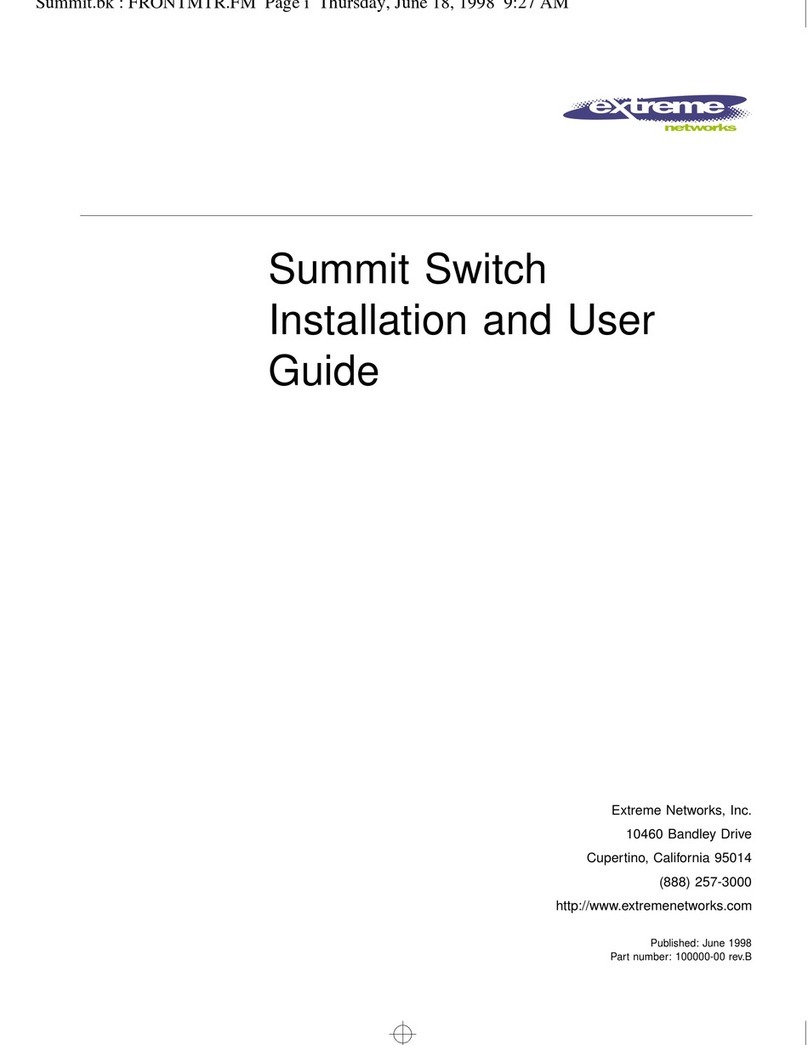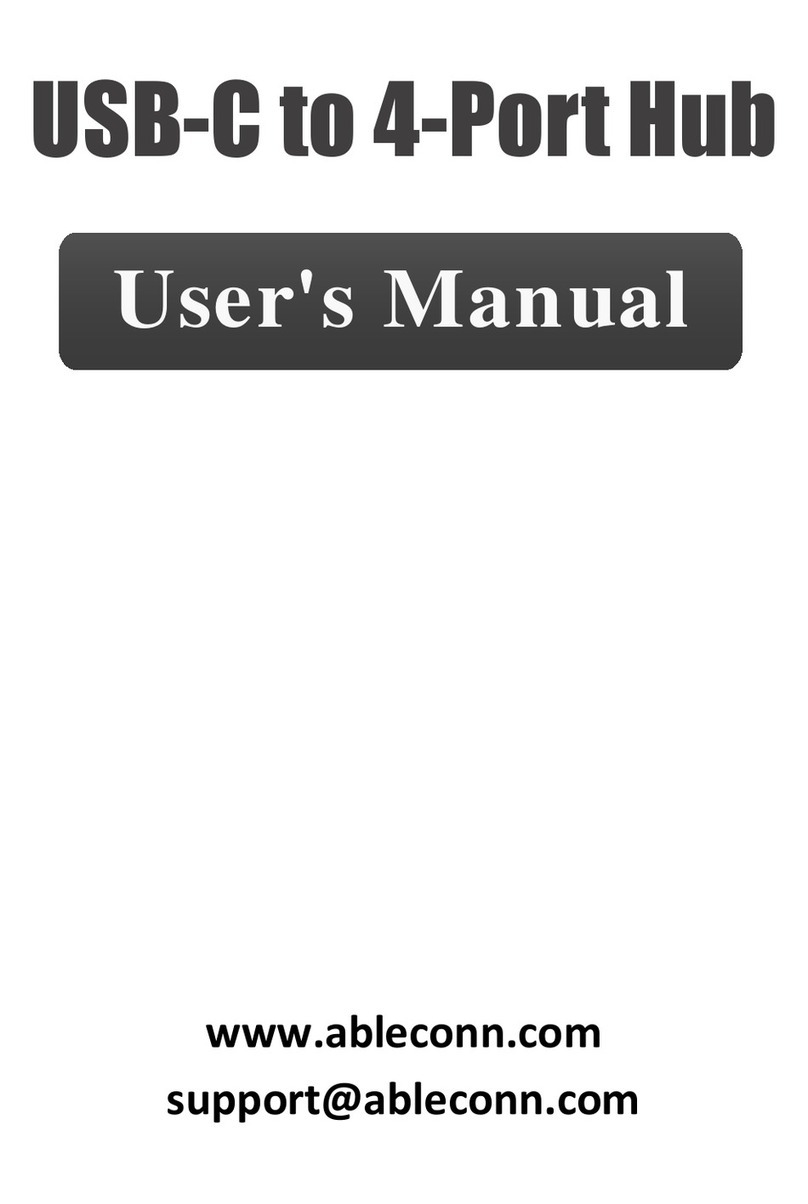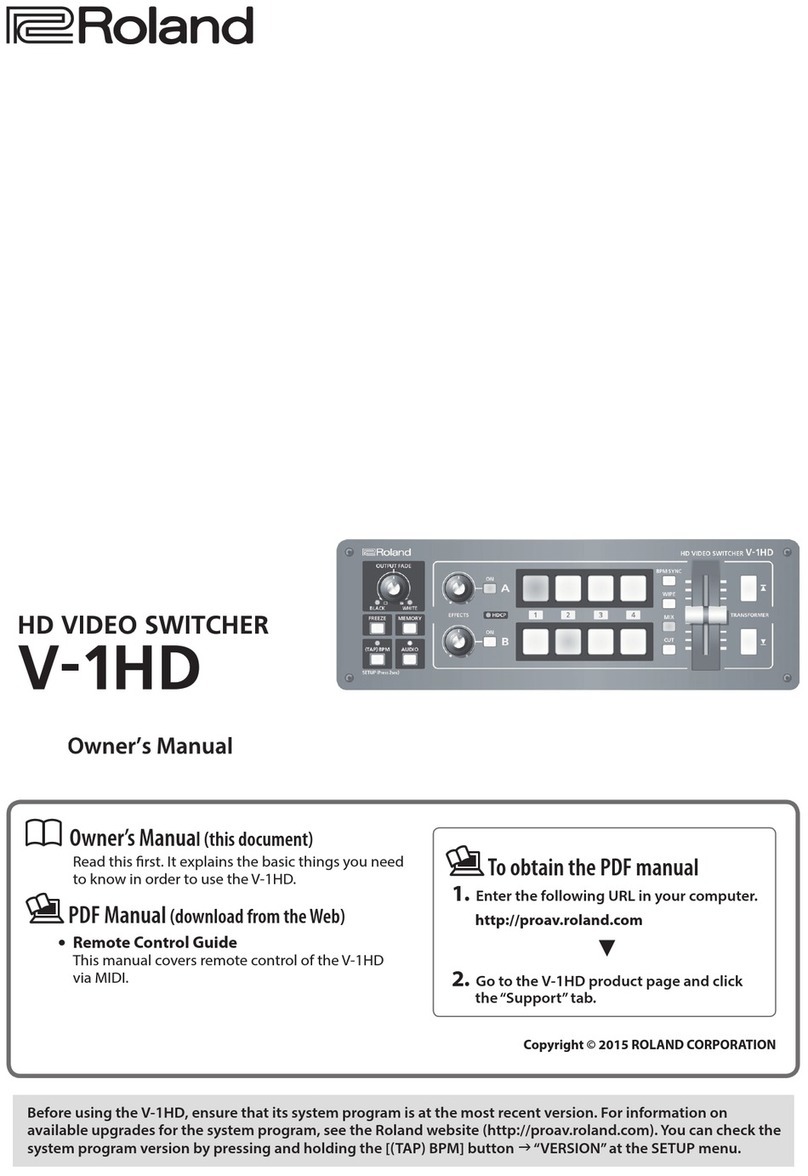Acoustic LS6 User manual

Loop Switch
User Manual
LS6
acousticamplification.com

LS6 Loop Switch User Manual
2
Thank you for purchasing the Acoustic® LS6 Loop Switch.
Your LS6 is a fully programmable true bypass or selectable buffered loop
switcher that will allow you to have total control over your pedals and effect
routing with uncompromised sonic quality. Its 6 true bypass audio loops and
easy programming capabilities with 36 presets arranged in 6 banks eliminate the
need to tap dance around your pedal board and let you focus on playing. An
easy to see LED bank/patch/tuner display and LED ring indicators offer instant
feedback while playing and programming your LS6. Additionally, dual mode
operation (Live mode or Program mode) allows for access to either your pre-
programmed effect loop combinations (Program mode) or quick access to each
of the 6 individual Loops (Live mode). Also, the LS6’s selectable front and rear
buffers allow you to lower the impedance of the signal going in or out of the unit
to help compensate for longer cable runs. When disengaged, the LS6 provides
full true-bypass operation. Additional useful features include a dedicated mute
switch for completely muting the output during tuning or switching instruments,
a built-in tuner and a dedicated tuner output for sending a dry signal directly
to a tuner pedal, outside of the signal chain. A dedicated mute footswitch and
a choice of built in tuner or external tuner send provide useful solutions for
performing or recording.

acousticamplification.com
3
FEATURES:
• 6 discrete, true-bypass loops with 6 silent footswitches
• 36 programmable loops organized in 6 banks
• Large, easy-to-read LED display for clear visual feedback
• Dual operation modes: switch between Live and Program modes
• Dedicated Mute button allows for silent tuning and changing of instruments
• Convenient Tuner Out for feeding unaffected signal to an external tuner
• LED footswitch rings to indicate on/off status
• Front and/or rear signal chain buffering options for improved signal strength
over longer cable runs
• Rugged, all-steel enclosure

LS6 Loop Switch User Manual
4
1. ¼” Output sends the signal from the LS6 to a connected amplier or other
device with a ¼” input connection
2. 6x ¼” Send and Return effect loops for inserting individual effects or chains of
effect units
3. DC In power jack to connect a 9V negative tip power supply that provides at
least 300mA of current (9V adapter is not included)
4. ¼” Tuner Out sends the unaffected signal from the LS6 to an external tuner,
outside the signal chain
5. ¼” instrument Input for connecting your instrument
6. The LED display will show the operating mode of the LS6 (Live or Program) as
well as the current bank and preset number. It will also display the on-board
tuner function.
7. The Live/Program button allows you to switch between the two operation
modes of the LS6
• In Live mode each footswitch labeled 1-6 will turn on or off the effect loop of
the same number. In this mode the LED ring around each footswitch from
1-6 will also light up to indicate that the chosen effect loop is active.
• In Program mode (the default mode of the LS6) you can save and recall up
to 36 loop congurations in 6 banks, allowing you to engage or disengage
multiple effect loops of your choice with one press of a footswitch.
2 543
2 4 531
1087 96
11
1

acousticamplification.com
5
8. Buffer Rear and Buffer Front buttons engage a buffer at the input (Buffer
Front) or at the output (Buffer Rear) of the LS6 lowering the impedance and
optimizing the signal for longer cable runs
9. Edit/Save footswitch allows you to create, edit and save your loop
combination programs in the LS6
10. Mute footswitch fully silences the output of the LS6
11. Footswitches numbered 1 through 6 activate/deactivate individual loops
(Live mode) or custom combinations of loops (Program mode). Pressing
select footswitches at the same time will activate Bank Up, Bank Down
and Tuner functions.
• In Program mode, pressing footswitches 1 + 2 together will navigate down
one bank from the current bank, while pressing 2 + 3 together will navigate
up one bank.
• In any mode, pressing footswitches 5 + 6 together will activate the LS6
internal tuner. This will mute the output of the LS6 and bring up a tuner on
the LED Display.
Navigating and Programming the LS6
There are two modes for the LS6, Program Mode (default start-up mode of the LS6)
and Live Mode, which can be selected from the “Live/Prog” button on the front of
the LS6. In this section we will review each mode and its features.
Program Mode:
In Program mode, you can create, save, edit and recall up to 36 custom patches
that are arranged into 6 banks. When in Program mode, the LED display will show
the letter “P” before the selected bank and patch numbers. For example, if bank 3
patch 5 is selected, the display will read P-3-5.
To create a Patch in Program mode:
• First, navigate to the bank and patch you would like to edit using
the footswitches
– Simultaneously press footswitches 1 + 2 to navigate down a bank, 3 +
4 to navigate up a bank, then an individual footswitch numbered 1-6 to
select the patch within that bank.
– Once on the chosen patch, hit the Edit/Save footswitch once. This
engages edit mode and the LED display will show the letter “E” followed
by the selected bank and patch numbers. For example, if bank 1 patch 1
is selected then the display will now read E-1-1.
– Now use footswitches 1-6 to turn on or off the loops you would like
arranged in the selected patch.

LS6 Loop Switch User Manual
6
• After this you can save the patch by pressing the Edit/Save footswitch
once again.
– The LED display will now show “S” followed by the bank and
patch number (ie.: S-1-1).
– While in save mode you can change the bank and patch using
the footswitches once again to navigate to the bank and patch
you want to save your program to.
– Once you have navigated to the desired bank and patch, press
the Edit/Save footswitch once more and your patch will be
saved in the current location.
– If you want to cancel save mode, press the Live/Prog button one
time to return to edit mode. To exit edit mode, simply press the
Live/Prog button again.
Live Mode:
In live mode, there are no patches or banks to engage or navigate to. Live mode
simply gives you immediate access to the 6 loops of the LS6. Pressing footswitch
#1 will engage Loop #1, pressing footswitch #2 will engage Loop #2 and so on.
Note: You can perform a full factory reset on the LS6, which will erase all user
programs and reset the unit to its original default state, by pressing the Edit/Save
footswitch and the Live/Prog buttons simultaneously for 5 seconds. As mentioned
before, be careful as this will erase all your custom-programmed patches.

acousticamplification.com
7
Input ¼” Jack – 2 Mega ohm impedance
Output ¼” Jack – 100 Mega ohm impedance
Current Draw 9V Negative Tip Polarity, 300mA
Dimensions 14.57”(D) x 3.78”(W) x 2.28”(H)
Weight 2.56 lbs/ 1.16 kg
SPECIFICATIONS:

CALL
TOLL FREE
855-272-1090
OR VISIT OUR WEBSITE AT: acousticamplification.com
MISSING
damaged
parts?
assembly
questions?
FCC Statements
1. Caution:Changesormodicationstothisunitnotexpresslyapprovedbythepartyresponsibleforcompliancecould
voidtheuser’sauthoritytooperatetheequipment.
2. Note:ThisequipmenthasbeentestedandfoundtocomplywiththelimitsforaClassBdigitaldevice,pursuantto
Part15oftheFCCRules.Theselimitsaredesignedtoprovidereasonableprotectionagainstharmfulinterferencein
aresidentialinstallation.Thisequipmentgenerate,uses,andcanradiateradiofrequencyenergyand,innotinstalled
andusedinaccordance withtheinstructions,maycause harmfulinterferencetoradio communications.However,
thereisnoguaranteethatinterferencewillnotoccurinaparticularinstallation.Ifthisequipmentdoescauseharmful
interferencetoradioortelevisionreception,whichcanbedeterminedbyturningtheequipmentoffandon,theuseris
encouragedtotrytocorrecttheinterferencebyoneormoreofthefollowingmeasures:
•Reorientorrelocatethereceivingantenna
•Increasetheseparationbetweentheequipmentandreceiver
•Connecttheequipmentintoanoutletonacircuitdifferentfromthattowhichthereceiverisconnected
•Consultthedealeroranexperiencedradio/TVtechnicianforhelp
Acoustic
P.O.Box5111,ThousandOaks,CA91359-5111
Alltrademarksandregisteredtrademarksmentionedhereinarerecognizedasthepropertyoftheirrespectiveholders.
2011-20445762
1One Year Limited Warranty: Subject to the limitations set forth below, Acoustic hereby
represents and warrants that the components of this product shall be free from defects in
workmanship and materials, including implied warranties of merchantability or tness for a
particular purpose, subject to normal use and service, for one (1) year to the original owner
from the date of purchase.
Retailer and manufacturer shall not be liable for damages based upon inconvenience, loss of
use of product, loss of time, interrupted operation or commercial loss or any other incidental
or consequential damages including but not limited to lost prots, downtime, goodwill, damage
to or replacement of equipment and property, and any costs of recovering, reprogramming, or
reproducing any program or data stored in equipment that is used with Acoustic products.
This guarantee gives you specic legal rights. You may have other legal rights which vary from
state to state. Some states do not allow limitations on how long an implied warranty lasts, so
the above limitation may not apply to you.
Table of contents
Popular Switch manuals by other brands
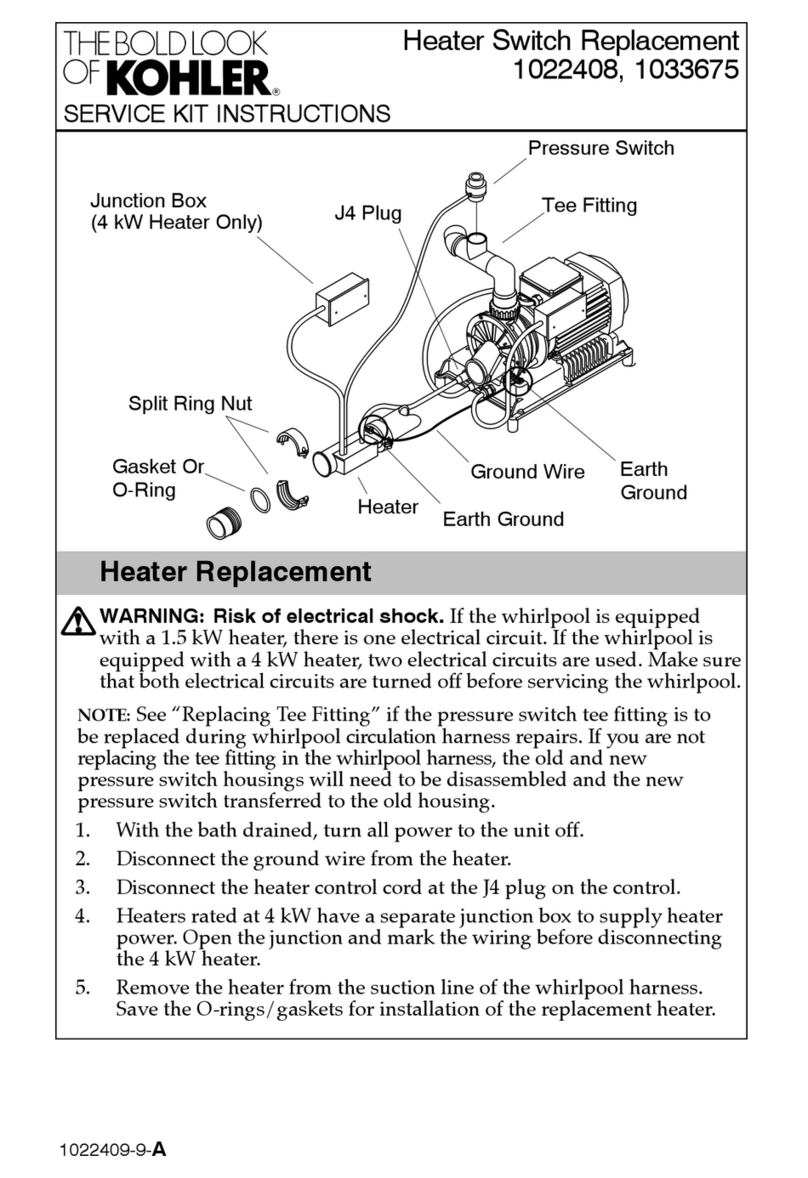
THE BOLD LOOK OF KOHLER
THE BOLD LOOK OF KOHLER 1022408 Service Kit Instructions

Crestron
Crestron GREEN LIGHT EXPRESS manual

G&D
G&D MultiPower-12-HP installation guide

Trust
Trust SECURITY PLUS-LINE AGST-8800 Multi Language User Manual

logika
logika WL-ZCCENPB-C111020-01 product manual
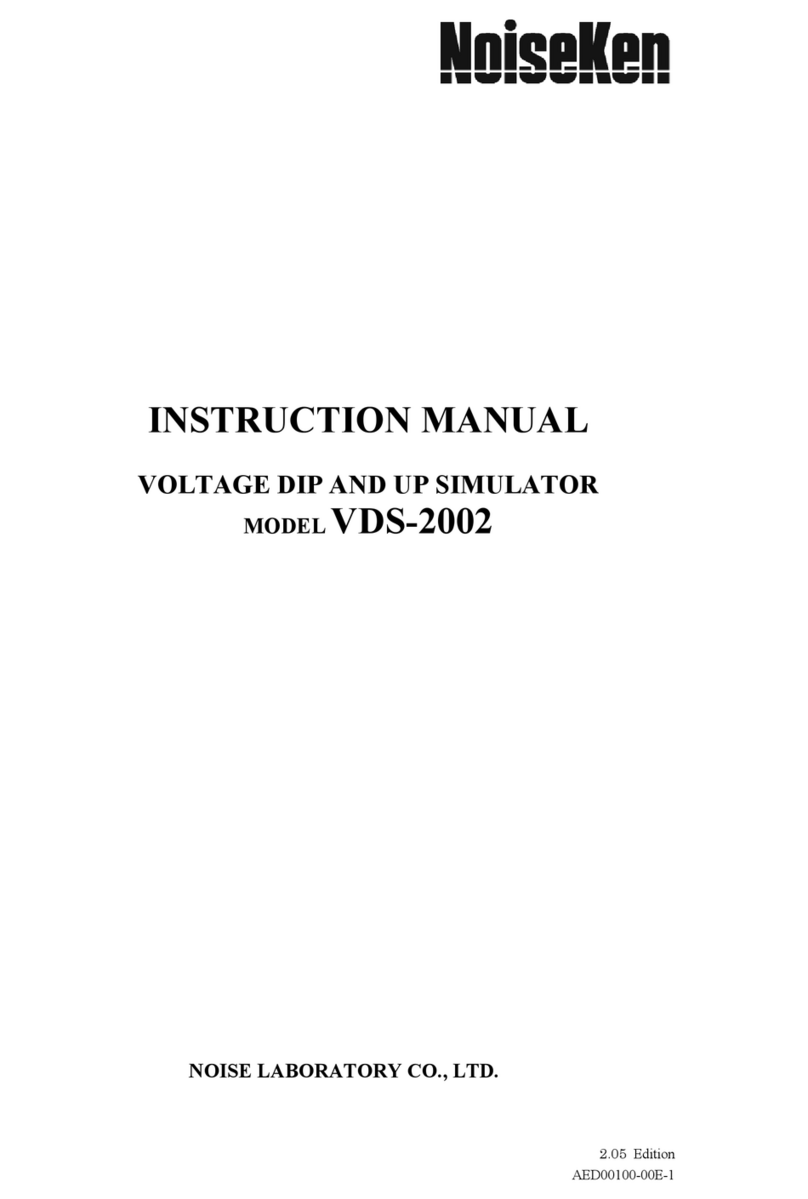
NoiseKen
NoiseKen VDS-2002 instruction manual