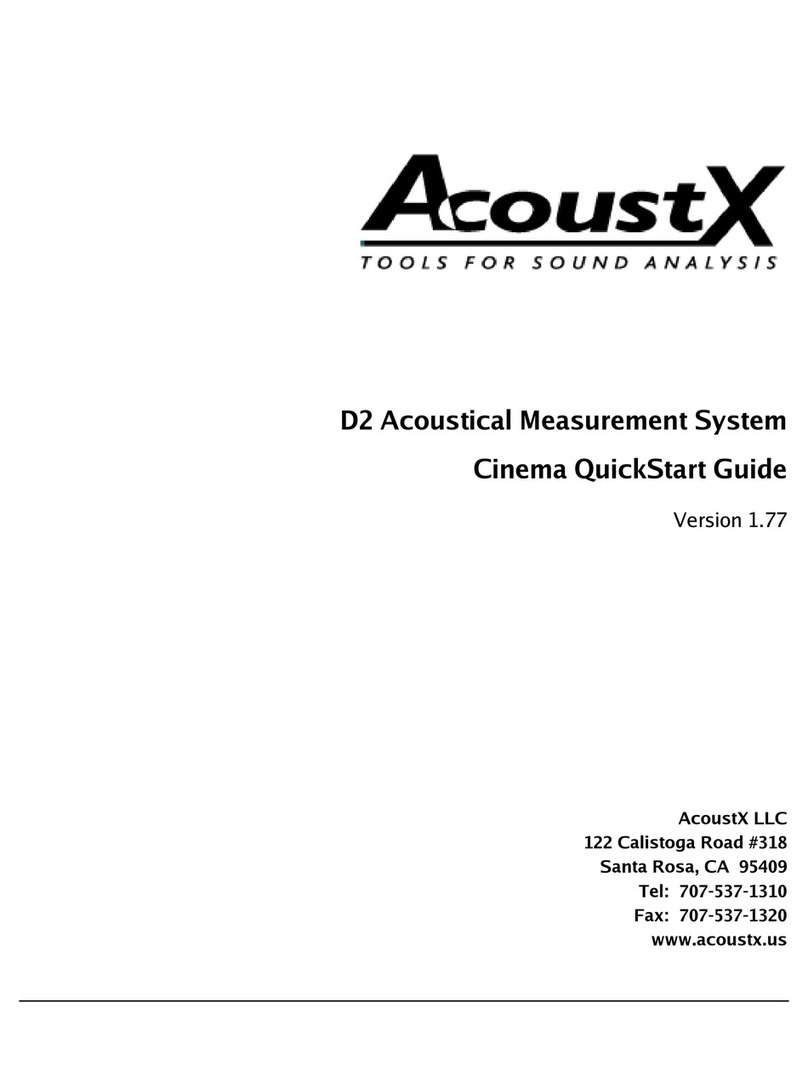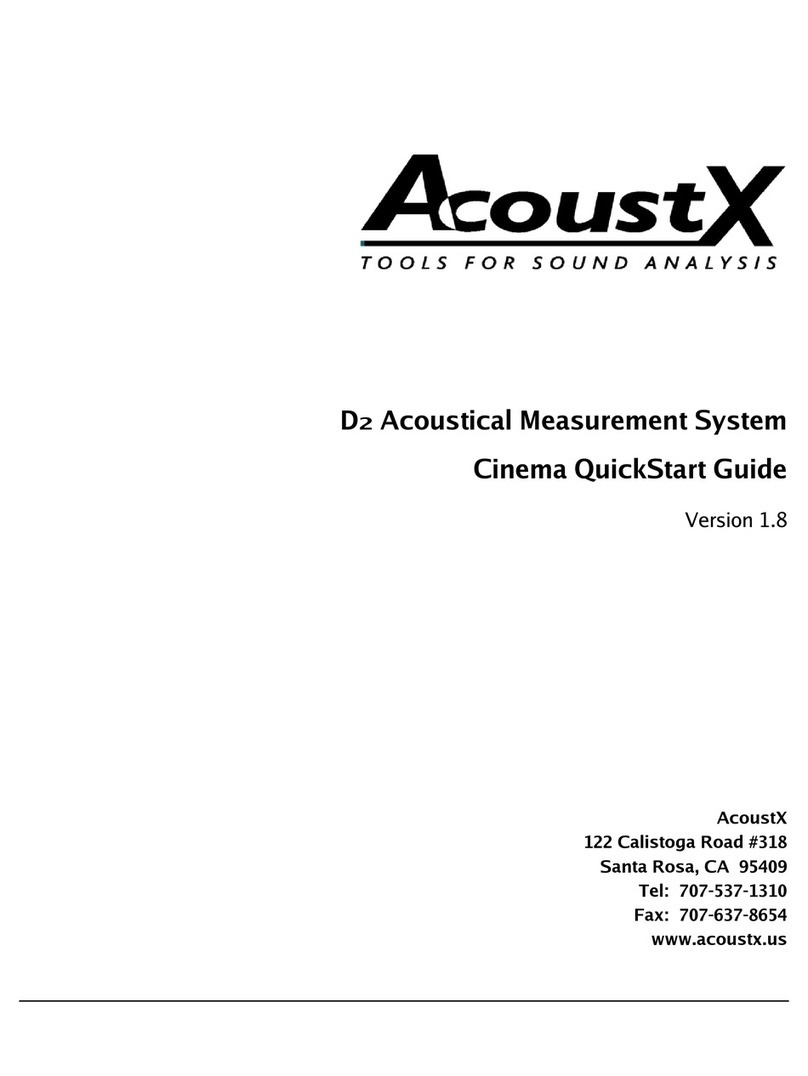W e lcom e to th e Acous tX D2 Studio Ve rsion and w in|RTA softw are . Th is
guide w illprovide you w ith an ove rvie w ofse tting up and conne cting th e
h ardw are , and installing and running th e softw are . Th e Quick StartGuide
se rve s as a basic re fe re nce for th e D2 syste m , butis notinte nde d as a
de taile d guide to ope ration ofth e syste m . More de taile d re fe re nce
inform ation re garding syste m ope ration and th e pe rform ance ofacoustical
te sts is provide d th rough se parate ly offe re d training se m inars. Contact
Acous tX re garding th e availability oftraining se m inars.
IMPO RTANT NO TES
•Be sure to plug in th e Fire w ire conne ctor on th e back ofth e Trave le r in
th e prope r orie ntation. Itis possible to force itin upside dow n.
•Ifyou w antto pow e r th e Trave le r by bus pow e r, your com pute r m ust
h ave a built-in 6-pin Fire w ire port. You can run on bus pow e r from a
card adaptor, butyou m us tadd e xte rnalpow e r to your adaptor card.
page 1
N O T I C E
© Copyrigh t2007 Acous tX LLC. Allrigh ts re se rve d.
Th is m anualcontains confide ntialand proprie tary inform ation
prote cte d by copyrigh tlaw s. No partofth is publication m ay
be re produce d, trans m itte d, trans cribe d, store d in a re trie val
sys te m , or translate d into any language , in any form or by
any m e ans, e le ctronic, m e ch anical, ph otocopying, re cording,
or oth e rw is e , w ith outth e prior w ritte n pe rm is s ion ofAcoustX.
Th e inform ation furnish e d h e re in is be lie ve d to be accurate
and re liable . H ow e ve r, Acous tX assum e s no re s ponsibility for
its use , or for any infringe m e nts ofpate nts or oth e r righ ts of
th ird partie s re sulting from its use . AcoustX re se rve s th e righ t
to m odify atany tim e th e productfunctionality and fe ature s
w h e re appropriate , w ith outnotice .
Ve rs ion 1.7
Li m i te d W a r r a n ty
AcoustX LLC w arrants th e D 2 AcousticalMe as ure m e ntSys te m
h ardw are and its parts againstde fe cts in m ate rials or w ork m ansh ip
for a pe riod ofone (1) ye ar from th e originaldate ofpurch ase .
During pe riod, AcoustX w illre pair or re place a de fe ctive productor
partw ith outch arge to th e cus tom e r. Th e custom e r is re s ponsible
for de live ring th e de fe ctive com pone nt(or th e e ntire D 2 Acous tical
Me asure m e ntSyste m , ifre q ue ste d) to AcoustX. Th e custom e r m us t
pay for allsh ipping and insurance ch arge s trans portation ofth e
de fe ctive com pone nt(s) to AcoustX for re pair. AcoustX w illass um e
re sponsibility for sh ipping and ins urance ch arge s involve d in
re turning th e com pone nt(s) to th e cus tom e r. Th e w in|RTA s oftw are
is distribute d on an “as is”basis, w ith outw arranty. AcoustX m ak e s
no re pre s e ntation or w arranty, e ith e r e xpre s se d or im plie d, w ith
re spe ctto th e softw are program s, th e ir accuracy, q uality, or fitne ss
for a spe cific purpose . Acous tX sh allh ave no liability to th e
purch ase r, or to any oth e r pe rs on or e ntity w ith re spe ctto any
liability, loss , or dam age caus e d, or alle ge d to h ave be e n caus e d
e ith e r dire ctly or indire ctly by th e softw are containe d on th e
dis tribution disk . Th is include s, butis notlim ite d to, inte rruption of
se rvice , loss ofdata, tim e , or profits, or cons e q ue ntialdam age s
re sulting from th e us e ofth e softw are . Ifth e distribution m e dium is
de fe ctive , you m ay re turn itfor a re place m e ntw ith in th e w arranty
pe riod.