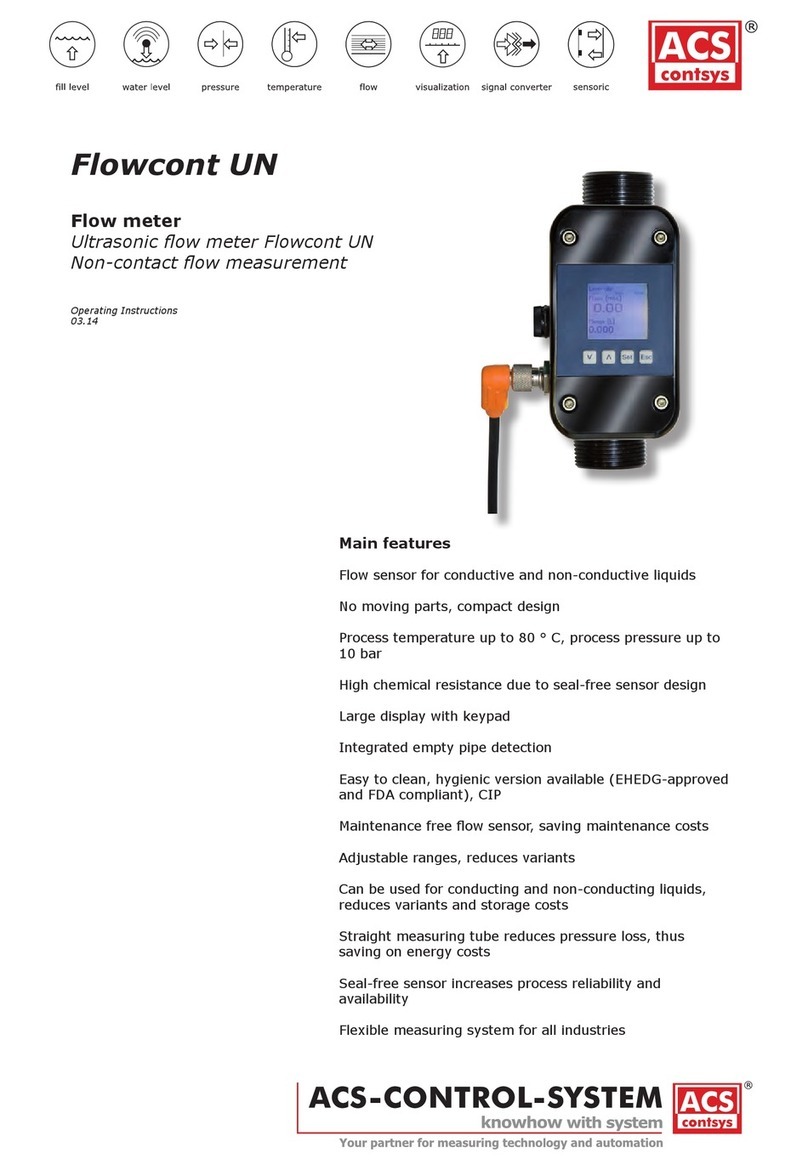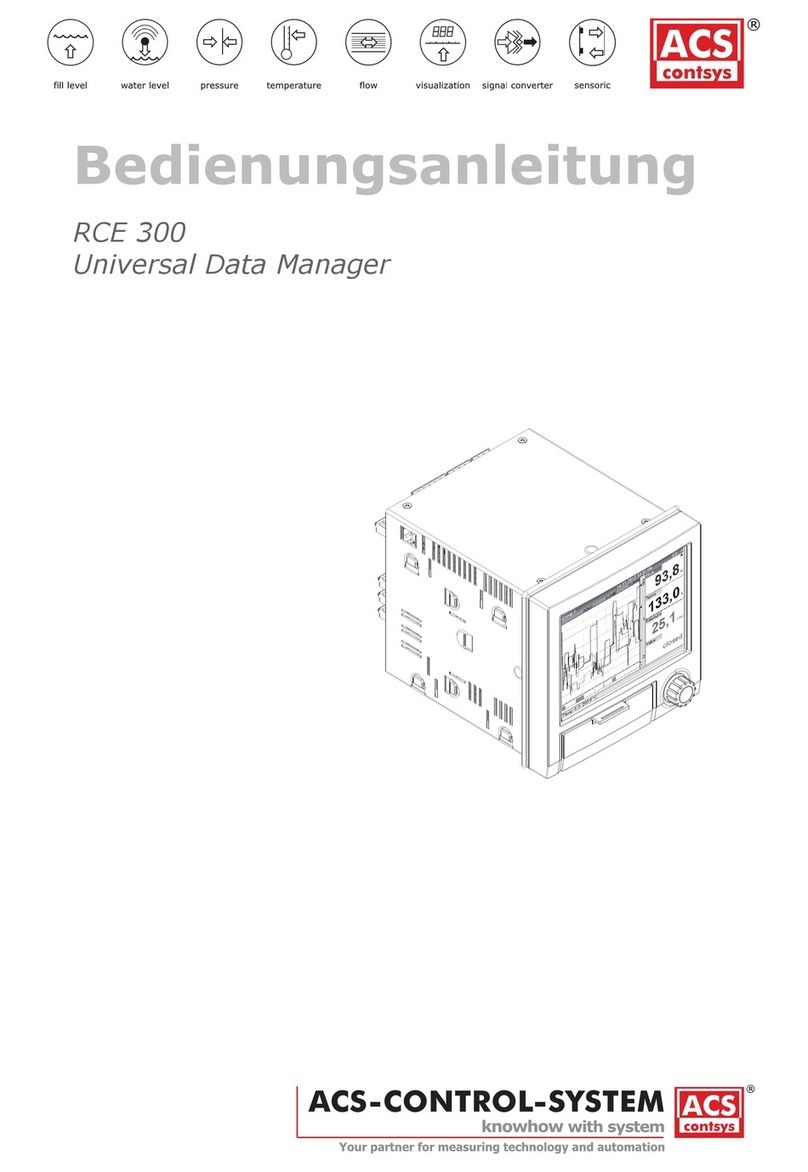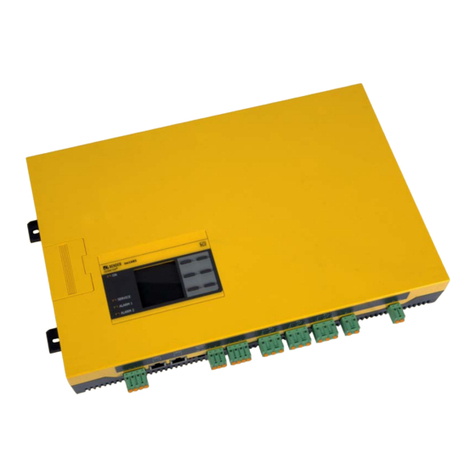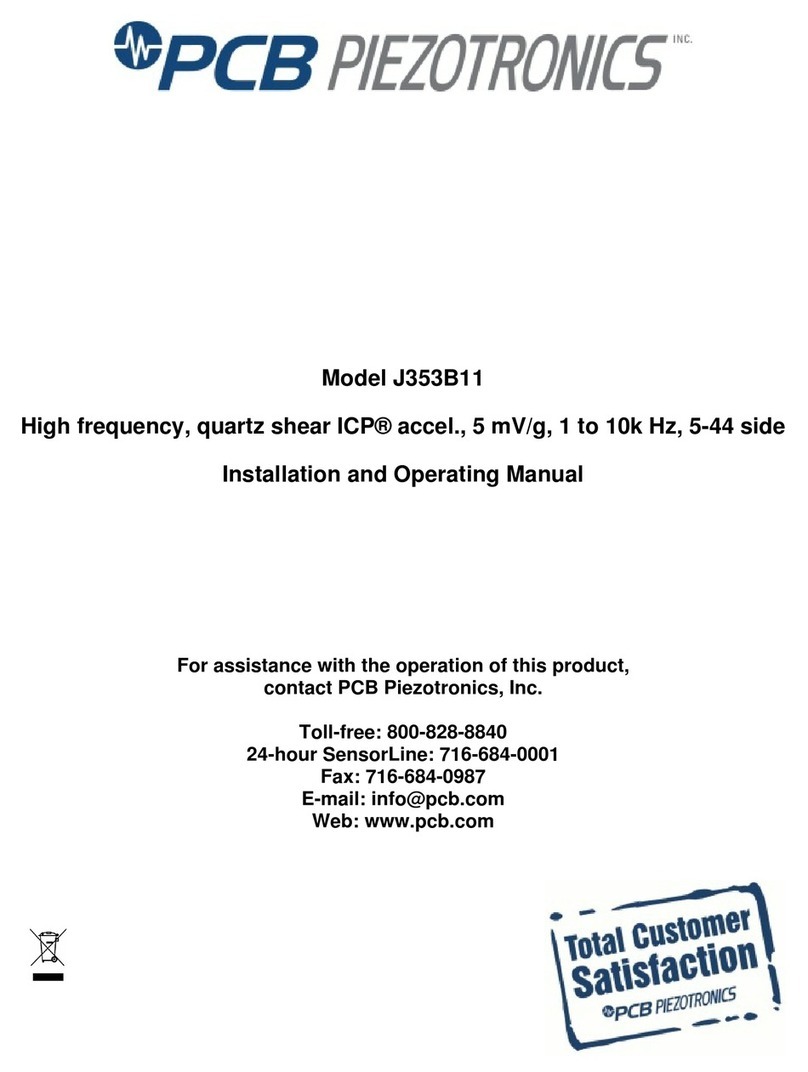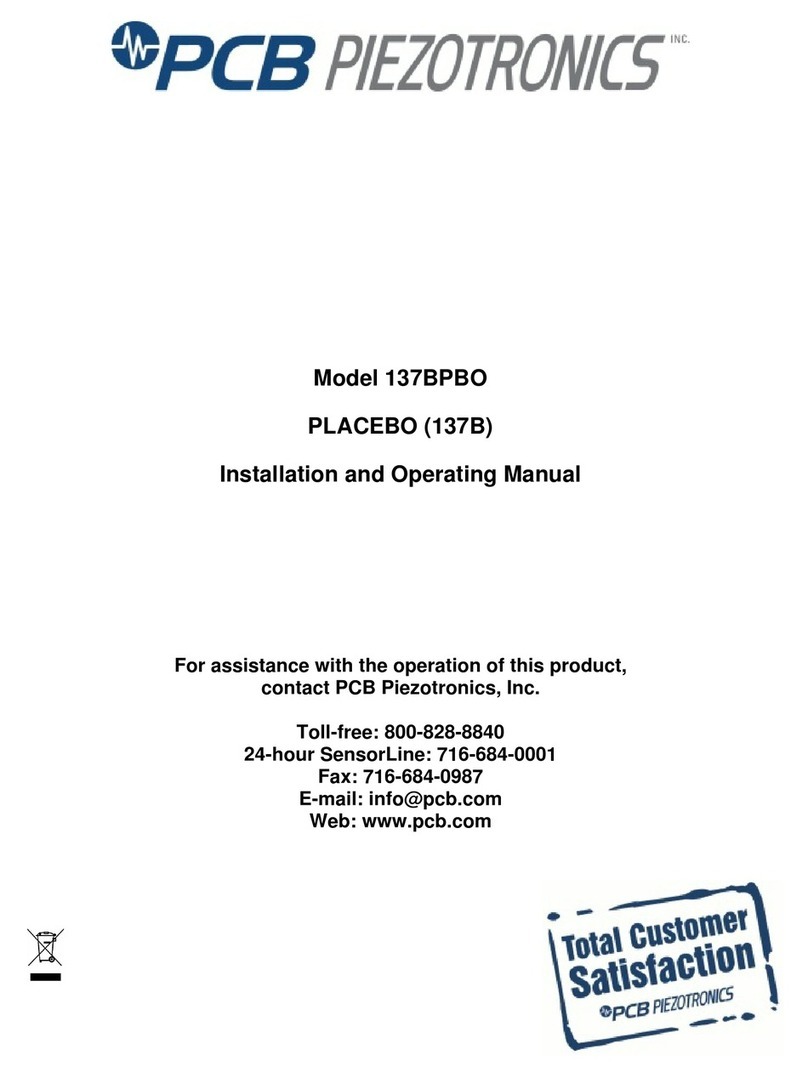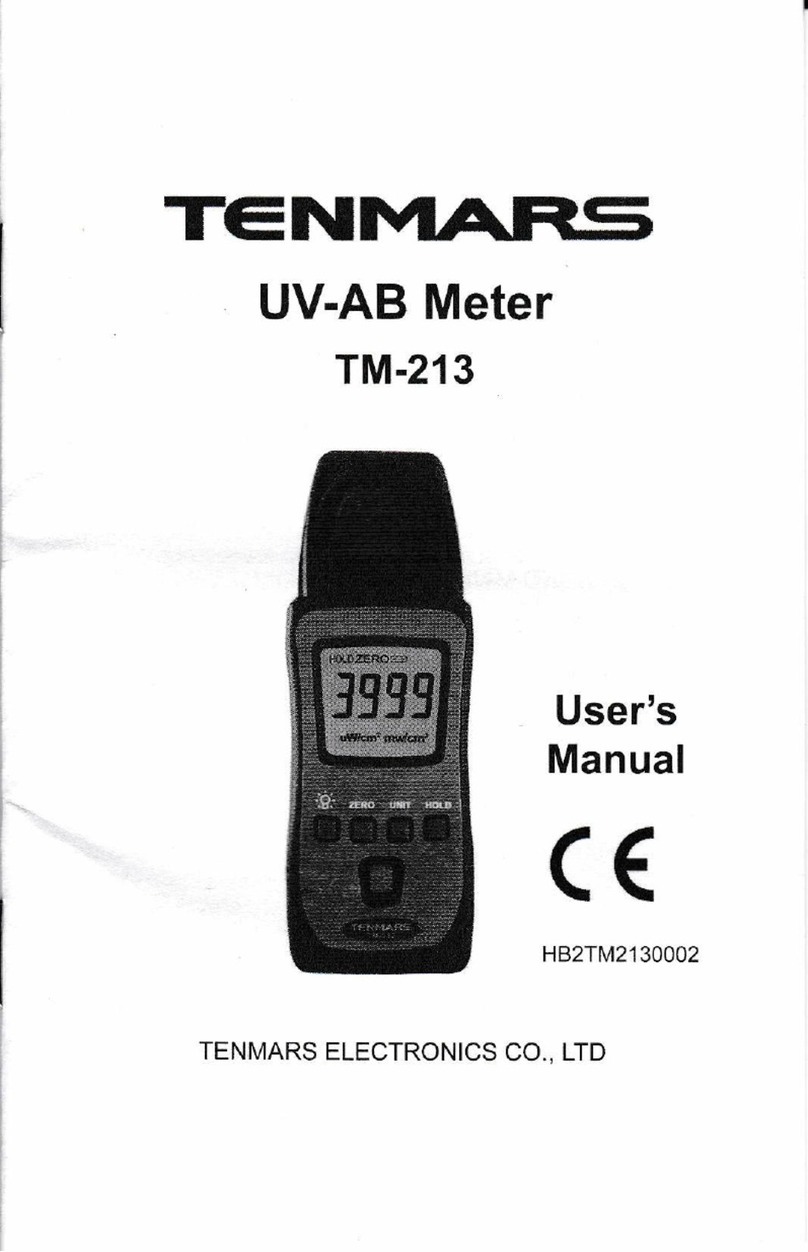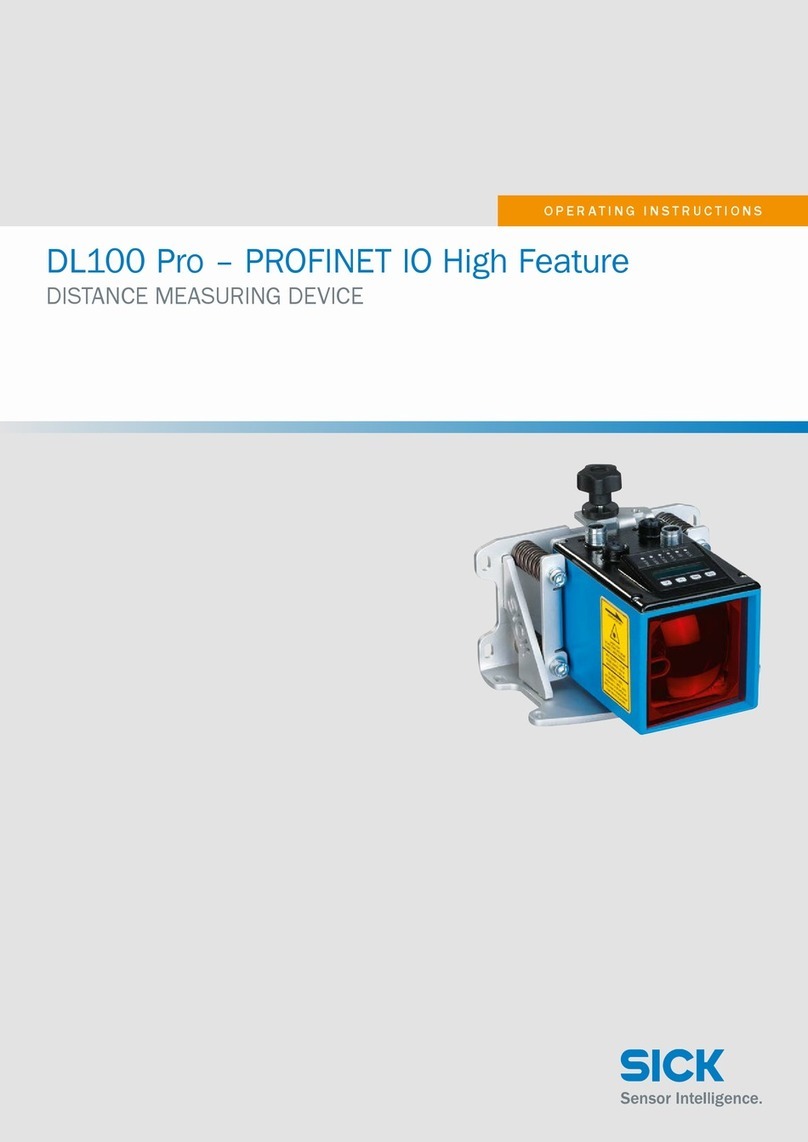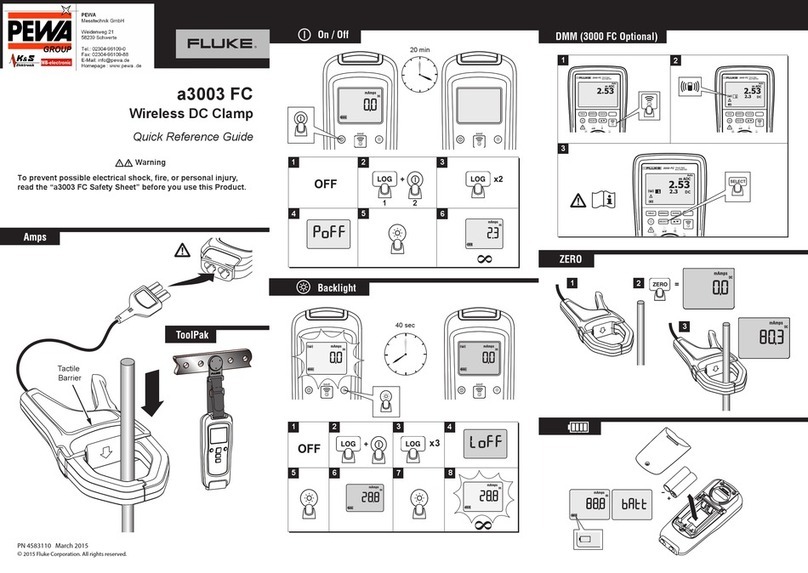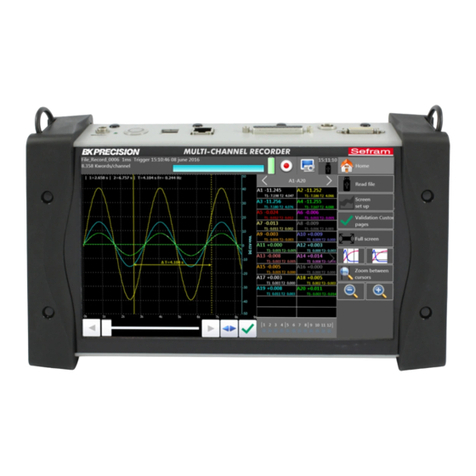ACS-CONTROL-SYSTEM
GmbH
l Lauterbachstr. 57 l D-84307 Eggenfelden l www.acs-controlsystem.de l [email protected] 119
5. Setting up the device
5.3. Programming interlock „RUN“
Master code (4-digit number-combination, free available), A.CodE:
Default: 1234
All parameters can be unlocked with this code, after LOC has been activated under menu item
run. By pressing [P] for 3 seconds in operation mode, the display shows COde and enables the
user to reach all parametes by entering the A.codE. Under run the parameteisation can be
activated permanently by selecting ULOC or ProF, thus at an anew pushing of [P] in operation
mode, the code needs not to be entered again.
User code (4-digit number-combination, free available), U.CodE:
Default: 0000
If this code was set (>0000), all parameters are locked for the user, if LOC has been selected
before under menu item run. By pressing [P] for 3 seconds in operation mode, the display
shows COde. The U.Code needs to be entered to get to the reduced number of parameter sets.
The code has to be entered befor each parameterisation, until the A.Code (Master code) unlocks
all parameters again.
The same applies to LI-2!
Activation / deactivation of the programming lock or completion of the standard
parameterisation with change into menu group level (complete function range), run:
Default: uloc
With the navigation keys [▲] [▼], choose between the deactivated key lock Uloc (works
setting) and the activated key lock Loc, or the change into the menu group level ProF. Confirm
the selection with [P]. After this, the display confirms the settings with "-- - - -", and
automatically switches to operating mode. If Loc was selected, the keyboard is locked. To get
back into the menu level, press [P] for 3 seconds in operating mode. Now enter the CODE (works
setting 1 2 3 4) that appears using [▲] [▼]plus [P] to unlock the keyboard. FAIL appears if the
input is wrong. To parameterise further functions ProF needs to be set. The device confirms this
setting with „-- - - -„and changes automatically in operation mode. By pressing [P] for approx.
3 seconds in operation mode, the first menu group InP is shown in the display and thus confirms
the change into the extended parameterisation. It stays activated as long as ULOC or LOC is
entered in menu group RUN.
Function for threshold value undercut / exceedance, Fu-1:
Default: high
A limit value undercut is selected with Louu (for LOW = lower limit value), a limit value
exceedance with High (for HIGH = higher limit value). If e.g. limit value 1 is on a threshold level
of 100 and allocated with function High, an alarm is activated by reaching of the threshold level.
If the threshold value was allocated to Low, an alarm will be activated by undercutting the
threshold value, as long as the hysteresis is zero.
Parameterisation levelMenu level