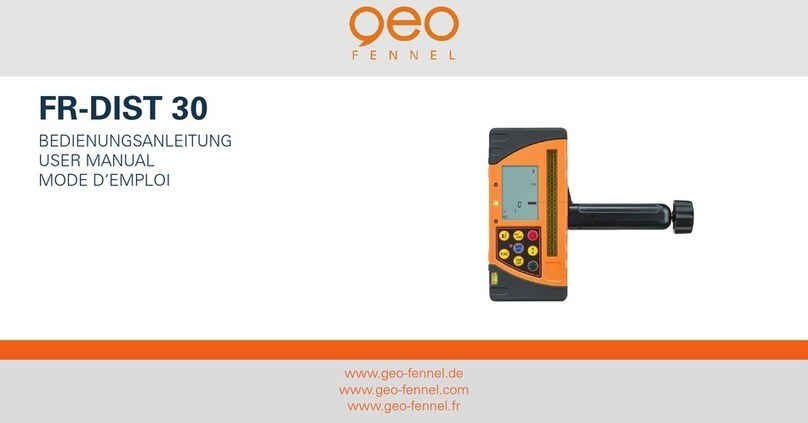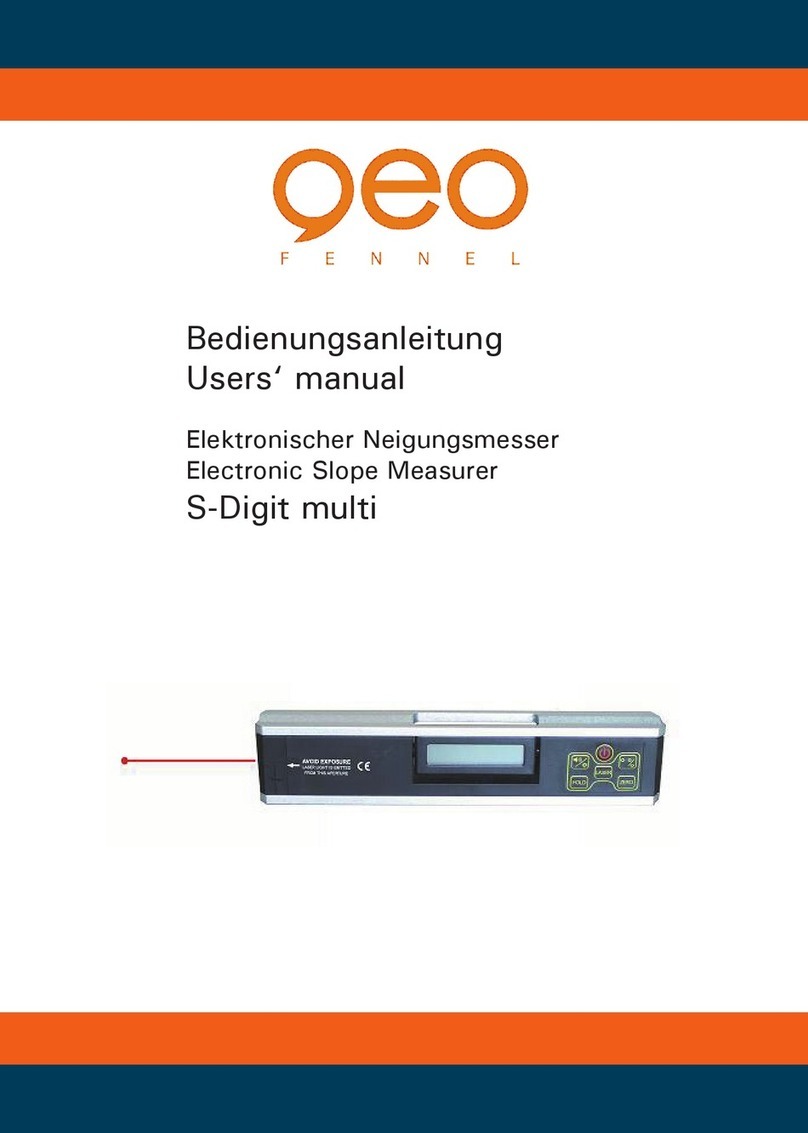1. INTRODUCTION
The digital Humidity & Temperature Meter & Wet Bulb
Temperature Dew Point temperature has been designed to
combine the functions of Humidity Meter, Temperature Meter,
Wet Bulb Temperature and Dew point temperature.
It is an ideal Humidity & Temperature Meter Instrument with
scores of practical applications for laboratorial, industrial,
Engineer and professional use.
The Humidity & Temperature Meter is for use a humidity &
temperature semiconductor sensor. This operation manual
contains general information and specification.
2. FEATURES
Fast Response Time %RH: 10S (90% at 25@still air)
High Accuracy
Dew Point Temperature (-30@~100@/-22°F~199°F)
Wet Bulb Temperature
( 0@~80@/32°F~176°F)
Resolution 0.01%RH, 0.01@/0.01°F
Max Hold and Data Hold Function
Micro Processor-based Design
Dual Display Temperature & Humidity
Auto Power Off, Disable Sleep Mode
Backlight
Mini Size
Size (H*W*D): 225*45*34mm
Weight: 200g
3. SPECIFICATIONS
Display: Large 4-1/2 dual digital LCD display with backlight
Sensor Type: A single chip relative humidity and temperature
multi sensor module comprising a calibrated
digital output.
Response Time: %RH:10S (90% at +25@still air)
Accuracy Note: Accuracy is specified for the following
ambient temperature range: 64 to 82°F (18
to 28°C)
Sampling Rate: 2.5 samples per second
Polarity: Automatic, (-)negative polarity indication.
Over-range: “OL” mark indication.
Low Battery Indication: The “ ” is displayed when the
battery voltage drops below the
opera-ting level.
Operating Conditions: 32 to 104
o
F (0 to 40
o
C); < 80% RH
non-condensing
Storage Conditions: 14 to 140
o
F (-10 to 60
o
C); <80% RH
non-condensing
Auto Power Off: Meter automatically shuts down after
approx.15 minutes of inactivity (Sleep
Mode)To override Auto Power Off function (Non-Sleep Mode): Firstly
press hold/backlight button, then press power button. After the full
display appears, release both buttons. lcon“ ” will not shown
on the LCD. The unit will not auto power off now.
Power: One standard 9V, NEDA1604 or 6F22 battery.
Dimensions/Wt.: 225 (H) x 45 (W) x 34 (D) mm/200g