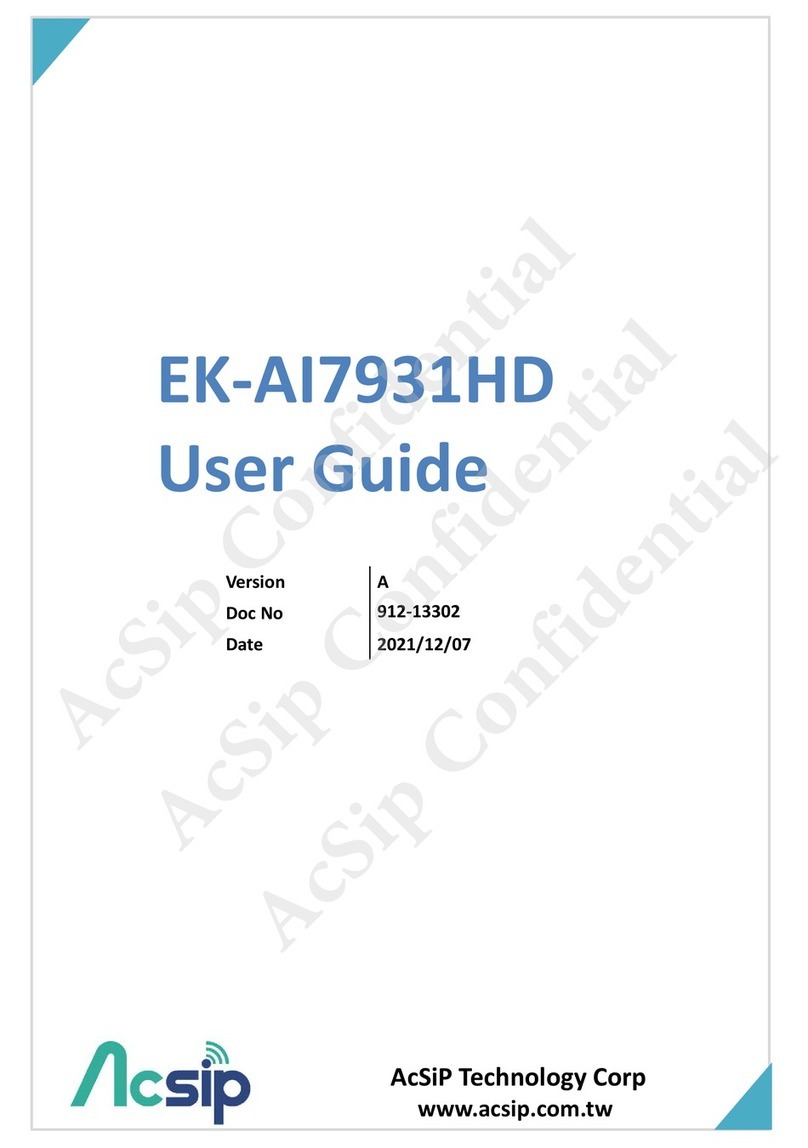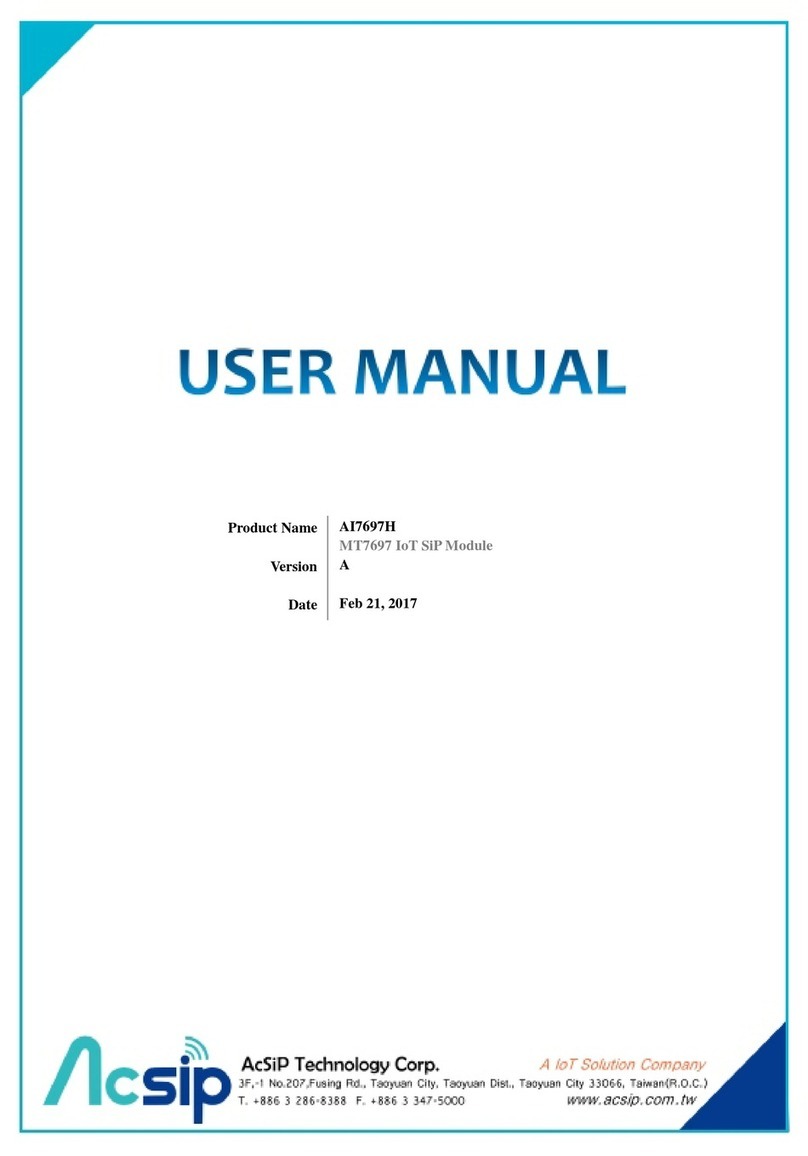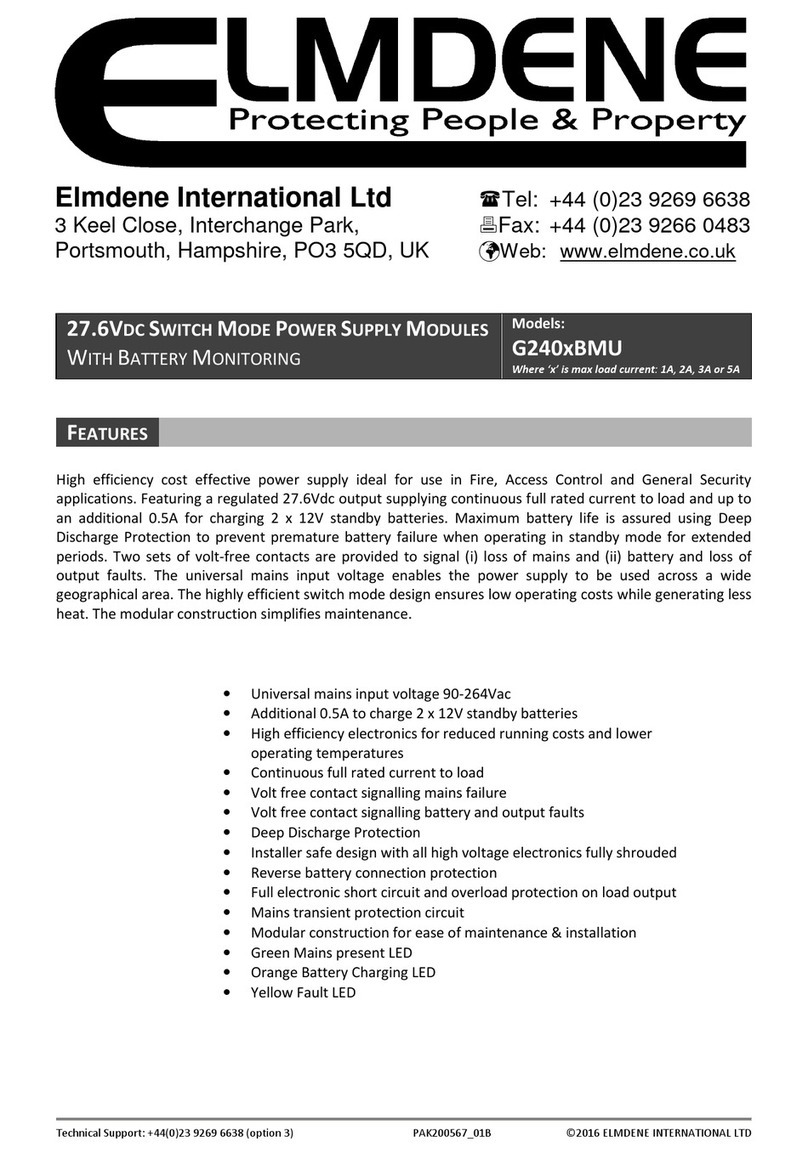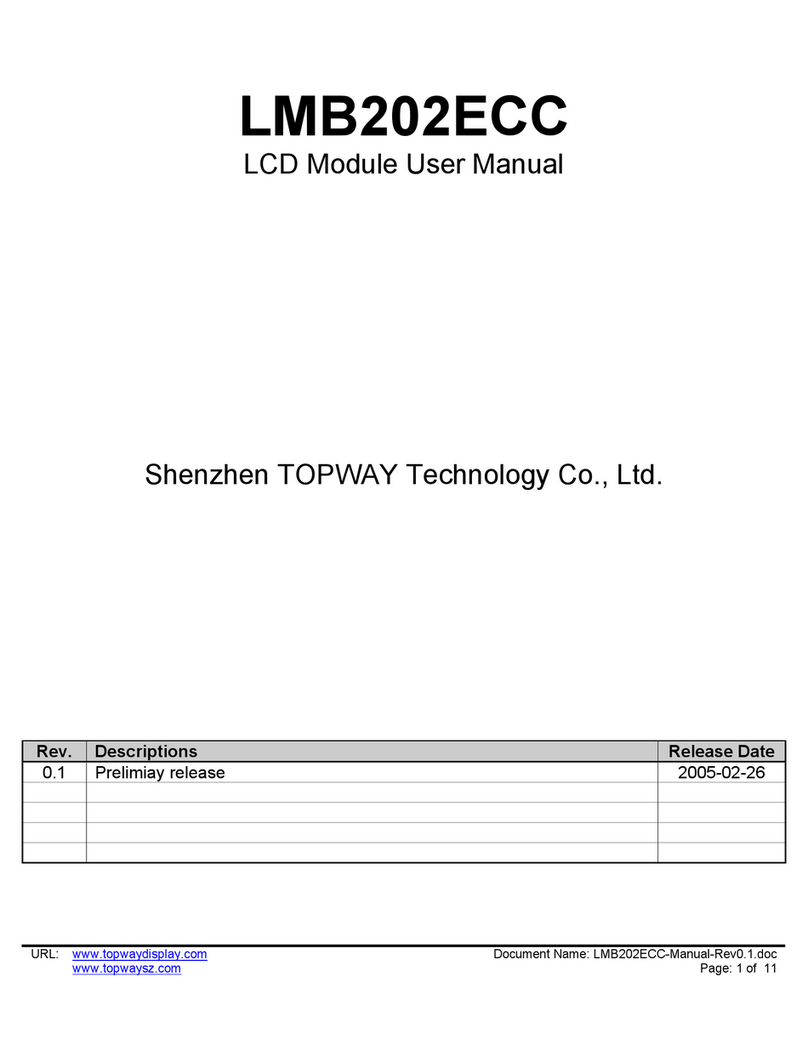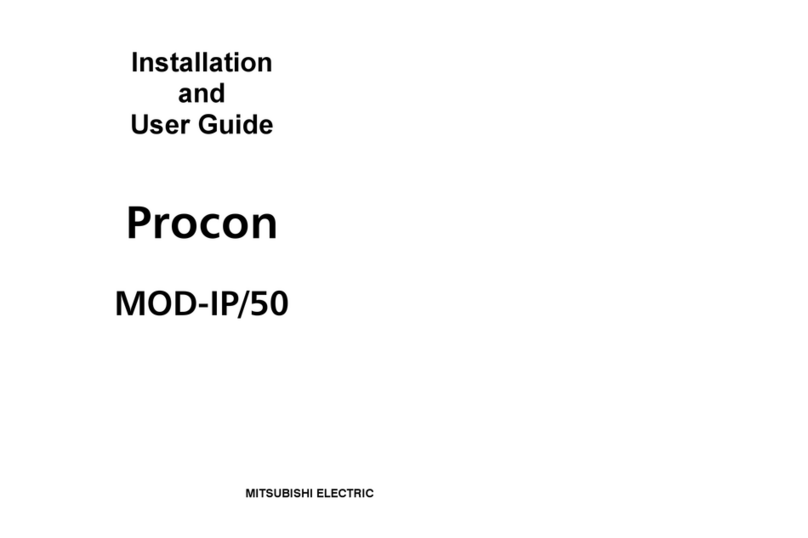AcSiP EK-AI7687HXB User manual

Product Name
Version
Doc No
Date
EK-AI7687HXB/EK-AI7697HXB/EK-AI7697HDXB HDK
User Guide
MT76X7 IoT SiP Module
B
902-10401
Dec 27, 2016
Acsip Confidential
Acsip Confidential
Acsip Confidential

EK-AI7687HXB/EK-AI7697HXB/EK-AI7697HD
XB HDK User Guide
B
902-10401
Dec 27,2016
1 of 15
Product Name
Version
Doc No
Date
Page
Document History
Date
Revised Contents
Revised by
Version
Aug 05th,2016
Dec 27th,2016
Initial Version
Add Dimension Drawing
Kevin
Kevin
A
B
Acsip Confidential
Acsip Confidential
Acsip Confidential

EK-AI7687HXB/EK-AI7697HXB/EK-AI7697HD
XB HDK User Guide
B
902-10401
Dec 27,2016
2 of 15
Product Name
Version
Doc No
Date
Page
INDEX
1. Description..................................................................................................................................................3
1.1. Platform Features ..................................................................................................................................3
2. Hardware Spec............................................................................................................................................4
2.1 Specification...........................................................................................................................................4
3. Hardware Feature Configuration ...............................................................................................................5
3.1. Power supply .........................................................................................................................................5
3.2. LED..........................................................................................................................................................5
3.3. XBee Breakout Pin Definition................................................................................................................6
3.4. PINMUX Table ........................................................................................................................................6
4. Configuring the HDK...................................................................................................................................7
4.1. Configuring the HDK to Normal mode ..................................................................................................7
4.2. Configuring the HDK to Recovery mode ...............................................................................................9
5. Schemtics ..................................................................................................................................................10
5.1. XBee Interface......................................................................................................................................10
5.2. AI76X7H BreakOut...............................................................................................................................11
5.3. EE Part ..................................................................................................................................................12
6. Dimension.................................................................................................................................................14
Acsip Confidential
Acsip Confidential
Acsip Confidential

EK-AI7687HXB/EK-AI7697HXB/EK-AI7697HD
XB HDK User Guide
B
902-10401
Dec 27,2016
3 of 15
Product Name
Version
Doc No
Date
Page
1. Description
EK-AI7687HXB/EK-AI7697HXB/EK-AI7697HDXB is a low-cost and easy to use Internet of Things (IoT)
development platform for RTOS to design, prototype, evaluate and implement IoT projects. It is based on
AI76X7H series stamp Module, with ARM Cortex-M4 with floating point MCU in package. The HDK enables
rich connectivity features, communication with cloud services and real-time control.
1.1. Platform Features
General
ARM Cortex M4 MCU with FPU with up to
192MHz clock speed
Embedded 352KB SRAM and 64KB boot ROM
Internal 2MB Flash
Supports external serial flash with Quad
Peripheral Interface (QPI) mode
Supports eXecute In Place (XIP) on flash
32KB cache in XIP mode
Two UART interfaces with hardware flow control
and one UART for debug, all multiplexed with
GPIO
One SPI slave interface multiplexed with GPIO
Two I2C master interface multiplexed with GPIO
One I2S interface multiplexed with GPIO
Four channel 12-bit ADC multiplexed with GPIO
Dedicated high-performance 32-bit RISC CPU N9
up to 160MHz clock speed
IEEE 802.11 b/g/n compliant
Supports 20MHz,40MHz bandwidth in 2.4GHz
Dual-band 1T1R mode with data rate up to
150Mbps
Supports STBC, LDPC
Greenfield, mixed mode, legacy modes support
IEEE 802.11 d/e/h/i/k/r/w support
Security support for WFA WPA/WPA2 personal,
WPS2.0, WAPI
Supports 802.11w protected managed frames
QoS support of WFA WMM, WMM PS
Integrated LNA, PA, and T/R switch
Optional external LNA and PA support.
RX diversity support with additional RX input
Acsip Confidential
Acsip Confidential
Acsip Confidential

EK-AI7687HXB/EK-AI7697HXB/EK-AI7697HD
XB HDK User Guide
B
902-10401
Dec 27,2016
4 of 15
Product Name
Version
Doc No
Date
Page
2. Hardware Spec
2.1 Specification
Model Name
EK-AI7687HXB / EK-AI7697HXB / EK-AI7697HDXB
Chipset
MT76X7 series
Core
ARM Cortex-M4 MCU
FPU Clock Speed
192MHz
SRAM
352KB
Flash
Internal 2MB / external 4MB / external 4MB
Power
5V / 3.3V / Li-ion Battery
Humidity
Operating : Operating : -20℃~ +70℃(Non-Condensing)
Storage : -40℃~ +85℃(Non-Condensing)
Dimension
57mm X 24.5mm X 15mm (Typ.)
Package
PCBA
Top View:
Bottom View:
Acsip Confidential
Acsip Confidential
Acsip Confidential

EK-AI7687HXB/EK-AI7697HXB/EK-AI7697HD
XB HDK User Guide
B
902-10401
Dec 27,2016
5 of 15
Product Name
Version
Doc No
Date
Page
3. Hardware Feature Configuration
3.1. Power supply
EK-AI7687HXB / EK-AI7697HXB / EK-AI7697HDXB support three ways for power supply.
1. Micro USB 5V
2. BAT_CONN 3.7V Li-Ion Battery
3. 3.3V power supply
3.2. LED
There has two LEDs on PCBA.
Acsip Confidential
Acsip Confidential
Acsip Confidential

EK-AI7687HXB/EK-AI7697HXB/EK-AI7697HD
XB HDK User Guide
B
902-10401
Dec 27,2016
6 of 15
Product Name
Version
Doc No
Date
Page
3.3. XBee Breakout Pin Definition
3.4. PINMUX Table
PIN No. PIN Name 0 1 2 3 4 5 6 7 8 9
1 GPIO29 WIC[3] I2S_MCLK (O) I2S_MCLK (O) SPI_MOSI_S_CM4 (I) SPI_MOSI_M_CM4 (O) GPIO[29] (I/O) PWM[30] (O)
2 GPIO30 I2S_FS (I) I2S_FS_M (O) SPI_MISO_S_CM4 (O) SPI_MISO_M_CM4 (I) GPIO[30] (I/O) PWM[31] (O)
3 GPIO28 I2C1_DATA (I/O) SWD_CLK (I) I2C1_DATA (I/O) GPIO[28] (I/O) PWM[29] (O)
4 GPIO27 PULSE_CNT (I) WIC[2] I2C1_CLK (I/O) SWD_DIO (I/O) I2C1_CLK (I/O) GPIO[27] (I/O) PWM[28] (O)
6 GPIO60 ADC_IN3 PULSE_CNT (I) WIC[11] SWD_CLK (I) GPIO[60] (I/O) PWM[39] (O)
7 GPIO59 ADC_IN2 WIC[10] SWD_DIO (I/O) GPIO[59] (I/O) PWM[38] (O)
8 GPIO58 ADC_IN1 WIC[9] GPIO[58] (I/O) PWM[37] (O)
9 GPIO57 ADC_IN0 WIC[8] GPIO[57] (I/O) PWM[36] (O)
10 GPIO39 PULSE_CNT (I) EINT[22] SWD_CLK (I) UART2_CTS_CM4 (I) GPIO[39] (I/O) PWM[22] (O)
12 GPIO38 EINT[21] SWD_DIO (I/O) UART2_RTS_CM4 (O) GPIO[38] (I/O) PWM[21] (O)
13 GPIO37 EINT[20] UART2_TX_CM4 (O) GPIO[37] (I/O) PWM[20] (O)
15 GPIO36 WIC[7] UART2_RX_CM4 (I) GPIO[36] (I/O) PWM[19] (O)
16 GPIO35 EINT[19] I2S_TX (O) UART_DBG_CM4 (O) GPIO[35] (I/O) PWM[18] (O)
17 GPIO34 FRAME_SYNC (I) WIC[6] SWD_CLK (I) IR_RX (I) GPIO[34] (I/O) PWM[35] (O)
18 GPIO33 PULSE_CNT (I) WIC[5] SWD_DIO (I/O) IR_TX (O) GPIO[33] (I/O) PWM[34] (O)
23 GPIO0 EINT[0] UART1_RTS_CM4 (O) GPIO[0] (I/O) PWM[0] (O)
24 GPIO1 EINT[1] UART1_CTS_CM4 (I) GPIO[1] (I/O) PWM[1] (O)
25 GPIO2 WIC[0] SWD_CLK (I) UART1_RX_CM4 (I) GPIO[2] (I/O) PWM[23] (O)
26 GPIO3 PULSE_CNT (I) EINT[2] SWD_DIO (I/O) UART1_TX_CM4 (O) GPIO[3] (I/O) PWM[24] (O)
27 GPIO6 EINT[5] SPI_CS_1_M_CM4 (O) GPIO[6] (I/O) PWM[4] (O)
28 GPIO7 EINT[6] SPI_MISO_S_CM4 (O) SPI_CS_0_M_CM4 (O) SPI_CS_EXT (O) GPIO[7] (I/O) PWM[5] (O)
29 GPIO5 EINT[4] SPI_DATA1_EXT (I/O) GPIO[5] (I/O) PWM[3] (O)
30 GPIO24 I2C2_CLK (I/O) SPI_MOSI_S_CM4 (I) SPI_MOSI_M_CM4 (O) SPI_DATA2_EXT (I/O) GPIO[24] (I/O) PWM[25] (O)
31 GPIO25 FRAME_SYNC (I) WIC[1] I2C2_DATA (I/O) SPI_SCK_S_CM4 (I) SPI_MISO_M_CM4 (I) SPI_DATA3_EXT (I/O) GPIO[25] (I/O) PWM[26] (O)
32 GPIO26 I2S_TX (O) SPI_CS_0_S_CM4 (I) SPI_SCK_M_CM4 (O) SPI_CLK_EXT (O) GPIO[26] (I/O) PWM[27] (O)
33 GPIO4 EINT[3] SPI_DATA0_EXT (I/O) GPIO[4] (I/O) PWM[2] (O)
37 GPIO32 WIC[4] I2S_BCLK (I) I2S_BCLK_M (O) SPI_CS_0_S_CM4 (I) SPI_CS_0_M_CM4 (O) GPIO[32] (I/O) PWM[33] (O)
38 GPIO31 I2S_RX (I) I2S_TX (O) SPI_SCK_S_CM4 (I) SPI_SCK_M_CM4 (O) GPIO[31] (I/O) PWM[32] (O)
Acsip Confidential
Acsip Confidential
Acsip Confidential

EK-AI7687HXB/EK-AI7697HXB/EK-AI7697HD
XB HDK User Guide
B
902-10401
Dec 27,2016
7 of 15
Product Name
Version
Doc No
Date
Page
4. Configuring the HDK
HDK includes a main board and a relative AI76X7H series stamp module. The stamp module is
mounted on the PCBA bottom side. The simple steps to start-up EVK is shown as below:
1. CON6 is connector GND
2. CON3 is connector 3.3V (module power supply)
3. CON7 is connector RST button to module NRST pin
4. CON4 is connector UART RX
5. CON1 is connector UART TX
4.1. Configuring the HDK to Normal mode
1. Make sure that CON31 has no jumper on it.
2. Connect computer and EVK via micro USB cable.
3. On board FTDI chip transfers module TTL signal to PC USB port.
(GPIO2/GPIO3;UART baud rate:57600)
4. Micro USB is debug UART and it can apply AT Command in RTOS environment.
FOR Example:
Station Mode
Connect to “AcSiP_Public” AP
Change the Operation Mode to Station Mode:
wifi config set opmode 1
Set SSID:
wifi config set ssid 0 AcSiP_Public
Configure auth information:
Acsip Confidential
Acsip Confidential
Acsip Confidential

EK-AI7687HXB/EK-AI7697HXB/EK-AI7697HD
XB HDK User Guide
B
902-10401
Dec 27,2016
8 of 15
Product Name
Version
Doc No
Date
Page
wifi config set psk 0 7 8 "acsip@public"
The parameter definition of wifi config set psk:
wifi config set psk [port] [auth mode] [encrypt type] [psk key]
Apply changes:
wifi config set reload
Wait for few seconds, the message like below would show up if connecting to the AP successfully:
[T: 5066238 M: common C: INFO F: ip_change_call_back L: 441]: ************************
[T: 5066239 M: common C: INFO F: ip_change_call_back L: 442]: DHCP got IP:192.168.20.67
[T: 5066239 M: common C: INFO F: ip_change_call_back L: 443]: ************************
Get RSSI:
wifi connect get rssi
AP Mode
Change the Operation Mode to AP Mode:
wifi config set opmode 2
Change Wireless Mode:
wifi config set wirelessmode 1 [wireless mode]
Change Country:
wifi config set country [band(0 for 2.4G, 1 for 5G)] [region]
Change Channel:
wifi config set ch 1 [channel number]
Acsip Confidential
Acsip Confidential
Acsip Confidential

EK-AI7687HXB/EK-AI7697HXB/EK-AI7697HD
XB HDK User Guide
B
902-10401
Dec 27,2016
9 of 15
Product Name
Version
Doc No
Date
Page
wifi config set reload
Change Bandwidth:
wifi config set bw 1 [bandwidth(0 for 20MHz, 1 for 40MHz)]
Get the Station List for analyzing the status of clients which connected to this AP:
wifi connect get stalist
The response sample of Station List:
stalist size=1
0
last_tx_rate: MCS=7, LDPC=0, MODE=2
last_rx_rate: MCS=8, LDPC=0, MODE=1
rssi_sample.LastRssi0)=-25
rssi_sample.AvgRssi0X8=-200
addr=cc:3d:82:2c:c1:9e
power_save_mode=1
bandwidth=0
keep_alive=0
wifi_connection_get_sta_list, status:0
4.2. Configuring the HDK to Recovery mode
1. Setting the CON31 jumper and push RST button for Recovery mode.
(In Recovery mode,Debug UART message showed “ccc”)
2. Connect computer and EVK via micro USB cable.
3. On board FTDI chip transfers module TTL signal to PC USB port.
(GPIO2/GPIO3;UART baud rate:57600)
4. In recovery mode ,there are two function can be used
1. RF performance test (MTK QA tool)
2. Update module image (MT76x7_Flash_Tool)
Acsip Confidential
Acsip Confidential
Acsip Confidential

EK-AI7687HXB/EK-AI7697HXB/EK-AI7697HD
XB HDK User Guide
B
902-10401
Dec 27,2016
10 of 15
Product Name
Version
Doc No
Date
Page
5. Schemtics
5.1. XBee Interface
Acsip Confidential
Acsip Confidential
Acsip Confidential

EK-AI7687HXB/EK-AI7697HXB/EK-AI7697HD
XB HDK User Guide
B
902-10401
Dec 27,2016
11 of 15
Product Name
Version
Doc No
Date
Page
5.2. AI76X7H BreakOut
Acsip Confidential
Acsip Confidential
Acsip Confidential

EK-AI7687HXB/EK-AI7697HXB/EK-AI7697HD
XB HDK User Guide
B
902-10401
Dec 27,2016
12 of 15
Product Name
Version
Doc No
Date
Page
5.3. EE Part
Acsip Confidential
Acsip Confidential
Acsip Confidential

EK-AI7687HXB/EK-AI7697HXB/EK-AI7697HD
XB HDK User Guide
B
902-10401
Dec 27,2016
13 of 15
Product Name
Version
Doc No
Date
Page
Acsip Confidential
Acsip Confidential
Acsip Confidential

EK-AI7687HXB/EK-AI7697HXB/EK-AI7697HD
XB HDK User Guide
B
902-10401
Dec 27,2016
14 of 15
Product Name
Version
Doc No
Date
Page
6. Dimension
Acsip Confidential
Acsip Confidential
Acsip Confidential

EK-AI7687HXB/EK-AI7697HXB/EK-AI7697HD
XB HDK User Guide
B
902-10401
Dec 27,2016
15 of 15
Product Name
Version
Doc No
Date
Page
8mm
2mm
4mm
0.8mm
Grove connector
PCB
Pin header plastic height
Pin header pin height
Max. height above mother board
10.8mm
7.51
Acsip Confidential
Acsip Confidential
Acsip Confidential
This manual suits for next models
2
Table of contents
Other AcSiP Control Unit manuals
Popular Control Unit manuals by other brands
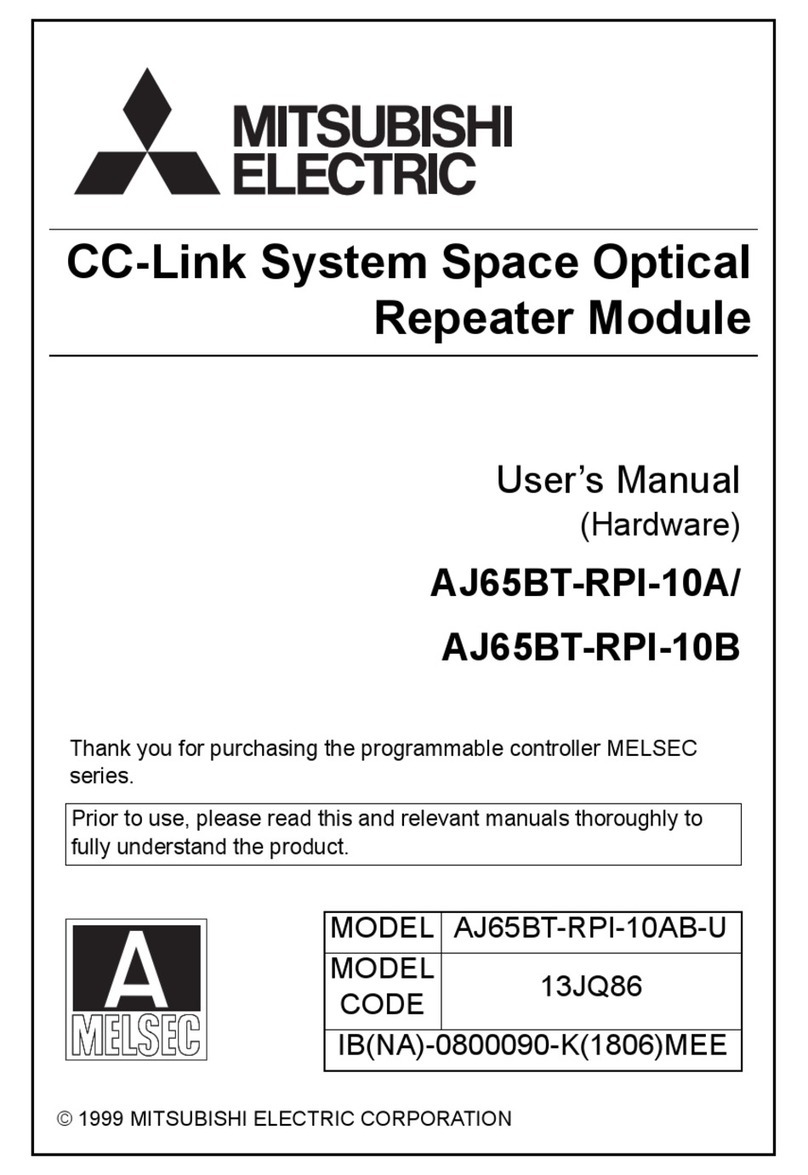
Mitsubishi Electric
Mitsubishi Electric AJ65BT-RPI-10A user manual

Siemens
Siemens SIMATIC IM151-1 STANDARD manual

Marco
Marco BLASTMASTER 153 Operator's manual
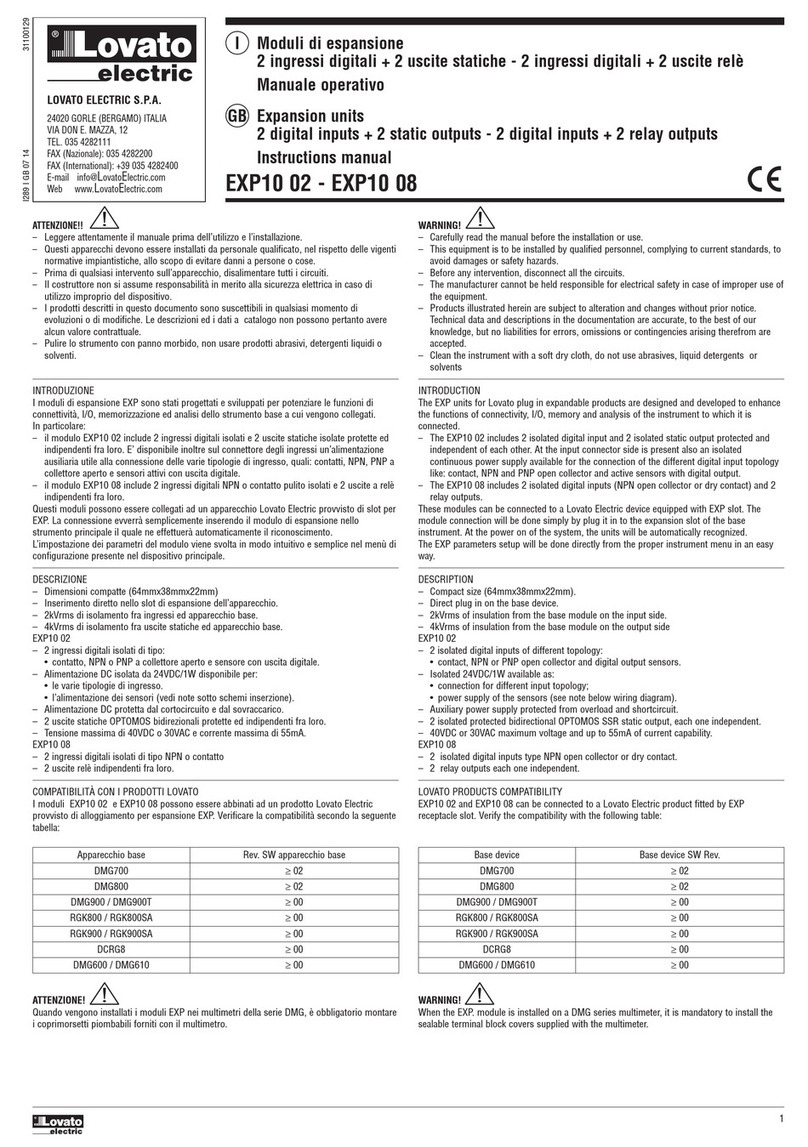
LOVATO ELECTRIC
LOVATO ELECTRIC EXP10 02 instruction manual
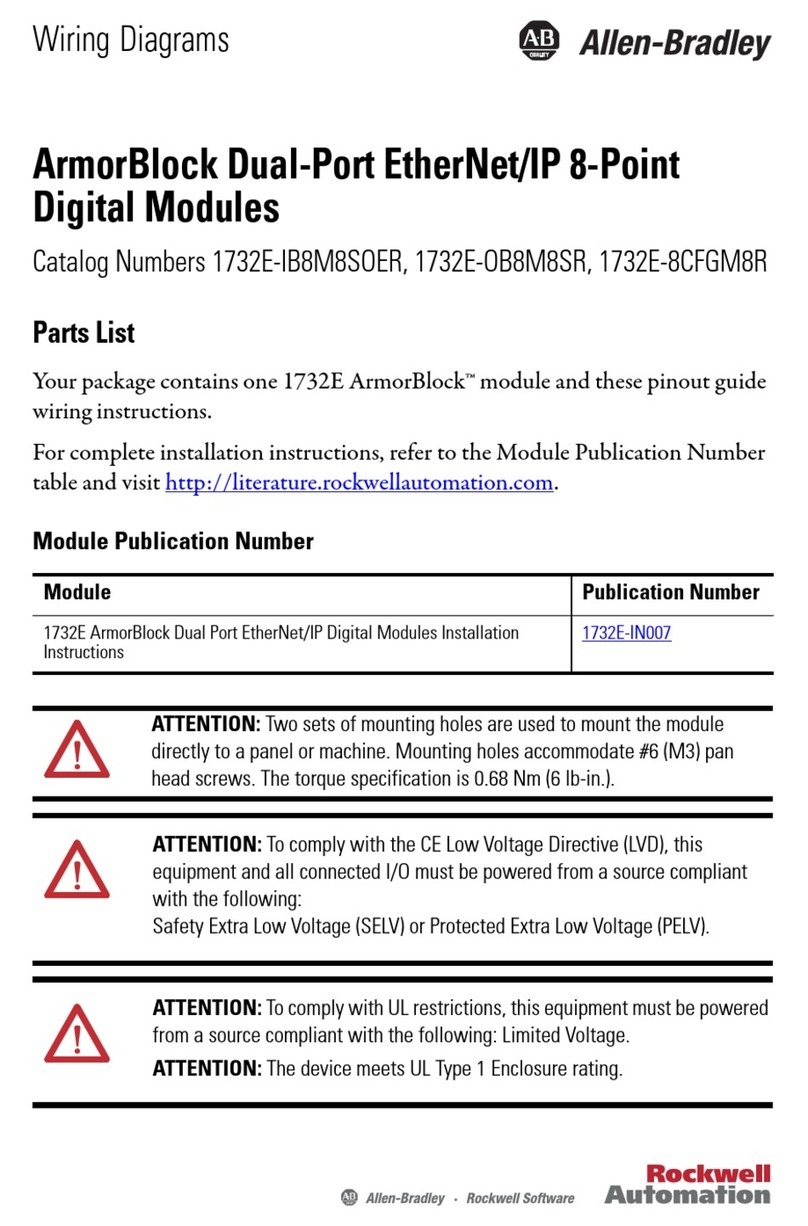
Allen-Bradley
Allen-Bradley ArmorBlock Series Wiring diagrams

Panasonic
Panasonic AK-HCU250P operating manual