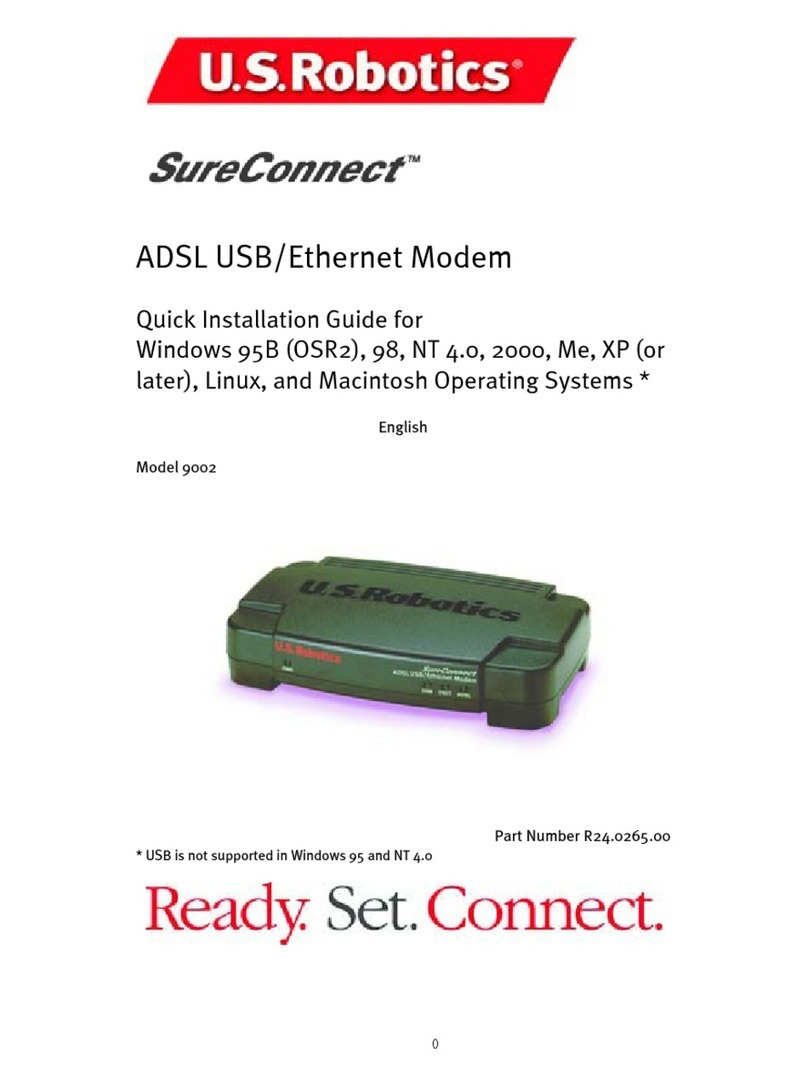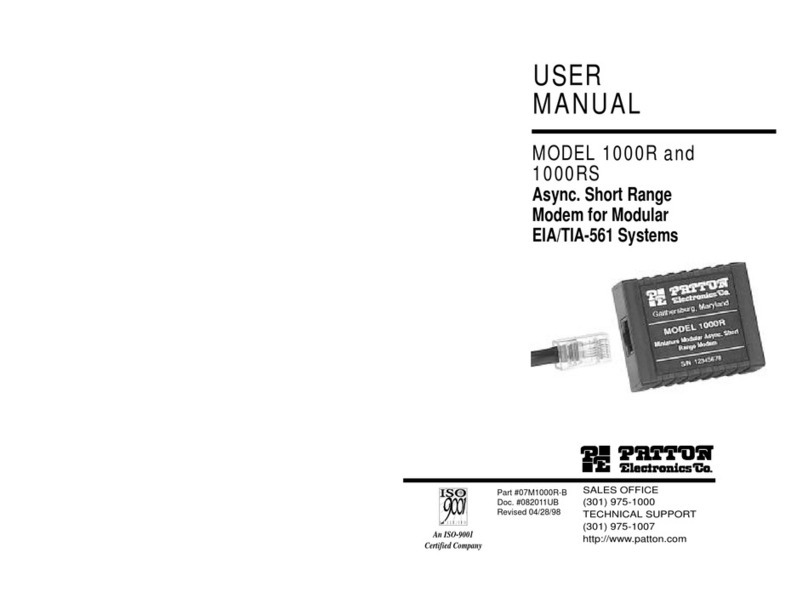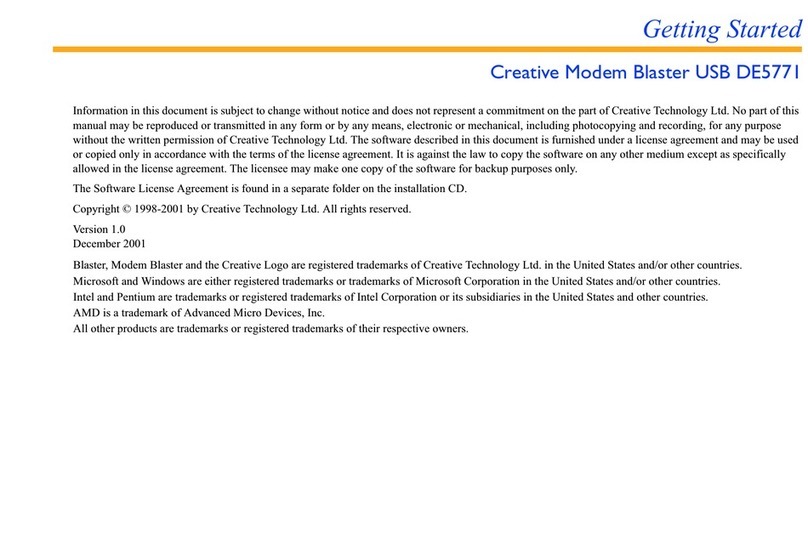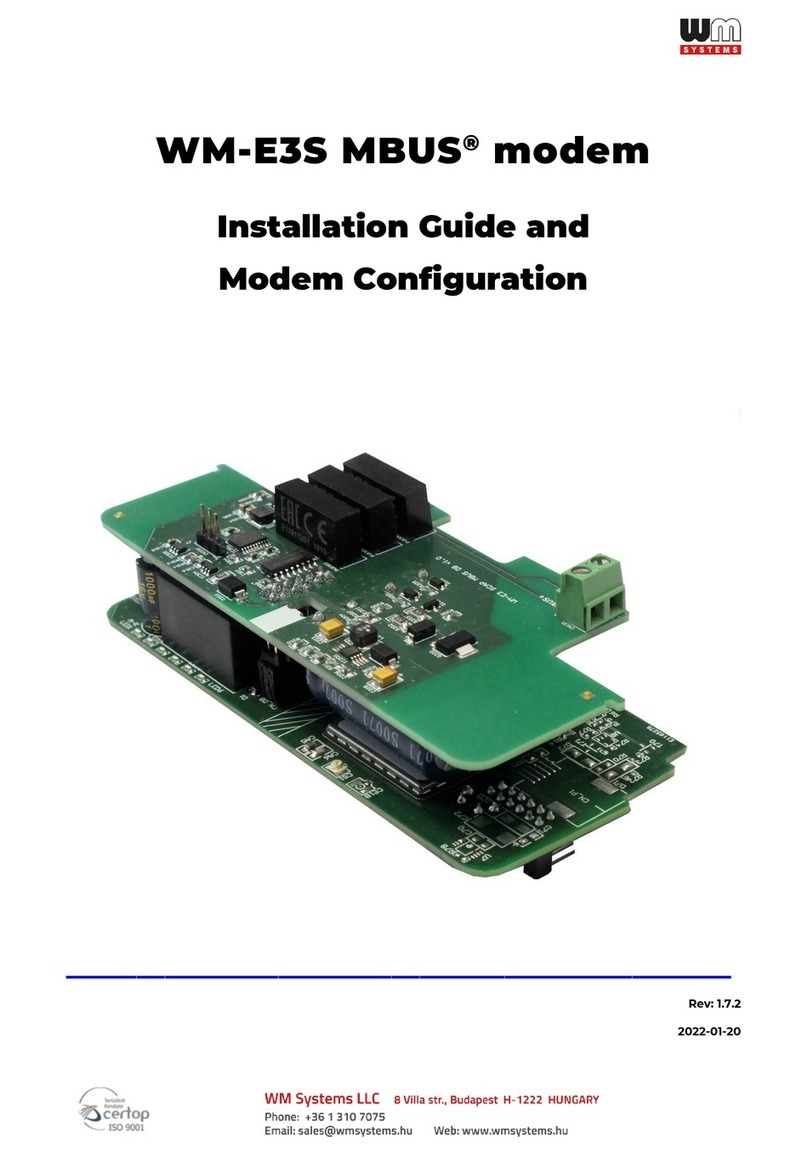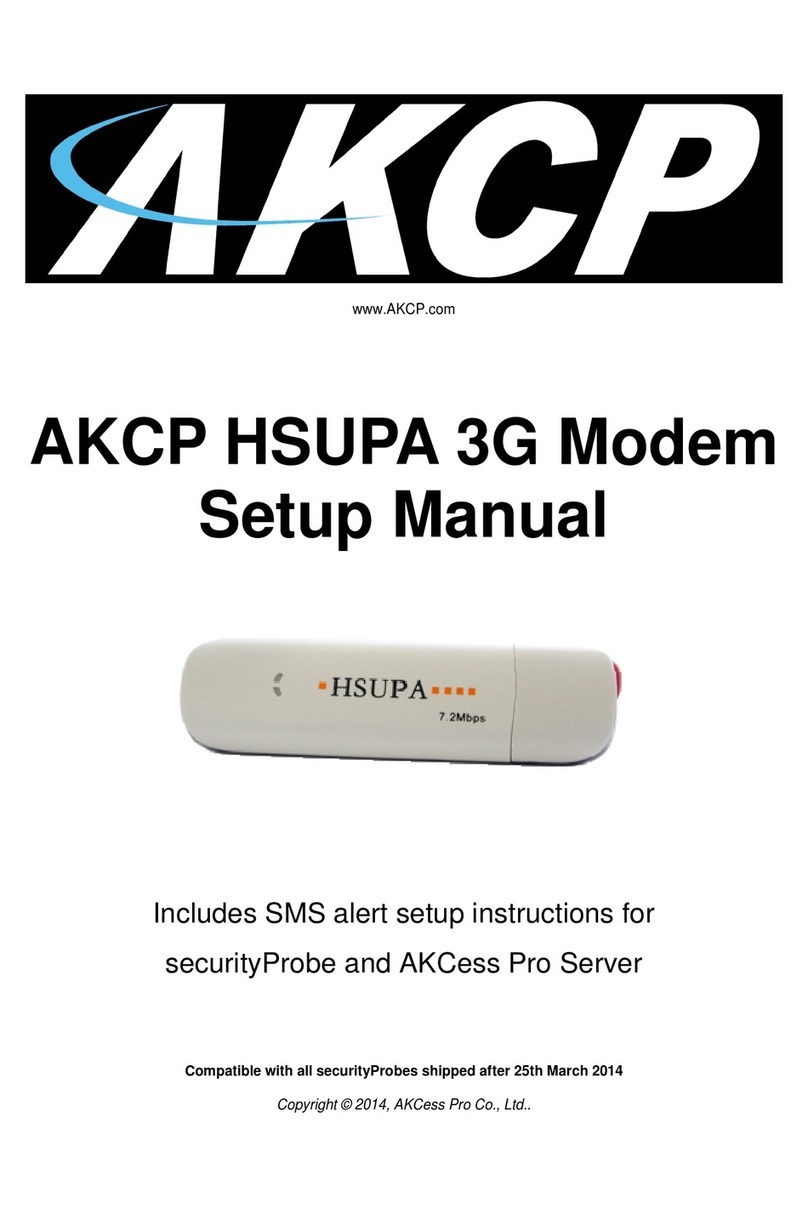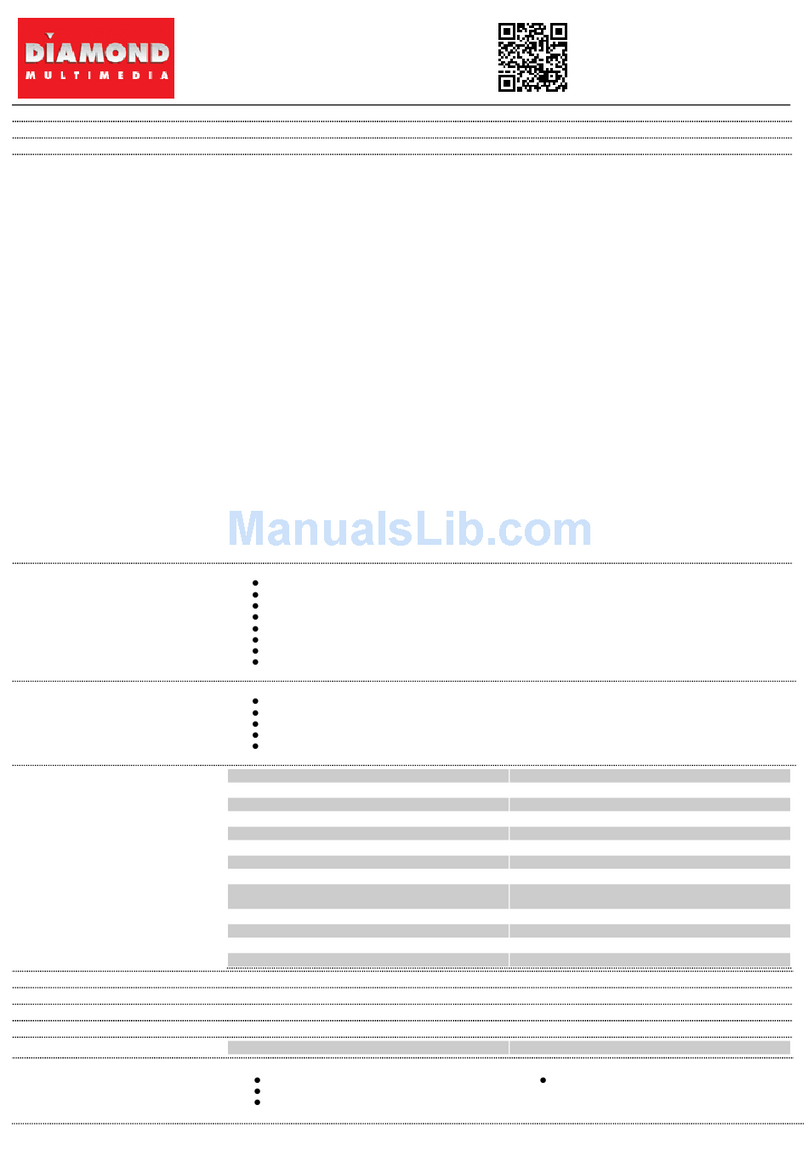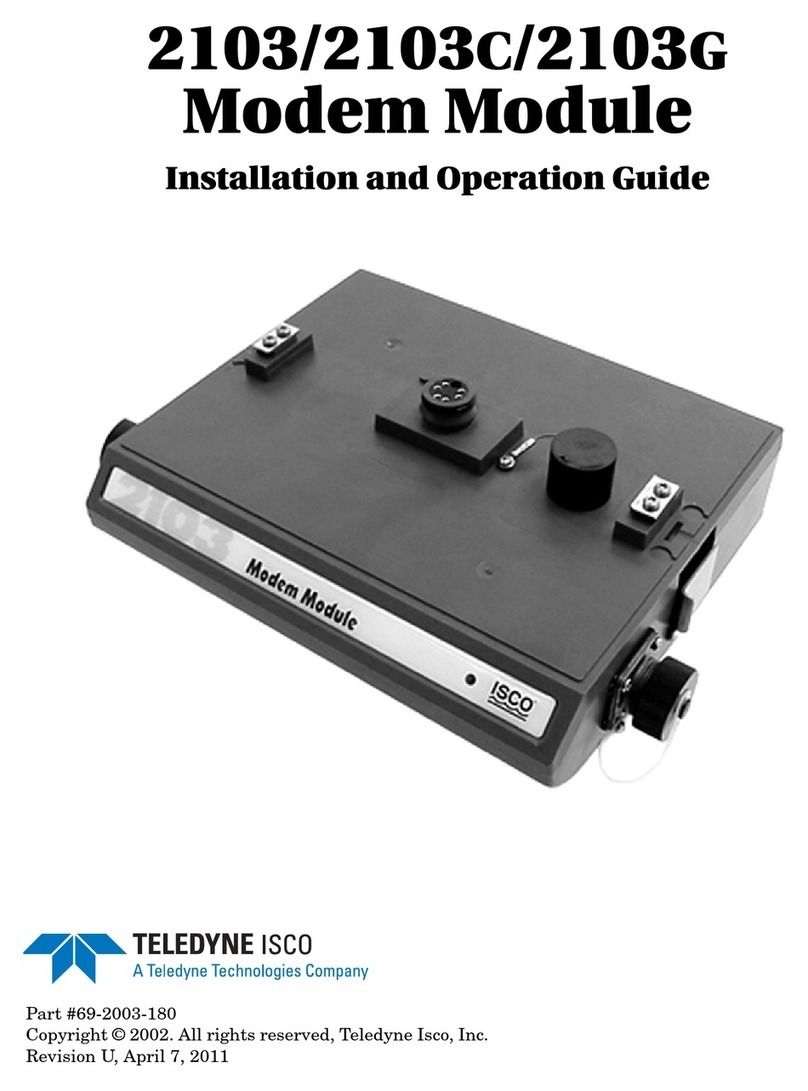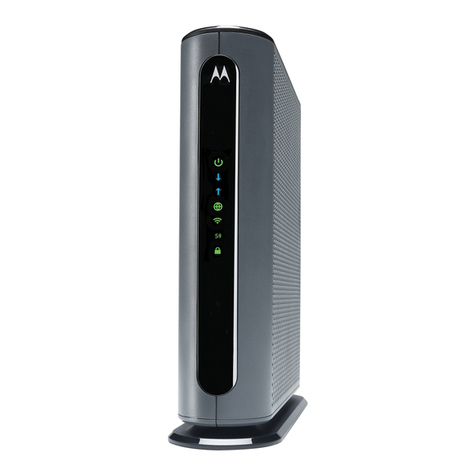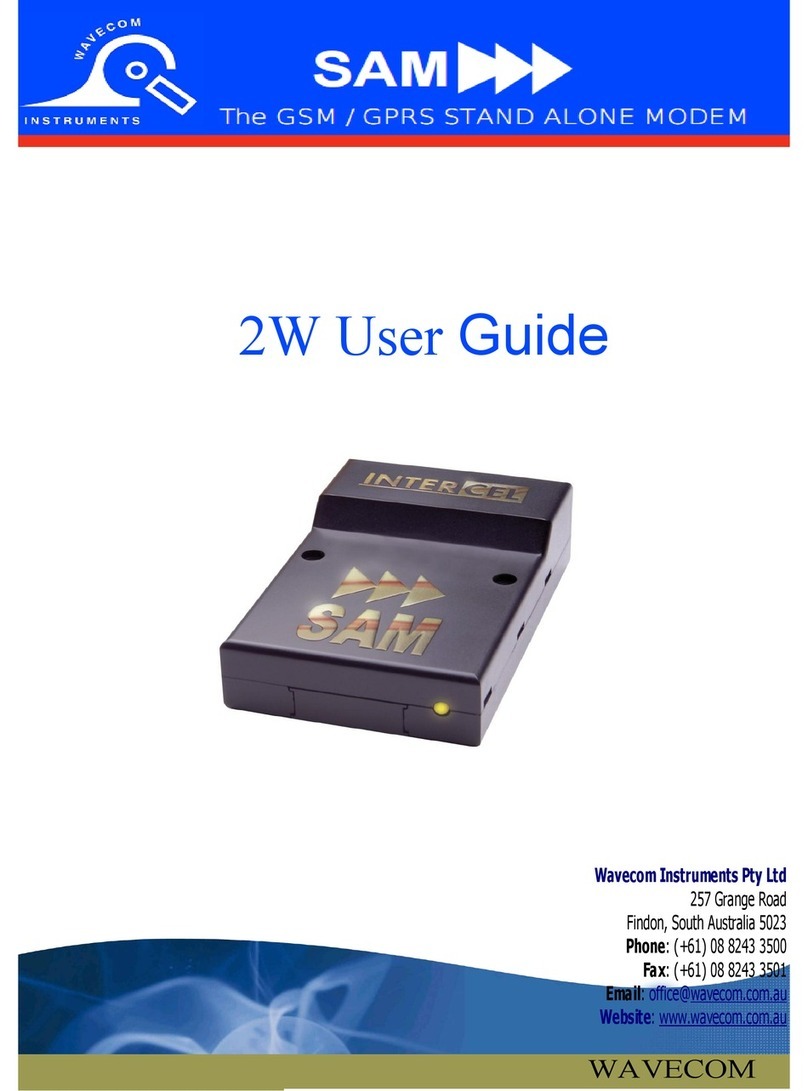Actelis Networks ML700 User manual

User Manual
ML700
Release 7.14
Revision No. A04
Document No. 520R70714E


ML700 User Manual I
1
Document Identification
ML700 Release 7.14
Document No. 520R70714E
Revision No. A04
Date: APR 2016
Copyright
Copyright © 2016 Actelis Networks, Inc.
All rights reserved.
Printed in U.S.A.
This publication is protected by International copyright law. No part of this publication may
be copied or distributed, transmitted, transcribed, stored in a retrieval system, or translated
into any human or computer language in any form or by any means, electronic, mechanical,
magnetic, manual or otherwise, or disclosed to third parties without the express written
permission of Actelis Networks, Inc., 47800 Westinghouse Drive, Fremont, CA 94539, USA.
Disclaimer of Warranties and limitation of Liabilities
Actelis Networks, Inc. (hereafter referred to as Actelis Networks, Inc. or Actelis Networks),
makes no representation or warranties with respect to the contents hereof and specifically
disclaims any implied warranties of merchantability or fitness for a particular purpose.
Further, in no event, shall Actelis Networks be liable for incidental or consequential damages
in connection with or arising from the use of the ML700 series, cards and modules,
accessories kits, this manual or any related materials. Actelis Networks reserves the right to
revise this publication from time to time and to make changes in the content hereof without
obligation to notify any person of such revisions or changes.
Trademarks
Actelis, Actelis Networks, EFMplus, Carrier Ethernet over Copper and related logos and
icons are the registered trademarks or copyrights of Actelis Networks. Other identifiers may
be trademarks or marks of their respective owners.
Patent protection
The products described in this document are protected by U.S. Patent No. 6,744,811 and
other U.S. patents, foreign patents, and/or pending applications.

Preface
II User Manual ML700
Document Objectives
This manual provides a general description of the ML700 device, detailed instructions for the
deployment and maintenance of the ML700 device.
Intended Audience
The intended audience for this document is both technical and non-technical staff within
Network Service Provider (NSP) organizations, and it is assumed that the reader has a
general understanding of voice and data communications, the xDSL industry and high-speed
digital services.
Symbols Used in this Manual
Warning: Indicates information on how to avoid personal injury.
Caution: Indicates information on how to avoid damage to the equipment or to avoid
possible service disruption.
ESD: Indicates information on how to avoid discharge of static electricity and
subsequent damage to the Actelis system.
Actelis supplies each product with the following system documentation and applications, (for
Documentation and Software Applications ordering contact Customer Support):
ML User Manual –provides a general description, detailed instructions for the
deployment, configuration and maintenance of the product. The User Manual is available
in PDF format and as Online Help. A hard copy can be ordered separately.
ML Quick Installation Guide –provides summary explanations of the procedures for
installing the Actelis system. The Quick Installation Guide is included in each Actelis
product package and also can be ordered separately.
MetaASSIST View –software and MetaASSIST View documentation. MetaASSIST
view installation files are available both for Windows (*.exe) and Unix (*.bin).
The two files are also available with *.mft extension. These files can be stored on and
downloaded from the ML device as explained in Updating Software Versions (on page
14-13).

Preface
ML700 User Manual III
Contact Information
Please contact your local sales representative, service representative or distributor directly for
any help needed. For additional information concerning warranty, sales, service, repair,
installation, documentation, training or distributor locations, use any one of the following:
Internet: Visit the Actelis Networks World Wide Web site http://www.Actelis.com
Mail to: Actelis Networks customer support Mailto: techsuppor[email protected]m for
technical support.
Customer support: Contact Actelis Networks Customer Support directly at one of the
following numbers:
Belgium: (0) 800 71180
Denmark: 80 887 771
France: (0) 800 918 450
Germany: (0) 800 1833504
Netherlands: (0) 800 0225982
UK: (0) 800 9179049
USA: +1 866 638 2544 or +1 510 545 1071
For all other inquiries, please call +1 866 ACTELIS (+1 866 228 3547) or +1 510 545 1071.
Document Feedback
We welcome your comments and suggestions about this document. Please mail them to
Technical Publications, Actelis Networks, 6150 Stevenson Boulevard, Fremont, CA 94538 or
to userdoc@actelis.com mailto:userdoc@actelis.com. Include the document number,
revision number and title of this document in your correspondence. Please include your name
and phone number if you are willing to provide additional clarification.
ML700 Certification
FCC Class A Compliance
The ML700 complies with the limits for a Class A digital device that is marketed for use in a
commercial, industrial or business environment, exclusive of a device which is intended to be
used by the general public or is intended to be used in the home. This equipment generates,
uses, and can radiate radio-frequency energy and, if not installed and used in accordance with
the Quick Installation Guide, may cause harmful interference to radio communications.
The authority to operate this equipment is conditioned by the requirement that no
modifications will be made to the equipment unless the changes or modifications are
expressly approved by Actelis Networks, Inc.

Preface
IV User Manual ML700
Canadian Emissions Requirements
The ML700 Class A digital apparatus meets all requirements of the Canadian Interference-
Causing Equipment Regulations.
Cet appareil numérique de la classe A respecte toutes les exigences du Règlement sur le
matériel brouilleur du Canada.
Warning: This is a Class A product. In a domestic environment, this product may cause
radio interference, in which case you may be required to take adequate measures.
CE Mark This equipment complies with the Council Directive 89/336/EEC for electromagnetic
compatibility. Conformity with this directive is based upon compliance with the following
harmonized standard ETSI EN 300 386 V1.3.1 (2001- 09).
MEF Certification
The ML device has undergone testing in accordance with MEF 14 requirements and found to
comply with certain requirements detailed in the Iometrix detailed test report.
VCCI Compliance
The ML700 meets VCCI Class A digital apparatus requirements.

Preface
ML700 User Manual V
General Safety Summary
1. Read and follow all warning notices and instructions marked on this product or included in this
manual.
2. All installation, repair or replacement procedures must be performed by qualified service
personnel.
3. Before attempting to operate or repair this product, make sure product is properly grounded.
4. This product uses an external power source. Do not touch exposed connections, components or
wiring when power is present.
5. Do not operate this product with panels removed or with suspected failure or damage to
electrical components.
6. Do not operate or repair this product in wet or damp conditions or in an explosive atmosphere.
7. Keep product surfaces clean and dry.
8. Provide proper ventilation.
9. Observe all ratings and markings on the product. Before making connections to the product,
consult the appropriate chapters of this manual for further ratings information.
10.Many of the cables for this product are supplied by Actelis Networks. Cables that are supplied by
the customer must comply with the regulatory inspection authorities and are the responsibility of
the customer. To reduce the risk of fire, make sure all cables are UL Listed or CSA Certified.
11.This equipment must be installed according to country national electrical codes. For North
America, equipment must be installed in accordance with the US National Electrical Code, Articles
110–16, 110–17 and 110–18 and the Canadian Electrical Code, Section 12. If necessary, consult
with the appropriate regulatory agencies and inspection authorities to ensure compliance.
12.Over-current Protection: It is recommended to incorporate in the building wiring, a readily
accessible listed branch circuit overcurrent protective device rated to 2A min. and 5A max. A 5A
circuit over current protective device can feed two ML700 units in rack mount sleeve.
13.The equipment shall be connected to a properly earthed supply system.
14.All equipment in the immediate vicinity shall be earthed the same way and shall not be earthed
elsewhere.
15.A disconnect device is not allowed in the earthed circuit between the DC supply source and the
frame/earthed circuit connection.
16.When using a fiber optic port, never look at the transmit laser while it is powered on. Also, never
look directly at the fiber TX port and fiber cable ends when they are powered on.
17.In case of Fan alarm (HWFLT), it is required to replace ML700 within four (4) hours.
Prevention of Electrostatic Discharge (ESD) Damage
1. When working with electronic components, wear a commonly grounded antistatic wrist strap to
discharge the static voltage from your body in accordance with approved standards.
2. Do not use any devices capable of generating or holding a static charge in the work area where you
install or remove electronic components. Avoid handling electronic components in areas that have a

Preface
VI User Manual ML700
floor or benchtop surface capable of generating a static charge.
3. Do not slide electronic components over any surface. Do not touch exposed connector pins. Handle
electronic components as little as possible.
4. Transport and store electronic components in an approved static-protected bag or container.
Consumer Notice
The purchased Actelis' product is subject to Directive 2002/96/EC of the European
Parliament and the Council of the European Union on waste electrical and electronic
equipment (WEEE) and, in jurisdictions adopting that Directive, is marked as being put on
the market after August 13, 2005, and should not be disposed of as unsorted municipal waste.
Please utilize your local WEEE collection facilities in the disposition of this product and
otherwise observe all applicable requirements.
Résumé des conditions générales de
sécurité
1. Lisez et suivez attentivement les notes d'avertissements et les instructions indiquées sur ce
produit ou inclues dans ce manuel.
2. Toute installation, procédure d'entretien ou de remplacement doit être effectuée par un personnel
de service qualifié.
3. Avant d'essayer de faire fonctionner ou de réparer ce produit, veillez à ce que le produit soit
connexion de mis à la terre correctement.
4. Ce produit utilise une source de courant externe. Veuillez ne pas toucher les connections,
éléments ou fils électriques découverts quand il y a du courant.
5. Ne faites pas fonctionner ce produit sans ses panneaux ou si vous suspectez une défaillance ou
un dégât au niveau des composants électriques.
6. Ne faites pas fonctionner ce produit dans des conditions mouillées ou humides ou dans une
situation où il y a risque d'explosion.
7. Gardez les surfaces du produit propres et sèches.
8. Fournissez une aération appropriée.
9. Observez toutes les valeurs nominales et indications sur le produit. Avant d'établir des connexions
au produit, consultez les chapitres du manuel pour obtenir plus d'informations sur les évaluations.
10.De nombreux câbles de ce produit sont fournis par la société Actelis Networks. Les câbles qui sont
fournis par le client doivent adhérer aux normes des autorités d'inspection et relèvent de la
responsabilité du client. Pour diminuer le risque d'incendie, assurez vous que les câbles soient sur
la liste UL ou certifiés CSA.
11.Cet équipement doit être installé en fonction des codes d'électricité du pays. En Amérique du Nord,
l'équipement doit être installé suivant le Code National d'Electricité Américain, Articles 110-16,

Preface
ML700 User Manual VII
110-17 et 110-18 et suivant le Code d'Electricité Canadien, Section 12. Si nécessaire, consultez les
organismes de réglementation et les autorités d'inspection appropriés pour vous assurer de la
conformité de l'installation.
12.Protection en cas de courant excessif: nous recommandons d'ajouter un appareil de protection 2A
Min. - 5A Max., facilement accessible dans le circuit électrique de l'immeuble. Un appareil de
protection à circuit 5A peut alimenter 2 unités ML700 placés l'un sur l'autre en étagères.
13.L'équipement doit être connecté à un système d'alimentation mis à la terre correctement.
14.Tout équipement à proximité immédiate doit avoir la même mise à la terre et ne doit pas avoir
une mise à la terre ailleurs.
15.Ne placez pas un appareil déconnecté dans le circuit mis à la terre entre la source d'alimentation
DC et la connexion au circuit mis à la terre.
16.Lors de l'utilisation d'un port fibre optique, ne regarderez plus jamais le laser d'émission alors qu'il
est sous tension. Aussi, ne jamais regarder directement la fibre port TX et le câble de fibre se
termine quand ils sont sous tension.
17.Dans le cas d'une alarme FAN, vous devez remplacer le ML700 dans les 4 heures qui suivent.
Prévention des décharges électrostatiques (ESD) Dommages
1. Lorsque vous travaillez avec des composants électroniques, portez un bracelet antistatique mis à
la terre pour décharger l'électricité statique de votre corps en conformité avec les normes
approuvées.
2. Ne pas utiliser d'appareils capables de générer ou maintenir une charge statique dans la zone de
travail où vous installez ou supprimez des composants électroniques. Éviter de manipuler les
composants électroniques dans des endroits qui ont un sol capable de générer une charge
statique.
3. Ne pas faire glisser les composants électroniques sur une surface quelconque. Ne touchez pas les
broches du connecteur exposés. Manipulez les composants électroniques aussi peu que possible.
4. Transporter et stocker les composants électroniques dans un sac ou conteneur antistatique
approuvé.
Avis aux consommateurs
Le produit Actelis acheté est soumis aux dispositions de la directive 2002/96/CE du Parlement européen et
du Conseil de l'Union européenne sur les déchets d'équipements électriques et électroniques (DEEE) et,
dans les juridictions qui adoptent cette directive, est marqué comme mis sur le marché après le 13 août
2005, et ne doit pas être jeté avec les déchets municipaux non triés. Veuillez utiliser vos installations de
collecte DEEE locales pour la disposition de ce produit et sinon observer toutes les exigences applicable.

Preface
VIII User Manual ML700
Allgemeine Sicherheitshinweise
1. Lesen Sie alle Warnhinweise und Anweisungen zu diesem Produkt, welche in diesem
Handbuch hervorgehoben sind.
2. Installation oder Austausch von Baugruppen muss von qualifiziertem Personal durchgeführt
werden.
3. Bevor das Gerät eingeschaltet oder eine Baugruppe eingesetzt wird, die korrekte Erdung
überprüfen.
4. Die Switche nutzen eine externe Gleichspannungsquelle. Vermeiden Sie den Kontakt mit
freigelegten Anschlüssen, Kabeln oder Komponenten, wenn die Spannung eingeschaltet ist.
5. Die Switche nicht in Betrieb nehmen, wenn Frontplatten entfernt wurden, eine
mechanische Beschädigung oder ein Defekt der elektronischen Bauteile vermutet wird.
6. Die Switche nicht in einer nassen, feuchten oder explosiven Umgebung in Betrieb nehmen.
7. Oberflächen sind trocken und sauber zu halten.
8. Stellen Sie die Lüftung sicher.
9. Beachten Sie die Angaben und Hinweise auf dem Produkt. Nur die für dieses Produkt
empfohlenen Sicherungen verwenden. Bevor Sie Anschlüsse an die Switche durchführen,
bitte sorgfältig die Hinweise in den Benutzerhandbüchern durchlesen.
10.Viele der an die Switche angeschlossenen Kabel, werden von Actelis Networks geliefert.
Kabel welche nicht von Actelis Networks geliefert werden, müßen den sonstigen
Sicherheitsvorschriften entsprechen. Um Risiken zu vermeiden, sollten Kabel UL oder CSA
zertifiziert sein.
11.Die Switche müssen entsprechend den Ländervorgaben für elektrische Anlagen installiert
werden.
12.Überstromschutz: Es wird empfohlen den Stromkreis mit mindestens 2A bis maximal 5A
abzusichern. Ein Stromkreis mit 5A Absicherung kann typischerweise zwei ML700 Switche
speisen.
13.Die Geräte müssen an eine richtig geerdete Speisungsquelle angeschlossen werden.
14.Benachbarte Geräte sind in der gleichen Weise zu Erden und nicht auf anderem Wege.
15.Ein Abschaltmechanismus in dem Erdungsanschluss zwischen der Gleichspannungsquelle
und der Erdung ist nicht zulässig.
16.Niemals ein Übertragungslaser betrachten, während dieser eingeschaltet ist. Niemals direkt
auf den Faser-TX-Anschluß und auf die Faserkabelenden schauen, während diese
eingeschaltet sind.
17.Im Falle der Fehlermeldung (HWFLT- Fan Failure), wird empfohlen den Lüfter innerhalb von
4 Stunden auszutauschen.
Schutz vor elektrostatischer Entladung
1. Beim Arbeiten mit elektronischen Komponenten, muss ein entsprechendes Erdungsband getragen
warden, um elektrostatische Spannungen vom Körper abzuleiten entsprechend der zugelassenen

Preface
ML700 User Manual IX
Standards.
2. Nutzen Sie keine Geräte in dem Arbeitsbereich, welche eine elektrostatische Ladung hervorrufen
können.
Vermeiden Sie das Hantieren der Switche in elektrostatisch kritischen Fussboden -oder
Tischumgebungen.
3. Vermeiden Sie die Switche auf rutschige Oberflächen zu stellen.
4. Transportieren Sie die Geräte nur in passenden antistatischen Verpackungen.
Hinweis für Endverbraucher
Das gekaufte Actelis Produkt unterliegt der Richtlinie 2002/96 / EG des Europäischen Parlaments und des
Rates der Europäischen Union über Elektro- und Elektronik-Altgeräte (WEEE). Es wurde unter Anwendung
der Direktive nach dem 13. August 2005 auf den Markt gebracht und sollte nicht als Haushaltsmüll
entsorgt werden. Bitte nutzen Sie Ihre lokale WEEE-Sammelstelle für die Entsorgung des Produkts und
beachten Sie auch alle sonstigen Vorschriften.


2
Contents
ML700 Certification ...................................................................................................................................III
General Safety Summary.............................................................................................................................V
Résumé des conditions générales de sécurité............................................................................................. VI
Allgemeine Sicherheitshinweise..............................................................................................................VIII
Contents..................................................................................................................................................... XI
1 Introduction 1-1
About ML700 ........................................................................................................................................... 1-2
ML700 Models ......................................................................................................................................... 1-3
ML700 Architecture ................................................................................................................................. 1-4
ML700 Topologies ................................................................................................................................... 1-5
Management ............................................................................................................................................. 1-7
ML700 Front and Rear Panel Descriptions............................................................................................... 1-8
ML700 Front Panel Description.................................................................................................... 1-8
ML700 Rear Panel Description ..................................................................................................... 1-9
ML700 link with BBA units................................................................................................................... 1-11
ML700 and BBA installation ...................................................................................................... 1-11
2 Getting Started 2-1
Commissioning Procedure........................................................................................................................ 2-2
Craft Connection to the ML...................................................................................................................... 2-3
MetaASSIST View Workplace................................................................................................................. 2-6
Menu Bar....................................................................................................................................... 2-7
Physical Tab .................................................................................................................................. 2-9
Connectivity Tab ......................................................................................................................... 2-13
Current Alarms Area ................................................................................................................... 2-14
Multi-lingual Support .................................................................................................................. 2-14
3 Management Configuration 3-1
NE Management Communication Protocoles and Ports........................................................................... 3-2
ML Link Visibility via MAV.................................................................................................................... 3-2
Opening a MetaASSIST View Session..................................................................................................... 3-4
TCP/IP Connection to the ML....................................................................................................... 3-5
Auto-discovery of ML Systems..................................................................................................... 3-7
Units that Failed to Connect.......................................................................................................... 3-8
IP-less Connection to ML (CPE)................................................................................................. 3-10
IP/LAN Connectivity on Directly Connected NE................................................................................... 3-11
IP/LAN Connectivity on Indirectly Connected NE ................................................................................ 3-12
L2 (MGMT VLAN) Connectivity .......................................................................................................... 3-14
L3 (IP) Connectivity............................................................................................................................... 3-14
SNMP Agent and Trap Parameters......................................................................................................... 3-15
SNMP Agent Configuration........................................................................................................ 3-15
SNMP Trap Destinations............................................................................................................. 3-16
SNMP Trap Filtering................................................................................................................... 3-18

Contents
XII User Manual ML700
SNMP Traps from Non-IP CPEs................................................................................................. 3-19
System Name Configuration................................................................................................................... 3-20
Date and Time Setting ............................................................................................................................ 3-21
Configuring Date and Time Manually......................................................................................... 3-21
Automatic Date and Time Adjustment........................................................................................ 3-22
Daylight Saving Time (DST) Configuration ............................................................................... 3-23
4 Equipment and Port Configuration 4-1
System-wide Settings................................................................................................................................ 4-2
System Pane................................................................................................................................... 4-2
System Configurable Attributes .................................................................................................... 4-3
Alarms and Indications Control................................................................................................................ 4-5
General Purpose Output (GPO) Configuration.............................................................................. 4-5
Environmental Alarm (GPI) Configuration................................................................................... 4-7
SFP Pluggable Modules............................................................................................................................ 4-8
SFP View Provisioning Options.................................................................................................... 4-8
MiTOP, MiRIC and MiRICi SFP Management Access.............................................................. 4-10
Modem Line Ports (MLP)....................................................................................................................... 4-14
MLP Workspace.......................................................................................................................... 4-14
MLP Configuration ..................................................................................................................... 4-16
High Speed Link (HSL).......................................................................................................................... 4-17
HSL Workspace........................................................................................................................... 4-17
HSL Configuration ...................................................................................................................... 4-20
HSL Calibration........................................................................................................................... 4-22
Ethernet Port........................................................................................................................................... 4-25
Ethernet Port Workspace............................................................................................................. 4-26
Ethernet Port Configuration......................................................................................................... 4-28
LLCF on ML Devices.................................................................................................................. 4-32
Static Link Aggregation (LAG).............................................................................................................. 4-39
The LAG Port Workspace ........................................................................................................... 4-39
Overview of the LAG Configuration Procedure.......................................................................... 4-41
Enabling and Configuring LAGs................................................................................................. 4-42
Allocating Ethernet Ports to LAGs.............................................................................................. 4-43
5 Ethernet Bridge, STP/RSTP 5-1
Ethernet Bridge Pane ................................................................................................................................ 5-2
Ethernet Bridge......................................................................................................................................... 5-3
LLDP Configuration................................................................................................................................. 5-7
MAC Filtering .......................................................................................................................................... 5-9
Setting MAC Filters ...................................................................................................................... 5-9
Adjust Bridge Settings to MAC Filters........................................................................................ 5-11
Setting Ports to Use MAC Filters................................................................................................ 5-11
Resetting the Intruder Alarm ....................................................................................................... 5-11
IGMP Snooping...................................................................................................................................... 5-13
IGMP Snooping Configuration Approach................................................................................... 5-13
IGMP Pane .................................................................................................................................. 5-14
IGMP Bridge Level Configuration.............................................................................................. 5-15
Static Multicast IP Configuration................................................................................................ 5-16
IP Multicast Monitoring .............................................................................................................. 5-18
STP/RSTP and Provider Bridge Configuration ...................................................................................... 5-20
STP/RSTP Configuration Principles ........................................................................................... 5-21
The STP Workspace.................................................................................................................... 5-22
STP/RSTP Bridge Configuration ................................................................................................ 5-23

Contents
ML700 User Manual XIII
STP/RSTP Ports Configuration................................................................................................... 5-24
STP/RSTP Port Details................................................................................................................ 5-26
6 Modem Profiles Management Model 6-1
xDSL Background .................................................................................................................................... 6-2
Profile Configuration Workspace ............................................................................................................. 6-3
Rate Profiles.............................................................................................................................................. 6-4
Spectral Profiles........................................................................................................................................ 6-7
Loading Predefined Spectral Profiles ............................................................................................ 6-8
Resetting All Spectral File Definitions........................................................................................ 6-10
Mode Specific Power Spectral Density Profile ........................................................................... 6-11
Line Spectrum Profiles................................................................................................................ 6-14
Downstream PBO Profiles........................................................................................................... 6-15
Upstream PBO Profiles ............................................................................................................... 6-18
RFI Profiles ................................................................................................................................. 6-20
Quality Management............................................................................................................................... 6-23
SNR Margin................................................................................................................................. 6-24
Impulse Noise Protection............................................................................................................. 6-26
Impulse Noise Monitoring........................................................................................................... 6-29
Configuring Templates ........................................................................................................................... 6-31
7 Quality of Service (QoS) 7-1
Overview .................................................................................................................................................. 7-2
Classification Method............................................................................................................................... 7-3
Rate Limit................................................................................................................................................. 7-5
L2 (CoS) / L3 (DSCP/ToS) Queuing Priorities ........................................................................................ 7-6
Classification ............................................................................................................................................ 7-8
CoS Marking............................................................................................................................................. 7-9
Scheduler and Queue Congestion Control.............................................................................................. 7-11
Scheduler Configuration.............................................................................................................. 7-12
Auto WFQ................................................................................................................................... 7-14
8 VLAN Configuration 8-1
VLAN Configuration Principles............................................................................................................... 8-2
Management VLAN Configuration .......................................................................................................... 8-3
Traffic VLAN Configuration.................................................................................................................... 8-5
VLAN Control Overview ......................................................................................................................... 8-7
VLAN Membership Principles and Rules ................................................................................................ 8-8
VLAN Membership Principles...................................................................................................... 8-8
Membership Rules....................................................................................................................... 8-12
9 L2CP Processing 9-1
Supported L2CP Protocols........................................................................................................................ 9-2
Configuring Handling of L2CP Frames.................................................................................................... 9-3
Deployment Considerations...................................................................................................................... 9-6
Case 1 ............................................................................................................................................ 9-6
Case-2............................................................................................................................................ 9-7
Case 3A ......................................................................................................................................... 9-8
Case 3B.......................................................................................................................................... 9-8

Contents
XIV User Manual ML700
10 Ethernet Service Configuration 10-1
Introducing MEF Terminology............................................................................................................... 10-2
MEF10 QoS flow Overview................................................................................................................... 10-4
EVC Connection Definition.................................................................................................................... 10-5
VLAN and EVC Mapping...................................................................................................................... 10-6
BW Profile Definition............................................................................................................................. 10-7
EVC Services Definition ...................................................................................................................... 10-10
Identification Rules Definition ............................................................................................................. 10-13
Edit Rule (Basic) ....................................................................................................................... 10-16
Edit Rule (Advanced)................................................................................................................ 10-18
Calculating the Range Covered by a Rule................................................................................. 10-21
Range Calculator Dialog ........................................................................................................... 10-23
Deployment Considerations.................................................................................................................. 10-24
11 Ethernet Operation, Administration and Management 11-1
802.1ag CFM.......................................................................................................................................... 11-2
802.1ag OAM Configuration Overview...................................................................................... 11-2
CFM MEP Monitoring and Analysis Tools............................................................................... 11-10
Y.1731 Ethernet OAM.......................................................................................................................... 11-19
Setting ML to Operate with Y.1731 .......................................................................................... 11-20
Y.1731 MEG Definition............................................................................................................ 11-21
Y.1731 MIP Definitions ............................................................................................................ 11-21
Y.1731 MEP Definitions and Management............................................................................... 11-22
Y.1731 RMEP Configuration.................................................................................................... 11-24
Y.1731 Tools............................................................................................................................. 11-26
12 Security Management 12-1
Configuring Session Access Warning Text ............................................................................................ 12-2
Managing User Accounts........................................................................................................................ 12-3
The User Accounts Pane.............................................................................................................. 12-4
Default User Accounts and Privileges......................................................................................... 12-5
Adding a User Account ............................................................................................................... 12-5
Editing User Account .................................................................................................................. 12-7
Deleting a User Account.............................................................................................................. 12-7
Password Control.................................................................................................................................... 12-8
System Wide User Settings ......................................................................................................... 12-8
Editing Password in Session...................................................................................................... 12-10
Locking Out Users................................................................................................................................ 12-11
Lock a User Account................................................................................................................. 12-11
System Wide Lockout Behavior................................................................................................ 12-11
Managing Sessions ............................................................................................................................... 12-13
User Session Information .......................................................................................................... 12-13
Viewing and Managing Current Logged in Sessions ................................................................ 12-13
RADIUS ............................................................................................................................................... 12-15
Configuring for RADIUS Operation ......................................................................................... 12-15
Configuring RADIUS on ML.................................................................................................... 12-16
RADIUS Message Parameters Supported by ML ..................................................................... 12-18
RADIUS Service Type Parameters Supported by ML .............................................................. 12-19
Radius Server Configuration for ML Versions.......................................................................... 12-20
IP Access Control List (ACL)............................................................................................................... 12-21
Managing the IP Access Control List (ACL) ............................................................................ 12-21

Contents
ML700 User Manual XV
Enabling the ACL...................................................................................................................... 12-23
Updating the ACL ..................................................................................................................... 12-24
SSH - Secure Shell................................................................................................................................ 12-25
Managing SSH Communication................................................................................................ 12-26
Generating SSH Client Key....................................................................................................... 12-27
SSH Server Overview................................................................................................................ 12-27
Generating SSH Server Key...................................................................................................... 12-28
SSH Server/Client Authentication............................................................................................. 12-29
Enable Authentication Control on SSH Server.......................................................................... 12-34
13 Monitoring 13-1
Control of Alarmed Conditions .............................................................................................................. 13-2
NE Connection Status.................................................................................................................. 13-3
Alarms Pane View....................................................................................................................... 13-5
Alarm Icons and Color Map ........................................................................................................ 13-6
Alarm Information in Summary Tables....................................................................................... 13-7
Configuring Fault Notification Sound Effects............................................................................. 13-9
Managing Element Specific Alarms.......................................................................................... 13-10
Error Counters, Measurements and Threshold Alerts........................................................................... 13-12
PM Operations Pane.................................................................................................................. 13-13
Viewing the Counters and Filtering the Display........................................................................ 13-14
PM Attribute Descriptions......................................................................................................... 13-16
Configuring PM Counters Collection........................................................................................ 13-17
Counter Descriptions per Element Type.................................................................................... 13-20
Threshold Alerts........................................................................................................................ 13-22
Ethernet Performance Monitoring ........................................................................................................ 13-25
Port Statistics............................................................................................................................. 13-26
Bandwidth Usage....................................................................................................................... 13-28
MAC Forwarding Database....................................................................................................... 13-34
Ethernet Service OAM MEP Performance................................................................................ 13-35
Ethernet Connection (CO-CPE Linked) .................................................................................... 13-37
Ethernet Topology (other NE Linked)....................................................................................... 13-39
HSL Link Monitoring........................................................................................................................... 13-41
HSL Details Area ...................................................................................................................... 13-41
HSL Details Pane ...................................................................................................................... 13-43
Modem Ports (MLP) Details ..................................................................................................... 13-45
HSL Connection (CO-CPE Linked) .......................................................................................... 13-47
Copper Line Monitoring ....................................................................................................................... 13-48
Inventory Details ....................................................................................................................... 13-48
DMT Band Details .................................................................................................................... 13-49
View Rate Details...................................................................................................................... 13-50
View Spectral Details................................................................................................................ 13-51
View Quality Details ................................................................................................................. 13-52
Loop Diagnostic Tools .............................................................................................................. 13-52
14 Administration 14-1
Using MetaASSIST View....................................................................................................................... 14-2
Configuration Backup and Restore.............................................................................................. 14-2
Log Files Management................................................................................................................ 14-5
ML Software Control................................................................................................................. 14-13
File Restore................................................................................................................................ 14-18
Restarting the ML NE................................................................................................................ 14-19

Contents
XVI User Manual ML700
Using Web Browser.............................................................................................................................. 14-21
Accessing and Navigating the Support Page ............................................................................. 14-21
Configuration Backup and Restore............................................................................................ 14-23
Retrieving Logs ......................................................................................................................... 14-25
Retrieving Files ......................................................................................................................... 14-26
ML Software Control................................................................................................................. 14-27
Displaying the TL1 / CLI Document......................................................................................... 14-28
CLI Usage Guidelines........................................................................................................................... 14-29
Accessing the CLI ..................................................................................................................... 14-29
CLI Syntax ................................................................................................................................ 14-29
CLI Function Keys .................................................................................................................... 14-30
Using the CLI Document........................................................................................................... 14-31
CLI Commands Tree................................................................................................................. 14-32
Auxiliary Commands................................................................................................................. 14-33
15 Troubleshooting 15-1
Recommended Test Equipment.............................................................................................................. 15-2
LED Fault Indications............................................................................................................................. 15-3
Dry Contact Alarm Indications............................................................................................................... 15-5
Alarmed Conditions................................................................................................................................ 15-6
Troubleshooting Workflow ......................................................................................................... 15-6
Field Descriptions........................................................................................................................ 15-7
Copper Line Troubleshooting................................................................................................................. 15-9
Copper Lines Installation Problems............................................................................................. 15-9
Line Quality Test....................................................................................................................... 15-11
Troubleshooting link with BBA ................................................................................................ 15-15
Ethernet Service Troubleshooting......................................................................................................... 15-16
Non-Alarmed Service Problems................................................................................................ 15-16
Ethernet Service Fault Isolation Tools....................................................................................... 15-20
Management Connection Problems ...................................................................................................... 15-25
Configuration Problems............................................................................................................. 15-25
Login problems (common for all interfaces) ............................................................................. 15-27
Resolving MetaASSIST View / Actelis System Software Problems......................................... 15-28
Resolving Management Connection Problems..................................................................................... 15-29
Configuration Problems............................................................................................................. 15-29
Login problems (common for all interfaces) ............................................................................. 15-32
Resolving MetaASSIST View / Actelis System Software Problems......................................... 15-33

Contents
ML700 User Manual XVII
Appendix A - Technical Specifications 1
ML700 Specifications...................................................................................................................................2
ML700 Supported SNMP MIBs...................................................................................................................5
Customer Logs..............................................................................................................................................6
Appendix B - Parts List 1
SFP Modules.................................................................................................................................................2
Cables ...........................................................................................................................................................4
Accessories ...................................................................................................................................................6
Appendix C - Step-by-Step Commissioning Procedures 1
CO Site Installation.......................................................................................................................................2
CO Configuration - for Link Verification.....................................................................................................3
CPE Physical Site Installation ......................................................................................................................4
ML CO - Service Configuration ...................................................................................................................5
ML CO - Administration Configuration .......................................................................................................6
ML CO - Configuration Backup...................................................................................................................7
Appendix D - Ethernet Service Configuration Step-by-Step 1
Service Configuration Procedure..................................................................................................................2
Service Configuration Details.......................................................................................................................3
Appendix E - Factory Setup Content 1
Factory Setup................................................................................................................................................2
Rules and Services........................................................................................................................................5
Appendix F - Alarms Troubleshooting 1
System Alarms Troubleshooting...................................................................................................................2
Equipment Alarms Troubleshooting.............................................................................................................3
Modem Ports Alarms Troubleshooting.........................................................................................................5
HSL Alarms Troubleshooting.......................................................................................................................8
Ethernet Port Alarms Troubleshooting .......................................................................................................10
MEP Alarm Troubleshooting......................................................................................................................11
Appendix G - VLAN Topologies 1
Symmetric Topologies..................................................................................................................................2
Traffic Tunnels w/o VLAN Filtering ................................................................................................3
Traffic Tunnels with and w/o VLANs Filtering ................................................................................4
Traffic Tunnels with VLAN Filtering ...............................................................................................5
Asymmetric Topologies................................................................................................................................6
SP-VID per CPE Port........................................................................................................................8
SP-VID per both CPE & CPE Port (non-IP CPE MGMT)................................................................9
SP-VID per CPE, CPE Port VLAN Filtering ..................................................................................11

Contents
XVIII User Manual ML700
Appendix H - Environmental Alarm Condition Types 1
Appendix I - Recommended Actelis MiTOP Configuration Parameters 1
MiTOP System Parameters...........................................................................................................................2
MiTOP Physical Layer Parameters...............................................................................................................5
MiTOP Applications Parameters..................................................................................................................6
Table of contents