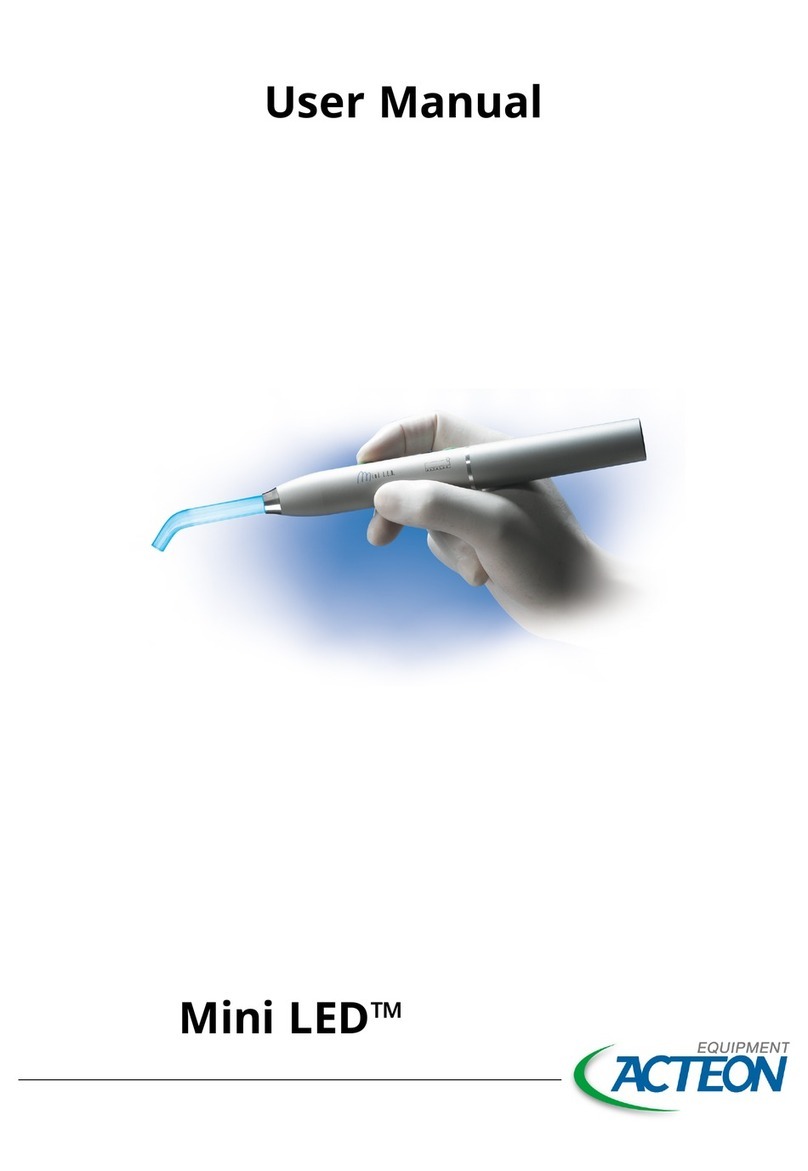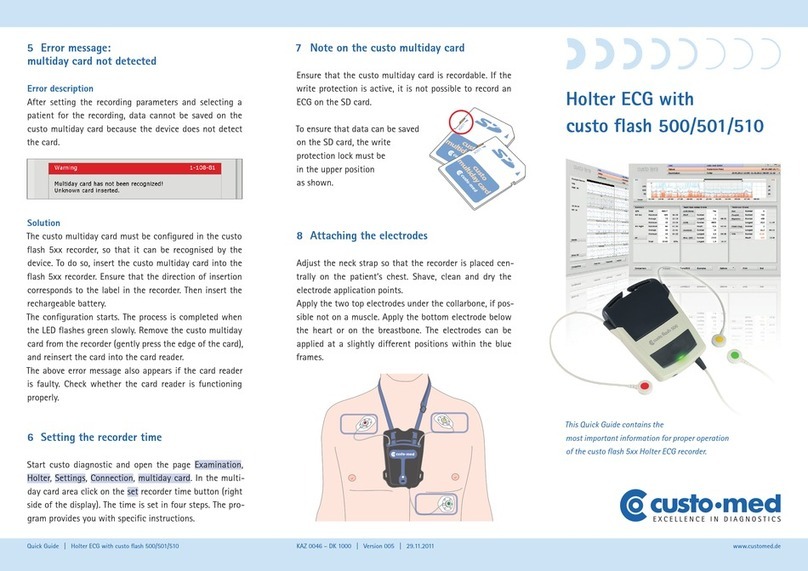ACTEON Equipment SATELEC Implant Center User manual


2

English 4
Français 28
Español 52
Deutsch 76
Italiano 100
Nederlands 124
3

4
1- INTRODUCTION 5
2- WARNINGS 5-7
3- DESCRIPTION
Physical description 7
Technical description 7-10
4- INSTALLATION/FIRST USE
Unpacking the device 10
Recommendations 10
Installation 10-11
First use 11
5- IRRIGATION SOLUTION 11
6- IRRIGATION LINES 11
7 ADJUSTMENTS/SETTINGS/MODES/INTERFACE
Startup 11
Settings 11
Irrigation function 11-12
I-SURGE function 12-13
PIEZOTOME function 13-14
NEWTRON function 14
Toolbox 14-15
8- SAFETY DEVICES 15
9- USING THE DEVICE 16-17
10- SHUTTING DOWN THE DEVICE 17
11- ROUTINE MAINTENANCE/STERILIZATION
Irrigation line maintenance 18
Contra-angle maintenance 18
Rotary instrument maintenance 18
Device maintenance 18-19
Micro-motor cord and scaler
cord maintenance 19
I-SURGE micro-motor maintenance 19
Ultrasound handpiece maintenance 20
Tip maintenance 20
12- MONITORING/PREVENTIVE AND CORRECTIVE
MAINTENANCE
Monitoring 20
Preventive and corrective
maintenance 21
Fuse replacement 21
Operation faults 21-22
13- ELECTROMAGNETIC COMPATIBILITY
Electromagnetic emissions 23
Electromagnetic immunity 24
Electromagnetic immunity / mobile
radiofrequency equipment 24-25
Recommended separation distances 25
Cable lengths 26
14- DISPOSAL AND RECYCLING 26
15- MANUFACTURER'S LIABILITY 26
16- REGULATIONS 27
17 SYMBOLS 27
18) CUSTOMER RELATIONS
Manufacturer identification 148
Subsidiaries 148-149
The list of accessories referred to in this manual
is not exhaustive. Consult your local dealer for
further information.
ENGLISH
CONTENTS

I - INTRODUCTION
Congratulations! You have just taken possession
of your IMPLANT CENTER®.
Designed by SATELEC®, the IMPLANT CENTER is a
multifunction device intended for:
• dental implantology, with its I-SURGE micro-
motor,
• surgical procedures (osteotomy, osteoplasty,
periodontal and implantation surgery) with its
PIEZOTOME handpiece,
• mechanical ultrasonic treatment (prophylaxis,
periodontics, endodontics) with its NEWTRON
handpiece.
The I-SURGE micro-motor coupling developed by
SATELEC means that the IMPLANT CENTER can be
used with most contra-angles without internal
spray and without light found on the market.
The tiltable screen enables the practitioner to
work under optimum ergonomic conditions.
In order to get the most out of this high-
technology device and ensure it has a long
working life, please read this manual carefully
before using or maintaining it.
Sentences preceded by the symbol are
points to which you should pay particular
attention.
II - WARNINGS
CAUTION:
United States Federal Law restricts the use of
this device solely to qualified, trained and
competent dental health practitioners or under
their supervision.
To reduce the risks of accidents, the
precautions stipulated below must be taken.
Device users:
- Use of the IMPLANT CENTER is restricted solely to
qualified, trained and competent dental health
practitioners in the normal context of their
work.
• If you have received this device by error, please
contact the supplier so that it can be removed.
Interactions:
- The IMPLANT CENTER must not be used if the
patient and/or the operator has a cardiac
stimulator or any other active implant (e.g. a
cochlear implant).
- The device complies with applicable
electromagnetic compatibility standards. The
user should nevertheless ensure that any
potential electromagnetic interference does
not cause an additional risk (presence of
radiofrequency emitters, electronic devices,
etc.).
- The device is not designed to withstand shocks
delivered by an electric defibrillator.
- Do not attempt to connect accessories not
supplied by SATELEC to the IMPLANT CENTER
connectors.
5

Electrical connection:
• Your IMPLANT CENTER must be connected to the
electric power supply by a certified dental
installation technician.
• To avoid any risk of electric shock, this device
must be connected to an electric supply with a
protective ground.
• The electric supply to which the device is
connected must comply with the standards in
force in your country.
Using the device:
• Do not use the device if it appears to be
damaged or faulty.
• Turn the device off before unplugging the
power cord.
• To unplug the power cord, grip the cord plug
and hold the wall socket.
• Never use any other irrigation solution
containers other those that intended for
suspended from the supplied brackets.
• The device must only be used with bottles or
bags of physiological saline.
• The capacity of the irrigation solution
containers used must not exceed one litre.
• When the device is not to be used for a long
period of time, unplug the device from the
electric supply.
• The IMPLANT CENTER must always be used with the
screen raised.
• Do not exert excessive force on the tiltable
screen.
• Do not move IMPLANT CENTER during use.
Environment:
- Do not cover the device or obstruct the
ventilation vents.
- Do not immerse the device in liquid, and do not
use it outdoors.
- Do not tilt the device at an angle greater than
5°.
- Do not place the device near a heat source.
- Make sure that the cords are not in a traffic
path.
- The device must be stored in its original
packaging in a safe place.
- The device is not designed for use in the
presence of anaesthetic gases or any other
flammable gas.
- Do not expose the device to water vapor, or
splashes
- The device is not designed to work near ionizing
radiation.
- Do not insert metal objects into the device (risk
of electric shock, short-circuit or emission of
hazardous substances).
Maintenance:
- Before and after each use, your IMPLANT CENTER
must be disinfected with products
recommended by SATELEC.
- Before each procedure, it is essential to make
sure that the accessories to be used have been
cleaned, disinfected and sterilized.
Accessories:
- The device can only accept accessories
designed by SATELEC for the particular use for
which they are intended.
- Use of accessories from other manufacturers is
a potential hazard for you or your patients.
Repair:
- Do not repair or modify the device without prior
authorization from SATELEC.
- In the case of a fault, contact the supplier of
your device. Do not use unauthorized repairers,
who might make your device dangerous for you
and your patients.
6

If you have any doubt, contact an approved
dealer or our customer support department:
- www.acteongroup.com
III - DESCRIPTION
3. 1 PHYSICAL DESCRIPTION
The IMPLANT CENTER has the following components:
- a control unit (Fig. 1),
- a multifunction footswitch (Fig. 8),
- a micro-motor cord with connectors (Fig. 1-2),
- two brackets for irrigation solution (Fig. 1-3),
- an I-SURGE micro-motor (Fig. 1-4),
- a grounded power cord (Fig. 1-5),
- an LCD (Liquid Crystal Display) screen (Fig. 1-6),
- a control keypad (Fig. 1-7),
- a motor cord connector (Fig. 1-8),
- two peristaltic pump housings (Fig. 1-9),
- a cord connector for the two ultrasonic
functions (Fig. 1-10),
- a cord for NEWTRON scaler or PIEZOTOME handpiece
(Fig. 1-11) (according to option),
- a NEWTRON handpiece or a PIEZOTOME handpiece
with its cord (Fig. 1-12) (according to option).
Located at the back of the unit are:
- 1 power cord socket with ground pin (Figure 2,
(1)),
- 1 footswitch connector (Figure 2, (2)),
- 1 fan (Figure 2, (3)),
- 2 bracket holders (Figure 2, (4)),
- 1 power switch (Figure 2, (5)).
3. 2 TECHNICAL DESCRIPTION
a) LCD screen/control keypad
The tiltable control keypad (Fig. 3), treated with
an anti-microbial agent, is used to define the
settings of your IMPLANT CENTER.
The IMPLANT CENTER is adjusted by applying
reasonable pressure to the keypad buttons.
Button identification (Fig. 3-1 to 10).
- Item 1: Flush/Prime
- Item 2: Increase irrigation flow rate
- Item 3: Reduce irrigation flow rate
- Item 4: Irrigation on/off
- Item 5: Program selection
- Item 6: Store or Confirm (depending on mode)
- Item 7: Reduce value
- Item 8: Selection/displacement
- Item 9: Increase value
- Item 10: Change side
The LCD screen displays the various items of
information needed by the user.
Display and indicator identification
Displays common to all modes:
Display and indicator identification (Fig. 4-11 to
15).
- Item 11: Store or Confirm (depending on mode)
7

- Item 12: Irrigation on/off
- Item 13: Error message zone
- Item 14: Irrigation flow rate
- Item 15: Parameter setting zone
- Fig. 3, Item 25: Selected side
I-SURGE mode:
Display and indicator identification (Fig. 5-16 to
19).
- Item 16: Rotation direction
- Item 17: Control footswitch type
- Item 18: I-SURGE tab
- Item 19: Current program number
PIEZOTOME mode:
Display and indicator identification (Fig. 6,-20 to
21).
- Item 20: Current program number
- Item 21: PIEZOTOME tab
NEWTRON mode:
Display and indicator identification (Fig. 7-22 to
24).
- Item 22: Current program number
- Item 23: NEWTRON tab
- Item 24: Color code (CCS) used (Figure 3, (24))
b) Control unit back panel
The power receptacle (Fig. 2-1) with its
grounding pin is used to connect the IMPLANT
CENTER to the power supply using a plug-in power
cord.
The footswitch connector (Fig. 2-2) is used to
connect the IMPLANT CENTER to the multifunction
control footswitch.
The fan (Fig. 2-3), protected by a metal grille,
keeps the IMPLANT CENTER at its optimal
performance level.
The bracket holders (Fig. 2-4) are used to install
the brackets.
The power switch (Fig. 2-5) is used to switch the
device on or off.
c) Control unit sides
- The pump housings (Fig. 1-9) are designed to
accommodate SATELEC disposable irrigation line
cassettes.
- The irrigation cassettes are installed by lifting
the pump covers and inserting the cassettes
horizontally into the cassette housings.
d) Front panel
- The left connector is designed to accept the
connector of the I-SURGE micro-motor cord. A
SATELEC micro-motor cord must be used.
- The right connector is designed to accept the
connector of the NEWTRON cord or the connector
of the PIEZOTOME handpiece cord.
e) Control footswitch
The availability of a large number of functions on
the control footswitch allows the practitioner to
work in a perfectly sterile environment, avoiding
the risk of cross-contamination.
Once the various settings have been adjusted,
the user has no further need to touch the keypad.
Depending on the mode, the control footswitch
buttons have different functions.
I-SURGE mode:
Footswitch button definition (Fig. 8-1 to 5).
- Item 1: Irrigation on/off
8

- Item 2: Select side
- Item 3: Reverse direction
- Item 4: Change program (1 to 4)
- Item 5: I-SURGE motor control (ON/OFF or
progressive)
PIEZOTOME mode:
Footswitch button definition (Fig. 8-1 to 5)
- Item 1: Irrigation on/off
- Item 2: Select side
- Item 3: Flush/Prime
- Item 4: Change program (1 to 4)
- Item 5: Ultrasonic on
NEWTRON mode:
Footswitch button definition (Fig. 8-1 to 5).
- Item 1: Irrigation on/off
- Item 2: Select side
- Item 3: Flush/Prime
- Item 4: Change program (1 to 4)
- Item 5: Ultrasonic on
f) Technical characteristics
Device name: IMPLANT CENTER
Electrical power supply:
Voltage: 100VAC to 230VAC
Frequency: 50Hz/60Hz
Rated power: 250VA @ 230VAC
I-SURGE function
Operation
Intermittent service: 20sec. ON/30 sec. OFF at
2N.cm
Output characteristics
I-SURGE micro-motor speed: 100rpm to 40,000rpm
I-SURGE micro-motor torque: Max. 6N.cm
Irrigation flow rate: 20 to 120ml/min (nominal
value). Adjustment in 10
ml/min steps
PIEZOTOME function
Operation
Intermittent service: 10min ON/5min OFF
Output characteristics
Voltage: 250volts
Min. ultrasonic frequency: 28kHz
Modulation frequency: 60Hz/30Hz/10Hz
according to mode
Irrigation flow rate: 5 to 80ml/min (nominal
value). Adjustment in 5
ml/min steps
NEWTRON function
Operation
Intermittent service: 10min ON/5min OFF
Output characteristics
No-load voltage: 150volts (nominal value without
handpiece)
Min. ultrasound frequency: 28kHz
Irrigation flow rate: 5 to 40ml/min (nominal
value). Adjustment in 1
ml/min steps
Protection:
Electrical class: Class 1
Electrical safety class:
Type BF in I-SURGE mode
Type BF in PIEZOTOME mode
Type BF in NEWTRON mode
Safety devices:
Thermal safety cutout on excessive temperatures
of the I-SURGE micro-motor.
Safety cut-out on internal malfunction.
2 fuses (power receptacle):
5 mm x 20 mm/2.5AT rating 35 A @ 230VAC
1 internal ref. F1 fuse not accessible to the user
Overall dimensions:
Control unit:
Width: 495mm
Height: 147mm (LCD screen folded down)
Height with bracket: 444mm
Depth: 376mm
Weight: Max. 6,000g
9

Footswitch:
Length: 177mm
Width: 173mm
Height: 43mm
Weight: Max. 700g
LCD screen:
Height: 86mm
Width: 115mm
Micro-motor cord: 2,000mm
Scaler handpiece cord: 2,000mm
I-SURGE micro-motor:
Length: 99mm
Diameter: 21mm
Weight: 120g
Coupling type: According to standard ISO 3964
Temperatures:
Operating: + 10°C to + 40°C
Storage: - 20°C to + 70°C
Humidity:
Operating: 30% to 75%
Storage: 10% to 100% including condensation
IV - INSTALLATION / FIRST
USE
4. 1 UNPACKING THE DEVICE
Upon reception of the device, check for any
damage caused in transit.
Contact your supplier if necessary.
4. 2 RECOMMENDATIONS
Have your IMPLANT CENTER connected to the power
electricity supply by a certified dental
installation technician.
The electrical connection of the IMPLANT CENTER
must comply with the applicable standards in
your country.
A grounded power supply socket must be used.
4. 3 INSTALLATION
Important:
Do not place the IMPLANT CENTER close to or on
top of another device.
Do not place the power cord and the footswitch
cord in a wire cover or in a cable gland.
- Place the control unit in position on a fixed
surface, horizontal or with a slope of no more
than 5°.
- Check that the power switch (Fig. 2-5) is in
position O (off).
- Connect the power cord to the receptacle of
the device.
- Connect the power cord to a socket with a
ground pin.
- Connect the control footswitch to the
footswitch connector (Fig. 2-2).
- Position the footswitch so that it is easily
accessible for your feet.
- Insert the brackets into the bracket holders
(Fig. 2-4).
- Connect the micro-motor cord to the connector
(Fig. 1-8).
- Align the I-SURGE micro-motor and cord
connector electrical contacts, then screw the
motor onto the connector.
- Connect the NEWTRON scaler cord or the PIEZOTOME
handpiece cord to the connector (Fig. 1-10)
(according to option).
- Connect the NEWTRON handpiece to the scaler
cord (delivered according to option).
- Place the I-SURGE micro-motor on its rest.
10

- Place the NEWTRON handpiece on the handpiece
support.
- Suspend the bottles or bags of physiological
saline from the brackets.
- Raise the LCD screen.
- Adjust the angle of the LCD screen to suit your
angle of view.
4. 4 FIRST USE
Before using the IMPLANT CENTER for the first time,
all the equipment must be given routine
maintenance and/or sterilized according to the
procedures defined in chapter 11.
V - IRRIGATION SOLUTION
The IMPLANT CENTER is not designed to administer
drugs. It must be used only with bottles or bags
of physiological saline or sterile water with an
individual capacity not exceeding one litre.
VI - IRRIGATION LINES
The IMPLANT CENTER must be used exclusively with
SATELEC disposable sterile irrigation lines.
VII - ADJUSTMENTS /
SETTINGS / MODES /
INTERFACE
7. 1 STARTUP
By default, the device runs an automatic test
sequence (self-check).
Each time the device is switched on, the screen
displays program 1 of the I-SURGE function.
7. 2 SETTINGS
The settings are stored when each program is
configured and are retrieved whenever a program
that selected.
7. 3 IRRIGATION FUNCTION
a) Flush/Prime
The Flush/Prime function is available on the
control keypad and on the footswitch.
Pressing button (Fig. 3-1) or the footswitch
button (depending on the function used) switches
on the Flush/Prime function.
The Flush/Prime function stays on as long as the
button is pressed.
b) Flow rate adjustment
The irrigation flow rate is adjusted using the
and buttons (Fig. 3-2 and 3).
Each time the corresponding buttons are pressed,
the flow rate is adjusted.
The adjusted value is displayed on the LCD screen
(Fig. 4-14); it is stored in the current program by
pressing button .
11

c) Starting/stopping irrigation
The irrigation is switched on or off by pressing
button or the footswitch button (Fig. 8-1).
When irrigation is selected, the symbol is
displayed.
When irrigation is not selected, the symbol
does not appear on the LCD screen.
7. 4 I-SURGE FUNCTION
a) Selecting the rotation direction
The rotation direction of the I-SURGE micro-motor
is selected by the control footswitch (Fig. 8-3).
An audible signal is emitted while the motor is
turning in the reverse direction
(counterclockwise), and the rotation direction is
displayed on the LCD screen: .
b) Program setting adjustment
Important:
When programming the maximum instrument
end speed, the entered value cannot exceed
the pre-programmed value.
Do not go below the minimum motor speed
value (100 rpm, 1:1 contra-angle).
Do not exceed the maximum pre-programmed
value of the instrument end torque, and do not
go below 10% of this value.
The selected footswitch type applies to all
modes. It is not possible to select programs
with different footswitch types.
Select the I-SURGE function by pressing the
selection button on the left side (Fig. 3-10).
On the LCD screen, the I-SURGE tab must be
highlighted (Fig. 5).
The settings are adjusted in the following order:
1- Contra-angle selection
2- Speed adjustment
3- Torque adjustment
4- Footswitch type selection
Select the program for which settings are to be
adjusted , , or (Fig. 3-5), then press
button ; a cursor appears under CA.
c) Contra-angle selection
Selecting a pre-programmed contra-angle:
Scroll the pre-programmed values using the or
button (Fig. 3-7 and 9).
The maximum permitted speed and torque for
each contra-angle are displayed.
Confirm the selected contra-angle by pressing
button .
Programming a user-defined contra-angle:
The IMPLANT CENTER enables specific contra-angles
to be used. A contra-angle value can be
programmed.
Scroll the preprogrammed values using the or
button (Fig. 3-7 and 9) until the symbol
appears (Fig. 9-10).
This symbol reminds the user that this is a user-
defined mode.
Press button . The cursor is placed under the
first figure.
Adjust the value of this figure using the or
button (Fig. 3-7 and 9).
Press button . The cursor is placed under the
second figure.
Adjust the value of the second figure using the
or button (Fig. 3-7 and 9).
Confirm the final value by pressing button .
12

Note: While the contra-angle is being adjusted,
the maximum permitted speed and torque are
displayed automatically.
d) Speed adjustment
When the contra-angle has been selected or
entered, the cursor is placed below rpm (Fig. 5).
Press button . The cursor is placed under the
first figure.
Adjust the value of the first figure using the or
button (Fig. 3-7 and 9).
Press button . The cursor is placed under the
next figure.
Adjust the speed value figure by using the or
and buttons.
Confirm the speed value by pressing button .
Note: The instrument speed can be adjusted
directly using the or button (Fig. 3-7 and 9),
including when the multifunction footswitch is
switched on.
To obtain a stable speed adjustment result, it is
recommended that the footswitch button be fully
pressed (Fig. 8-5).
Pressing the or button (Fig. 3-7 and 9)
increases or reduces the speed value by 1 rpm.
Pressing and holding the or button (Fig. 3-7
and 9) increases or reduces the speed value.
If the torque or speed value is selected wrongly,
!min! or !max! will be displayed, followed up by
the maximal or minimal value permitted.
e) Torque adjustment
Press button . The cursor is placed under the
first figure.
Adjust the value of the first figure using the or
button (Fig. 3-7 and 9).
Press button . The cursor is placed under the
next figure.
Repeat this sequence figure by figure.
Confirm the torque value by pressing button .
f) Footswitch type selection
When the torque has been adjusted, the cursor is
displayed under the footswitch symbol.
Press button to toggle between ON/OFF and
progressive.
g) Completion of setting adjustment
To be able to use your device with the new
settings, press button .
The storing of the various settings is confirmed by
an audible signal and by the symbol which
blinks on the screen.
Repeat this sequence if necessary in order to
adjust all the programs.
7. 5 PIEZOTOME FUNCTION
Important:
The PIEZOTOME function power settings cannot
be adjusted by the user. Only the irrigation
settings can be user-defined.
By default, the device is in PIEZOTOME mode
when no ultrasonic handpiece is connected to
it.
The spray for the PIEZOTOME function can only be
adjusted when a PIEZOTOME handpiece is
connected to the device.
Select the PIEZOTOME function by pressing the right
Selection button (Fig. 3-10).
On the LCD screen, the PIEZOTOME tab must be
highlighted (Fig. 6).
Select the program to be used , , or (Fig.
3-5); the selected program is displayed on the
LCD screen.
To confirm the choice of program, press button
.
If necessary, modify the Irrigation function (flow
rate value, etc.)(refer to 6.3).
Confirm the new settings by pressing button .
13

The storing of the various settings is confirmed by
an audible signal and by the symbol which
blinks on the screen.
Repeat this sequence if necessary in order to
adjust all the programs.
7. 6 NEWTRON FUNCTION
Important:
A scaler cord and its NEWTRON handpiece must
be connected to the device in order to be able
to select the various settings.
Select the NEWTRON function by pressing the right
selection button (Fig. 3-10).
On the LCD screen, the NEWTRON tab must be
highlighted (Fig. 7).
Select the program to be adjusted , , or
(Fig. 3-5); the selected mode is displayed on
the LCD screen and an indicator corresponding to
the SATELEC color code (CCS) lights up (Fig. 3-
24).
Adjust the power level according to the Tipbook™
recommendations using the or button (Fig.
3-7 and 9). The power level is displayed on the
screen (Fig. 7).
If necessary, modify the Irrigation function (flow
rate value, etc.), then press button .
Confirm the mode settings by pressing button .
The storing of the various settings is confirmed by
an audible signal and by the symbol which
blinks on the screen.
Repeat this sequence if necessary in order to
adjust all the programs.
7. 7 TOOLBOX
Important:
- The adjusted TOOLBOX settings become
effective when the device is restarted.
- The TOOLBOX function is exited by switching off
the device.
The IMPLANT CENTER has a TOOLBOX function used to
make various adjustments, including contrast,
light off time-out (option) and reboot in factory
configuration.
To access the TOOLBOX function, switch off the
device, then press buttons and (Fig. 3-7 and
9) simultaneously while switching the device on
again. Release the buttons when the TOOLBOX
screen is displayed (Fig. 10).
To select a setting, press button ; a check
mark is displayed next to the selected setting.
a) Contrast adjustment
Confirm access to setting by pressing button .
The cursor is displayed under the contrast value.
Adjust the contrast value using the and
buttons (Fig. 3-7 and 9).
The contrast is adjustable from 1 (lightest) to 50
(darkest).
Confirm the value by pressing button .
b) Light off time-out adjustment
Confirm access to setting by pressing button .
The cursor is displayed under the time-out value.
Adjust the time-out value from 0 to 10 by
pressing the and buttons (Fig. 3-7 and 9).
The time-out value is adjustable from 0 (no time-
out) to 10 (10 seconds).
Confirm the setting by pressing button .
14

c) Reboot in factory configuration
Confirm access to setting by pressing button ;
a check mark is displayed next to the selected
setting.
Confirm the return to the factory configuration
by pressing button .
d) Software version
The version of the embedded software (X.Y) is
displayed next to the symbol .
The IMPLANT CENTER is configured in the factory
with the following settings:
Motor mode:
PIEZOTOME mode:
NEWTRON mode:
VIII - SAFETY DEVICES
The IMPLANT CENTER has a system that detects
malfunctions of the device.
When an excessively high temperature of the I-
SURGE micro-motor is detected, symbol 1 in Fig. 9
is displayed in the error zone (Fig. 4-13) and the
device beeps 3 times.
The device switches to degraded mode so that it
can complete the dental procedure.
The available torque value is set at 25% in order
to protect the I-SURGE micro-motor.
It is recommended that the I-SURGE micro-motor
be allowed to cool down until symbol 1 in Fig. 9
disappears.
When an internal operation error occurs, symbol
2 in Fig. 9 is displayed in the error zone and the
device beeps 3 times.
It is recommended that the device be switched
off (Fig. 2-5) and switched back on again.
15
Program Function Contra-
angle ratio
Speed at
instrument
end
Torque at
instrument
end Irrigation
1 Marking 20 :1 1200
tr/min 80 N.cm 80 ml/min
2Pilot
drilling 20 :1 800 tr/min 80 N.cm 100
ml/min
3 Tapping 20 :1 15 tr/min 40 N.cm 100
ml/min
4 Screwing 20 :1 30 tr/min 40 N.cm 0
Program Function Modulation
frequency Irrigation
1 D1 60 Hz 50 ml/min
2 D2 30 Hz 50 ml/min
3 D3 10 Hz 50 ml/min
4 D4 30 Hz 50 ml/min
Program Function Power Irrigation
1 Green Soft P=5 15 ml/min
2 Yellow Medium P=5 15 ml/min
3 Blue High P=5 15 ml/min
4 Orange Boost P=5 15 ml/min

IX - USING THE DEVICE
Important:
- Do not disconnect the micro-motor cord or
the scaler cord when the device is switched
on and the footswitch is pressed.
- Do not disconnect the micro-motor or the
ultrasonic handpieces when the device is
switched on and the footswitch is pressed.
- Do not engage the instrument to or disengage
it from the contra-angle when the micro-
motor is running.
- Do not screw or unscrew tips when the
handpieces are on.
- All accessories must be sterilized before use.
- For your safety and that of your patient, the
IMPLANT CENTER must not be used with
accessories other than those supplied by
SATELEC.
- Check the integrity of the device and its
accessories before and after each use in order
to detect any problem.
- If necessary, do not use the device and
replace any faulty component.
The IMPLANT CENTER is prepared for use as follows:
- Make sure that the device is connected
correctly and properly insulated.
- Switch the power switch (Fig. 2-5) to position I
(power on).
- Suspend bottles or bags of physiological saline
from the brackets.
- Raise the irrigation pump covers.
- Insert the irrigation line cassettes horizontally
into their housings.
- Close the covers.
- Insert the irrigation line perforating pins into
the bottles or bags of physiological saline.
- Raise the LCD screen.
- Adjust the angle of the LCD screen according to
the position of your device and your angle of
view.
- Make any necessary setting adjustments
(irrigation flow rate, speed, torque, power,
power mode, program, etc.) (refer to chapter
7).
Note: This sequence must be completed in a
controlled asepsis context for the safety of your
patients. An operating assistant may be needed.
I-SURGE function
- Check that there are no traces of moisture on
the I-SURGE micro-motor or micro-motor cord
connections. Remove any moisture by wiping
and by blowing using the multifunction syringe
fed with medical quality filtered air.
- Connect the micro-motor cord to the left
connector of the device (Fig. 1-8).
- Align the micro-motor and cord connector
electrical contacts, then screw the motor onto
the connector.
- Connect a contra-angle to the I-SURGE micro-
motor.
- Fit an instrument (drill, bur, etc.) to the contra-
angle.
- Fasten the irrigation line to the cord using line
clips.
- Connect the end of the irrigation line to the
contra-angle.
- Run the motor fitted with its contra-angle and
its instrument without irrigation at moderate
speed for 10 to 15 seconds in order to spread
the lubricant and eliminate excess.
- Prime the irrigation circuit by pressing the
control keypad Flush button (Fig. 3-1).
- When the irrigation solution reaches the end of
the contra-angle, release the footswitch.
- Use the IMPLANT CENTER in accordance with good
dental practice.
16

PIEZOTOME function
- Connect the PIEZOTOME handpiece cord to the
right connector of the device (Fig. 1-10).
- Screw the selected tip onto the handpiece using
a wrench (according to the recommendations of
the clinical booklets).
- Fasten the irrigation line to the cord using line
clips.
- Connect the end of the irrigation line to the
PIEZOTOME handpiece.
- Prime the irrigation circuit by pressing the Flush
button on the multifunction footswitch.
- When the irrigation solution reaches the end of
the tip, release the footswitch.
- Use the IMPLANT CENTER in accordance with good
dental practice.
NEWTRON function
- Check that there are no traces of moisture on
the NEWTRON handpiece or the scaler cord
connections. Remove any moisture by wiping
and by blowing using the multifunction syringe
fed with medical quality filtered air.
- Connect the scaler cord to the right connector
of the device (Fig. 1-10).
- Align the electrical contacts of the NEWTRON
handpiece and the scaler cord, then plug the
handpiece into the cord.
- Screw the selected tip onto the handpiece using
a wrench (according to the Tipbook
recommendations).
- Fasten the irrigation line to the cord using line
clips.
- Connect the end of the irrigation line to the
scaler cord.
- Prime the irrigation circuit by pressing the Flush
button on the multifunction footswitch.
- When the irrigation solution reaches the end of
the tip, release the footswitch.
- Use the IMPLANT CENTER in accordance with good
dental practice.
X - SHUTTING DOWN THE
DEVICE
Upon completion of the dental procedure:
- Remove the irrigation line perforating pins from
the bottles or bags of physiological saline.
- Remove the bottles or bags of physiological
saline from the brackets.
- Immerse the irrigation line perforating pins in a
vessel containing distilled water.
- Rinse each irrigation line alternately, along with
the contra-angle and the handpiece, by running
the Flush function until the vessel and the
irrigation lines are completely empty.
- Remove the irrigation line clips.
- Disconnect the irrigation lines from the contra-
angle and from the handpiece and dispose of
them in a safety container for soiled medical
items.
- Remove the rotary instruments fastened to the
contra-angle and the tip screwed onto the
handpiece.
- Disconnect the contra-angle from the I-SURGE
micro-motor.
- Disconnect the micro-motor cord from the I-
SURGE.
- Disconnect the PIEZOTOME handpiece or
disconnect the NEWTRON handpiece and the
scaler cord.
- Switch the device off (O).
17

XI - ROUTINE
MAINTENANCE /
STERILIZATION
Important:
Except for the irrigation lines, no accessory is
delivered sterile.
During sterilization, items made of different
metals must not come into contact. Any contact
would establish galvanic couples and cause
local damage.
To avoid this happening, place the items in
individual sterilizable bags or in a sterilization
box.
To maintain the sterility or asepsis of the
accessories (contra-angle, micro-motor, micro-
motor cord, handpieces, etc.), store them in
sealed bags or containers suitable for medical
practice.
The maintenance and/or sterilization
instructions below must be applied before each
use of the device.
Avoid using cleaning and disinfection agents
containing flammable substances.
If this is not possible, make sure that all such
agent has evaporated and that there is no
combustible matter on the device or its
accessories before it is switched on.
Sterilized items must be allowed to dry and
cool to room temperature before they are
reused.
Before sterilization, check that your autoclave
is clean and that the water used is of adequate
quality.
After each sterilization cycle, remove the
items from the autoclave immediately in order
to minimize the risks of metal corrosion.
11. 1 IRRIGATION LINE MAINTENANCE
The irrigation lines supplied by SATELEC are
disposable and must always be discarded after
use.
Re-use of an irrigation line may result in
contamination of your patients.
Do not attempt to resterilize the irrigation lines.
Do not attempt to modify the irrigation lines.
11. 2 CONTRA-ANGLE MAINTENANCE
Refer to the manufacturer's instructions for your
contra-angle.
11. 3 ROTARY INSTRUMENT MAINTENANCE
Please refer to the manufacturer's instructions
for your instruments (burs, drills, etc.).
11. 4 DEVICE MAINTENANCE
Important:
Do not use an abrasive product to clean the
device.
Do not allow cleaning/disinfecting spray to
penetrate inside the device.
The device, the bracket and the multifunction
footswitch are not sterilizable.
The IMPLANT CENTER control unit, the control
footswitch and the bracket must always be
cleaned and disinfected after each procedure,
using alcohol, disinfectant agents or disinfectant
wipes for dental practices, such as SEPTOL™ wipes.
18

Regular monitoring of the IMPLANT CENTER unit is
necessary in order to detect any problem.
It is important to keep the control unit
ventilation vents clean in order to avoid
abnormal heating.
11. 5 MICRO-MOTOR CORD AND SCALER CORD
MAINTENANCE
Important:
Do not use an abrasive product to clean the
cords.
The cords must not be immersed.
The cords must not be disinfected using
products containing acetone, chlorine or
bleach.
The cords must not be cleaned in an ultrasonic
bath.
a) Cleaning and disinfection
The cords must always be cleaned, disinfected
and sterilized after each procedure, using
alcohol, disinfectant agents or disinfectant wipes
for dental practices, such as SEPTOL™ wipes.
b) Sterilization:
The cords can be sterilized in an autoclave under
the following conditions:
- Autoclave: Class B.
- Sterilization temperature: 134 °C.
- Time at sterilization temperature: 18 minutes.
11. 6 I-SURGE MICRO-MOTOR MAINTENANCE
Important:
Do not use an abrasive product to clean the I-
SURGE micro-motor.
The I-SURGE micro-motor must not be immersed.
The I-SURGE micro-motor must not be
disinfected using products containing acetone,
chlorine or bleach.
The I-SURGE micro-motor must not be cleaned in
an ultrasonic bath.
The I-SURGE micro-motor must not be
disassembled.
The I-SURGE micro-motor is a high-technology
device. To maintain optimal performance, the
following recommendations must be complied
with.
a) Cleaning and disinfection:
Use cleaning and disinfection products
compatible with the I-SURGE micro-motor (such as
SPRAYNET®).
When using a spray, spray the outside and inside
of the I-SURGE micro-motor moderately to expel
residues.
Clean and disinfect the surfaces using a clean,
lint-free cloth impregnated with the product.
b) Lubrication:
Lubricate before each sterilization or at least
twice a day.
Use lubricants compatible with the I-SURGE micro-
motor (such as LUBRIFLUID®).
Place a clean cloth over the I-SURGE micro-motor
ventilation vents to absorb the surplus lubricant.
Inject the lubricant through the nose of the
micro-motor using an oilcan of lubricant (or a
spray) for one-half to one second.
c) Sterilization:
The I-SURGE micro-motor can be sterilized in an
autoclave under the following conditions:
- Autoclave: Class B.
- Sterilization temperature: 134 °C.
- Time at sterilization temperature: 18 minutes.
19

11. 7 ULTRASONIC HANDPIECE MAINTENANCE
After each use, the handpiece irrigation circuit
must be rinsed with distilled or demineralized
water for 20 to 30 seconds.
Cleaning and disinfection:
The handpieces must always be cleaned,
disinfected and sterilized after each procedure,
using alcohol, disinfectant agents or disinfectant
wipes for dental practices, such as SeptolTM
wipes.
For handpiece sterilization, refer to the manual
for each product.
11. 8 TIP MAINTENANCE
a) Lifetime
Tip shape and weight are the determining
characteristics for obtaining maximal efficiency
of the ultrasonic generator.
Careful monitoring of these two characteristics
by the user will ensure that optimal performance
of the device is maintained.
Consequently, you are strongly advised not to
alter the structure of the tips by filing or twisting
them or modifying them in any other way.
Similarly, tip aging leads to alteration of its
characteristics through nomal wear.
Always replace a tip that has been damaged by
wear or by accidental impact (dropped,
deformed, etc.).
Use the TIPCARD™ to check scaler tip wear.
Replace routinely-used tips at least one to three
times a year.
b) Cleaning and disinfection:
All tips must be cleaned (by brushing, immersion
in an ultrasonic bath, etc.) and disinfected (with
an alcohol-impregnated cotton tip, dental
practice wipes, such as SEPTOL™ wipes etc.) before
sterilization.
c) Tip sterilization:
The tips can be sterilized in an autoclave under
the following conditions:
- Autoclave: Class B.
- Sterilization temperature: 134°C at 2 Bars.
- Time at sterilization temperature: 18 minutes.
XII - MONITORING /
PREVENTIVE AND
CORRECTIVE
MAINTENANCE
Important:
In the case of a fault, you are advised to
contact the supplier of your device. Do not use
unauthorized repairers, who might make your
device dangerous for you and your patients.
12. 1 MONITORING
Regular monitoring of the device and its
accessories is necessary in order to detect any
insulation fault or damage. Replace them if
necessary.
It is important to keep the control unit
ventilation vents clean in order to avoid
abnormal heating.
20
Table of contents
Languages:
Other ACTEON Equipment Medical Equipment manuals
Popular Medical Equipment manuals by other brands

Michigan Instruments
Michigan Instruments Thumper 1007CCMII Operation manual
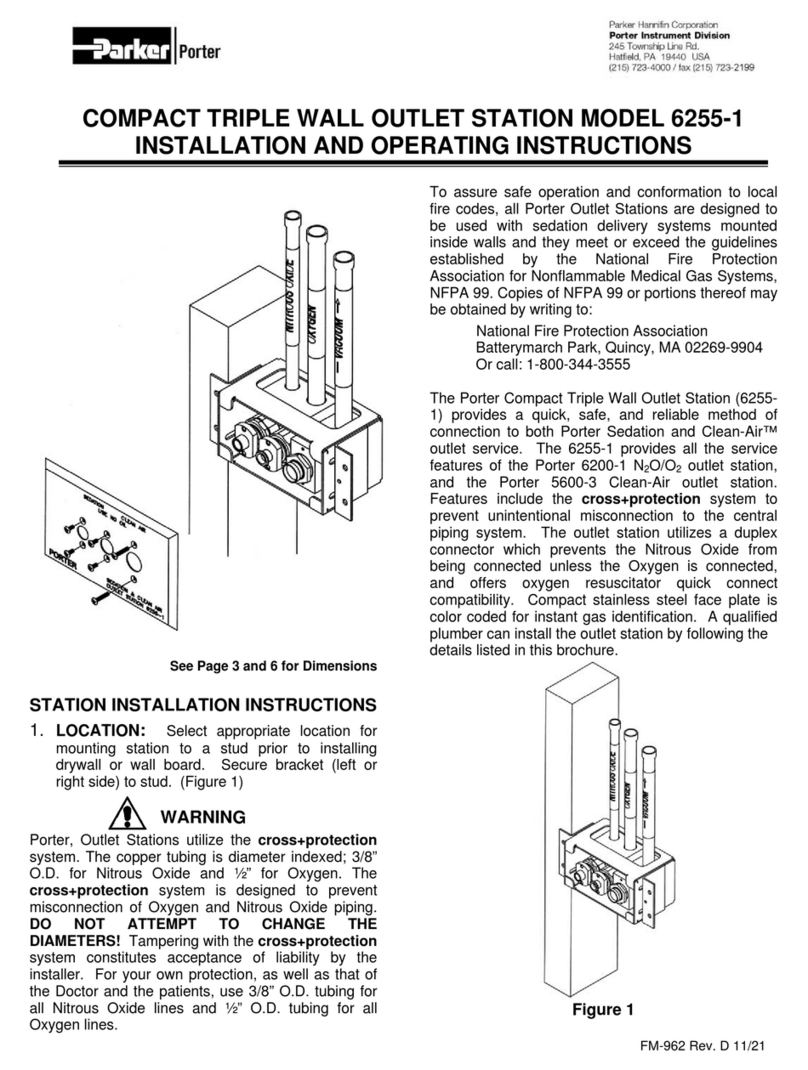
Porter
Porter 6255-1 Installation and operating instruction manual

Berchtold
Berchtold OPERON B 810 Service parts

Otto Bock
Otto Bock C-Leg 3C98-3 Instructions for use

Barco
Barco ClickShare Safety guide
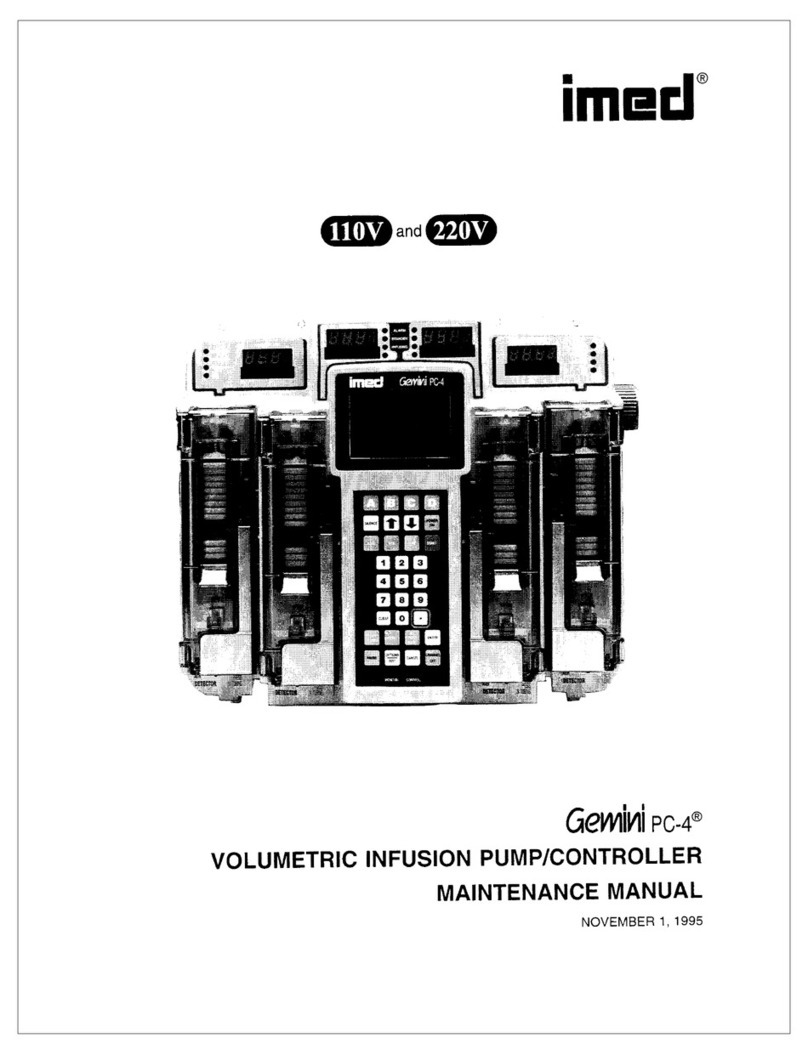
Imed
Imed gemini pc-4 Maintenance manual