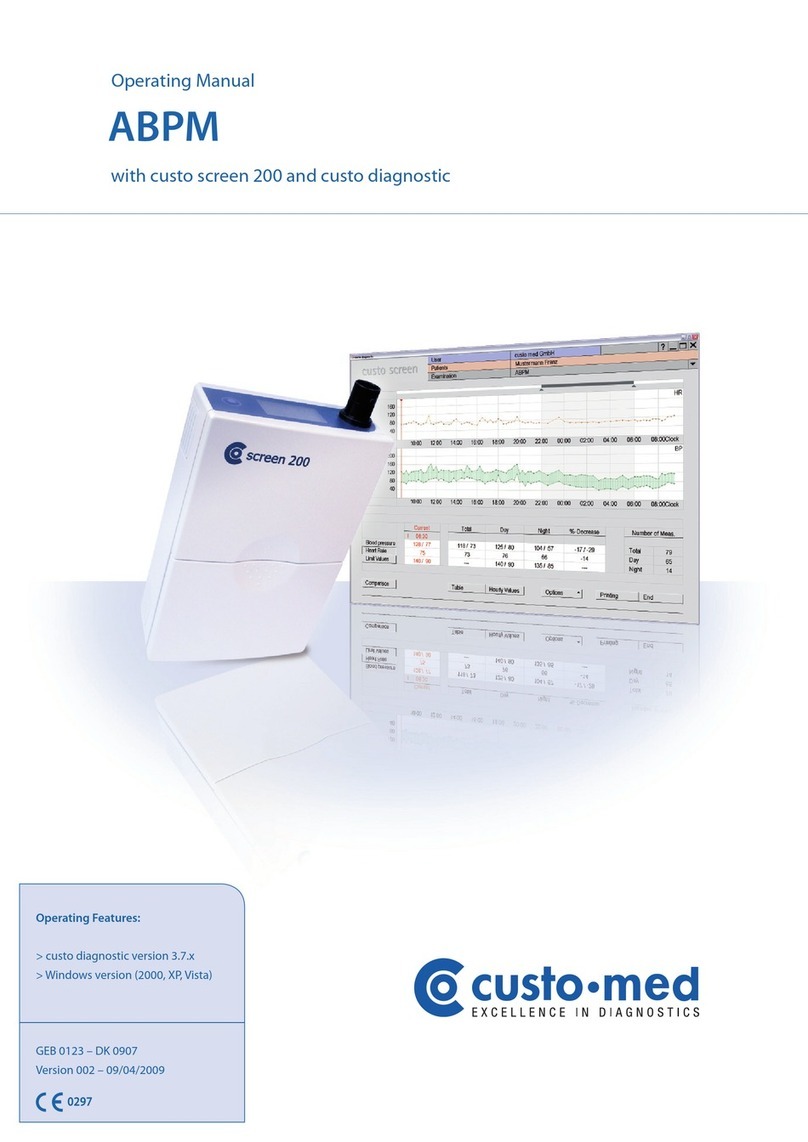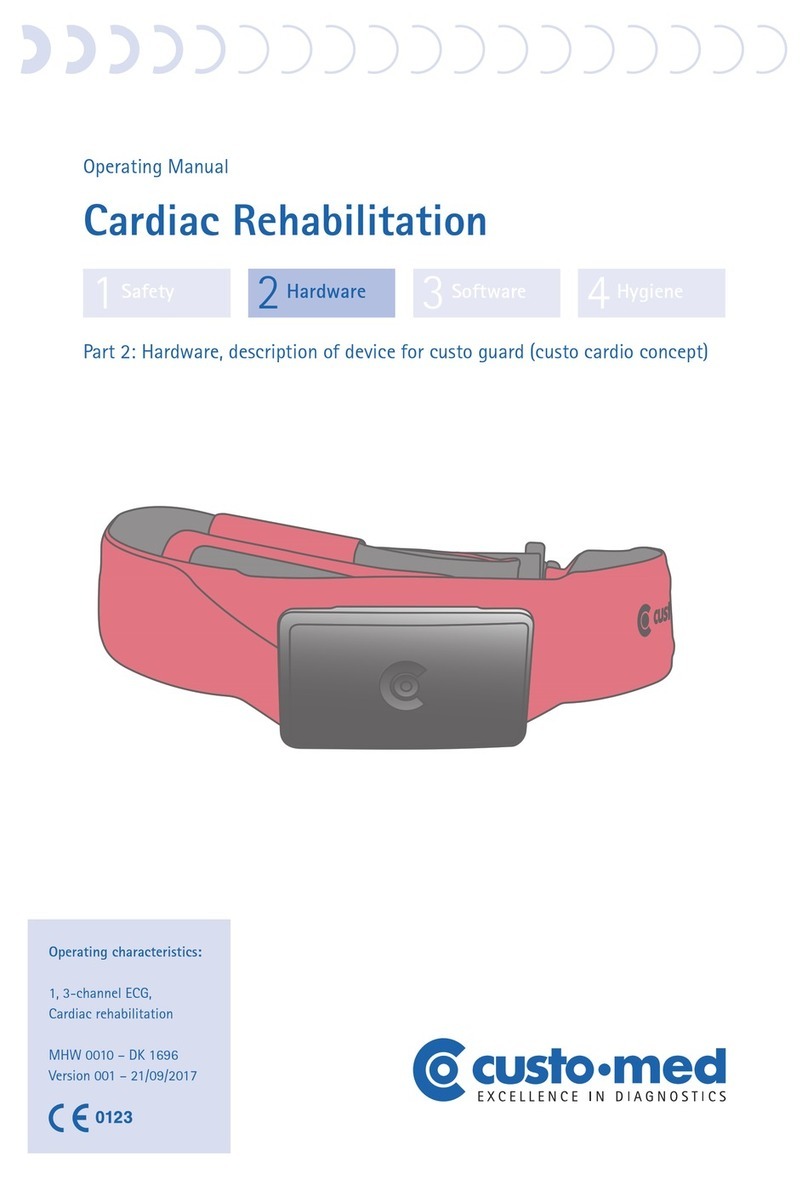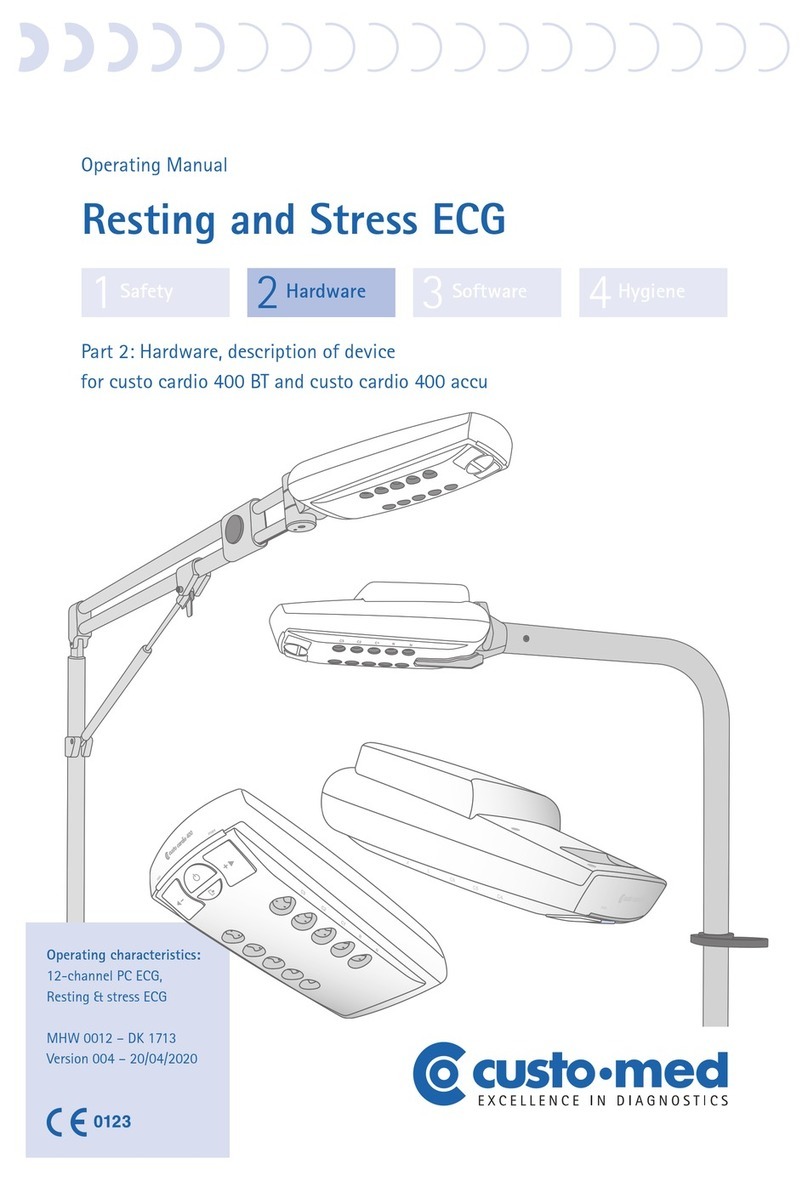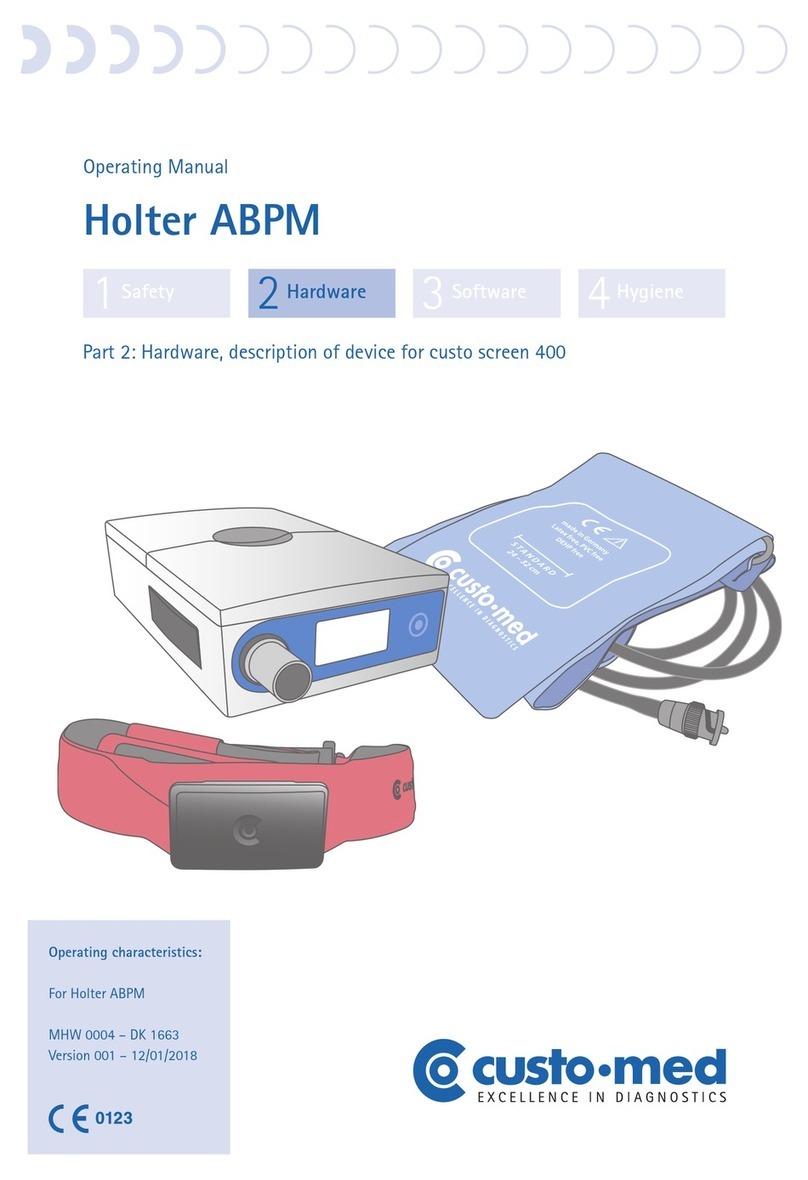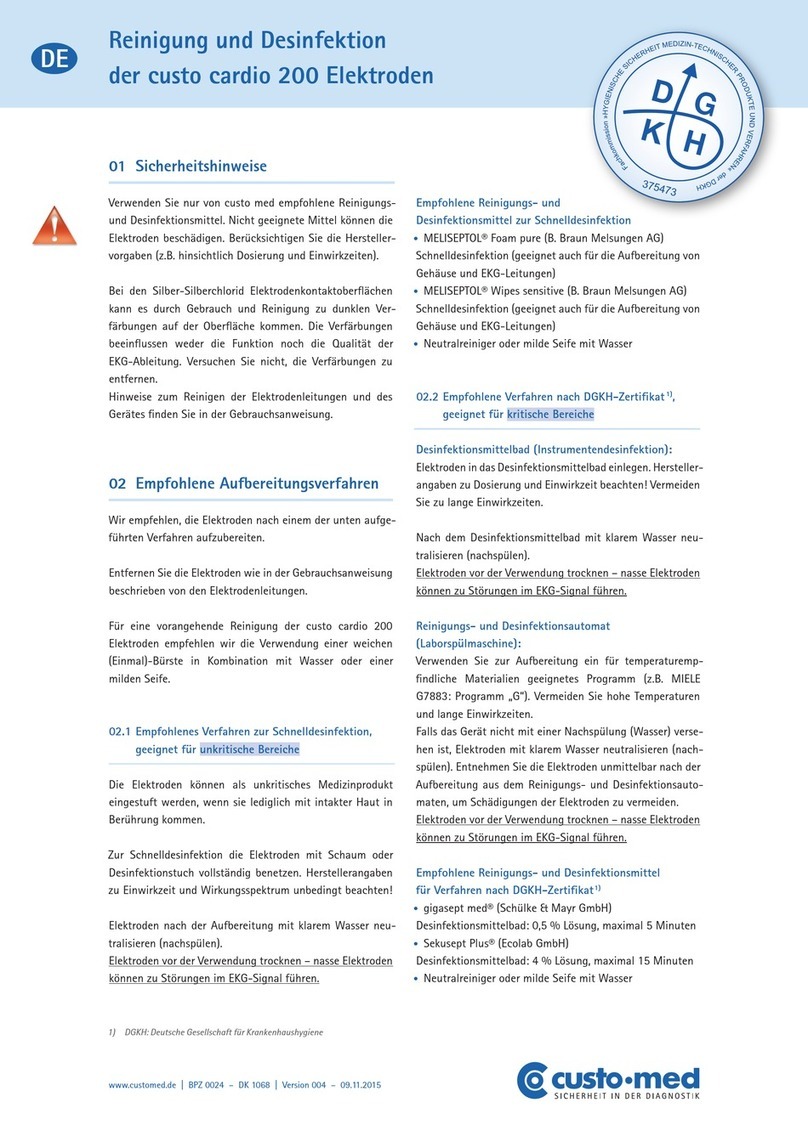Quick Guide | Holter ECG with custo flash 500/501/510 KAZ 0046 – DK 1000 | Version 005 | 29.11.2011 www.customed.de
2 LED display during recorder start
3 Further LED statuses, error display
RED
GREEN
RED
GREEN
RED
RED
GREEN
2 x
Quickly
8 x
Slowly
Slowly
Steady
Steady
No LED
custo multiday card detected
Configuration of the custo multiday
card, may take several minutes
Configuration of the custo multiday
card completed
Recording mode
Rechargeable battery almost empty
When starting for the first time:
custo multiday card faulty,
recording not possible
With very many new starts:
max. number of recorder starts
reached (60).
Recording is only possible after the
custo multiday card has been read.
Software error, the custo multiday
card does not respond. Please contact
your authorised
custo med dealer.
The custo multiday card is full, the
maximum recording duration has
been reached or the capacity of the
rechargeable battery is exhausted.
Notes on the rechargeable battery
A fully charged rechargeable battery lasts for a record-
ing of seven days. Charging is required after a maximum
of seven days. Additional charging cycles are possible at
any time but will shorten the lifespan of the rechargeable
battery.
The rechargeable battery must only be charged at an
ambient temperature between 10 – 45°C.
The battery must not be charged when exposed to direct
sunlight or on the radiator.
Charging the rechargeable battery
Connect the charger to the mains,
using the power supply unit.
Insert the rechargeable battery into the charger.
The LED display of the charger indicates
the status of the rechargeable battery (see below).
The maximum charging time is approx. 4 hours.
To remove the rechargeable battery,
press the release key on the rear of the
charger, and pull out the rechargeable battery.
LED display on the charger
4 Using the rechargeable battery
and charger
Rechargeable
battery
Without battery
Without battery
Charging
Full
Charger
PSU inserted?
Ready for operation
LED
Off
Yellow
Yellow, green
Yellow
1 LED display, recorder keys
LED display:
Provides information on the status of the rechargeable
battery, the custo multiday card and the recording.
Patient marker key:
Can be pressed to mark special events during the
recording. The patient should note down why the key was
pressed.
Release key (rear of the recorder)
Used to remove the rechargeable battery from the
recorder. Firmly press the release key and pull the recharge-
able battery upwards.
Note:
Always remove the rechargeable battery when the recorder
is not in use. The recorder starts as soon as the recharge-
able battery is inserted.