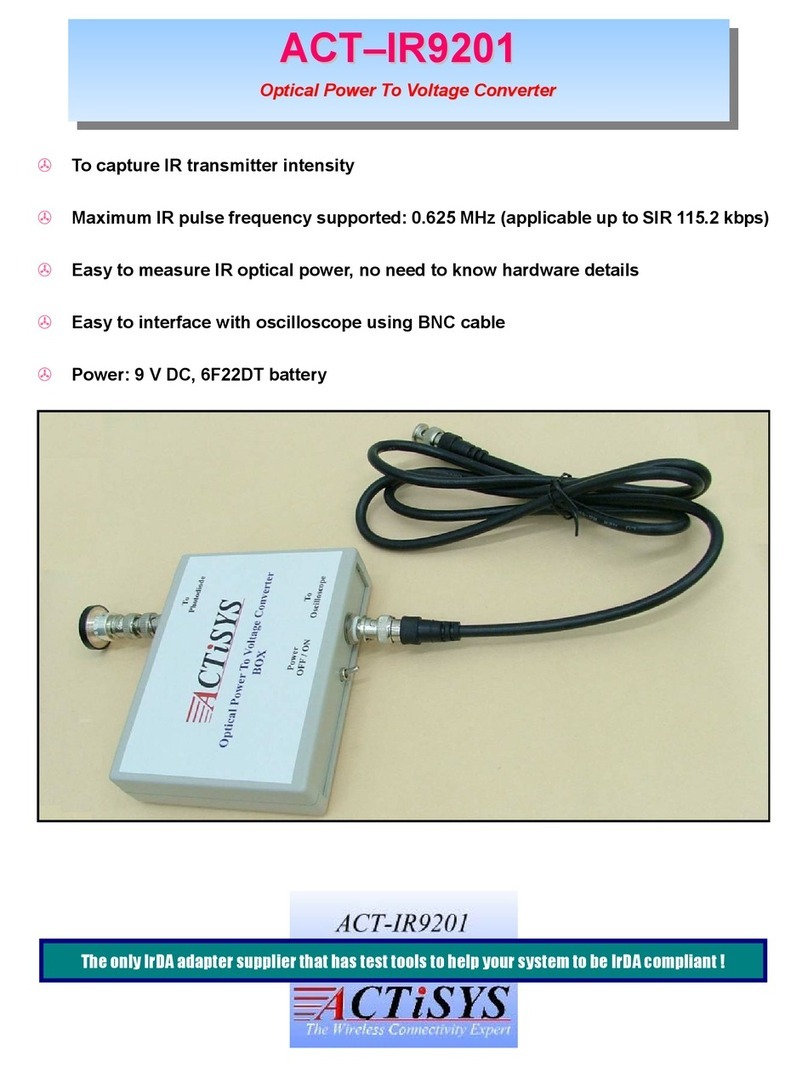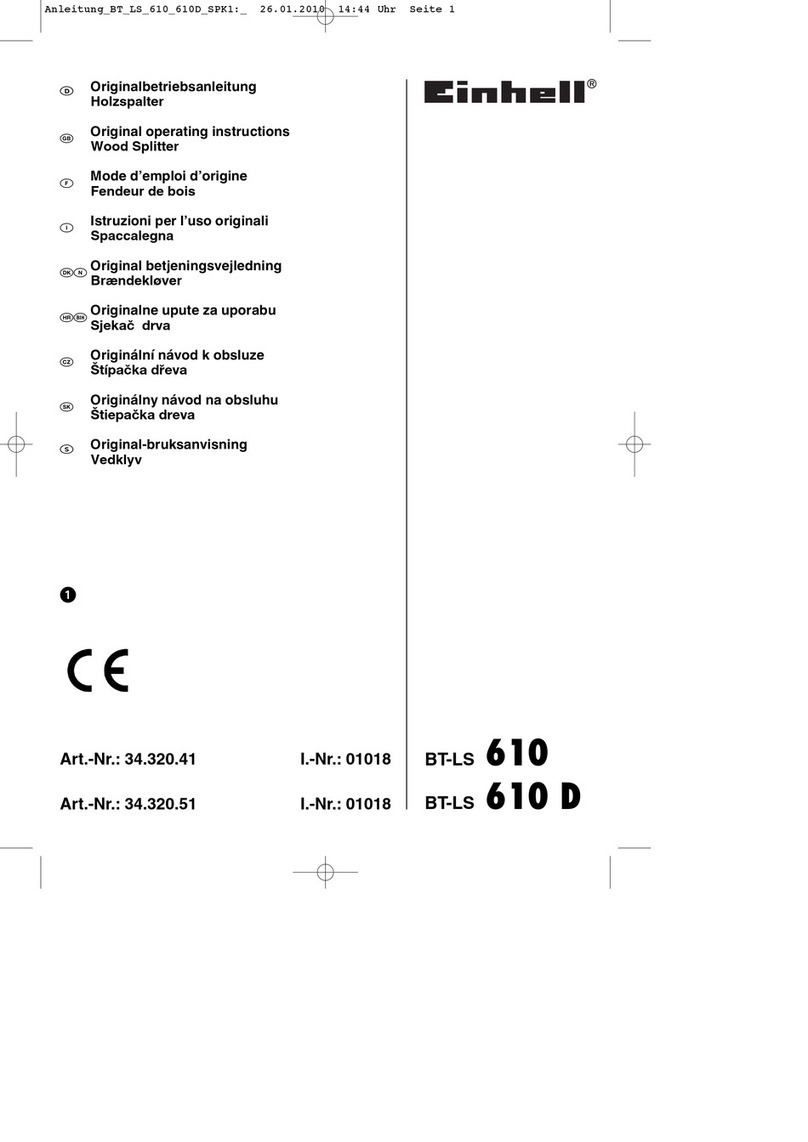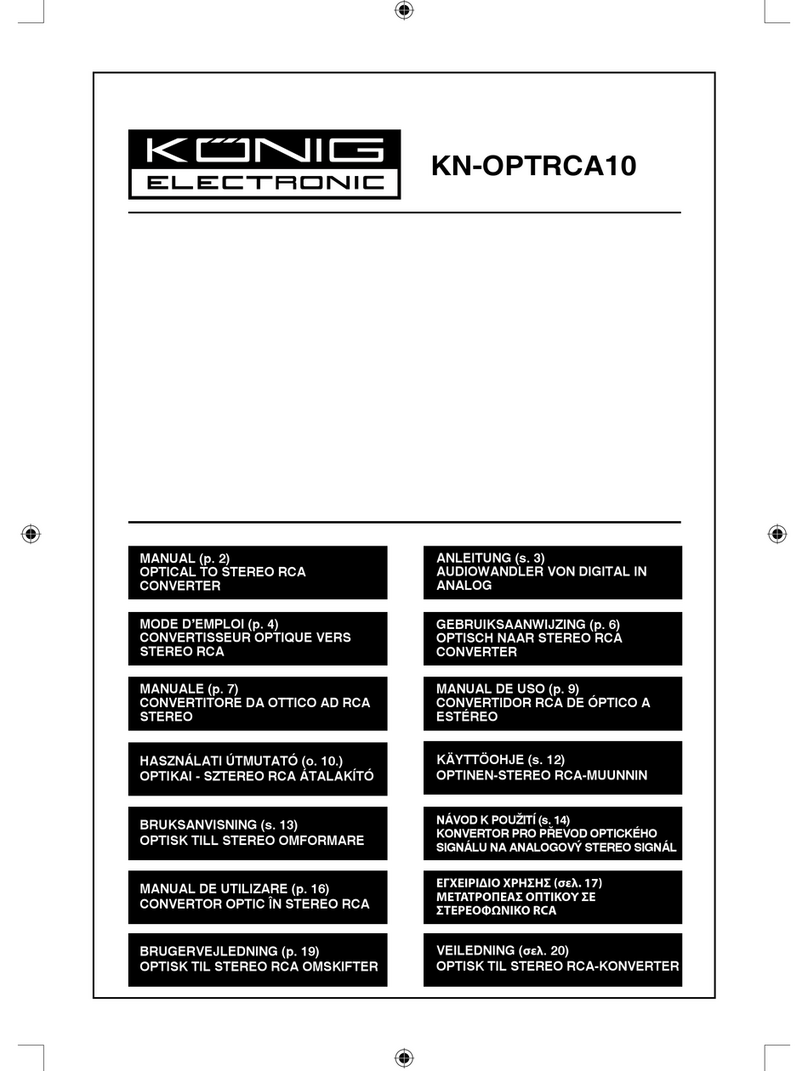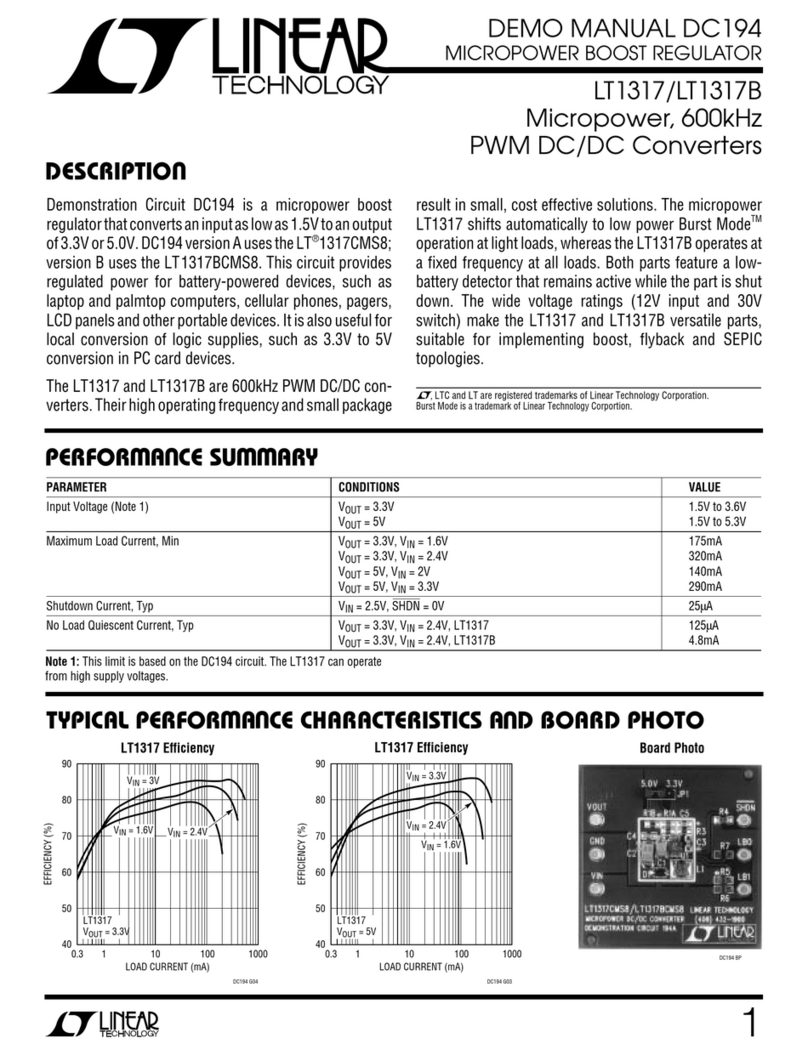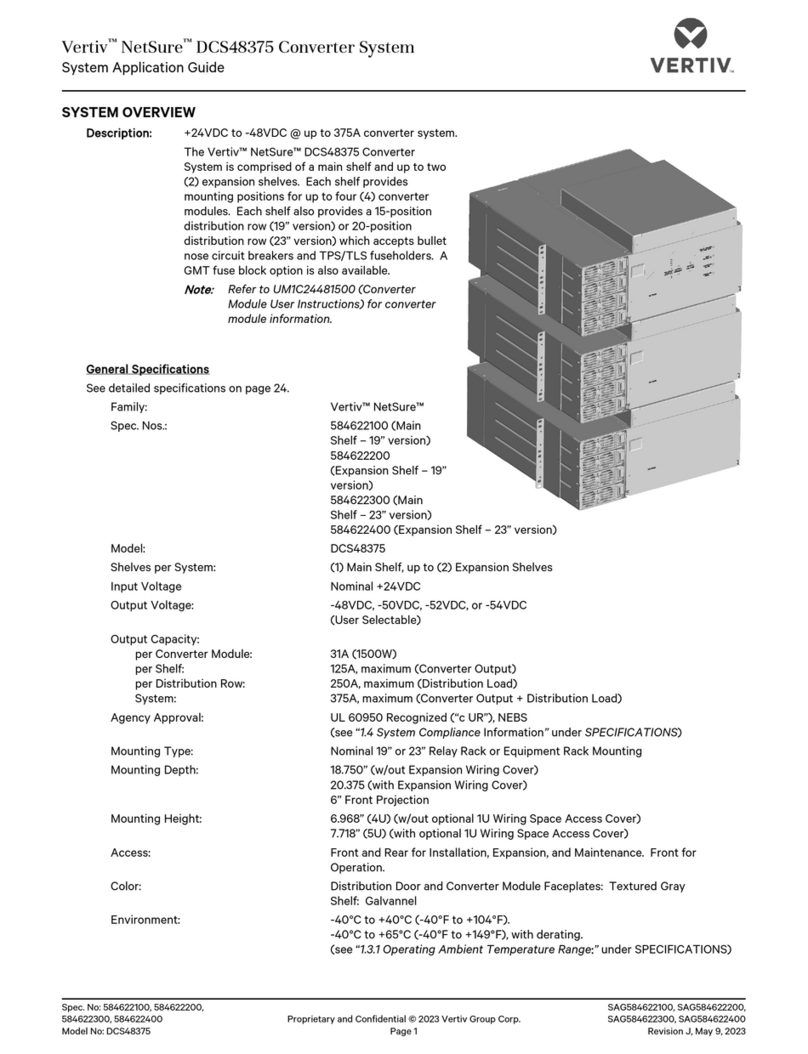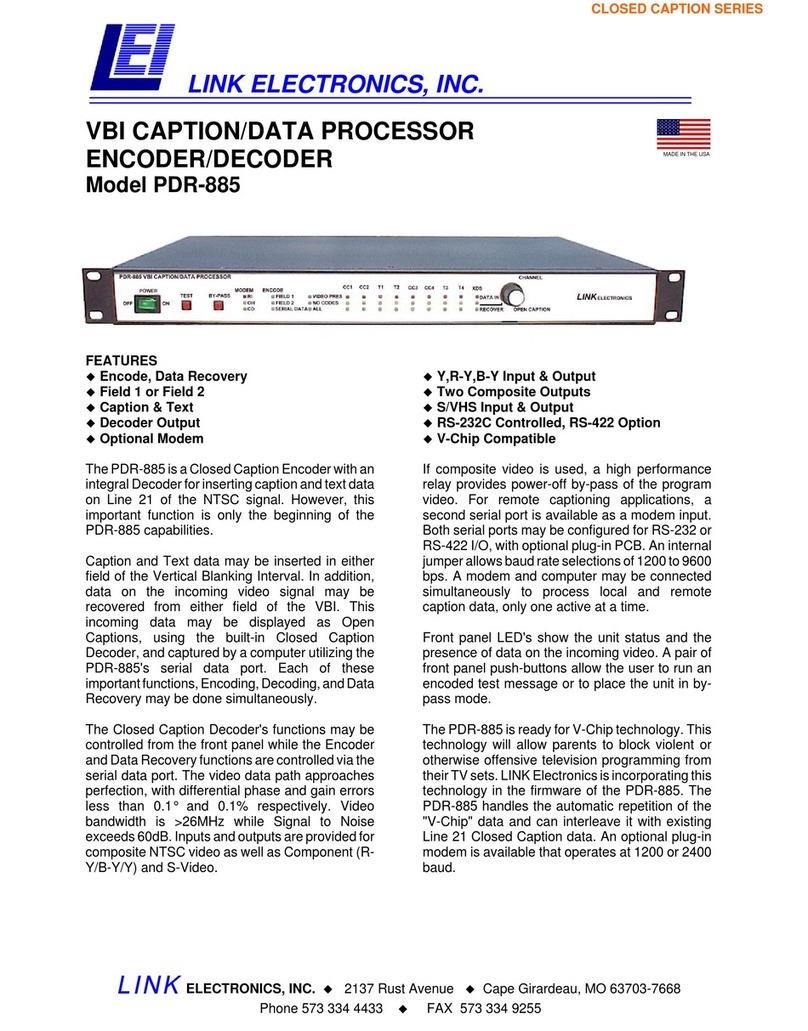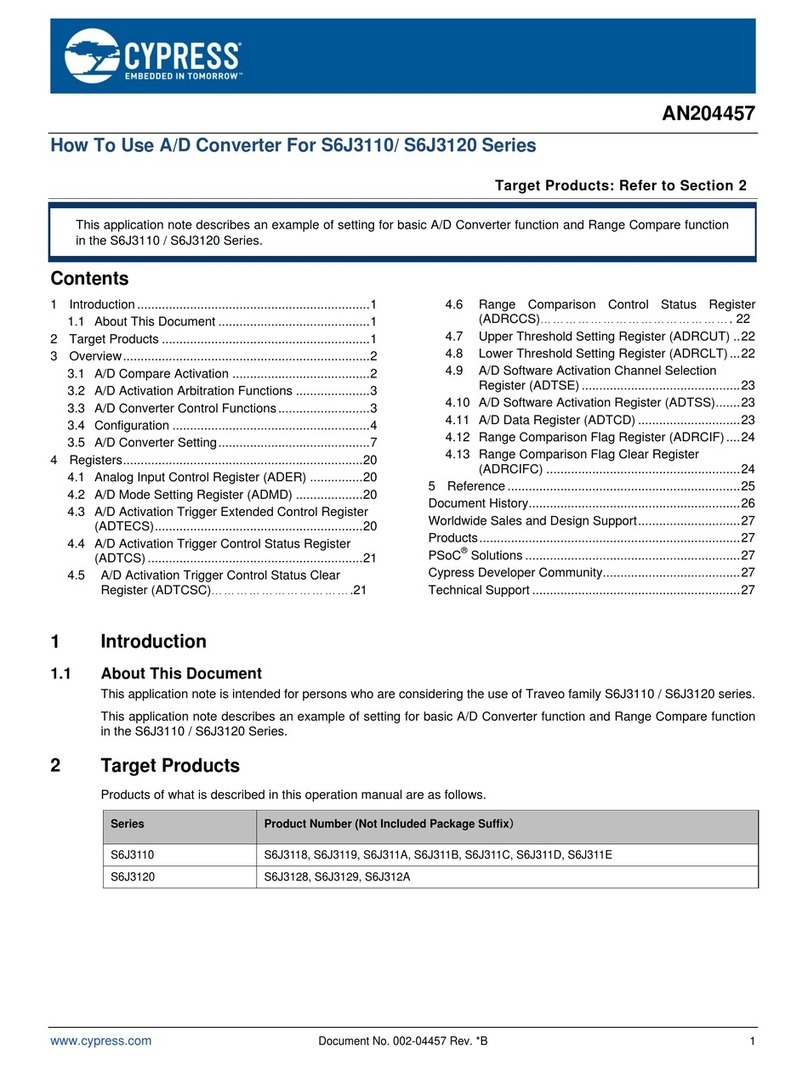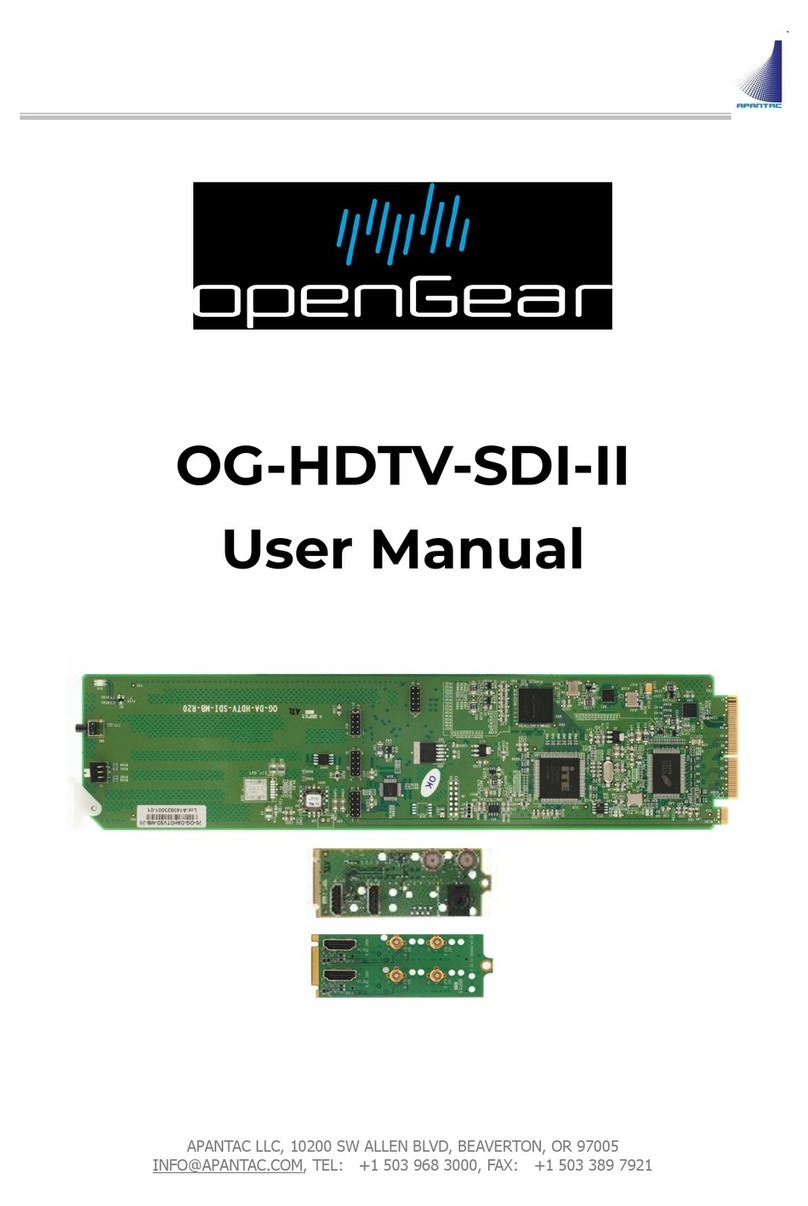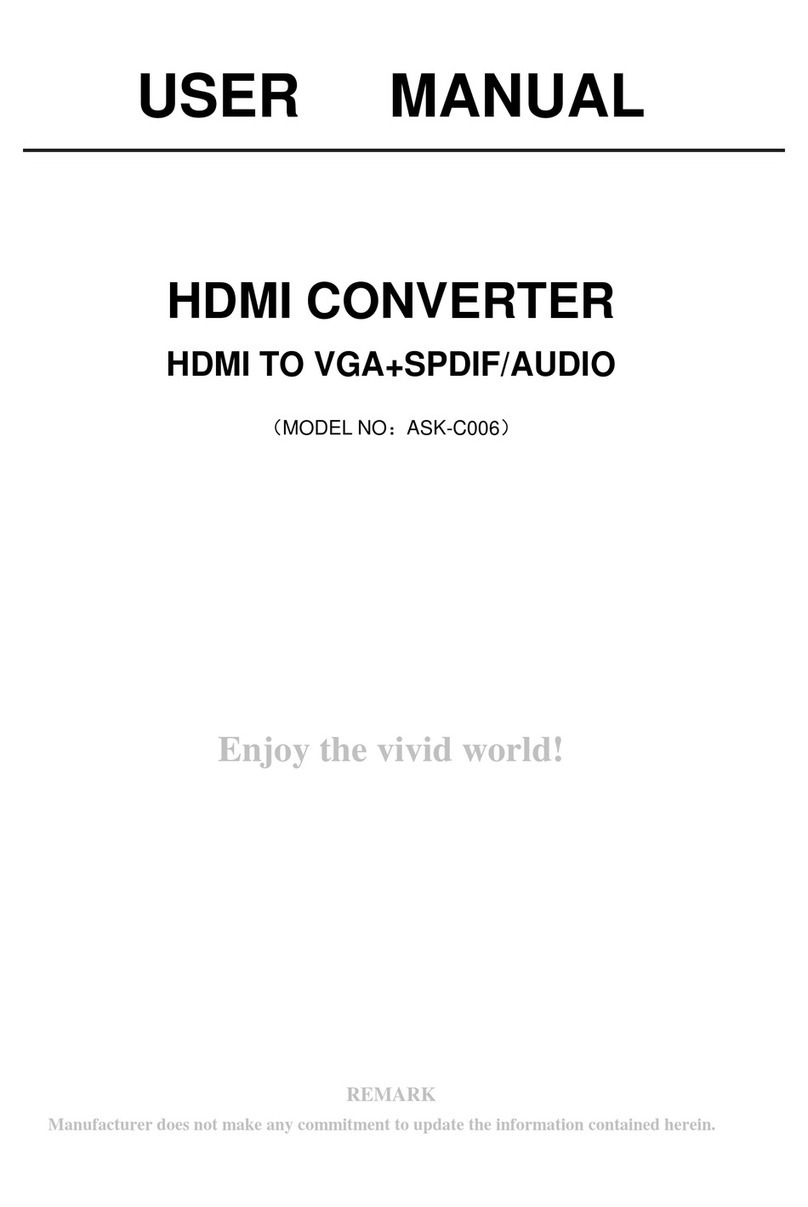ACTiSYS IR9201 User manual

The Wireless Connectivity Expert ACT-IR9201 User’s Manual
ACTiSYS Confidential Information Page 2 of 10 Oct.2nd, 2006
Version 1.0
TABLE OF CONTENTS
REVISION HISTORY ....................................................................................................................3
1INTRODUCTION ...........................................................................................................................4
2PACKAGING CHECK LIST..........................................................................................................4
3ACT-IR9201 INSTALLATION......................................................................................................5
4TEST DIAGRAM............................................................................................................................6
5INTENSITY CALCULATION MODE ..........................................................................................7
6SPECIFICATION............................................................................................................................7
7PRECAUTIONS..............................................................................................................................8
8WARRANTY INFORMATION .....................................................................................................9
9CONTACT INFORMATION........................................................................................................10
Copyright 2000-2006 ACTiSYS Corp

The Wireless Connectivity Expert ACT-IR9201 User’s Manual
REVISION HISTORY
Revision History
Revision Date Comment
0.1a 9/28/2000 Initial release
1.0 10/02/2006
•
•
Revised PCB and housing
Revised the manual format
Copyright 2000-2006 ACTiSYS Corp
ACTiSYS Confidential Information Page 3 of 10 Oct.2nd, 2006
Version 1.0

The Wireless Connectivity Expert ACT-IR9201 User’s Manual
ACTiSYS Confidential Information Page 4 of 10 Oct.2nd, 2006
Version 1.0
1 INTRODUCTION
ACT-IR9201 is an advanced Optical Power To Voltage Converter (OVC). It is designed to receive the
serial port or FIR controller based FIR/SIR peripheral through the Oscilloscope. It is used to capture
the IrDA transmitter intensity and the high bandwidth of OVC.
2 PACKAGING CHECK LIST
The package includes:
1. ACT-IR9201 OVC BOX * 1
2. BNC Cable * 1
3. Double BNC male connector * 1
4. UDT PIN 10D Photodiode * 1
5. CD – user’s manual * 1
Copyright 2000-2006 ACTiSYS Corp
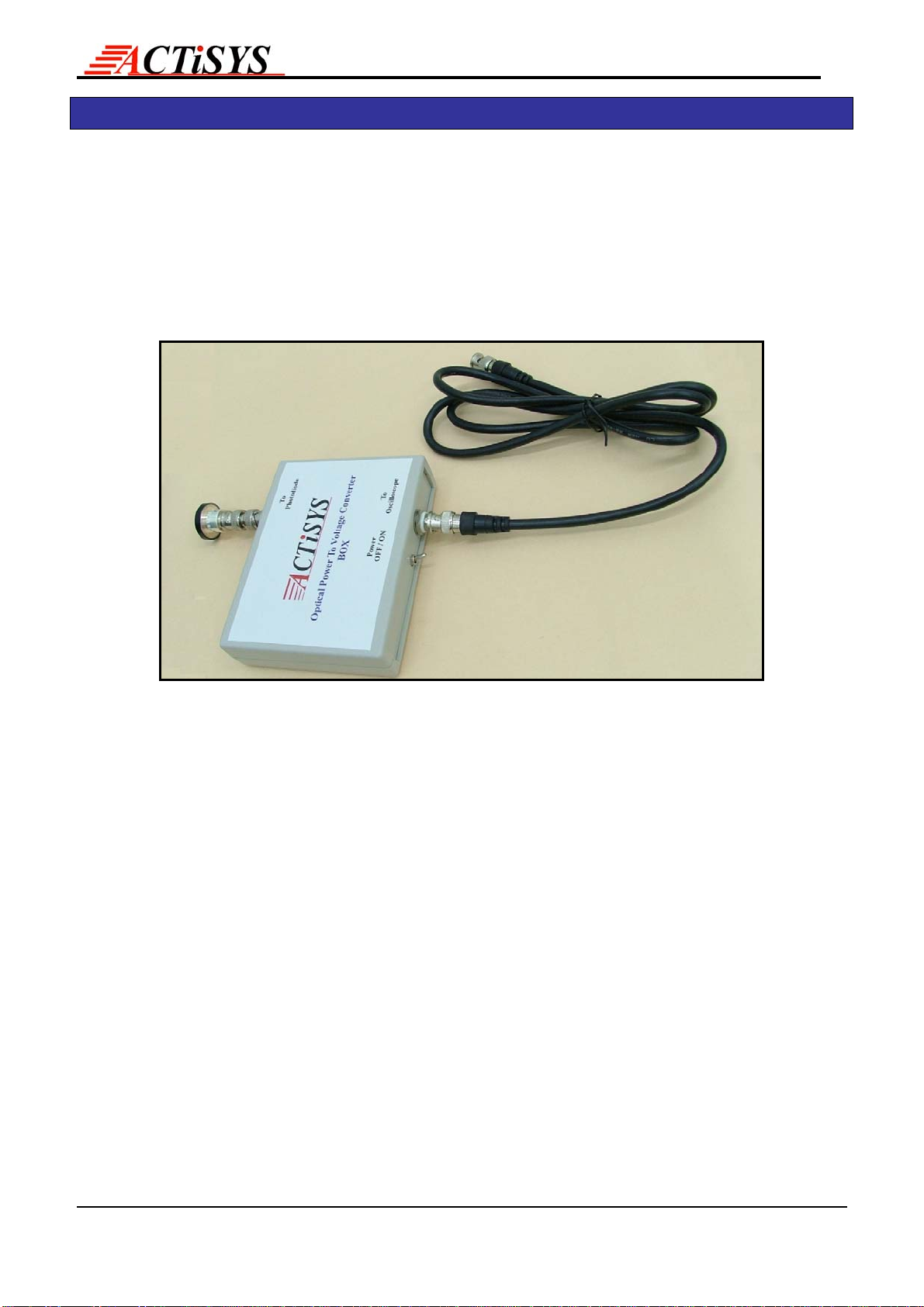
The Wireless Connectivity Expert ACT-IR9201 User’s Manual
ACTiSYS Confidential Information Page 5 of 10 Oct.2nd, 2006
Version 1.0
3 ACT-IR9201 INSTALLATION
Please follow the following installation instruction to install ACT-IR9201.
1. This is ACT-IR9201 OVC BOX. (Optical Power To Voltage Converter)
2. Connect the Double BNC male connector to OVC Box as shown on the picture.
3. Connect photodiode (UDT PIN 10D) to double BNC male connector.
Note: DON’T touch the window of the photodiode.
4. Connect BNC cable to the OVC BOX.
(Note: The other end of BNC cable link to Digital Oscilloscope and set probe to 1X)
5. Turn ON the Oscilloscope and OVC BOX.
Copyright 2000-2006 ACTiSYS Corp
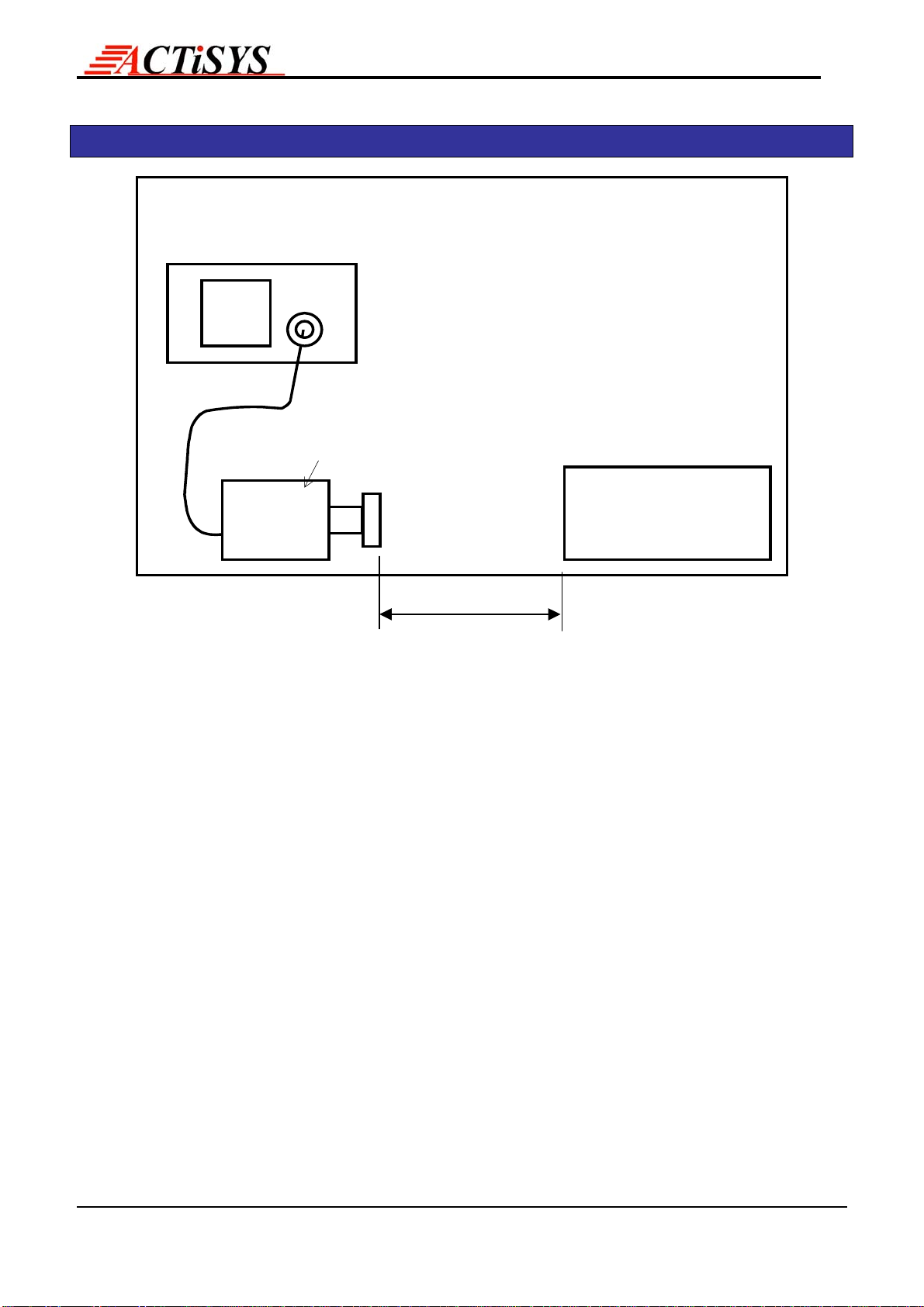
The Wireless Connectivity Expert ACT-IR9201 User’s Manual
4 TEST DIAGRAM
Storage Oscilloscope
DUT
Test
Box
OVC circuit
30c
m
Copyright 2000-2006 ACTiSYS Corp
ACTiSYS Confidential Information Page 6 of 10 Oct.2nd, 2006
Version 1.0
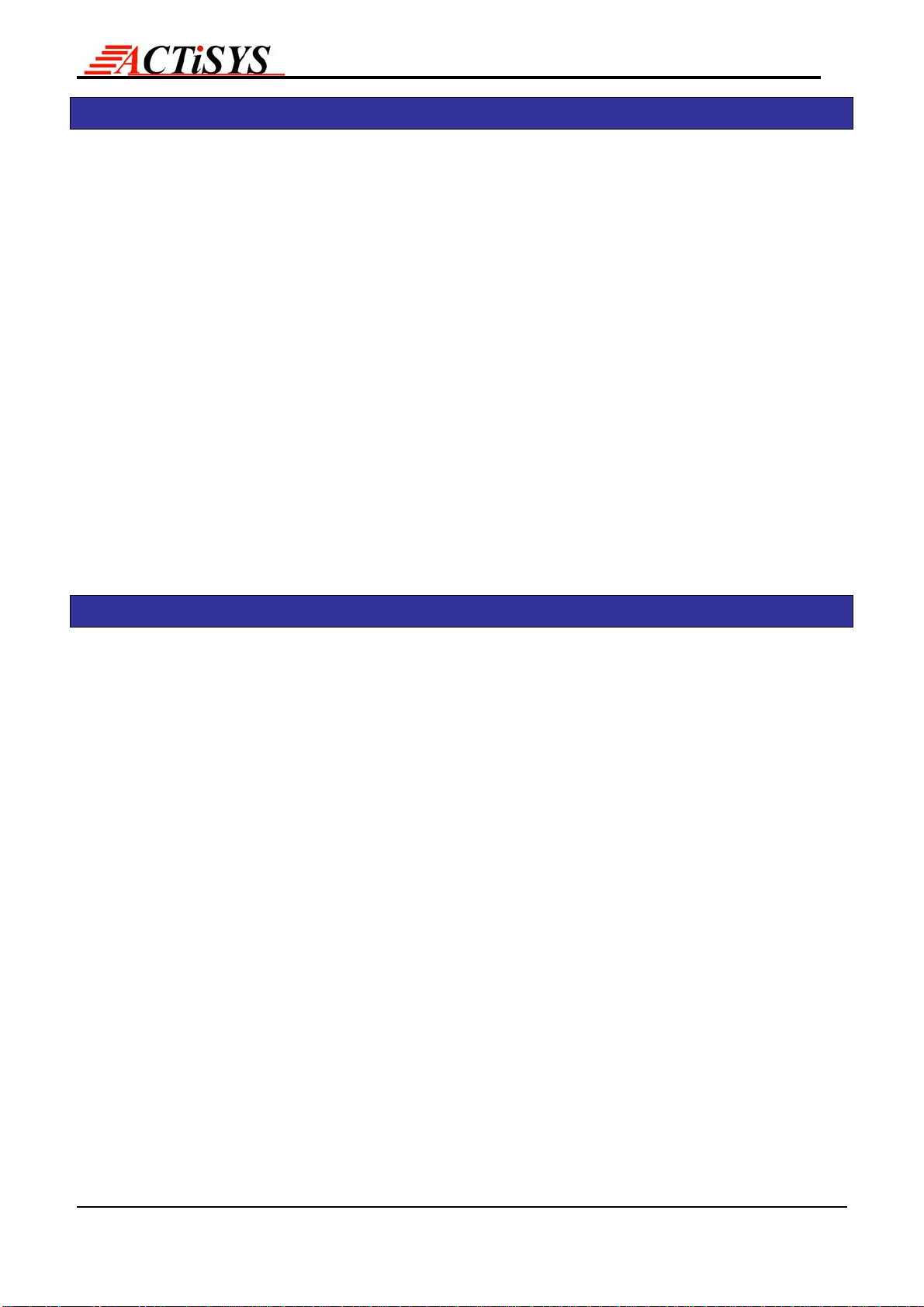
The Wireless Connectivity Expert ACT-IR9201 User’s Manual
ACTiSYS Confidential Information Page 7 of 10 Oct.2nd, 2006
Version 1.0
5 INTENSITY CALCULATION MODE
Intensity = (Vo x Distance2) / (Area x Responsivity x R1 )
Vo (volt) = VH - VL(based on the waveform displayed on oscilloscope)
Distance (cm) = The distance between Photodiode and DUT(Device Under Test)= 30cm
Area (cm) = The area of Photodiode = about 1cm2
Responsivity (A/W) = 0.6034 A/W (the average responsivity over 850 through 900 nm)
R1 = 500 ohms
So Intensity can be expressed as :
Intensity = ( Vo x 302) / ( 1 x 0.6034 x 500)= Vo x 2.983 mW/sr
(Because the Area, Responsivity and R1 are all fixed values, the constant 2.983 will
only be changed when distance has been changed from 30cm.)
6 SPECIFICATION
• Product Name: ACT-IR9201 OVC BOX
• Dimension:
130mm(L) x 130mm(W) x 30.5mm(H), 5.12"(L) x 5.12"(W) x 1.20"(H)
• Weight:
291 g (7.7 oz. )
• Operating Temperature: 0o to60o C
• Storage Temperature: -20o to 85o C
Copyright 2000-2006 ACTiSYS Corp
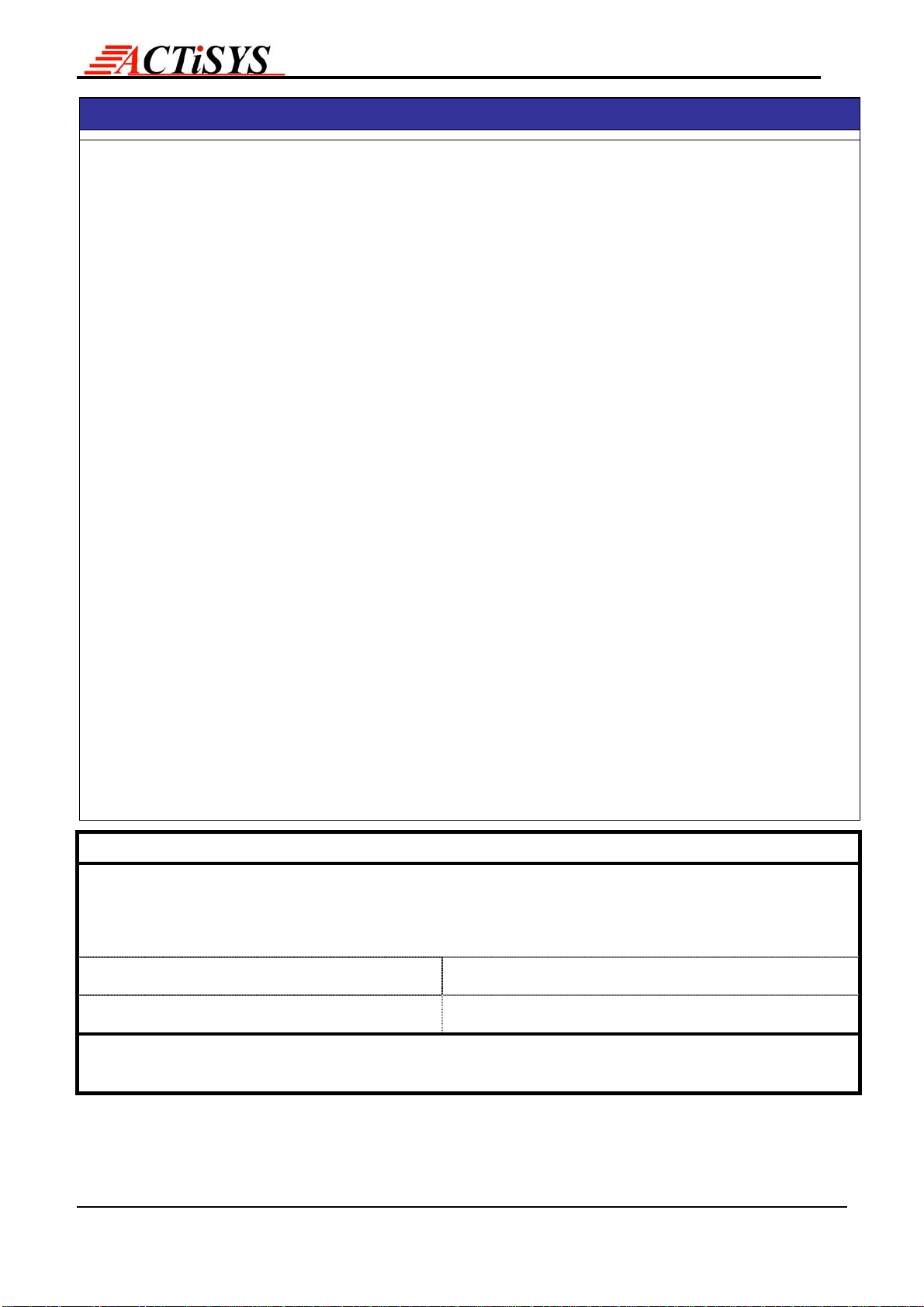
The Wireless Connectivity Expert ACT-IR9201 User’s Manual
ACTiSYS Confidential Information Page 8 of 10 Oct.2nd, 2006
Version 1.0
7 PRECAUTIONS
To ensure trouble-free operation, please observe the following precautions:
Optical communications are easily affected by external light sources, weak batteries, transfer
distance, transfer angle, etc. Any of these conditions may cause a data transfer failure,
incomplete, missing or incorrect data. Make sure that the wireless interface is away from direct
sunlight and other strong light source.
Do not terminate arbitrarily during file transfer process between DUT and computers
until finished. Otherwise DUT internal data integrity may be damaged, which is due
to the violation of DUT’s.
Do not expose the unit to moisture, as this will damage the internal circuitry.
Do not expose the unit to extreme temperatures. It should not be placed in direct sunlight or in a
closed vehicle, neither should it be placed near heaters nor other heat sources.
Do not store the unit in a humid or dusty place.
Use a soft, dry cloth to clean the unit. Do not use a wet cloth or any solvent.
Do not drop the unit or handle the unit carelessly.
CAUTION:
Never touch the pins of computer connection terminal. The internal circuits can be damaged by a static
Electricity discharge. If this device requires any servicing, use only an ACTiSYS service dealer, an ACTiSYS
approved service facility, or an ACTiSYS repair service.
When exchanging data with host computer, be sure the appropriate serial communication port is available
and is not in conflict with other peripheral device or software.
NOTE: Must be used with shielded cable only.
FOR YOU RECORDS
For your assistance in reporting this product in case of loss or theft, please record below the model
number and serial which are located on the bottom of the case. Please retain this information.
Model Number: Serial Number:
Date of Purchase: Place of Purchase:
All indicated copyrights and trademarks in the following pages are copyrights and trademarks of
their respective corporations.
Copyright 2000-2006 ACTiSYS Corp
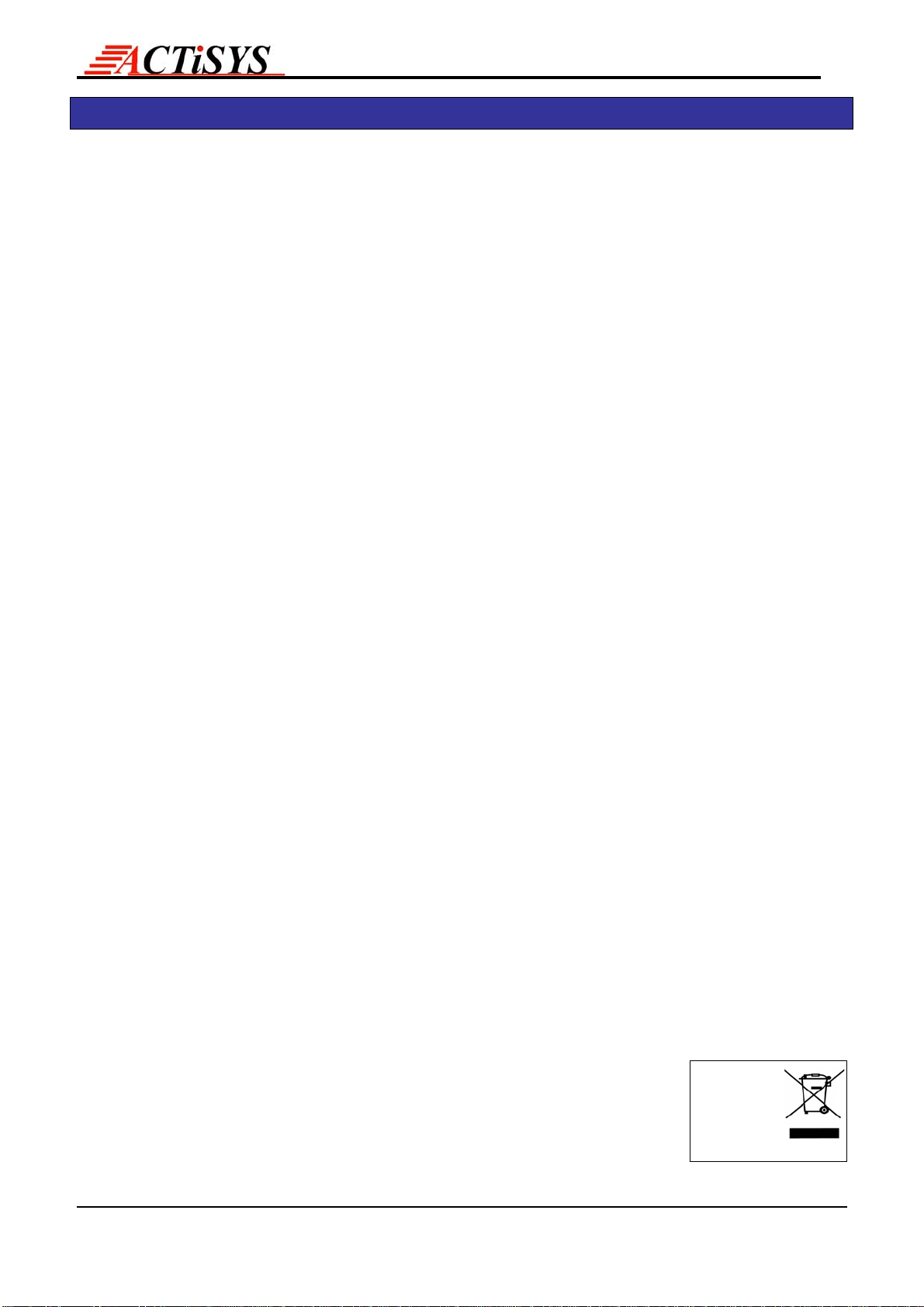
The Wireless Connectivity Expert ACT-IR9201 User’s Manual
ACTiSYS Confidential Information Page 9 of 10 Oct.2nd, 2006
Version 1.0
8 WARRANTY INFORMATION
THE FOLLOWING WARRANTY GIVES YOU SPECIFIC LEGAL RIGHTS. YOU MAYALSO HAVE
OTHER RIGHTS WHICH VARY FROM STATE TO STATE.
ACTiSYS Corporation warrants the first consumer purchaser, for a period of one year from the date of purchase,
that this Optical Power to Voltage Converter (“the Product”) will be free from defective workmanship and
materials, and agrees that it will, at its option, either repair the defect or replace the defective Product or part
thereof at no charge to the purchaser for parts or for labor.
This warranty does not apply to any appearance items of the Product, any consumable items such as paper, ink
ribbon, or batteries supplied with the Product, or to any equipment or any hardware, software, firmware, or
peripheral other than the Product. This warranty does not apply to any Product the exterior of which has been
damaged or defected, which has been subjected to misuse, abnormal service or handling, or which has been
altered or modified in design, construction or interfacing. Tampering With Label Voids Warranty.
In order to enforce the rights under this limited warranty, the purchaser should mail, ship, or carry the Product,
together with proof of purchase, to ACTiSYS.
The limited warranty described above is in addition to whatever implied warranties may be granted to
purchasers by law. To the extent permitted by applicable law, ALL IMPLIED WARRANTIES INCLUDING
THE WARRANTIES OF MERCHANTABILITYAND FITNESS FOR USE ARE LIMITED TO A PERIOD
OF ONE YEAR FROM THE DATE OF PURCHASE. Some states do not allow limitations on how long an
implied warranty lasts, so the above limitation may not apply to you.
Neither the sales personnel of the seller nor any other person is authorized to make any warranties other than
those described above, or to extend the duration of any warranties beyond the time period described above on
behalf of ACTiSYS Corporation.
The warranties described above shall be the sole and exclusive remedy available to the purchaser. Correction of
defects, in the manner and for the period of time described above, shall constitute full satisfaction of all claims,
whether based on contract, negligence, strict liability or otherwise. In no event shall ACTiSYS Corporation be
liable, or in any way responsible, for any damages or defects in the Product which were caused by repairs or
attempted repairs performed by anyone other than ACTiSYS technician. Nor shall ACTiSYS Corporation be
liable or in any way responsible for any incidental or consequential economic or property damage. Some states
do not allow the exclusion of incidental or consequential damages, so the above exclusion may not apply for
you.
Copyright 2000-2006 ACTiSYS Corp

The Wireless Connectivity Expert ACT-IR9201 User’s Manual
Copyright 2000-2006 ACTiSYS Corp Page 10 of 10 Oct.2nd, 2006
Version 1.0
9 CONTACT INFORMATION
ACTiSYS Corporation
48511 Warm Springs Blvd, Suite 206
Fremont, CA 94539, USA
TEL: +1-510-490-8024, FAX: +1-510-623-7268
Web: http://www.actisys.com
ACTiSYS Confidential Information
Other manuals for IR9201
1
This manual suits for next models
1
Table of contents
Other ACTiSYS Media Converter manuals