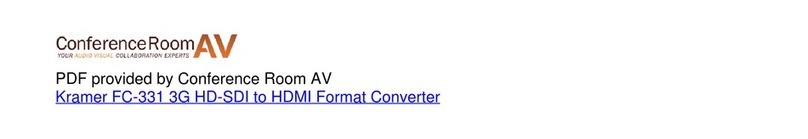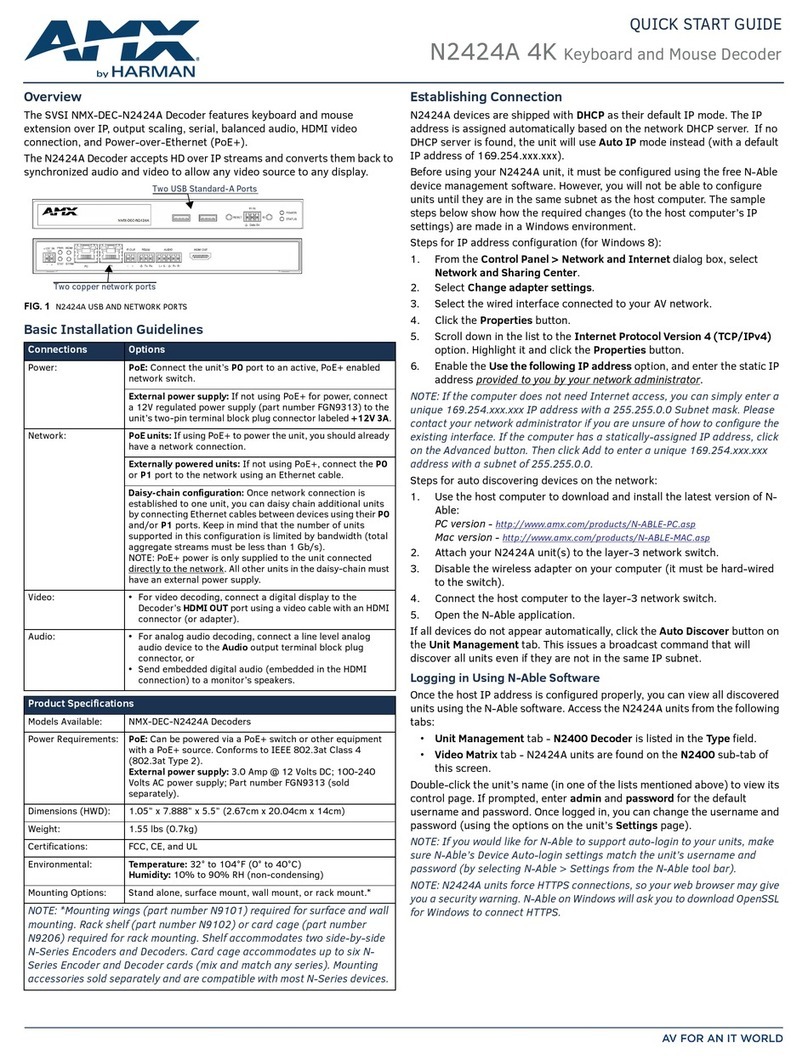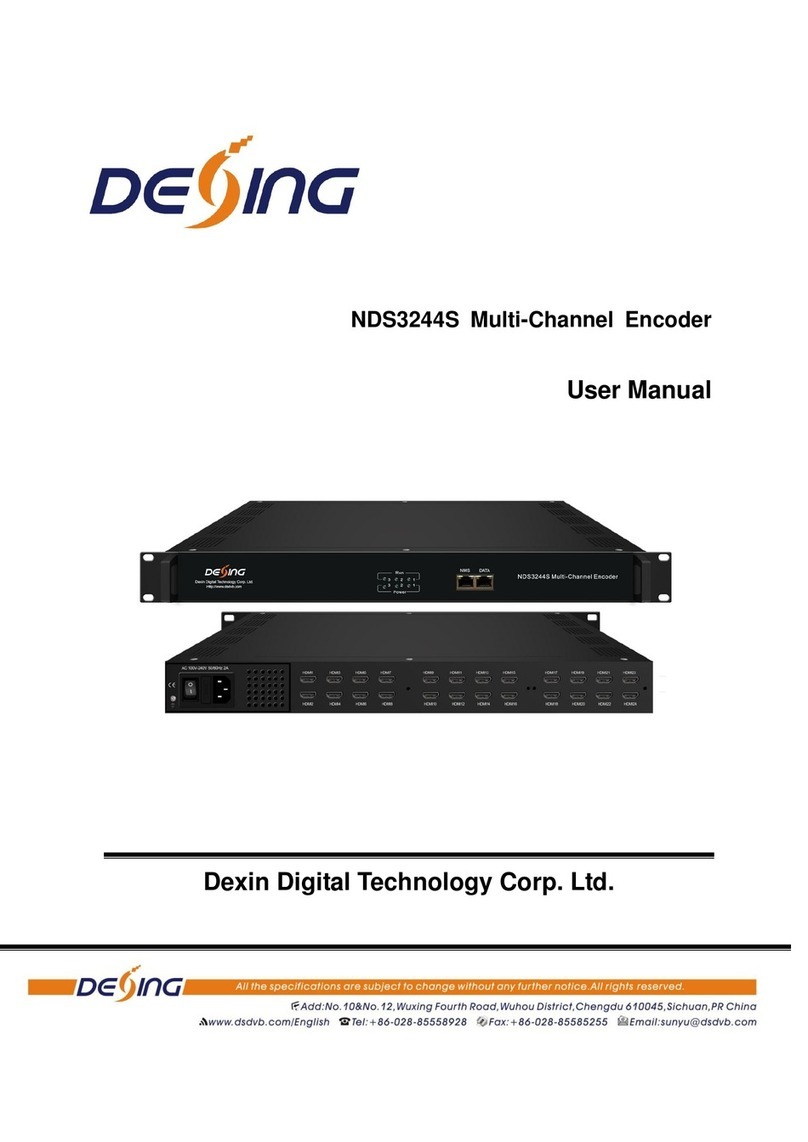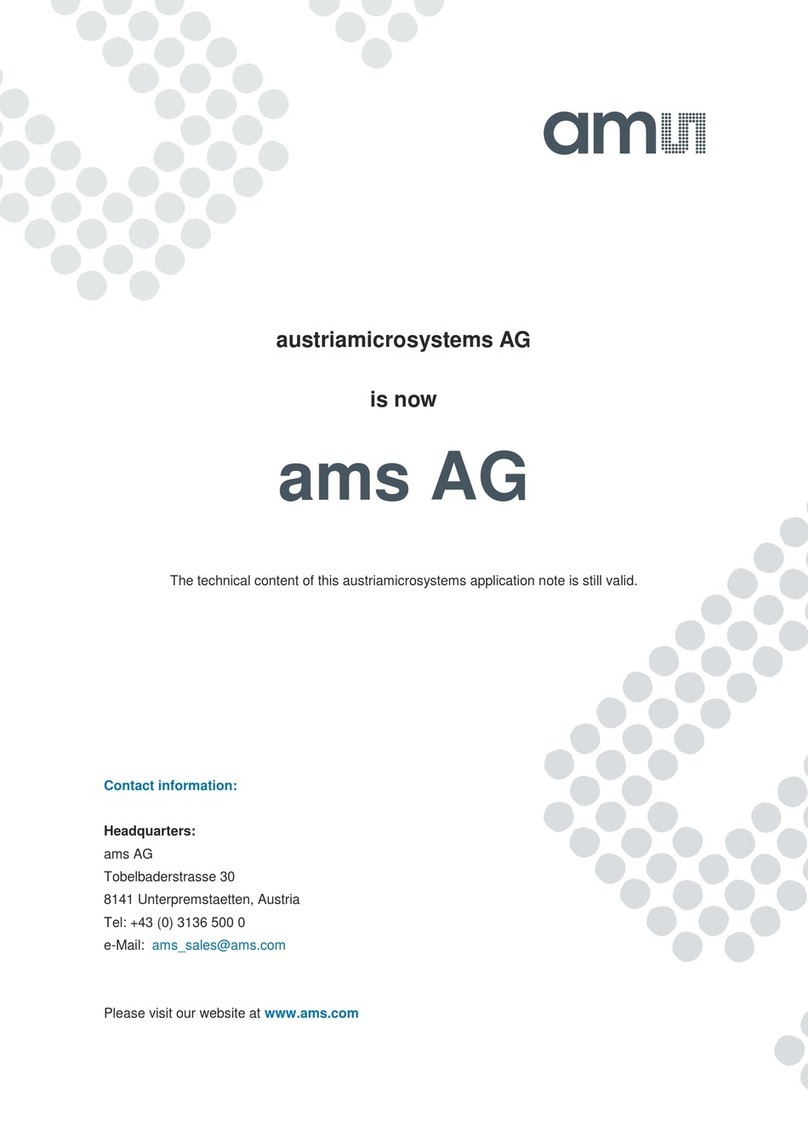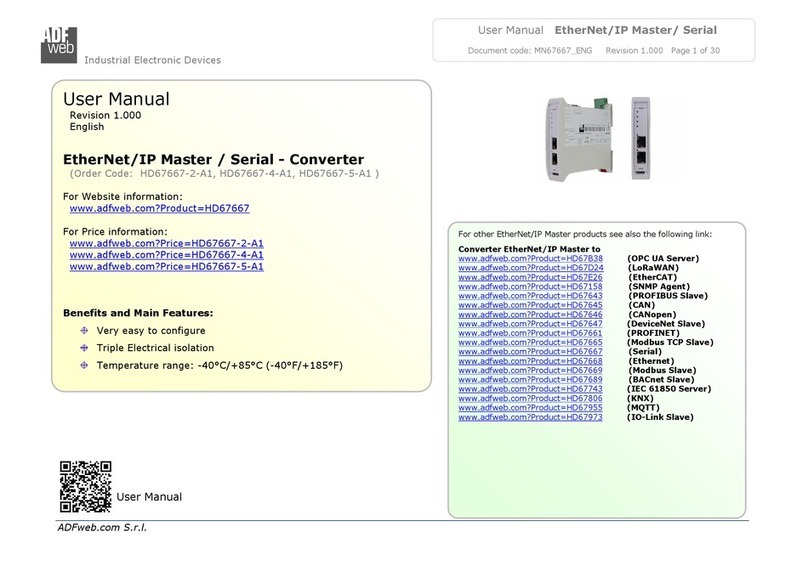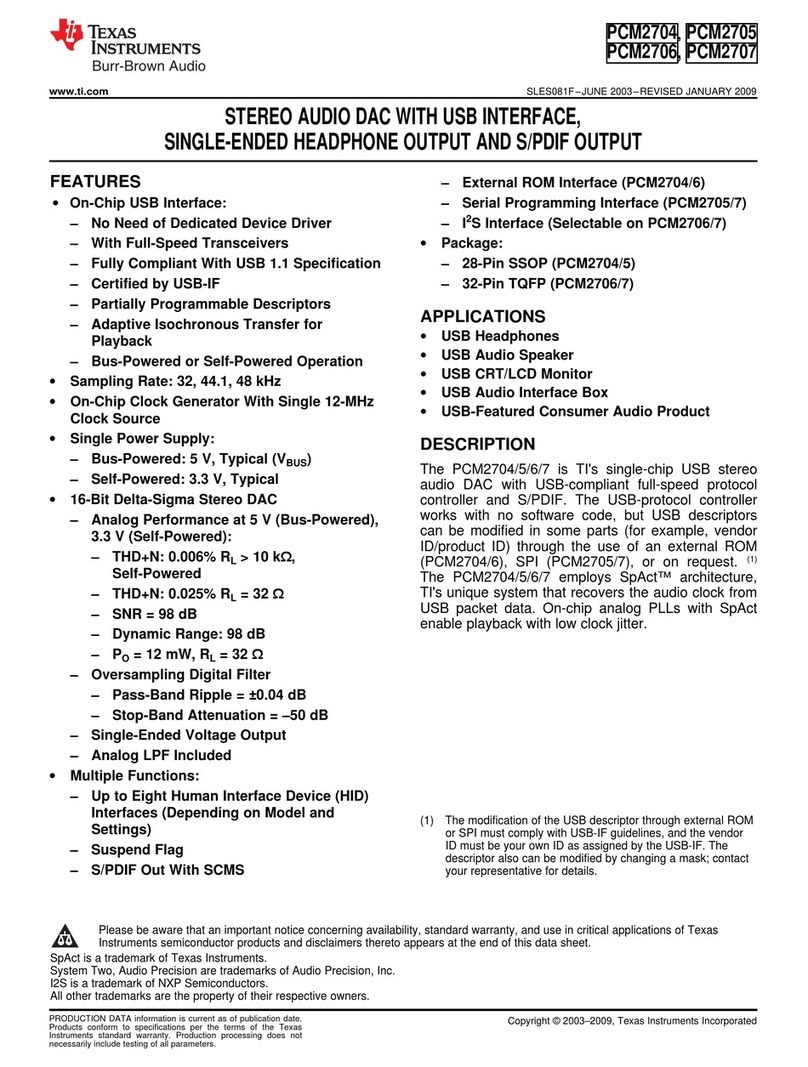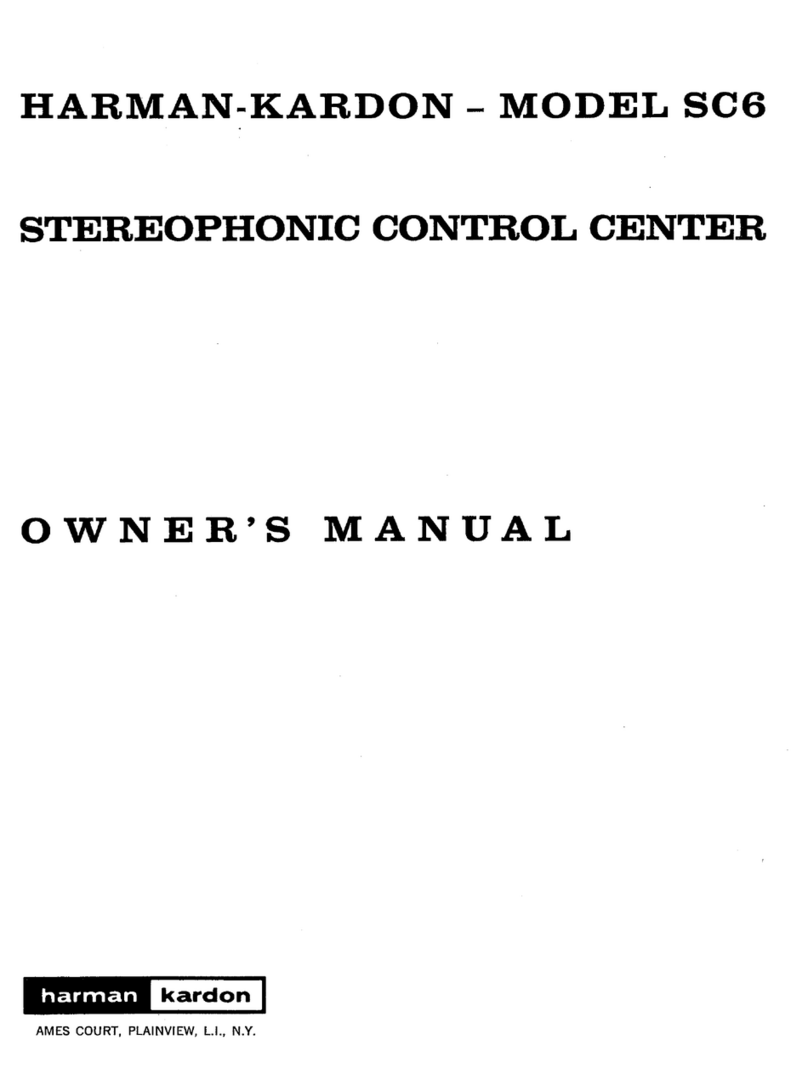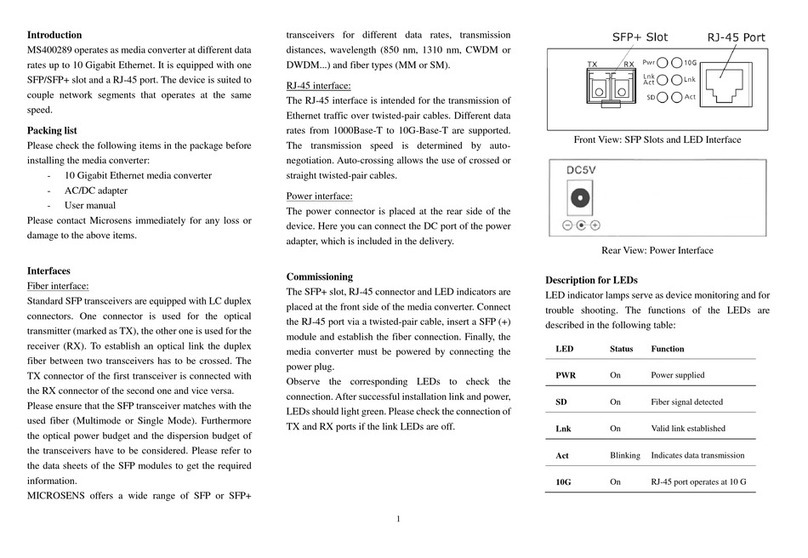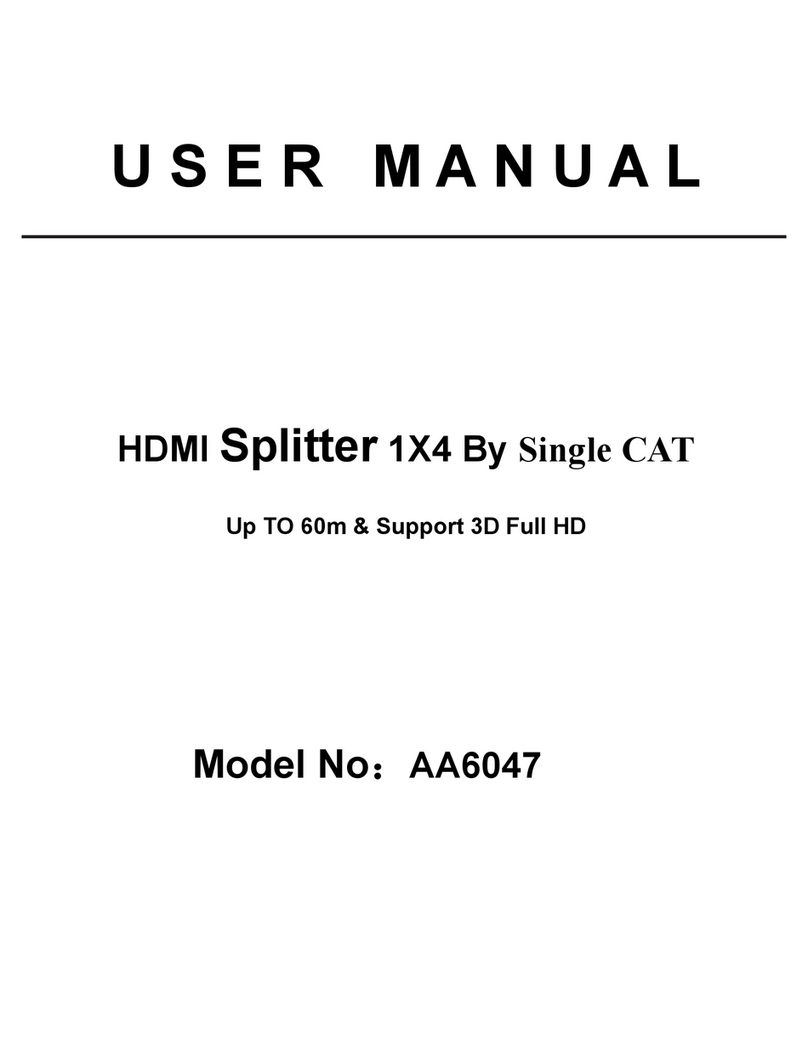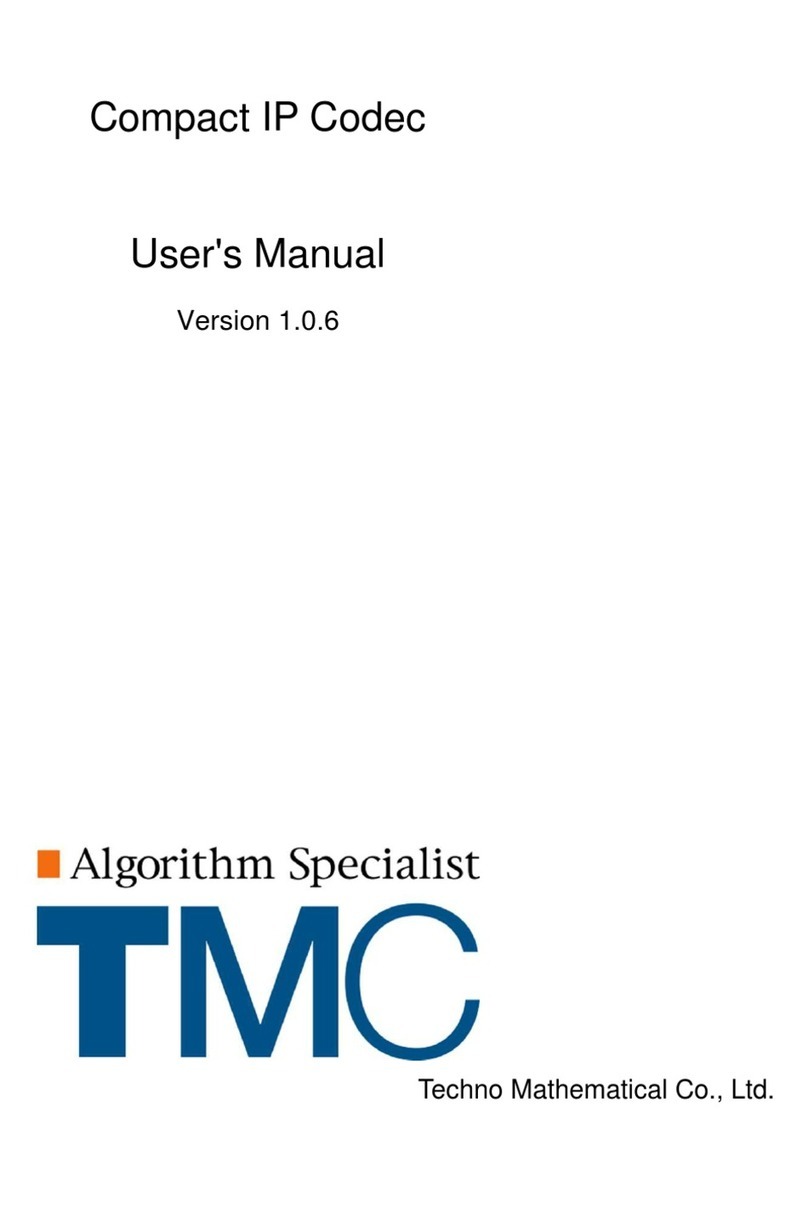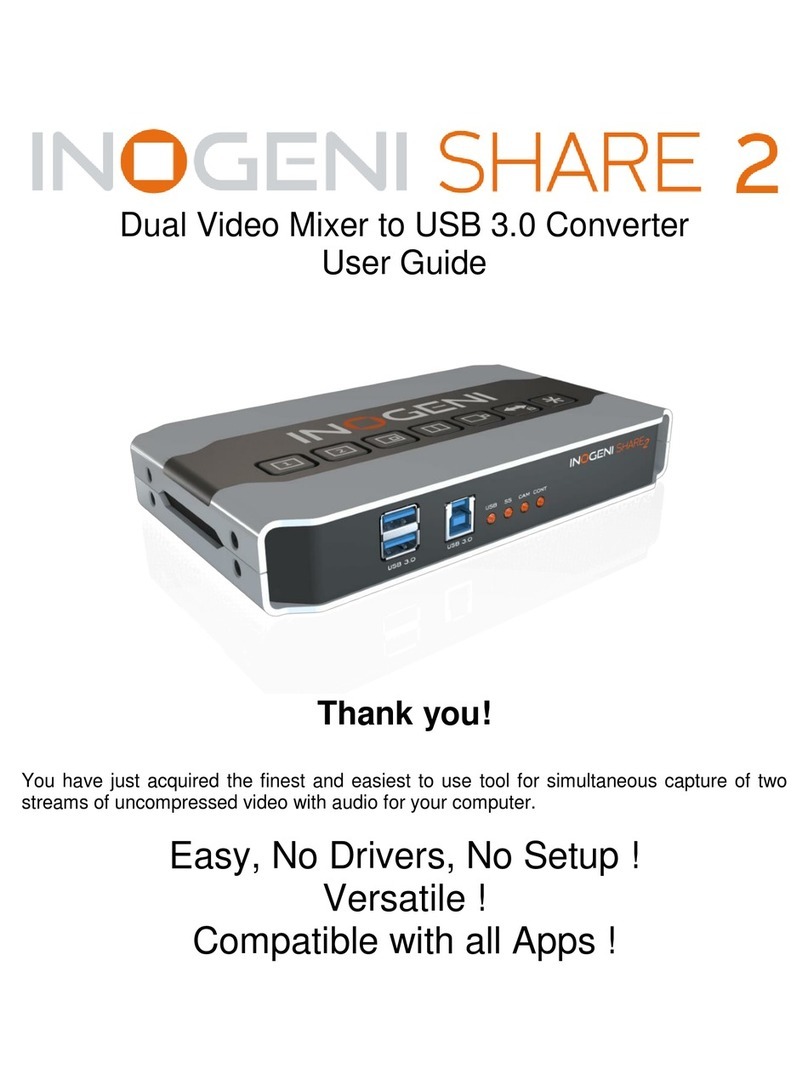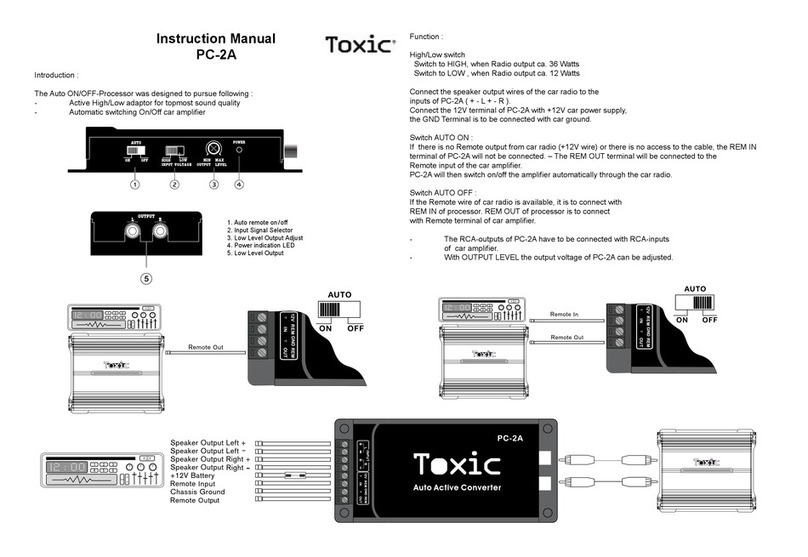Peachtree Audio t1 24 User manual
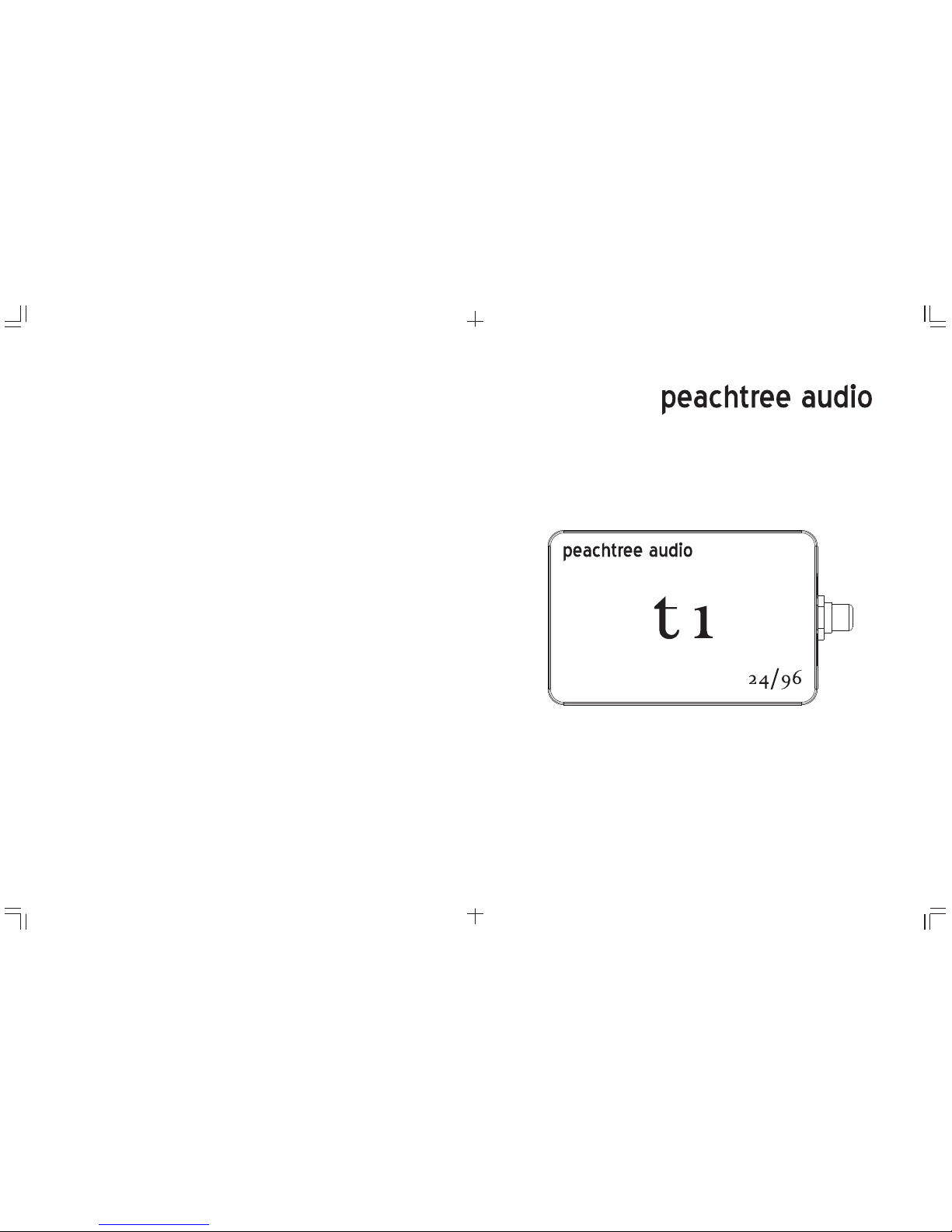
t1
24/96
USB/SPDIF converter
International Guarantee
Claims Under Warranty
In the unlikely event that you experience a failure with your X1 or T1 Converter,
please call for a return authorization number before returning products for
service. Any X1 or T1 Converter received without an RA # will be refused.
You may also wish to route your repair through your deale r, w hi ch we
encourage.
USA and Canada: Call 704-391-9337 for a return authorization number and
additional information on where and how to return your unit for service.
Yo u s h o uld u s e a s u i t abl e c a r r i er. P eac h t r e e A u d i o c a n n o t a c c e p t
responsibility for the X 1 and T1 Converters while in transit to the dealer,
dis tri but or, o r se rvi ce f aci lit y. P lea se i nsu re y our unit ag ainst l oss or
damage while in transit.
The unit should be packed in its original packing and returned to the dealer
from whom it was purchased, or if unavailable, directly to the Peachtree
distributor or main office.
Peachtree Audio can take no responsibility for defects arising from accident,
misuse, abuse, wear and tear, neglect or through unauthorized adjustment
and/or repair. The warranty does not cover shipping costs.
The USB to SPDIF Converter has a one year Parts and Labor guarantee
from the time of purchase. Units that are covered under this guarantee
include X1 and T1 Converters purchased from an authorized Peachtree
distributor or dealer.
Main office
Peachtree Audio
2045 120th Avenue NE
Bellevue, WA 98005
www.peachtreeaudio.com
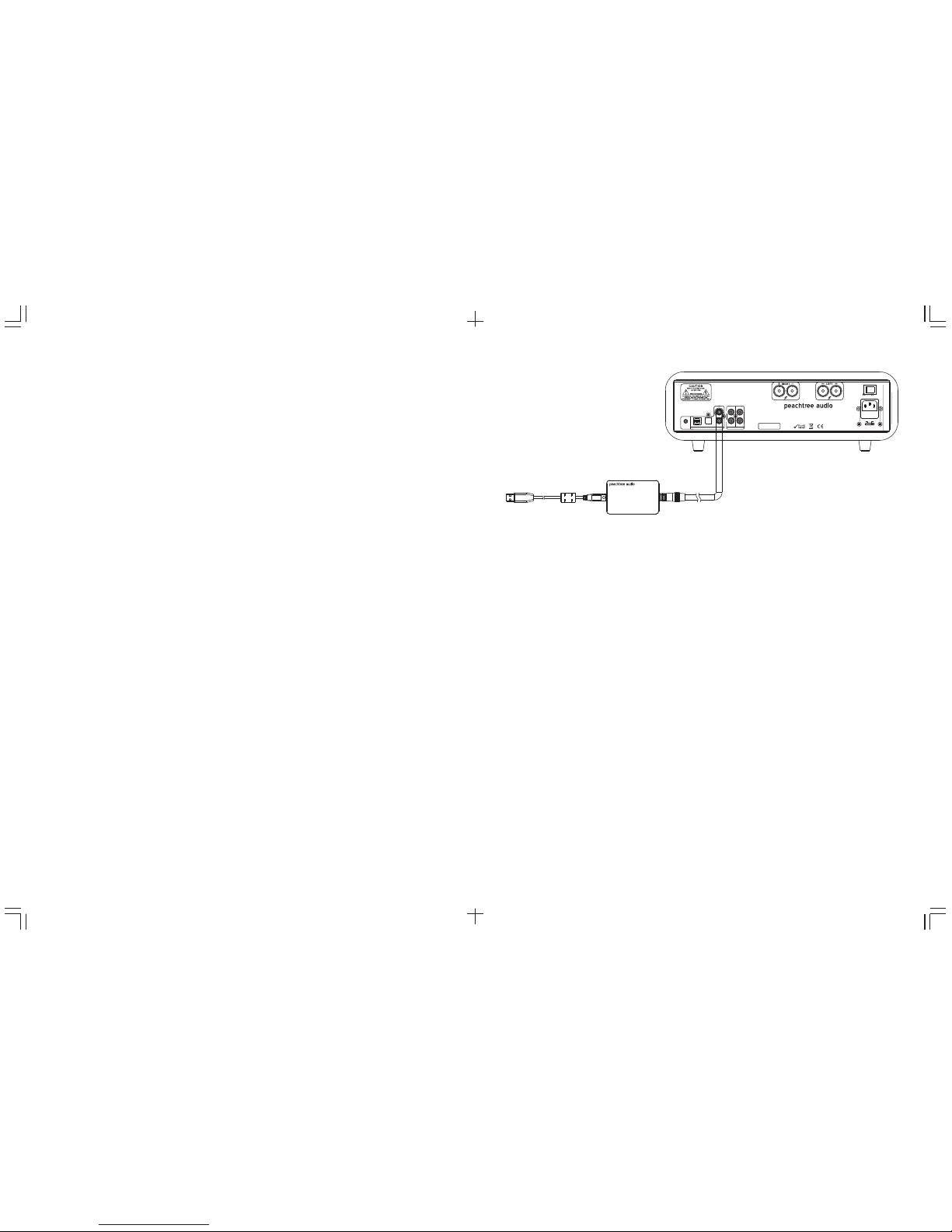
Connections:
Features:
Technical specification:
· Compact USB to SPDIF converter.
· Plug and Play without additional driver(windows2000 or higher).
· USB input and digital aud io output. Ca n be used on a PC/Mac as an
· Supports up to 24Bit 96K.
· Supports ASIO.
· USB Powered.
· Output waveform is very uniform.
· Sampling speed: 24Bit (16Bit) 32K 44.1K 48K 96K.
· Inputs: PC2001 USB-B.
· Digital Output: SPDIF Coaxial.
· Appearance dimension: L*W*H = 85mm*55mm*20mm.
· Weight: about 115g.
· Compatible with Windows 2000, XP, Windows7 , Mac OS X and major
Linux distributions.
external sound card to drive your DAC/MD/receivers.
1) Connect the USB terminal on the SPDIF Converter to a USB connection
2) Connect the Spdif Converter to a Coaxial Digital connection on your dac.
PC
1) Your computer will “see” the USB Audio DAC . You might get a pop-up box
1) Open System Preferences.
2) Click on Sound.
3) In t he o utput tab you shou ld see Peachtr ee 2 4/96 USB T as one of the
4) Select it. No USB driver download needed.
Launch iTunes and enjoy your music.
choices.
2) Right click the speaker icon on the bottom of your screen.
3) Select “Audio” tab.
.
4) Using the drop-down box choose the Peachtree 24/96 USB T
5) Click OK.
6) No USB driver download needed
Launch Music Program and play!
Mac
noting a new USB connection.
on your computer.
115V 230V
AC~50/60Hz
AC INPUT
POWER
ONOFF
VOLTAGE SELECTOR
Type: Integrated Amplifier
Model: Decco65
Max Power Consumption:300W
Fuse Rating:115V-T4AL
230V-T2AL
AUX IN
R
L
PRE OUT Designed in USA
Made in China
SERIAL NO
COAX1
COAX2OPT
DIGITAL INPUTS
USBTRIGGER
12V
t1
24/96
USB Cable from Comp uter Coaxial Digital C able plugs in to the DAC
This manual suits for next models
1
Other Peachtree Audio Media Converter manuals
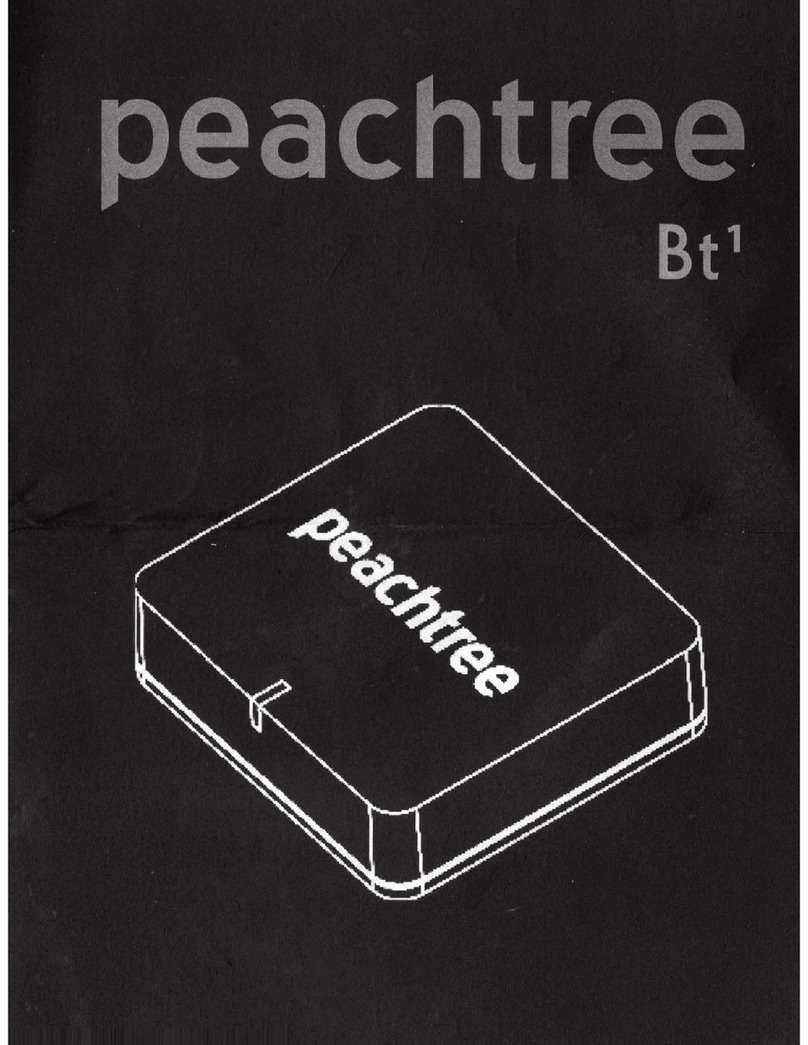
Peachtree Audio
Peachtree Audio BP1 User manual

Peachtree Audio
Peachtree Audio DAC iT User manual
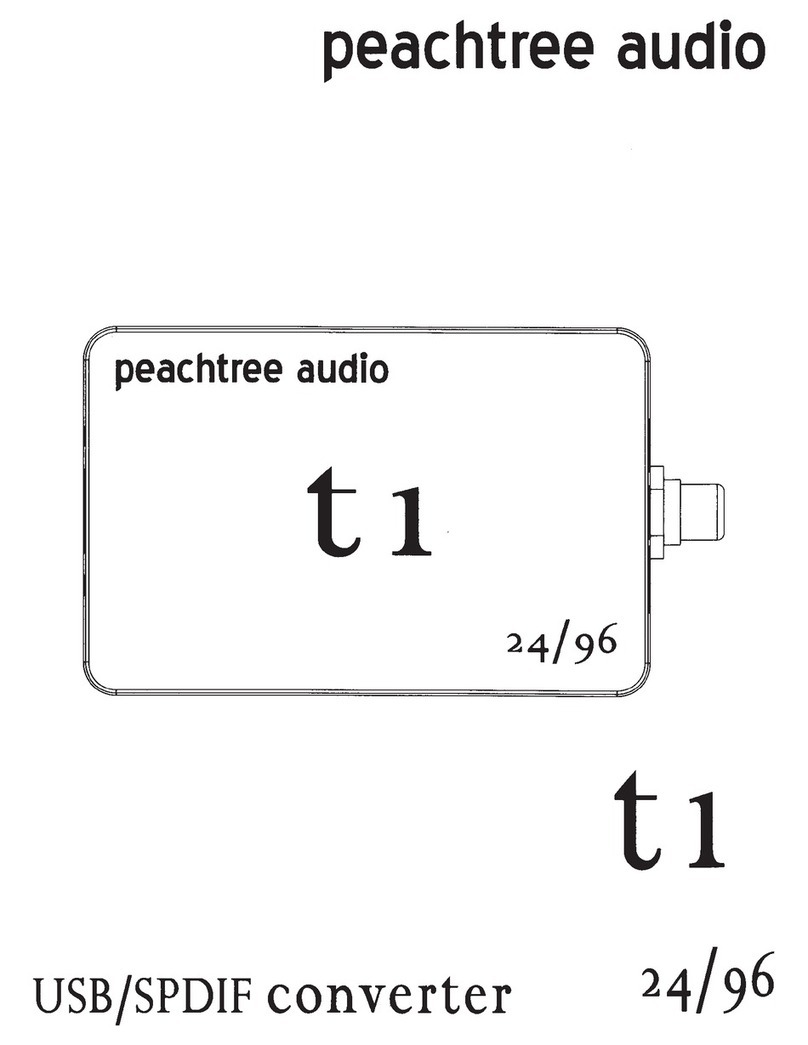
Peachtree Audio
Peachtree Audio t1 User manual

Peachtree Audio
Peachtree Audio Deepblue User manual

Peachtree Audio
Peachtree Audio Deepblue User manual
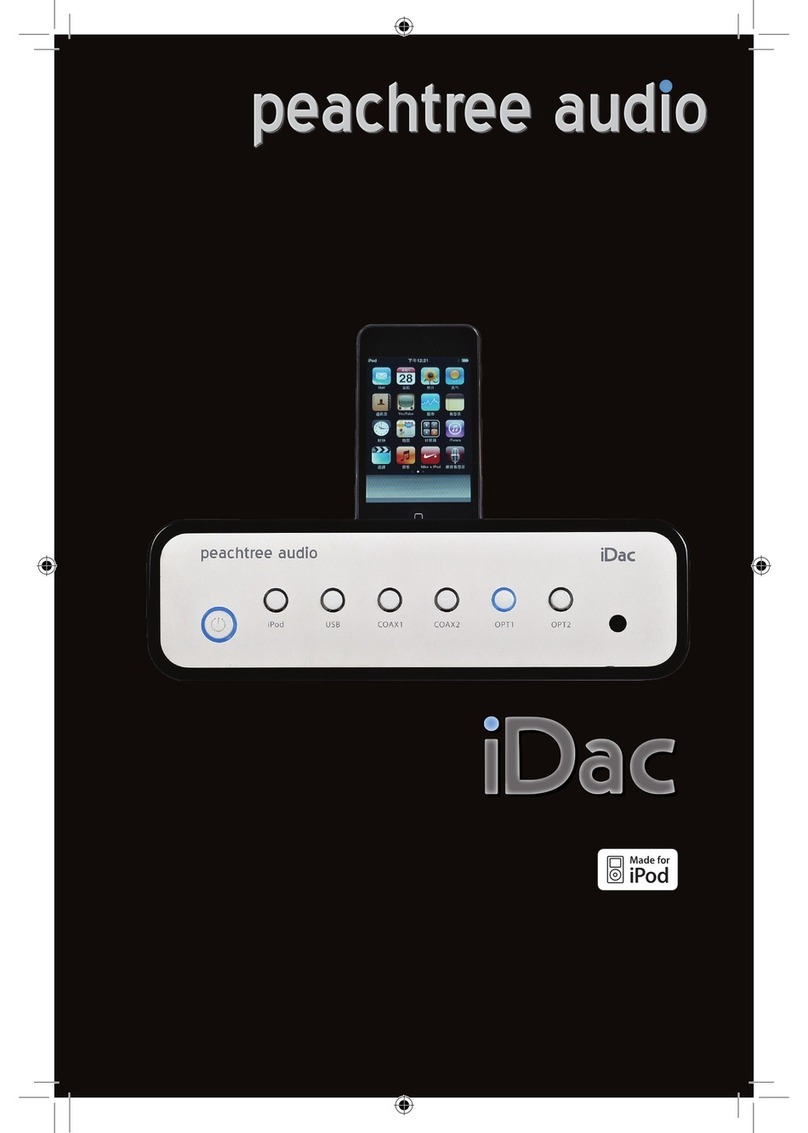
Peachtree Audio
Peachtree Audio iDac User manual

Peachtree Audio
Peachtree Audio DAC iT User manual