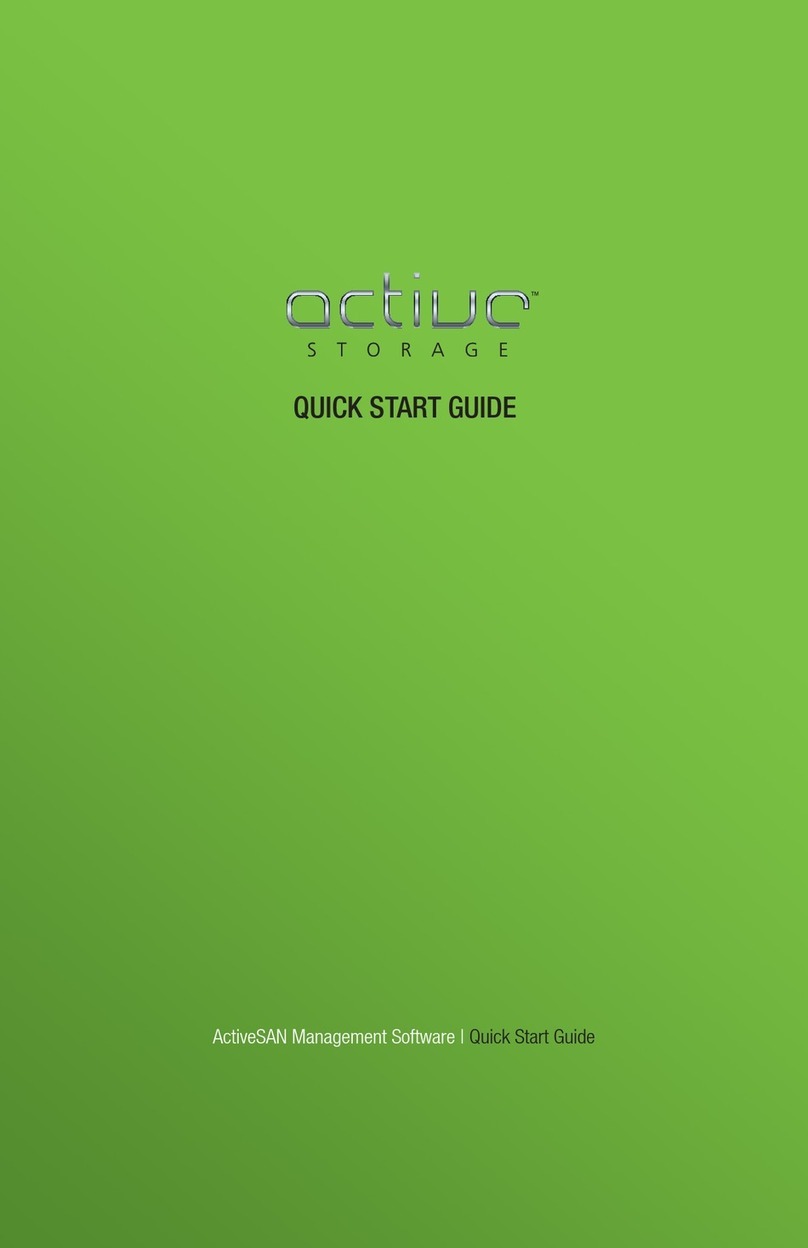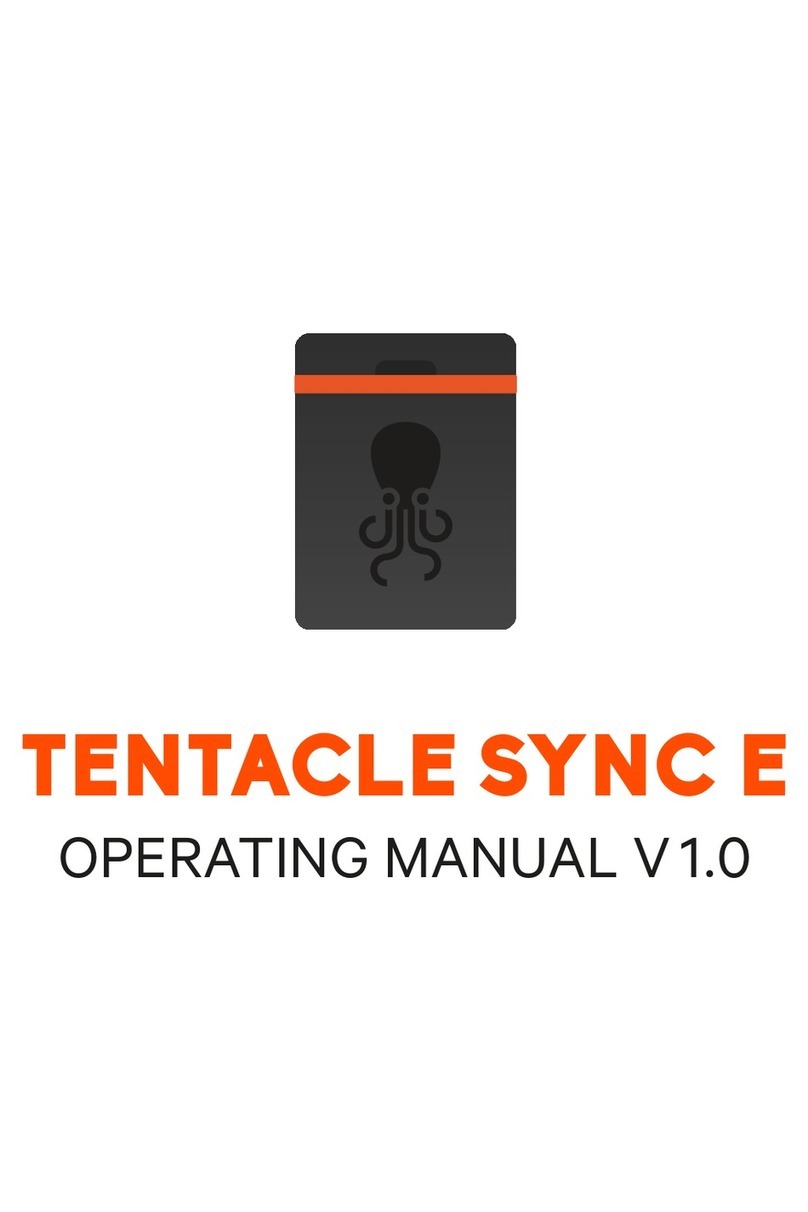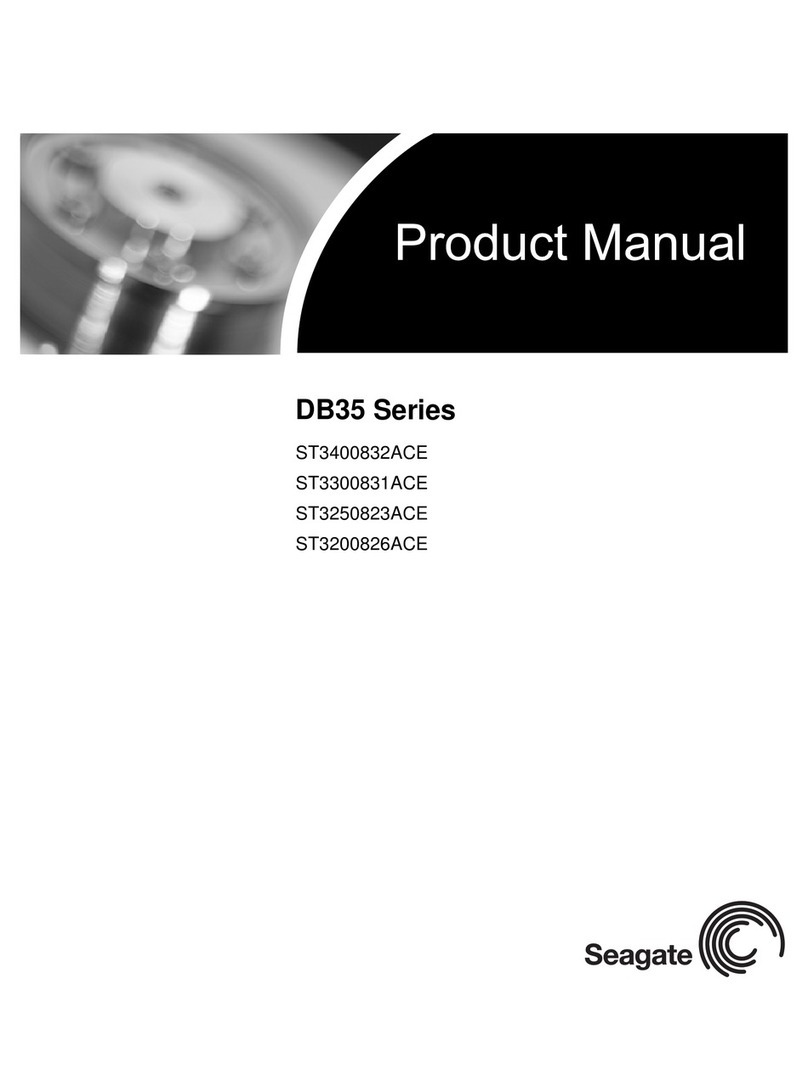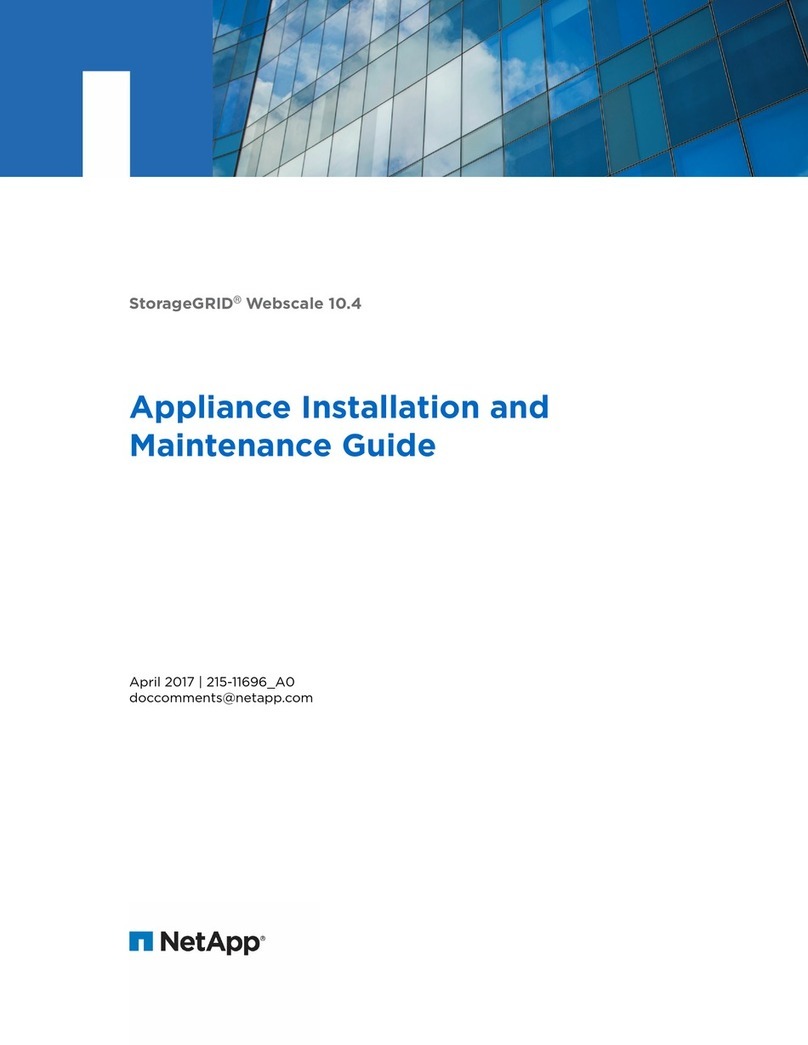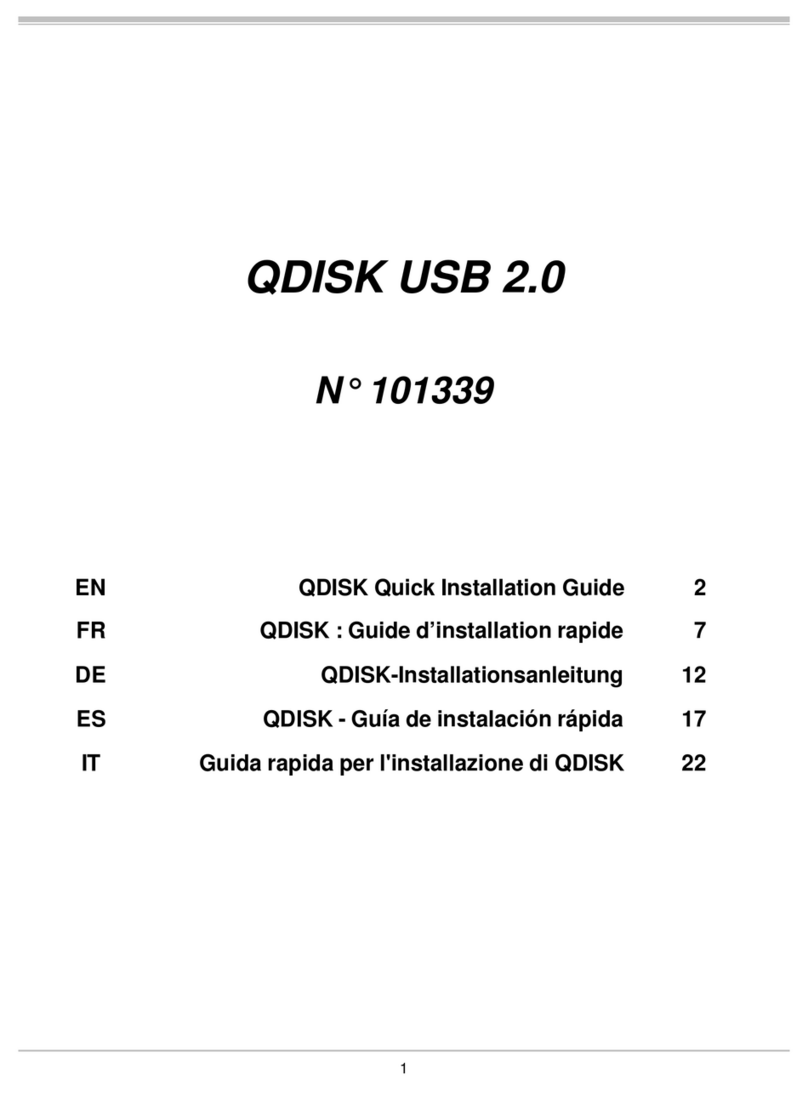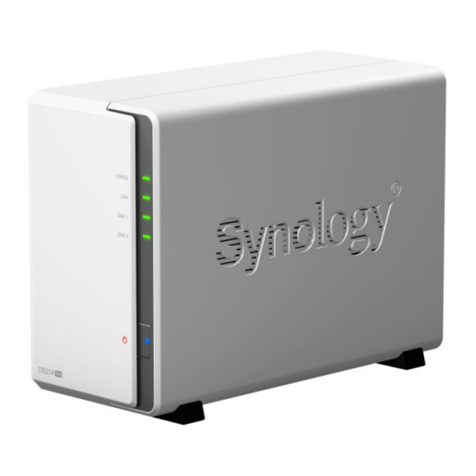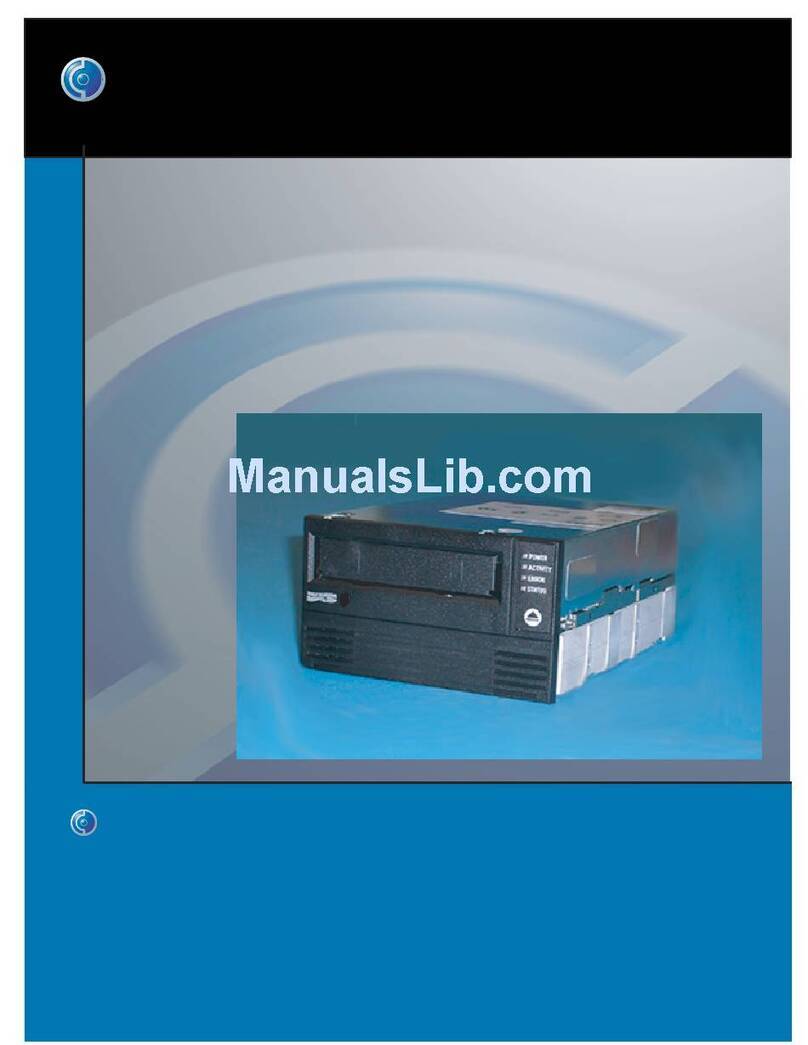Active Storage MVault User manual

mVault I Quick Start Guide
1
mVault I Quick Start Guide 2012 - v1.0
QUICK START GUIDE

mVault I Quick Start Guide
2mVault I Quick Start Guide 2012 - v1.0
Table of Contents
mVault User’s Guide page 3
Unpacking and Installing the System page 4
Getting to know your mVault page 5
Connecting your mVault pages 6-7
Using the mVault page 7
Shutting down your mVault page 7
Using The Active Storage Management Suite page 8
System Indicators pages 8-9
System Problem page 9
Hard Drive Warning page 9
Communications Regulation Information page 10

mVault I Quick Start Guide
3
mVault I Quick Start Guide 2012 - v1.0
mVault User’s Guide
Thank you for purchasing mVault, a superior high-density storage solution for archive data storage and long-
term content and asset retention.
The mVault has been carefully designed to provide years of trouble free service and easy installation with new
and existing Active Storage RAID systems.
The mVault was designed to be used in junction with Active Storage mRAID and ActiveRAID systems and was
not designed for use with other third party products. Please contact Active Storage technical support or your
reseller if you have any questions about mVault application.
This quick start guide has been provided to assist you in getting your mVault out of the box and up and running
in a short period of time, but is not intended to replace the expert assistance of your Authorized Active Storage
Reseller or Active Storage Technical Support.
Before proceeding with installation of your mVault, please ensure that the packaging is intact and was not
damaged, and that all components are checked against the packing slip for completeness.
This guide assumes the reader has a working knowledge of storage and network systems, operating systems,
and complementary components.
Please read this entire guide before installing your mVault system to ensure the best performance and reliability
of your mVault system.
For assistance in optimizing mVault for your conguration, please contact your authorized Reseller or Active
Storage Technical Support.
www.active-storage.com I1.818.709.1133

mVault I Quick Start Guide
4mVault I Quick Start Guide 2012 - v1.0
Unpacking and Installing the System
Your mVault system is complete and ready to use out of the box. All hard drives and components are installed
and tested at the factory.
Before proceeding, please take a moment to inspect the packaging and system for damage. If there is any sign
of damage, please contact your carrier or reseller.
Please review the packing list and compare it against the content of the package. If any components are
missing or damaged, please contact your authorized reseller immediately.
CAUTION: THE mVAULT IS VERY HEAVY AND REQUIRES ASSISTANCE WHEN LIFTING OR INSTALLING
INTO A RACK. THE SYSTEM WEIGHS OVER 250 LB. AS CONFIGURED OUT OF THE BOX, IT IS HIGHLY
RECOMMENDED THAT A FORKLIFT OR LIFT TABLE BE USED WHEN INSTALLING INTO A RACK IN
ORDER TO PREVENT PERSONAL INJURY OR DAMAGE TO THE SYSTEM.
PLEASE FOLLOW THE STEPS BELOW TO REMOVE YOUR SYSTEM FROM THE PACKAGING.
1. Carefully read all safety notices attached to the top of the mVault before proceeding.
2. Remove the top of the shipping carton.
3. Remove the accessory box and rail kit box and carefully check the components against the
packing slip.
4. Using the lifting straps as shown in the diagram above, lift the system out of the main box and
place aside.
5. Locate the rail kit box and follow the enclosed instructions in order to install the rail kit into the
rack.
NOTE: The system requires a 4 post equipment rack. It is highly recommended that the system
be installed in the lower portion of the rack and not above 24U high. You may have to adjust the
front and back mounting rails to meet the mVault rail mounting requirement of
20” (50.8cm)-28.5” (72.4cm) depth. DO NOT attempt to mount the system using any other rail
depths. After the Rail kit is installed into the rack and the side rails are installed on the mVault
system, the system should be slid into the rail kit. It is highly recommended that you use a
mechanical lifting device such as a forklift.
USE EXTREME CAUTION WHEN SLIDING THE mVAULT INTO THE RACK TO AVOID
DAMAGING THE RAIL SLIDE MECHANISM!
6. Ensure all components are secure and tight in both the front and rear of the system.
7. Secure the system using the included mounting screws and install the power cords. Use of a
UPS (Uninterruptible Power Supply) is highly recommended. Power requirements for the mVault
can be found at: www.active-storage.com/support
LIFTING STRAPS

mVault I Quick Start Guide
5
mVault I Quick Start Guide 2012 - v1.0
Getting to know your mVault
The mVault system was designed for easy deployment and operation. The system comes completely
congured as ordered and ready for installation into your equipment rack. Before doing so, it is
recommended that you take a few minutes to familiarize yourself with the system, its operation, and how it
is serviced and maintained.
Please take notice of the visual and audible indications of the system as these work in conjunction with the
suite Active Storage Management Suite software.
If you have any questions regarding system installation or maintenance, please visit www.active-storage.
com/support or contact your reseller or Active Storage Technical Support for assistance.
FRONT PANEL
g.1
REAR PANEL
g.2
Front
Panel
Screws
Power Indicator/
Enclosure
Identify LED
The front panel requires periodic vacuuming to keep the
system free of dust and debris. Failure to keep the air
intake area and lter media clean may result in restricted
airow and system malfunction.
Power Switch Power Switch
Fan Status
AC Power Status
DC Power Status
Fan Status
AC Power Status
DC Power Status
Status LEDs
SAS Activity LEDs
SAS Activity LEDs
Status LEDs
SAS I/OSAS I/ONot Used Not Used
Release Tabs
Fan
Status
System/
Drive
Status
Power
Status
Temp
Status
Front
Panel
Screws

mVault I Quick Start Guide
6mVault I Quick Start Guide 2012 - v1.0
Connecting your mVault
The mVault system is a high-density storage expansion system for use with an mRAID or ActiveRAID system. It
is intended primarily for use in a digital archive where reliability is paramount, and access to data is important,
although reasonable time for serviceability is acceptable.
Attaching the mVault to a new or existing Active Storage RAID system is fast and easy. Installation and
management of the system is accomplished using the same Active Storage Management Suite as you would use
with the mRAID or ActiveRAID.
It is highly recommended that your mVault system be connected to a UPS (Uninterruptible Power Supply). Power
requirements for the mVault can be found at: www.active-storage.com/support
The diagrams below will assist you in connecting your mVault for maximum performance and reliability using the
two 3-meter SAS Cables available from Active Storage.
CONNECTING YOUR mVAULT TO YOUR mRAID
CONNECTING YOUR MVAULT TO YOUR ActiveRAID
Powering up your mVault
The mVault is powered on using the dual power switches on the rear of the system.
The mVault system should always be powered on before your ActiveRAID or mRAID system. It is recommended
that you wait 15 seconds before powering up your mRAID or ActiveRAID system.
Once your RAID system and mVault are powered on, they will be in a diagnostic-rich boot up process that can
take three to fteen minutes to complete. Power Switches
Active Storage
SAS Cable
Active Storage
SAS Cable
SAS Expansion
SAS Expansion
SAS I/O 1-4
SAS I/O 1-4

mVault I Quick Start Guide
7
mVault I Quick Start Guide 2012 - v1.0
Shutting Down your mVault
The mVault is powered off using the dual power switches on the rear of the system.
The system is designed for 24/7/365 operation and rarely requires shutdown. In order to shut down your
mVault, you should follow the procedures outlined for your mRAID or ActiveRAID system.
WARNING: DO NOT POWER DOWN THE mVAULT BEFORE POWERING DOWN THE RAID – THIS MAY
RESULT IN DATA LOSS!
Replacing a faulty hard disk module
Faulty hard disk modules can be removed with the system powered on or off.
If you are powering down the system, carefully follow the power off procedures before beginning this
procedure.
CAUTION: IF THE SYSTEM IS ON DURING HARD DISK MODULE REPLACEMENT, ENSURE THAT NO
I/O ACTIVITY IS GOING TO THE mVAULT.
1. Remove the 4 front rack mounting screws from the system (g.1a). Press the release tabs
inward (g.1b) while carefully sliding the system from the rack.
2. Continue sliding the system out until the top access panel clears the equipment rack, then
continue sliding very slowly until the rails lock into the service position.
3. Pull up on the release handles on the top access panel and carefully open the top covers (g.
2a).
4. Please refer to the instruction sheet on the inside of the top access cover for detail instruction
on removing and replacing a hard disk module (g.2b).
g. 1a
g. 2a
g. 1b
g. 2b
RELEASE HANDLES
RELEASE TABSFRONT PANEL
SCREWS

mVault I Quick Start Guide
8mVault I Quick Start Guide 2012 - v1.0
Using The Active Storage Management Suite
Please refer to the help guides included in the management software
System Indicators
Operation of the status indicators - Front
Status Indicator Color and Action Description
Active Logo Off System off
Blue System on
Drive Status Icon Green All OK
Red One (or more) drive failure(s)
Temperature Icon Green Temperature OK
Red Over temperature
Fan Icon Green Fans OK
Red Fan failure
Power Icon Green Power supplies OK
Red Power supply failure
Operation of the status indicators - Rear
Module/Status Indicator Color and Action Description
Power Supply Green Fan OK
(fan icon) Red Fan failure - replace power supply
Power Supply Green Input power OK
(AC icon) Red Input power failure - check power
Power Supply Green Power Supply OK – System on
(DC icon) Red Power Supply OK – System off
SAS Controller Green Link OK
(SAS 1-4 Link) Red No link - check cable
SAS Controller Green SAS Controller OK
(STATUS OK) Red No power
SAS Controller Green SAS Controller Failure - Call Support
(Fault) Off SAS Controller OK

mVault I Quick Start Guide
9
mVault I Quick Start Guide 2012 - v1.0
mVault supported options
UPS control
UPS control for mVault is managed by ActiveRAID or mRAID UPS connection.
System Management
System Management is performed remotely using Active Viewer and Active Admin, no direct connection other
than SAS I/O is required.
System Problems
If you should ever experience a problem with your mVault system, you can quickly assess the problem using
the Active Viewer software on a remote computer. In addition, if you are near the system, you can refer to the
system status indicators on the enclosure in order to determine the component at fault.
If you are unsure about replacement or require a service part, you can contact your reseller, or call Active
Storage support directly at 1-818-709-1133. Alternately you can contact support at support@active-
storage.com or visit www.active-storage.com/support for the diagnostic information.
CAUTIONS
The pre-installed hard disk modules were designed specically for use in the mVault. They will not function
correctly in other systems. Using these hard disk modules in another system may result in data loss.
The mVault system is designed for continuous use as a high-density archive storage. No system maintenance
other than periodic vacuuming of the front panel is required.

mVault I Quick Start Guide
10 mVault I Quick Start Guide 2012 - v1.0
Communications Regulation Information
FCC Statement
This equipment has been tested and found to comply with the limits for a Class A digital device, pursuant
to Part 15 of FCC rules. These limits are designed to provide reasonable protection against harmful
interference when the equipment is operated in a commercial environment. This equipment generates, uses,
and can radiate radio-frequency energy, and if not installed and used in accordance with Active Storage’s
instructions, may cause harmful interference with radio communications. Operation of this equipment in a
residential area is likely to cause harmful interference, in which case the user will be required to correct the
interference at his or her own expense. Important changes or modications to this product not authorized by
Active Storage, Inc., could void the EMC compliance and negate your authority to operate the product.
Important Safety Information
To ensure your own safety, and the safety of your Active Storage mVault system, always follow the
precautions below:
The only way to disconnect power completely from the system is to remove the two power cords. Make sure
at least one end of each power cord is within easy reach so that you can unplug the mVault. For your own
safety and that of your mVault system, always take the following precautions.
Disconnect the power cords (by pulling the plug, not the cord) if any of the following conditions exists:
• the power cord or plug becomes frayed or otherwise damaged
• your mVault system is exposed to rain or any other excess moisture
• your system has been dropped or the enclosure has otherwise been damaged
• you want to clean the enclosure (call Active Storage for instructions before using any cleaning products
on the enclosure)
• you spill something into the enclosure
Be sure that you always do the following:
• Protect your system from dampness or wet weather, such as rain, snow, etc.
• Keep your system away from any exposure to liquid from a washbasins, bathtubs, shower etc.
• Follow all instructions and warnings when working with your system
All electrical equipment may be hazardous if misused. Operation of this product, or similar products, must
always be supervised by trained personnel. Do not allow children access to the inside of any electrical
product and do not permit them to handle any cables. This system is certied as a component for use only
with equipment for which the suitability of the combination has been determined by a Nationally Recognized
Testing Laboratory.
High-Risk Safety Warning
This system is not intended for use in the operation of nuclear facilities, aircraft navigation or
communications systems, or air trafc control systems, or for any other use where the failure of the system
could lead to death, personal injury or severe environmental damage.

mVault I Quick Start Guide
11
mVault I Quick Start Guide 2012 - v1.0
Notes

mVault I Quick Start Guide
12 mVault I Quick Start Guide 2012 - v1.0
mVault |QUICK START GUIDE
Copyright © Active Storage LLC. 2012 – All Rights Reserved.
All trademarks, tradenames, and copyrights are property of their respective holders. Apple Macintosh, Xserve, Mac OS X Server and Xsan are property of Apple, Inc.
9233 Eton Ave.
Chatsworth, CA 91311
www.active-storage.com
818.709.1133
818.709.6633
Table of contents
Other Active Storage Storage manuals