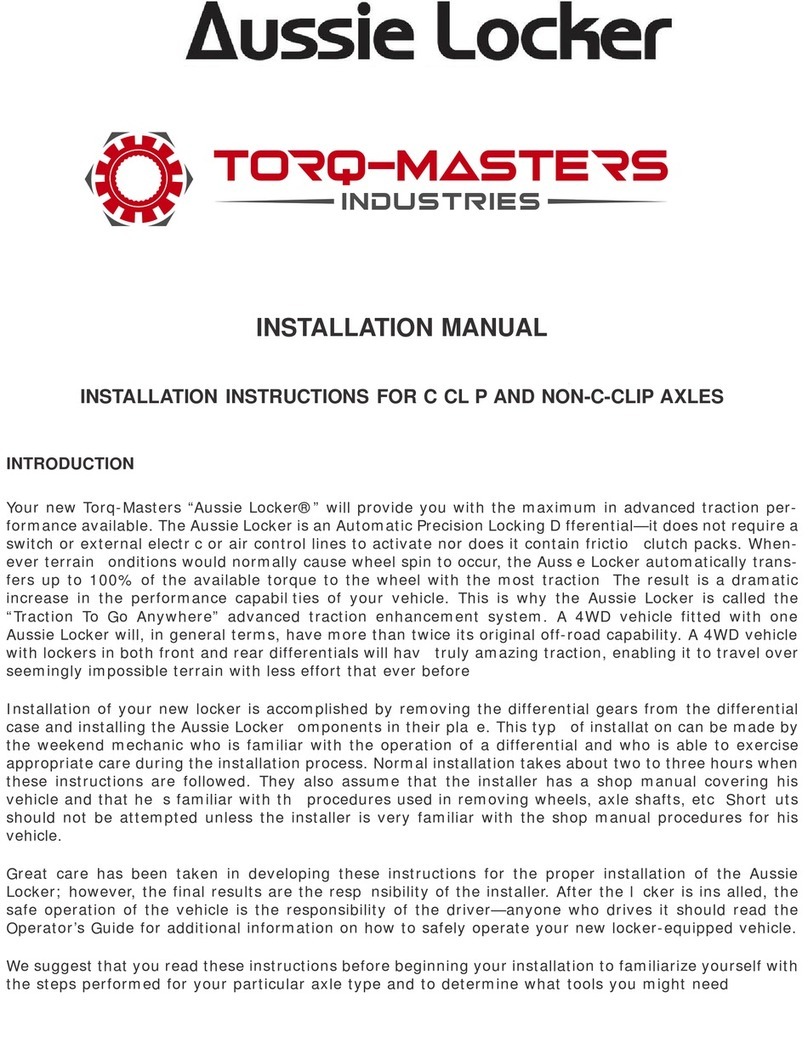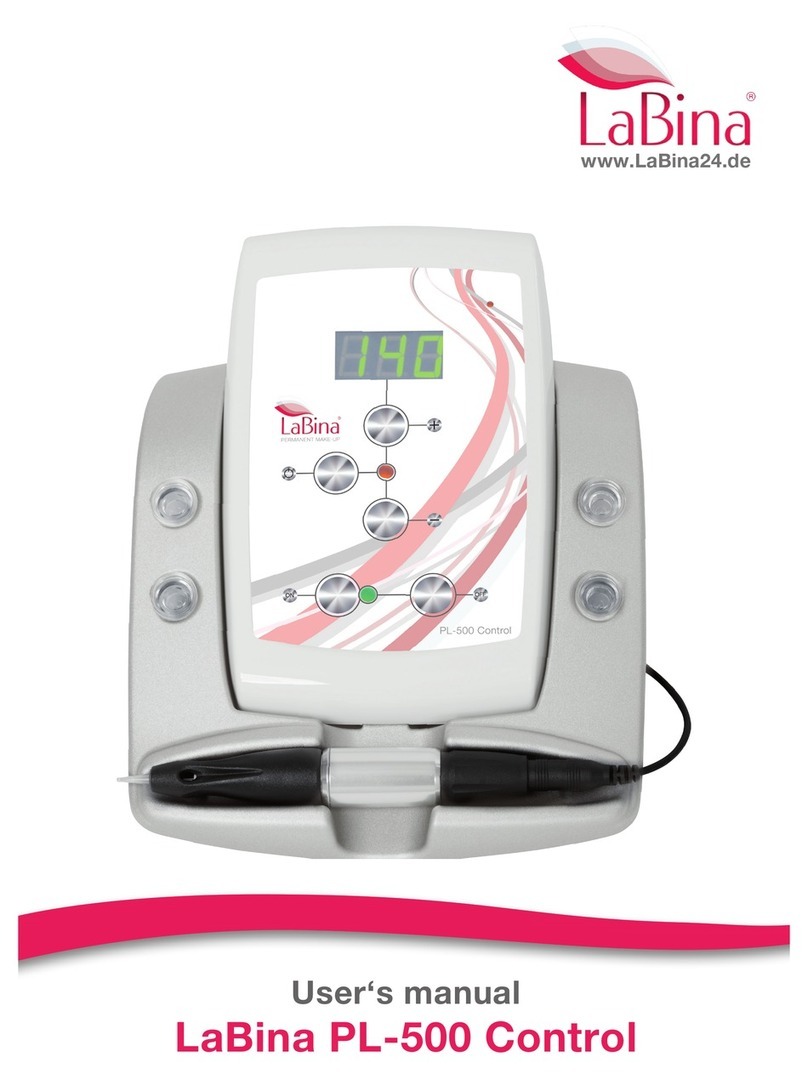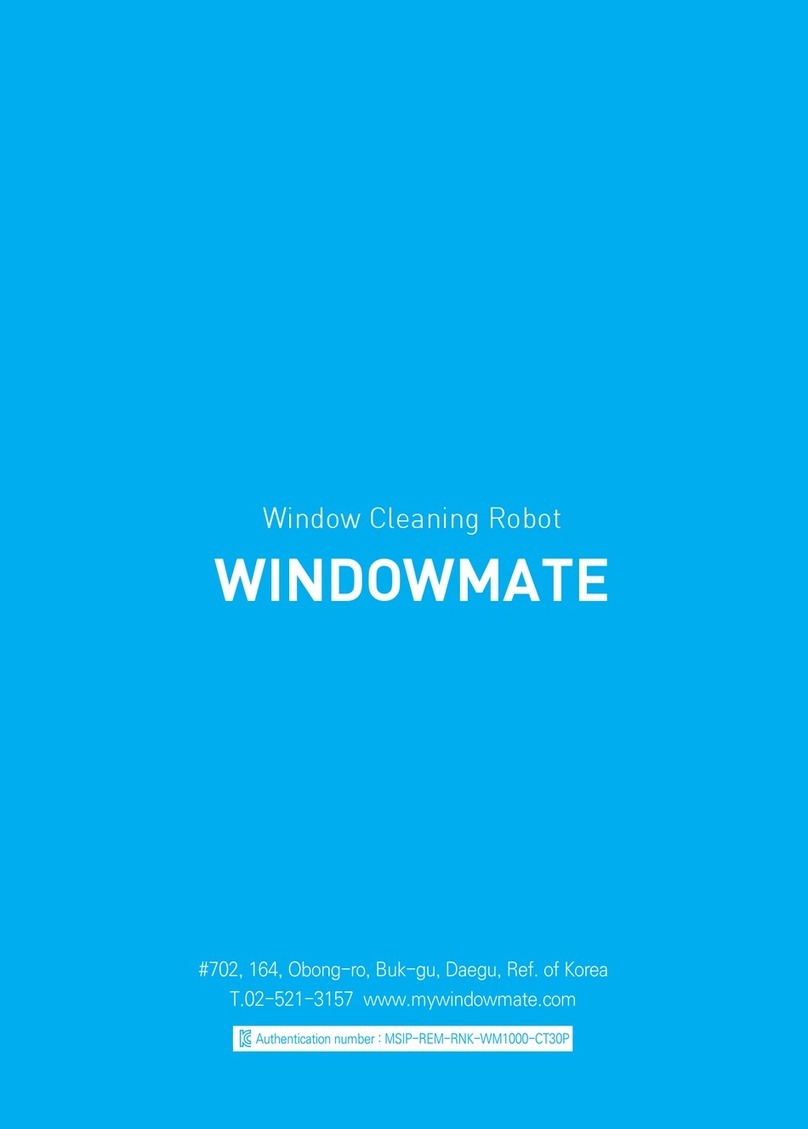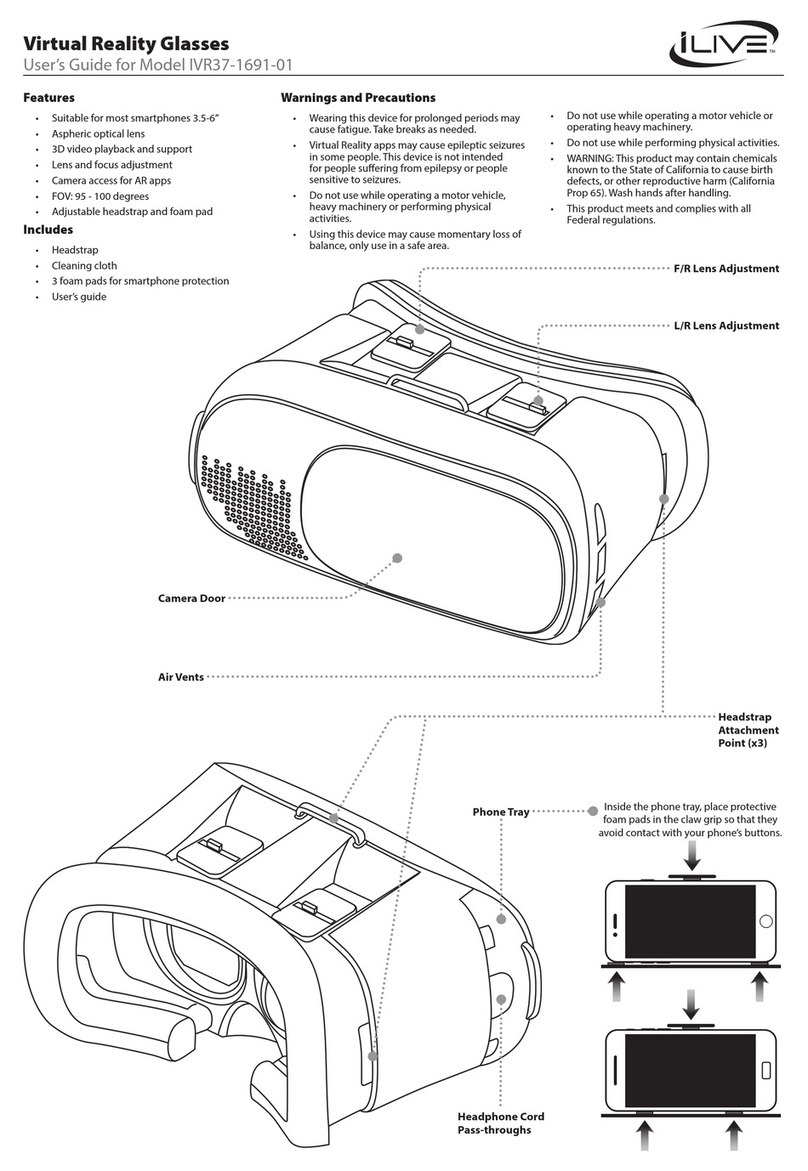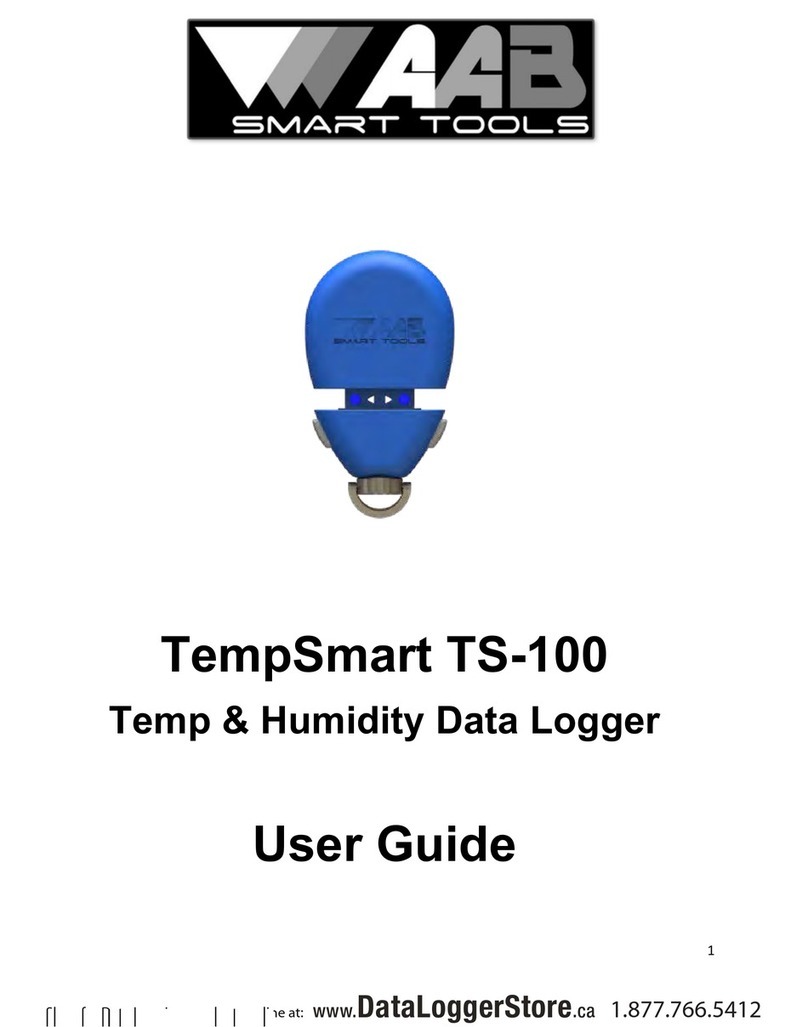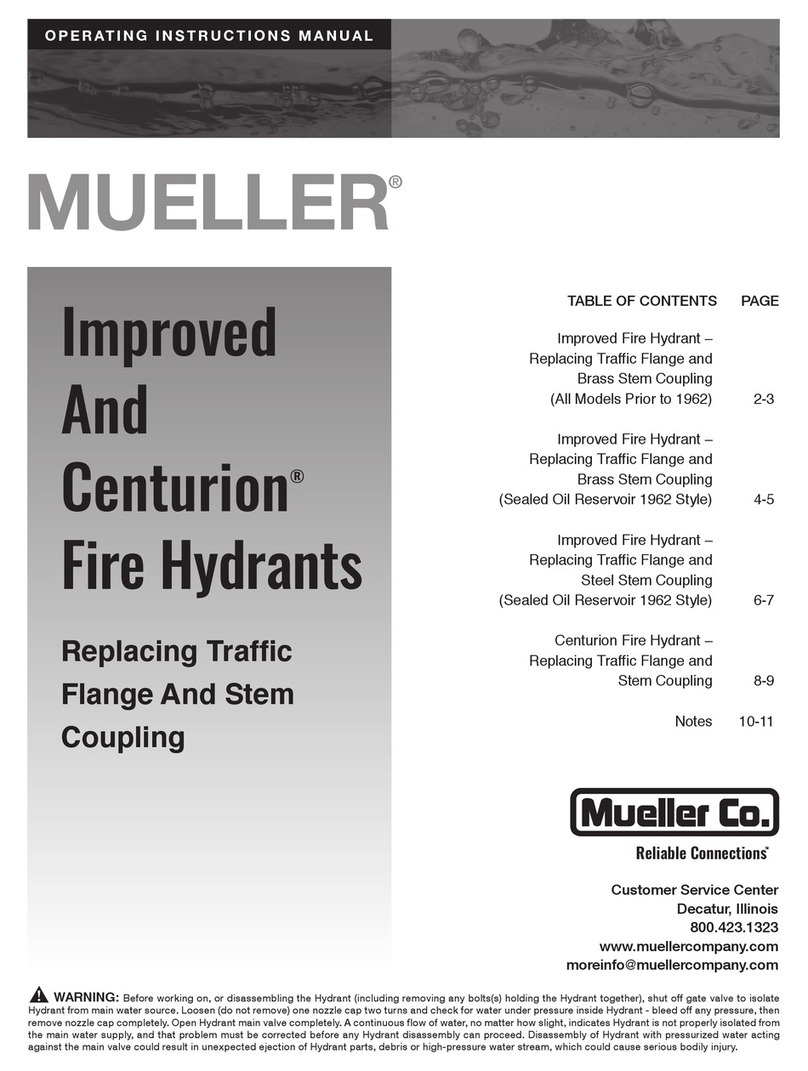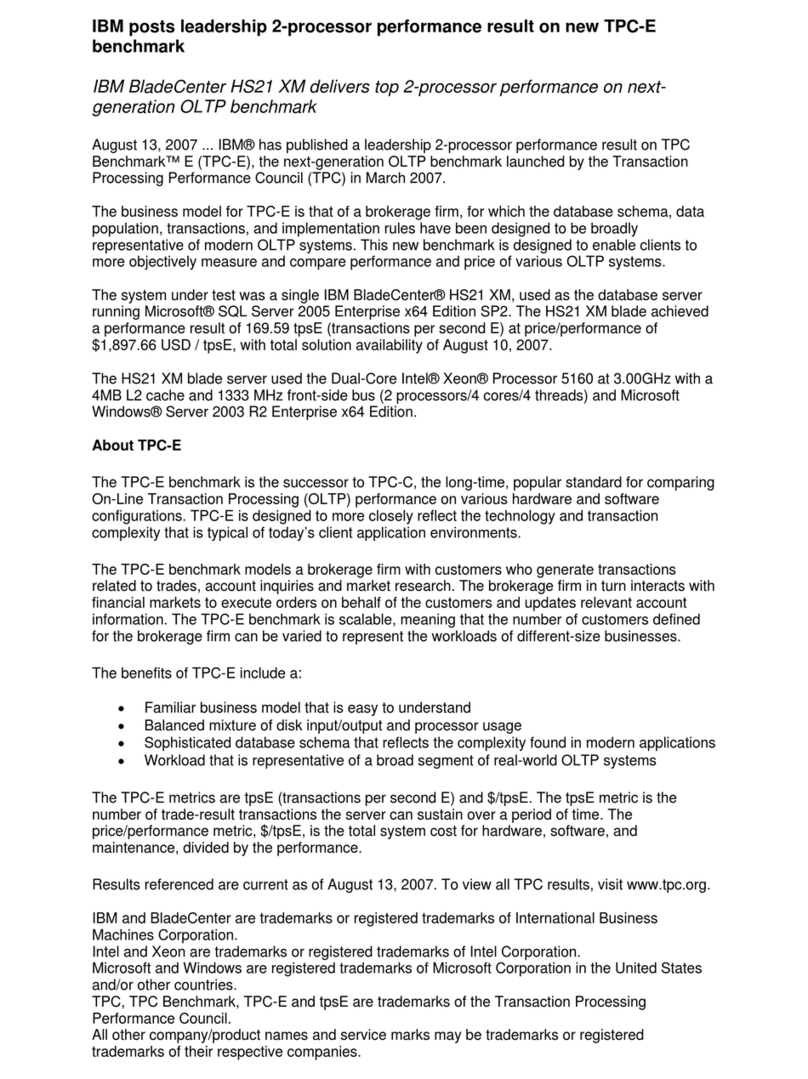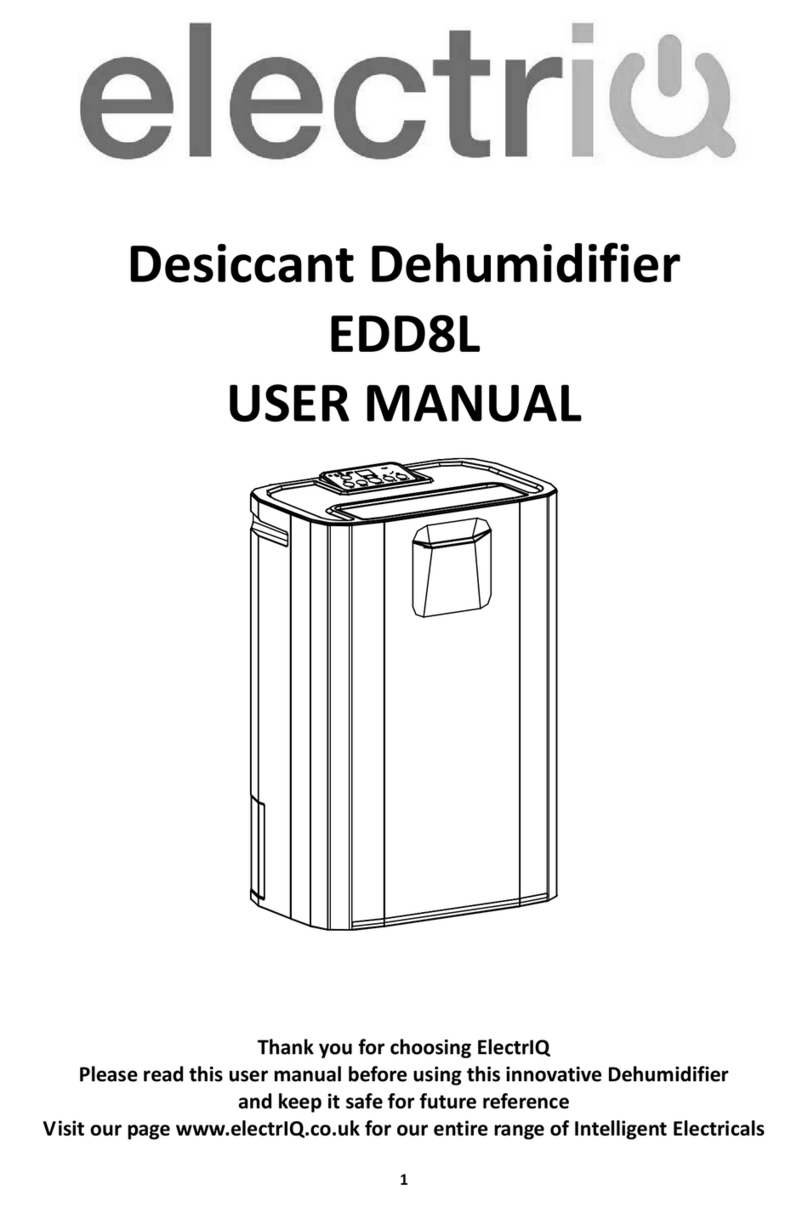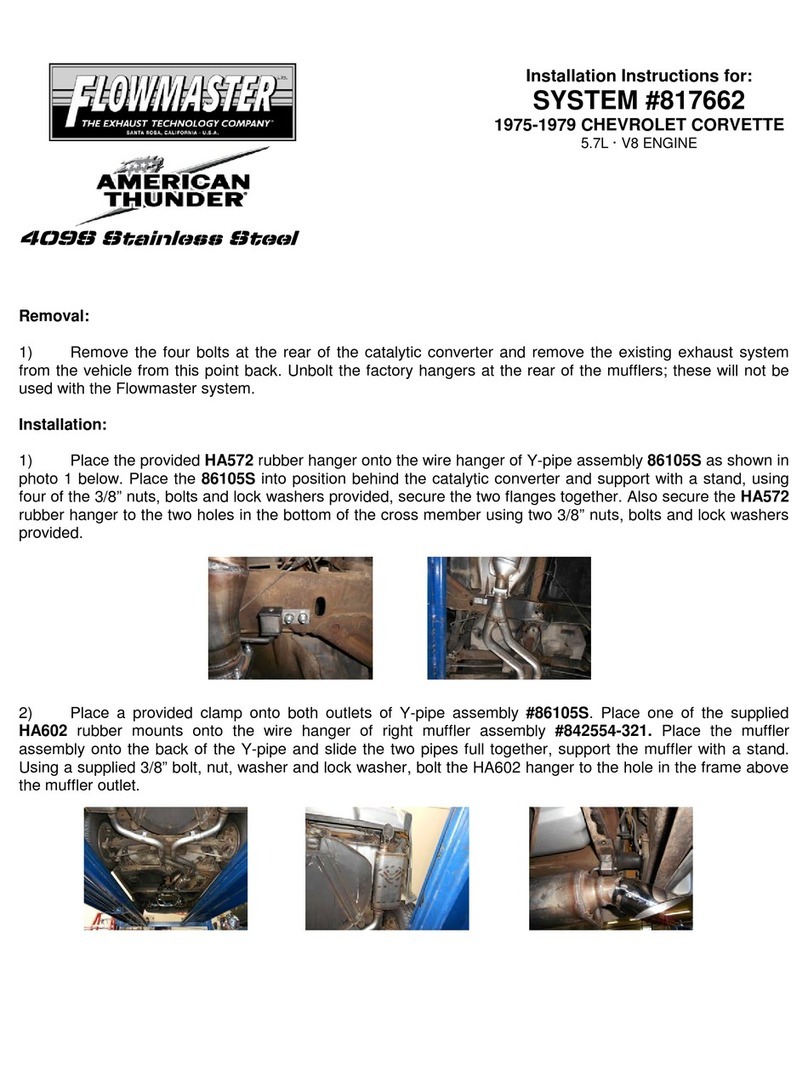Installing the Surface Connector Mount
When using the Surface Connector Mount you must rst remove the Bulkhead Connector
Mount from the Connection Harness. Use a pair of wire cutters to cut through the narrowest
section of plastic and prise the mount o.
1. Locate and mark where you would like to position the Bulkhead Connector Mount.
2. Using a 19mm/3/4” hole saw, cut through the bulkhead at the marked location (making
sure not to drill into any support structure).
3. Feed the Connection Harness through the hole so that you are left with only the
Bulkhead Connector Mount visible (as per image).
4. Using the screws provided secure the Bulkhead Connector Mount in place over the hole.
1. Locate and mark where you would like to position the Surface Connector Mount. If you
are using the adhesive pads wipe that area with the alcohol swabs provided.
2. Place the end of the wiring loom into the Surface Connector Mount so the rubber
connector sits ush with the end of the Surface Connector Mount.
3. Using either the adhesive pads or screws provided, secure the Surface Connector Mount
so that it clamps the end of the wiring loom in position.
Note – Do not screw into the hull itself!
Mounting Cup
Connector Storage Boss
The connector storage boss keeps the Jumper Lead connector sealed and out of the way
whilst on the rack or in transit.
It can be mounted either inside the mounting cup, by drilling through the two lower
‘dimples’, or directly on the boat.
The Mounting Cup ts to any boat and accommodates all makes of coxing ampliers.
Selecting the Right Mount
Generally we recommend using the Bulkhead Connector Mount in stern coxed boats and
the Surface Connector Mount in bow coxed boats. However this can vary depending on
boat type and make so we suggest you select the mount that is best suited to your boat.
Installing the Bulkhead Connector Mount