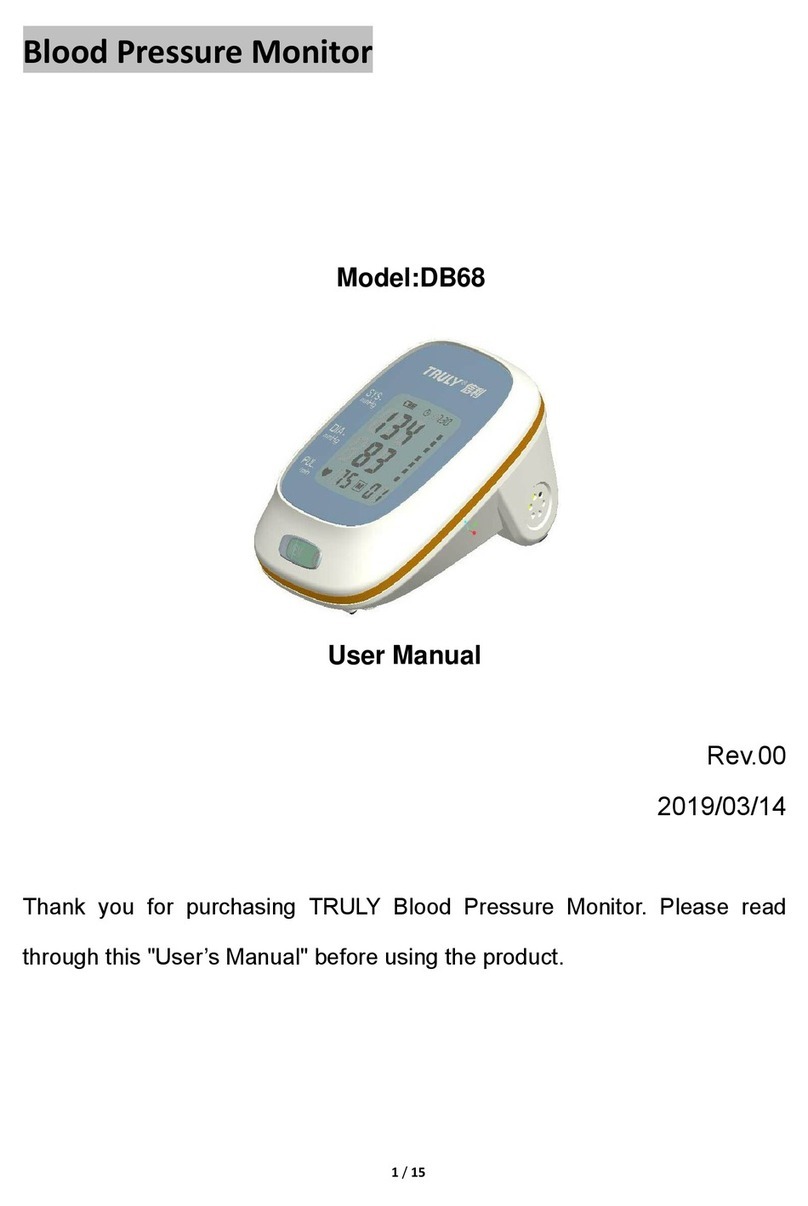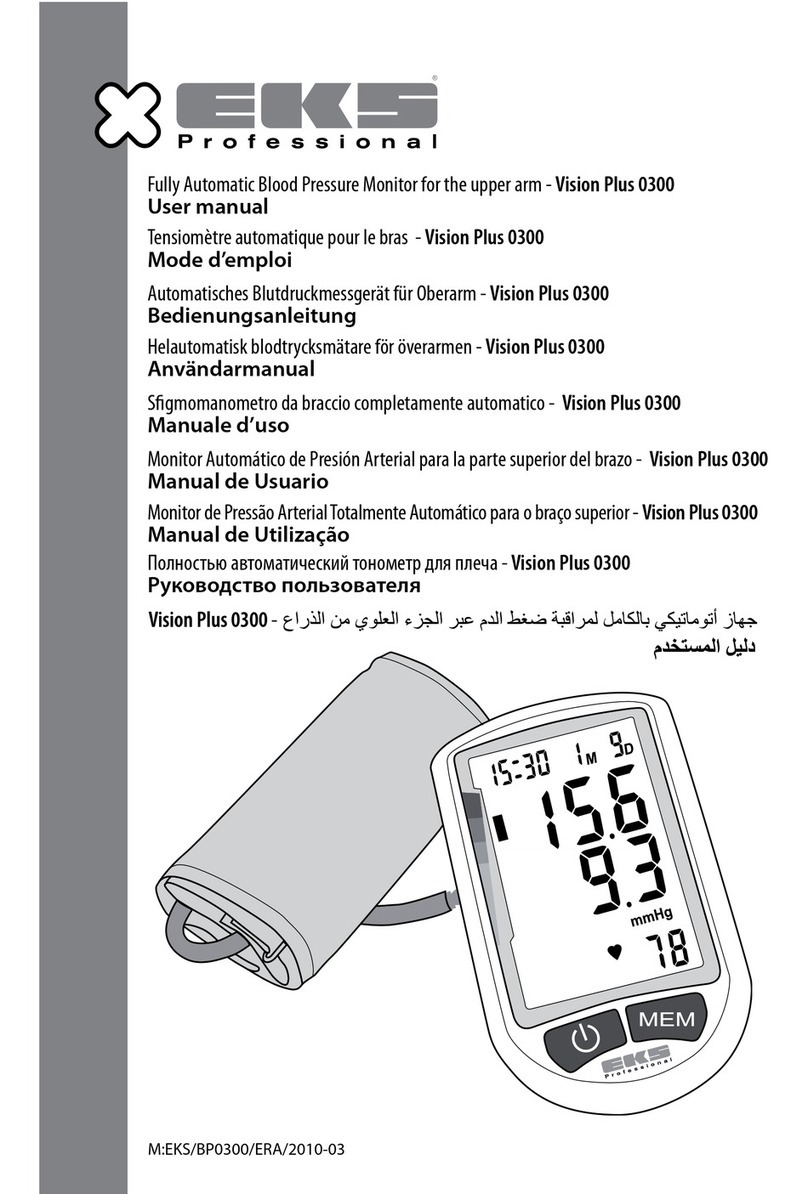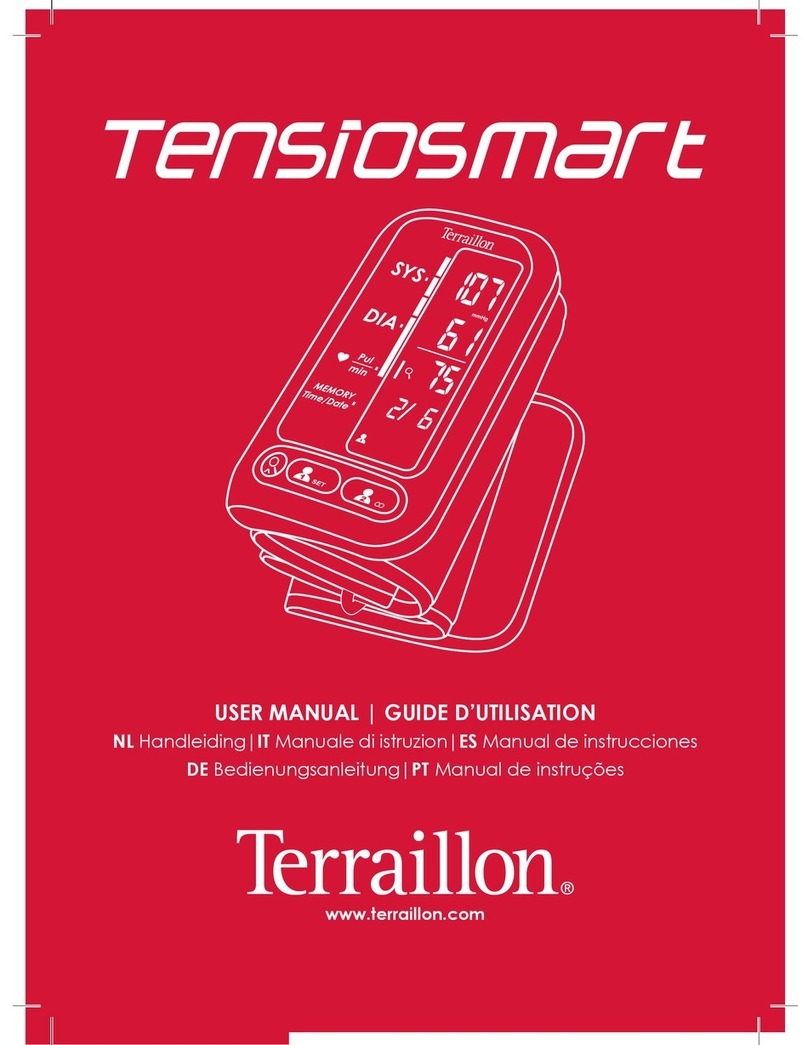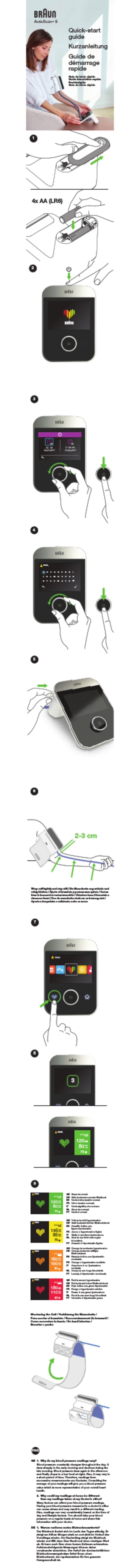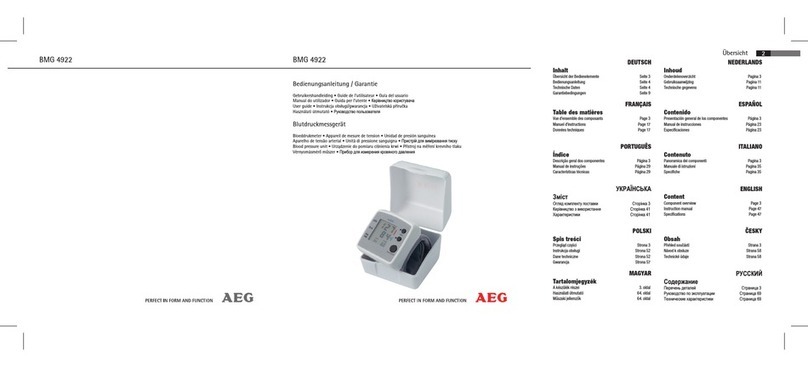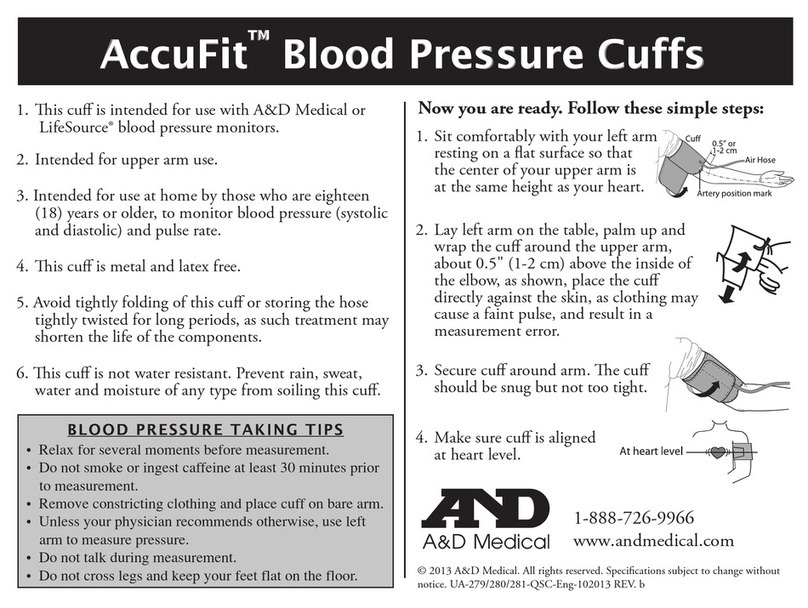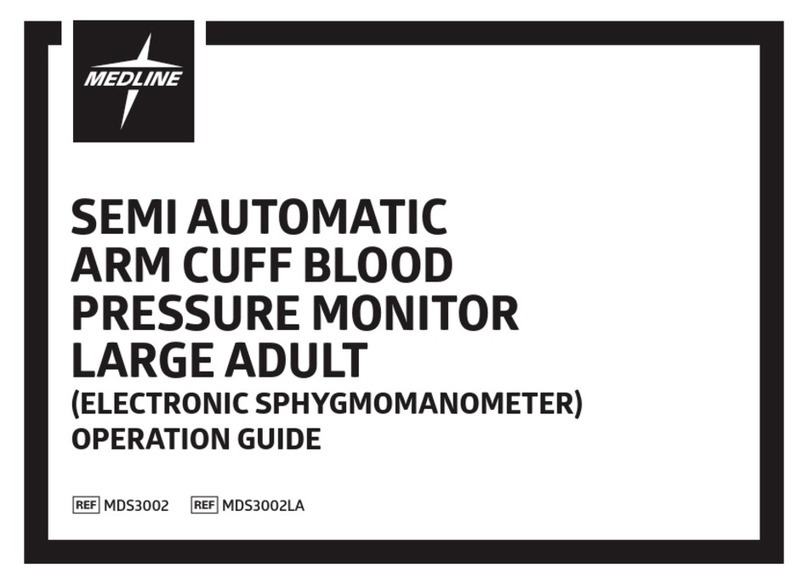Active8rlives Blood Pressure Bluetooth 4.0 User manual

www.acv8rlives.com
Works with: iOS 8.2 and above (iPhone 4s or later & iPad 3 or
later) and select Android devices running Android 4.4 and above.

2
Acv8rlives
We are a healthcare company. Our mission is to empower you to take care of
your health and that of your family by self-management through self-
monitoring.
From tracking levels of physical acvity, weight, food intake, cardiovascular
and lung funcon, to a new generaon of at-home tesng for long-term lung
disease, we provide the devices and web-based tools to help you be acve,
eat well and stay healthy. Learn more at www.acv8rlives.com

3
Summary
Please read this manual carefully before you use your new device so that you do not
injure yourself or others, or cause damage to your new device through improper use.
The Acv8rlives Blood Pressure Bluetooth 4.0 monitor is an easy-to-use device that can
measure your blood pressure — especially useful if you suer from previously diagnosed
condions which result in high or low blood pressure.
This device is intended for measuring the blood pressure on the upper arm for people with
an upper arm circumference of 22 to 42 cm (about 9-17 inches). It is intended for use by
adults only and for use indoors.
This product uses the Oscillometric Measuring Method to detect blood pressure. Before
every measurement, it establishes a “zero point” equivalent to atmospheric pressure. Then
it inates the cu. The device detects pressure oscillaons generated beat-to-beat by your
heart. It measures two pressures called: Systolic pressure and Diastolic pressure, as well as
your pulse rate.
The Acv8rlives Blood Pressure Bluetooth 4.0 monitor also measures the interval between
your pulse waves and determines the standard deviaon. If the standard deviaon is
above a certain level, it gives a warning of an irregular heart beat.
Self-monitoring is a powerful way to self-manage your health and wellbeing. However, it is
not self-diagnosis and you should not use this device to self-diagnose medical condions.
If in any doubt about your health, please consult your medical team rst and follow their
advice closely.

4
Self-monitoring your parameters of health and those of your family, is a powerful way to
maintain your health and wellbeing, especially if you have a long-term health condion —
and 42% of us adults do.

5
Health and Safety Noces
WARNINGS: This device is intended for home indoor use by the user only. It is not
intended or cered for use by medical professionals with paents during
procedures, treatment or transport.
You should NOT use this device if you:
are pregnant and are suering from pre-eclampsia;
have an implanted medical device of any kind;
have atrial brillaon;
premature ventricular beats; or
peripheral arterial disease.
If in any doubt, please consult your Doctor.
If you are allergic to Dacron or plascs, you should NOT use this device.
This device is intended for non-invasive measuring and monitoring of arterial
blood pressure. It is not intended for use on extremies other than the upper
arm or for funcons other than obtaining a blood pressure measurement.
Please use this device as specied in this manual or the results may become
inaccurate.
Do not start or end medical treatments based on informaon obtained from
this device. Only make changes on the instrucon of your Doctor. If you are
taking medicaon, consult your Doctor as to the best me for you to take
measurements. Never change your medicaon regime other than under the
instrucon of your Doctor.
This device is not suitable for connuous monitoring during medical
emergencies, operaons or in transporng paents. Aer the cu has been
inated for a long period, blood ow to the arm and ngers will be restricted
and should be removed.
If the pressure in the cu exceeds 40 kPa (300 mmHg) the unit will
automacally deate. If the cu does not deate when its pressure exceeds
this limit, detach the cu from your arm and turn o the device immediately
to prevent injury.
Do not use this monitor in strong electric or magnec elds that radiate
interference signal or electrical fast transient/burst signal.

6
Safety Noces connued
Please keep reading. It is important.
This device is not spark-proof and should not be used in atmospheres
containing ammable vapours, pure oxygen environments or anaesthec
gases.
Please keep this unit out of reach of infants, small children and pets as it
contains small parts, which are a potenal choking hazard.
Only use the accessories provided, especially the cu and charger. If in doubt,
please contact Acv8rlives.
It is especially important that only the charger provided is used (with
Internaonal adaptors). Use of other chargers could damage your device,
reduce baery life and void the warranty.
The chargers provided isolate the device from the mains supply. Do not
posion the charger plug in a posion where it is dicult to disconnect from
the mains supply in case of electrical failure of the device or its charger.
The cu should always be aached to the device. The device has a Luer-type
connector. These types of connectors are also used to join medical tubing of
other devices and medicaon. Great care should be taken not to inadvertently
connect the device to other intravascular tubing with the risk of pumping air
into the blood vessels causing serious injury or even death.

7
OK,
let’s get started
This guide will instruct you how to:
1
Install the Acv8rlives 3.0 Health and
Food Diary App to your iOS or An-
droid Smartphone or Tablet;
Instruct you how to operate, use and
take care of your Acv8rlives Blood
Pressure Bluetooth 4.0 monitor and
connect to your Smartphone or Tab-
let; and
How to take roune readings and
upload directly to your Acv8rlives
account.
2
3
If you follow these direcons sequenally, it will take you about 5-
10 minutes to learn how to measure your blood pressure and
connect to the Acv8rlives Smartphone App.

8
Installing the FREE Acv8rlives 3.0 App on your
Smartphone or Tablet requires Bluetooth 4.0
enabled devices
The Acv8rlives Blood Pressure Bluetooth 4.0 monitor is programmed by and uploads
informaon directly to and from your Acv8rlives account each me your Bluetooth 4.0
Smartphone or Tablet is connected to it.
Download the FREE Acv8rlives 3.0 Health and Food Diary App from the App Store
appropriate to your device. Search for Acv8rlives.
1
iOS 8.2 or above (iPhone 4s or later and iPad 3 or
later). Earlier versions do not support Bluetooth 4.0.
Select Android devices running Android 4.4 or later.
Devices must support Bluetooth 4.0.
Amazon App Store for Android 4.4 or later is now
available for devices that support Bluetooth 4.0.

9
IMPORTANT NOTE: The Acv8rlives Blood Pressure Bluetooth 4.0
monitor uploads your data directly to your FREE Acv8rlives account via
your Smartphone or Tablet which must be Bluetooth 4.0 enabled. Included
is a FREE Acv8rlives 3.0 Health and Food Diary App for Smartphones or
Tablets (iOS 8.2 and above and Android 4.4 and above for select Android
devices with Bluetooth 4.0). The Blood Pressure Bluetooth 4.0 monitor will
not work fully if you do not have a Bluetooth 4.0 enabled Smartphone or
Tablet (not included).
An iOS 8.2 and above (iPhone 4s or later and iPad 3 or later). Android 4.4
and above for selected Android devices with Bluetooth 4.0 are required to
synchronise with your Blood Pressure monitor.
Your Bluetooth 4.0 Smartphone or Tablet
Wireless connecvity uses Bluetooth 4.0 to Smartphones and Tablets.
These operang systems are compable with the Acv8rlives App:
iOS 8.2 and above. Must be run on an iPhone 4S or later or an iPad
3 or later. Earlier versions of these devices are not Bluetooth 4.0
enabled.
Android 4.4 and above for selected Android devices with
Bluetooth 4.0.
Many non-Bluetooth devices can be made to communicate with
the Blood Pressure monitor using our POGO device, which plugs
into the earphone socket of your Smartphone or Tablet and is
available separately from Acv8rlives. See our website
www.acv8rlives.com for further informaon.
Compable Bluetooth 4.0 Smartphones
or Tablets
1

10
Register for your FREE
Acv8rlives Account
Once you have installed the Acv8rlives 3.0 App, open
the App making sure your Smartphone or Tablet is
connected to the internet with Bluetooth 4.0
switched on.
If you have already Registered, you can Login to your
Acv8rlives account. Click the Login icon.
If you have not previously Registered for your FREE
Acv8rlives account, then click the Register icon at
the boom right-hand corner of the App screen.
Compleng your Registraon
To complete the Registraon for your FREE
Acv8rlives Account, add the correct details for
yourself by following the instrucons on the App and
selecng Next at the boom of each page.
As you complete the informaon, your Acv8rlives
account begins to learn more about you and your
health. These data are used to help you with your self
-management through self-monitoring. You can
always edit these data later if you make an error, but
please try to be accurate in entering your weight,
your height and age. These are important data.
A conversion chart to assist you can be found on our
website under the Informaon tab in the top menu.
1

11
Completed Registraon
Once you have completed your new
Registraon you will be provided with a
view of your informaon and summary
of your acvity and weight targets.
Remember your Username (email) and
Password details associated with your
account and keep these safe.
Quick Tour on your App
A Quick Tour showing what the
Acv8rlives 3.0 Smartphone App can do
is available from the App Login page at
the boom. Scroll down to see a quick
overview of what you can do with this
App.
Help is also available on every page of
the App, in the top right-hand corner.
1

12

13
Charging and Baery
2
The Acv8rlives Blood Pressure Bluetooth 4.0
monitor contains a non user-replaceable Lithium ion
baery. Please do not aempt to open the unit to
access the baery. The baery has been pre-
condioned and charged for you but may require a
further charge before rst use.
To maximise baery life, charge the device fully
each me you recharge it, but do not leave it on
charge for long periods once full charge has been
achieved. Allow the unit to completely run at
between charges if possible.
It takes approximately 2 hours to recharge.
Only use the charger supplied. It has been provided
with a set of Internaonal adaptors should you need
to travel overseas. Select the appropriate adapter
for use. Please retain the others should you need to
travel abroad.
Under normal use, it can be recharged about 300
mes. This is typically the life of a Li-polymer
baery. If you need to have the baery or any
component replaced, please return to Acv8rlives
for servicing.
You cannot use the Blood Pressure monitor during
charging.

14
“I know that Dad’s blood pressure is under control and we can make
plans for the holidays”

15
Seng-up the Acv8rlives Blood Pressure
Bluetooth 4.0 Monitor
2
Power Switch
The Power switch is located on the top of the
Acv8rlives Blood Pressure Bluetooth 4.0 monitor.
Turn to ON posion and the blue display will illuminate.
The device has an auto hibernate funcon to conserve
power and the display will turn o if le unaended.
To conserve charge and prolong baery life, switch the
device OFF aer use.
Programming with your Details
and Seng the Date and Time
The Acv8rlives Blood Pressure Bluetooth 4.0 monitor
can be quickly set-up the rst me it is synchronised
with the Acv8rlives App. There is no need to
programme it yourself.
The me set on your Acv8rlives Blood Pressure
monitor will be Standard Time for your region (i.e. not
Summer Time etc.), so the me displayed on the
monitor [5] may be one hour dierent from the actual
local me depending on the me of year.
Don’t worry about this, as the actual me recorded for
your measurement will be correctly entered into the
Acv8rlives database.
Systolic
Pressure
Diastolic
Pressure
Pulse Rate
(beats per
minute)
Time and
Date

16
Connecng to the Acv8rlives
App by Bluetooth 4.0
Ensure that Bluetooth 4.0 is switched on, on your
Smartphone or Tablet.
Launch the Acv8rlives 3.0 Health and Food Diary
App.
Pressing this Buon on each screen takes you to
the Main Menu.
Select the Upload Devices from the menu list and
touch the image of the Acv8rlives Blood Pressure
Monitor, which then takes you through easy steps to
prepare your monitor for connecng by Bluetooth 4.0
and taking a measurement.
Preparing your Monitor for the
First Time
Switch your Acv8rlives Blood Pressure monitor o
and on again at the switch indicated by the red arrow.
Press the Change buon at the boom of the App
screen, as this is a dierent device or the rst me
you have tried to pair this device with your App.
2

17
Connecng to the Acv8rlives
App by Bluetooth 4.0
We need to idenfy your monitor now, so you need to
press and hold the USER 2/CONNECTIONG
buon. Hold unl the display shows the symbol
as shown on the monitor and App screen.
The monitor has now been idened and you will
need to switch your monitor o and on again, then
press Next at the boom of the App screen.
If you have not taken a reading for a while or if the
Smartphone or Tablet has been power cycled (i.e.
turned o and then on again) you may need to
reconnect the Acv8rlives Blood Pressure monitor
with the Smartphone or Tablet by repeang the
connecon process as described above.
2

18

19
2
Taking a Reading
With the Acv8rlives Blood Pressure monitor
located 2-3 cm above the bend in your arm,
while you are sing straight in a chair, resng
your elbow on a table in front of you with both
feet placed at on the oor. Press either of the
reading buons on the boom of the monitor to
start the cu inang.
The cu will inate and you will feel it constrict
your upper arm. When it stops inang your
measurements will be taken automacally and
your reading will be displayed on the monitor.
If you are connected to the Acv8rlives 3.0
Health and Food Diary App, your data will be
transmied and displayed on your Smartphone
or Tablet and from there, transmied to your
online account.
The display on the Acv8rlives Blood Pressure
Bluetooth 4.0 monitor switches o to save pow-
er aer a few seconds.

20
Correct placement on upper arm and posture for accurate use of the Acv8rlives Blood
Pressure Bluetooth 4.0 monitor.
Table of contents