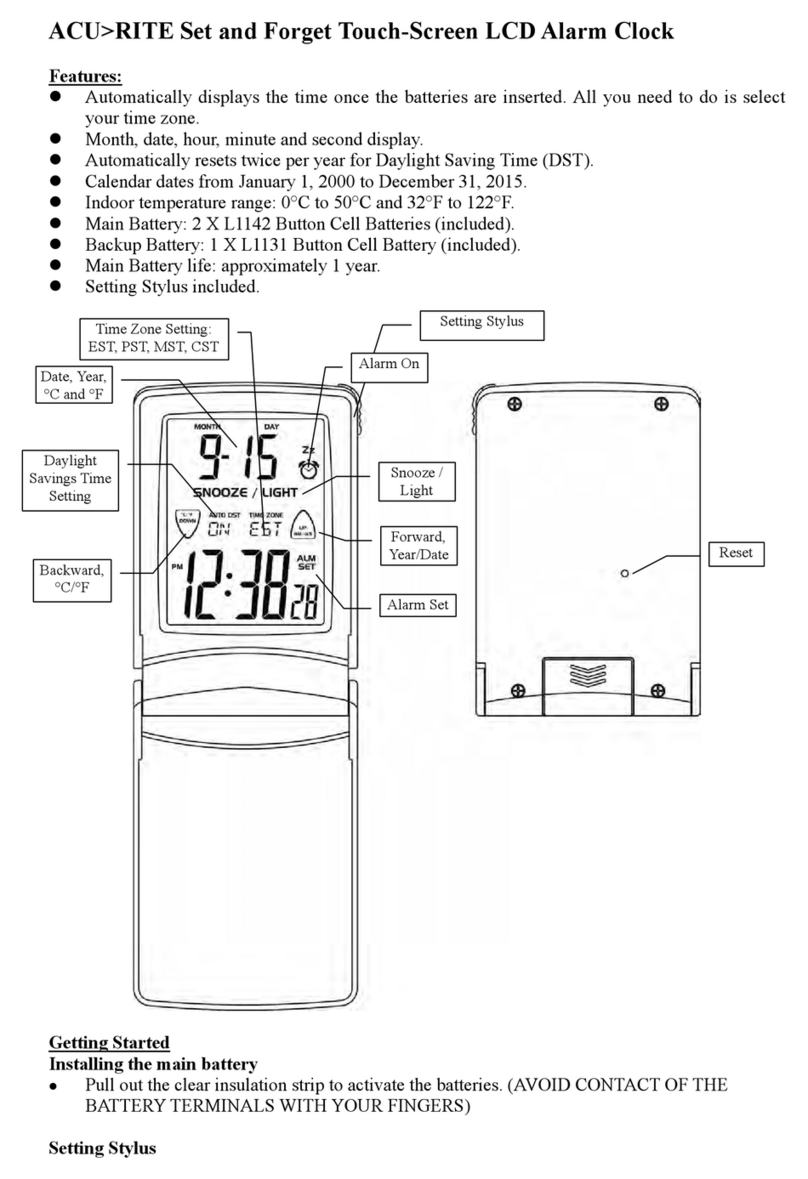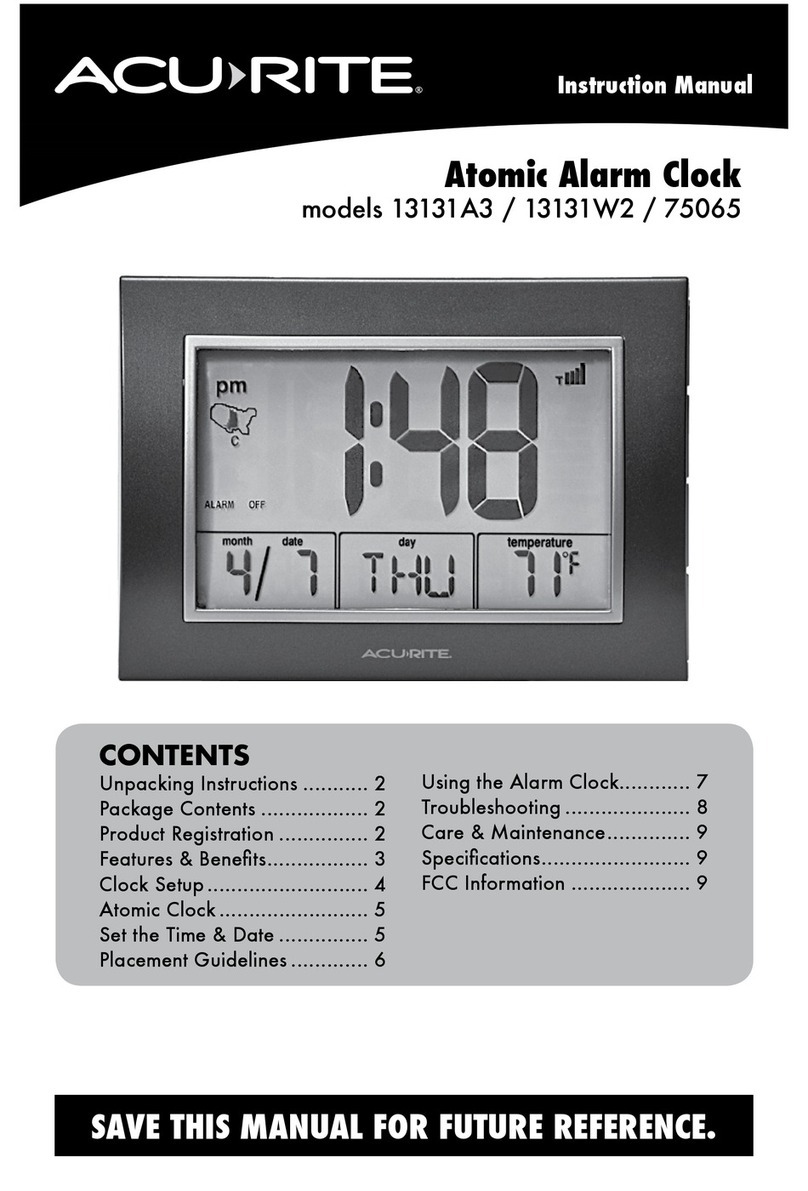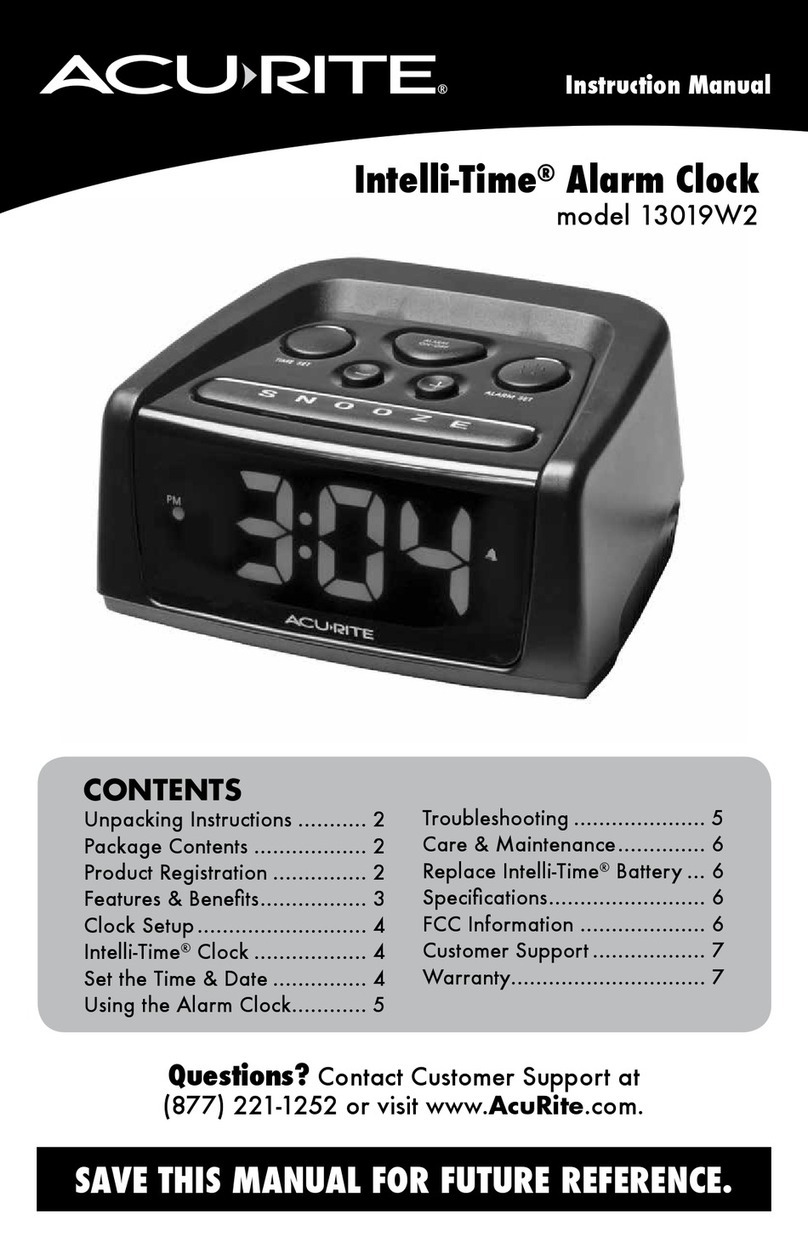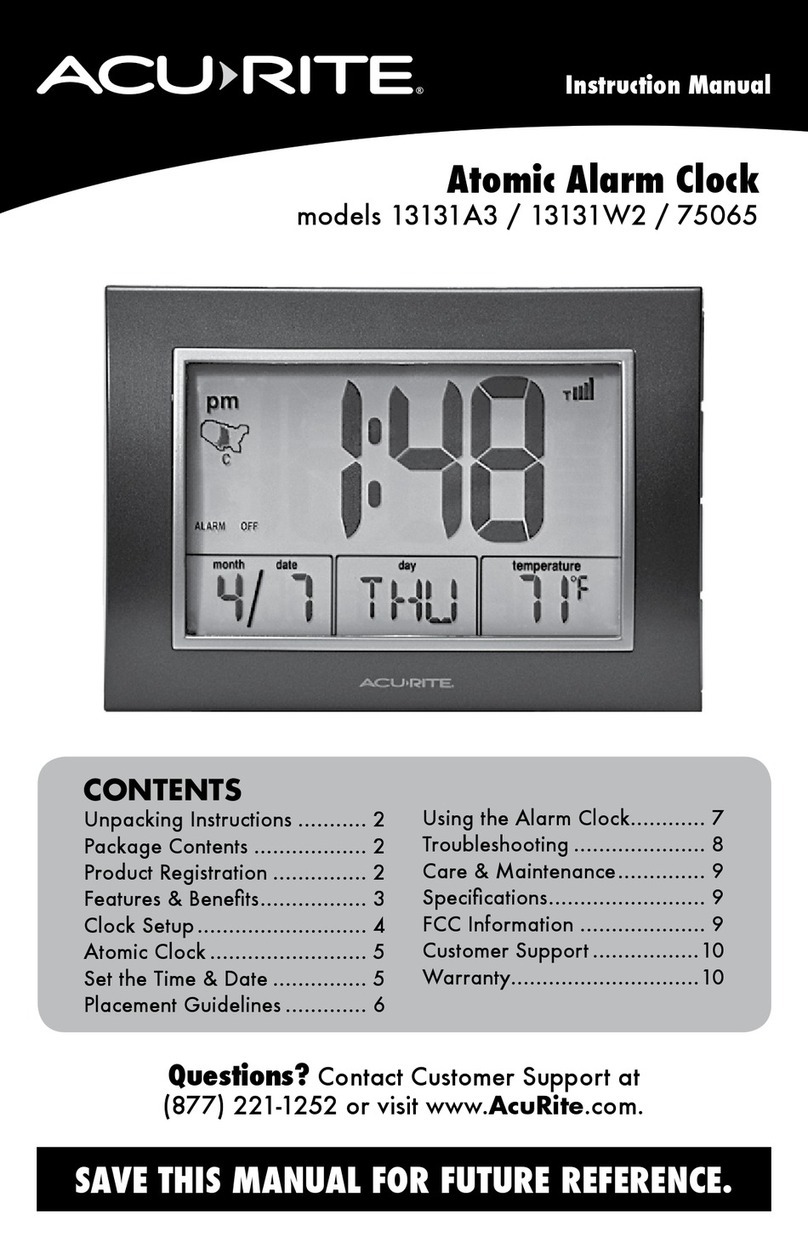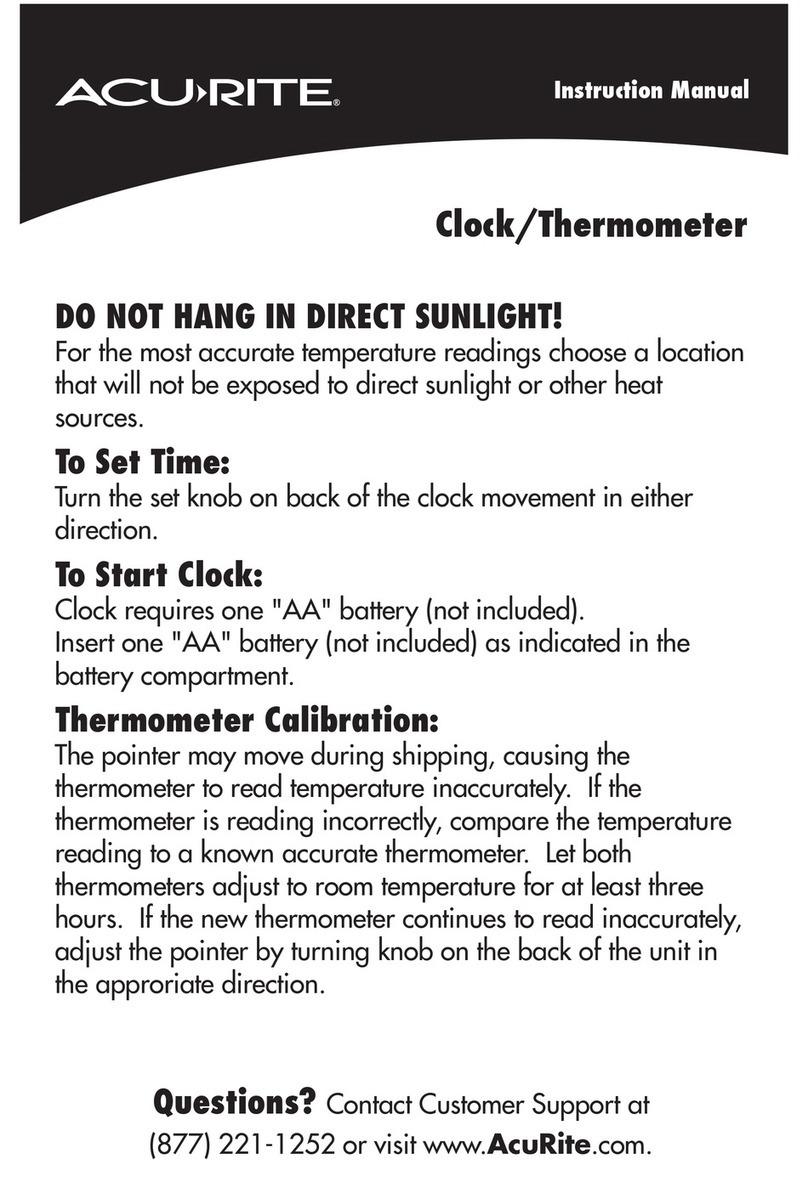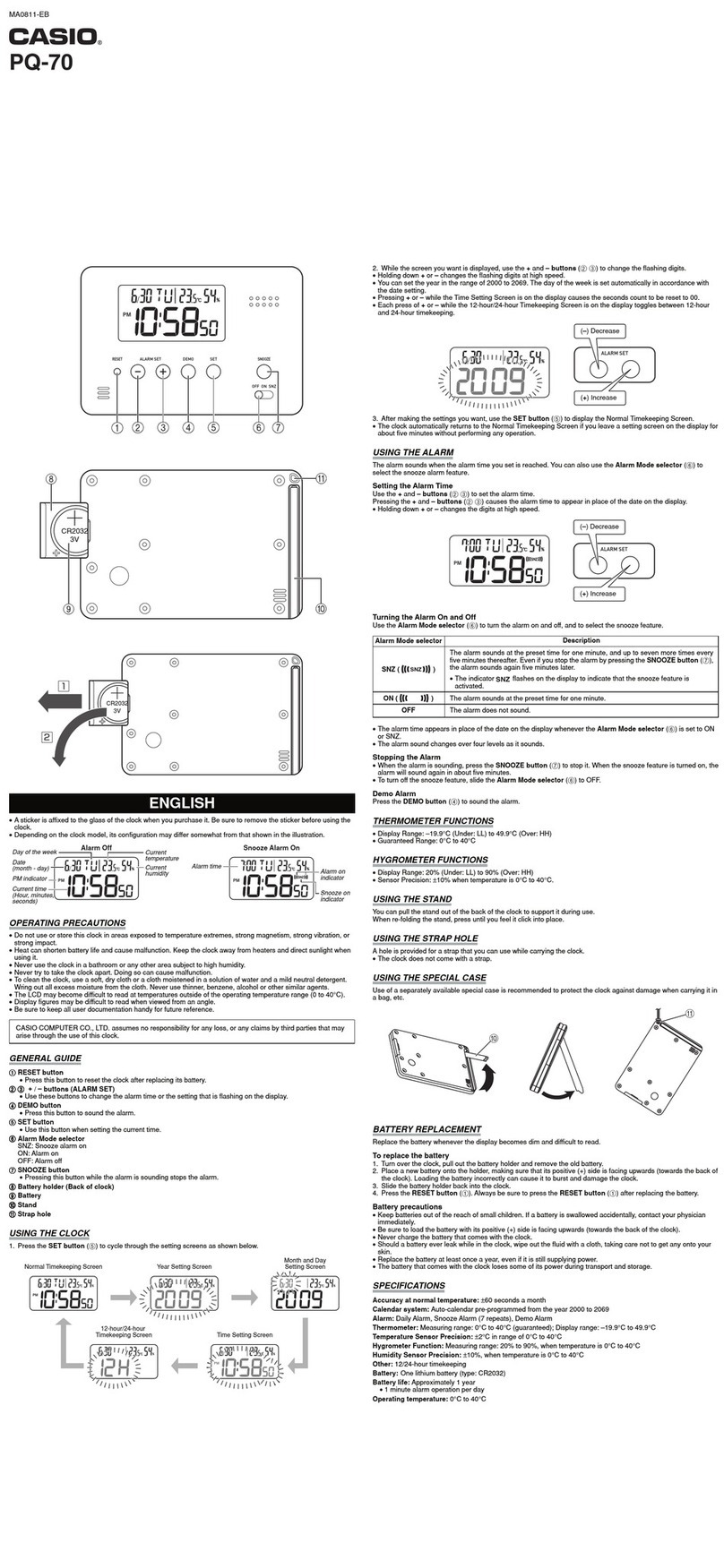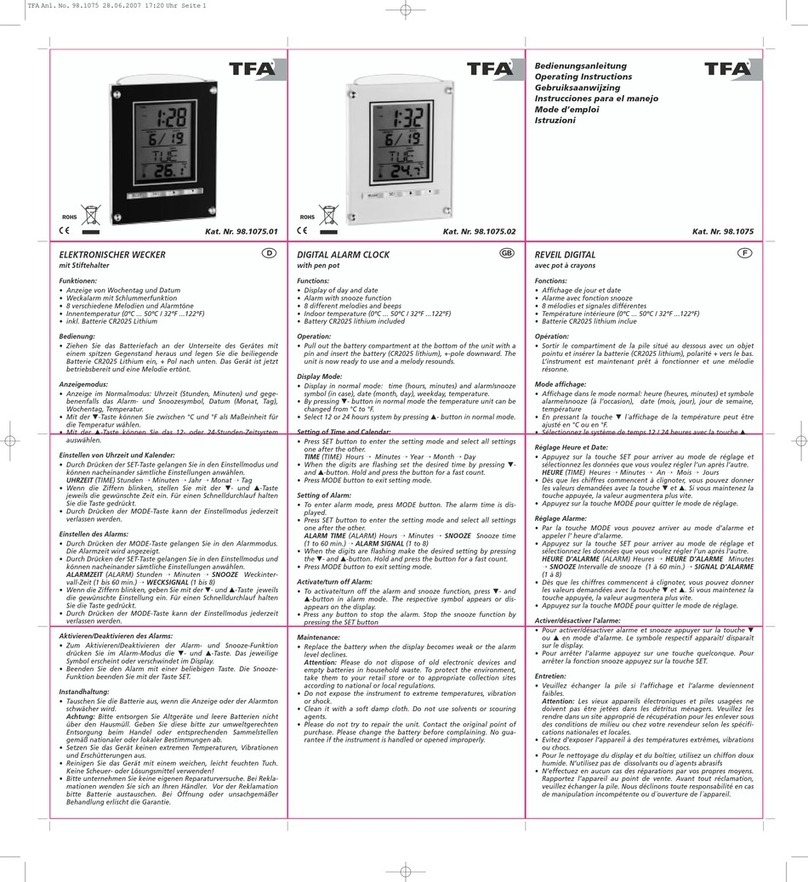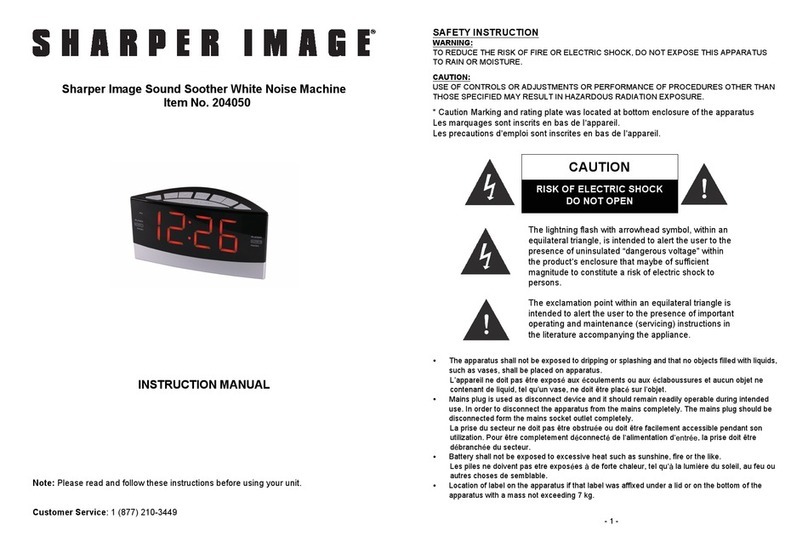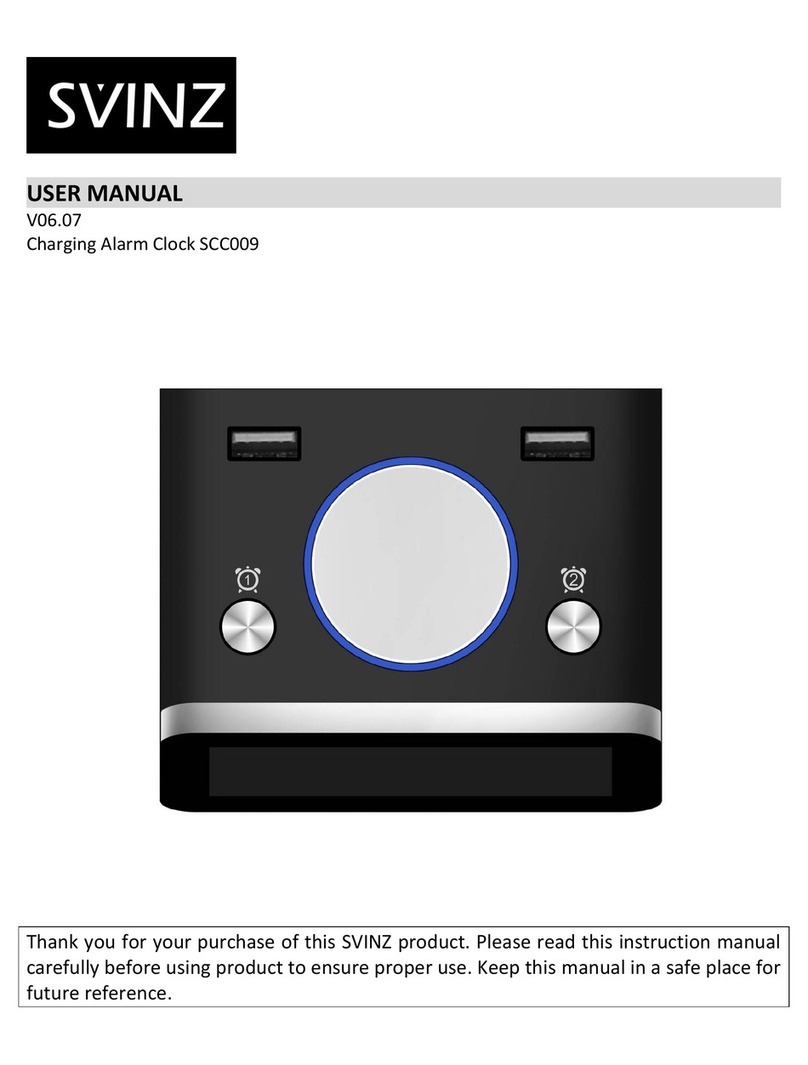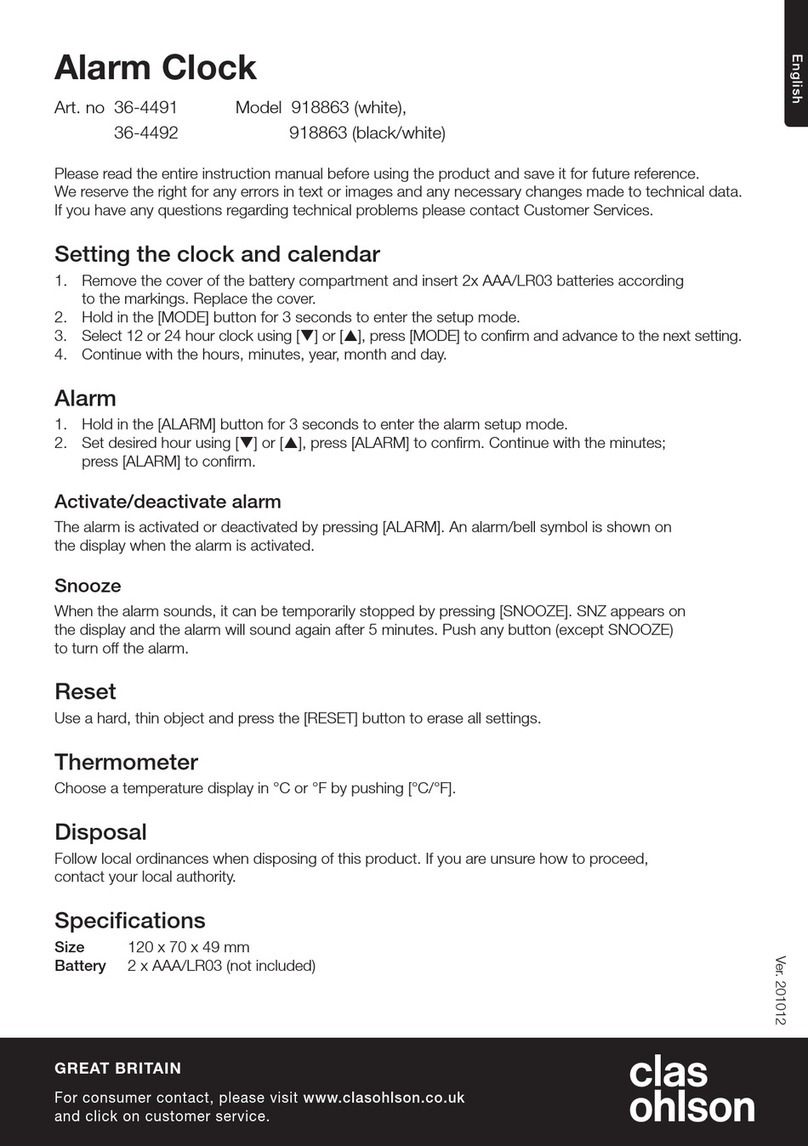i ln
,
LowBattery Indicator
Alarm Indicator
..:..,.__""j-_
Please DO NOT return product to the retail store.
www.chaneyinstrument.com