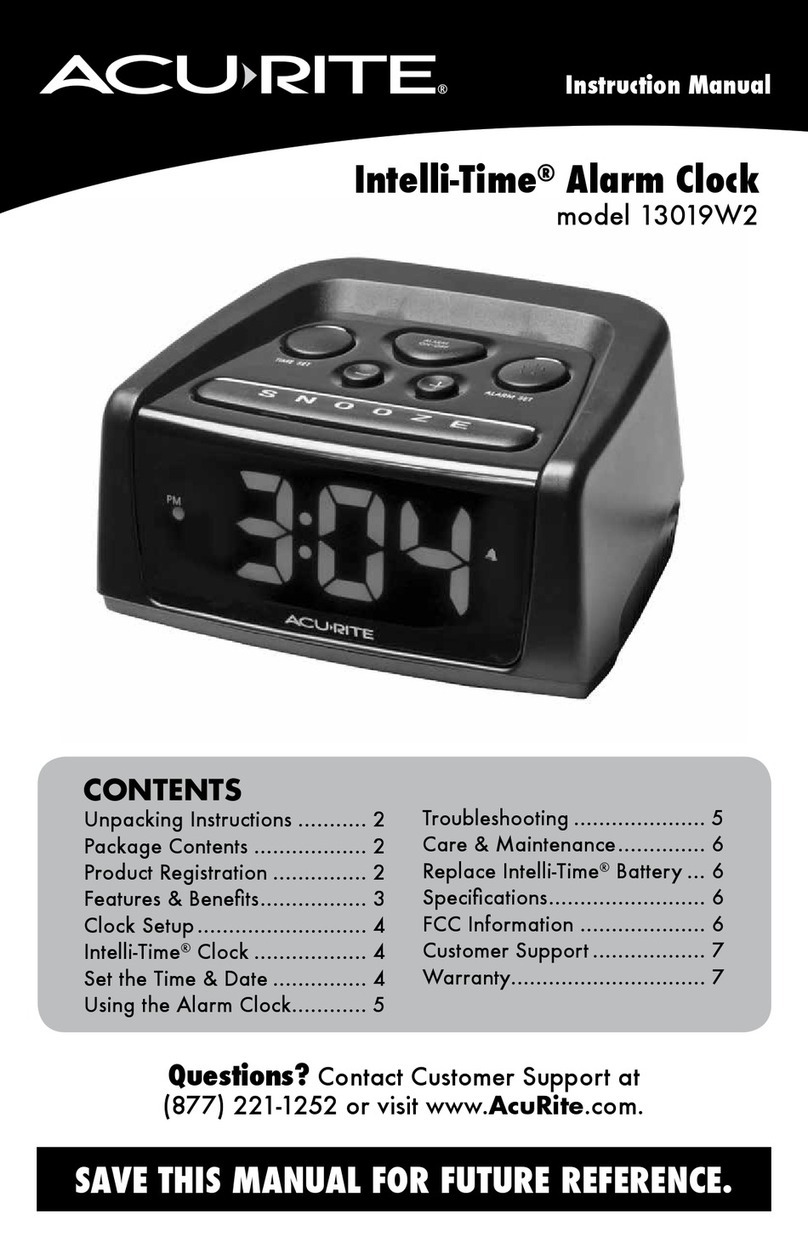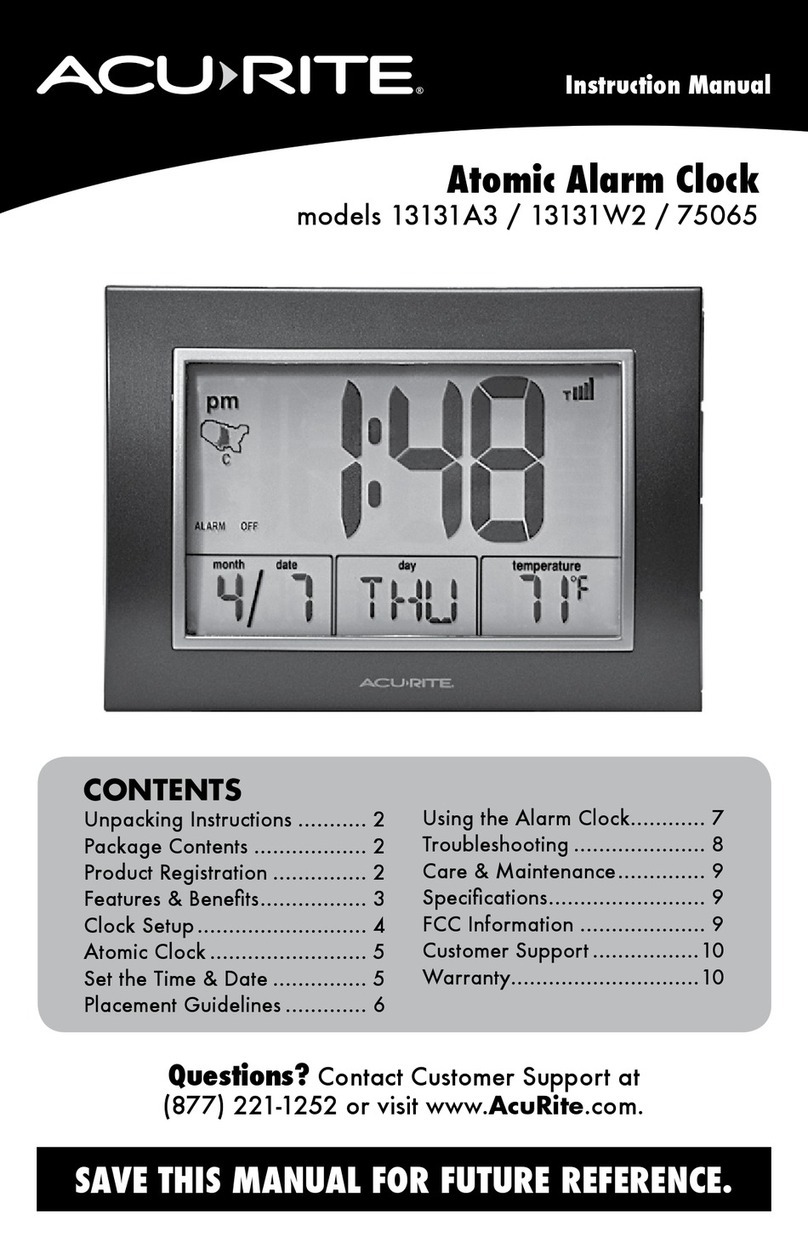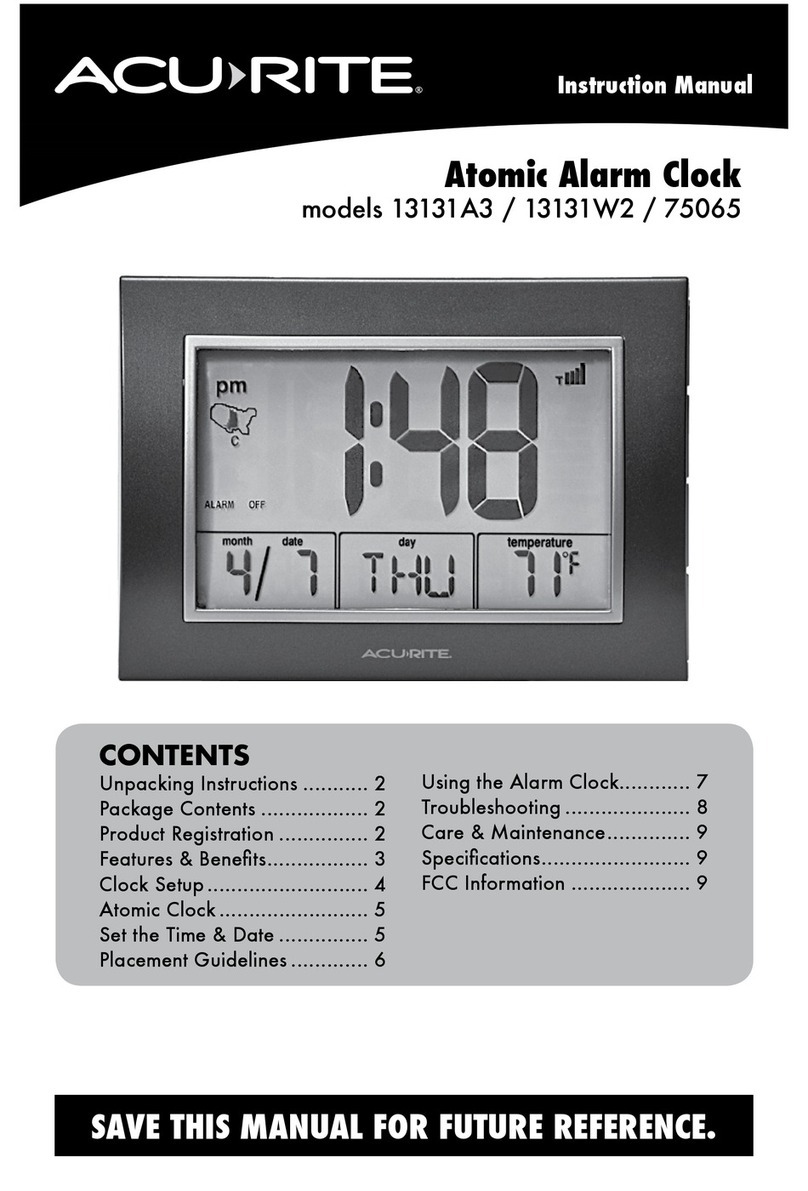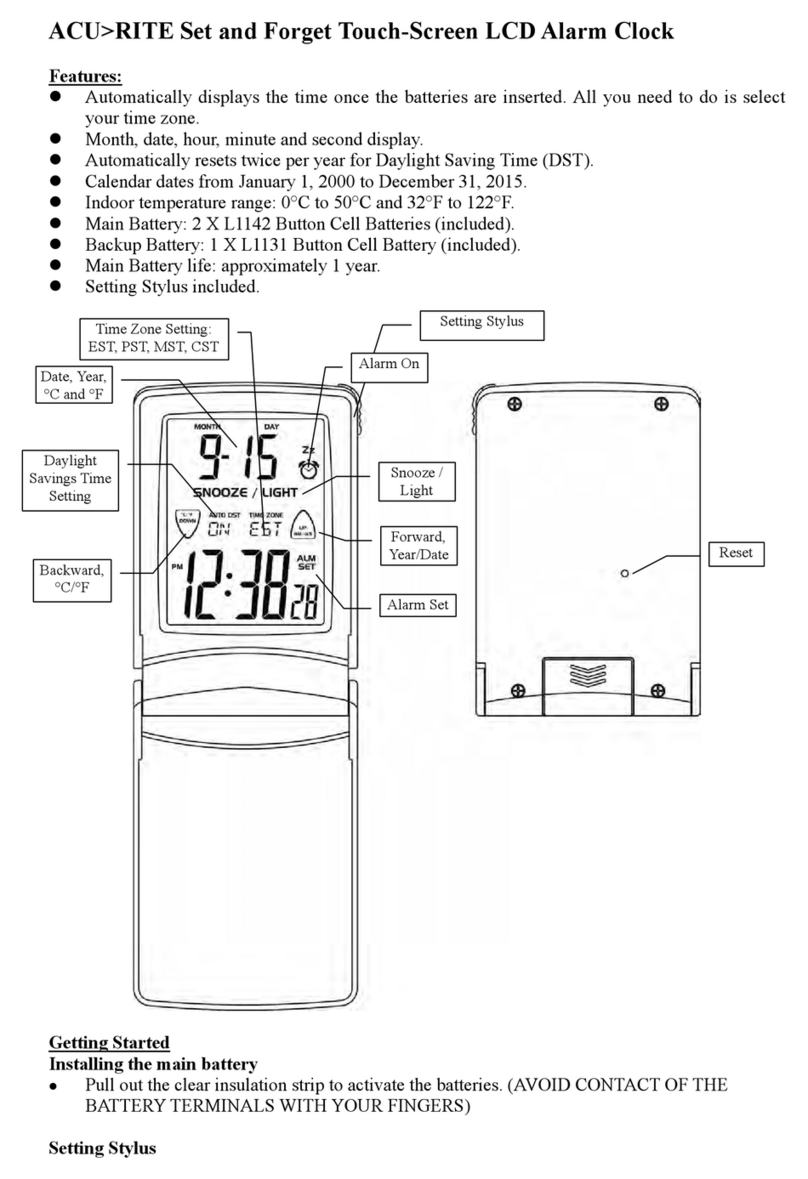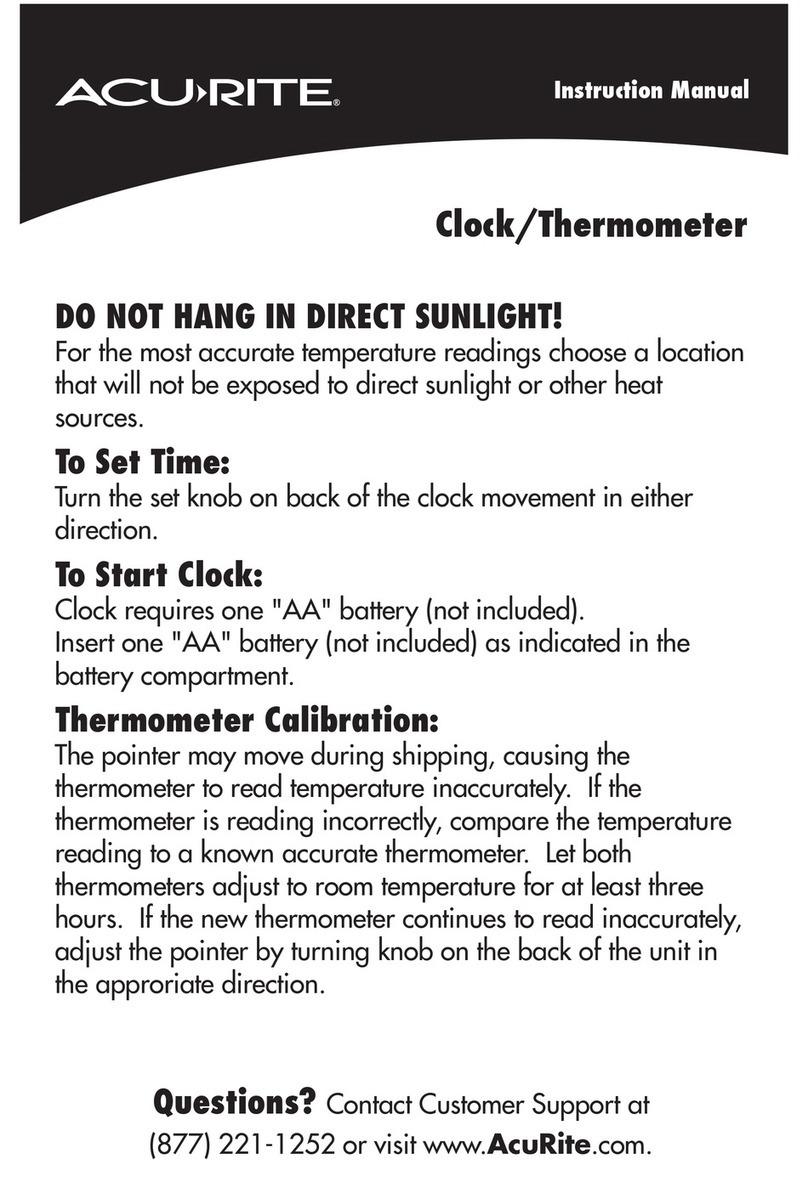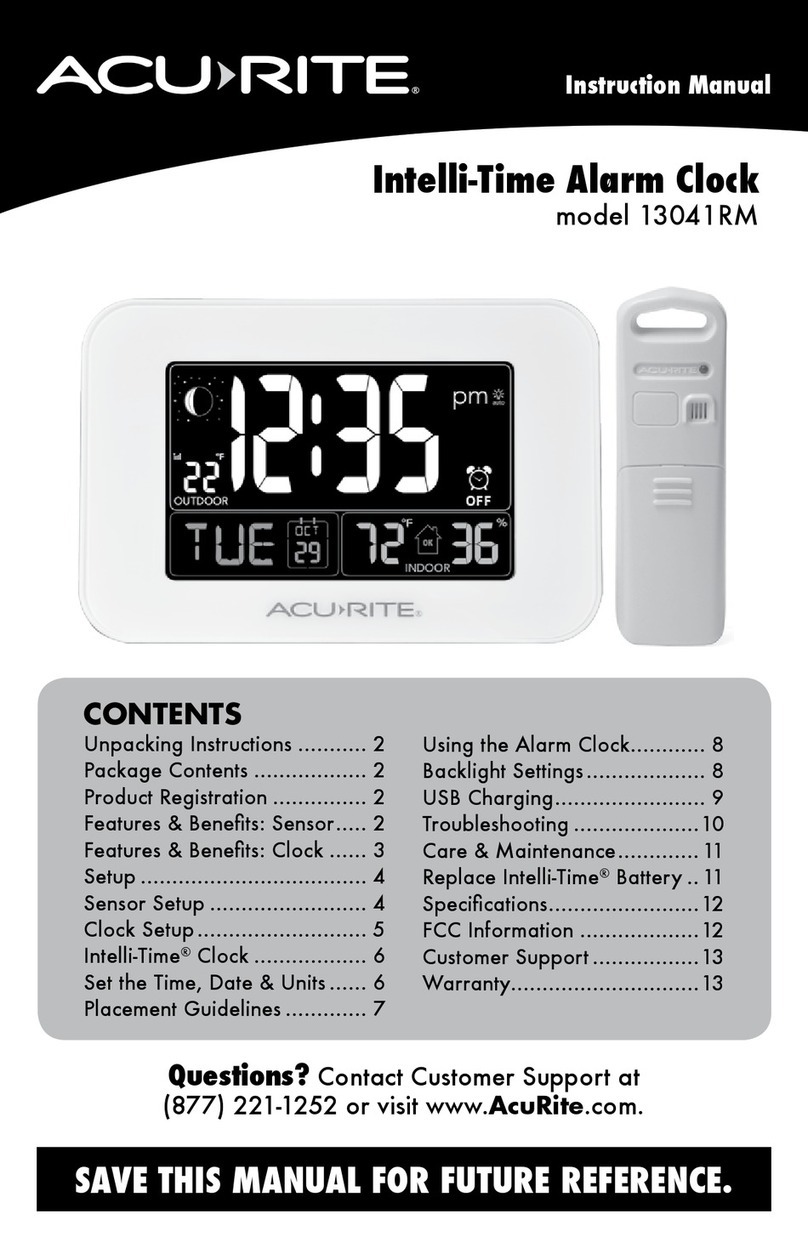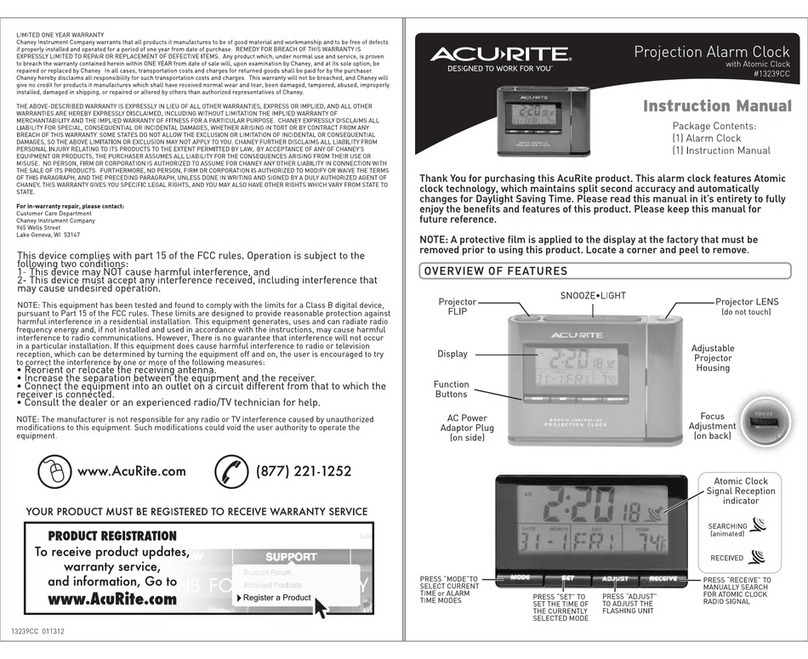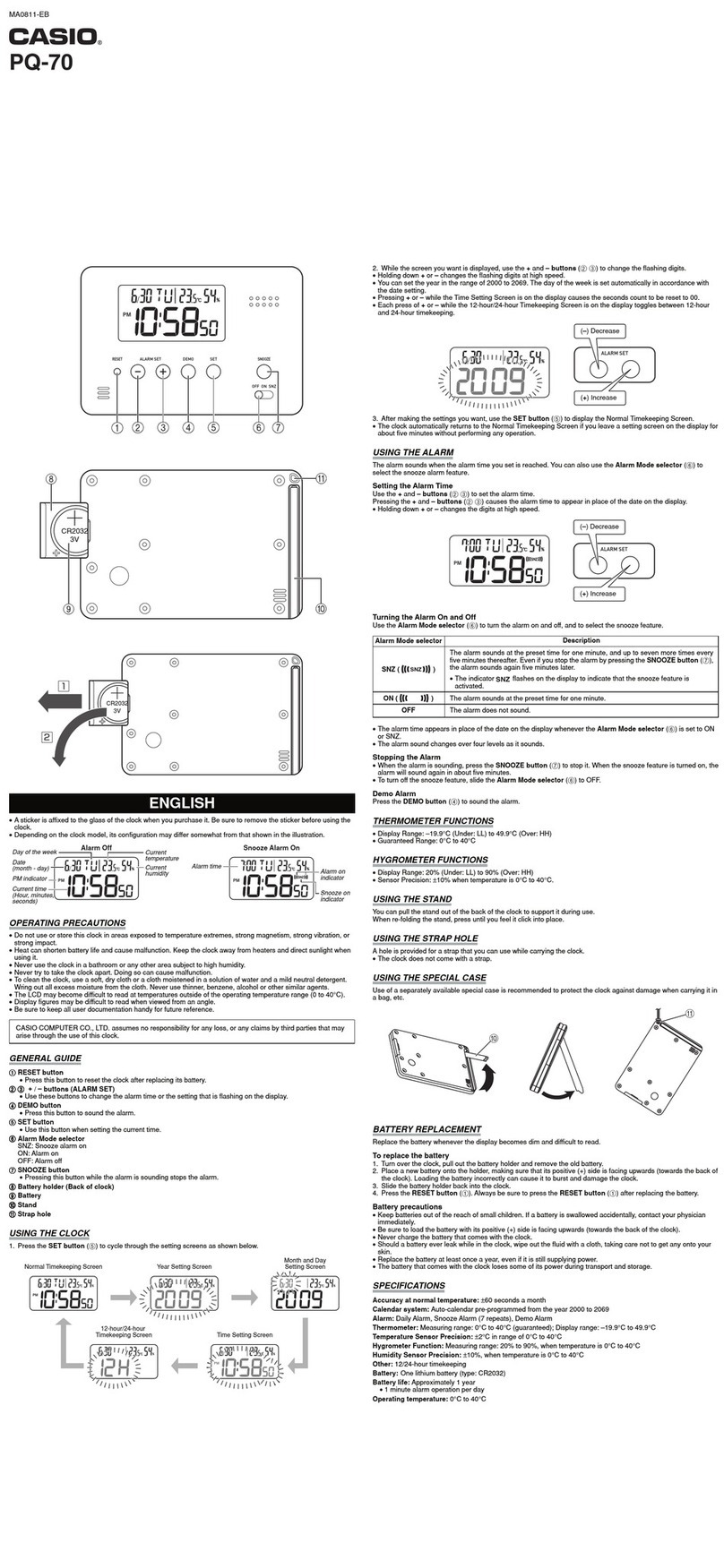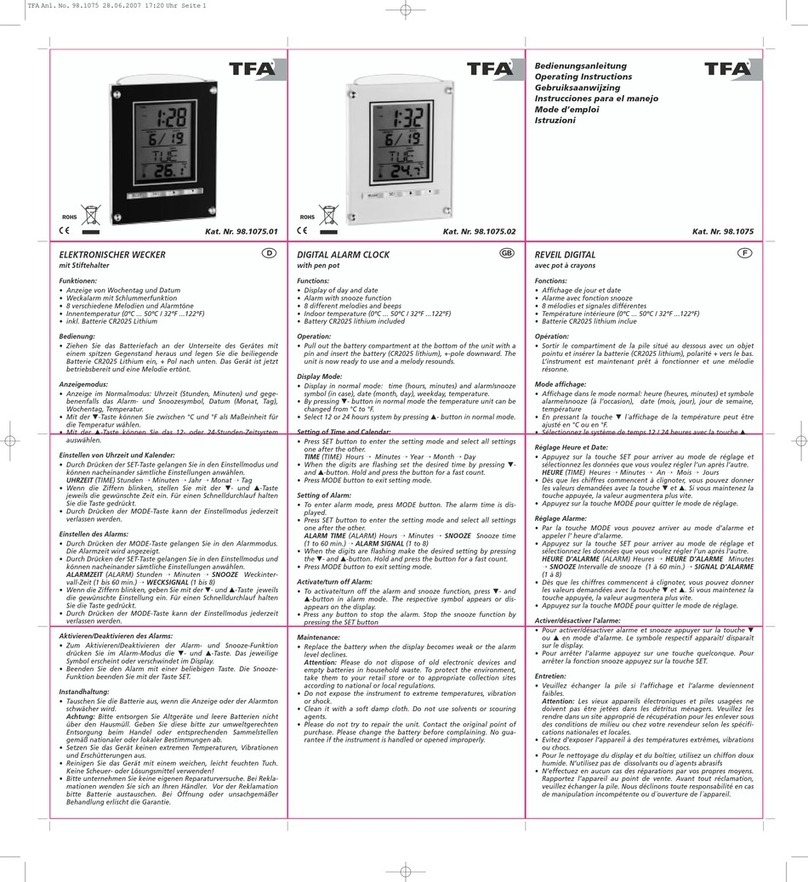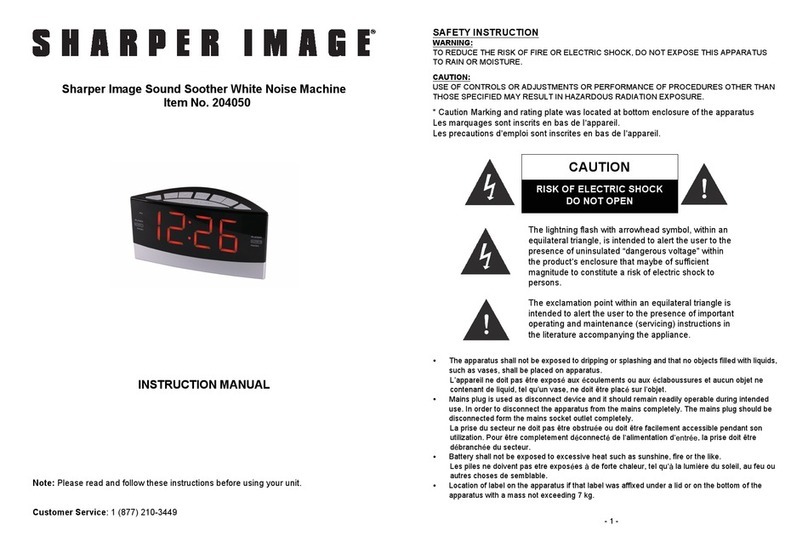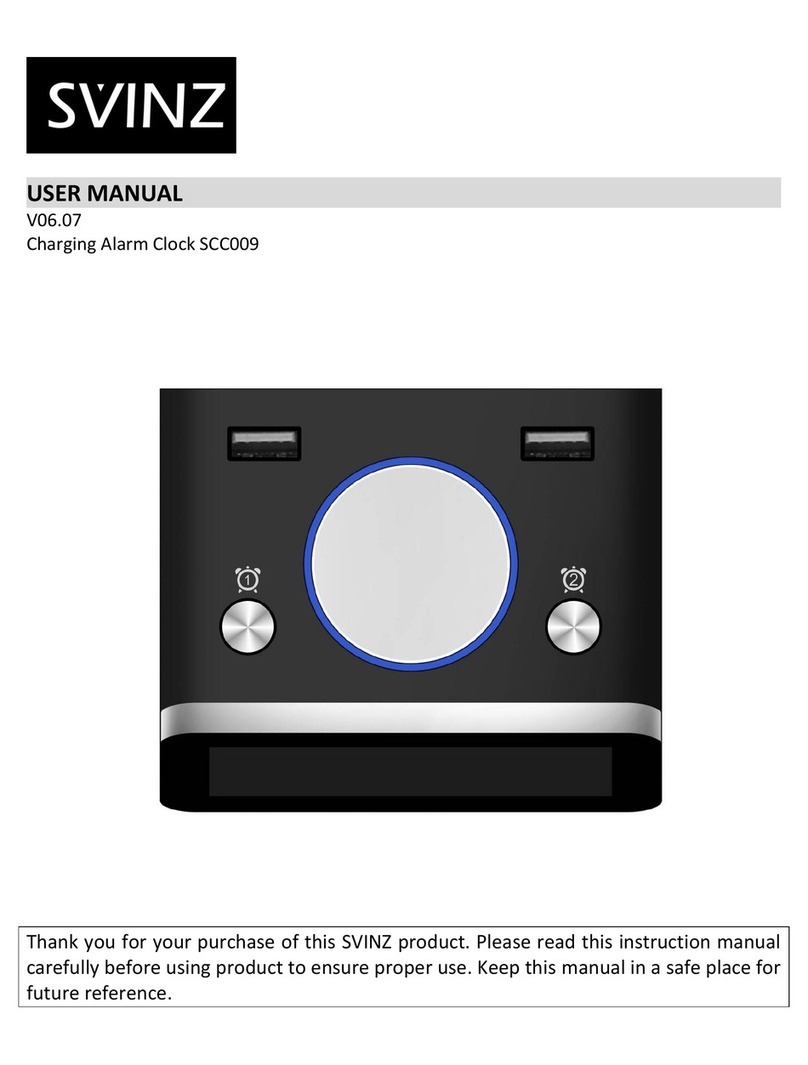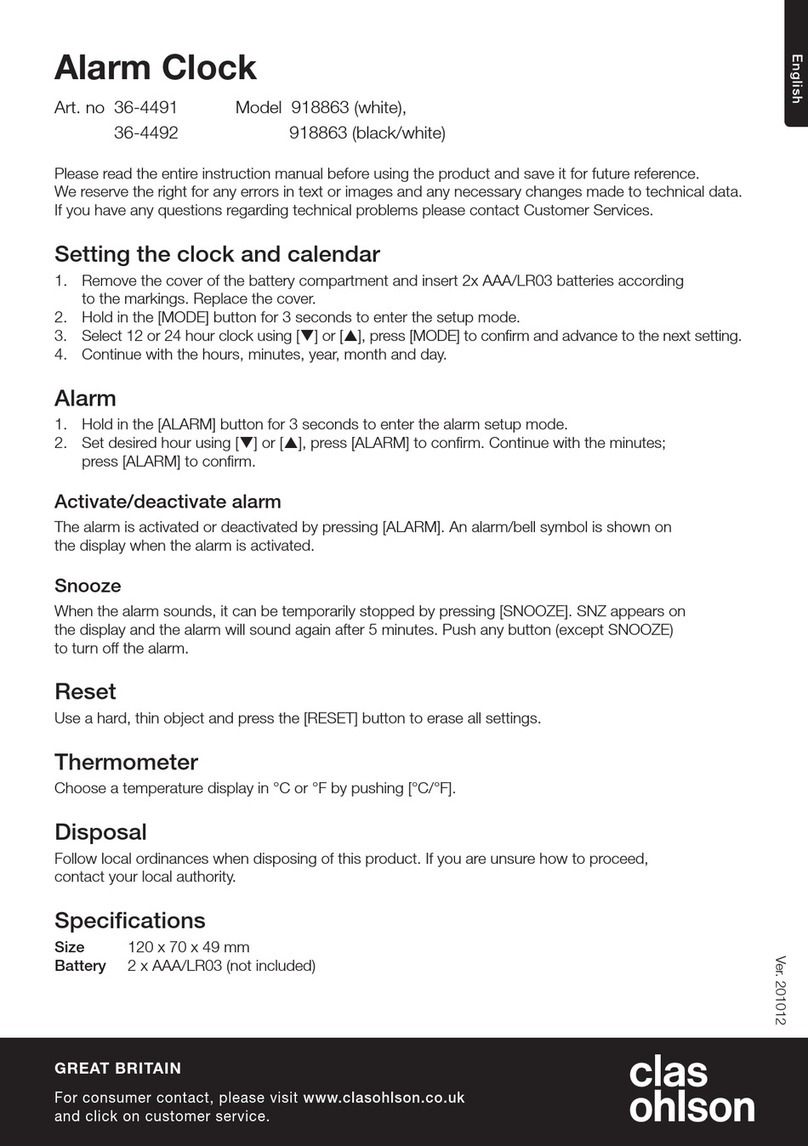►
►
►
►
►
►
Archi~edProducts
Customer Support
AcuRite customer support is committed to providing you with best-in-class
service. For assistance, please have the model number of this product
available and contact us in any of the following ways:
24/7 support at www.AcuRite.com
Installation Videos Register your Product
Instruction Manuals Support User Forum
Replacement Parts Submit Feedback & Ideas
IMPORTANT PRODUCT MUST BE REGISTERED
TO RECEIVE WARRANTY SERVICE
PRODUCT REGISTRATION
Register online
to receive 1 year
warranty protection
www.AcuRite.com
►
Register a Product
Limited One Year Warranty
At AcuRite, we proudly uphold our commitment to
quality technology. Chaney Instrument Co. warrants
that all products it manufactures to be of good
material and workmanship, and to be free of defects
when properly installed and operated for a period of
one year from the date of purchase.
We recommend that you visit us at
www.AcuRite.com for the fastest way to register your
product. However, product registration does not
eliminate the need to retain your original proof of
purchase in order to obtain warranty benefits.
Chaney Instrument Co. warrants that all products it manufactures to
be of good material and workmanship, and to be free of defects when
properly installed and operated for a period of one year from the date
of purchase. Remedy for breach of this warranty is limited to repair
or replacement of the defective item(s). Any product which, under
normal use and service, is proven to breach the warranty contained
herein within ONE YEAR from date of sale will, upon examination by
Chaney, and at its sole option, be repaired or replaced by Chaney.
Transportation costs and charges for returned goods shall be paid for
by the purchaser. Chaney hereby disclaims all responsibility for such
transportation costs and charges. This warranty will not be breached,
and Chaney will give no credit for products it manufactures which
have received normal wear and tear, been damaged (including by
acts of nature), tampered, abused, improperly installed, damaged
in shipping, or repaired or altered by others than authorized
representatives of Chaney.
The above-described warranty is expressly in lieu of all other
warranties, express or implied, and all other warranties are hereby
expressly disclaimed, including without limitation the implied
warranty of merchantability and the implied warranty of fitness for a
particular purpose. Chaney expressly disclaims all liability for special,
consequential or incidental damages, whether arising in tort or by
contract from any breach of this warranty. Some states do not allow
the exclusion or limitation of incidental or consequential damages, so
the above limitation or exclusion may not apply to you. Chaney further
disclaims all liability from personal injury relating to its products to the
extent permitted by law. By acceptance of any of Chaney’s products,
the purchaser assumes all liability for the consequences arising from
their use or misuse. No person, firm or corporation is authorized to
assume for Chaney any other liability in connection with the sale of its
products. Furthermore, no person, firm or corporation is authorized
to modify or waive the terms of this paragraph, and the preceding
paragraph, unless done in writing and signed by a duly authorized
agent of Chaney. This warranty gives you specific legal rights, and you
may also have other rights which vary from state to state.
For in-warranty claims: Chaney Instrument Co.
965 Wells St., Lake Geneva, WI 53147
Printed in China
15607 INST 092713