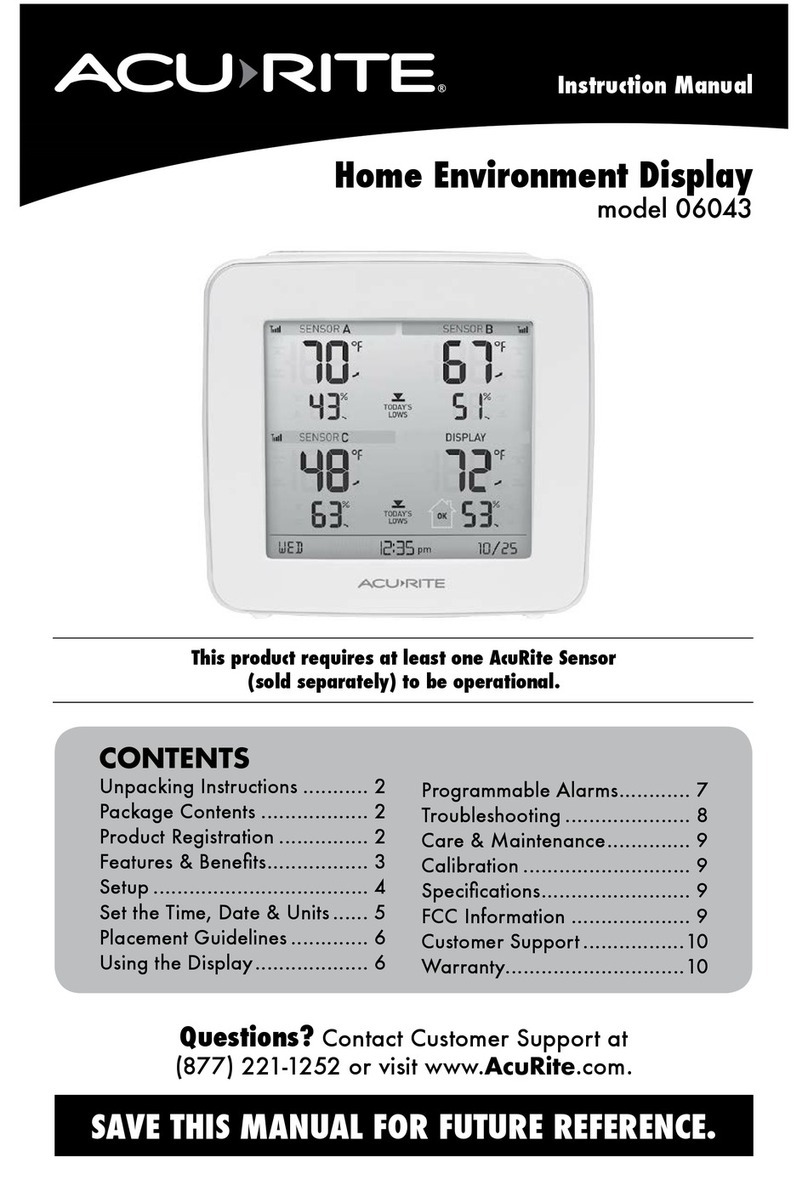ACU-RITE VUE User manual
Other ACU-RITE Monitor manuals

ACU-RITE
ACU-RITE Atlas Direct-To-Wi-Fi Manual

ACU-RITE
ACU-RITE Atlas 06104 User manual

ACU-RITE
ACU-RITE 06039M User manual
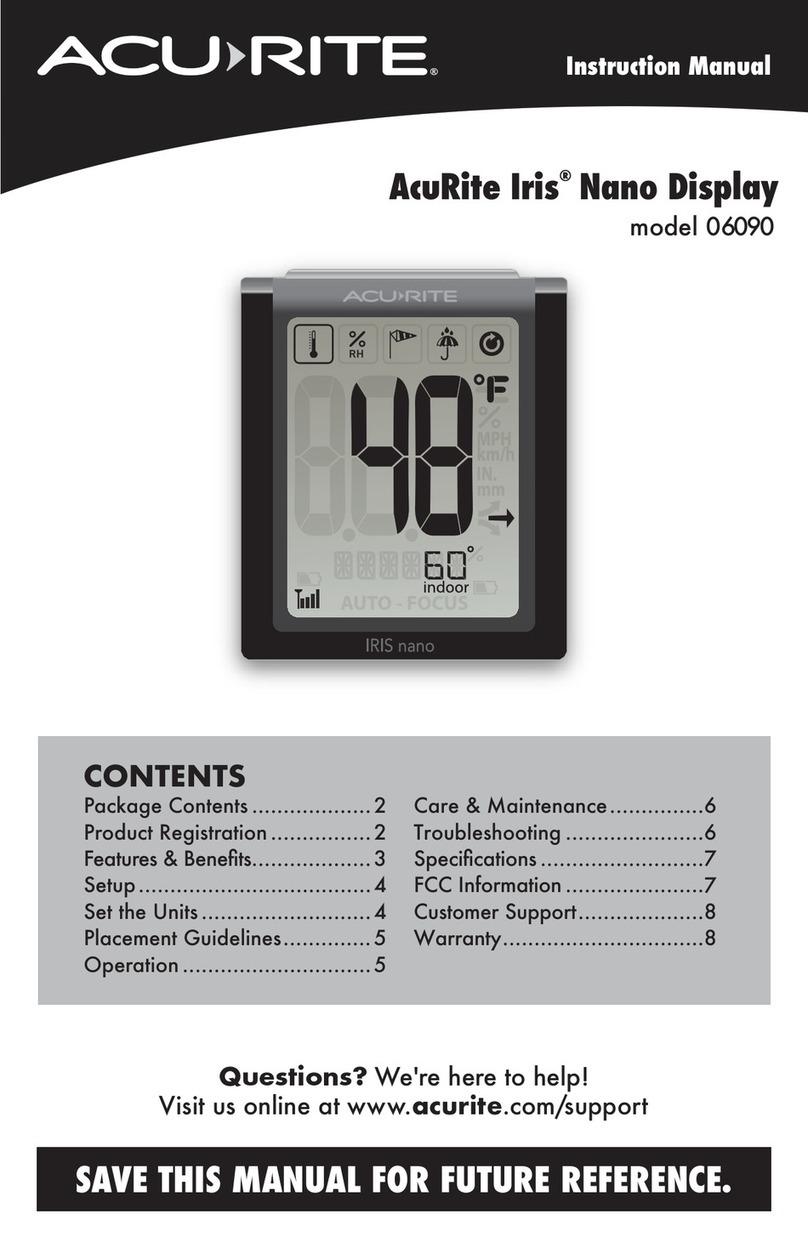
ACU-RITE
ACU-RITE Iris Nano 06090 User manual

ACU-RITE
ACU-RITE Atlas 06099 User manual
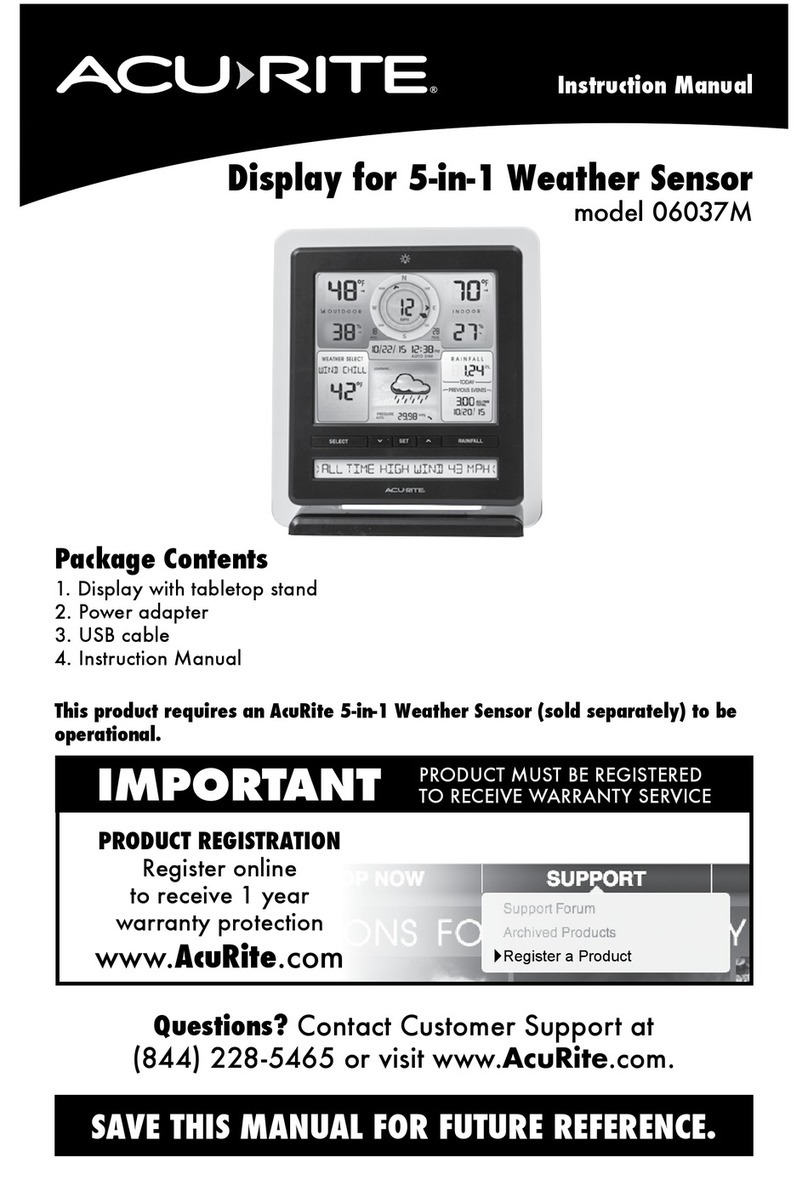
ACU-RITE
ACU-RITE 06037M User manual

ACU-RITE
ACU-RITE Iris 06102M Manual
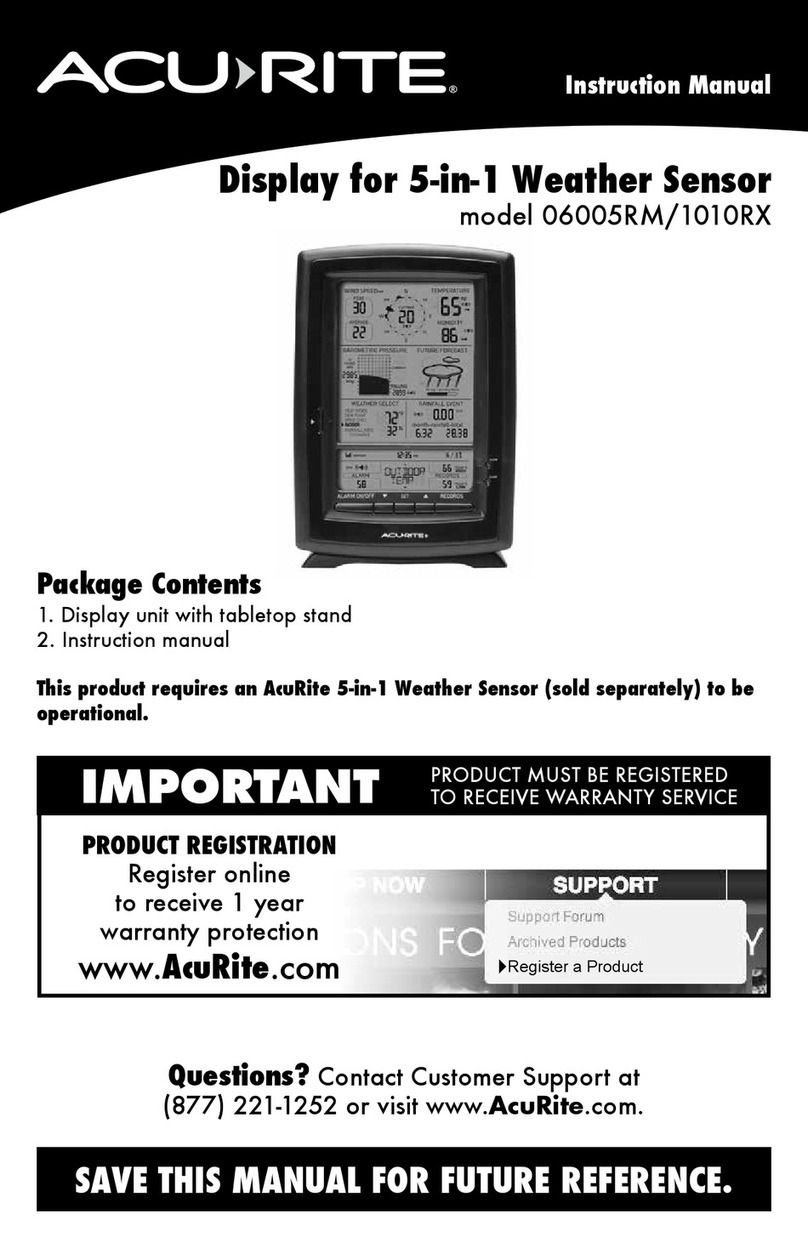
ACU-RITE
ACU-RITE 06005RM/1010RX User manual
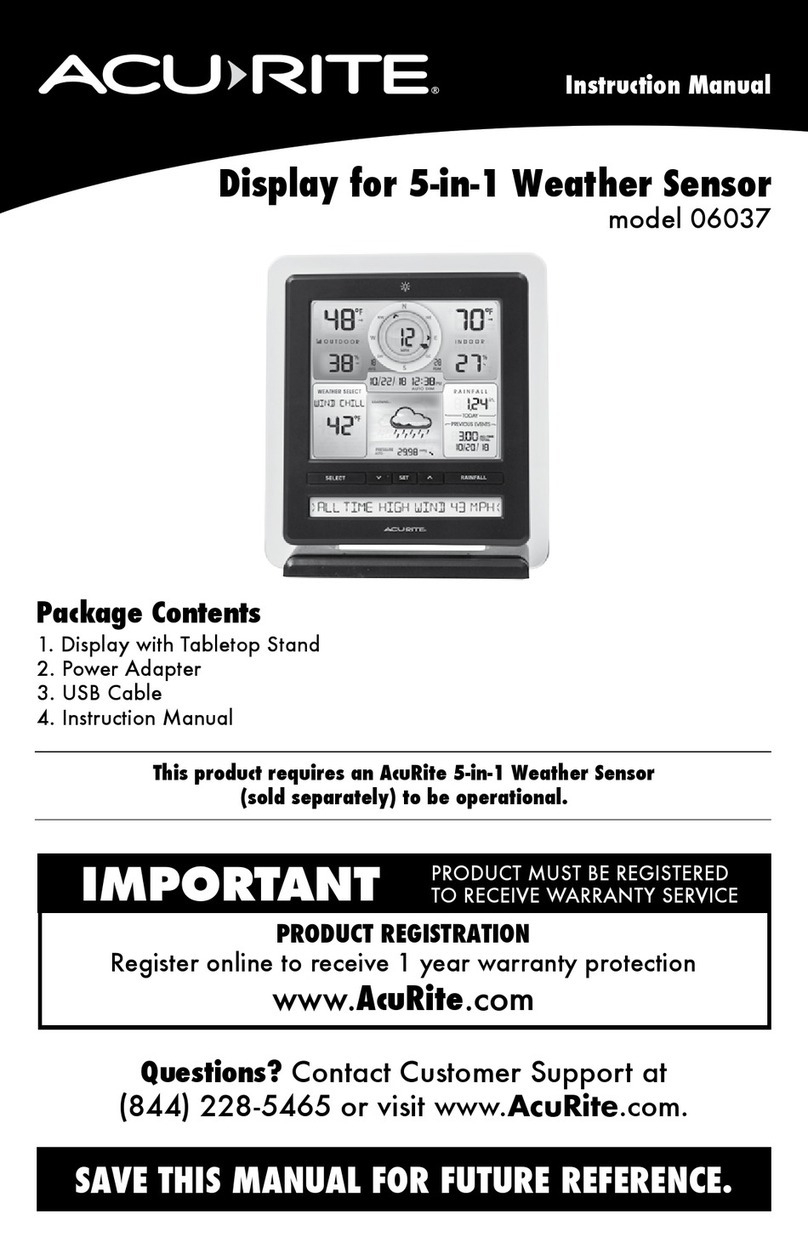
ACU-RITE
ACU-RITE 06037 User manual

ACU-RITE
ACU-RITE 06017RM User manual

ACU-RITE
ACU-RITE Iris 06102M User manual

ACU-RITE
ACU-RITE Atlas 06104M Manual

ACU-RITE
ACU-RITE 06087 User manual

ACU-RITE
ACU-RITE 06016RM User manual
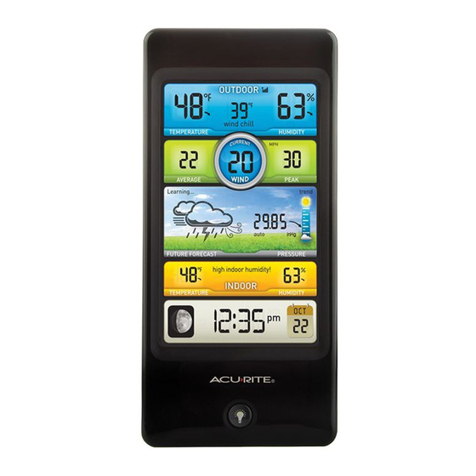
ACU-RITE
ACU-RITE 06020RM User manual

ACU-RITE
ACU-RITE 6024 User manual

ACU-RITE
ACU-RITE acu-rite III User manual

ACU-RITE
ACU-RITE 06006 User manual

ACU-RITE
ACU-RITE Iris 06101 User manual
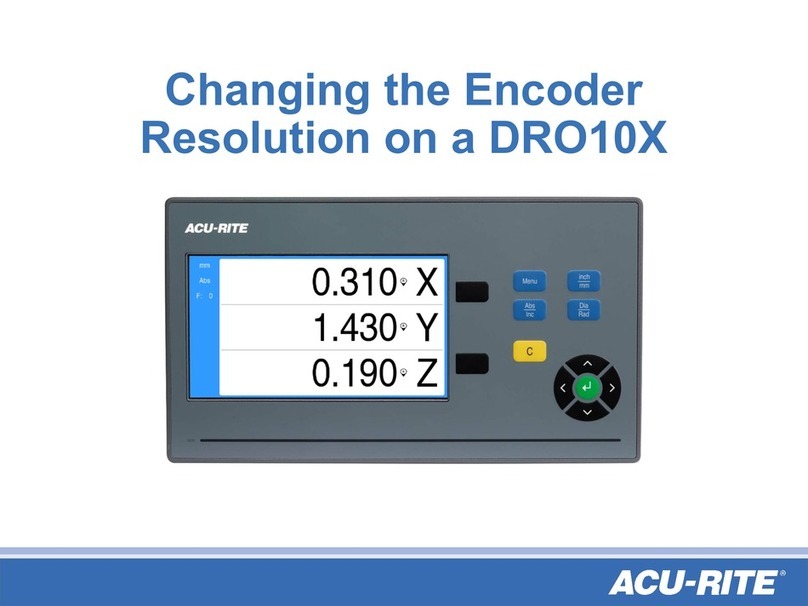
ACU-RITE
ACU-RITE DRO10 Series User manual