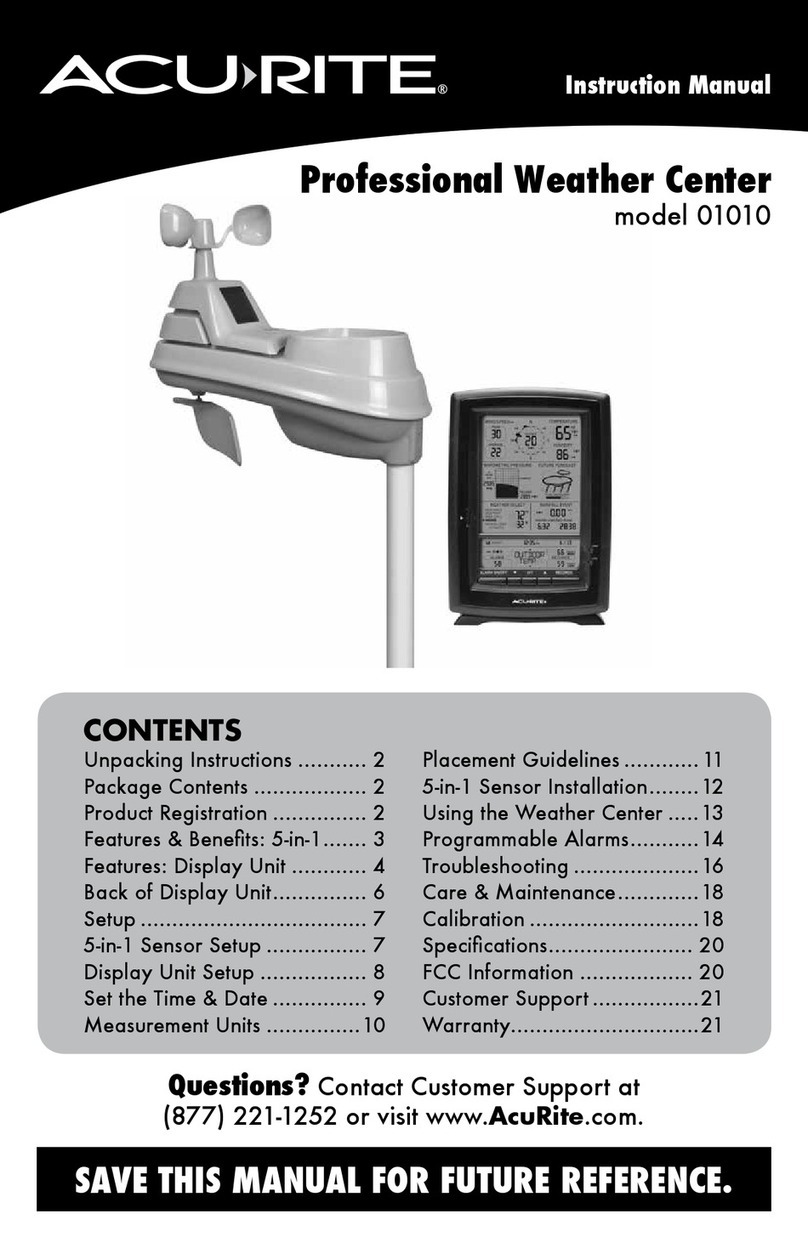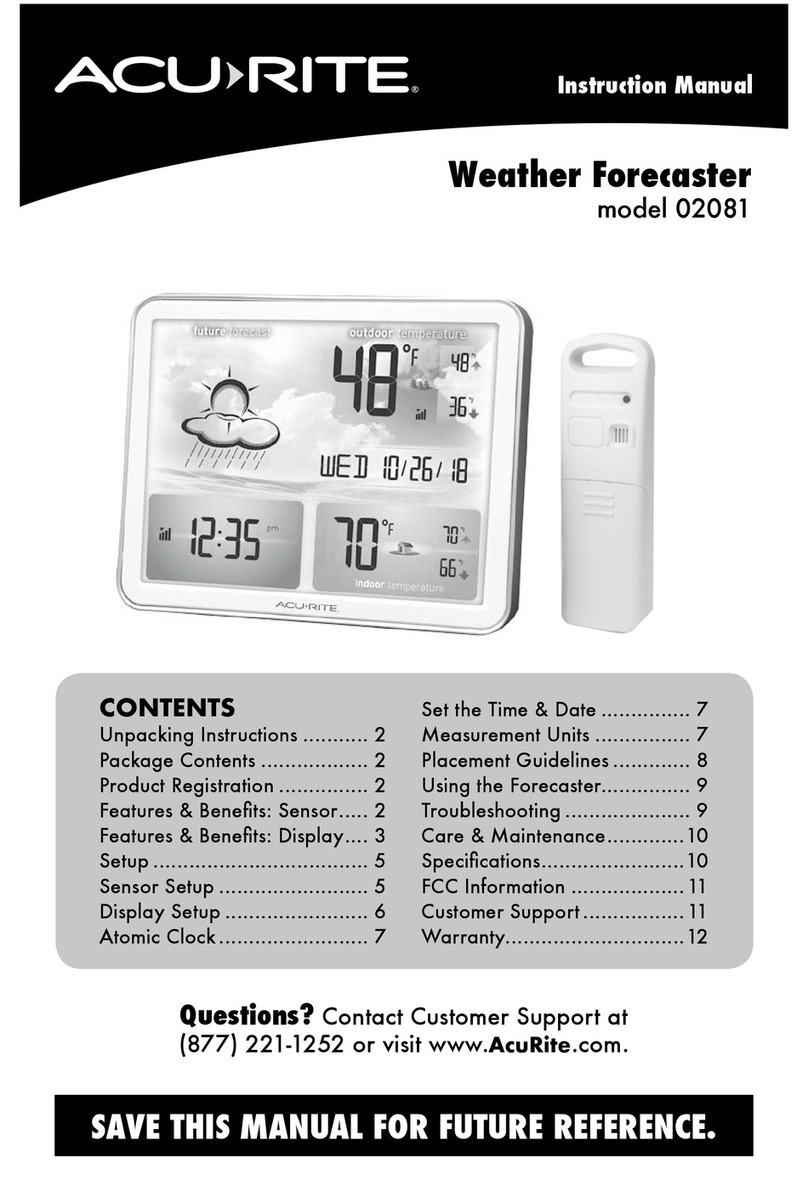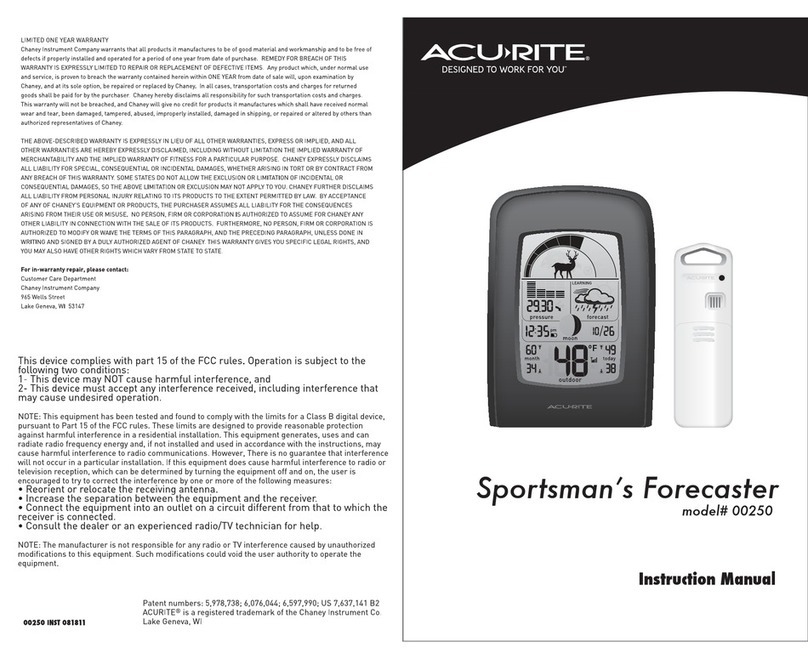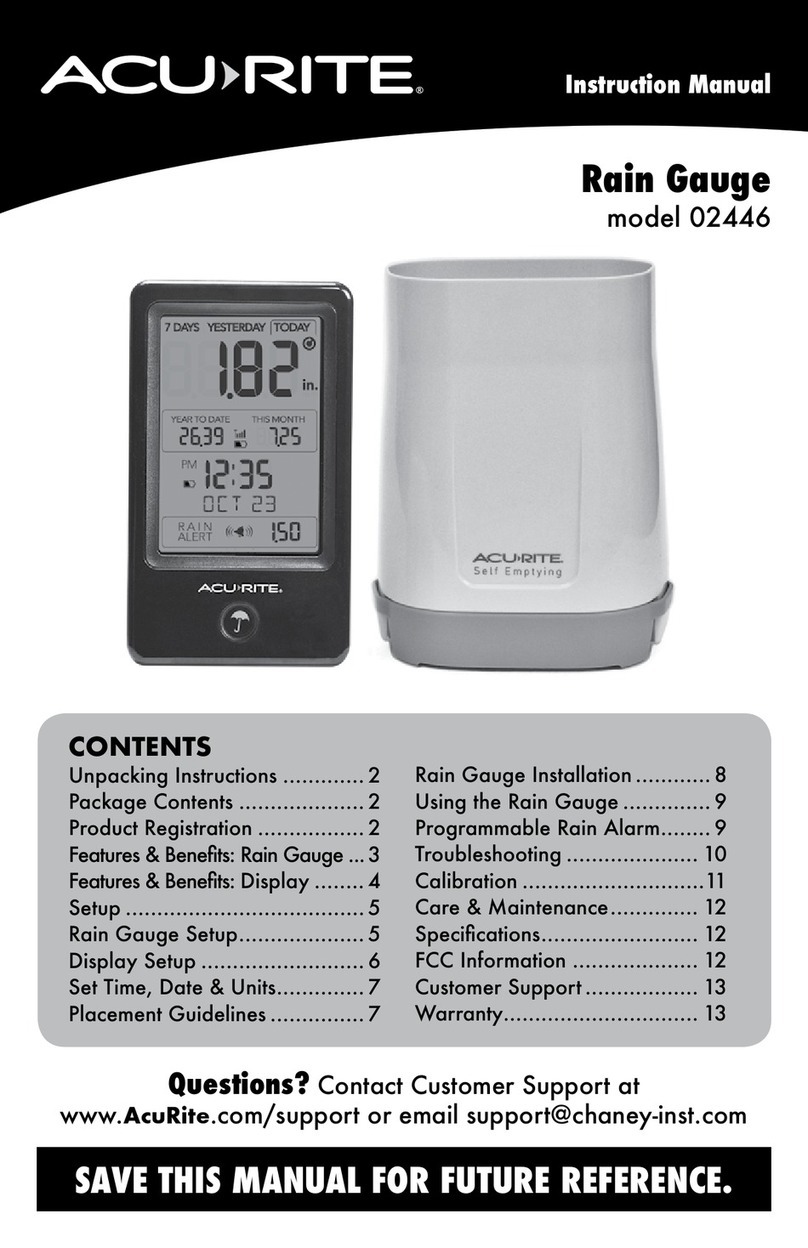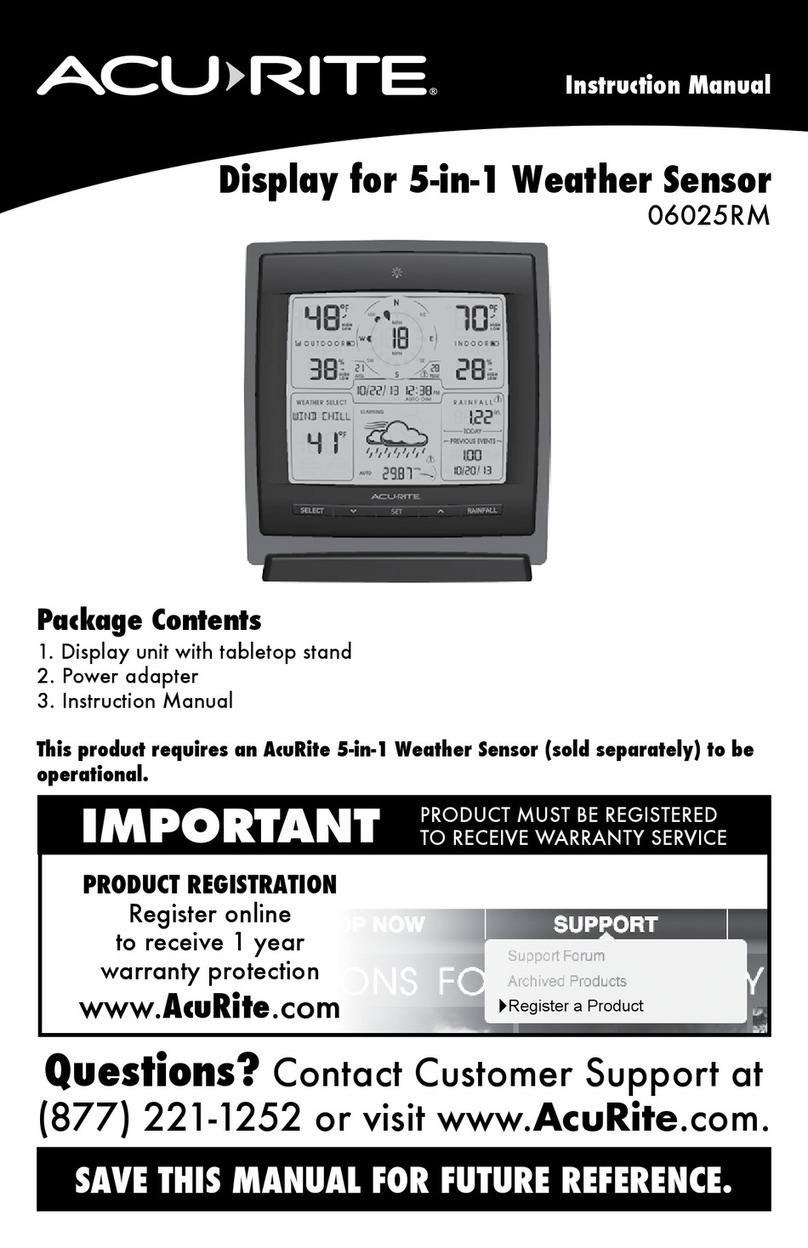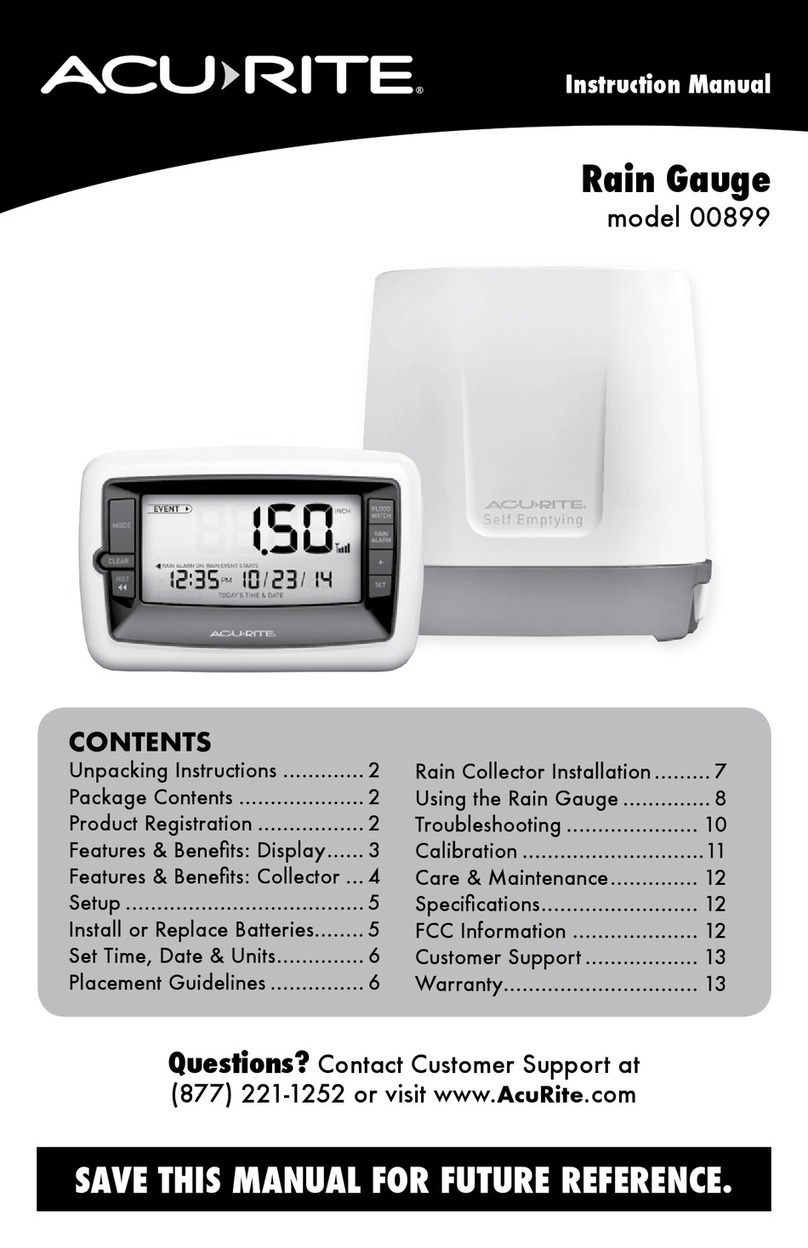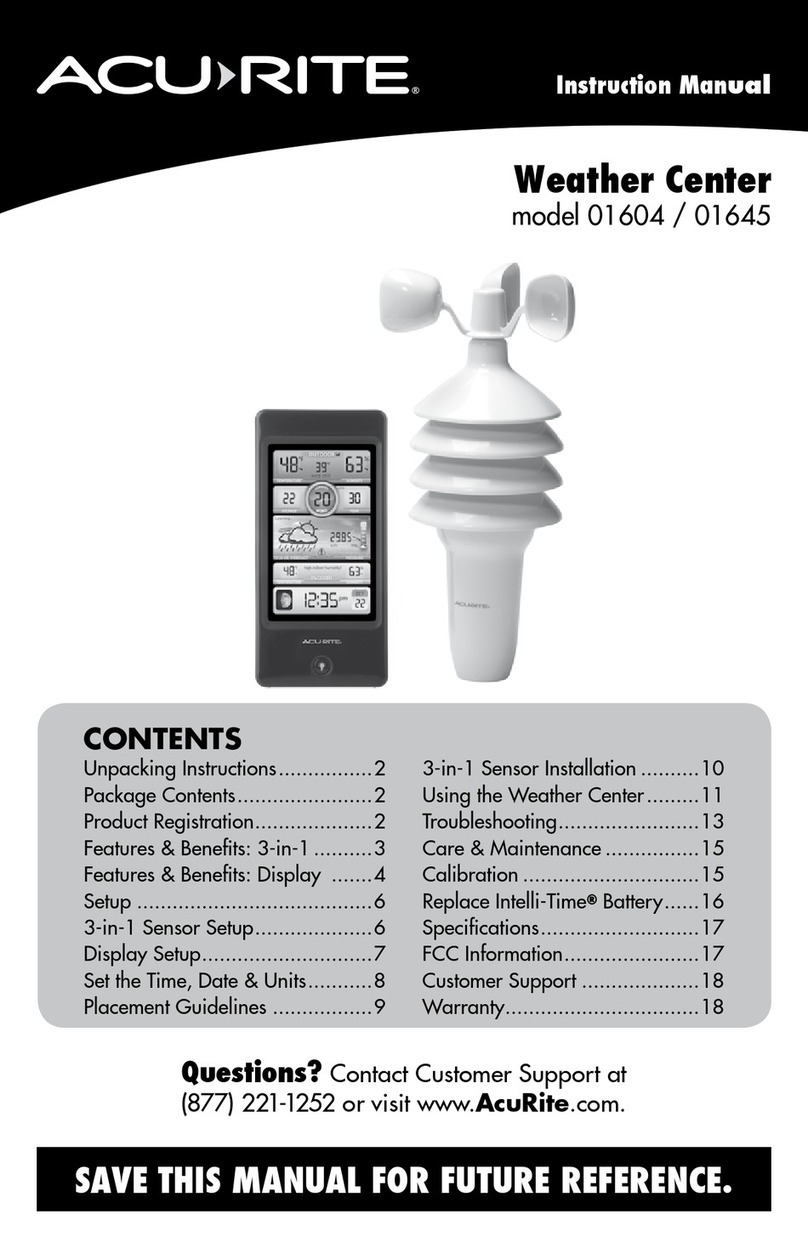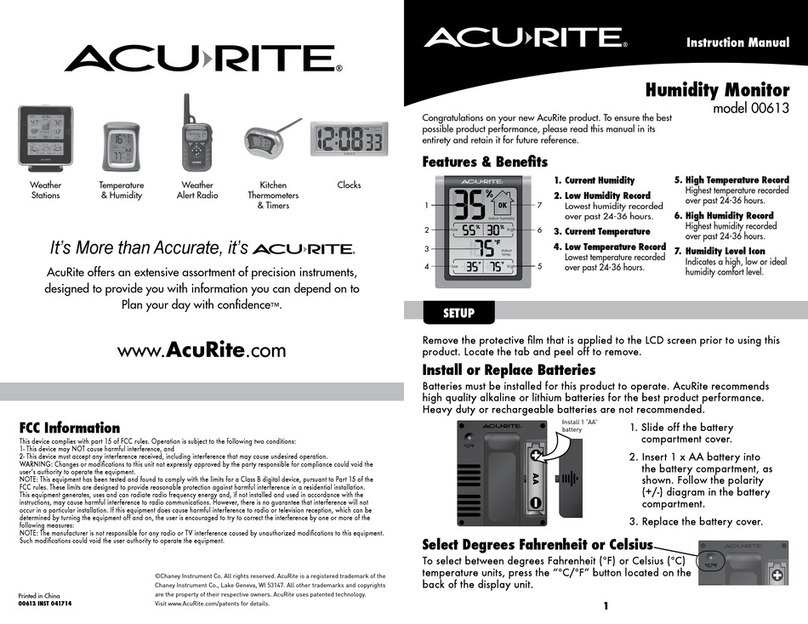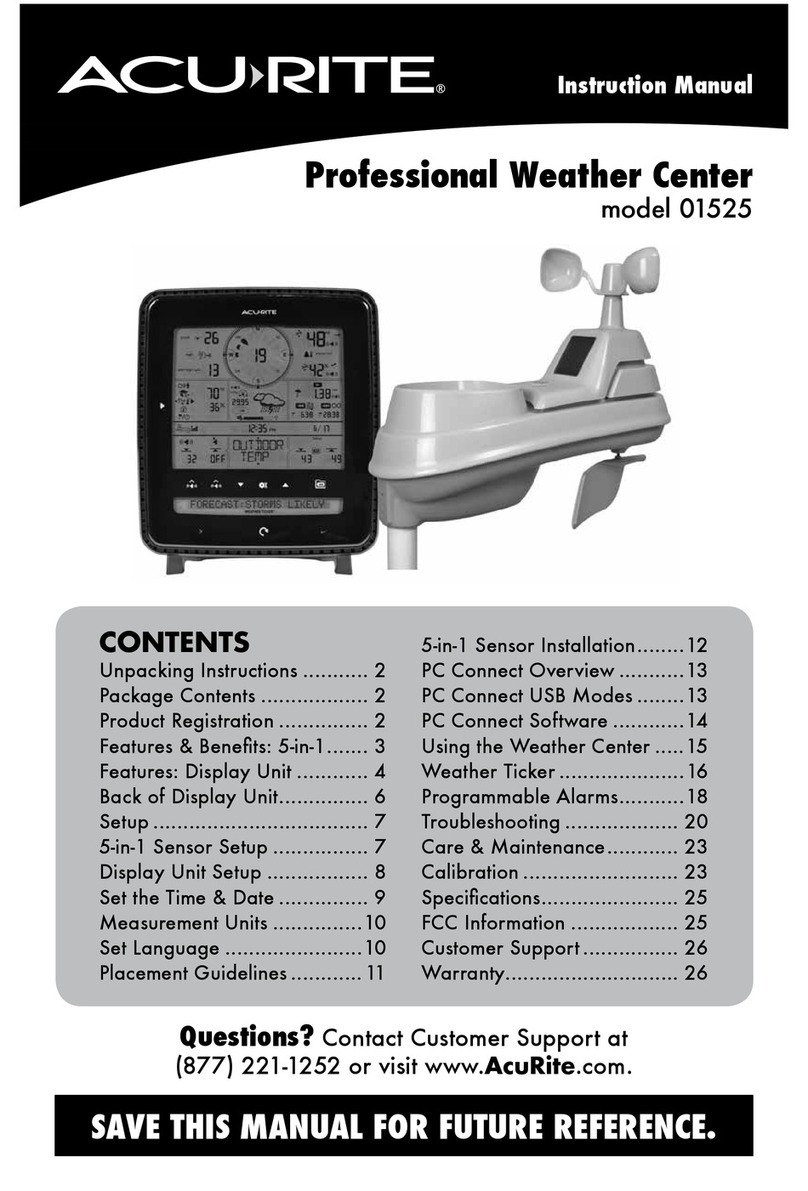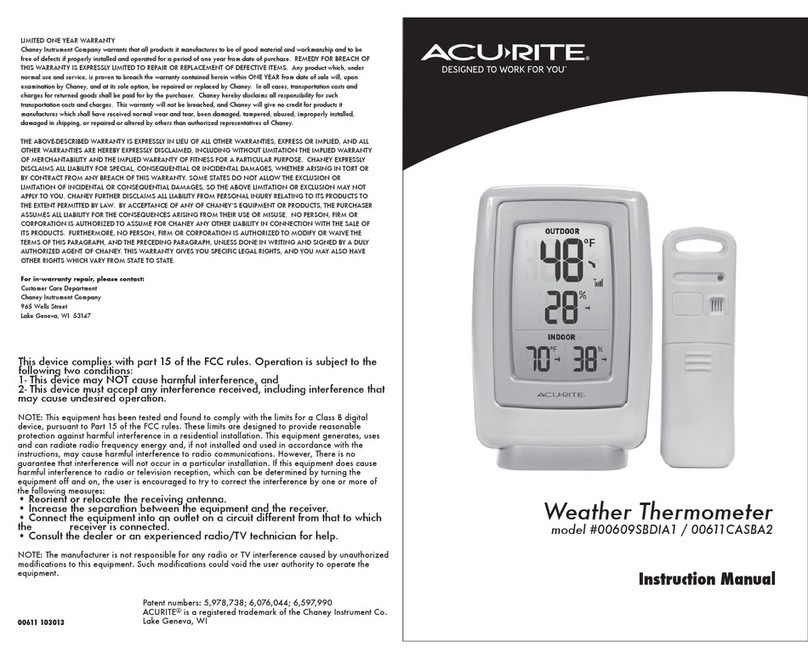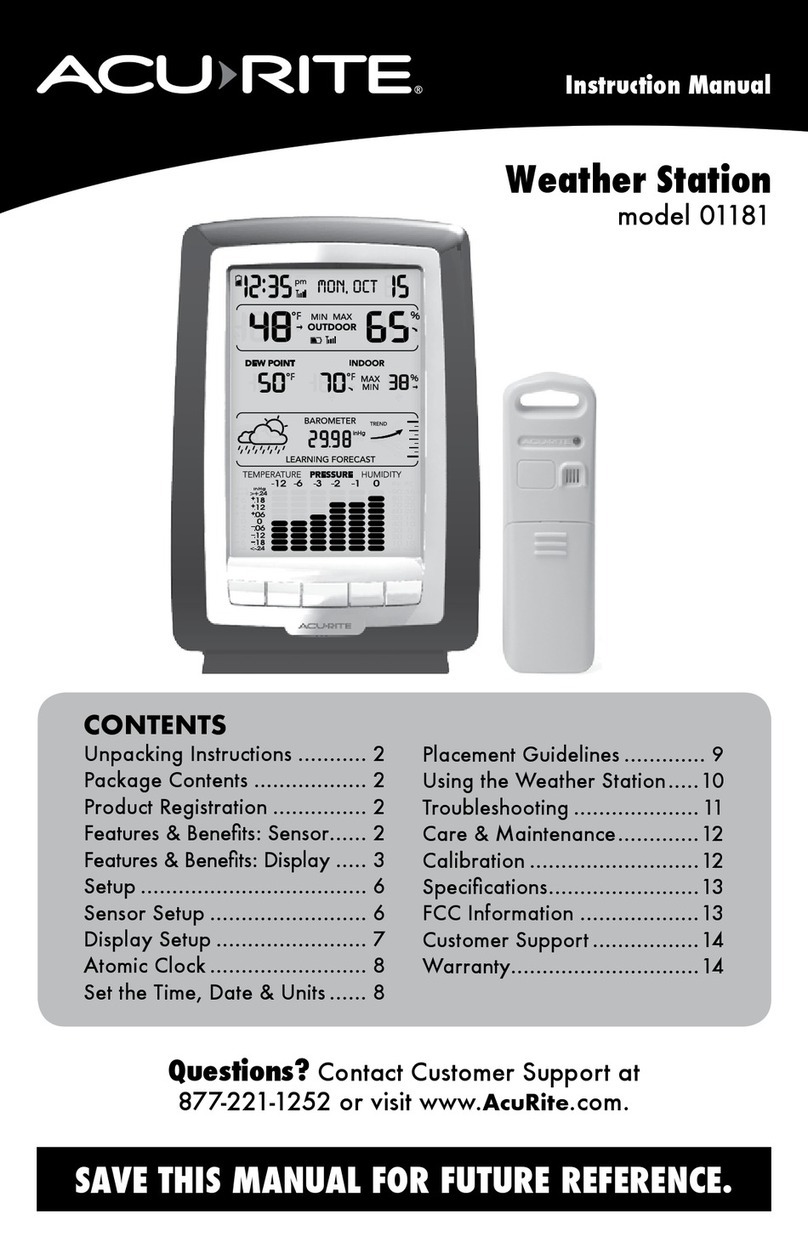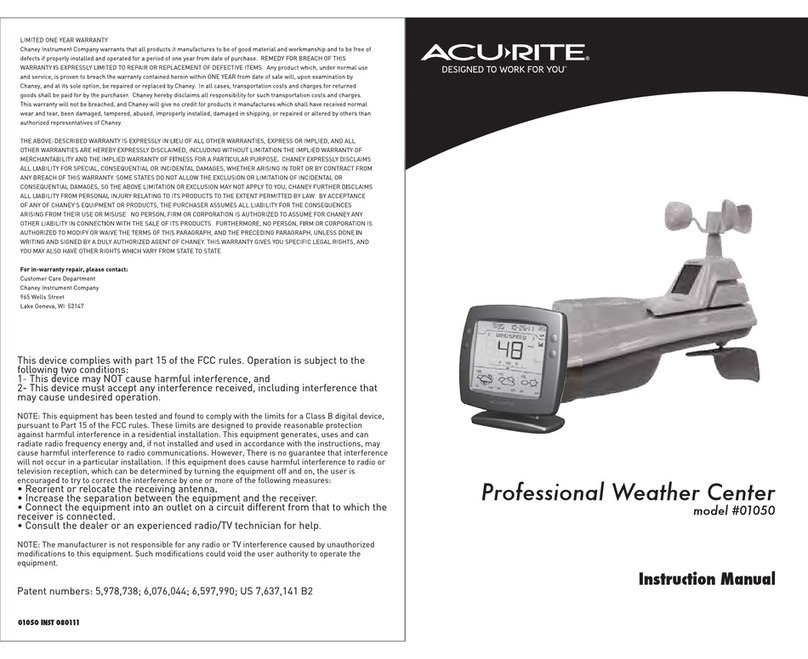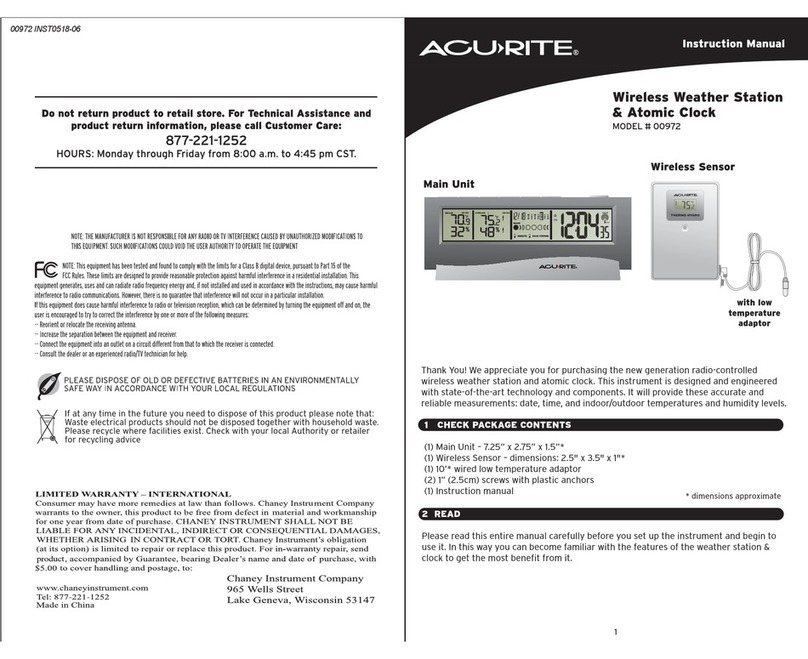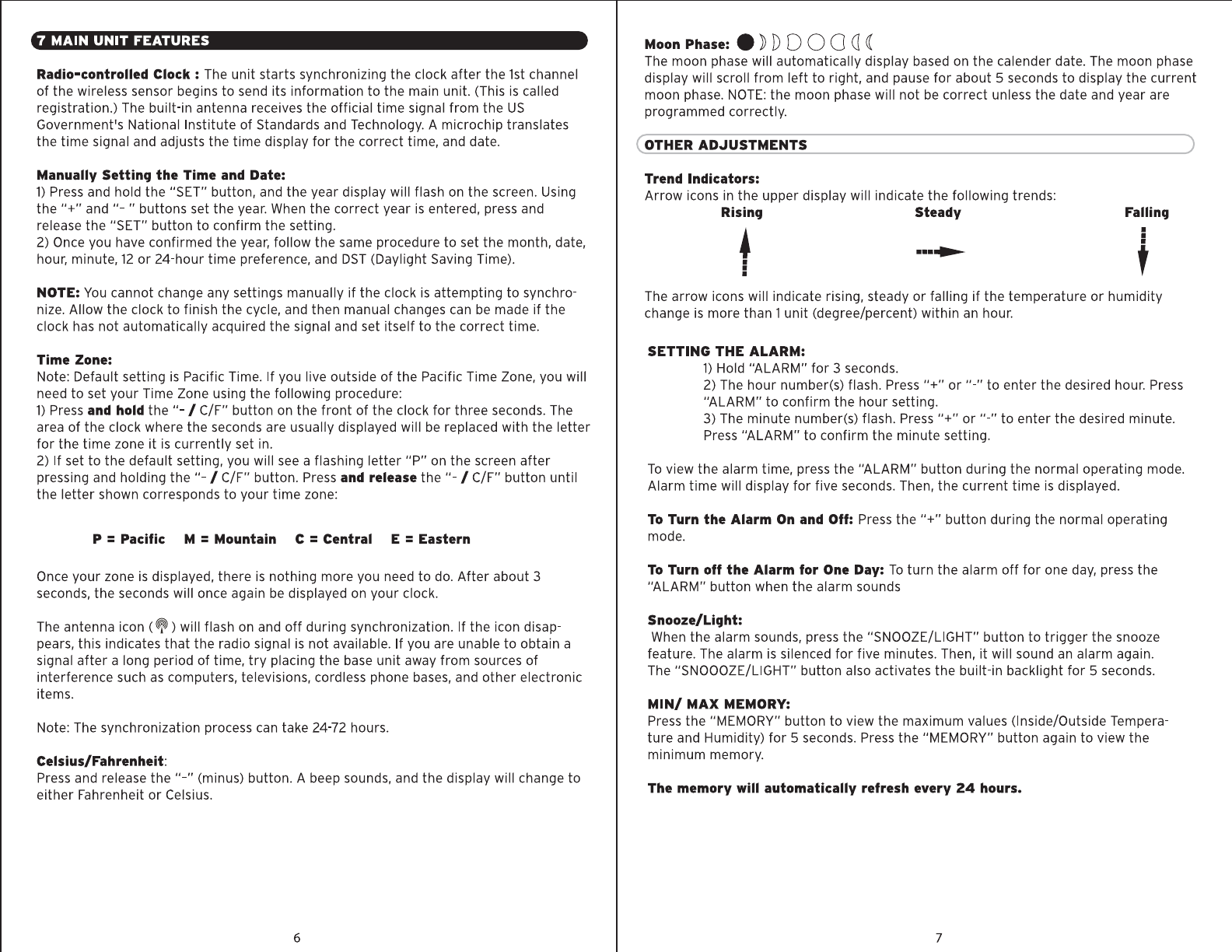7 MAIN UNIT FEATURES
Radio-controlled Clock : The unit starts synchronizing the clock after the 1stchannel
of the wireless sensor begins to send its information to the main unit. (This is called
registration.) The built-in antenna receives the official time signal from the US
Government's National Institute of Standards and Technology. A microchip translates
the time signal and adjusts the time display for the correct time, and date.
Manually Setting the Time and Date:
1)Pressand hold the "SET" button, and the year display will flash on the screen. Using
the "+" and "-" buttons set the year.When the correct year is entered, press and
release the "SET" button to confirm the setting.
2) Onceyou have confirmed the year, follow the same procedure to set the month, date,
hour, minute, 12or 24-hour time preference, and DST(Daylight Saving Time).
NOTE: Youcannot change any settings manually if the clock is attempting to synchro-
nize. Allow the clock to finish the cycle, and then manual changes can be made if the
clock has not automatically acquired the signal and set itself to the correct time.
Time Zone:
Note: Default setting is Pacific Time. If you live outside of the Pacific Time Zone, you will
need to set your Time Zone using the following procedure:
1)Pressand hold the "- / C/F" button on the front of the clock for three seconds.The
area of the clock where the seconds are usually displayed will be replaced with the letter
for the time zone it is currently set in.
2) If set to the default setting, you will see a flashing letter "P" on the screen after
pressing and holding the "- / C/F" button. Pressand release the"-/ C/F" button until
the letter shown corresponds to your time zone:
P =Pacific M =Mountain C =Central E =Eastern
Once your zone is displayed, there is nothing more you need to do. After about 3
seconds,the seconds will once again be displayed on your clock.
The antenna icon (,) will flash on and off during synchronization. If the icon disap-
pears, this indicates that the radio signal is not available. If you are unable to obtain a
signal after a long period of time, try placing the base unit away from sources of
interference such as computers, televisions, cordless phone bases,and other electronic
items.
Note: The synchronization process can take 24-72 hours.
Celsius/Fahrenheit:
Pressand release the"-" (minus) button. A beep sounds, and the display will change to
either Fahrenheit or Celsius.
6
Moon Phase: • ) DOO Od(
The moon phase will automatically display based on the calender date. The moon phase
display will scroll from left to right, and pausefor about 5 seconds to display the current
moon phase. NOTE:the moon phase will not be correct unless the date and year are
programmed correctly.
(l..!O~T~H~E:!!R~A~D~J~U~S:.!.T!!!M::E:.:.NT.!.:S::...._________________ ___,)
Trend Indicators:
Arrow icons in the upper display will indicate the following trends:
Rising Steady
t
:
•
Falling
•
•
t
The arrow icons will indicate rising, steady or falling if the temperature or humidity
change is more than 1unit (degree/percent) within an hour.
SETTING THE ALARM:
1)Hold "ALARM" for 3 seconds.
2) The hour number(s) flash. Press "+"or"-" to enter the desired hour. Press
"ALARM" to confirm the hour setting.
3) The minute number(s) flash. Press"+" or"-" to enter the desired minute.
Press"ALARM" to confirm the minute setting.
Toview the alarm time, press the "ALARM" button during the normal operating mode.
Alarm time will display for five seconds.Then, the current time is displayed.
To Turn the Alarm On and Off: Pressthe "+" button during the normal operating
mode.
To Turn off the Alarm for One Day: Toturn the alarm off for one day, press the
"ALARM" button when the alarm sounds
Snooze/Light:
Whenthe alarm sounds, press the "SNOOZE/LIGHT" button to trigger the snooze
feature. The alarm is silenced for five minutes. Then, it will sound an alarm again.
The "SNOOOZE/LIGHT" button also activates the built-in backlight for 5 seconds.
MIN/ MAX MEMORY:
Pressthe "MEMORY" button to view the maximum values (Inside/Outside Tempera-
ture and Humidity) for 5 seconds. Pressthe "MEMORY" button again to view the
minimum memory.
The memory will automatically refresh every 24 hours.
7