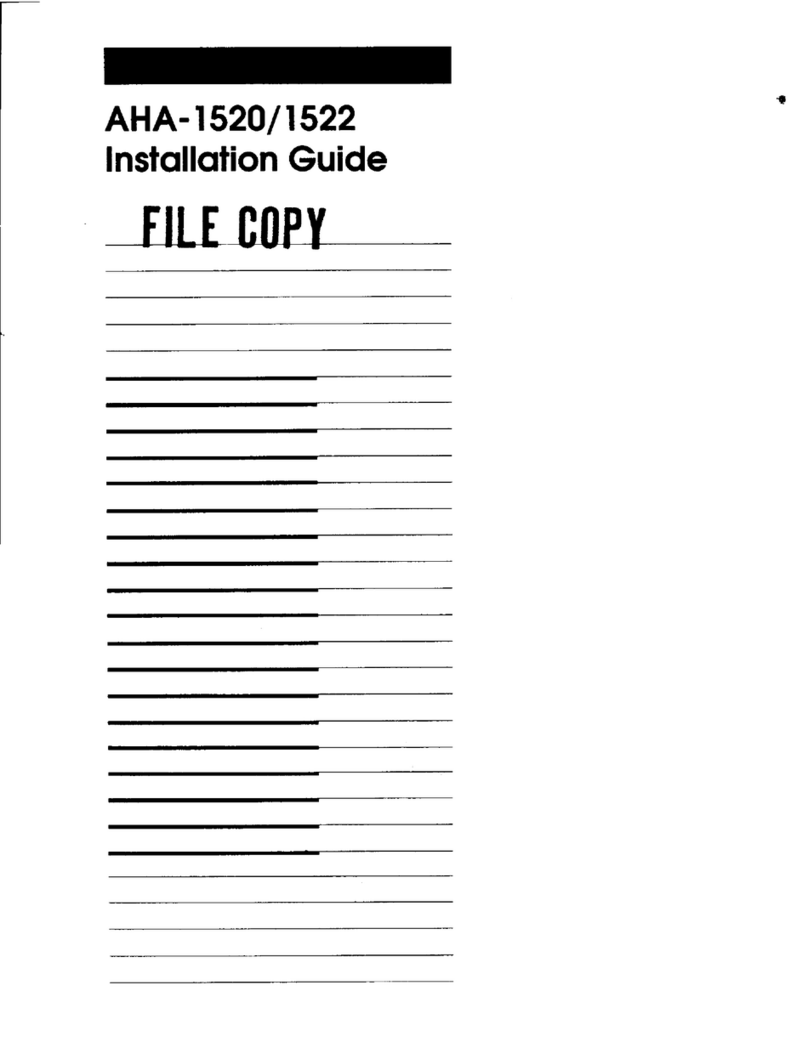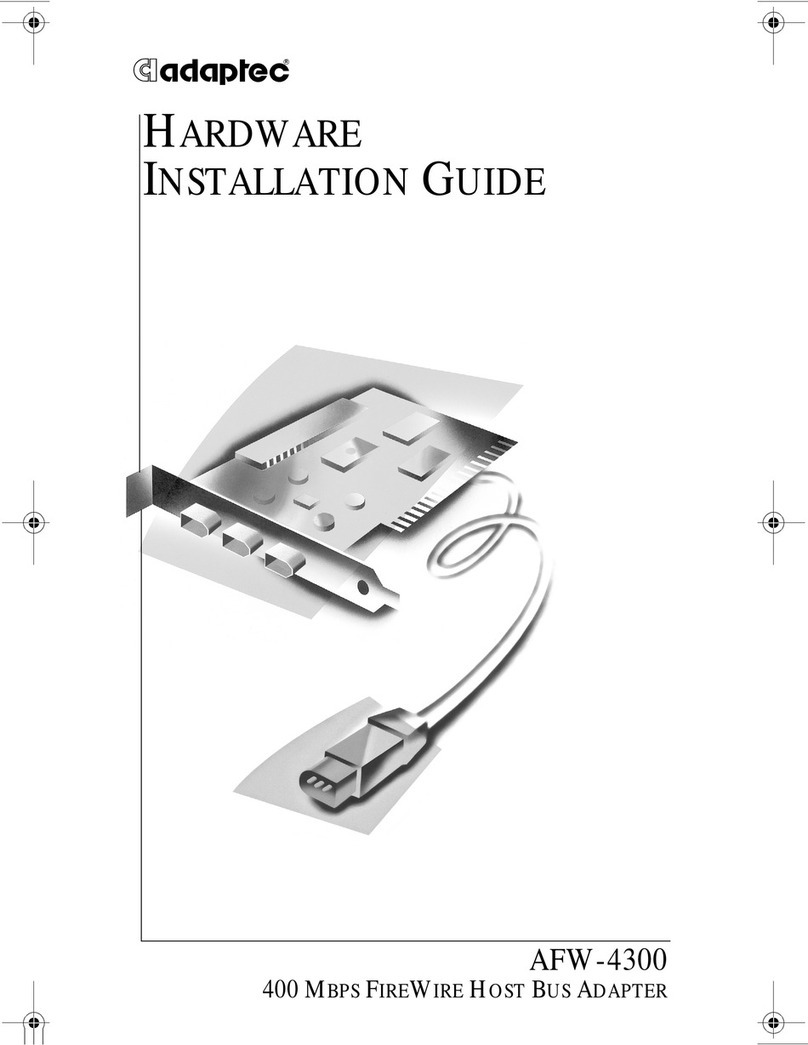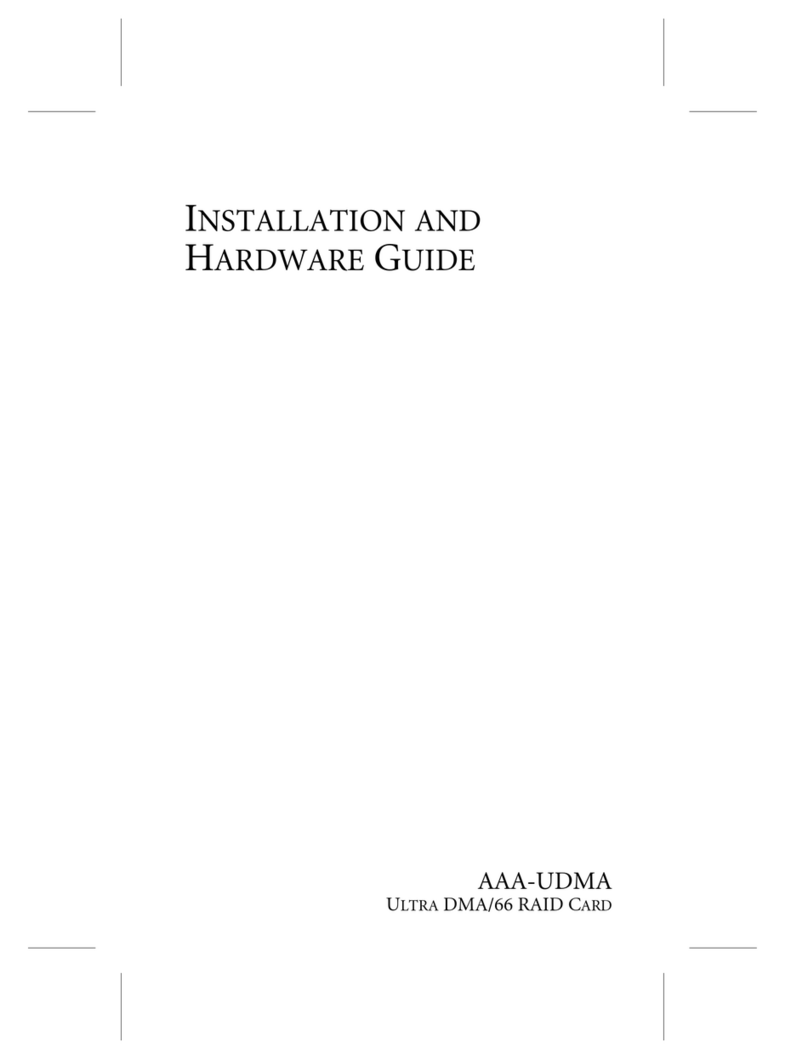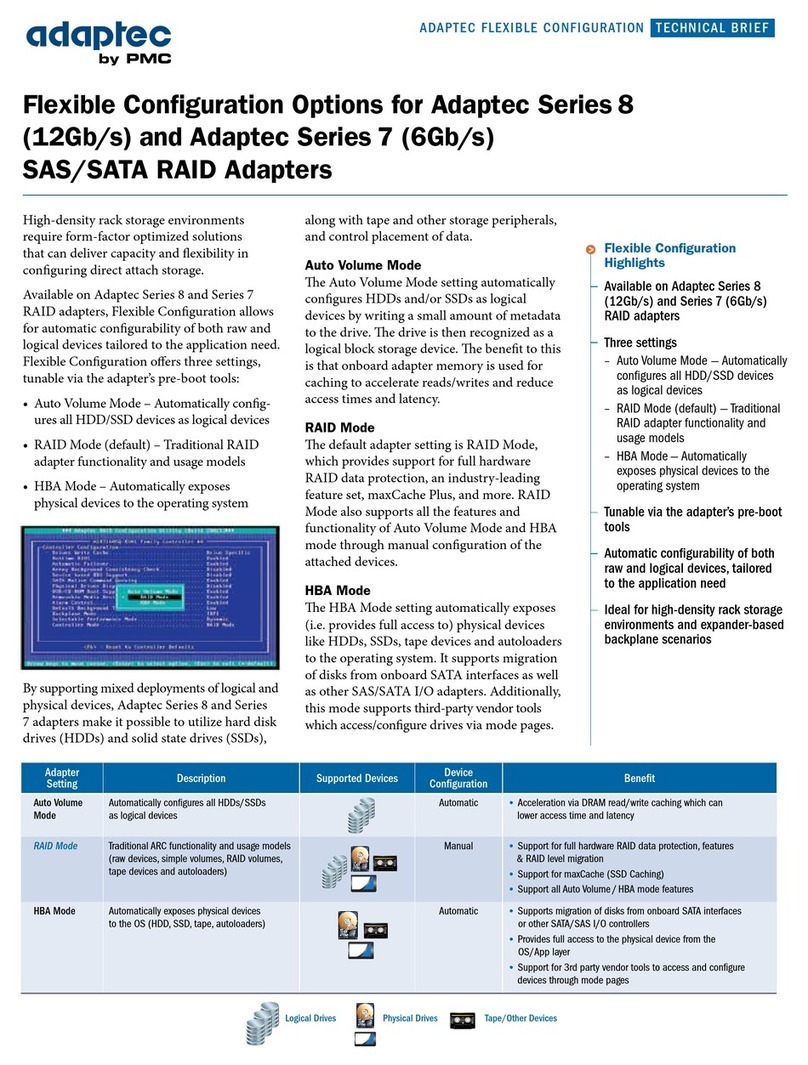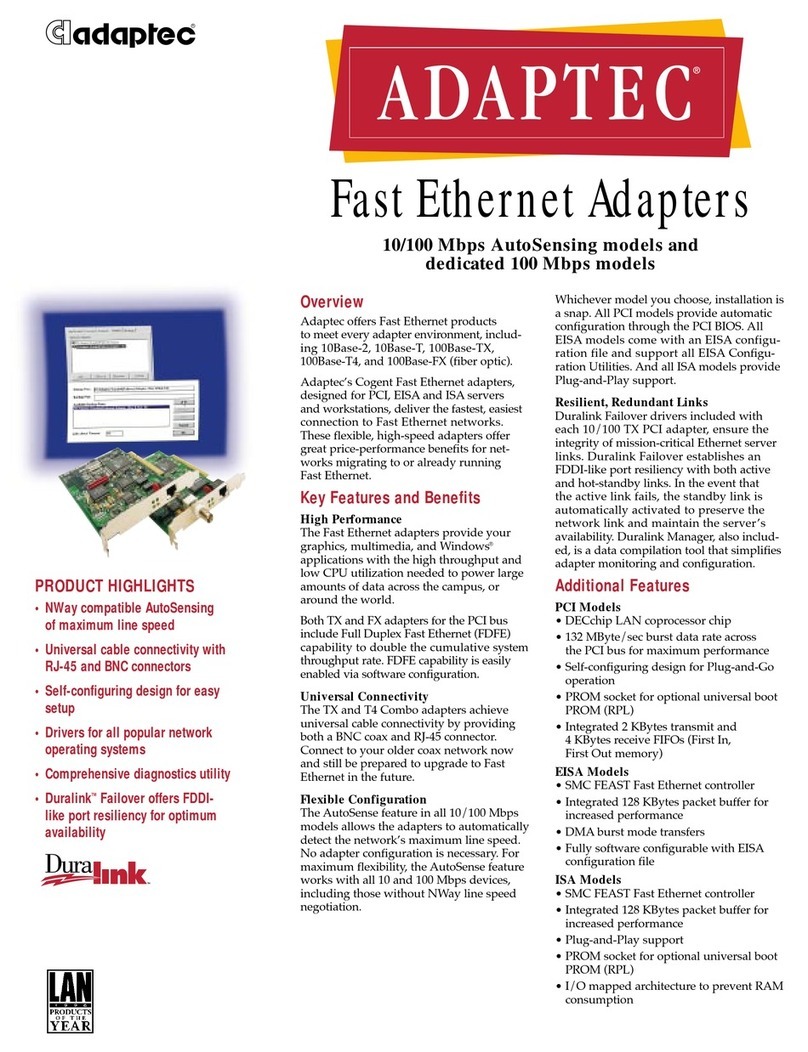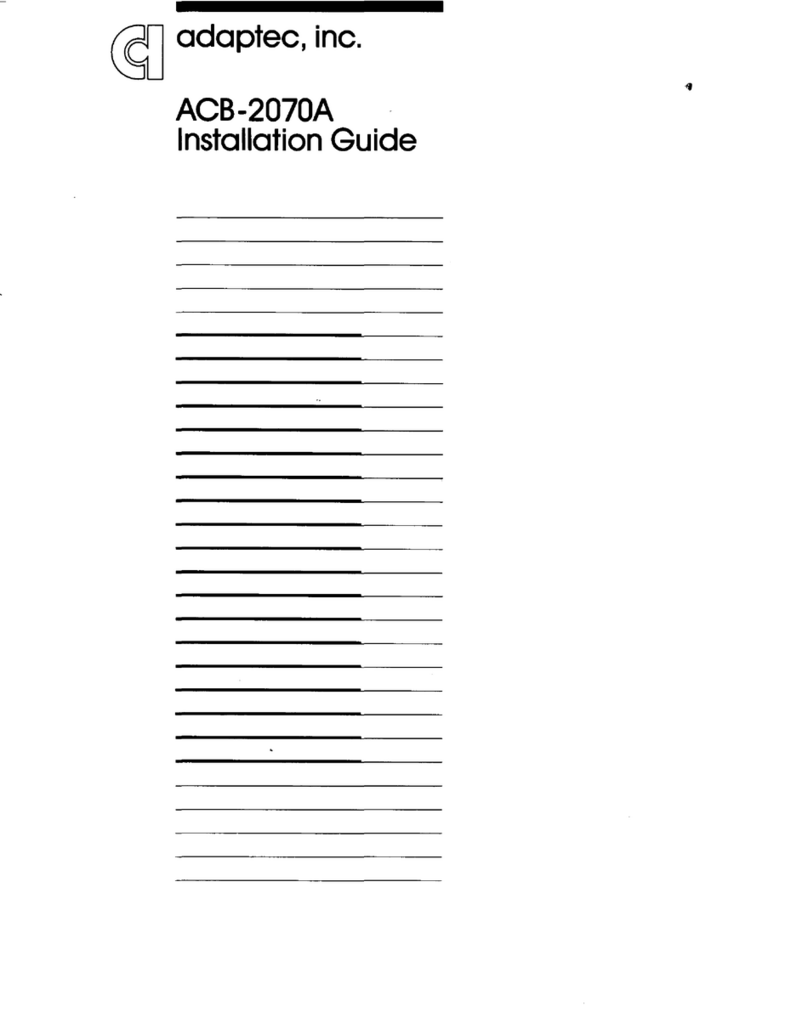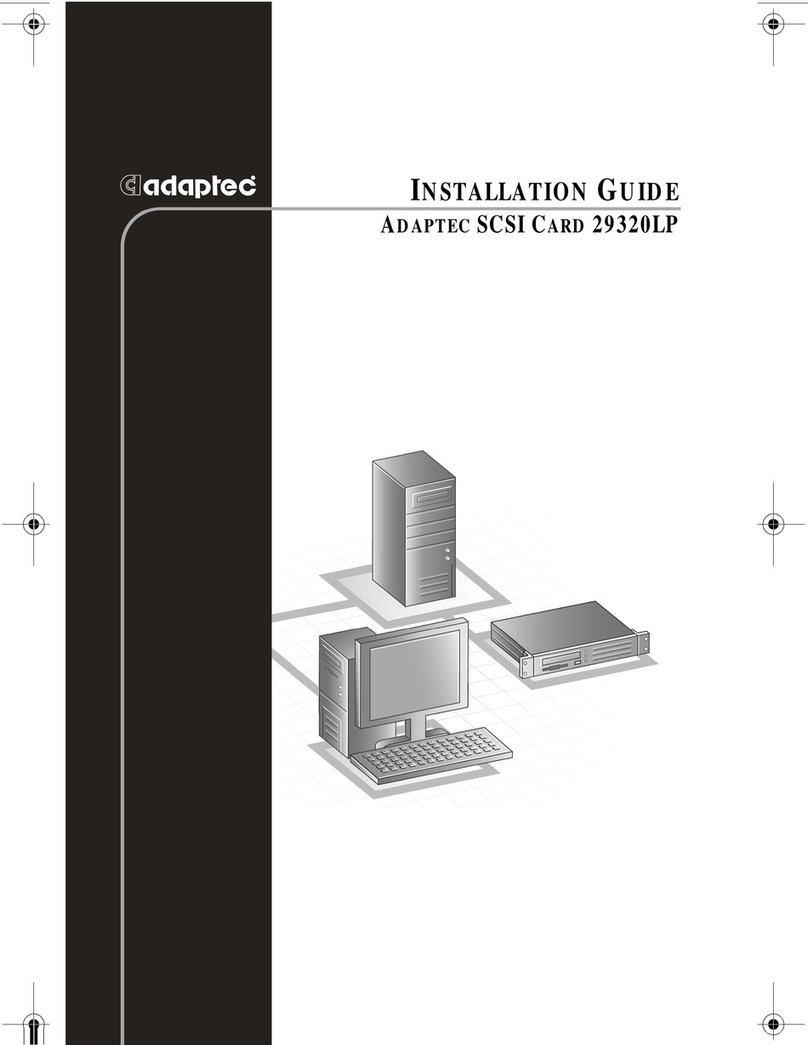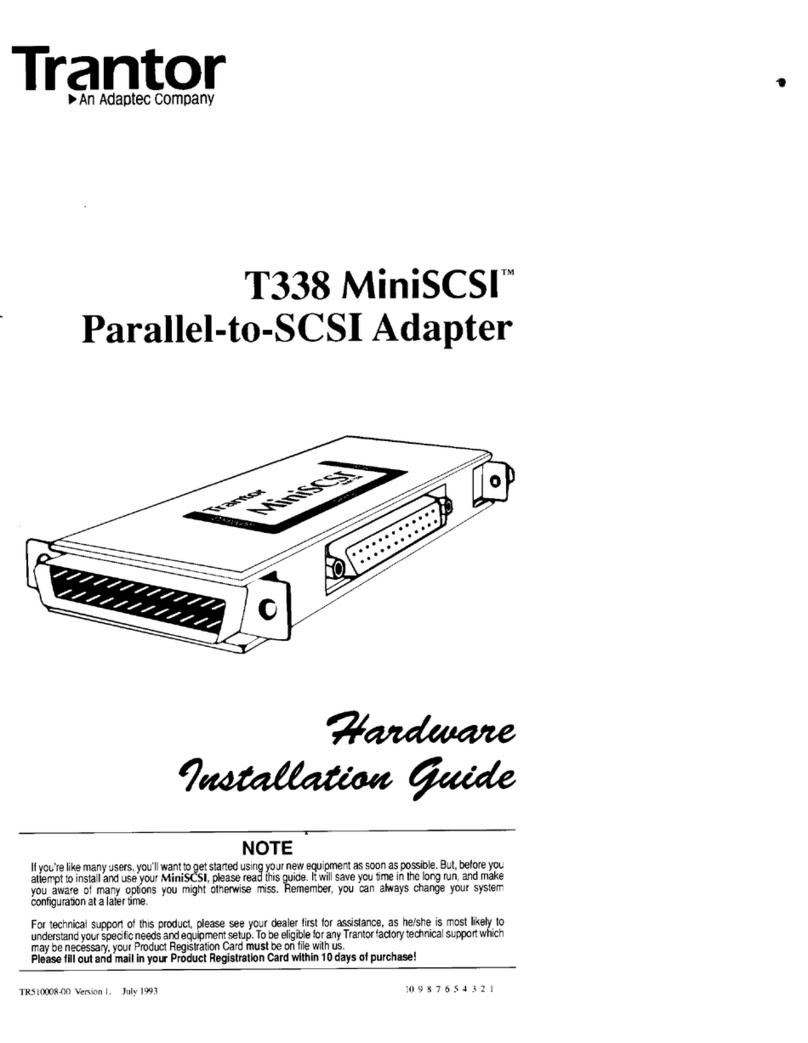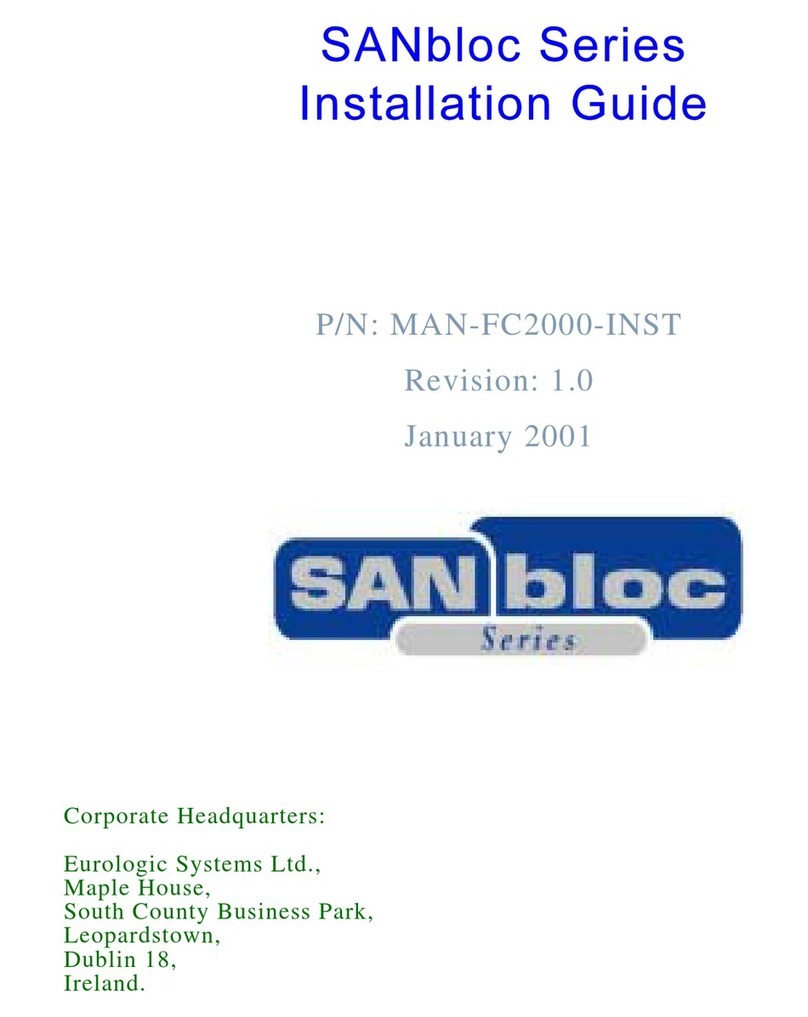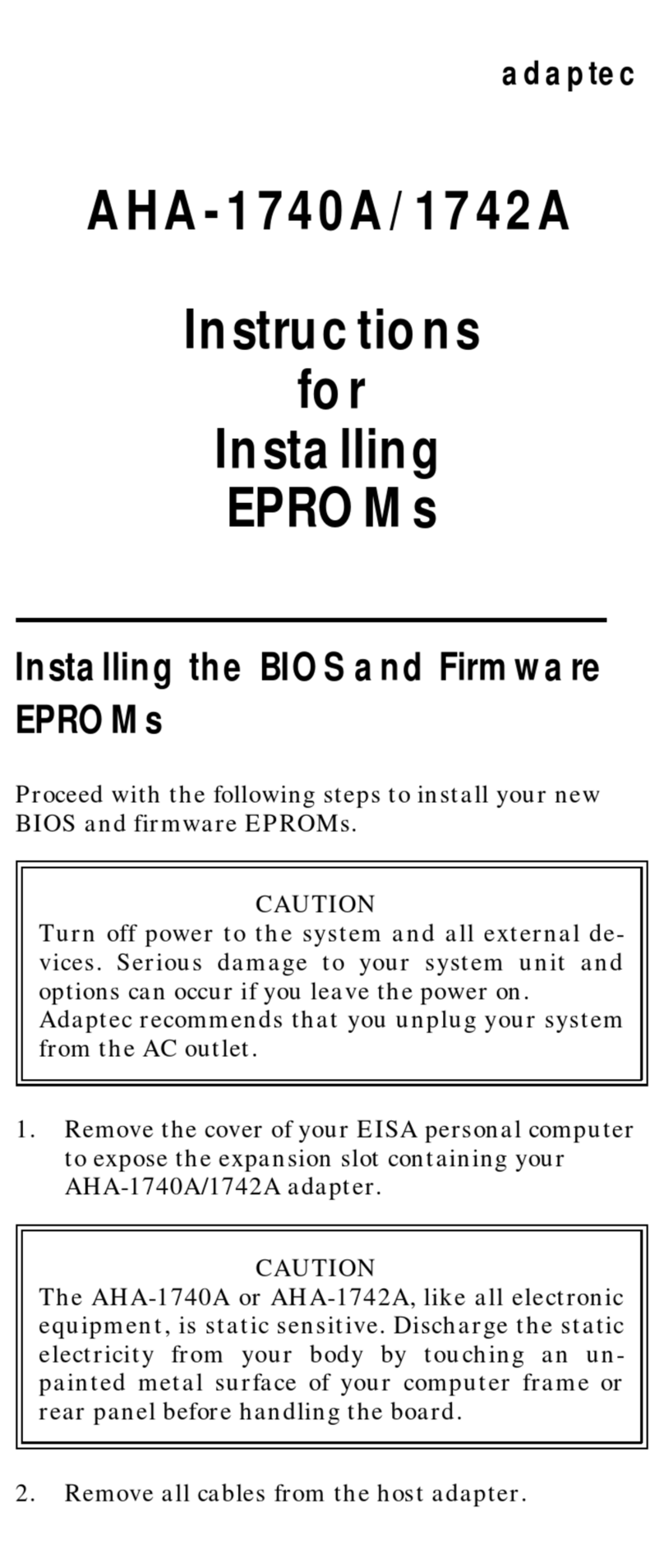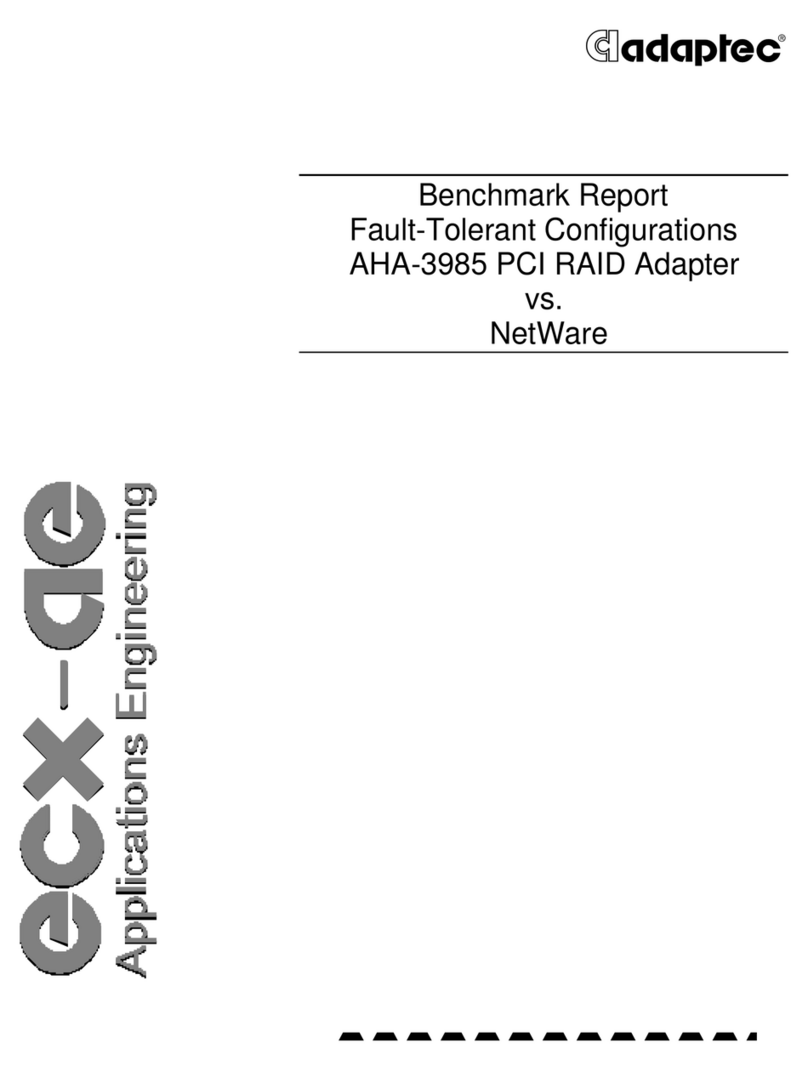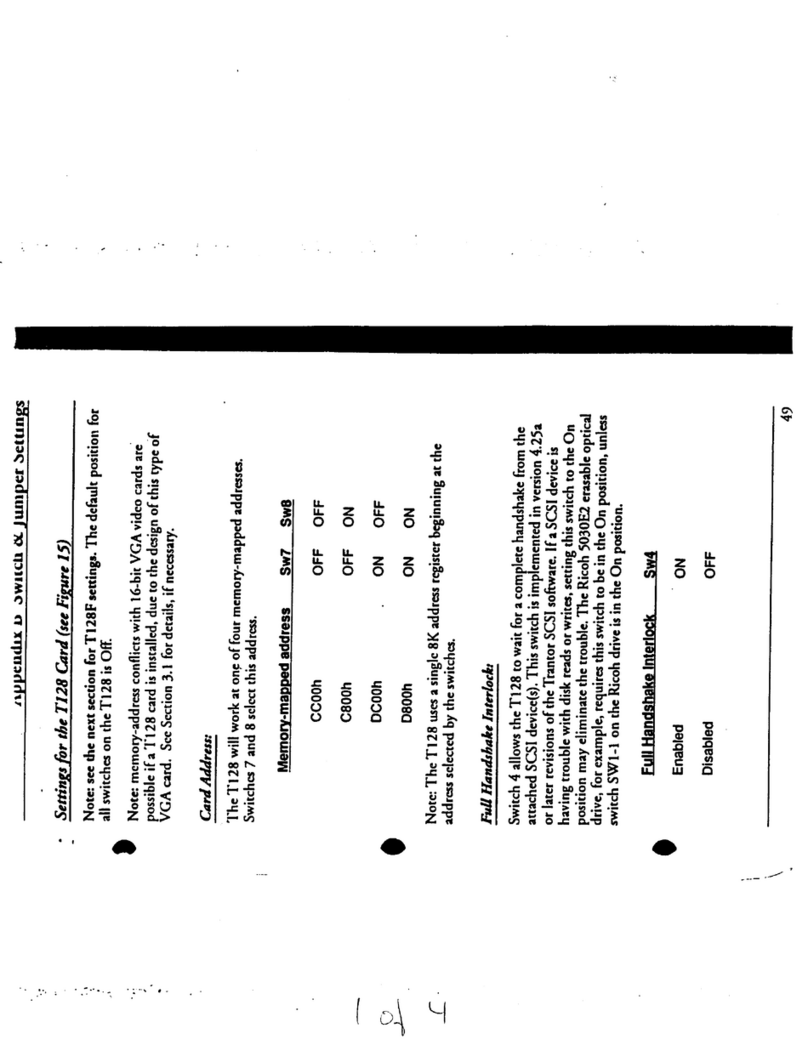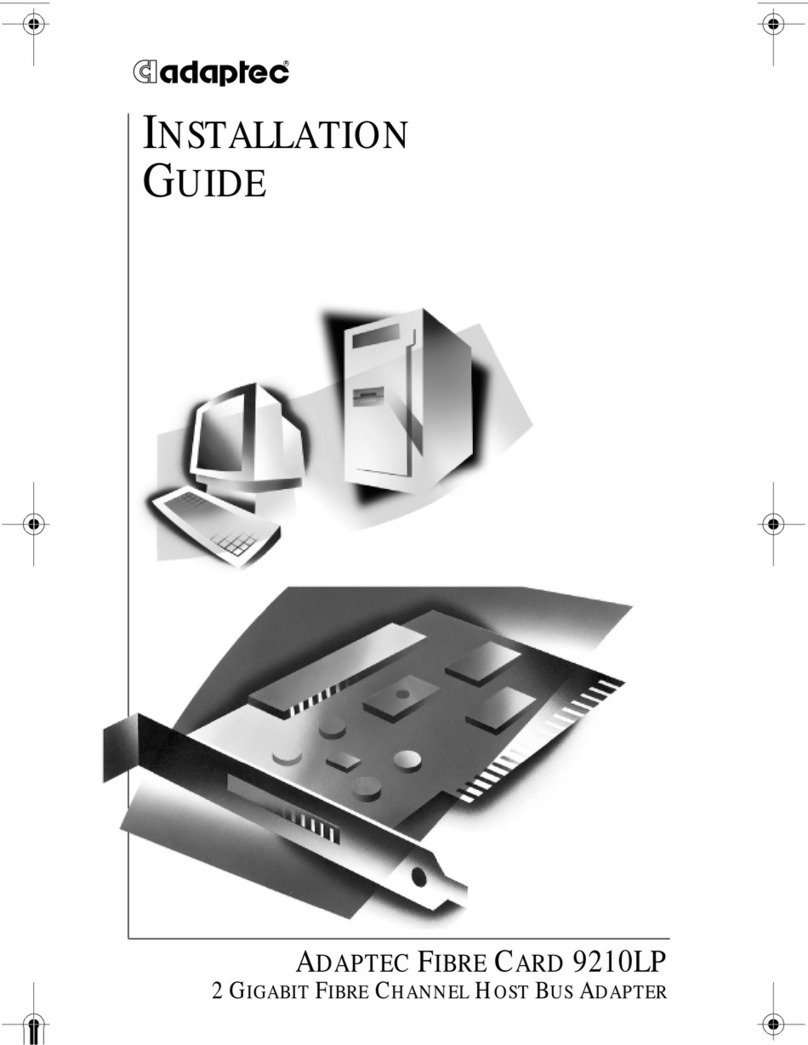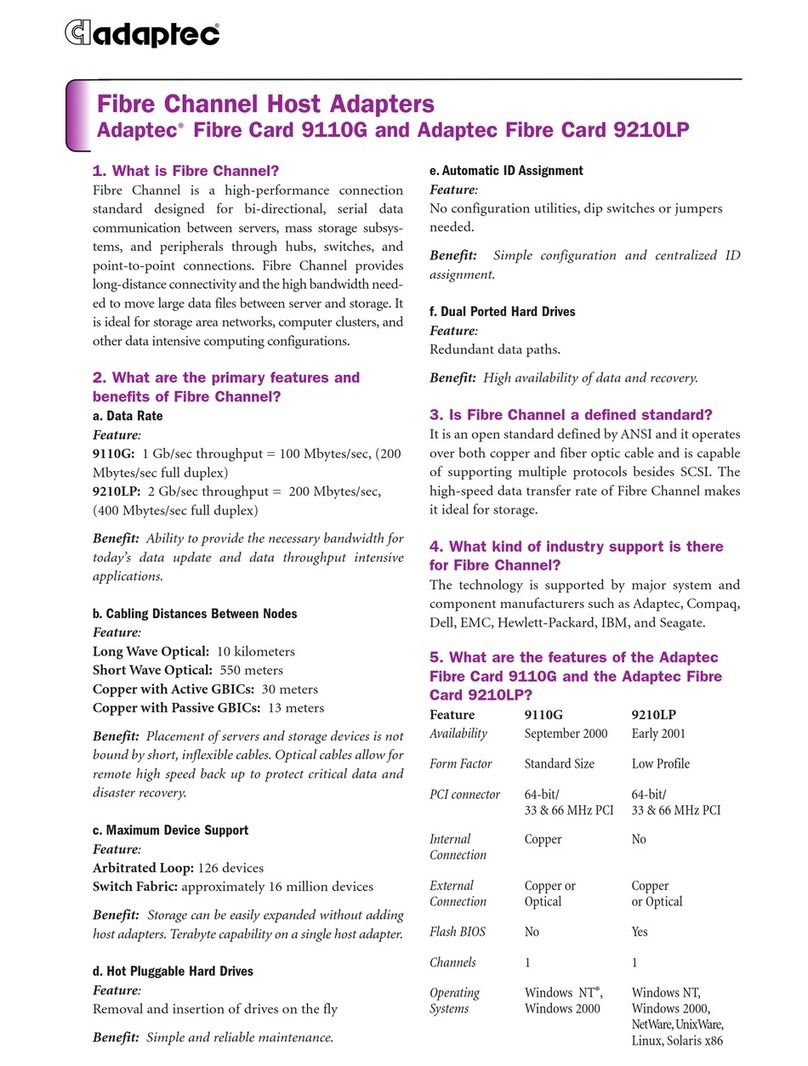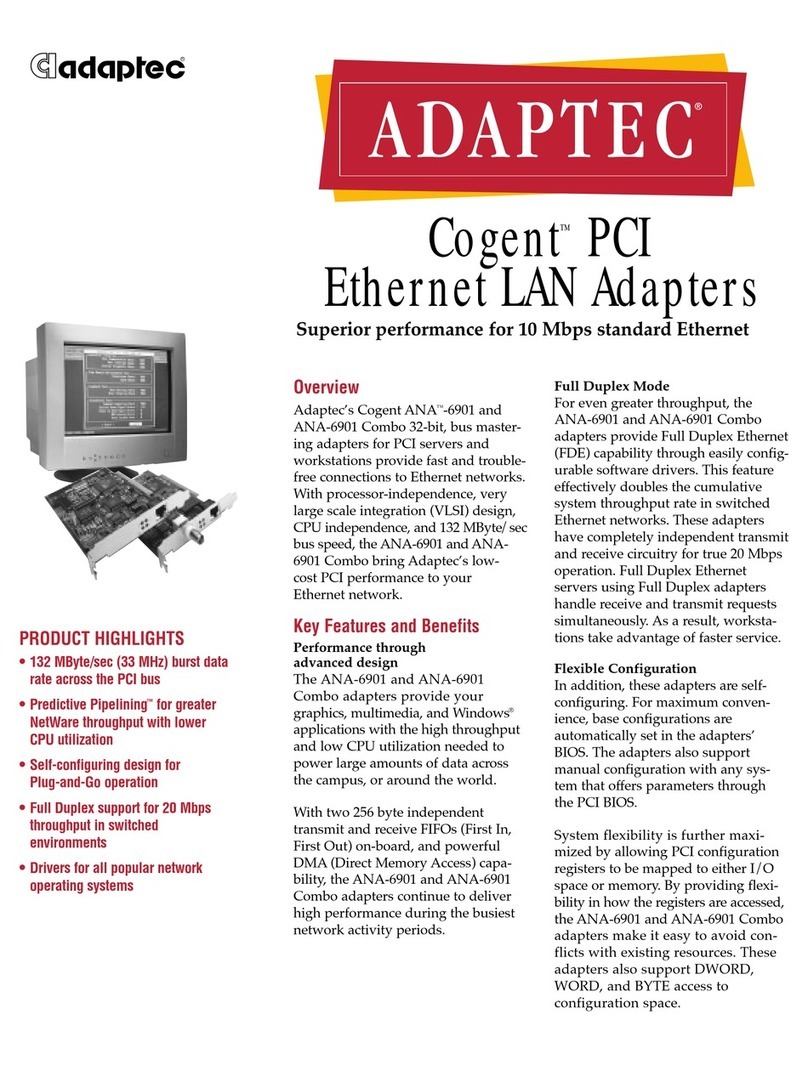EASILY ADD SCSI PERIPHERALS
replaces switches and jumpers with
a user friendly software interface.
The host adapter is configured us-
ing the PC’s keyboard and display.
Simple peripheral management
for end users
The AHA-1522B kit includes Adaptec
EZ-SCSI 4.0 software, featuring
practical applications and power
tools for Windows 95 and Windows
NT. Users can back up their data
quickly and easily with Adaptec
Backup, and master CDs with CD
Writer. QuickScan™lets users scan
and print photos or other images
and save them in a variety of formats.
Furthermore, users can monitor
their SCSI configuration, activate
power management to spin down
drives not in use, and fine-tune
peripheral performance.
Quality and reliability
As with all Adaptec products, the
AHA-1522B host adapter undergoes
thousands of hours of inspection
and testing for reliability and compat-
ibility. Trusted for quality, Adaptec
products are incorporated into the
products of virtually all major
computer and peripheral manufac-
turers around the world.
In support of its commitment to
quality, Adaptec’s manufacturing
facility has earned ISO-9002 certifi-
cation. This international standard
certifies compliance to a high level
of quality in production, testing
and service.
Adaptec’s products combine hard-
ware and software technology into
solutions that are critical to ensuring
the level of performance needed by
today’s data- and graphics-intensive
applications.
OVERVIEW
The Adaptec®AHA-1522B host
adapter provides simple, complete
PC connection to Fast SCSI-2
peripherals. The AHA-1522B
adapter is the perfect solution for
adding popular devices such as
hard disk, CD-ROM, Iomega Zip,
tape, magneto optical drives and
scanners to desktop PCs and
servers. In addition, the AHA-1522B
host adapter is an ideal choice for
DOS/Windows®environments
because it delivers exceptional
single-tasking performance.
The AHA-1522B host adapter
maintains backward compatibility
with the AHA-1522A adapter while
adding Plug-and-Play simplicity.
The AHA-1522B kit also features
both the Adaptec SCSISelect
configuration utility and Adaptec
EZ-SCSI software, which makes
installing and managing peripheral
devices easier than ever.
KEY BENEFITS
Extend your PC system
with confidence
The AHA-1522B host adapter has
undergone the industry’s most
extensive compatibility testing with
a multitude of PC systems and SCSI
peripherals. It is certified under
both desktop and server operating
systems such as Windows®95,
Windows NT™, NetWare 3.12 and
4.1, and UnixWare 2.02 and 2.1.
Easy installation
In Plug-and-Play systems, all critical
configuration settings are selected
automatically. Simply install the
host adapter in the ISA slot, connect
the peripherals, and the system does
the rest. No fretting over interrupt
channels, addresses, or termination.
In non-Plug-and-Play systems, the
SCSISelect configuration utility
AHA®-1522B
Simple, complete PC connection to Fast SCSI-2 peripherals
TECHNICAL DATA
R
HIGHLIGHTS
• Connection for external and
internal SCSI hard drives,
CD-ROMs, removable
drives, scanners and other
popular SCSI devices
• Easy Plug-and-Play
installation
• Simple peripheral
management with Adaptec®
EZ-SCSI®and SCSISelect®
software