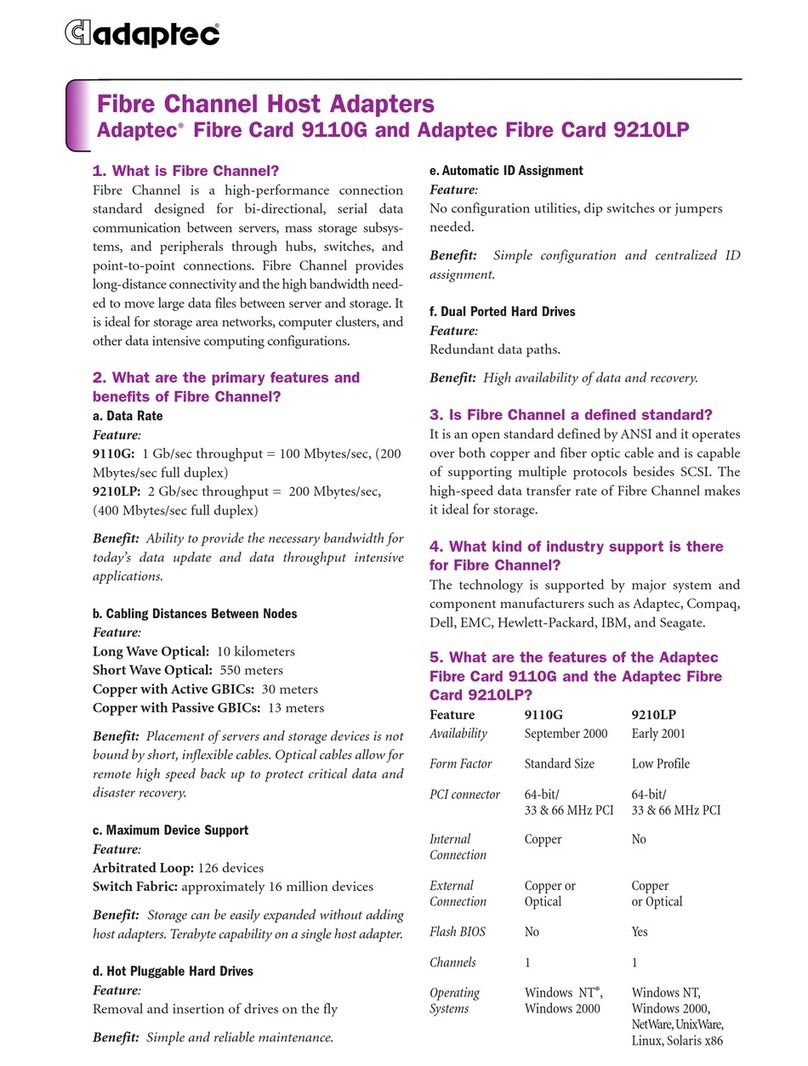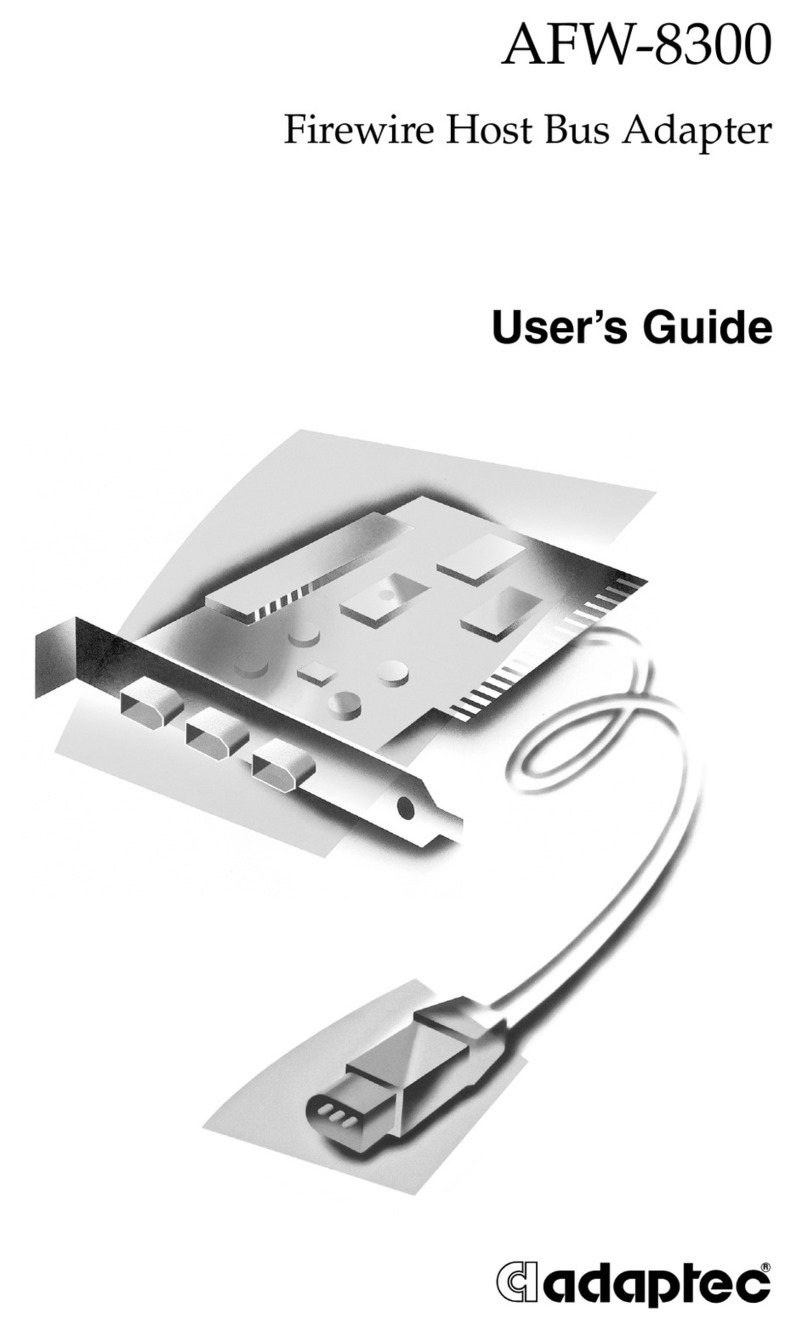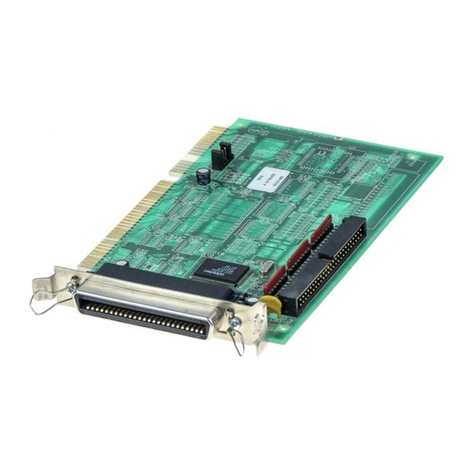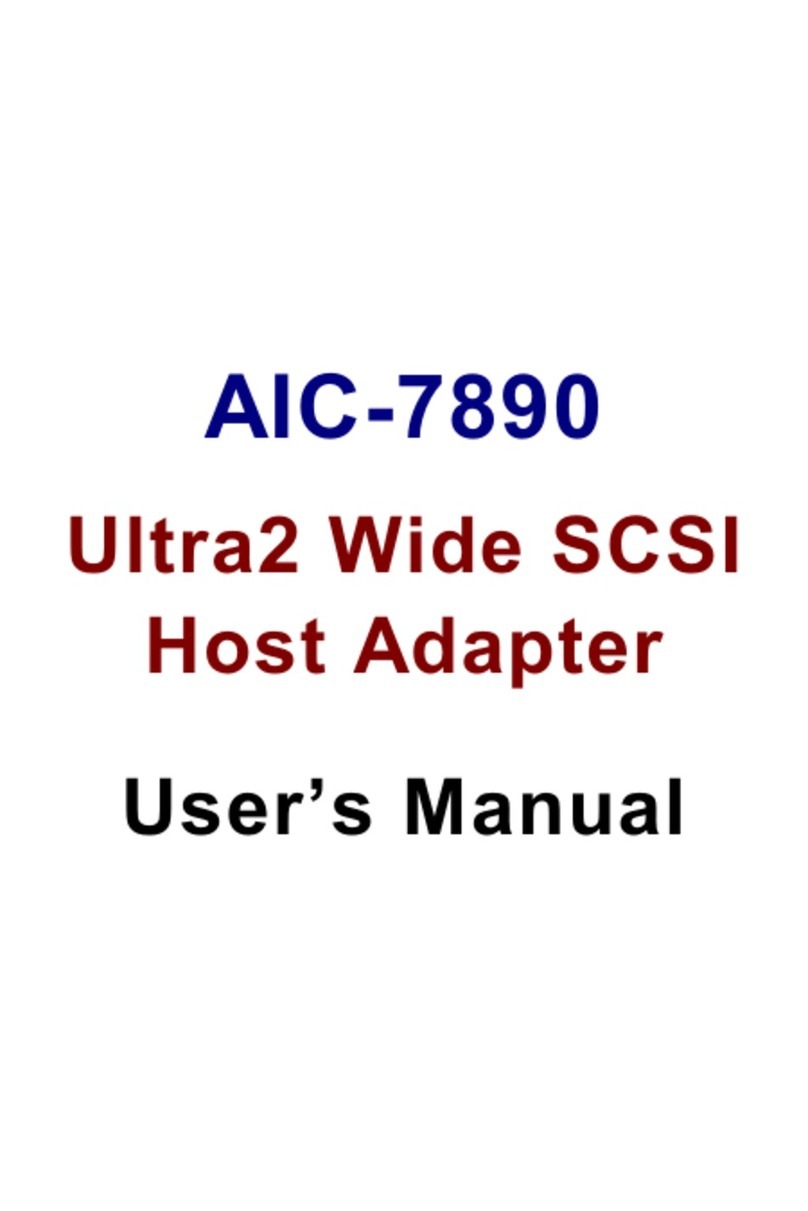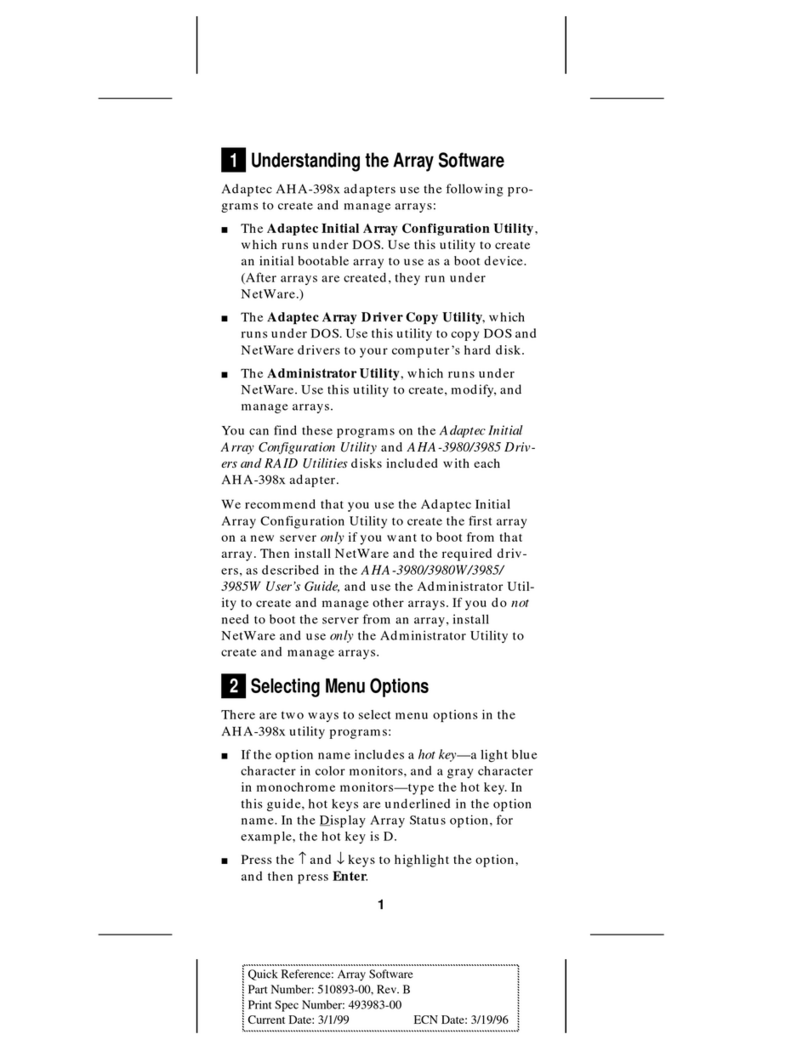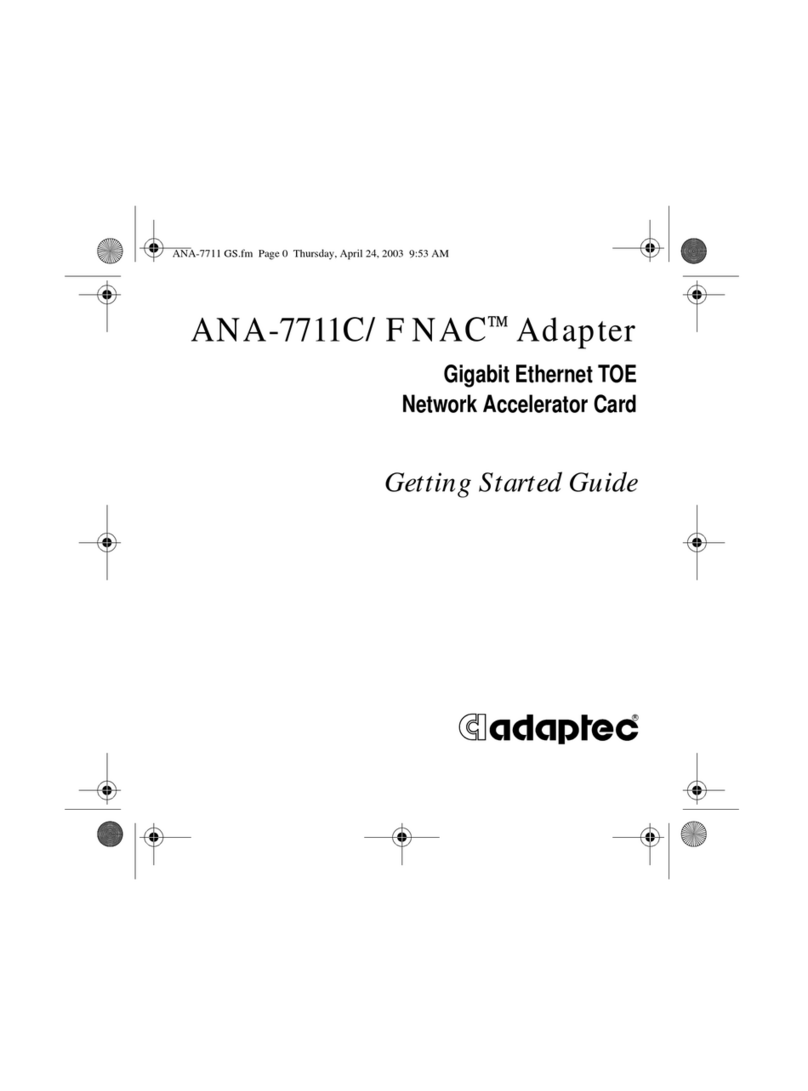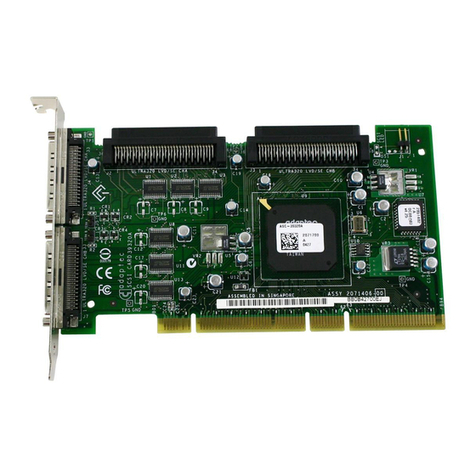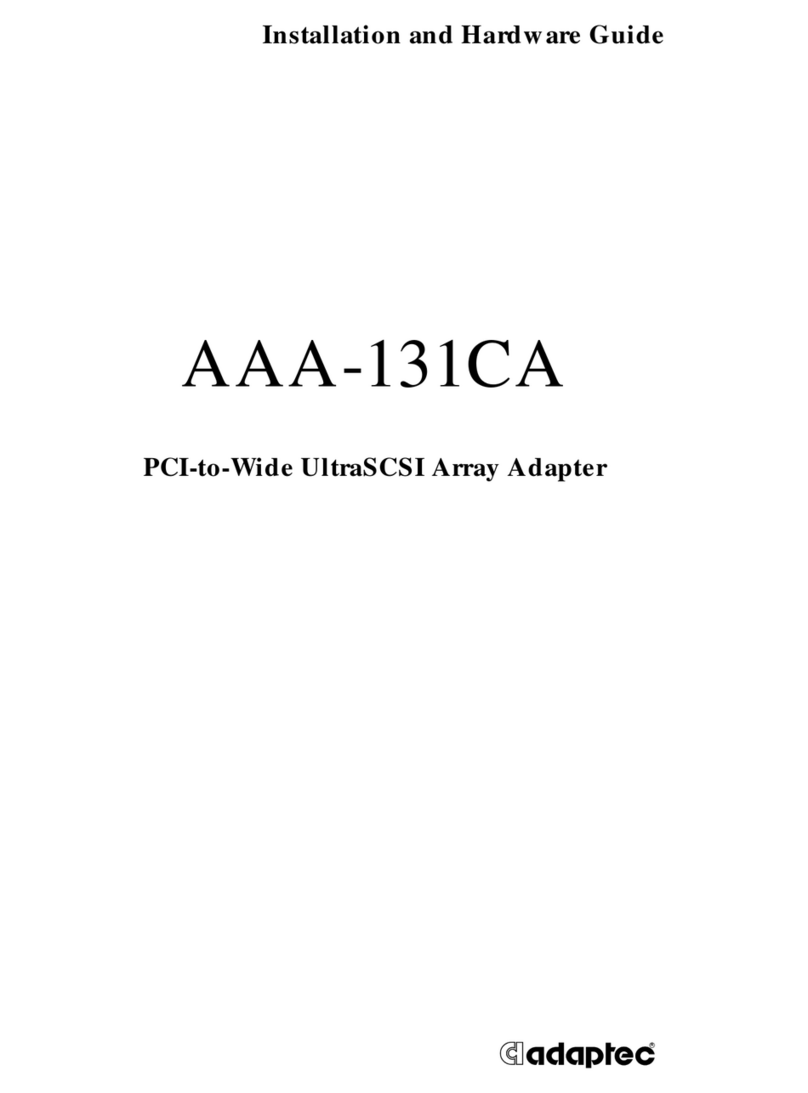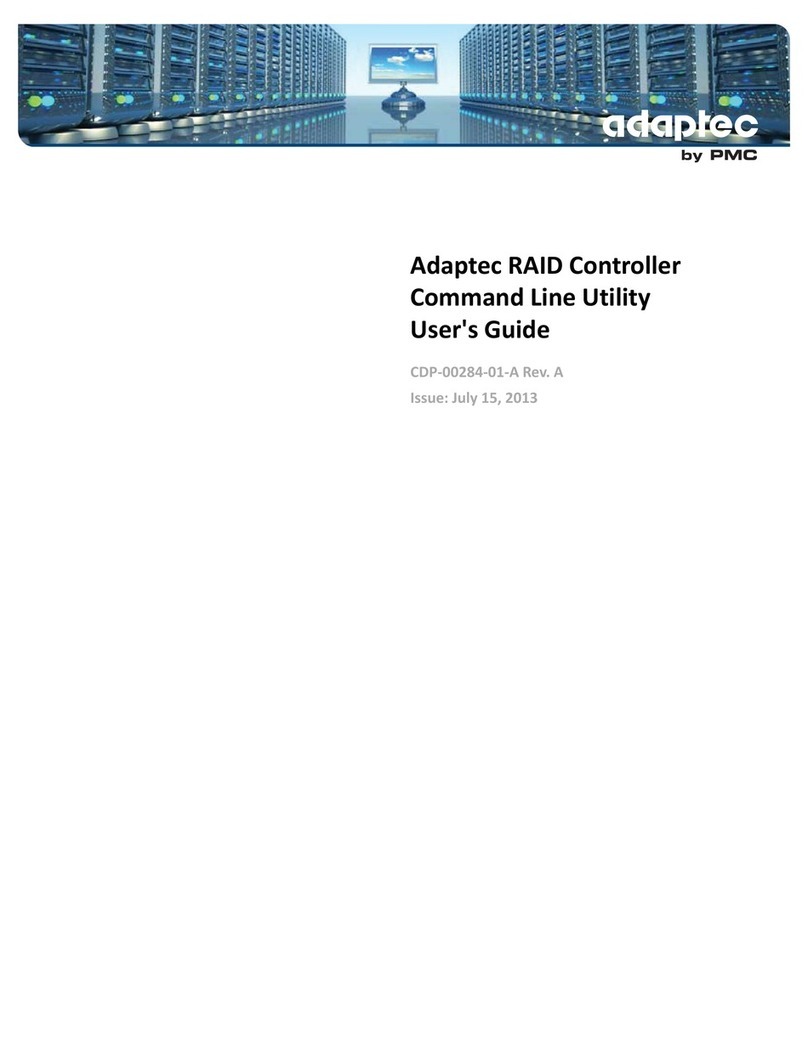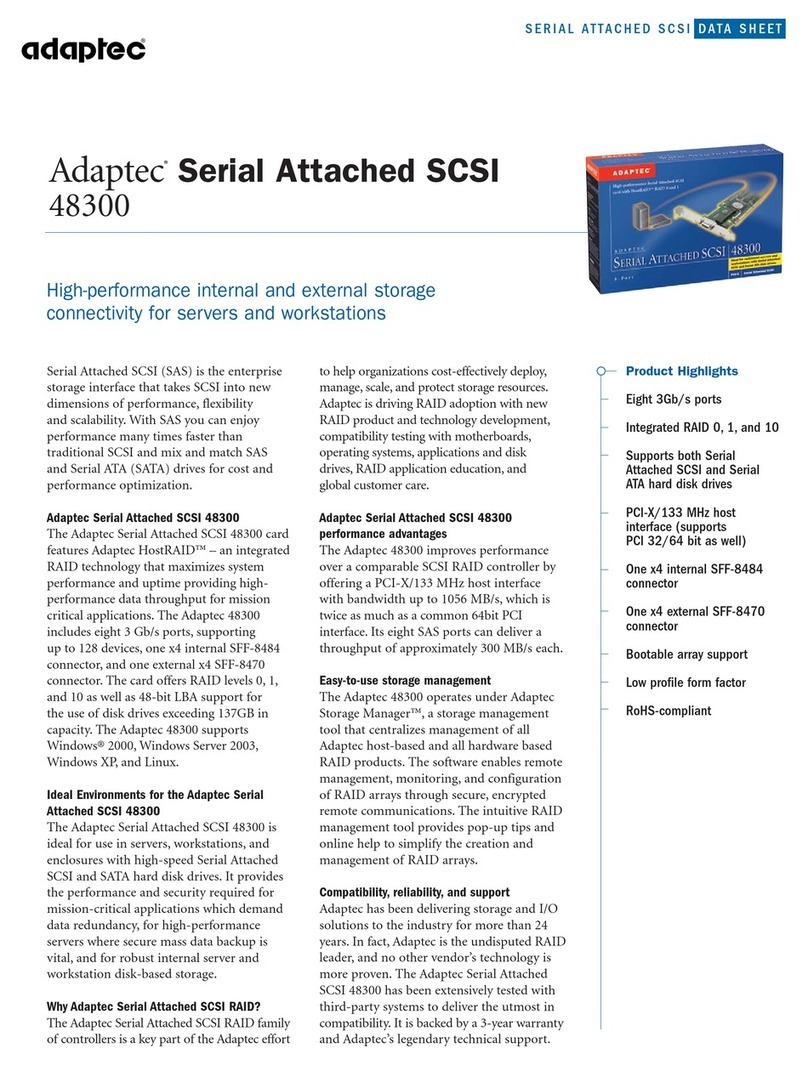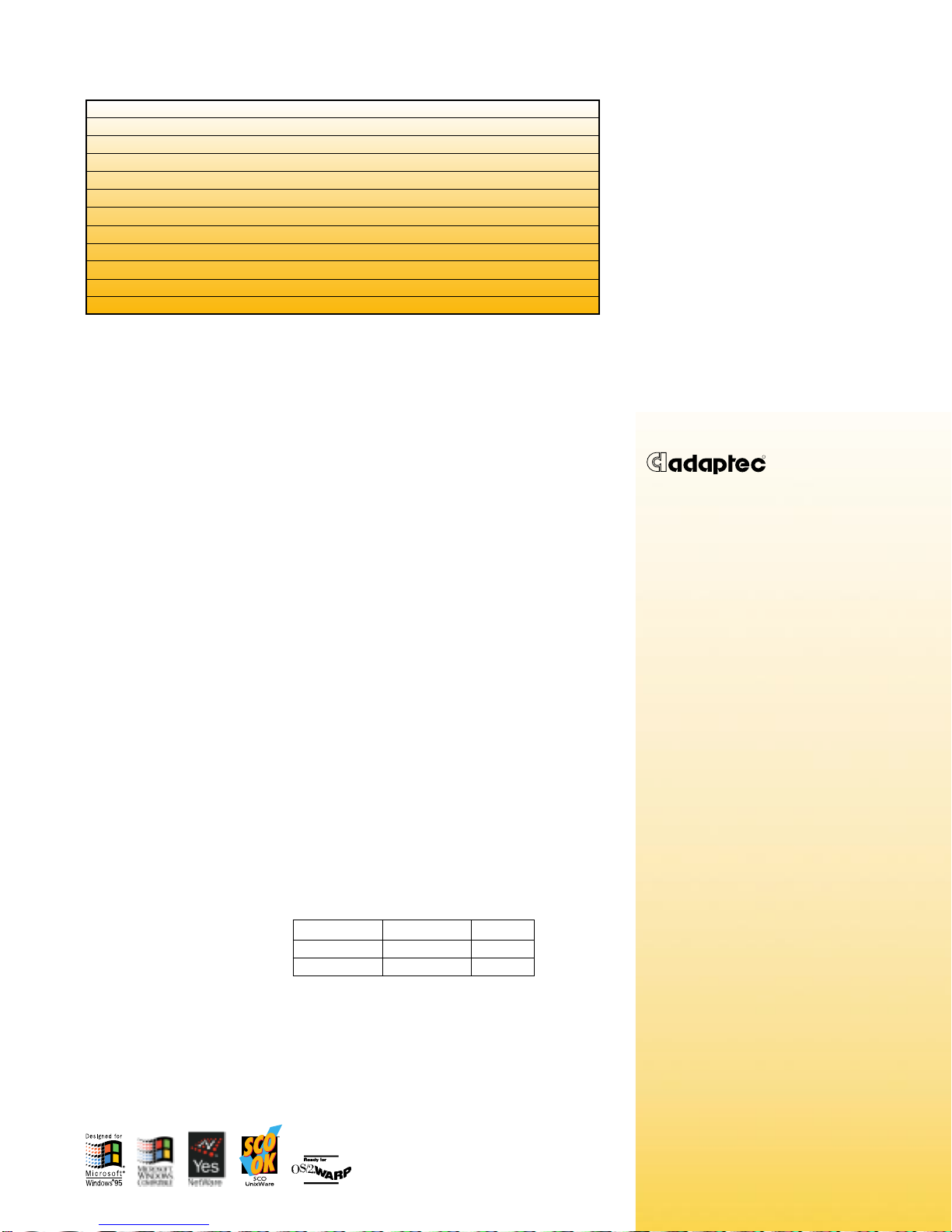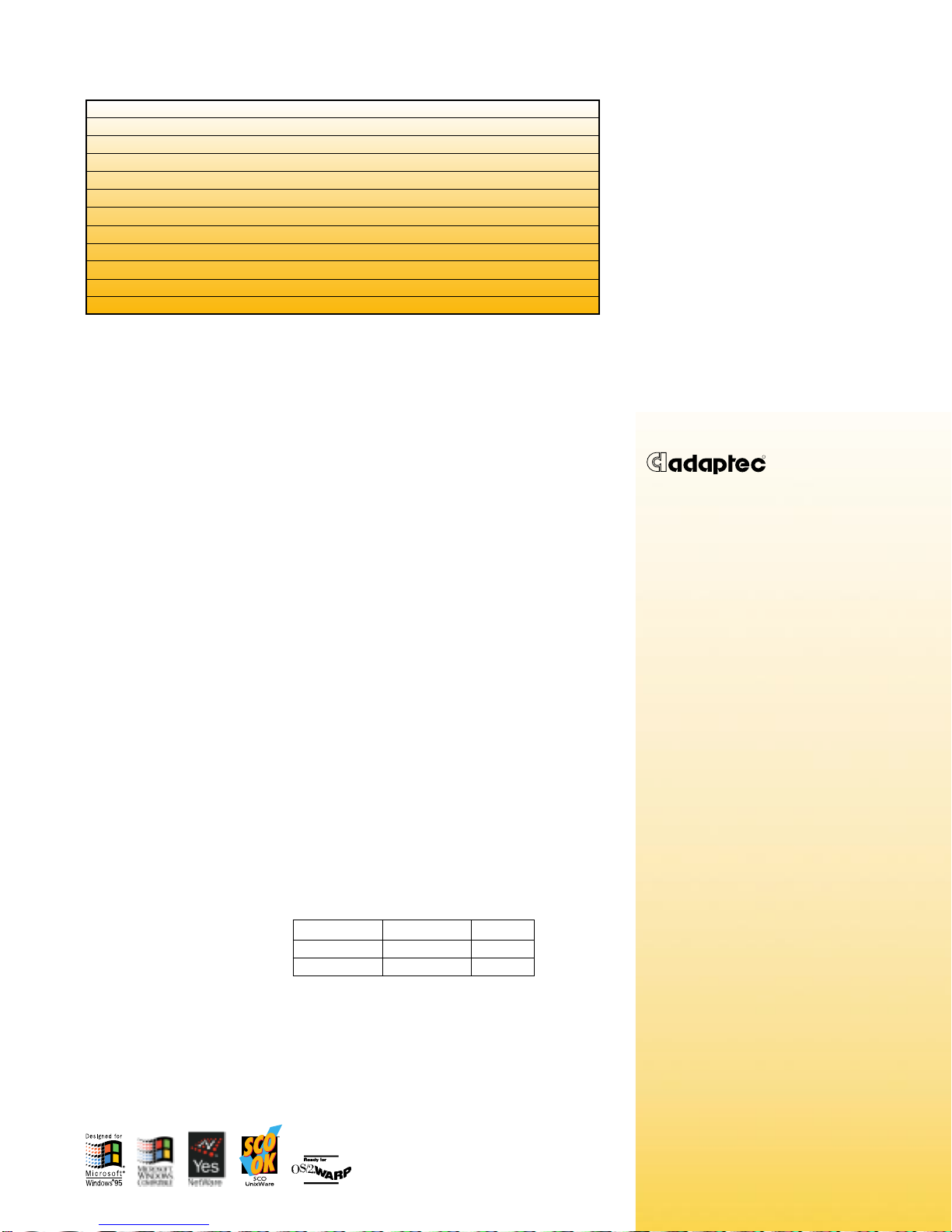
Adaptec Model Number Chart
Cogent 10/100 Fast Ethernet
New Model # Bus Speed Interface
ANA™-6911/TX Combo PCI 10/100 Mbps RJ-45, BNC
ANA-6911/TX PCI 10/100 Mbps RJ-45
ANA-6911/T4 PCI 10/100 Mbps RJ-45
ANA-6910/FXST PCI 100 Mbps ST
ANA-6910/FXSC PCI 100 Mbps SC
ANA-6711/TX Combo EISA 10/100 Mbps RJ-45, BNC
ANA-6711/TX EISA 10/100 Mbps RJ-45
ANA-6711/T4 EISA 10/100 Mbps RJ-45
ANA-6511/TX Combo ISA 10/100 Mbps RJ-45, BNC
ANA-6511/TX ISA 10/100 Mbps RJ-45
ANA-6511/T4 ISA 10/100 Mbps RJ-45
TECHNICAL SPECIFICATIONS
Systems Supported: PCI Local Bus computers based on Intel, DEC Alpha,
MIPS and PowerPC processors. ISA and EISA bus
computers based on Intel processors.
Bus Interface: ISA, 16-bit I/O mapped EISA, DMA burst mode transfer
PCI, 32-bit bus master
Ethernet Controller: DECchip LAN coprocessor chip (PCI)
SMC FEAST Fast Ethernet Controller (ISA and EISA)
FIFO Buffer Memory: PCI, 2 KBytes transmit, 4 KBytes receive
EISA, 128 KBytes (transmit and receive)
ISA, 128 KBytes (transmit and receive)
Hardware Interrupts: PCI interrupt A supports shared interrupts (PCI)
5, 9, 11 & 15 supports shared interrupts (EISA)
Plug-and-Play, or interrupts 5, 9, 11 & 15 (ISA)
Base IO or Memory Address: Assigned by BIOS (PCI)
Default 300h, 8 possible choices (EISA)
Assigned by Plug-and-Play or manually (ISA)
PCI Configuration Space: Supports DWORD, WORD, and BYTE access.
Reliability: Calculated MTBF>100,000 hours
Power Requirements: +5 volts @ 1.5 Amp. max.
Environmental Operating Range: Temperature: 0°C to 50°C
Relative Humidity: 5% to 85% non-condensing
Altitude: 3000m max.
Interface Connections: See model conversion chart.
All PCI models support Full Duplex at 10 Mbps.
Additionally, PCI TX and FX models support Full
Duplex at 100 Mbps.
Dimensions: 5.075” x 3.9” (conforms to PCI Short Card specifications)
7.6” x 4.2” (EISA)
7.3” x 4.2” (ISA)
Standards Compliance: IEEE 802.3 10Base-2
IEEE 802.3 10Base-T
IEEE 802.3u 100Base-T4/TX/FX
Bus Type FCC CE
PCI B B
Others A A
Drivers Available:
3.5” diskette - Novell NetWare 3.x, 4.x,
DOS ODI Client, Windows for Work-
groups (NDIS 3.0), Windows®95, Win-
dows NT™for Intel and DEC Alpha
platforms, DOS NDIS (NDIS 2.0), OS/2
Warp (NDIS 2.0), Banyan VINES DOS
client, Sun Solaris, NEXTSTEP, SCO
UnixWare, SCO Open Desktop/Open
Server (not all drivers are available for
every adapter)
Duralink:
3.5” diskette – Duralink Failover and
Duralink Manager for ANA-6911/TX and
TX Combo at no charge.
Diagnostic LEDs: Link Integrity
Network Activity
100 Mbps indicator
Warranty:
Adaptec’s Cogent adapters are protected
by a limited lifetime warranty.
R
Adaptec, Inc.
691 South Milpitas
Boulevard
Milpitas, California 95035
Tel: (408) 945-8600
Fax: (408) 262-2533
Adaptec Asia
Block 1002
Jalan Bukit Merah
#06-07
Singapore 159456
Tel: (65) 273-7300
Fax: (65) 273-0163
Adaptec Japan, Ltd.
Kiocho Hills, 4F
3-32 Kiocho
Chiyoda-ku, Tokyo, 102,
Japan
Office: (81) 3-5276-9882
Fax: (81) 3-5276-9884
Adaptec Europe
Dreve Richelle 161
Bldg. A, 2nd Floor
B1410 Waterloo
Belgium
Tel: (32) 2-352-34-11
Fax: (32) 2-352-34-00
ADDITIONAL SALES
OFFICES:
France
Tel: (33) 1-3452-3434
Fax: (33) 1-3452-3432
Germany
Tel: (49) 89-4564060
Fax: (49) 89-4560615
United Kingdom
Tel: (44) 1252-811200
Fax: (44) 1252-811212
Latin America (Miami)
Tel: (305) 265-1387
Fax: (305) 265-0399
Literature:
1-800-934-2766
(USA and Canada only)
(510) 732-3829
Pre-Sales Support:
1-800-442-7274
(USA and Canada only)
(408) 957-7274
Interactive Fax:
(408) 957-7150
World Wide Web:
http: //www.adaptec.com/
networking
Internet ftp server:
ftp.adaptec.com
CompuServe:
GO ADAPTEC
Adaptec USA Bulletin
Board Service (BBS):
(408) 945-7727
(up to 28,800 baud, using
8 bits, 1 stop bit, no parity)
Copyright 1997 Adaptec, Inc. All rights reserved. Adaptec,
the Adaptec logo, ANA, Duralink, and Cogent are trademarks
of Adaptec, Inc. which may be registered in some jurisdictions.
Microsoft, Windows, Windows 95, and the Windows logo are
registered trademarks, and Windows NT is a trademark of
Microsoft Corporation, used under license. All other trade-
marks used are owned by their respective owners.
Information supplied by Adaptec, Inc. is believed to be
accurate and reliable at the time of printing, but Adaptec, Inc.
assumes no responsibility for any errors that may appear in
this document. Adaptec, Inc. reserves the right, without notice,
to make changes in product design or specifications. Informa-
tion is subject to change without notice.
P/N 980277-021 Printed in U.S.A. 1/97