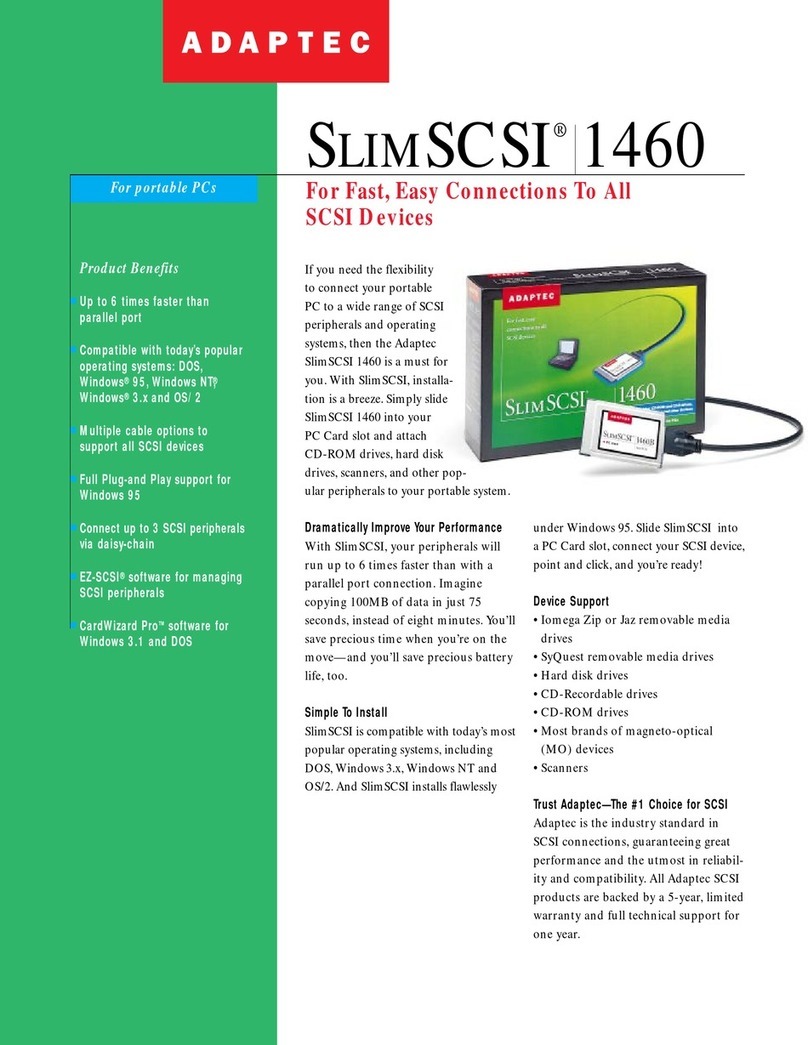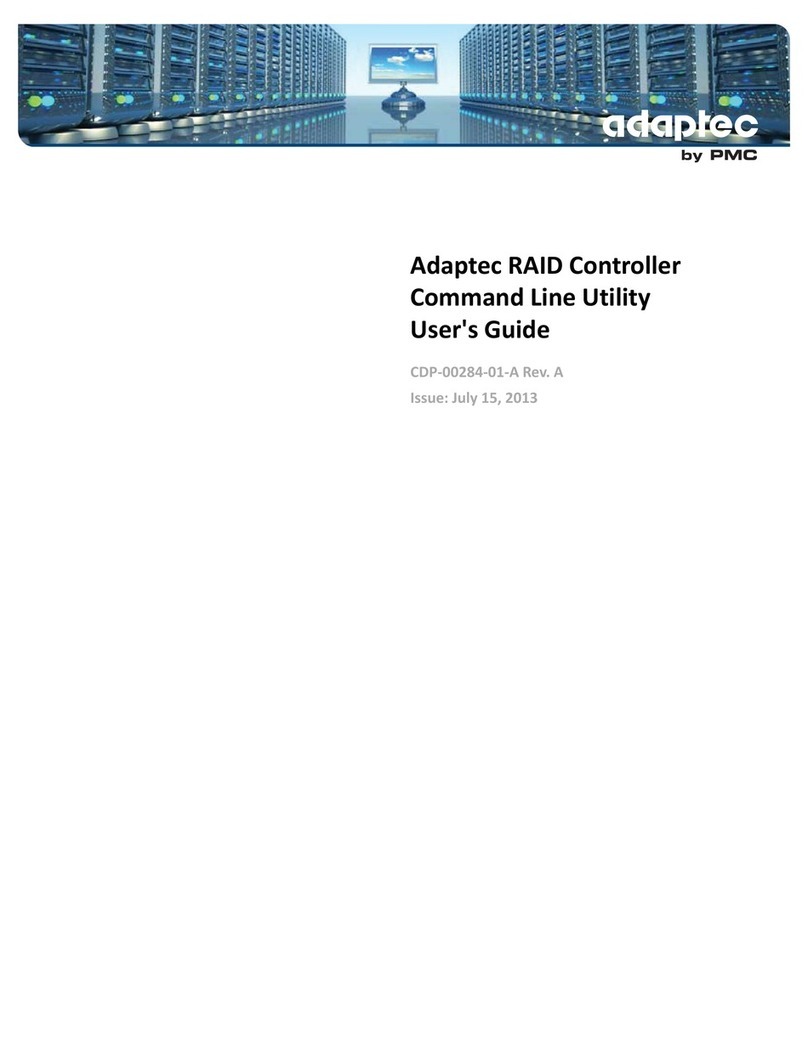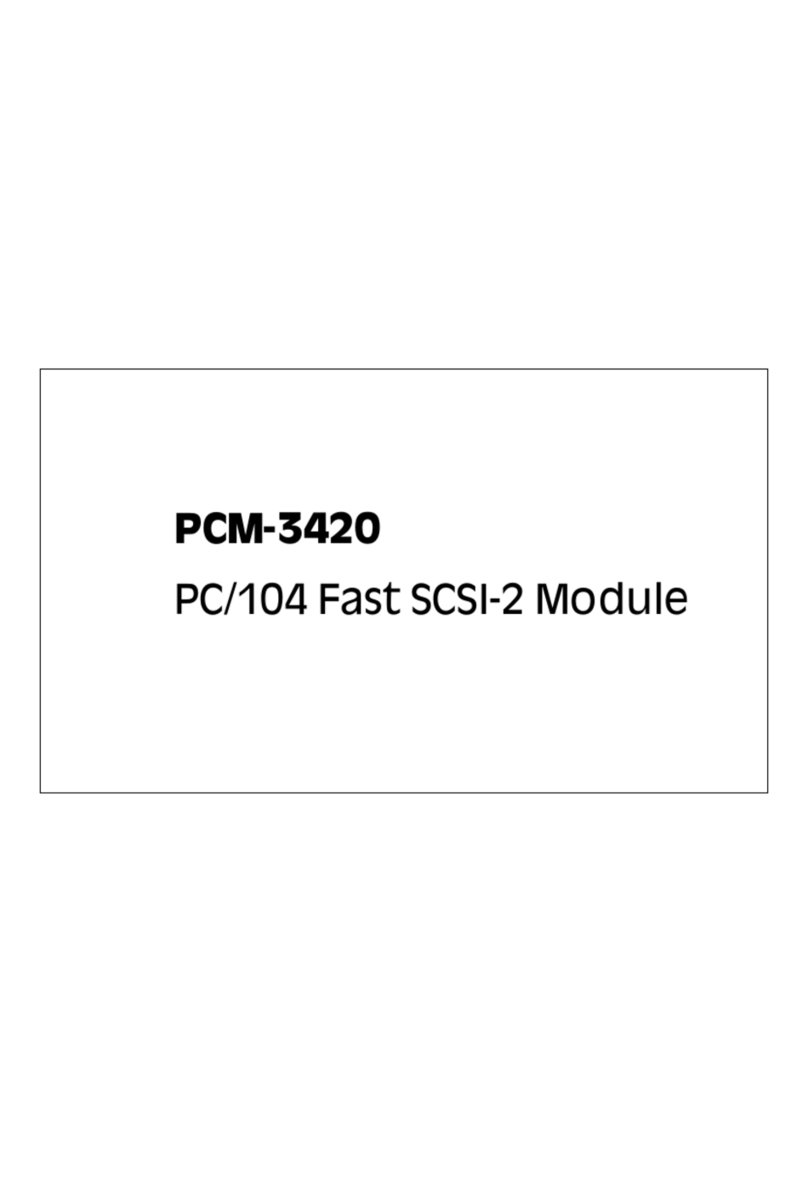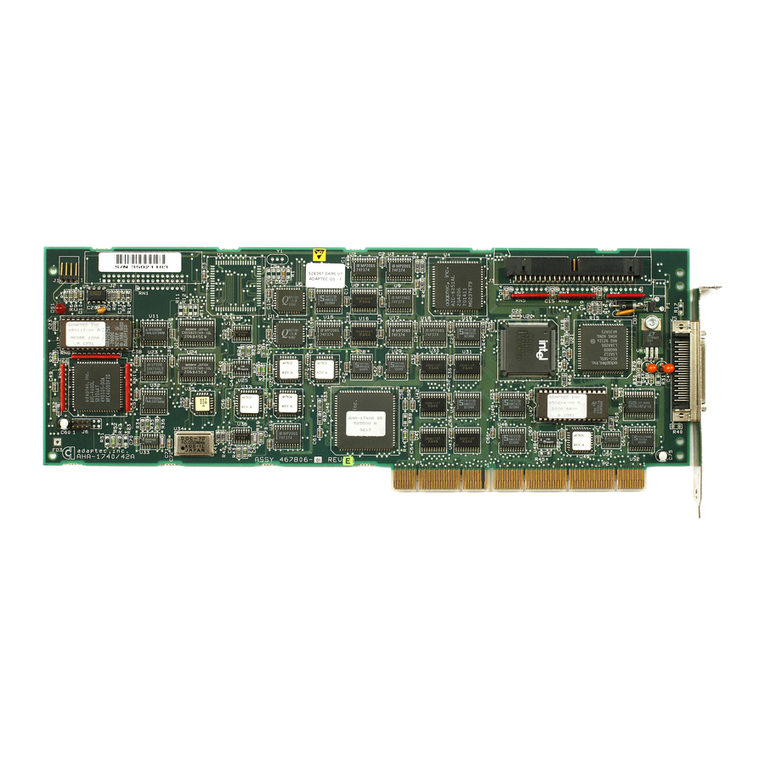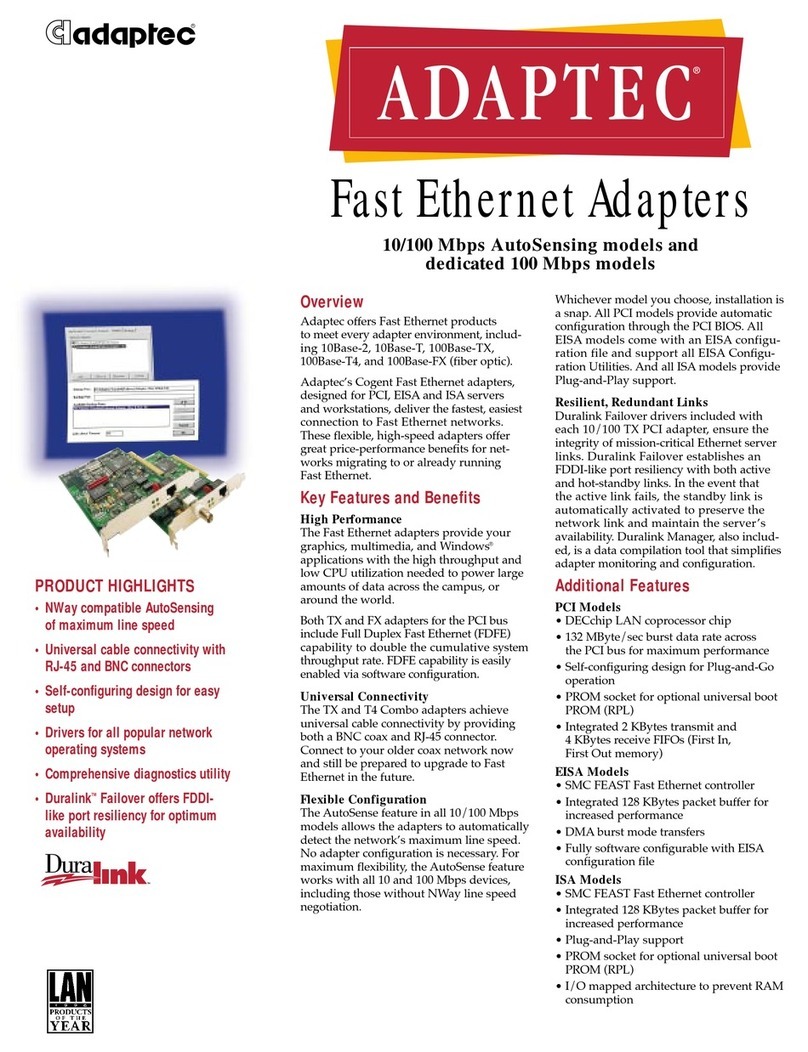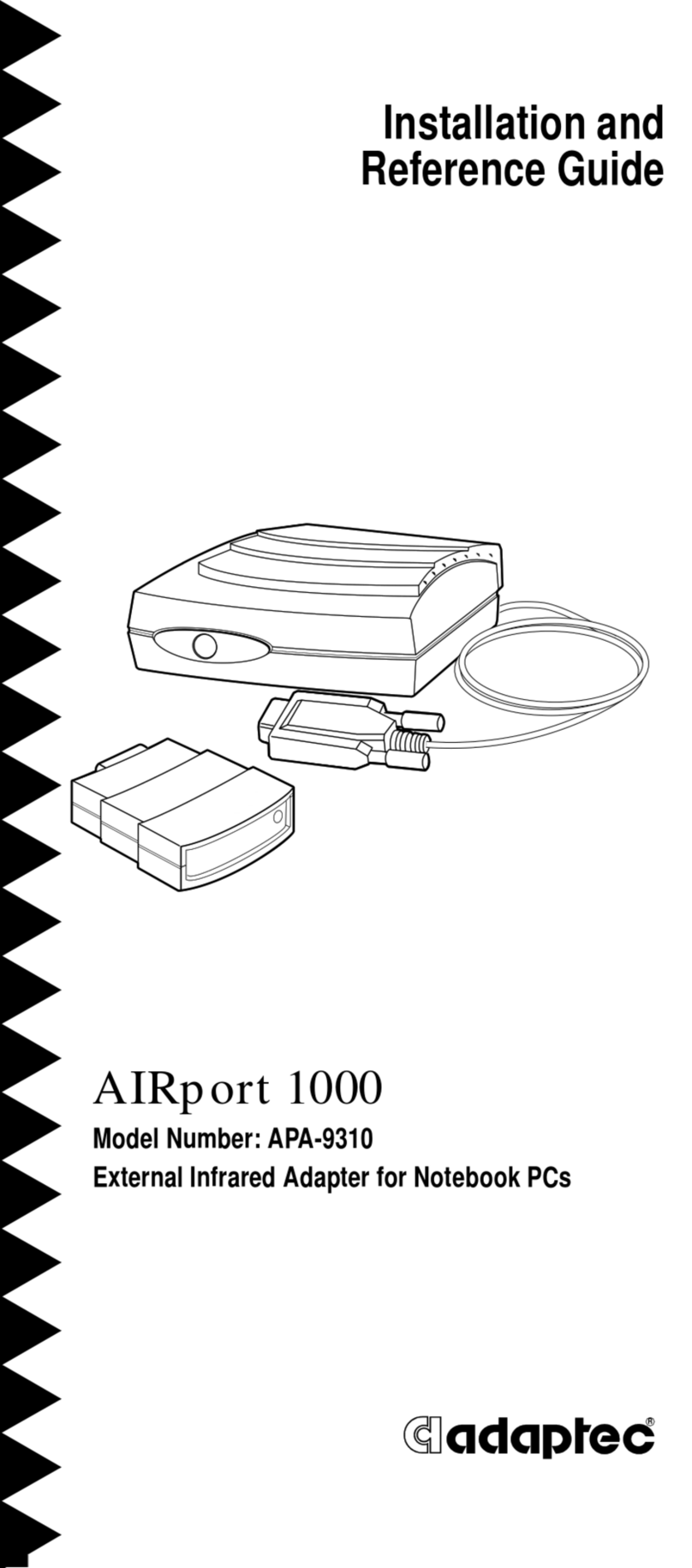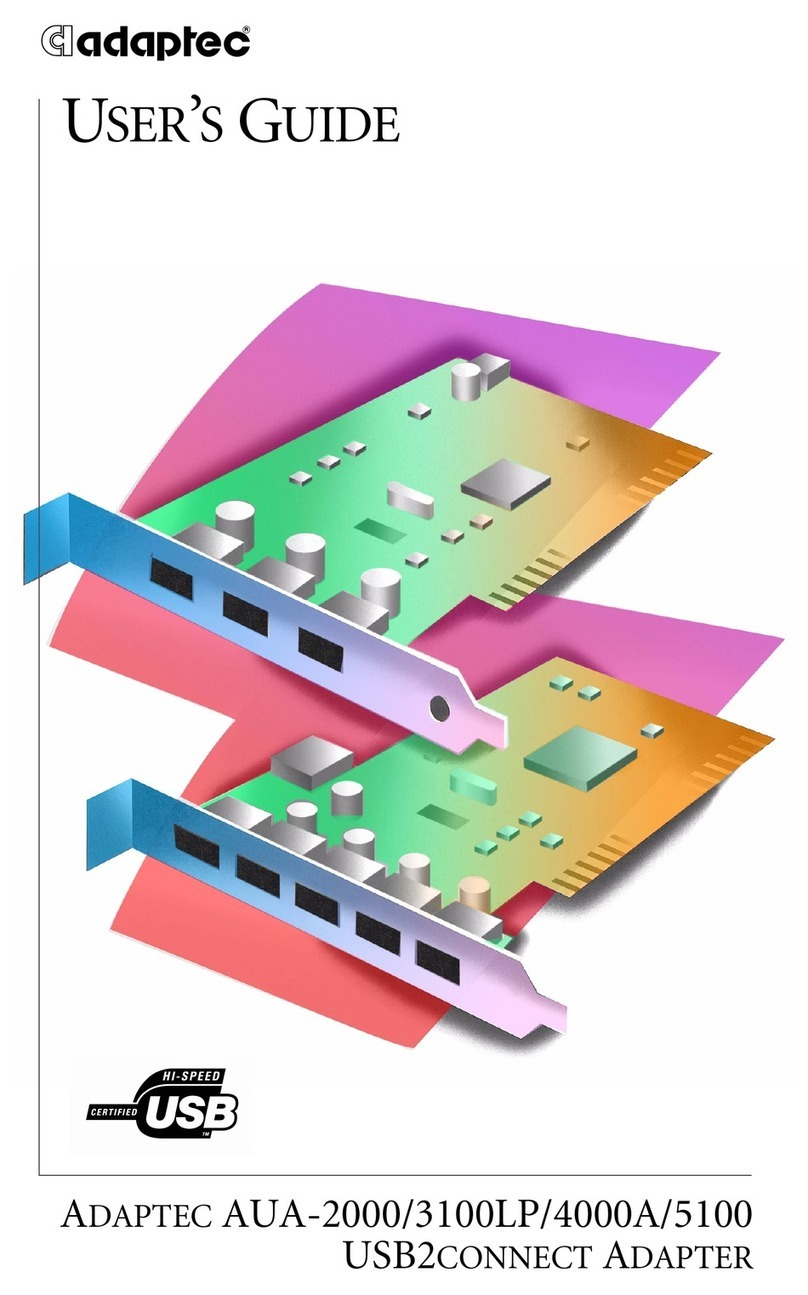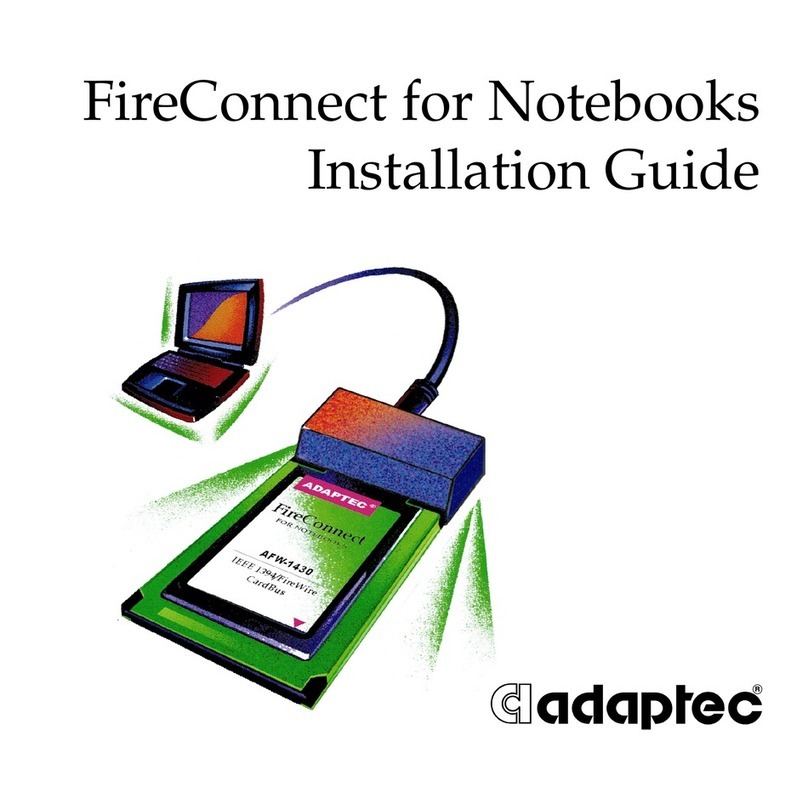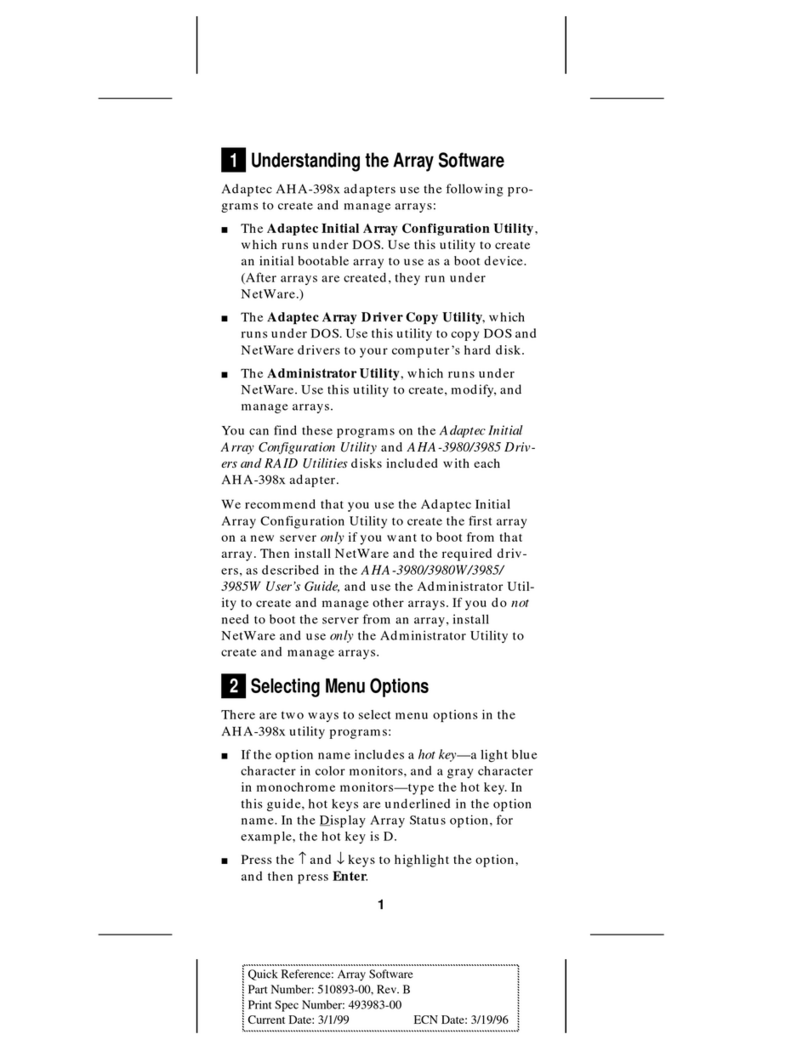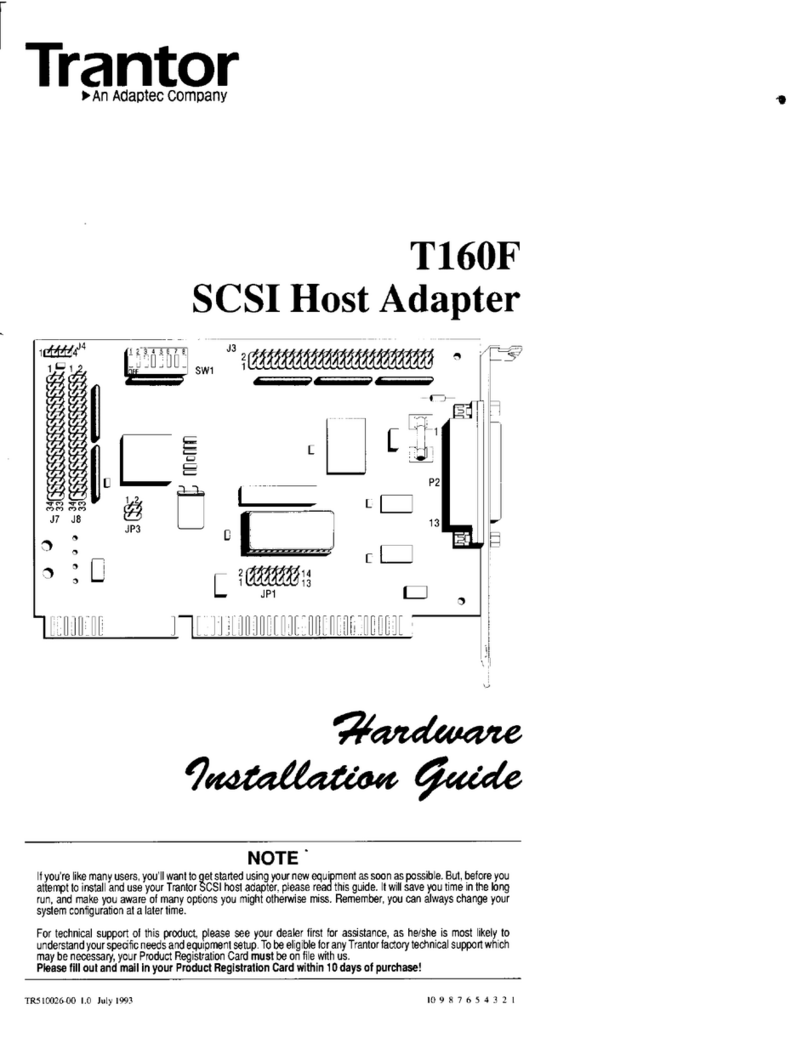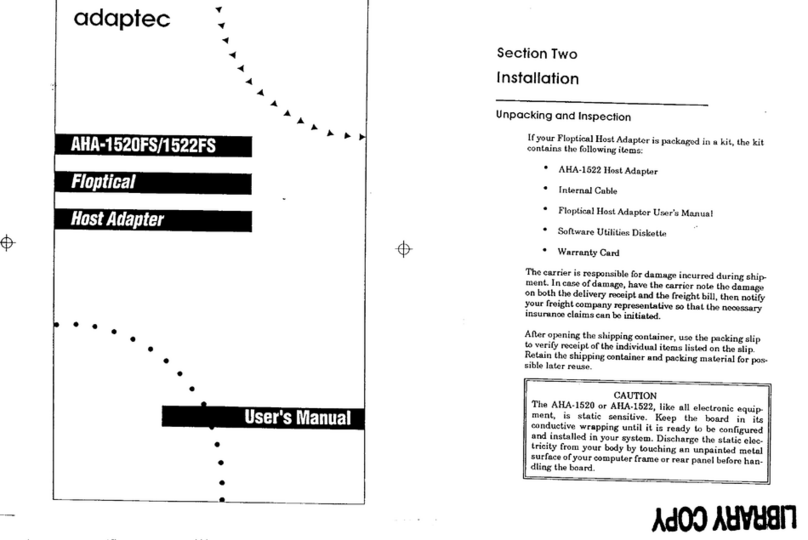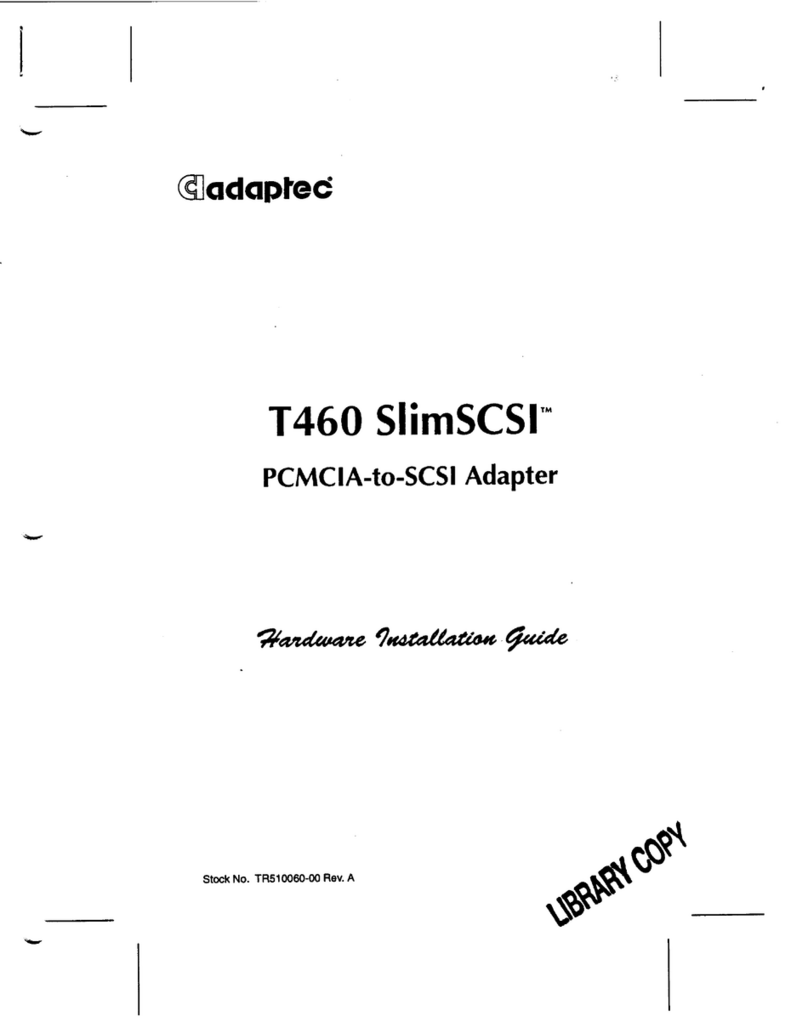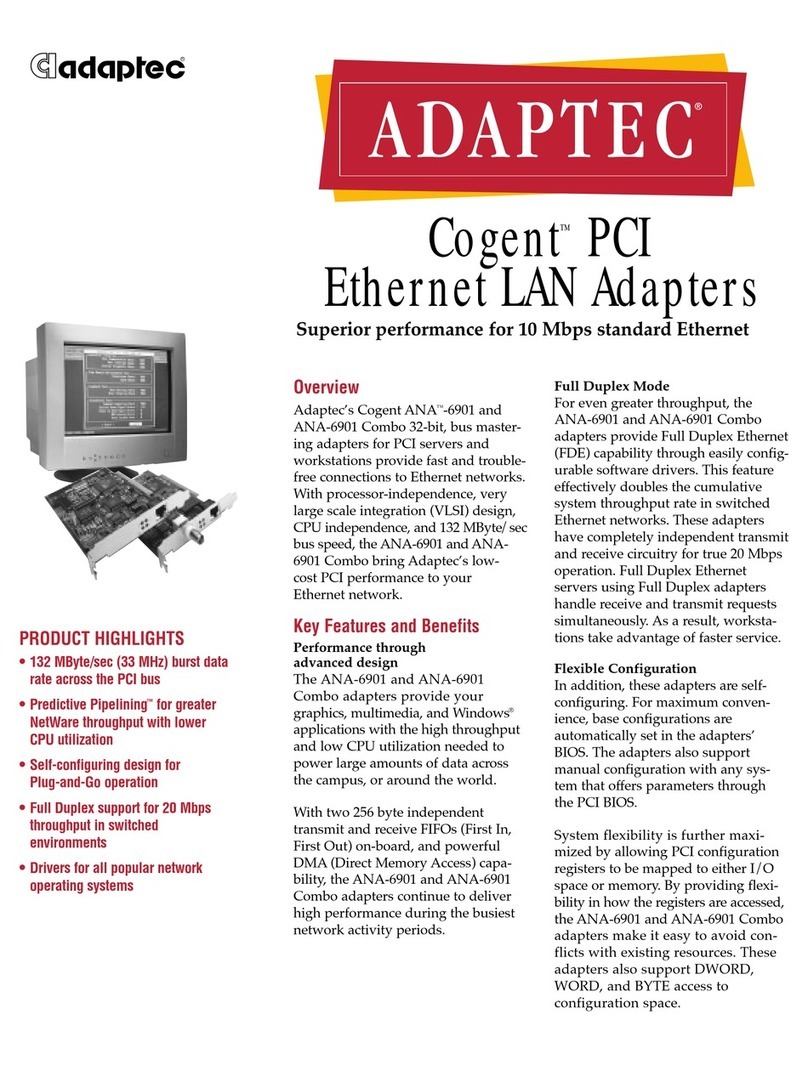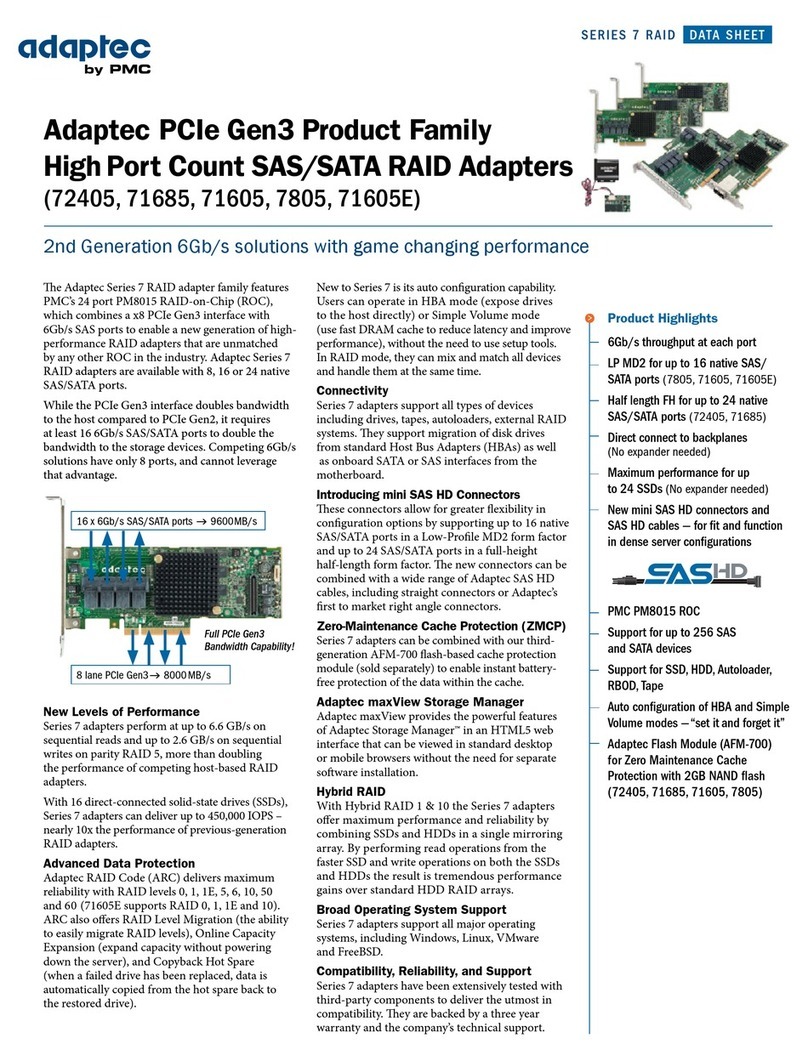ADAPTEC FLEXIBLE CONFIGURATION TECHNICAL BRIEF
High-density rack storage environments
require form-factor optimized solutions
that can deliver capacity and exibility in
conguring direct attach storage.
Available on Adaptec Series 8 and Series 7
RAID adapters, Flexible Conguration allows
for automatic congurability of both raw and
logical devices tailored to the application need.
Flexible Conguration oers three settings,
tunable via the adapter’s pre-boot tools:
• Auto Volume Mode – Automatically cong-
ures all HDD/SSD devices as logical devices
• RAID Mode (default) – Traditional RAID
adapter functionality and usage models
• HBA Mode – Automatically exposes
physical devices to the operating system
By supporting mixed deployments of logical and
physical devices, Adaptec Series 8 and Series
7 adapters make it possible to utilize hard disk
drives (HDDs) and solid state drives (SSDs),
along with tape and other storage peripherals,
and control placement of data.
Auto Volume Mode
e Auto Volume Mode setting automatically
congures HDDs and/or SSDs as logical
devices by writing a small amount of metadata
to the drive. e drive is then recognized as a
logical block storage device. e benet to this
is that onboard adapter memory is used for
caching to accelerate reads/writes and reduce
access times and latency.
RAID Mode
e default adapter setting is RAID Mode,
which provides support for full hardware
RAID data protection, an industry-leading
feature set, maxCache Plus, and more. RAID
Mode also supports all the features and
functionality of Auto Volume Mode and HBA
mode through manual conguration of the
attached devices.
HBA Mode
e HBA Mode setting automatically exposes
(i.e. provides full access to) physical devices
like HDDs, SSDs, tape devices and autoloaders
to the operating system. It supports migration
of disks from onboard SATA interfaces as well
as other SAS/SATA I/O adapters. Additionally,
this mode supports third-party vendor tools
which access/congure drives via mode pages.
>
Flexible Configuration Options for Adaptec Series 8
(12Gb/s) and Adaptec Series 7 (6Gb/s)
SAS/SATA RAID Adapters
Flexible Configuration
Highlights
Available on Adaptec Series 8
(12Gb/s) and Series 7 (6Gb/s)
RAID adapters
Three settings
– Auto Volume Mode — Automatically
congures all HDD/SSD devices
as logical devices
– RAID Mode (default) — Traditional
RAID adapter functionality and
usage models
– HBA Mode — Automatically
exposes physical devices to the
operating system
Tunable via the adapter’s pre-boot
tools
Automatic congurability of both
raw and logical devices, tailored
to the application need
Ideal for high-density rack storage
environments and expander-based
backplane scenarios
Adapter
Setting Description Supported Devices Device
Conguration Benet
Auto Volume
Mode
Automatically congures all HDDs/SSDs
as logical devices
Automatic • Acceleration via DRAM read/write caching which can
lower access time and latency
RAID Mode Traditional ARC functionality and usage models
(raw devices, simple volumes, RAID volumes,
tape devices and autoloaders)
Manual • Support for full hardware RAID data protection, features
& RAID level migration
• Support for maxCache (SSD Caching)
• Support all Auto Volume /HBA mode features
HBA Mode Automatically exposes physical devices
to the OS (HDD, SSD, tape, autoloaders)
Automatic • Supports migration of disks from onboard SATA interfaces
or other SATA/SAS I/O controllers
• Provides full access to the physical device from the
OS/App layer
• Support for 3rd party vendor tools to access and congure
devices through mode pages
Host Writes
Disk Device
Writes > =
Threshold Size
Writes <
Threshold Size
Controller Cache
JBODs
1U 8-Drive Server
Host Writes
Disk Device
Writes > =
Threshold Size
Writes <
Threshold Size
Controller Cache
JBODs
1U 8-Drive Server
Host Writes
Disk Device
Writes > =
Threshold Size
Writes <
Threshold Size
Controller Cache
JBODs
1U 8-Drive Server
Host Writes
Disk Device
Writes > =
Threshold Size
Writes <
Threshold Size
Controller Cache
JBODs
1U 8-Drive Server
Logical Drives Physical Drives Tape/Other Devices