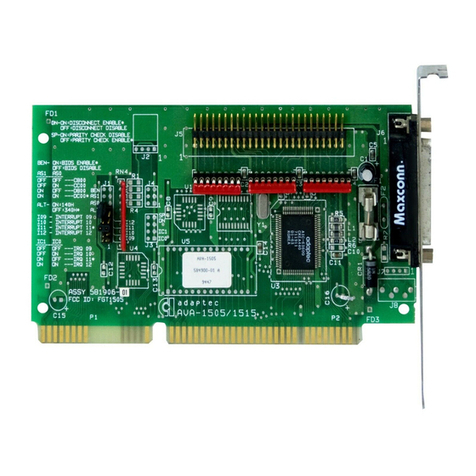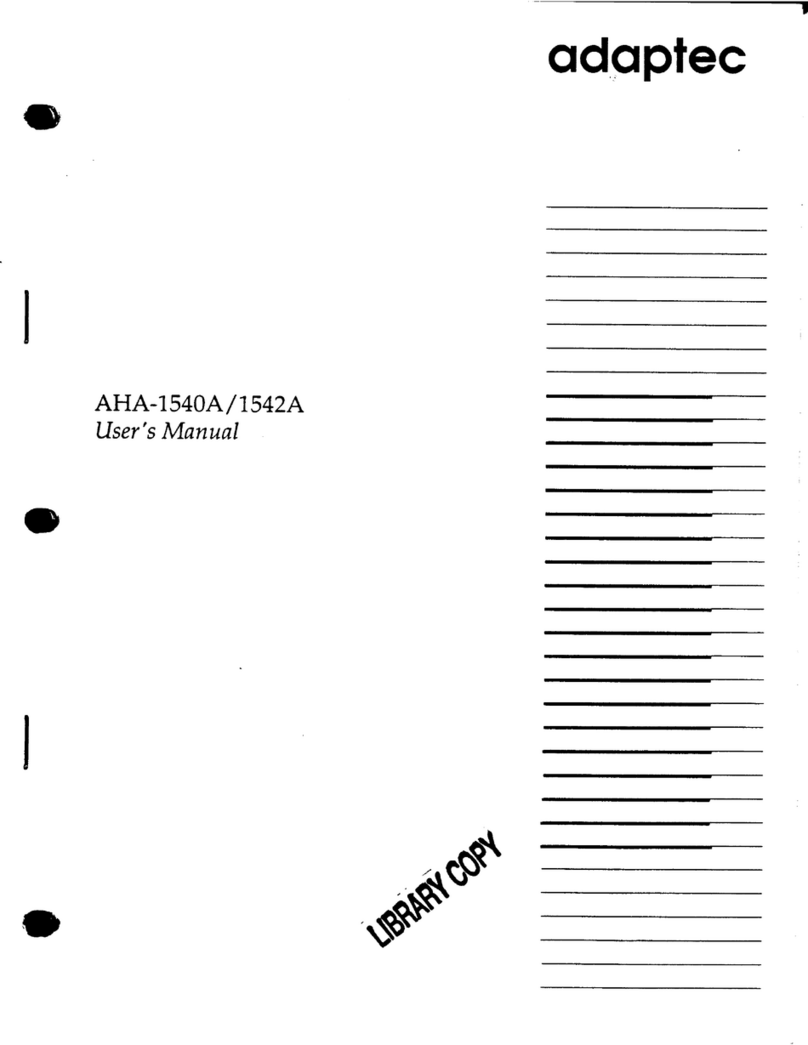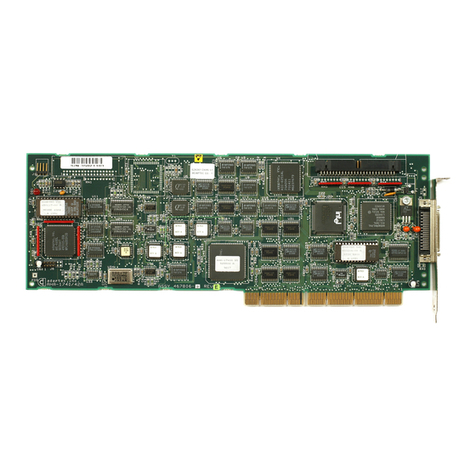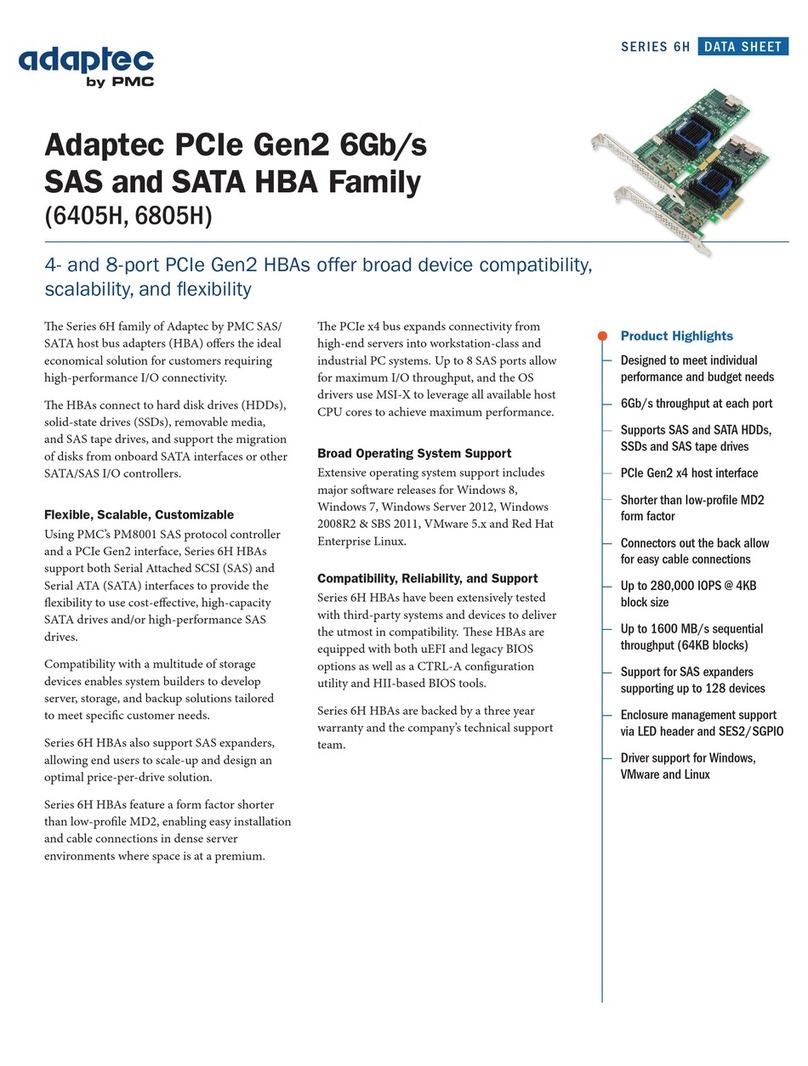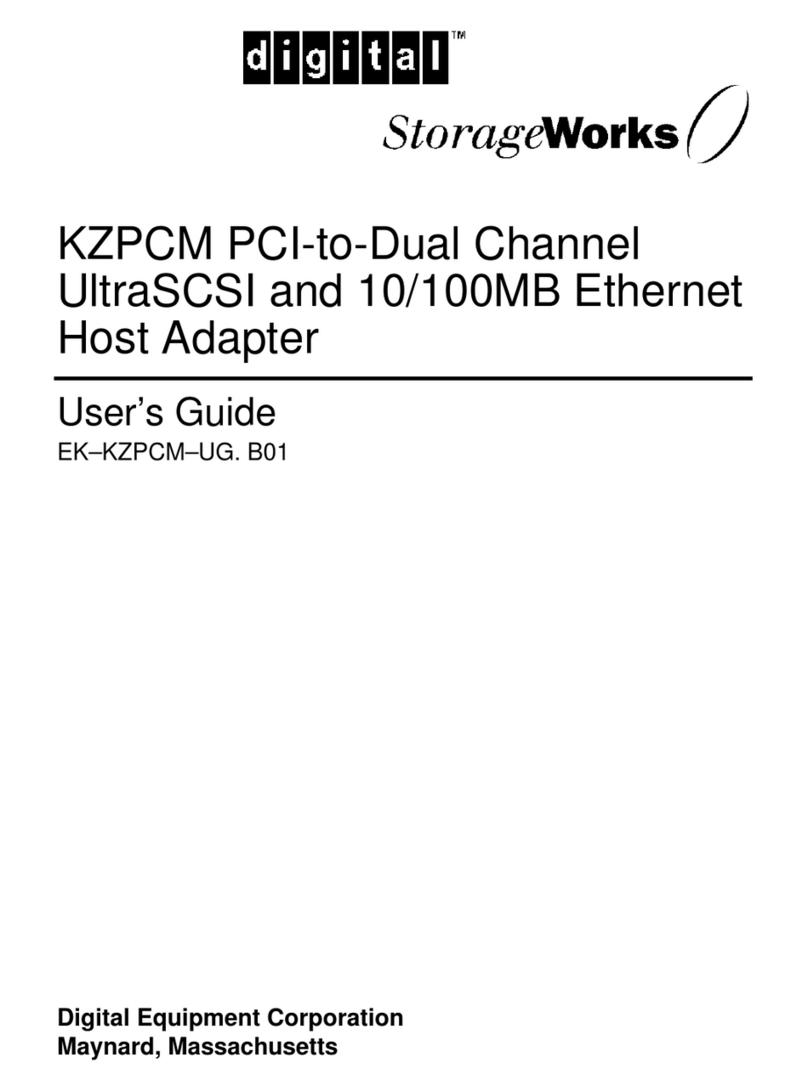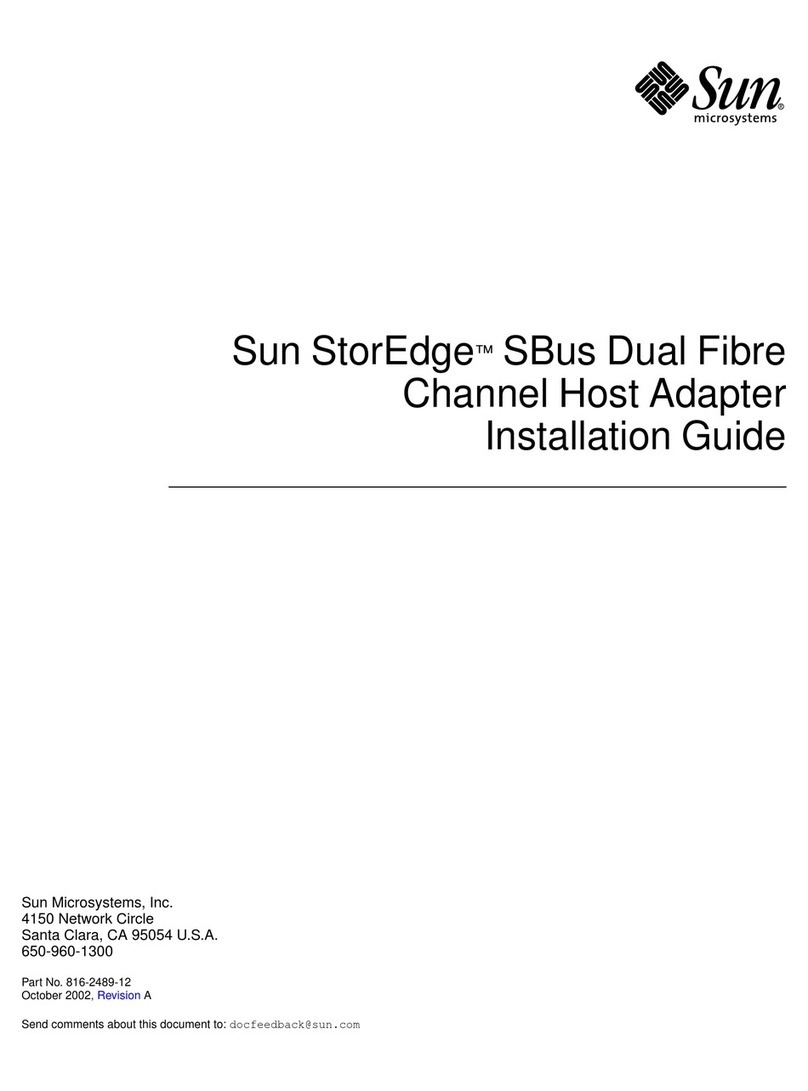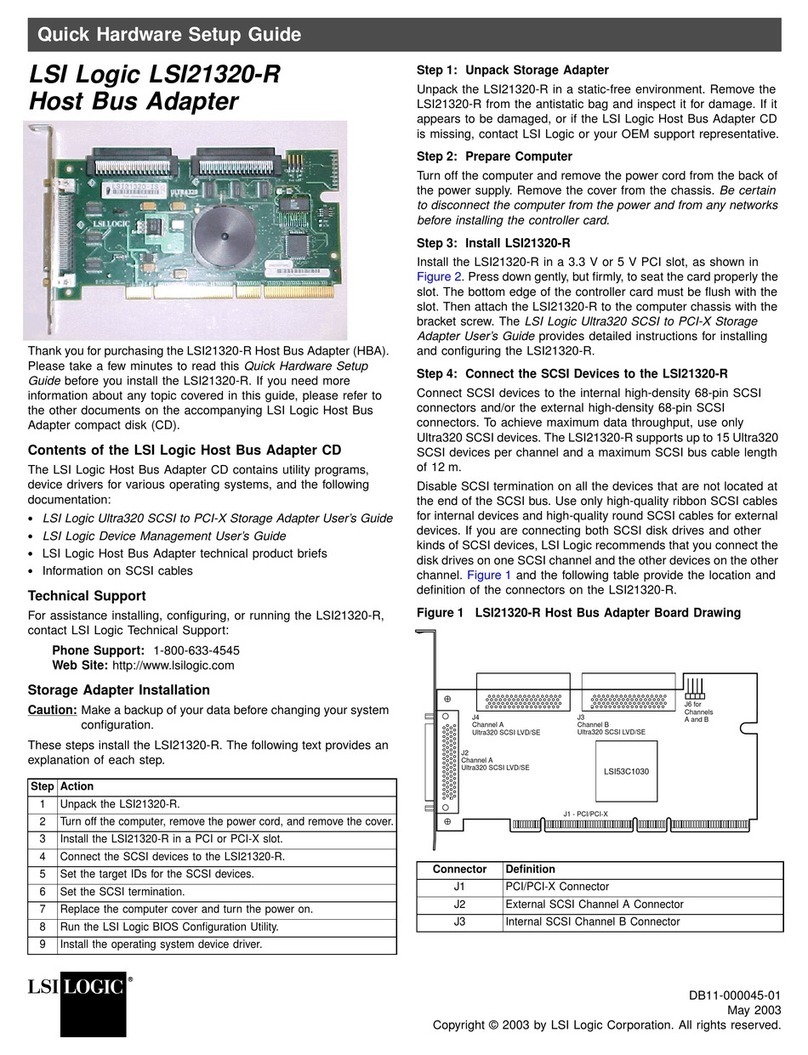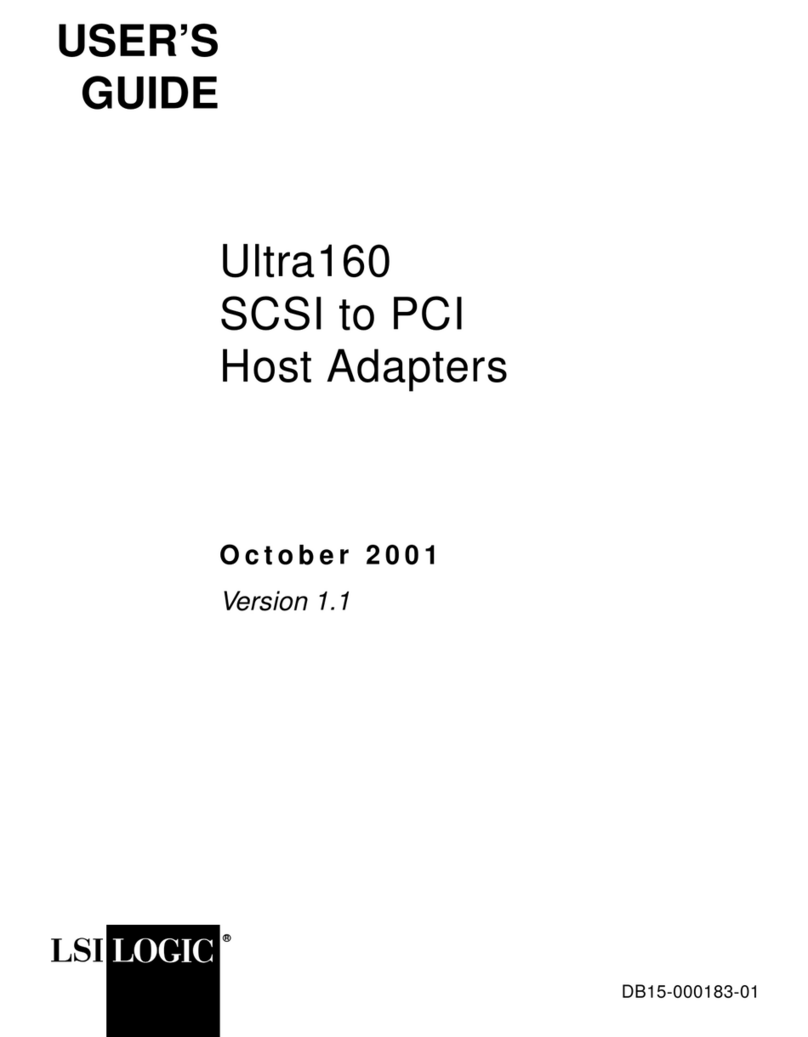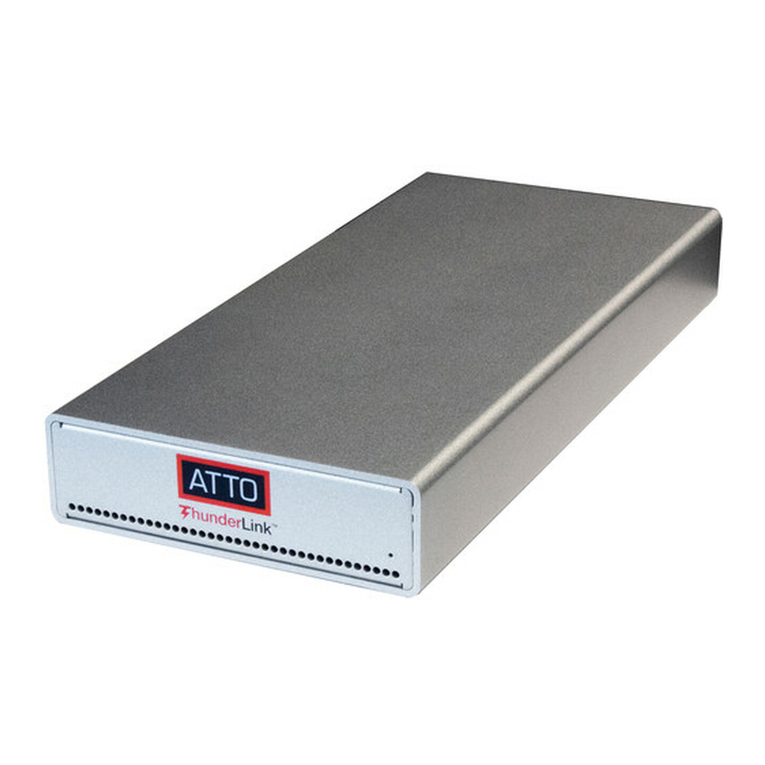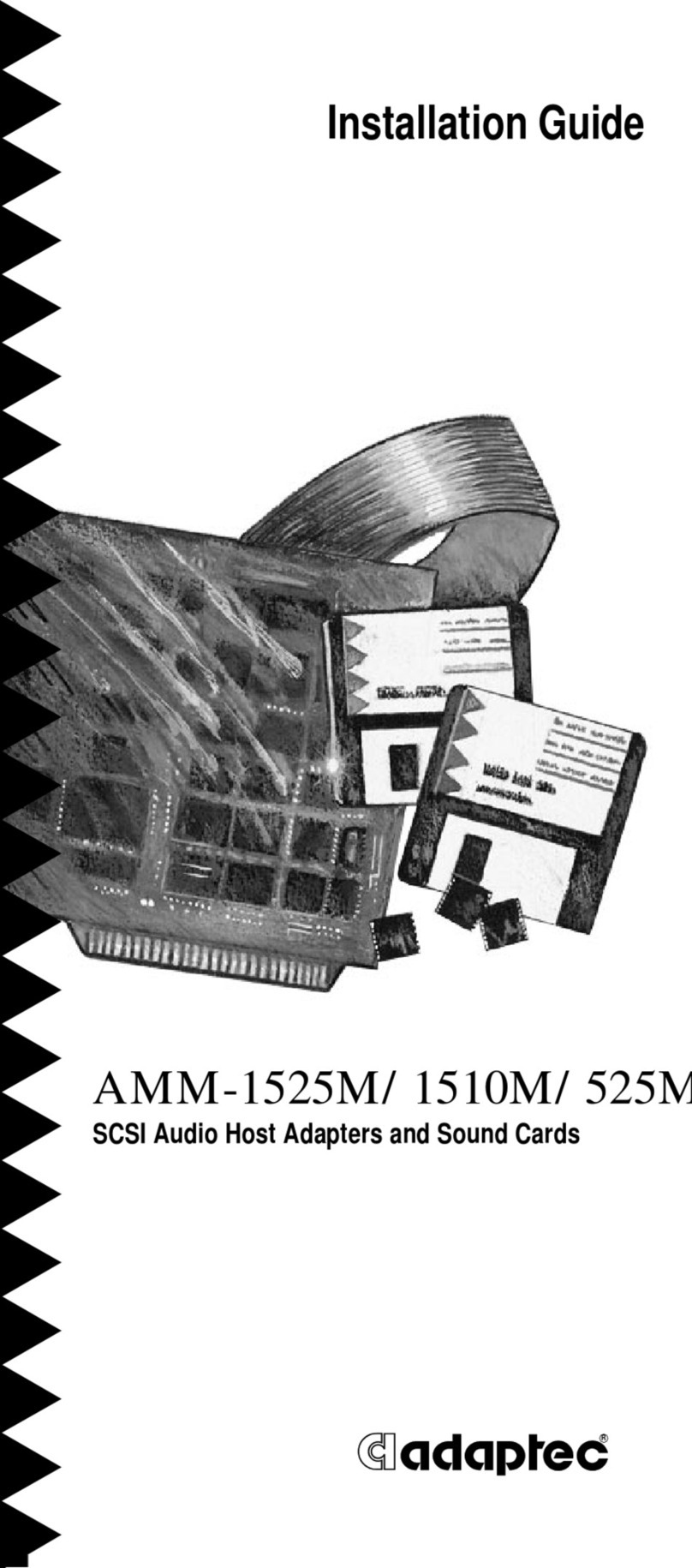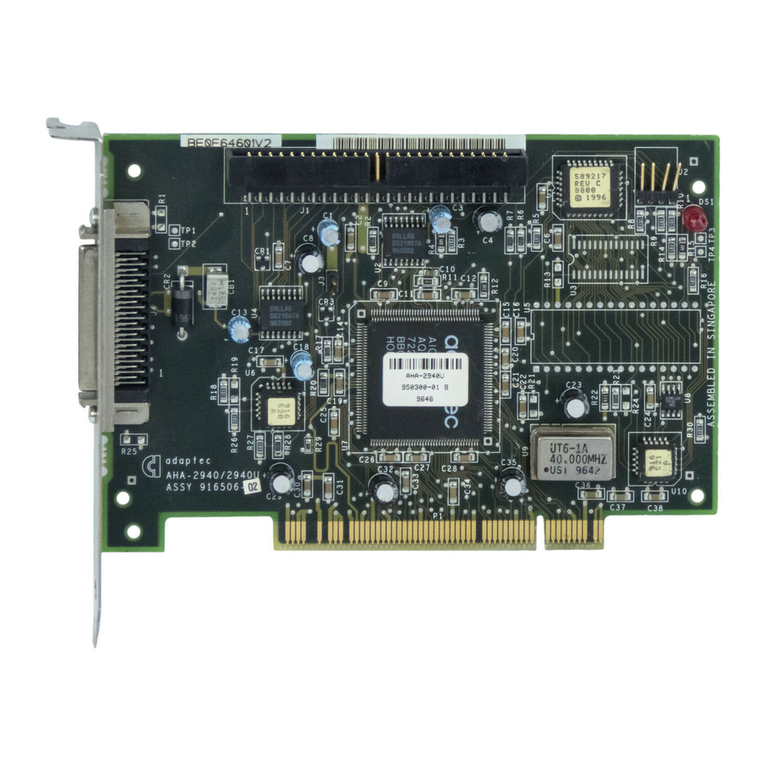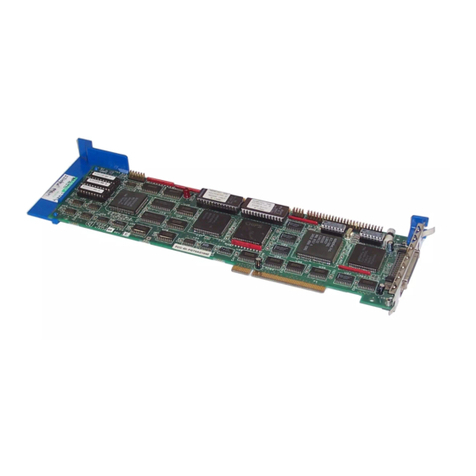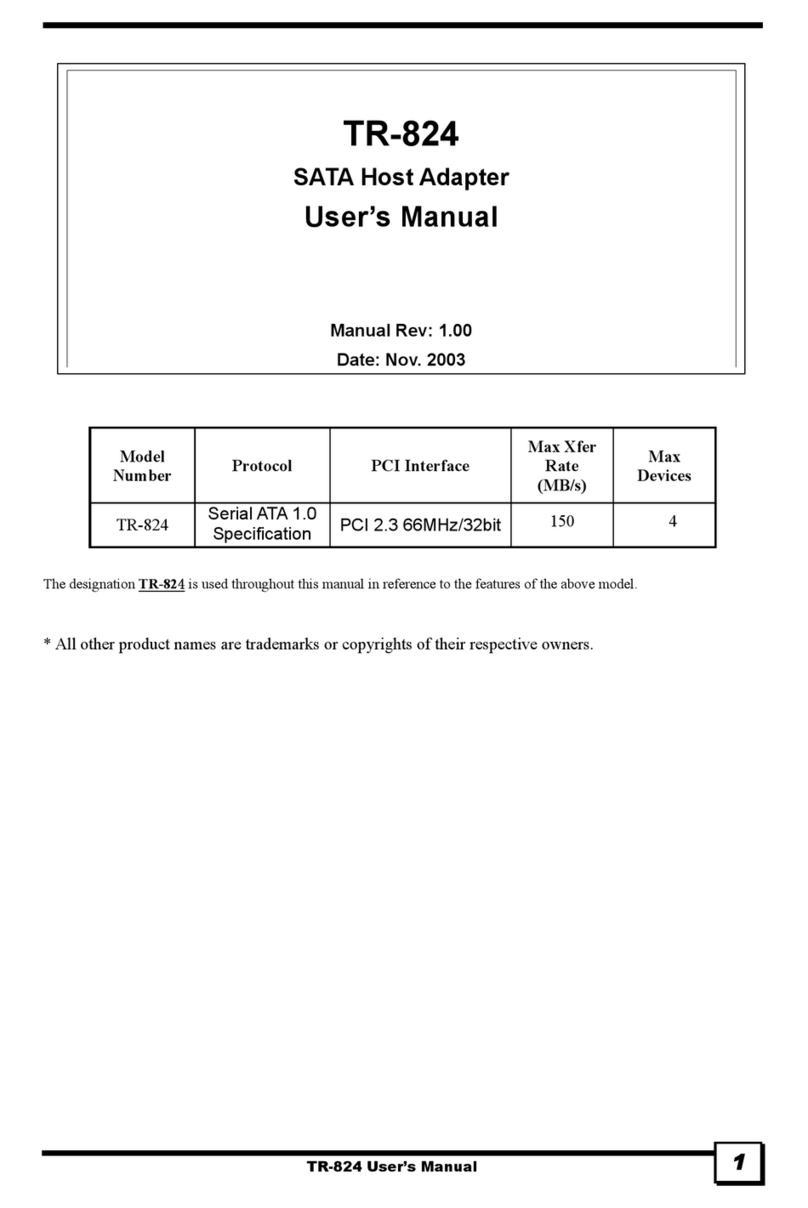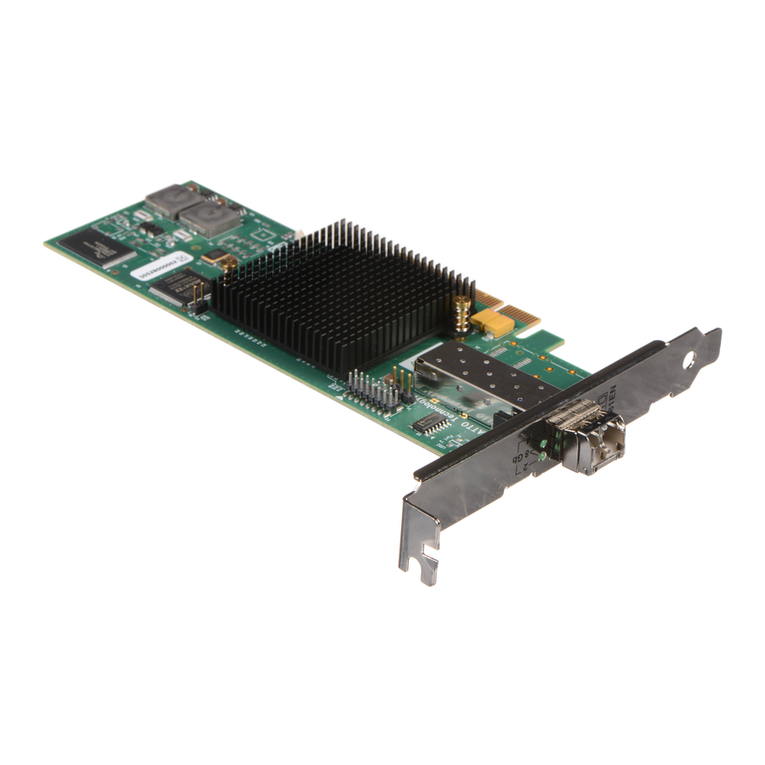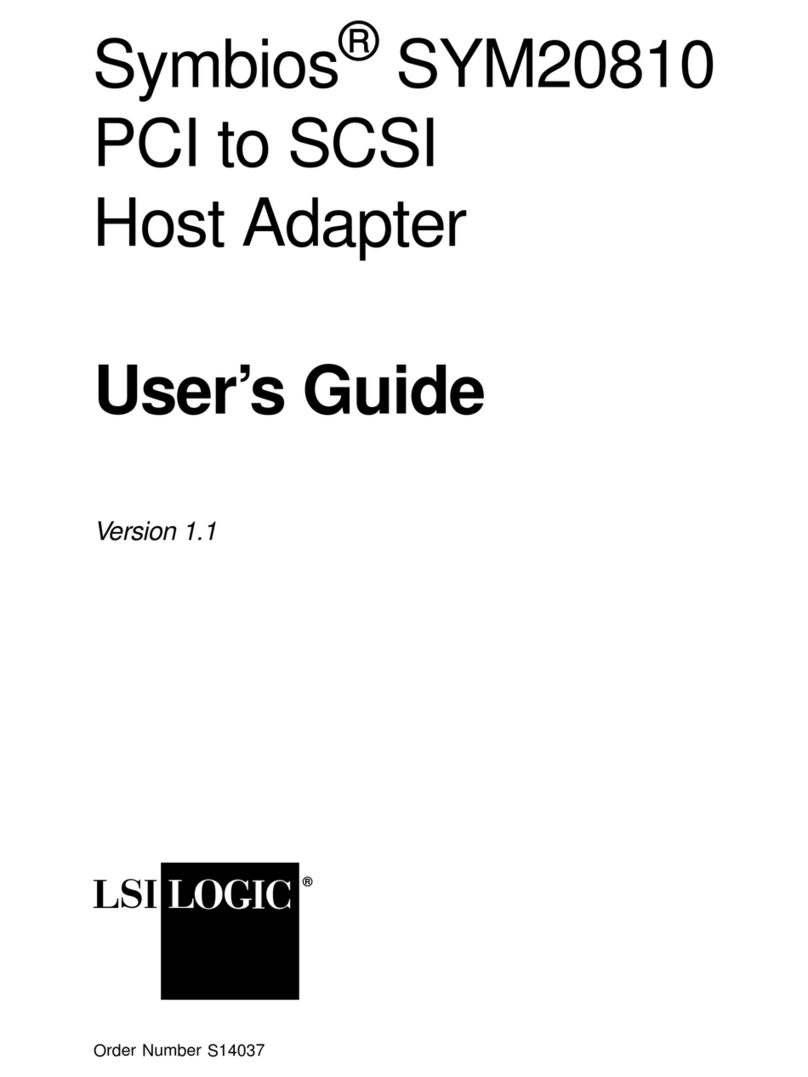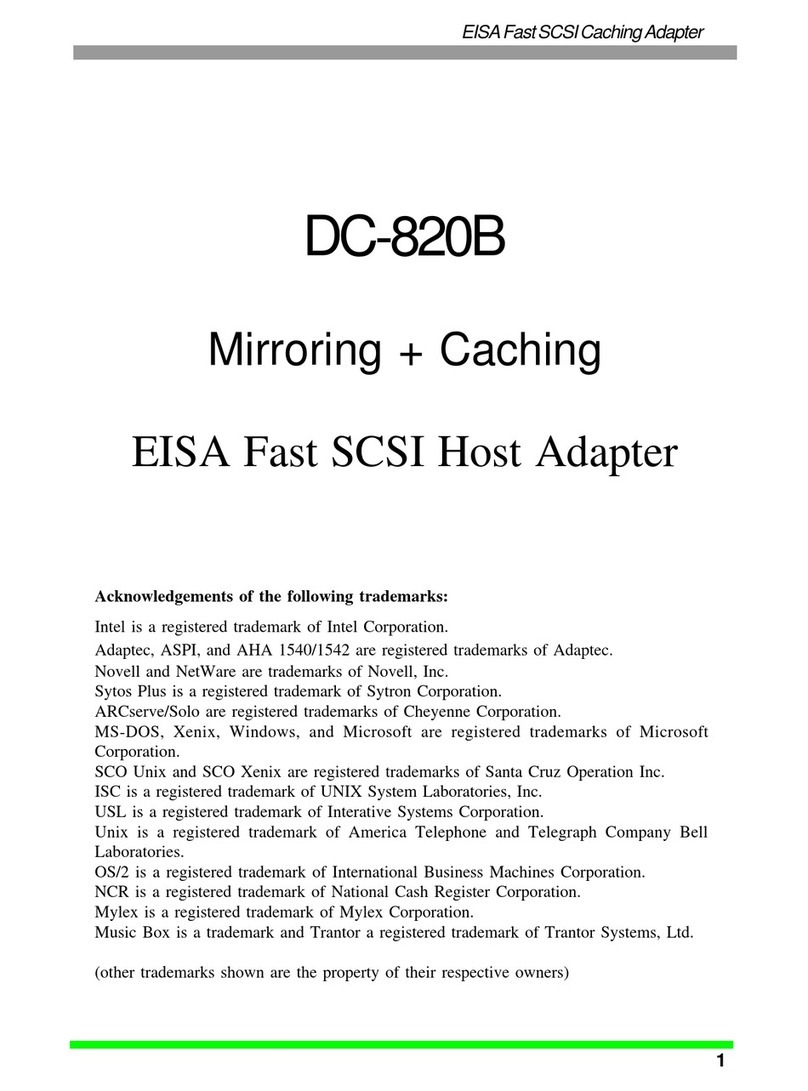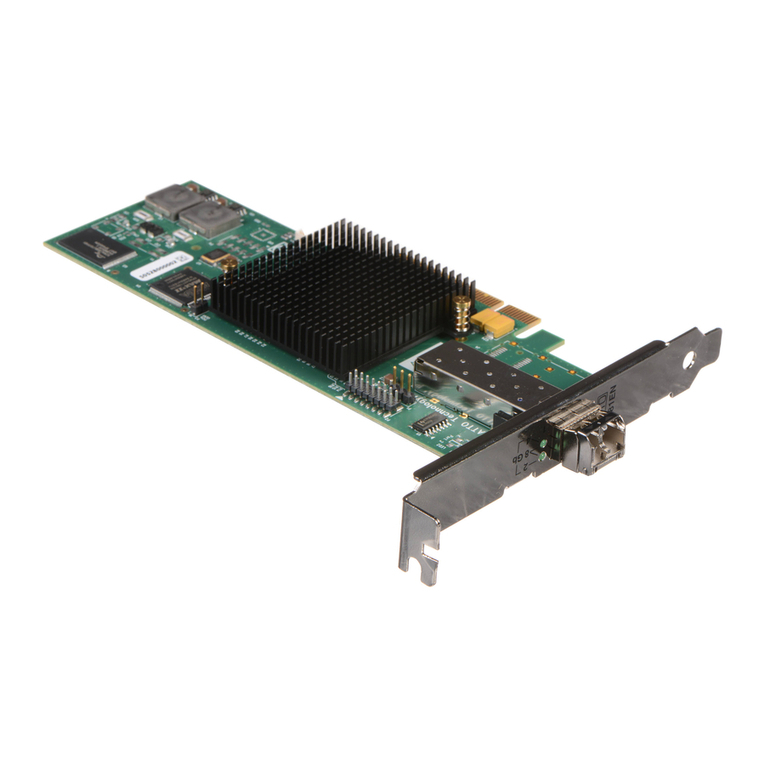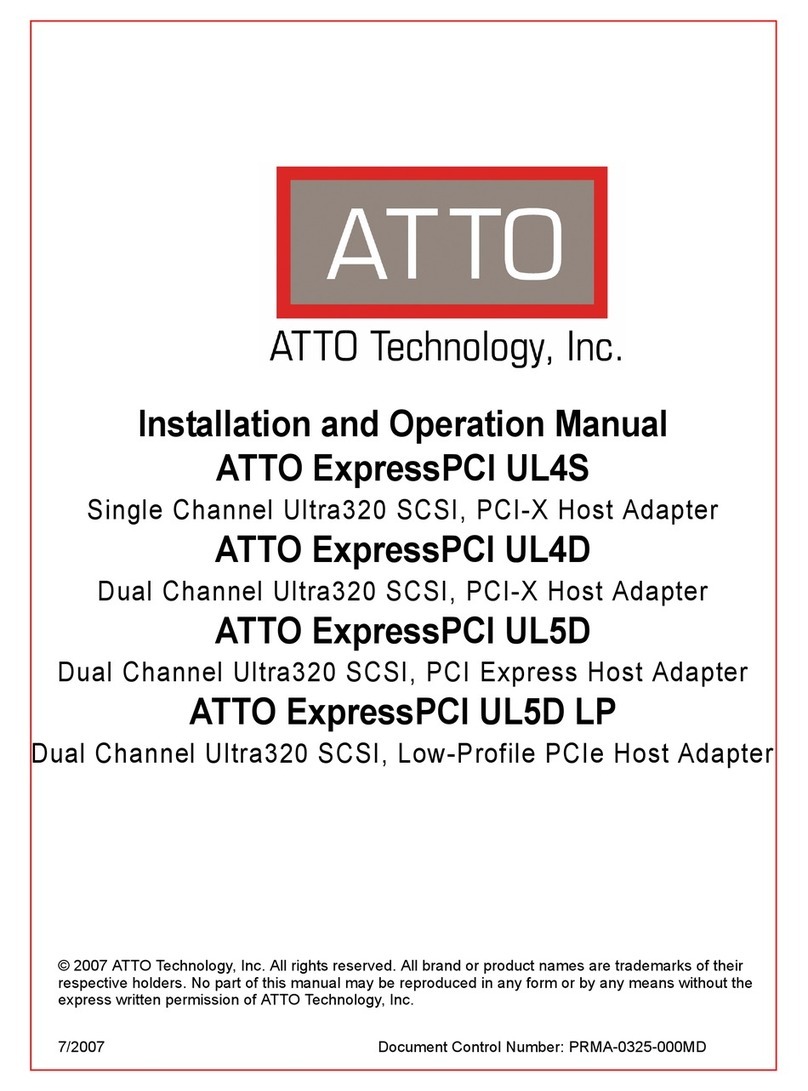EXTERNAL CONNECTOR
TECHNICAL SPECIFICATIONS
Computer Bus: ISA
Interface Protocol: Programmed I/O (PIO)
Host Bus Burst Data Rate: 10 MB/sec
Peripheral Bus: 8-bit SCSI
SCSI Synchronous Data Rate: Up to 10 MB/sec
SCSI Asynchronous Data Rate: Up to 3 MB/sec
Device Protocol: SCSI-1, SCSI-2
Advanced SCSI Features: -Advanced SCSI Programming Interface
(ASPI) compliant
-Disconnect/reconnect
-Synchronous and asynchronous data transfer
SCSI Termination: Single-ended passive
Hard Disk Capacity: Up to 8 Gbytes per disk
Device Support: Up to 7 devices under MS-DOS 5.0 and above
Operating Environment: Microsoft®Windows 95, Windows 3.1, Windows for
Workgroups, Windows NT, and MS-DOS
Warranty: Five years
PHYSICAL AND ENVIRONMENTAL SPECIFICATIONS
Length: 6.25 inches (15.9 cm)
Height: 3.5 inches (8.9 cm)
Operating Temperature: 0˚ C to 55˚ C
Storage Temperature: -55˚ C to 85˚ C
Humidity (operating): 10% to 90%, non condensing
Power Requirements: 5.0V ± 0.25V at 0.51 amps, excluding terminator power
COMPLETE KIT CONTENTS
• AVA-1505 ISA-to-Fast SCSI host adapter
• Adaptec EZ-SCSI Lite Software
• Standard 3-position internal SCSI ribbon cable
• Complete user documentation
Maximize Performance — Decrease the Wait!
Zip Drive File Copy Image Scan
Benchmark configuration: Gateway 2000 P5-60 with 16 MB RAM and AVA-1505 under
Windows 95. A 63 MB file is copied from an IDE hard drive to two different Zip drives:
SCSI and parallel.
Benchmark configuration: Dell P-60 Dimension XPS with 32 MB RAM and AVA-1505
under Windows 95 with Epson ES-1200C dual interface scanner. A color picture is
scanned and a 26 MB, 300 dpi file is created.
12
11
10
9
876543
2
112
11
10
9
876543
2
1
SCSI
1 minute, 45 seconds Parallel
5 minutes, 6 seconds
11
10
9
876543
12 2
111
10
9
876543
12 2
1
SCSI
2 minutes Parallel
11 minutes
R
Adaptec, Inc.
691 South Milpitas Boulevard
Milpitas, California 95035
Tel: (408) 945-8600
Fax: (408) 262-2533
Adaptec Europe-Belgium
Tel: (32) 2-352-34-11
Fax: (32) 2-352-34-00
Adaptec Japan-Tokyo
Tel: (81) 3-5365-6700
Fax: ((81) 3-5365-6950
Adaptec Singapore
Tel: (65) 278-7300
Fax: (65) 273-0163
Literature:
1-800-934-2766 (USA and Canada)
or (510) 732-3829
Pre-sales Support:
1-800-442-7274 (USA and Canada)
or (408) 957-7274
World Wide Web: http://www.adaptec.com
Internet ftp server: ftp.adaptec.com
CompuServe: GO ADAPTEC
Adaptec USA Bulletin Board Service (BBS):
(408) 945-7727 (up to 28,800 bps,
using 8 bits, 1 stop bit, no parity)
Interactive FAX: (408) 957-7150
Copyright 1997 Adaptec, Inc. All rights reserved.
Adaptec, the Adaptec logo, the Adaptec tagline, AVA and
EZ-SCSI Lite are trademarks of Adaptec, Inc., which may be
registered in some jurisdictions. Microsoft, Windows, and
Windows 95, are registered trademarks, and Windows NT is
a trademark of Microsoft Corporation used under license. All
other trademarks used are owned by their respective owners.
Information supplied by Adaptec, Inc. is believed to be
accurate and reliable at the time of printing, but Adaptec, Inc.
assumes no responsibility for any errors that may appear in
this document. Adaptec, Inc. reserves the right, without
notice, to make changes in product design or specifications.
Information is subject to change without notice.
P/N 980315-011 5/97 Printed in U.S.A.
DB-25-pin (Macintosh-style)